Networking Devices and Networking Topologies
•Download as PPSX, PDF•
18 likes•4,140 views
Networking Devices and Networking Topologies hub, router, switch, multiplexer, modem, repeater, bus topology, star topology, ring topology
Report
Share
Report
Share
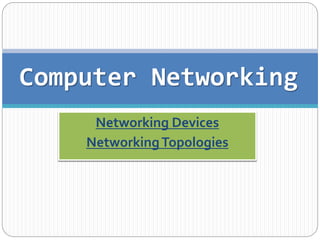
Recommended
Networking Fundamentals

A detailed presentation covering the fundamentals of Computer networking with emphasis on the primarily used
inter-networking devices.
Basics of Networks ,Advantages and Disadvantages

This document discusses computer networks and networking basics. It defines what a network is as a set of devices connected by communication links. The purpose of a network is to share resources between devices. Networks must meet criteria like performance, reliability, and scalability. Different types of network connections include point-to-point and multipoint. Local area networks cover small areas like homes or offices while wide area networks connect LANs over longer distances. Key network terms are also defined such as hosts, workstations, servers, and clients.
Basic concepts of computer Networking

The document discusses different types of computer network topologies. It defines network topology as the physical configuration of cables, computers, and other devices on a network. The key network topologies covered are bus, ring, star, and mesh. Advantages and disadvantages of each topology are summarized.
Data communication

Explains what data communication is, modes of communications, cables can be used, guided and unguided media............etc
Computer networking devices

This document discusses various networking devices used to connect electronic devices and share resources in a computer network. It describes network interface cards (NICs) that provide the physical interface between a computer and cabling. It also covers repeaters that regenerate signals to extend distances, modems that modulate and demodulate signals for internet connections, hubs and switches that connect multiple devices either by broadcasting or selectively forwarding, bridges that segment networks while filtering traffic, and routers that intelligently connect different network types and choose optimal paths between them. The document provides details on the function and layer (physical, data link, network) of operation for each type of networking device.
Basic components of a computer network

This document defines and describes the basic components of a computer network. It explains that a network interface card formats and sends/receives data between connected nodes. A hub connects all computers in a network, while a switch uses addresses to route requests to specific servers. Servers run operating systems and store shared data, with file servers storing files and printer servers managing printers. Clients can send and receive data from other network computers. A modem converts signals between a landline and the Internet. A router directs data from the modem to connected devices like computers, using cables or wireless connections.
Switches on Networking

A network switch is a telecommunications device that receives messages and sends them to their intended destinations. It connects network segments or devices and forwards data to one or multiple targets that need to receive it. Switches operate at the data link layer to process and forward data, unlike hubs but similar to routers. They improve network performance by reducing broadcast domains and using hardware to map ports to device addresses.
Token ring

Computer Network - Token Ring (Physical Properties, Media Access Algorithm - Token Algorithm, Frame Format)
Recommended
Networking Fundamentals

A detailed presentation covering the fundamentals of Computer networking with emphasis on the primarily used
inter-networking devices.
Basics of Networks ,Advantages and Disadvantages

This document discusses computer networks and networking basics. It defines what a network is as a set of devices connected by communication links. The purpose of a network is to share resources between devices. Networks must meet criteria like performance, reliability, and scalability. Different types of network connections include point-to-point and multipoint. Local area networks cover small areas like homes or offices while wide area networks connect LANs over longer distances. Key network terms are also defined such as hosts, workstations, servers, and clients.
Basic concepts of computer Networking

The document discusses different types of computer network topologies. It defines network topology as the physical configuration of cables, computers, and other devices on a network. The key network topologies covered are bus, ring, star, and mesh. Advantages and disadvantages of each topology are summarized.
Data communication

Explains what data communication is, modes of communications, cables can be used, guided and unguided media............etc
Computer networking devices

This document discusses various networking devices used to connect electronic devices and share resources in a computer network. It describes network interface cards (NICs) that provide the physical interface between a computer and cabling. It also covers repeaters that regenerate signals to extend distances, modems that modulate and demodulate signals for internet connections, hubs and switches that connect multiple devices either by broadcasting or selectively forwarding, bridges that segment networks while filtering traffic, and routers that intelligently connect different network types and choose optimal paths between them. The document provides details on the function and layer (physical, data link, network) of operation for each type of networking device.
Basic components of a computer network

This document defines and describes the basic components of a computer network. It explains that a network interface card formats and sends/receives data between connected nodes. A hub connects all computers in a network, while a switch uses addresses to route requests to specific servers. Servers run operating systems and store shared data, with file servers storing files and printer servers managing printers. Clients can send and receive data from other network computers. A modem converts signals between a landline and the Internet. A router directs data from the modem to connected devices like computers, using cables or wireless connections.
Switches on Networking

A network switch is a telecommunications device that receives messages and sends them to their intended destinations. It connects network segments or devices and forwards data to one or multiple targets that need to receive it. Switches operate at the data link layer to process and forward data, unlike hubs but similar to routers. They improve network performance by reducing broadcast domains and using hardware to map ports to device addresses.
Token ring

Computer Network - Token Ring (Physical Properties, Media Access Algorithm - Token Algorithm, Frame Format)
Router

A router forwards data packets between computer networks based on IP addresses. It examines header information in each packet and determines the best path to send it towards its destination, choosing the route with the lowest cost. Routers work at the IP protocol level and maintain routing tables with information about neighboring routers and the costs of routes to efficiently transmit data packets between networks.
Data Communications and Computer Networks 

This document provides an overview of data communications and computer networks. It discusses the basic elements of a communication system including senders, receivers, and transmission media. It then describes different types of transmission media such as twisted pair wire, coaxial cable, microwave systems, and optical fibers. The document also covers digital and analog data transmission, network topologies including star, ring, bus and hybrid networks. It defines local and wide area networks and describes some common networking devices like network interface cards.
Networking Fundamentals

Network Fundamentals :
1) Transmission Media
2) How Network Categorized
3) Different type of Networks
4) OSI Model of Network
5) Ethernet Cabling.
Tcp IP Model

Although the OSI reference model is universally recognized, the historical and technical open standard of the Internet is Transmission Control Protocol / Internet Protocol (TCP/IP).
The TCP/IP reference model and the TCP/IP protocol stack make data communication possible between any two computers, anywhere in the world, at nearly the speed of light.
Internetworking

The document discusses internetworking models and the OSI reference model. It provides details on each of the 7 layers of the OSI model:
1. The Application layer handles communication between applications and users.
2. The Presentation layer translates and formats data for transmission.
3. The Session layer establishes and manages communication sessions between devices.
4. The Transport layer segments data, establishes logical connections, and ensures reliable delivery between hosts.
Data Communication and Networking

This document provides an introduction to data communication and networking. It discusses analog and digital data, data communication, data flow including simplex, half-duplex and full-duplex, and modems. It also covers local area networks, metropolitan area networks, wide area networks, network topologies including linear bus, star, tree and others. Finally, it discusses the OSI model and considerations for data communication networks including performance, consistency, reliability and recovery.
Networking devices

A network adapter, also called a network interface card (NIC), enables a computer to connect to a network and transfer data. There are wired and wireless NICs. Wired NICs use cables while wireless NICs use radio waves. Modern laptops have both wired and wireless NICs. NIC speeds can be 10Mbps, 100Mbps, 1000Mbps or higher but the actual speed depends on the network switch speed.
W-LAN (Wireless Local Area Network)

Wireless local area networks (WLANs) use radio waves to connect devices in a building or campus wirelessly. They integrate with wired networks through access points that bridge wireless and wired traffic. WLANs operate similarly to wired LANs but have some differences like lower security, limited bandwidth, and variable performance depending on location within the network coverage area. Common devices that use WLANs include tablets, smartphones and laptops.
Physical Layer

The physical layer transports frames across network media by encoding the data as signals. It uses various media like copper cable, fiber, and wireless. For copper, standards define cable types and connectors like RJ45. Fiber uses glass strands to transmit light pulses. Wireless transmits radio signals. The physical layer represents data as electrical, light, or radio patterns and ensures reliable transmission by using encoding, signalling standards, and media access control. Hardware components include network adapters, cables, and connectors.
Network connectivity devices

This document defines and describes several common computer networking devices. It explains that network interface cards allow computers to connect to networks by providing a physical connection and MAC address. Hubs broadcast all data to all ports, while switches only send data to the targeted port, improving efficiency. Bridges separate traffic on connected network segments. Routers connect dissimilar networks and make routing decisions. Gateways convert between data formats. Repeaters receive and retransmit signals to extend range. Modems convert digital data to analog signals for telephone line transmission. Media converters connect different cabling types. Wireless access points provide connections to wireless networks.
Networking presentation

This presentation discusses computer networks and communications. It defines a computer network as a system that connects computers and peripheral devices. Communications refers to transferring information from a sender to a receiver. Computer networks use digital signals to transmit data.
The presentation outlines three main types of computer networks: local area networks (LANs), metropolitan area networks (MANs), and wide area networks (WANs). LANs connect devices within a small physical area like a home or office, while MANs operate within a city. WANs have the largest scope and can span states, countries, or continents.
Network architectures are also introduced, including client-server models where servers provide resources and clients request them, and peer-to
Introduction of tcp, ip & udp

This document defines TCP, IP, and UDP. TCP provides reliable, ordered transmission of data and is connection-oriented. It is used for applications like web browsing. IP is connectionless and routes packets to the correct destination. UDP sends short, unreliable datagrams and is used for applications like video games that prioritize speed over reliability. The key difference between TCP and UDP is that TCP provides ordered, error-checked delivery while UDP is faster but unreliable.
Network devices

This document defines and compares common networking devices and terms. It discusses hubs, switches, routers, bridges, gateways, network interface cards (NICs), and modems. Hubs are basic devices that connect networked devices but do not monitor traffic or activity. Switches are more intelligent devices that can direct traffic to specific ports. Routers connect different networks and use routing tables to determine the best path for traffic. Bridges and gateways also connect different networks using different protocols.
Transport layer 

The transport layer provides efficient, reliable, and cost-effective process-to-process delivery by making use of network layer services. The transport layer works through transport entities to achieve its goal of reliable delivery between application processes. It provides an interface for applications to access its services.
Presentation on Transmission Media

This document discusses different types of transmission media used for data communication. It describes guided media such as twisted pair cables, coaxial cables, and fiber optic cables. It also covers unguided or wireless media such as radio waves, microwaves, and infrared. For each medium, it provides details on their characteristics, applications, advantages and disadvantages. The document aims to classify and explain the basic concepts of different transmission media and their use in data communication networks.
LAN TECHNOLOGIES

This was made along with a simple research paper in my Network + course. I don't have any negative intention in uploading of this. I only hope it could help in any ways
Networking ppt 

This document provides an overview of various computer networking concepts and components. It begins with definitions of networking basics like communications and telecommunications. It then describes the essential parts of a basic network including a message, transmitter, medium, receiver and destination. The document outlines different network topologies like bus, ring, star, star-bus and mesh. It also discusses network types like peer-to-peer and client-server networks. The document provides details on common networking media and components including coaxial cable, twisted pair cables, optical fibers, wireless transmission, hubs, gateways, routers, bridges and switches. It concludes with a brief introduction to the IEEE 802 family of standards related to local and metropolitan area networks.
TCP/ IP 

TCP/IP is a set of communication protocols that allows devices to connect on the internet. It has two main protocols - TCP and IP. TCP ensures reliable delivery of segments through acknowledgements and retransmissions. IP handles addressing and routing of packets between networks. Common applications that use TCP/IP include HTTP, FTP, SMTP and more. It is popular due to its early development and support in operating systems like UNIX.
Networking Devices

This document discusses different networking devices including hubs, switches, routers, bridges, and brouters. It provides information on their functions, design, and operation at both the physical and data link layers of the OSI model. It also discusses IP addresses and their role in identifying devices and enabling communication using the Internet Protocol.
PPT Backbone And Networks

This document discusses various components of backbone networks including bridges, routers, and gateways. It describes common backbone architectures like serial, distributed, and collapsed backbones. Key technologies discussed include Ethernet, FDDI, and ATM. The document provides details on improving backbone performance through techniques like upgrading network components, increasing circuit capacity, and reducing network demand. It recommends designing backbones that can be easily upgraded and moving to Ethernet as the standard technology for both LANs and backbones.
Networking devices

Networking devices connect electronic devices together to share files and resources. They include routers, hubs, switches, bridges, gateways, and network interface cards. Routers direct network traffic and route information between local area networks. Hubs connect devices physically but copy all data to every port. Switches intelligently send data only to the destination port, unlike hubs. Bridges connect networks using the same protocol, while gateways allow communication across different networks using protocols. Network interface cards provide the physical connection between a computer and the network.
6 network devices

The document discusses various networking devices and their functions. Repeaters work at the physical layer to regenerate signals and extend the distance of a network by combating attenuation. Bridges operate at the data link layer, segmenting networks and reducing traffic by only forwarding frames to relevant segments based on MAC addresses. Switches improve performance over bridges by opening virtual circuits between communicating devices to avoid contention. Routers connect multiple network segments and operate at the network layer, using logical IP addresses to route packets. Gateways have the most negative impact on performance as they must fully translate between different protocol suites.
More Related Content
What's hot
Router

A router forwards data packets between computer networks based on IP addresses. It examines header information in each packet and determines the best path to send it towards its destination, choosing the route with the lowest cost. Routers work at the IP protocol level and maintain routing tables with information about neighboring routers and the costs of routes to efficiently transmit data packets between networks.
Data Communications and Computer Networks 

This document provides an overview of data communications and computer networks. It discusses the basic elements of a communication system including senders, receivers, and transmission media. It then describes different types of transmission media such as twisted pair wire, coaxial cable, microwave systems, and optical fibers. The document also covers digital and analog data transmission, network topologies including star, ring, bus and hybrid networks. It defines local and wide area networks and describes some common networking devices like network interface cards.
Networking Fundamentals

Network Fundamentals :
1) Transmission Media
2) How Network Categorized
3) Different type of Networks
4) OSI Model of Network
5) Ethernet Cabling.
Tcp IP Model

Although the OSI reference model is universally recognized, the historical and technical open standard of the Internet is Transmission Control Protocol / Internet Protocol (TCP/IP).
The TCP/IP reference model and the TCP/IP protocol stack make data communication possible between any two computers, anywhere in the world, at nearly the speed of light.
Internetworking

The document discusses internetworking models and the OSI reference model. It provides details on each of the 7 layers of the OSI model:
1. The Application layer handles communication between applications and users.
2. The Presentation layer translates and formats data for transmission.
3. The Session layer establishes and manages communication sessions between devices.
4. The Transport layer segments data, establishes logical connections, and ensures reliable delivery between hosts.
Data Communication and Networking

This document provides an introduction to data communication and networking. It discusses analog and digital data, data communication, data flow including simplex, half-duplex and full-duplex, and modems. It also covers local area networks, metropolitan area networks, wide area networks, network topologies including linear bus, star, tree and others. Finally, it discusses the OSI model and considerations for data communication networks including performance, consistency, reliability and recovery.
Networking devices

A network adapter, also called a network interface card (NIC), enables a computer to connect to a network and transfer data. There are wired and wireless NICs. Wired NICs use cables while wireless NICs use radio waves. Modern laptops have both wired and wireless NICs. NIC speeds can be 10Mbps, 100Mbps, 1000Mbps or higher but the actual speed depends on the network switch speed.
W-LAN (Wireless Local Area Network)

Wireless local area networks (WLANs) use radio waves to connect devices in a building or campus wirelessly. They integrate with wired networks through access points that bridge wireless and wired traffic. WLANs operate similarly to wired LANs but have some differences like lower security, limited bandwidth, and variable performance depending on location within the network coverage area. Common devices that use WLANs include tablets, smartphones and laptops.
Physical Layer

The physical layer transports frames across network media by encoding the data as signals. It uses various media like copper cable, fiber, and wireless. For copper, standards define cable types and connectors like RJ45. Fiber uses glass strands to transmit light pulses. Wireless transmits radio signals. The physical layer represents data as electrical, light, or radio patterns and ensures reliable transmission by using encoding, signalling standards, and media access control. Hardware components include network adapters, cables, and connectors.
Network connectivity devices

This document defines and describes several common computer networking devices. It explains that network interface cards allow computers to connect to networks by providing a physical connection and MAC address. Hubs broadcast all data to all ports, while switches only send data to the targeted port, improving efficiency. Bridges separate traffic on connected network segments. Routers connect dissimilar networks and make routing decisions. Gateways convert between data formats. Repeaters receive and retransmit signals to extend range. Modems convert digital data to analog signals for telephone line transmission. Media converters connect different cabling types. Wireless access points provide connections to wireless networks.
Networking presentation

This presentation discusses computer networks and communications. It defines a computer network as a system that connects computers and peripheral devices. Communications refers to transferring information from a sender to a receiver. Computer networks use digital signals to transmit data.
The presentation outlines three main types of computer networks: local area networks (LANs), metropolitan area networks (MANs), and wide area networks (WANs). LANs connect devices within a small physical area like a home or office, while MANs operate within a city. WANs have the largest scope and can span states, countries, or continents.
Network architectures are also introduced, including client-server models where servers provide resources and clients request them, and peer-to
Introduction of tcp, ip & udp

This document defines TCP, IP, and UDP. TCP provides reliable, ordered transmission of data and is connection-oriented. It is used for applications like web browsing. IP is connectionless and routes packets to the correct destination. UDP sends short, unreliable datagrams and is used for applications like video games that prioritize speed over reliability. The key difference between TCP and UDP is that TCP provides ordered, error-checked delivery while UDP is faster but unreliable.
Network devices

This document defines and compares common networking devices and terms. It discusses hubs, switches, routers, bridges, gateways, network interface cards (NICs), and modems. Hubs are basic devices that connect networked devices but do not monitor traffic or activity. Switches are more intelligent devices that can direct traffic to specific ports. Routers connect different networks and use routing tables to determine the best path for traffic. Bridges and gateways also connect different networks using different protocols.
Transport layer 

The transport layer provides efficient, reliable, and cost-effective process-to-process delivery by making use of network layer services. The transport layer works through transport entities to achieve its goal of reliable delivery between application processes. It provides an interface for applications to access its services.
Presentation on Transmission Media

This document discusses different types of transmission media used for data communication. It describes guided media such as twisted pair cables, coaxial cables, and fiber optic cables. It also covers unguided or wireless media such as radio waves, microwaves, and infrared. For each medium, it provides details on their characteristics, applications, advantages and disadvantages. The document aims to classify and explain the basic concepts of different transmission media and their use in data communication networks.
LAN TECHNOLOGIES

This was made along with a simple research paper in my Network + course. I don't have any negative intention in uploading of this. I only hope it could help in any ways
Networking ppt 

This document provides an overview of various computer networking concepts and components. It begins with definitions of networking basics like communications and telecommunications. It then describes the essential parts of a basic network including a message, transmitter, medium, receiver and destination. The document outlines different network topologies like bus, ring, star, star-bus and mesh. It also discusses network types like peer-to-peer and client-server networks. The document provides details on common networking media and components including coaxial cable, twisted pair cables, optical fibers, wireless transmission, hubs, gateways, routers, bridges and switches. It concludes with a brief introduction to the IEEE 802 family of standards related to local and metropolitan area networks.
TCP/ IP 

TCP/IP is a set of communication protocols that allows devices to connect on the internet. It has two main protocols - TCP and IP. TCP ensures reliable delivery of segments through acknowledgements and retransmissions. IP handles addressing and routing of packets between networks. Common applications that use TCP/IP include HTTP, FTP, SMTP and more. It is popular due to its early development and support in operating systems like UNIX.
Networking Devices

This document discusses different networking devices including hubs, switches, routers, bridges, and brouters. It provides information on their functions, design, and operation at both the physical and data link layers of the OSI model. It also discusses IP addresses and their role in identifying devices and enabling communication using the Internet Protocol.
PPT Backbone And Networks

This document discusses various components of backbone networks including bridges, routers, and gateways. It describes common backbone architectures like serial, distributed, and collapsed backbones. Key technologies discussed include Ethernet, FDDI, and ATM. The document provides details on improving backbone performance through techniques like upgrading network components, increasing circuit capacity, and reducing network demand. It recommends designing backbones that can be easily upgraded and moving to Ethernet as the standard technology for both LANs and backbones.
What's hot (20)
Viewers also liked
Networking devices

Networking devices connect electronic devices together to share files and resources. They include routers, hubs, switches, bridges, gateways, and network interface cards. Routers direct network traffic and route information between local area networks. Hubs connect devices physically but copy all data to every port. Switches intelligently send data only to the destination port, unlike hubs. Bridges connect networks using the same protocol, while gateways allow communication across different networks using protocols. Network interface cards provide the physical connection between a computer and the network.
6 network devices

The document discusses various networking devices and their functions. Repeaters work at the physical layer to regenerate signals and extend the distance of a network by combating attenuation. Bridges operate at the data link layer, segmenting networks and reducing traffic by only forwarding frames to relevant segments based on MAC addresses. Switches improve performance over bridges by opening virtual circuits between communicating devices to avoid contention. Routers connect multiple network segments and operate at the network layer, using logical IP addresses to route packets. Gateways have the most negative impact on performance as they must fully translate between different protocol suites.
Networking devices

This document discusses different types of networking devices used to connect local area networks (LANs). It describes hubs, repeaters, bridges, routers, and gateways. Hubs and repeaters operate at the physical layer, bridges operate at the physical and data link layers, and routers and gateways operate at the network layer and above to connect multiple networks and perform protocol conversion. The document provides details on the functions and characteristics of each type of device.
difference between hub, bridge, switch and router

An additional information that might be useful for Computing/Computer Science students especially.
made this as a homework assigned to me.
Hope this may be the thing that you've been looking for
Computer network ppt

A computer network connects multiple computers and devices to allow communication and sharing of resources. There are different types of networks including local area networks (LANs) within a single building, metropolitan area networks (MANs) within a city, and wide area networks (WANs) across large distances like countries. Common network topologies include bus, ring, star, tree and mesh configurations. Computer networks enable file sharing, printer sharing, collaboration, remote access, data protection, and centralized administration.
Network topology.ppt

The document discusses different network topologies including mesh, star, bus, ring, tree, and hybrid topologies. For each topology, it describes the logical layout, advantages, disadvantages, and examples of applications. Mesh topology has every device connected to every other device but requires a large amount of cabling. Star topology has each device connected to a central hub, requiring less cabling than mesh. Bus topology uses a single backbone that devices connect to via taps. Ring topology passes signals in one direction between devices connected in a closed loop. Tree topology connects multiple star networks. A hybrid uses elements of different topologies under a single backbone. Factors like cost, cable needs, growth and cable type should be considered when choosing a topology
Networking

To Download this PPT click on the link below:-
http://www29.zippyshare.com/v/14569917/file.html
Networking
Computer network
Types of network
Personal Area Networks (PANs)
Local Area Networks (LANs)
Metropolitan Area Networks (MANs)
Wide Area Networks (WANs)
Classification of Network Architecture
Client-server architecture
Peer-to-peer architecture
Hybrid architecture
Network topology
Bus Topology
Star Topology
Ring Topology
Mesh Topology
Tree Topology
Hybrid Topology
Network Hardware And Software

Network interface cards connect computers to the network and differentiate networked computers from standalone computers. Hubs connect multiple devices but have no intelligence to direct traffic. Switches inspect packets and forward them only to the intended device, improving performance over hubs. Bridges segment large networks and monitor traffic to pass packets between the two sides. Routers select the best path for messages and can redirect traffic around busy sections. Gateways connect networks using different protocols by performing protocol conversions. Modems convert digital data to analog for telephone lines and provide connectivity to the Internet for small-to-medium networks.
Computer hardware and networking components

This presentation includes the intro to some of the major and basic components of computer hardware and networking.
Introduction to computer network

A computer network is defined as the interconnection of two or more computers. It is done to enable the computers to communicate and share available resources.
Components of computer network
Network benefits
Disadvantages of computer network
Classification by their geographical area
Network classification by their component role
Types of servers
BASIC NETWORKING TOPOLOGIES

the presentation is related to the very basic networking topologies and is mainly meant for students of grade 8 or 9.
Networking devices 

This document discusses different networking devices and their functions. It covers repeaters, hubs, bridges, and routers. Repeaters and hubs operate at the physical layer and extend network reach but do not filter traffic. Bridges operate at the data link layer and segment networks to reduce collisions. Routers operate at the network layer, intelligently route traffic between networks based on IP addresses, and filter broadcast traffic.
Frame - MAC Address Threats & Vulnerabilities

The document discusses MAC addresses and how they are used at the data link layer (layer 2) of the OSI model. It provides an example of how a machine with IP address 10.0.0.2 would use ARP requests to find the MAC address of 10.0.1.2, which could allow for a man-in-the-middle attack if a malicious actor was able to spoof responses. The document also describes how frames are broadcast at layer 2 when MAC addresses are unknown to switches, and stresses the importance of monitoring for abnormal network activity and securing network access to prevent ARP threats.
20 Common Ports and their Purposes

This short document promotes creating presentations using Haiku Deck on SlideShare. It encourages the reader to get started making their own Haiku Deck presentation by simply clicking the "GET STARTED" prompt. The document is brief and aims to inspire the reader to try making presentations on the Haiku Deck platform hosted through SlideShare.
types of computer and software

This document provides information about different types of computers and their uses. It discusses desktop computers, workstation computers, notebook computers, tablet computers, network servers, mainframe computers, mini computers, and super computers. It also covers the differences between personal and organizational uses of computers. The document then discusses computer hardware components like the CPU, main memory, secondary storage, and input/output devices. It provides examples of system software and application software. Finally, it includes a table showing student names, subjects, total marks, average marks, and promotion status.
Network topologies

Star, bus, ring, mesh, and tree are common network topologies. In a star topology, all devices connect to a central hub or switch. If the hub fails, the entire network fails. A bus topology uses a single cable to connect all devices in a line, allowing messages to travel in both directions until reaching the destination. A ring topology forms a continuous loop, with each device acting as a repeater to strengthen the signal as it passes to the next device. A mesh topology connects each device to every other device, providing redundancy so failure of one connection does not disconnect a device. A tree topology combines aspects of the bus and star topologies, allowing branching of servers to multiple sub-networks.
20 Common Ports and their purposes 

This document lists 20 common network ports and their purposes. Ports are numbered resources that identify the protocol being used for network communication. Some key ports and their uses mentioned include port 80 for HTTP web traffic, port 22 for SSH secure remote access, port 25 for SMTP email delivery, and port 443 for HTTPS secure web browsing. The document provides brief explanations of the protocols associated with each port number.
Wireless basic infrastructure topology slides

The document discusses basic wireless infrastructure and topologies. It covers common wireless topologies like star, tree, line, and mesh. It describes the components of wireless networks like access points and clients. It also explains the two basic wireless modes of ad hoc and infrastructure. Specific examples of applying different topologies like star, point-to-point, repeating, and mesh are provided.
Topological algebra for wireless networks

The document discusses using algebraic topology and combinatorial structures like the Cech and Vietoris-Rips complexes to analyze the topology and connectivity of wireless sensor networks. It provides examples of how to compute topological properties like the number of connected components and holes from these complexes by analyzing their homology groups. The complexes provide a way to represent wireless network coverage and connectivity as combinatorial objects that can then be studied using tools from algebraic topology.
04 transmission media

This chapter discusses various transmission media used for computer and data communications. It covers both guided media like twisted pair, coaxial cable, and optical fiber as well as unguided or wireless transmission methods. For each medium, it describes their key characteristics such as bandwidth, data rates, attenuation levels, and applications. It also examines concepts like antennas, radiation patterns, free space loss, multipath interference, and how signals propagate through the atmosphere or along transmission lines. Overall, the chapter provides a comprehensive overview of the different transmission technologies available and factors influencing their performance and use cases.
Viewers also liked (20)
Similar to Networking Devices and Networking Topologies
computernetworking.pdf

Networking devices include hubs, switches, routers, modems, repeaters, and multiplexers. Hubs connect devices and broadcast data to all, switches forward data only to the destination device, and routers connect different network segments. Modems convert digital data to analog for phone line transmission. Repeaters receive and strengthen signals. Multiplexers allow multiple signals on one channel by allocating time or frequency slots. Common network topologies are bus, star, and ring, which differ in how devices are arranged and connected.
Network Topology & Networking Devices

about Network Topology & Networking Devices included in MSBTE syllabus of SY computer subject Chapter 2 in CNE
Module 1 Introduction to Computer Networks.pptx

jasbecivoegwi.VCUUUUUUVBUwe;ovbu ew;uvblxsbdv wegfuedvugbxdv xsdbv ksibvide vljswbvuoehrwibasdgvieowg8fvugvovbjdsb.afrbueoibvfhilaegrheuioghrubedavbgrdjbvjrdbgalbeihoghwaioghreo8ghrgahrebbfjdvbjds.bageruvagrehiogoarhgu8rfhyvbufjbnjdfznbdfjvbjaejvfv ncfbvjskfbguebruwgfouwega;;ouieubvru
Topology,Switching and Routing

This document discusses network topologies, switching, and routing algorithms. It defines different network topologies including mesh, star, bus, ring, tree, and hybrid topologies. It also describes hubs, switches, circuit switching, message switching, packet switching, datagram networks, and virtual circuit networks. For routing algorithms, it explains distance vector routing which uses hop count as the routing metric and link state routing which uses weighted metrics to calculate the shortest path.
Network Devices

This document discusses various network devices and their functions. It describes repeaters, routers, brouters, hubs, switches, bridges, network interface cards (NICs), and gateways. Repeaters operate at the physical layer and regenerate signals to extend network distance. Routers operate at multiple layers and direct traffic between networks by maintaining routing tables. Bridges separate networks into segments to reduce congestion. Switches operate at the data link layer to limit collision domains. NICs connect devices to the network. Gateways connect different network types and protocols.
Networks PPT

There are 4 main types of network topologies: star, ring, bus, and mesh. The document discusses each topology in more detail. A star topology has a central node that acts as a hub and connects all other nodes. A ring topology forms a continuous pathway around the nodes in a ring. A bus topology uses a main backbone cable that all nodes connect to transmit data in one direction. Network hardware devices include network interface cards, gateways, routers, proxies, and hubs.
Introduction of network

The document provides an overview of computer networks and networking concepts. It defines what a network is and describes different network topologies like bus, ring, star, mesh, tree and hybrid topologies. It also discusses network components such as network interface cards, hubs, switches, cables, routers and modems. Additionally, it covers data communication types including simplex, half-duplex and full-duplex communication.
HHCJ AMUMARA:COMPUTER STUDIES LECTURE NOTE FOR SS2:005

This document defines a computer network and networking. It discusses different types of networks including personal area networks (PAN), local area networks (LAN), metropolitan area networks (MAN), wide area networks (WAN) and the Internet. It also describes common network topologies like bus, star, ring, mesh and tree. Finally, it outlines some network devices and benefits of networking.
Unit2.2

A computer network connects two or more computers together to allow sharing of resources and communication between users. Common network types include local area networks (LANs) within a building, metropolitan area networks (MANs) within a city, and wide area networks (WANs) spanning multiple cities or countries. The topology, or layout of connections between devices, can take bus, star, ring or mesh forms. Protocols and layered network architectures like TCP/IP or OSI model provide standards for communication between networked devices.
Unit_1.pdf computer networks and computer topology

This document provides an overview of the course 19I405 Computer Networks taught by Dr. R. Rekha. It outlines the topics that will be covered in each of the five layers of the OSI model: physical, data link, network, transport, and application layer. It also lists the recommended textbooks and references for the course. The total number of lectures is expected to be 45.
Networking and internetworking devices

Computer Communication And Networking (Networking And Inter networking Device)
B.E Electronic Engineering
By Raveena Kumari (14ES28)
NETWORK TOPOLOGY

This document discusses computer networks and their basic components. It describes the three common network modes: simplex, half-duplex, and full-duplex. It also outlines the five main network topologies: bus, ring, star, mesh and tree. Each topology is defined and its advantages and disadvantages are provided. The document serves as an introductory overview of computer networks.
Computer networks grade 7

computer network is a group of interconnected computers that share information and resources. The most common resource shared today is connection to the Internet. Other shared resources can include a printer or a file server. The Internet itself can be considered a computer network. Two basic network types are local-area networks (LANs) and wide-area networks (WANs). LANs connect computers and peripheral devices in a limited physical area, such as a business office, laboratory, or college campus, by means of links (wires, Ethernet cables, fibre optics, Wi-Fi) that transmit data rapidly.
networking.ppt

Computer networks connect autonomous computers located anywhere. A LAN connects computers in a small area like a room or building using high speed. A MAN operates in a city and a WAN spans large distances like countries. Networks allow resource, information and communication sharing. Common topologies include bus, star, ring and mesh, with star being most common. Key components are physical media, devices like hubs, switches and routers, computers and networking software. TCP/IP is a common networking protocol and applications include email, web, commerce, telephony and conferencing.
Introduction to data communications

The document discusses various topics related to computer networks including:
1. It defines data communication as the exchange of data between two devices via transmission medium. The key aspects are delivery, accuracy, timeliness and jitter.
2. It describes different network topologies - star, bus, ring, mesh and hybrid. It explains the characteristics and advantages/disadvantages of each.
3. It differentiates between different types of networks - LAN, WAN, MAN based on geographical area and transmission medium used.
4. It provides an overview of switching in circuit switched and packet switched networks.
5. It describes the internet as a worldwide system of interconnected commercial, government, educational and other
Computer networks

group of computers connected with each other to share information or resources. A network can be small or a large. it can be created in a building or spread all over the world. Networks are main source of communication all over the world. The most common resource shared today is connection to the Internet.
Network use and configuration

This presentation includes the Types of Computer Network , Network Architecture, Network Typologies, and Network Communication Technology.
Computer network

This document provides an overview of computer networks and networking concepts. It discusses what a computer network is, why networks are used, what components make up a network, and what networks do to reliably transmit data. It also describes different types of networks including LANs, MANs, and WANs; various network topologies such as star, bus, ring, tree, and mesh; and different transmission media used in networks. The key details covered include the purpose and advantages and disadvantages of different network types, topologies, and transmission media.
CISSP - Chapter 4 - Network Topology

Network topologies describe the layout of connections between devices in a network. The main types are ring, star, bus, mesh, tree, and hybrid. Ring topology uses a closed loop connection where data passes through each node sequentially. Bus topology connects all devices to a single cable. Star topology connects all devices to a central node. Mesh topology connects each device to every other device. Tree topology branches out from a root node.
Similar to Networking Devices and Networking Topologies (20)
HHCJ AMUMARA:COMPUTER STUDIES LECTURE NOTE FOR SS2:005

HHCJ AMUMARA:COMPUTER STUDIES LECTURE NOTE FOR SS2:005
Unit_1.pdf computer networks and computer topology

Unit_1.pdf computer networks and computer topology
Recently uploaded
BÀI TẬP BỔ TRỢ TIẾNG ANH LỚP 9 CẢ NĂM - GLOBAL SUCCESS - NĂM HỌC 2024-2025 - ...

BÀI TẬP BỔ TRỢ TIẾNG ANH LỚP 9 CẢ NĂM - GLOBAL SUCCESS - NĂM HỌC 2024-2025 - ...Nguyen Thanh Tu Collection
https://app.box.com/s/tacvl9ekroe9hqupdnjruiypvm9rdaneBIOLOGY NATIONAL EXAMINATION COUNCIL (NECO) 2024 PRACTICAL MANUAL.pptx

Practical manual for National Examination Council, Nigeria.
Contains guides on answering questions on the specimens provided
Geography as a Discipline Chapter 1 __ Class 11 Geography NCERT _ Class Notes...

Geography as discipline
How to Predict Vendor Bill Product in Odoo 17

This slide will guide us through the process of predicting vendor bill products based on previous purchases from the vendor in Odoo 17.
Gender and Mental Health - Counselling and Family Therapy Applications and In...

A proprietary approach developed by bringing together the best of learning theories from Psychology, design principles from the world of visualization, and pedagogical methods from over a decade of training experience, that enables you to: Learn better, faster!
Jemison, MacLaughlin, and Majumder "Broadening Pathways for Editors and Authors"

Jemison, MacLaughlin, and Majumder "Broadening Pathways for Editors and Authors"National Information Standards Organization (NISO)
This presentation was provided by Racquel Jemison, Ph.D., Christina MacLaughlin, Ph.D., and Paulomi Majumder. Ph.D., all of the American Chemical Society, for the second session of NISO's 2024 Training Series "DEIA in the Scholarly Landscape." Session Two: 'Expanding Pathways to Publishing Careers,' was held June 13, 2024.CHUYÊN ĐỀ ÔN TẬP VÀ PHÁT TRIỂN CÂU HỎI TRONG ĐỀ MINH HỌA THI TỐT NGHIỆP THPT ...

CHUYÊN ĐỀ ÔN TẬP VÀ PHÁT TRIỂN CÂU HỎI TRONG ĐỀ MINH HỌA THI TỐT NGHIỆP THPT ...Nguyen Thanh Tu Collection
https://app.box.com/s/qspvswamcohjtbvbbhjad04lg65waylfPhilippine Edukasyong Pantahanan at Pangkabuhayan (EPP) Curriculum

(𝐓𝐋𝐄 𝟏𝟎𝟎) (𝐋𝐞𝐬𝐬𝐨𝐧 𝟏)-𝐏𝐫𝐞𝐥𝐢𝐦𝐬
𝐃𝐢𝐬𝐜𝐮𝐬𝐬 𝐭𝐡𝐞 𝐄𝐏𝐏 𝐂𝐮𝐫𝐫𝐢𝐜𝐮𝐥𝐮𝐦 𝐢𝐧 𝐭𝐡𝐞 𝐏𝐡𝐢𝐥𝐢𝐩𝐩𝐢𝐧𝐞𝐬:
- Understand the goals and objectives of the Edukasyong Pantahanan at Pangkabuhayan (EPP) curriculum, recognizing its importance in fostering practical life skills and values among students. Students will also be able to identify the key components and subjects covered, such as agriculture, home economics, industrial arts, and information and communication technology.
𝐄𝐱𝐩𝐥𝐚𝐢𝐧 𝐭𝐡𝐞 𝐍𝐚𝐭𝐮𝐫𝐞 𝐚𝐧𝐝 𝐒𝐜𝐨𝐩𝐞 𝐨𝐟 𝐚𝐧 𝐄𝐧𝐭𝐫𝐞𝐩𝐫𝐞𝐧𝐞𝐮𝐫:
-Define entrepreneurship, distinguishing it from general business activities by emphasizing its focus on innovation, risk-taking, and value creation. Students will describe the characteristics and traits of successful entrepreneurs, including their roles and responsibilities, and discuss the broader economic and social impacts of entrepreneurial activities on both local and global scales.
Andreas Schleicher presents PISA 2022 Volume III - Creative Thinking - 18 Jun...

Andreas Schleicher, Director of Education and Skills at the OECD presents at the launch of PISA 2022 Volume III - Creative Minds, Creative Schools on 18 June 2024.
CapTechTalks Webinar Slides June 2024 Donovan Wright.pptx

Slides from a Capitol Technology University webinar held June 20, 2024. The webinar featured Dr. Donovan Wright, presenting on the Department of Defense Digital Transformation.
Educational Technology in the Health Sciences

Plenary presentation at the NTTC Inter-university Workshop, 18 June 2024, Manila Prince Hotel.
Wound healing PPT

This document provides an overview of wound healing, its functions, stages, mechanisms, factors affecting it, and complications.
A wound is a break in the integrity of the skin or tissues, which may be associated with disruption of the structure and function.
Healing is the body’s response to injury in an attempt to restore normal structure and functions.
Healing can occur in two ways: Regeneration and Repair
There are 4 phases of wound healing: hemostasis, inflammation, proliferation, and remodeling. This document also describes the mechanism of wound healing. Factors that affect healing include infection, uncontrolled diabetes, poor nutrition, age, anemia, the presence of foreign bodies, etc.
Complications of wound healing like infection, hyperpigmentation of scar, contractures, and keloid formation.
Bossa N’ Roll Records by Ismael Vazquez.

Bossa N Roll Records presentation by Izzy Vazquez for Music Retail and Distribution class at Full Sail University
How to Manage Reception Report in Odoo 17

A business may deal with both sales and purchases occasionally. They buy things from vendors and then sell them to their customers. Such dealings can be confusing at times. Because multiple clients may inquire about the same product at the same time, after purchasing those products, customers must be assigned to them. Odoo has a tool called Reception Report that can be used to complete this assignment. By enabling this, a reception report comes automatically after confirming a receipt, from which we can assign products to orders.
Recently uploaded (20)
BÀI TẬP BỔ TRỢ TIẾNG ANH LỚP 9 CẢ NĂM - GLOBAL SUCCESS - NĂM HỌC 2024-2025 - ...

BÀI TẬP BỔ TRỢ TIẾNG ANH LỚP 9 CẢ NĂM - GLOBAL SUCCESS - NĂM HỌC 2024-2025 - ...
SWOT analysis in the project Keeping the Memory @live.pptx

SWOT analysis in the project Keeping the Memory @live.pptx
BIOLOGY NATIONAL EXAMINATION COUNCIL (NECO) 2024 PRACTICAL MANUAL.pptx

BIOLOGY NATIONAL EXAMINATION COUNCIL (NECO) 2024 PRACTICAL MANUAL.pptx
Geography as a Discipline Chapter 1 __ Class 11 Geography NCERT _ Class Notes...

Geography as a Discipline Chapter 1 __ Class 11 Geography NCERT _ Class Notes...
Gender and Mental Health - Counselling and Family Therapy Applications and In...

Gender and Mental Health - Counselling and Family Therapy Applications and In...
Jemison, MacLaughlin, and Majumder "Broadening Pathways for Editors and Authors"

Jemison, MacLaughlin, and Majumder "Broadening Pathways for Editors and Authors"
CHUYÊN ĐỀ ÔN TẬP VÀ PHÁT TRIỂN CÂU HỎI TRONG ĐỀ MINH HỌA THI TỐT NGHIỆP THPT ...

CHUYÊN ĐỀ ÔN TẬP VÀ PHÁT TRIỂN CÂU HỎI TRONG ĐỀ MINH HỌA THI TỐT NGHIỆP THPT ...
Philippine Edukasyong Pantahanan at Pangkabuhayan (EPP) Curriculum

Philippine Edukasyong Pantahanan at Pangkabuhayan (EPP) Curriculum
Andreas Schleicher presents PISA 2022 Volume III - Creative Thinking - 18 Jun...

Andreas Schleicher presents PISA 2022 Volume III - Creative Thinking - 18 Jun...
CapTechTalks Webinar Slides June 2024 Donovan Wright.pptx

CapTechTalks Webinar Slides June 2024 Donovan Wright.pptx
NEWSPAPERS - QUESTION 1 - REVISION POWERPOINT.pptx

NEWSPAPERS - QUESTION 1 - REVISION POWERPOINT.pptx
Networking Devices and Networking Topologies
- 1. Computer Networking Networking Devices Networking Topologies
- 2. Networking Devices • Hubs • Switch • Router • Modem • Repeater • Multiplexer Networking Topologies • Bus Topology • Star Topology • Ring Topology
- 3. Networking Devices Networking=Working together The devices that help the network to be linked to each other Objective of helping share data and/or hardwares or softwares
- 4. Hubs connects two or more devices without having to connect to each other directly uses twisted pair cable basic function: forward the data it received from a connected device to all other connected devices regardless of whether the data is destined for the device. creates bottleneck on larger busy networks comes in variety of shapes and sizes: workgroup hubs: consists of 5-8 ports high density devices: consists up to 32 ports
- 5. Hubs: how they work!!
- 6. Hubs Are of three types: 1. Passive Hubs: provides a pathway for signals to travel does not need power to operate 2. Active Hubs: provides a pathway for signals to travel regenerates the signals before passing it on requires power to operate 3. Intelligent Hubs: performs all the jobs of active and passive helps in troubleshooting by pointing the actual location of the problem
- 7. Switch • forwards data packages to only the destined device • checks the MAC address found in the NIC to do so • by forwarding the data to only the destined device, it reduces the number of collision in the network • uses three methods to deal with the data’s as they arrive: 1. Cut through: o Begins to forward the package as soon as it arrives o No error checking performed o Packet is moved quickly 2. Store and forward o Waits to receive the entire package before forwarding it o Basic error checking is performed 3. Fragment Free o Built on the speed advantage of cut through o Forwards package in fragments
- 8. Switch: how it works!!
- 9. Router • increasingly common sight in any networking environment • most commonly used to connect a home computer to an ISP • used to create large networks by joining two network segments • derives it’s name from the fact that it can route data from one network to another • when it receives a packet of data, it reads the header of the packet to determine the destination address • when address is determined, it looks in it’s routing table to see whether it knows how to reach the destination •If it does know how to reach the destination it then forwards the data to the next hop on the route •The next hop could be the final destination or another router
- 10. Router: how it works!!
- 11. Modem • short for modulizer-demodulizer • converts data being used by a computer into an audio signal that is able to be transmitted over a phone line • When the signal gets to its intended destination, another modem then reconverts the signal back into data • the process of converting data into audible sound is known as modulation • converting it back to the data is known as demodulation • Modems provide a relatively slow method of communication • the fastest modem available on the market today has a maximum speed of 56Kbps • unsuitable for downloading large files.
- 12. Modem: how it works!!
- 13. Repeaters • send signals over long distances • function of a repeater is to receive incoming signals or a packet of data, regenerate the signals to their original strength and retransmit them • helps computers maintain stronger wireless signals by taking in signals from routers and remitting them • primary advantage of using a wireless repeater is that it can improve wireless signal strength without having to move a computer or router • further a computer is from the wireless router it connects to, the weaker its wireless signal will tend to be • Placing a wireless repeater at some point between a computer and the router it connects to can enable the computer to receive a stronger signal • Another benefit of using a wireless repeater is that it can help you reduce the impact of obstructions that may impact your wireless connection • Physical objects can weaken wireless signals so we should place a repeater in a location where few objects rest between it
- 14. Multiplexer • accepts multiple inputs and allows only one to go through as an output • receiving end accepts this complex signal and reconverts it into its individual components • multiplexing is used in both digital and analog data transmission • provides great cost advantages, since it reduces the need for additional wires and/or communication channels but, the initial cost of setting it up is expensive • multiplexing can slow down the communication process, since shifting from one frequency to another causes time delays • another disadvantage of it requires constant source of electrical power to operate
- 15. Multiplexer Multiplexers are of three types: 1. Frequency division multiplexing : • divides a single bandwidth into various different frequencies so it can be used by multiple users • each different frequency carries a separate signal at the same time 2. Time division multiplexing : • allows multiple signals to travel across the same transmission channel • but allocates different time slots to each. 3. Dense wavelength division multiplexing : • is a version of frequency division multiplexing • it sends colored lasers to transmit data over the same bandwidth
- 16. Network Topologies • network layout of connected devices •Arrangement of network •Layout of connected device
- 17. Bus topology: the setup!!
- 18. Bus topology Advantages Easy to add and remove nodes Requires small amount of cable compared to other topologies so is less expensive and easier to setup and troubleshoot.
- 19. Bus topology Disadvantages A failure in the central line means the whole network will go down. Only one route for data to take so will performance will decrease as more data is transmitted.
- 20. Ring Topology: the setup!!
- 21. Ring Topology Advantages As all the data can only travel in one direction the transmission of messages is simple and high rates can be achieved. There is no dependence or need of a central computer or mainframe.
- 22. Ring Topology Disadvantages If one node or line fails then data cannot continue to be transmitted between all the rest of the nodes in the network. Harder to add new nodes into the system, requires the network to be disrupted.
- 23. Star Topology: its setup!!
- 24. Star Topology ADVANTAGES More secure connection as data is sent directly between nodes (unlike ring networks) A failure of the cable will only affect one node, hence faults are easier to pinpoint. Easy to add new nodes without any disruption
- 25. Star Topology DISADVANTAGES Requires and is dependant upon a central computer. Requires more cable and is therefore more expensive to setup.
