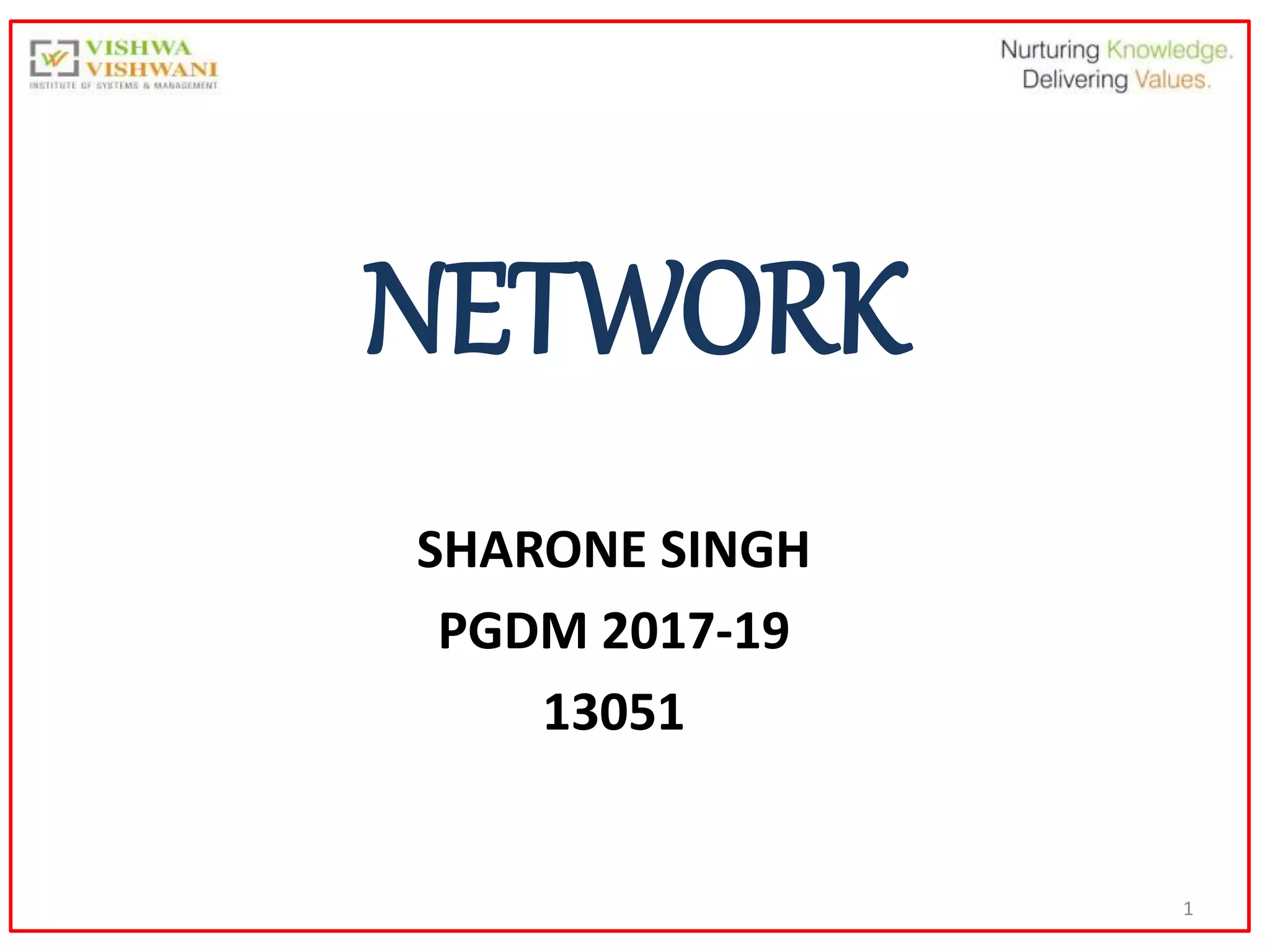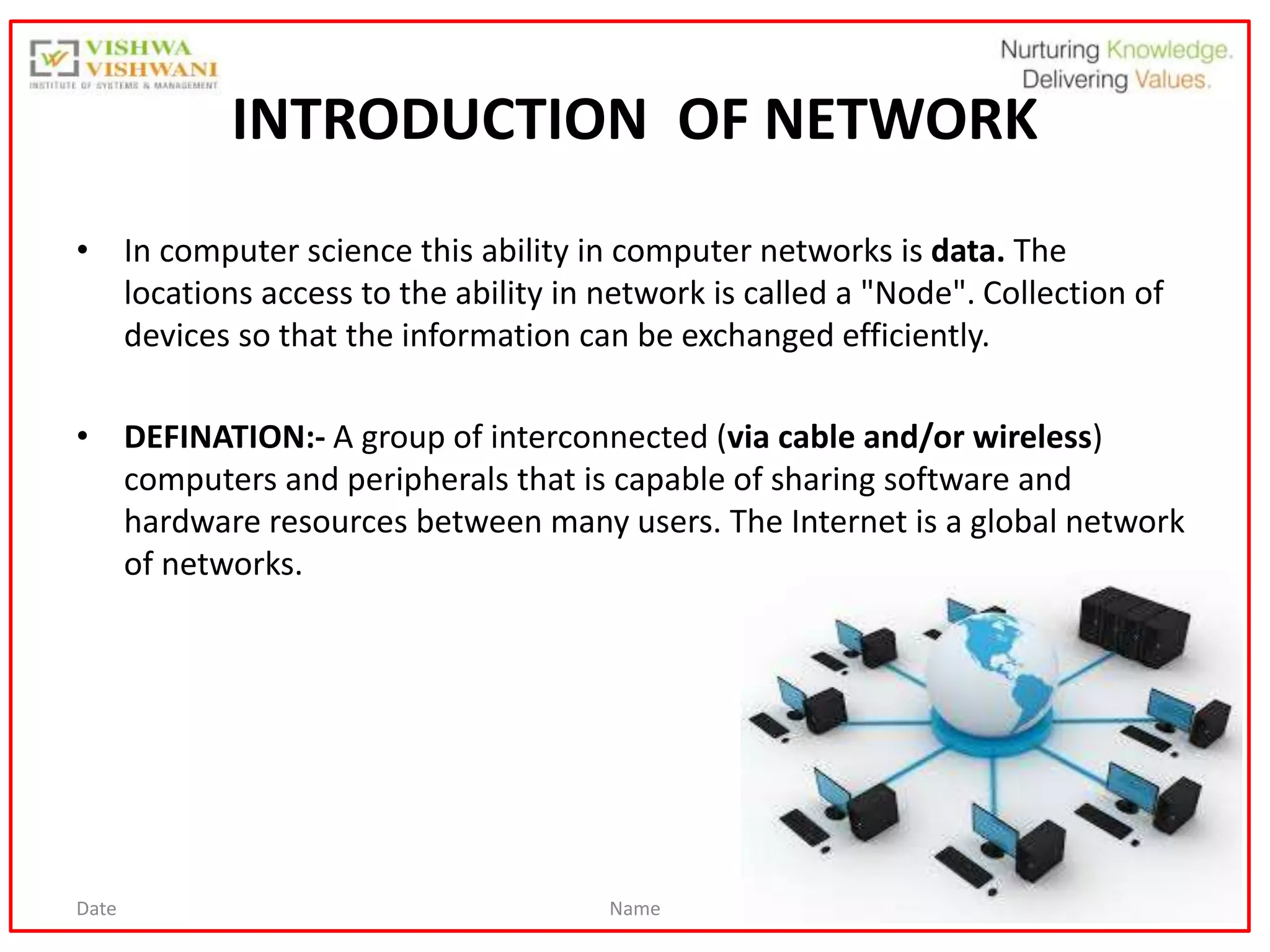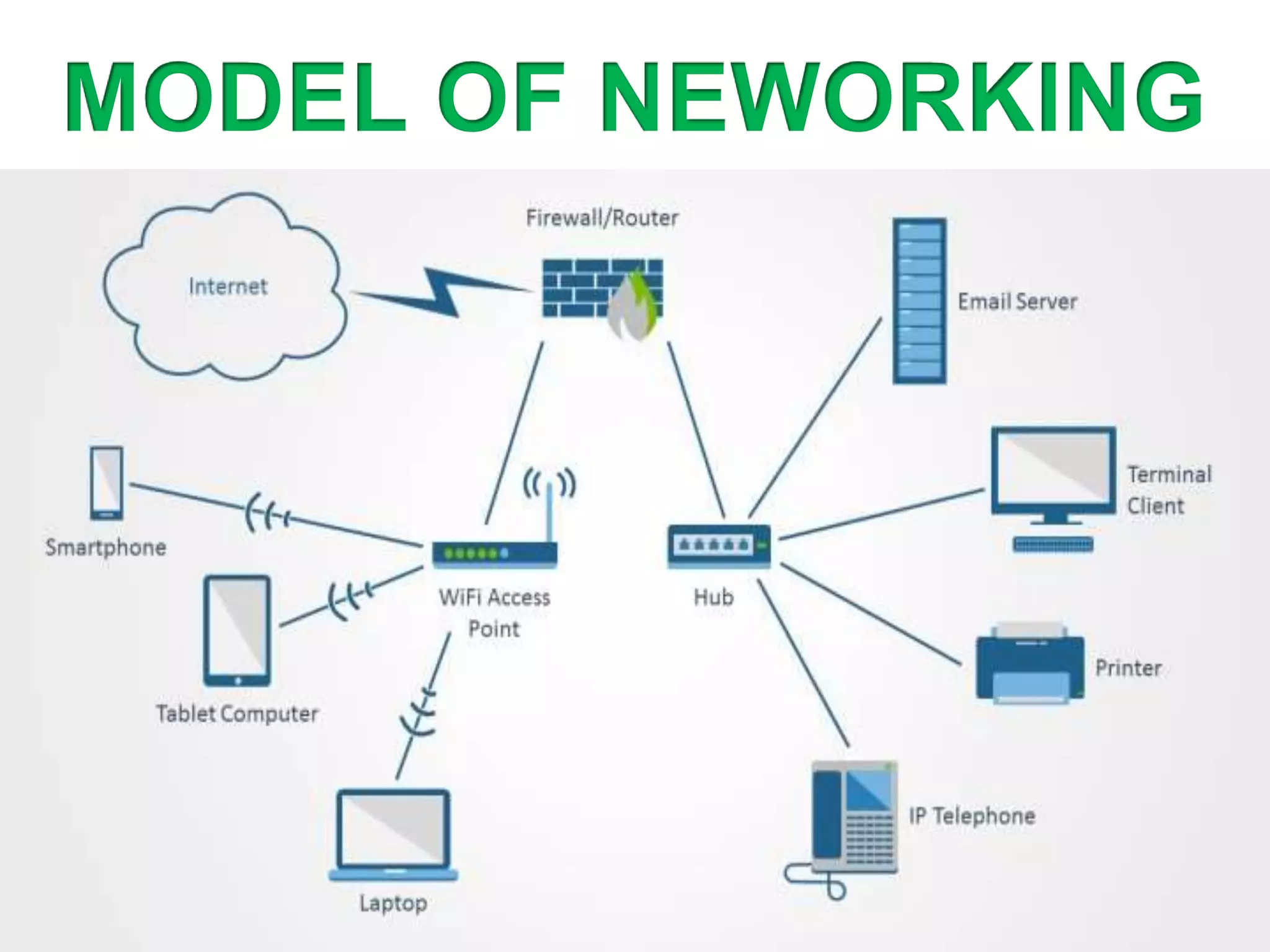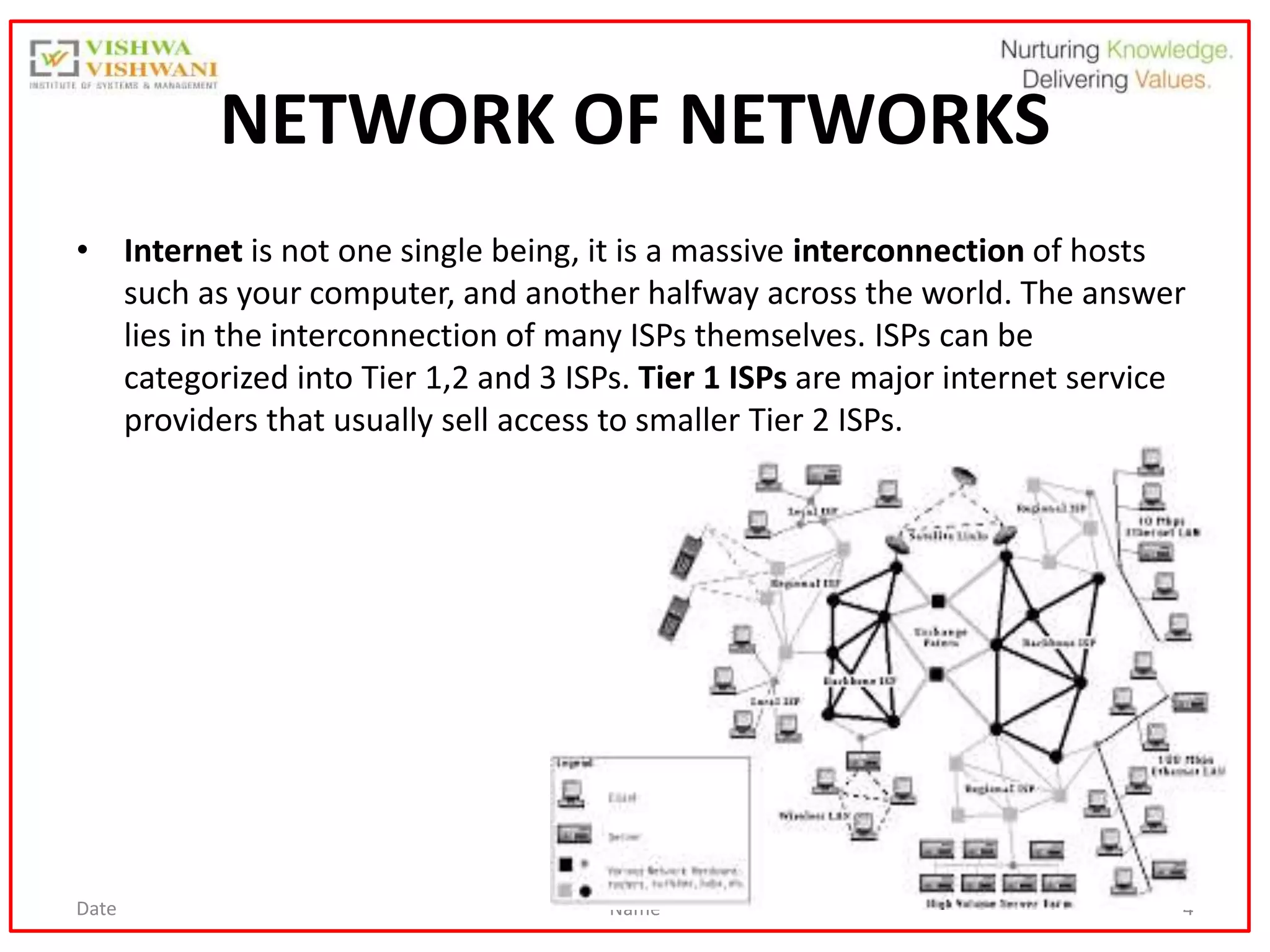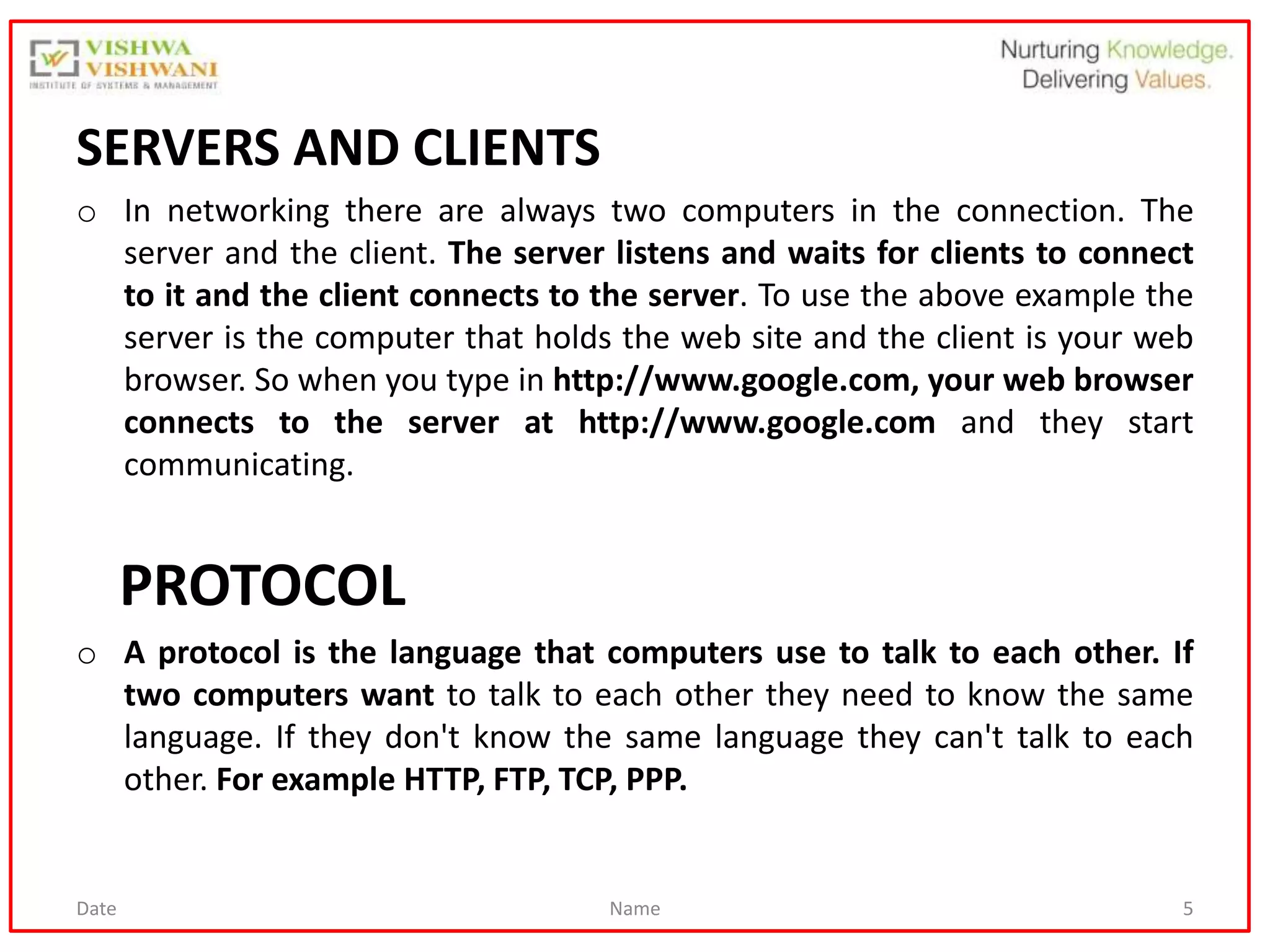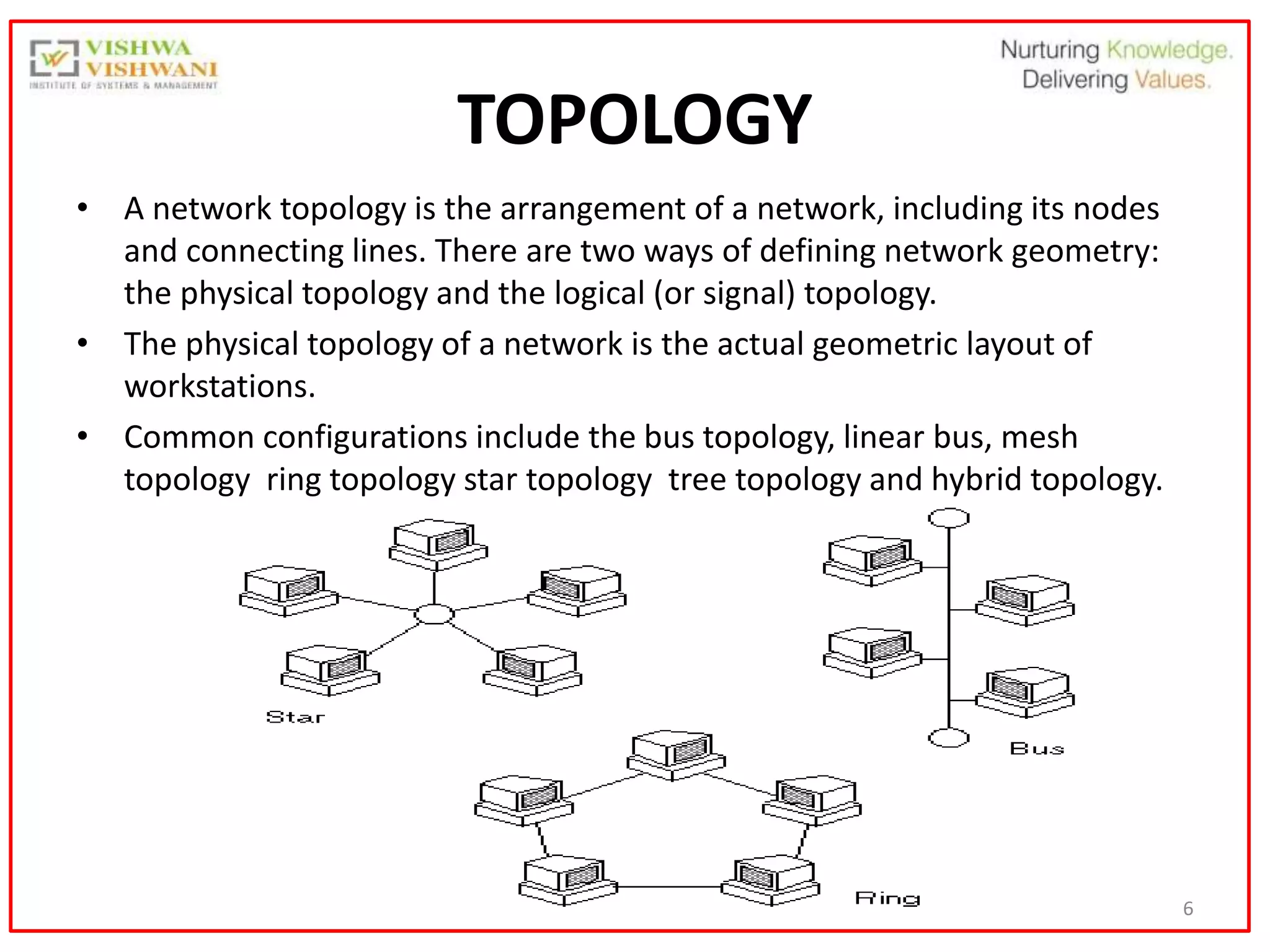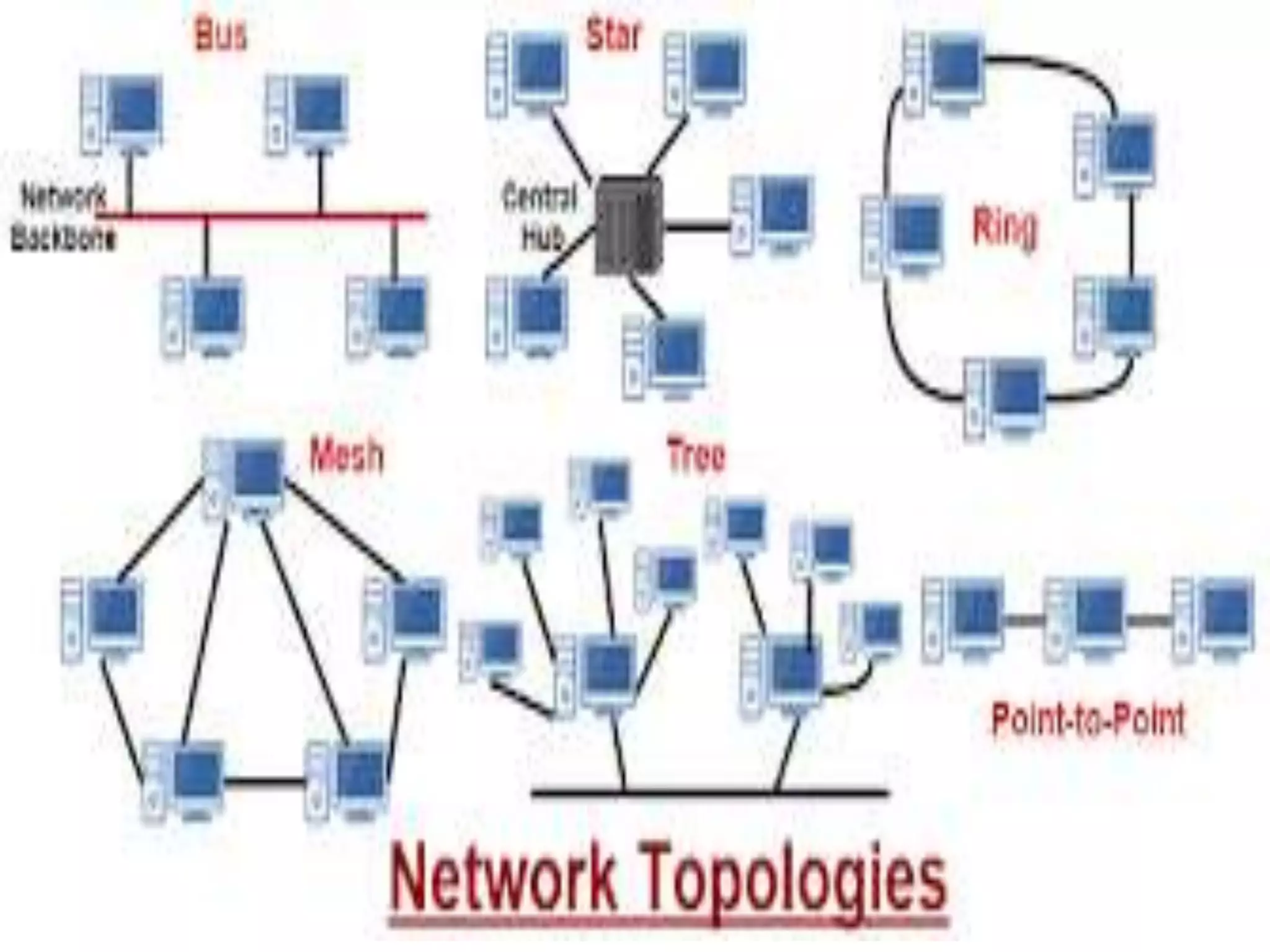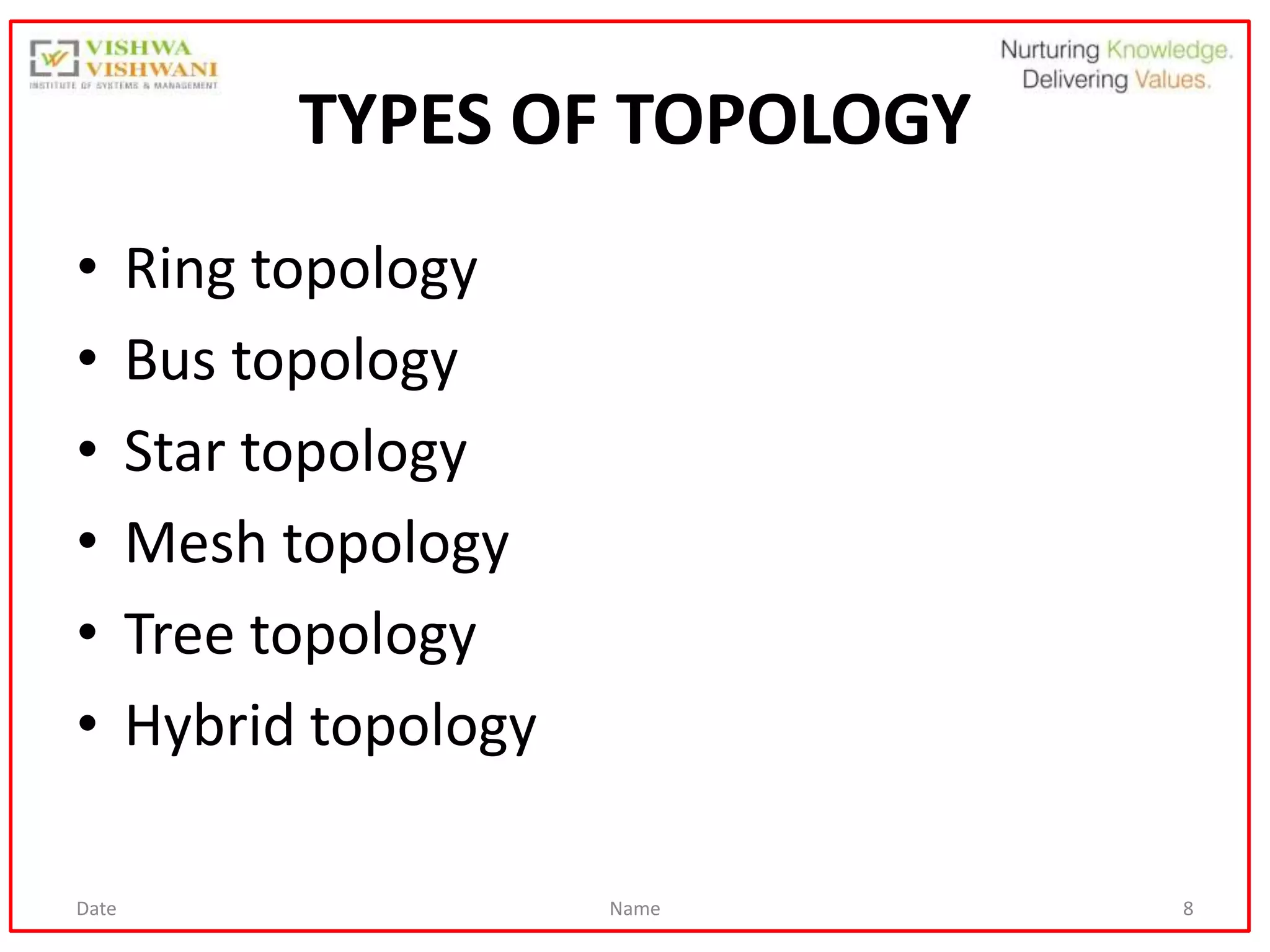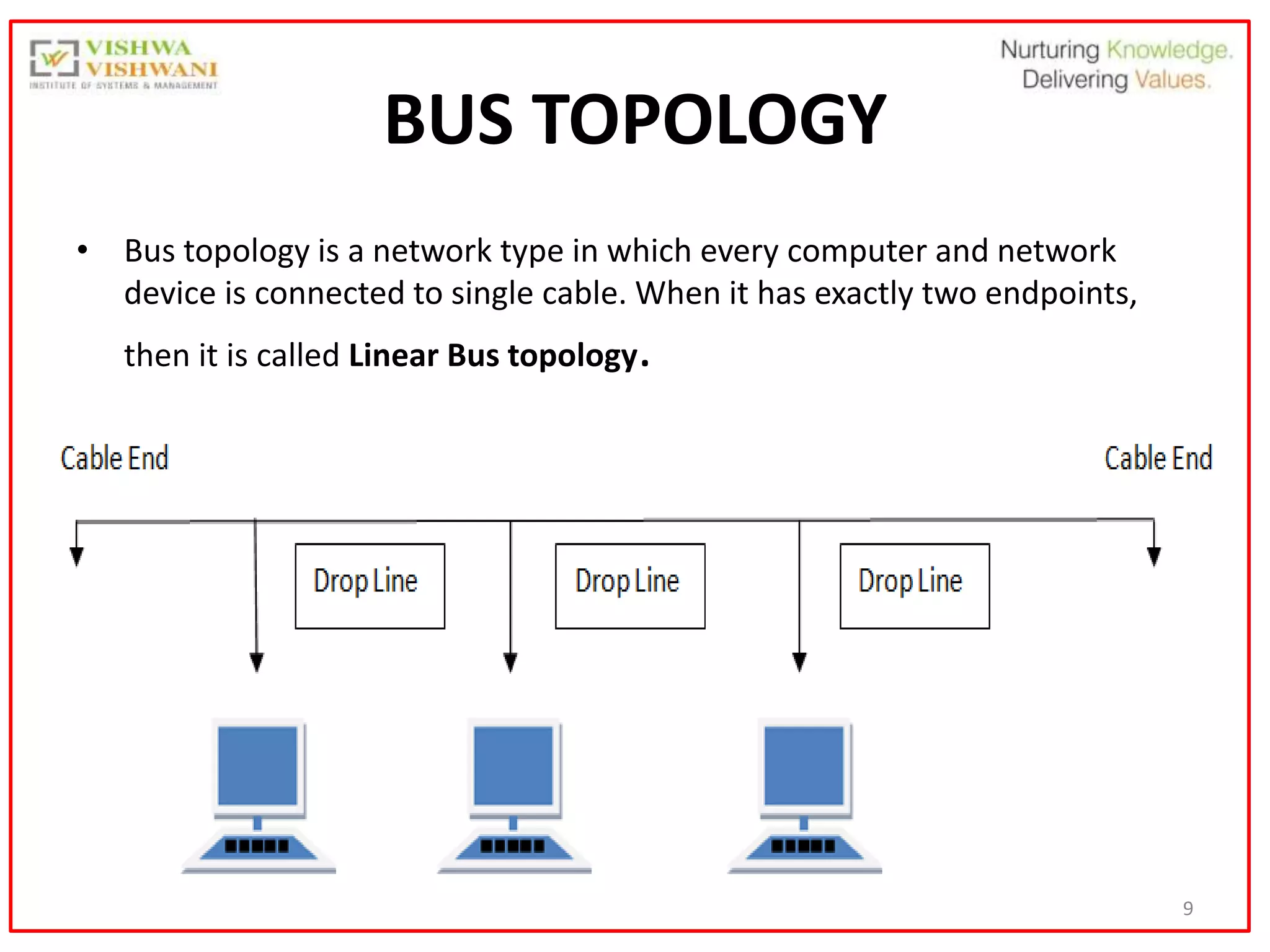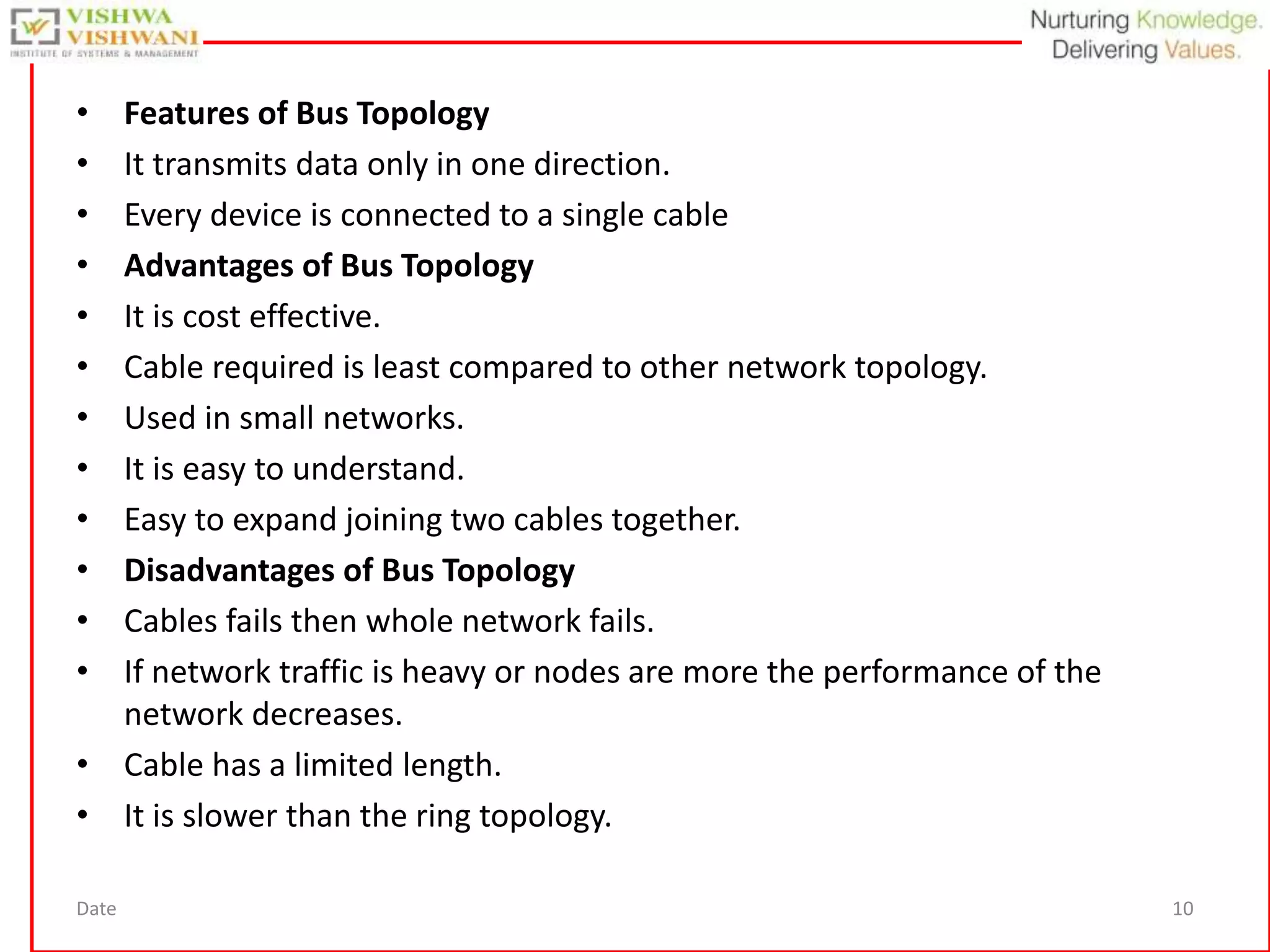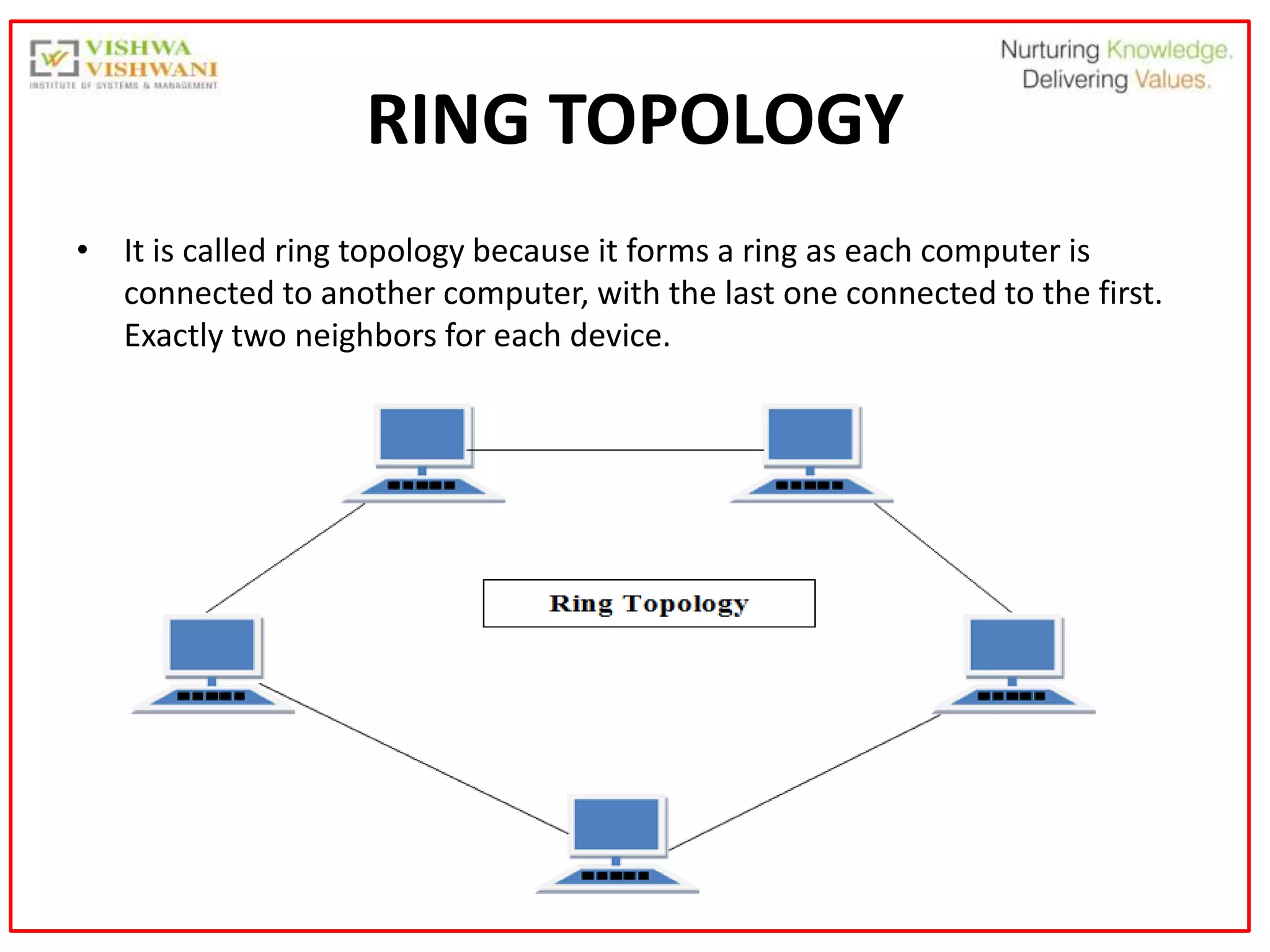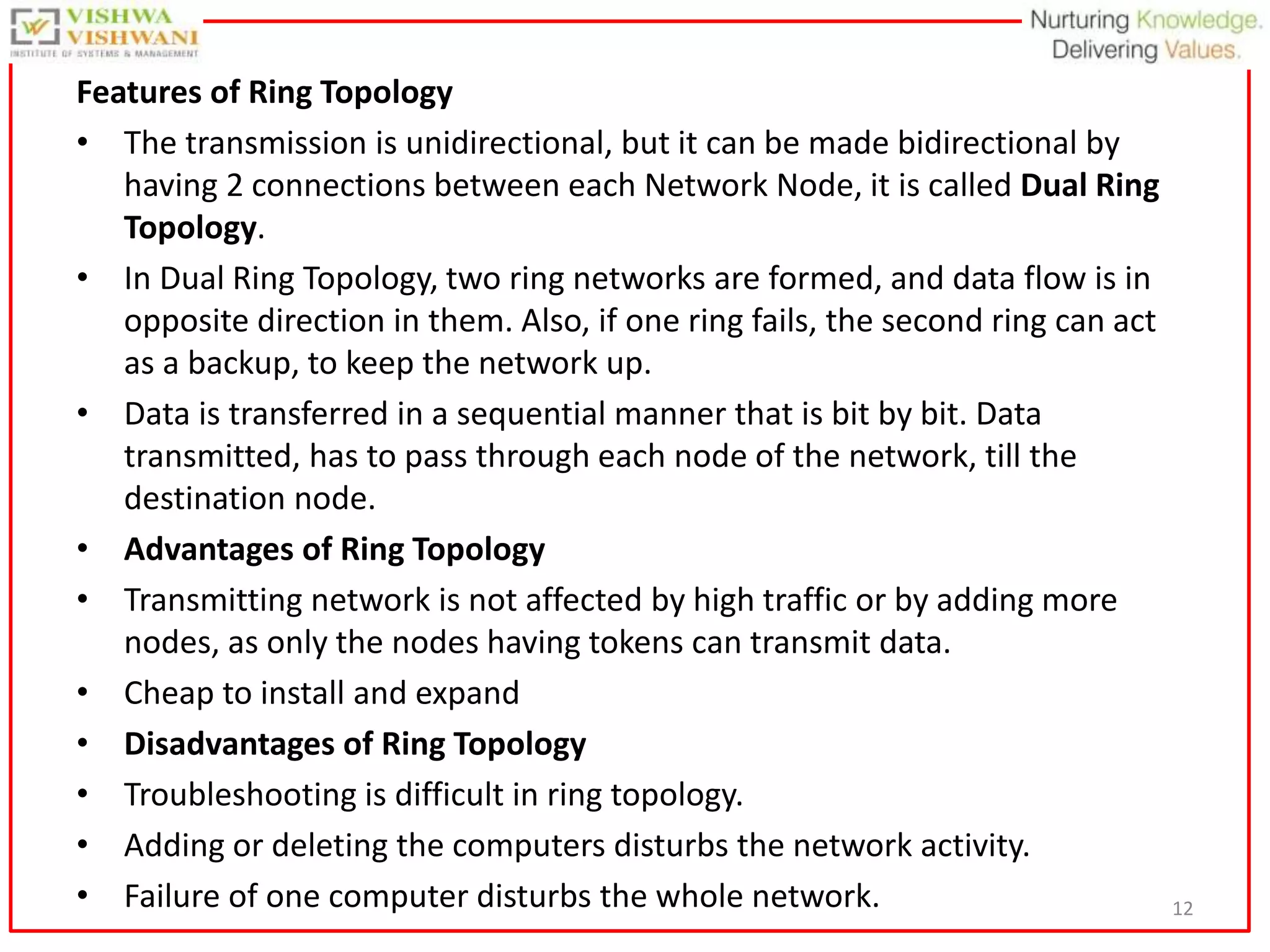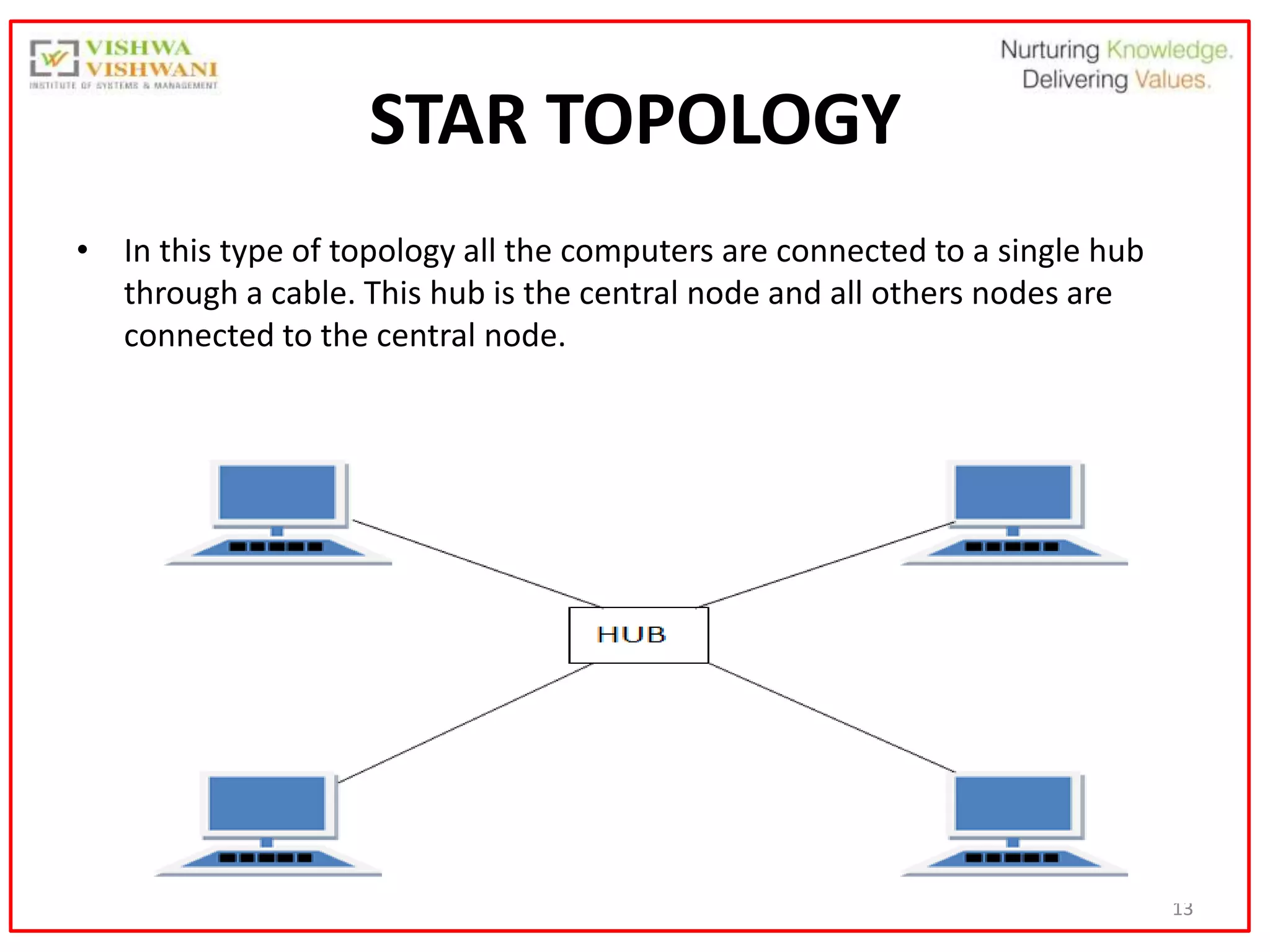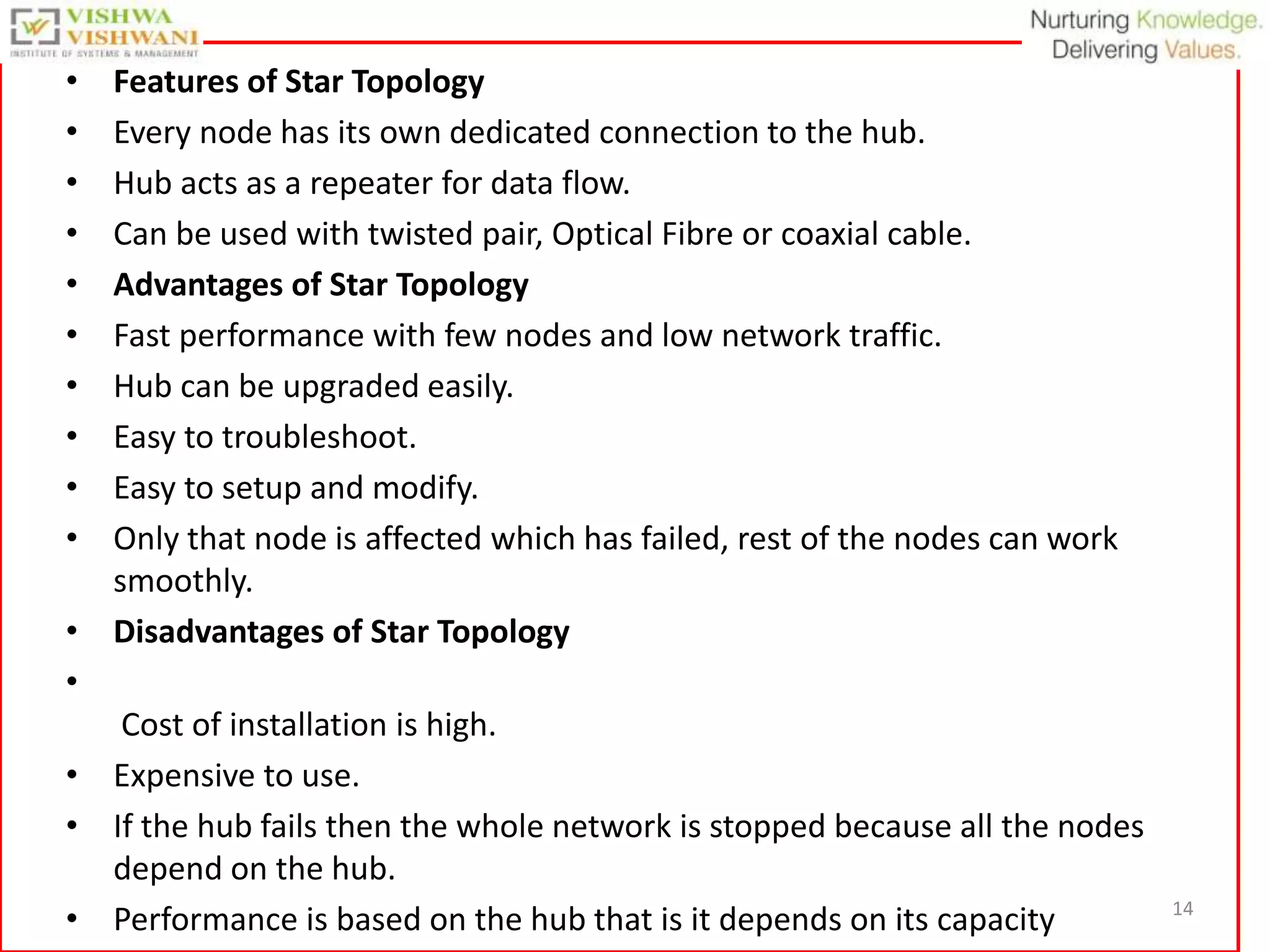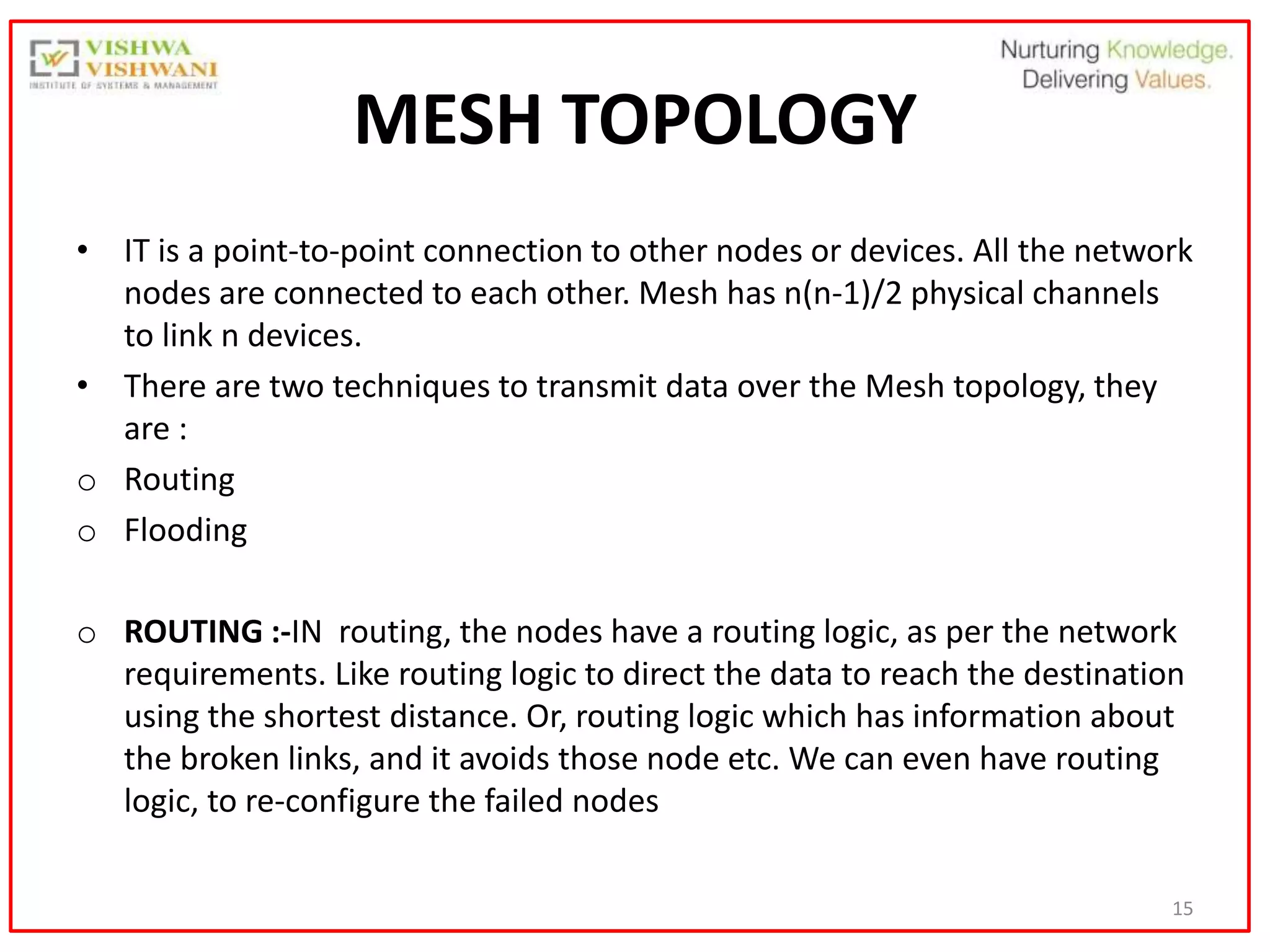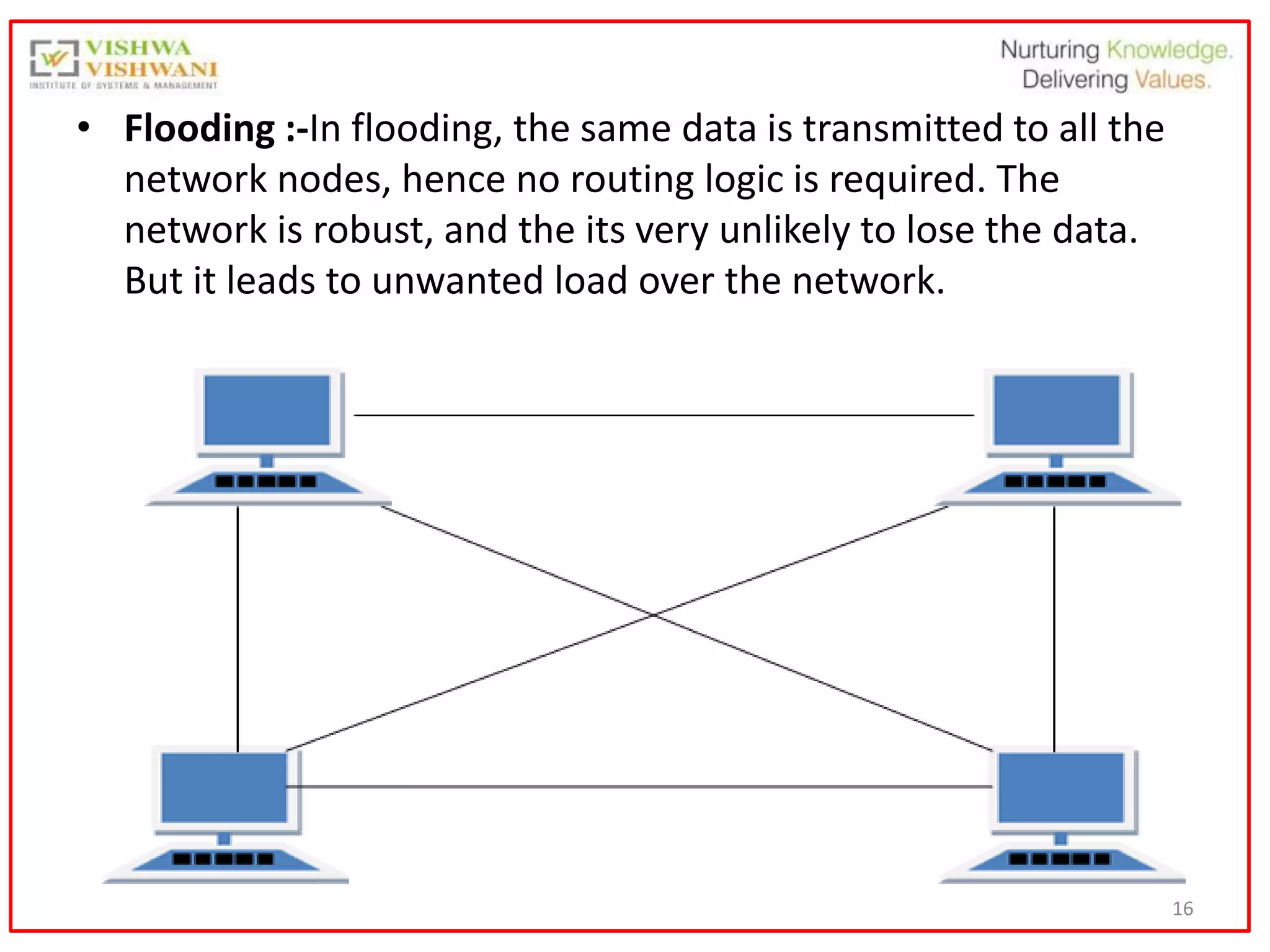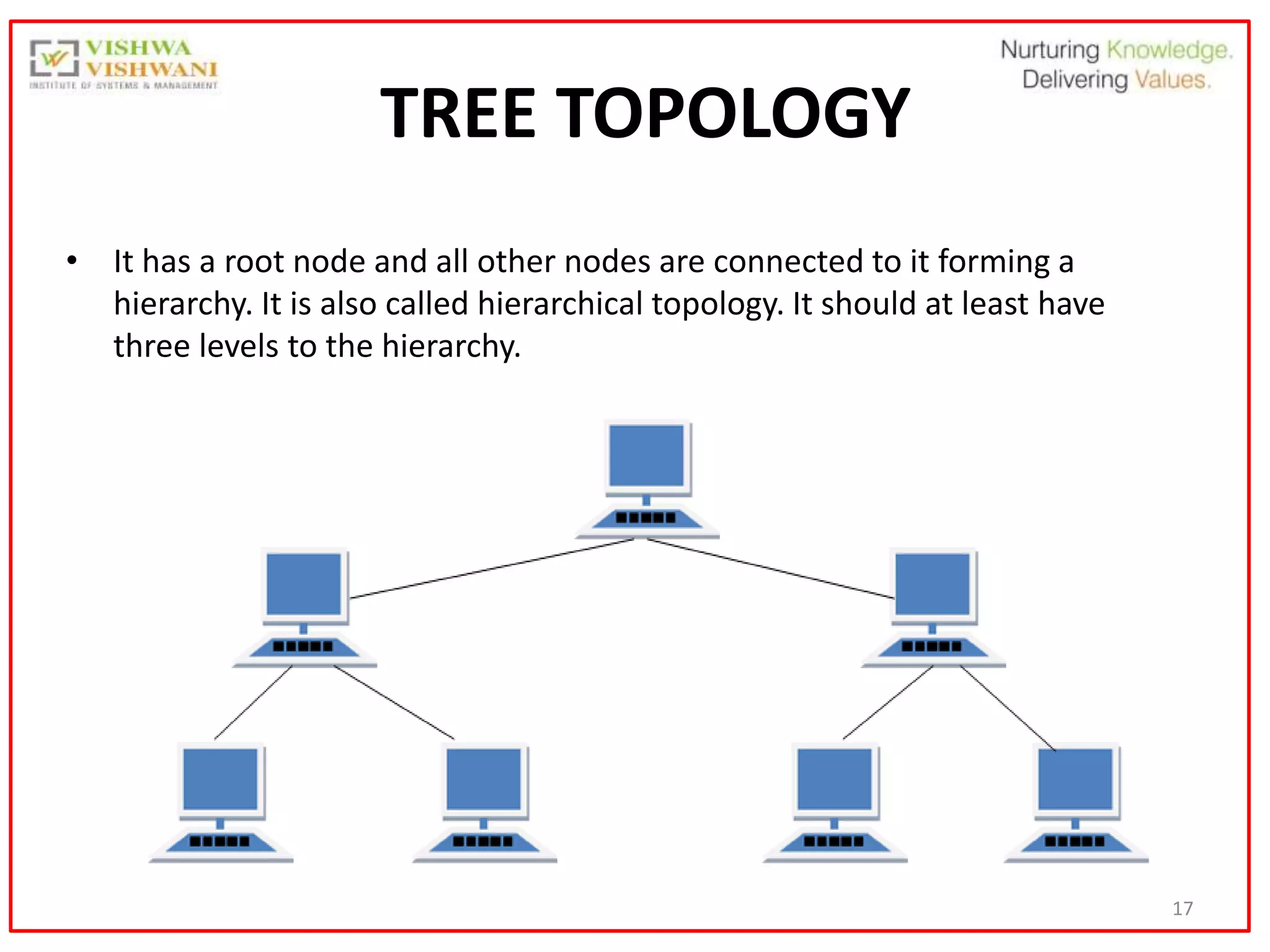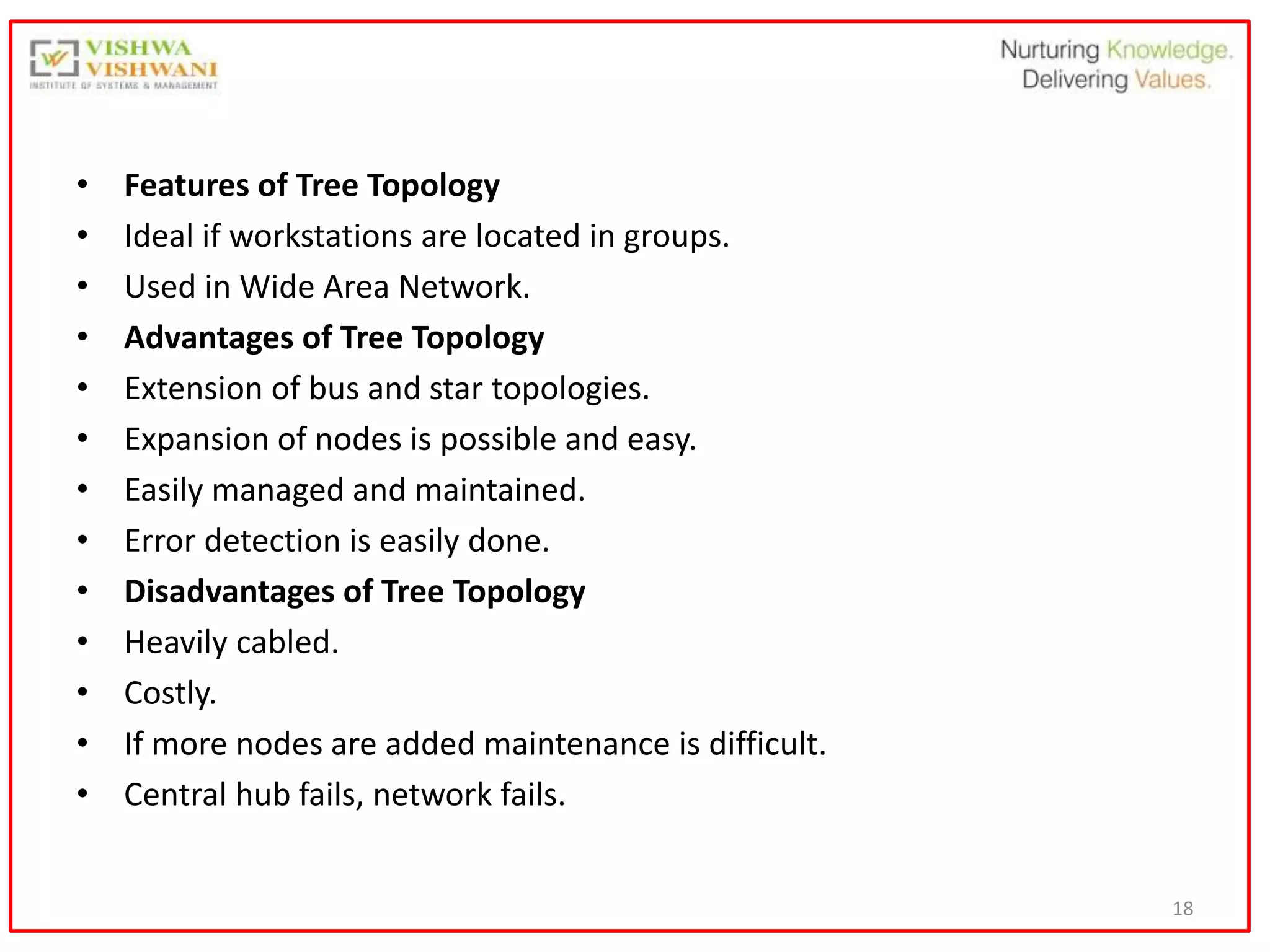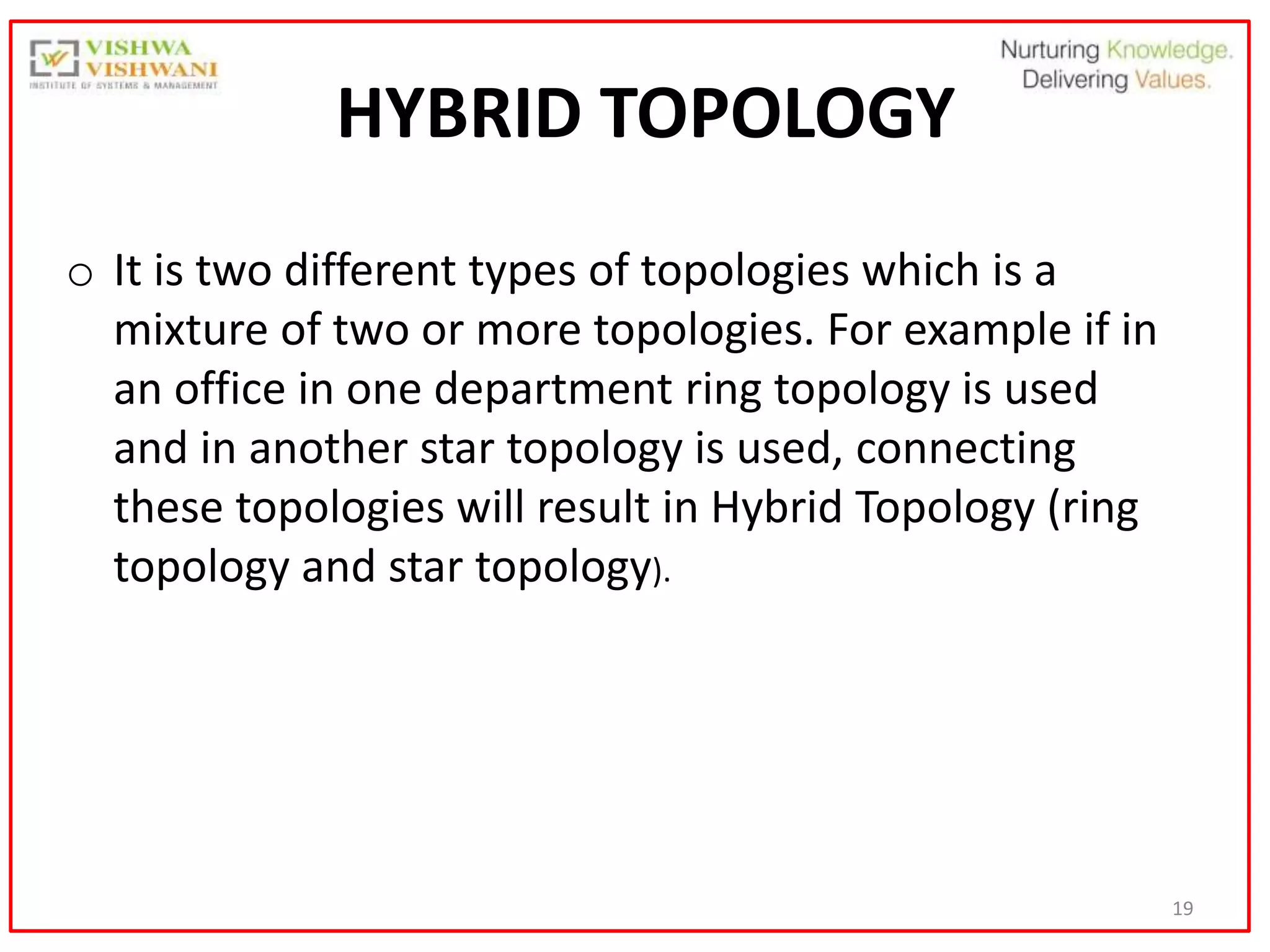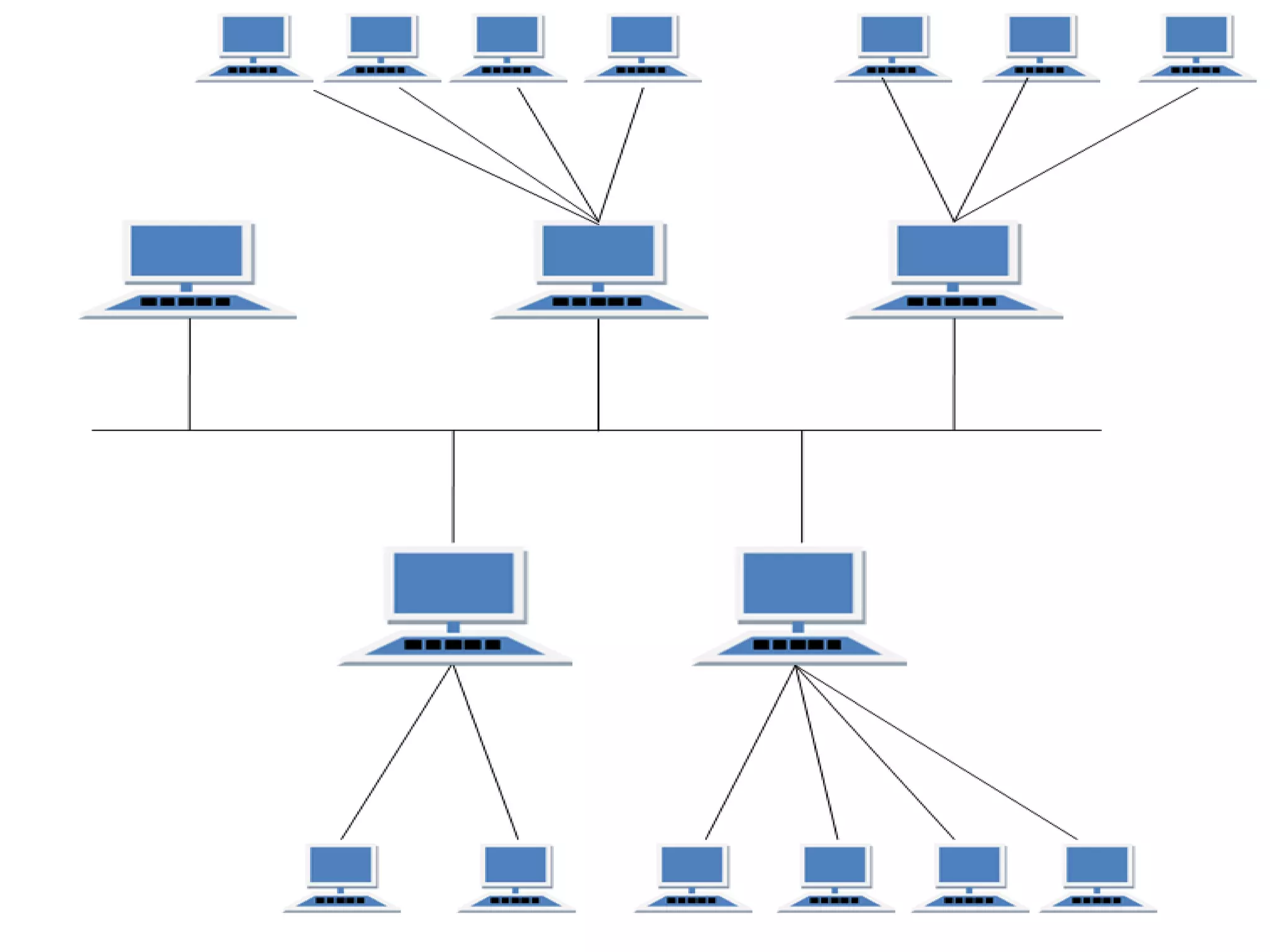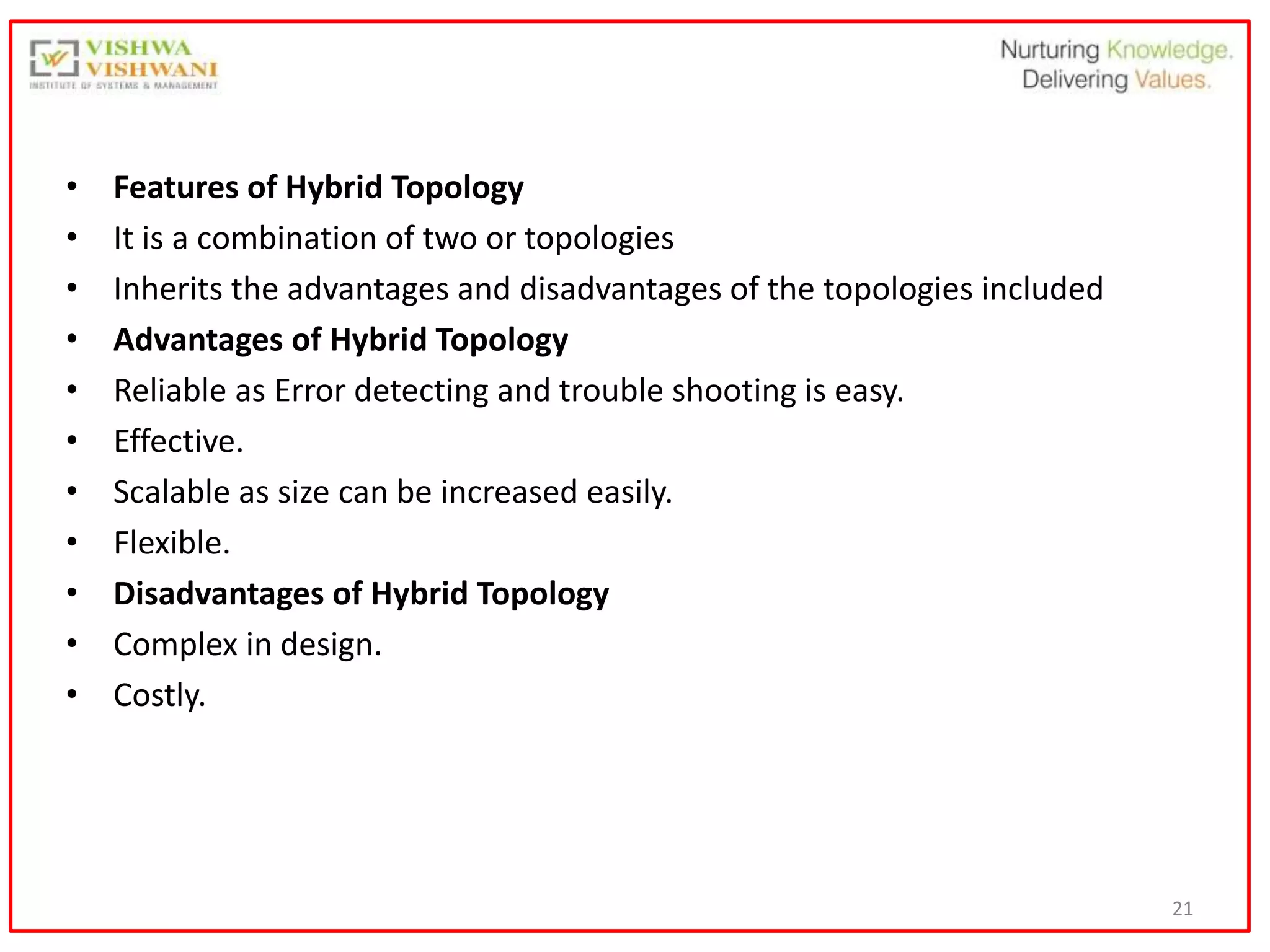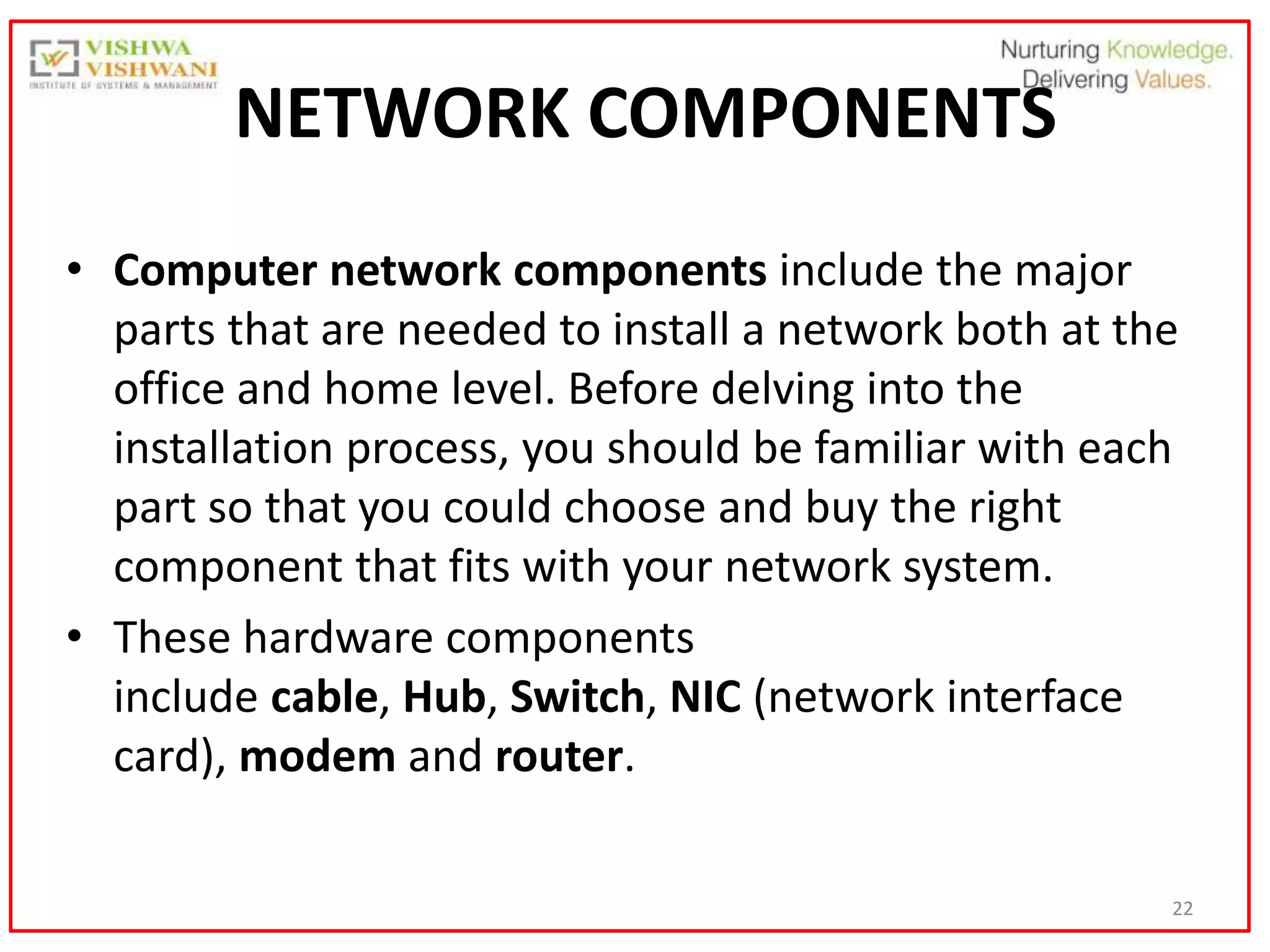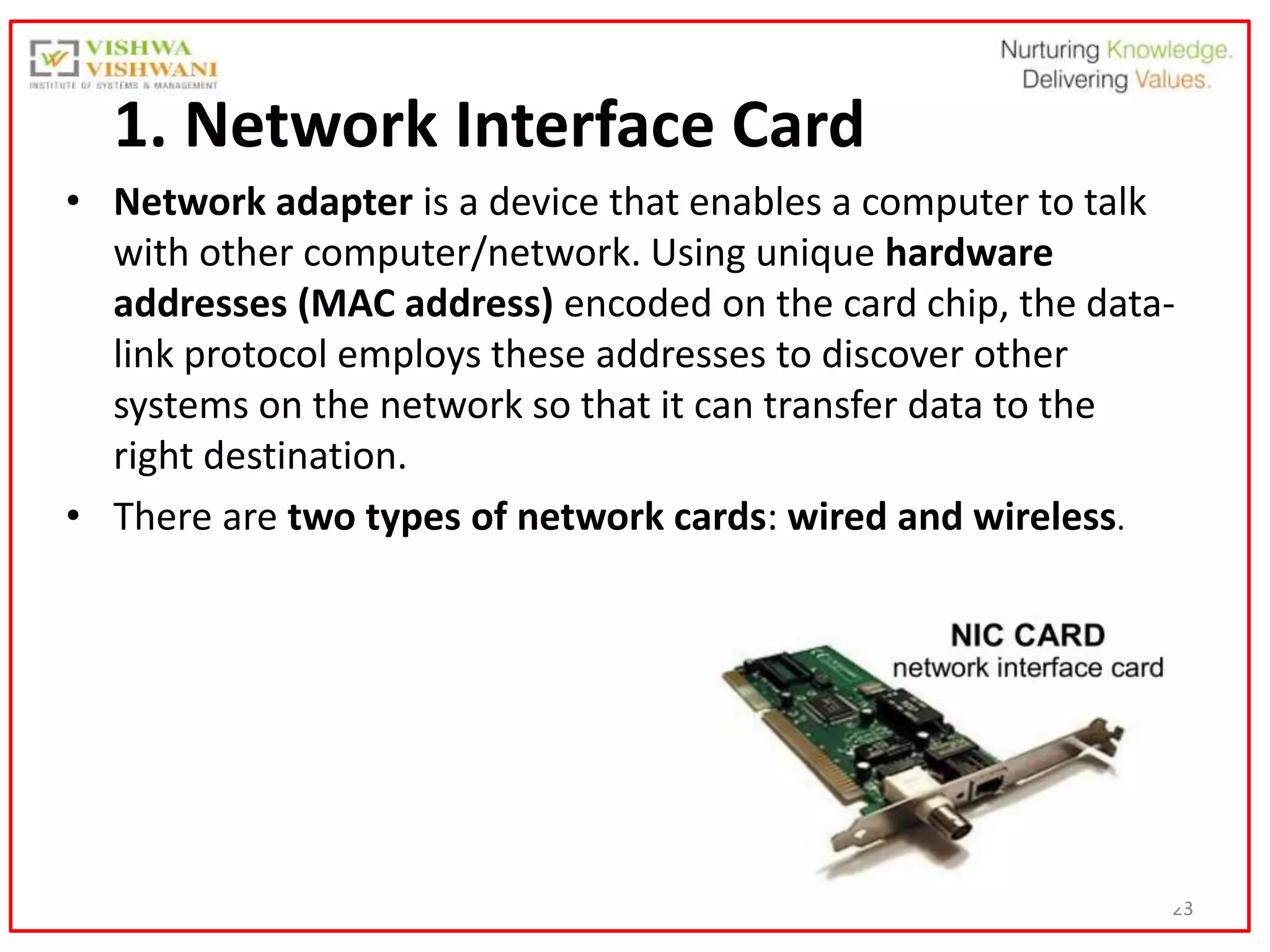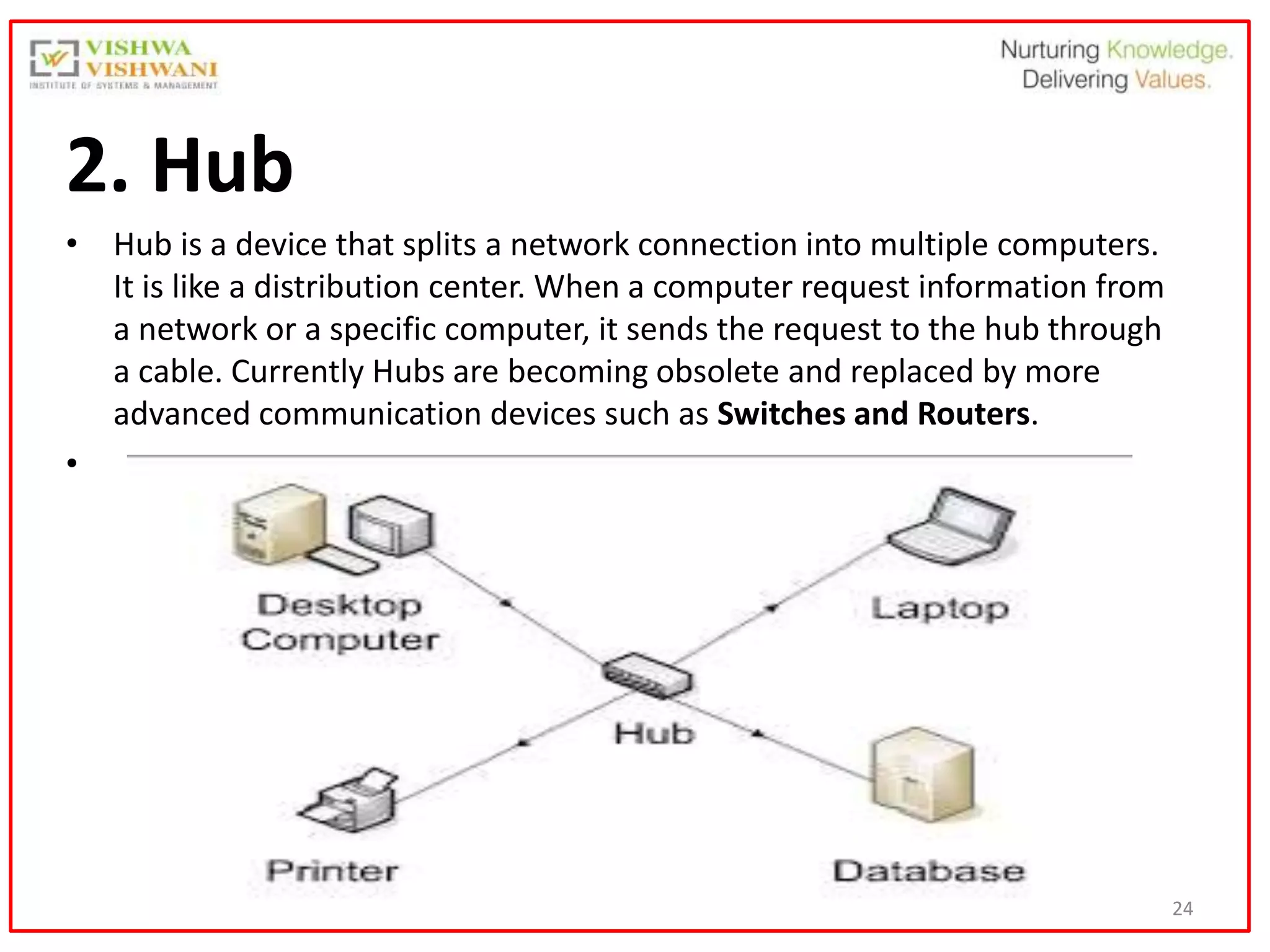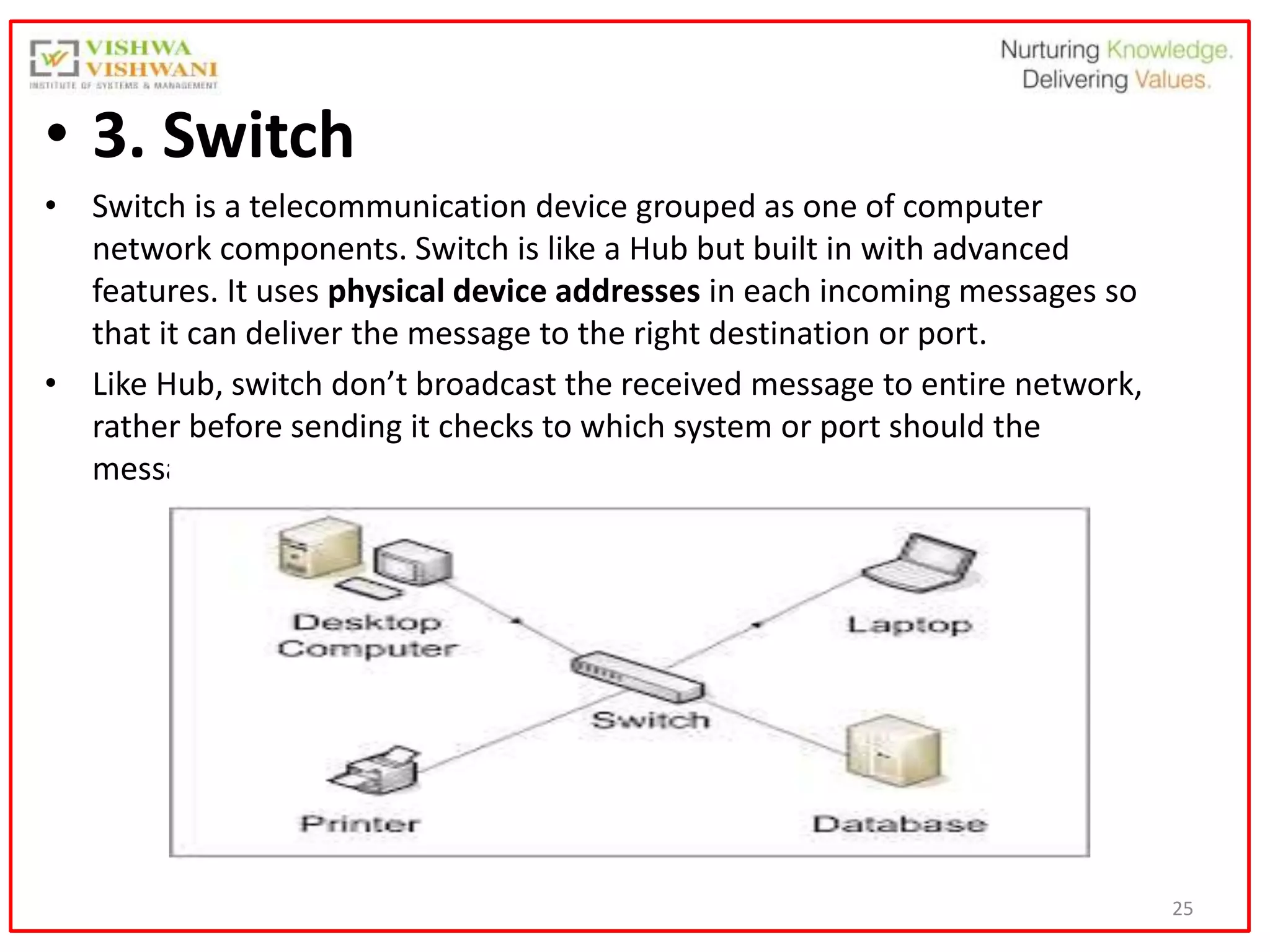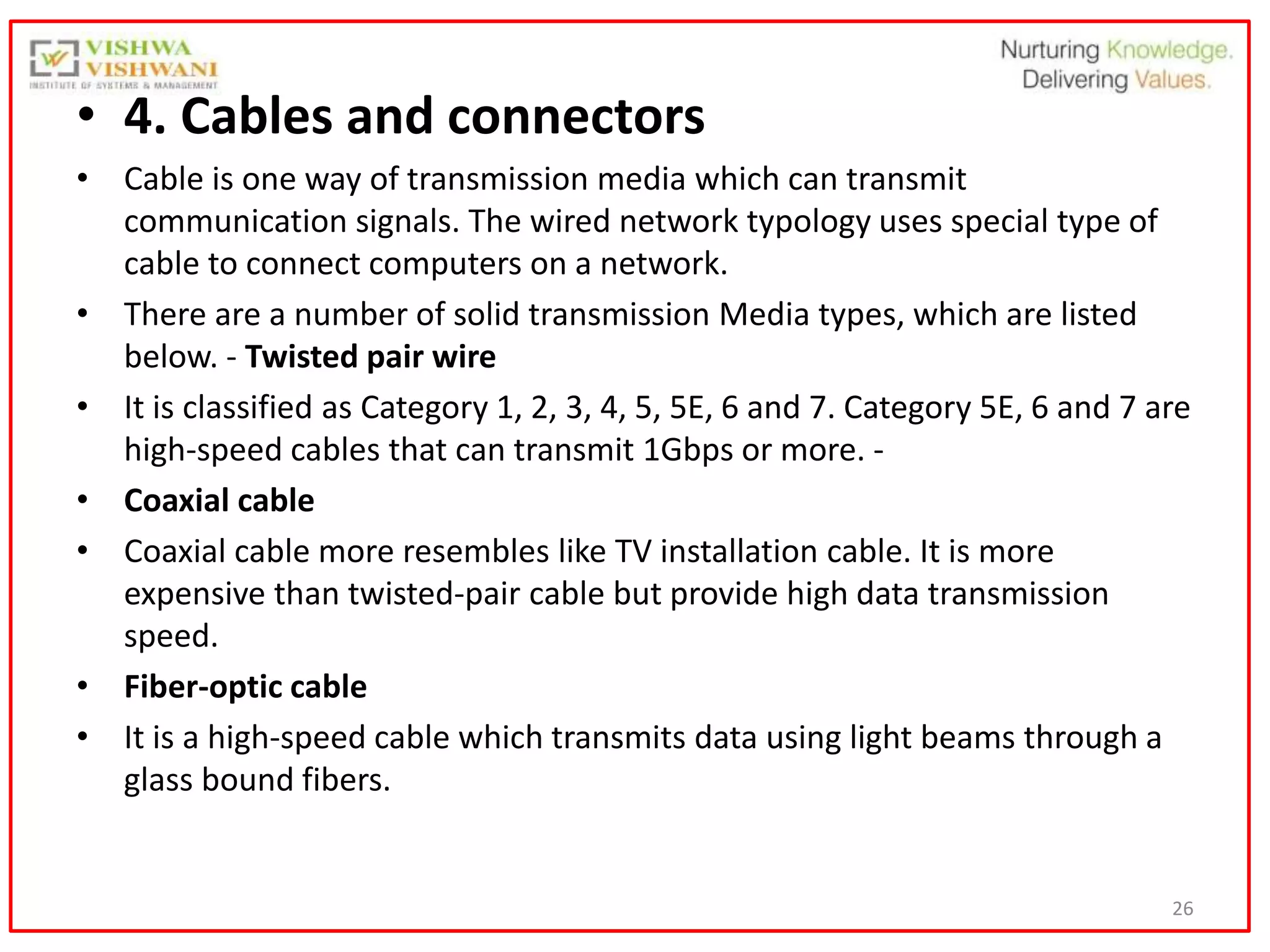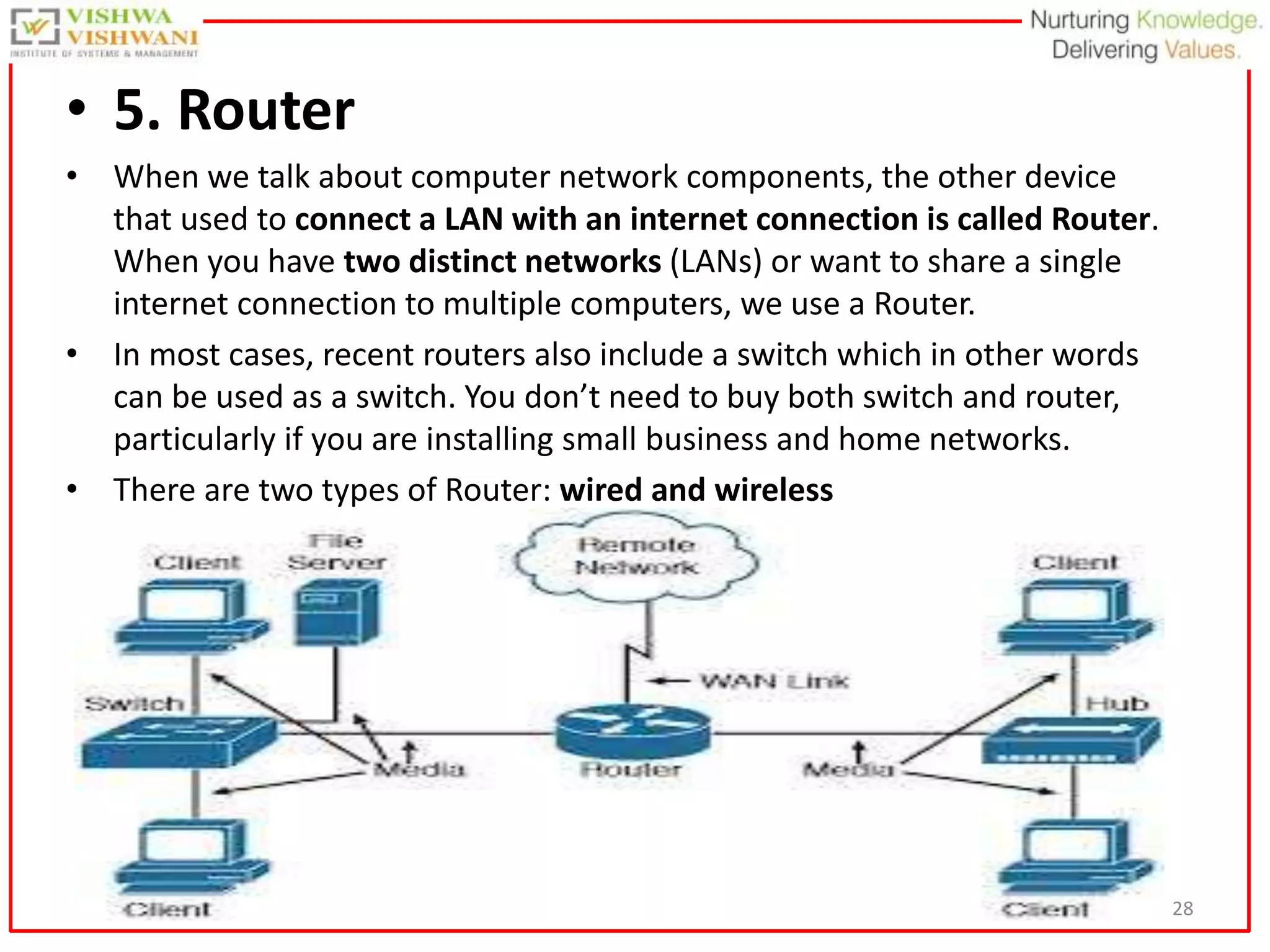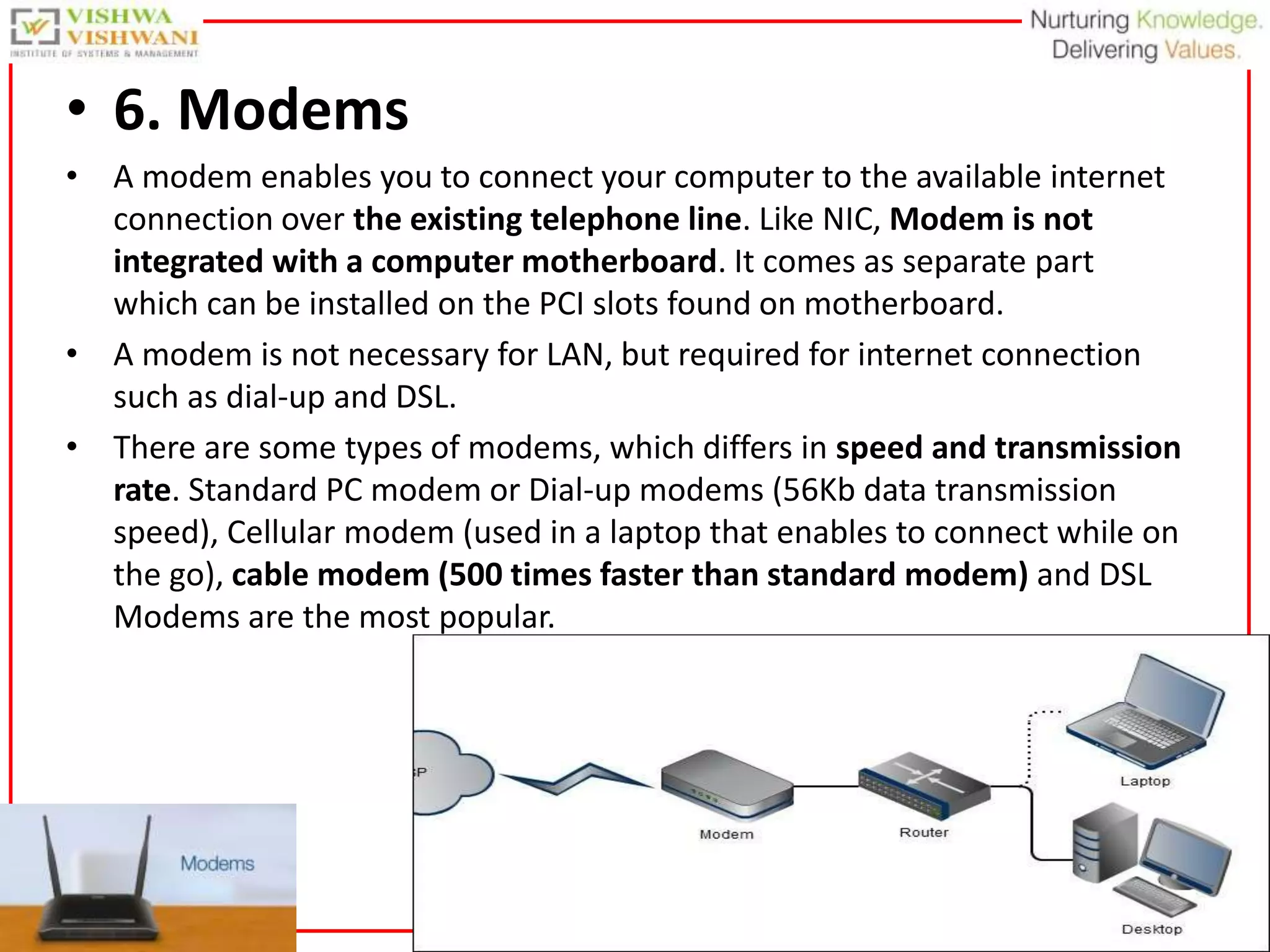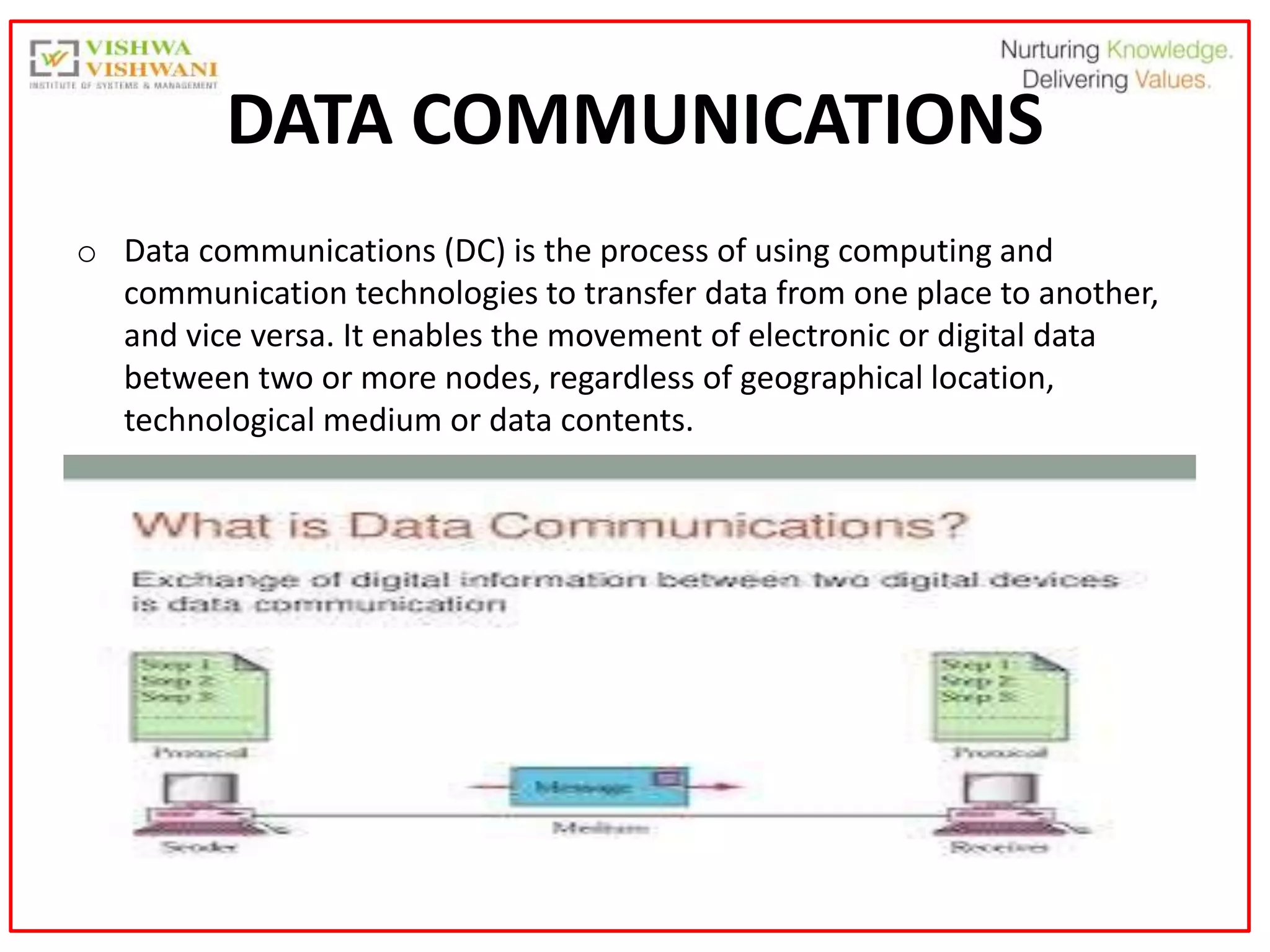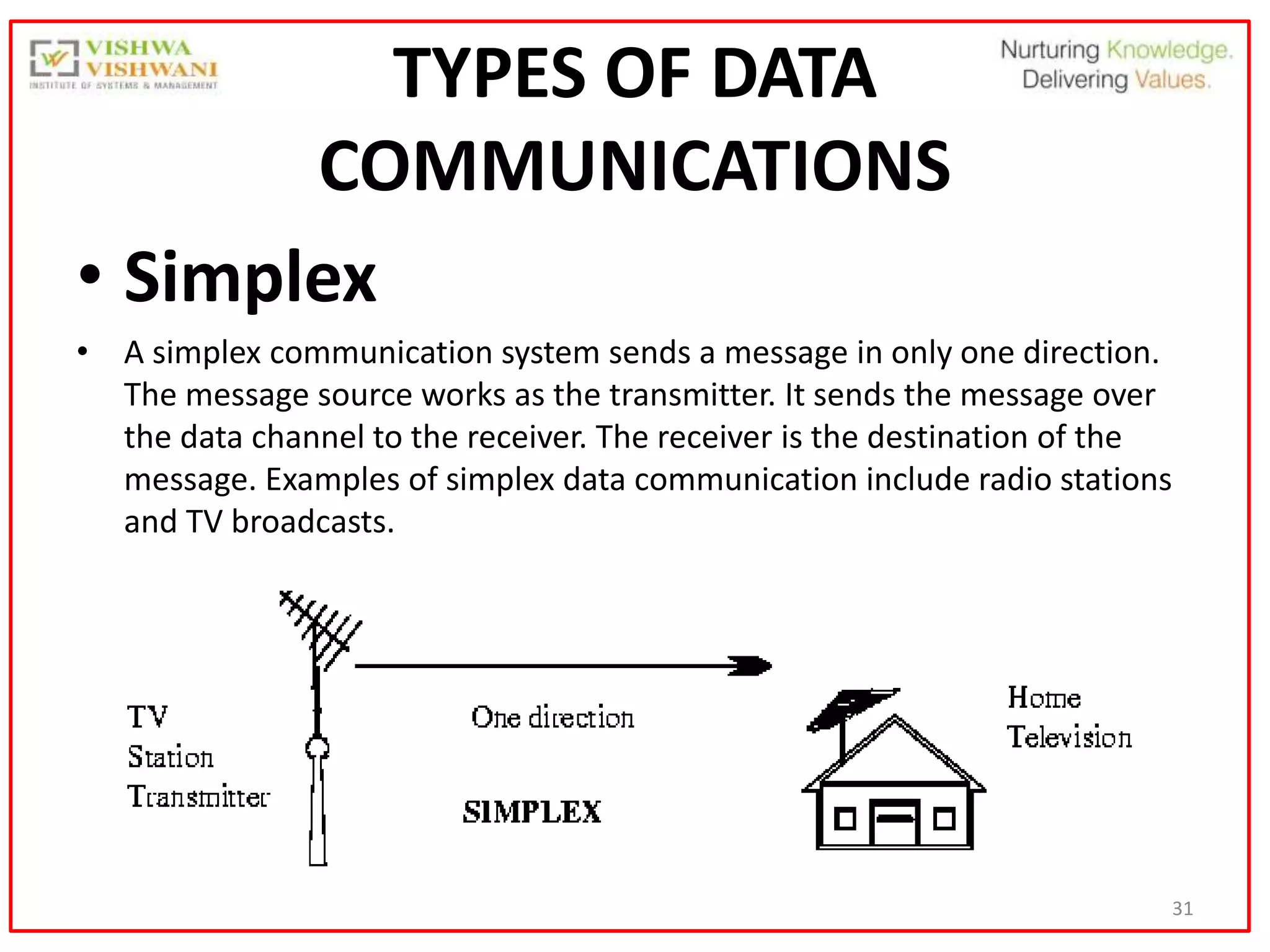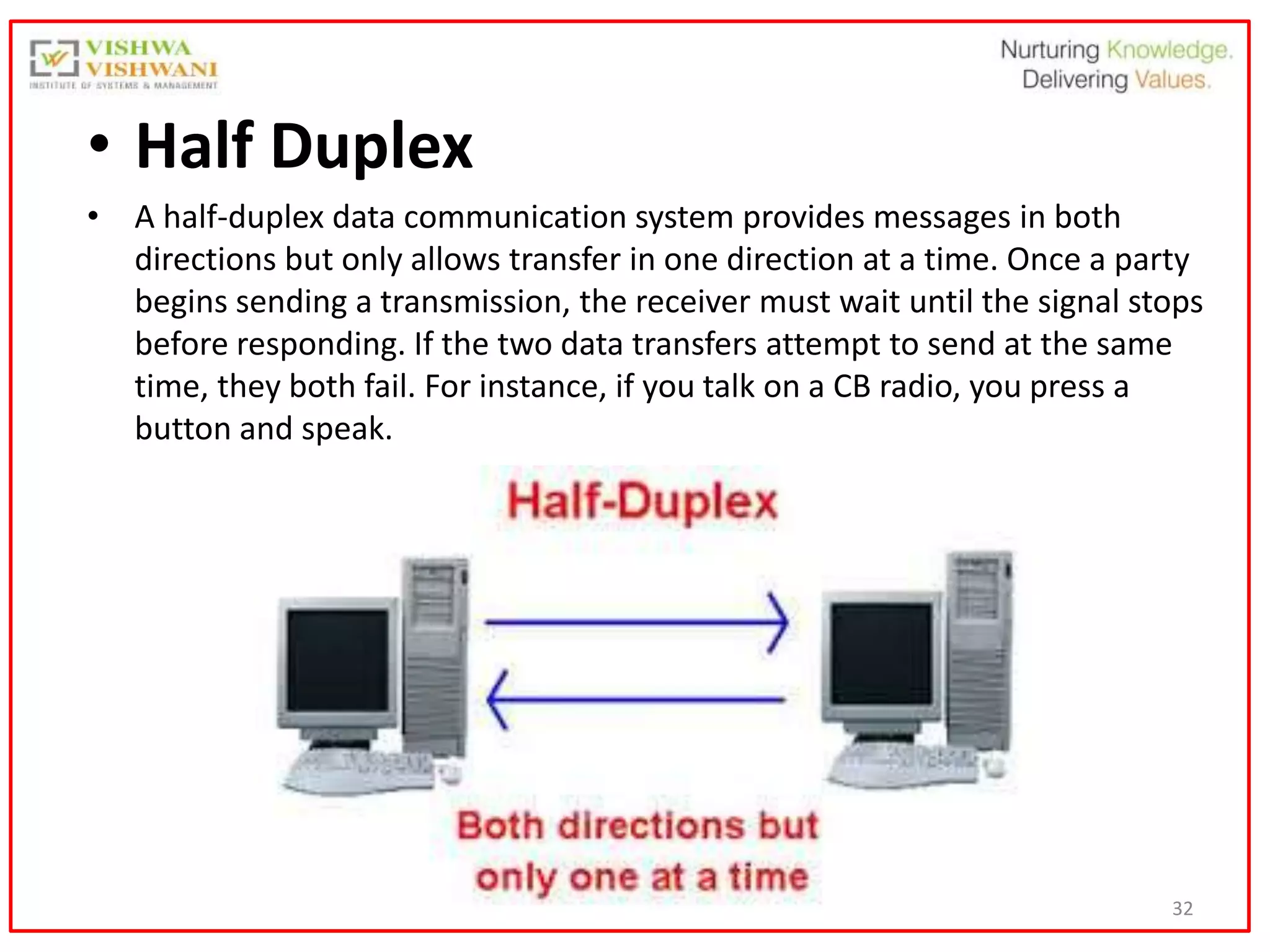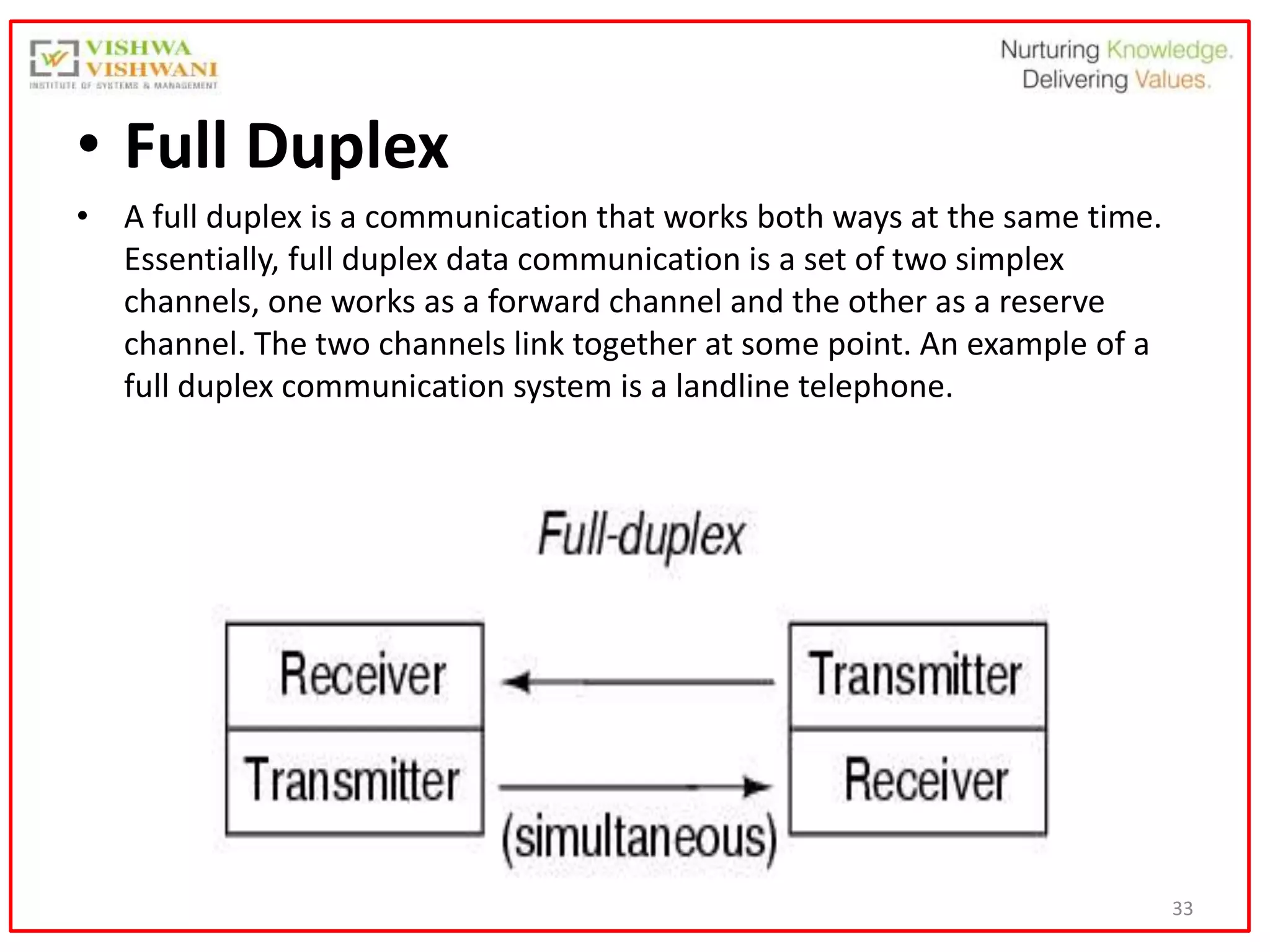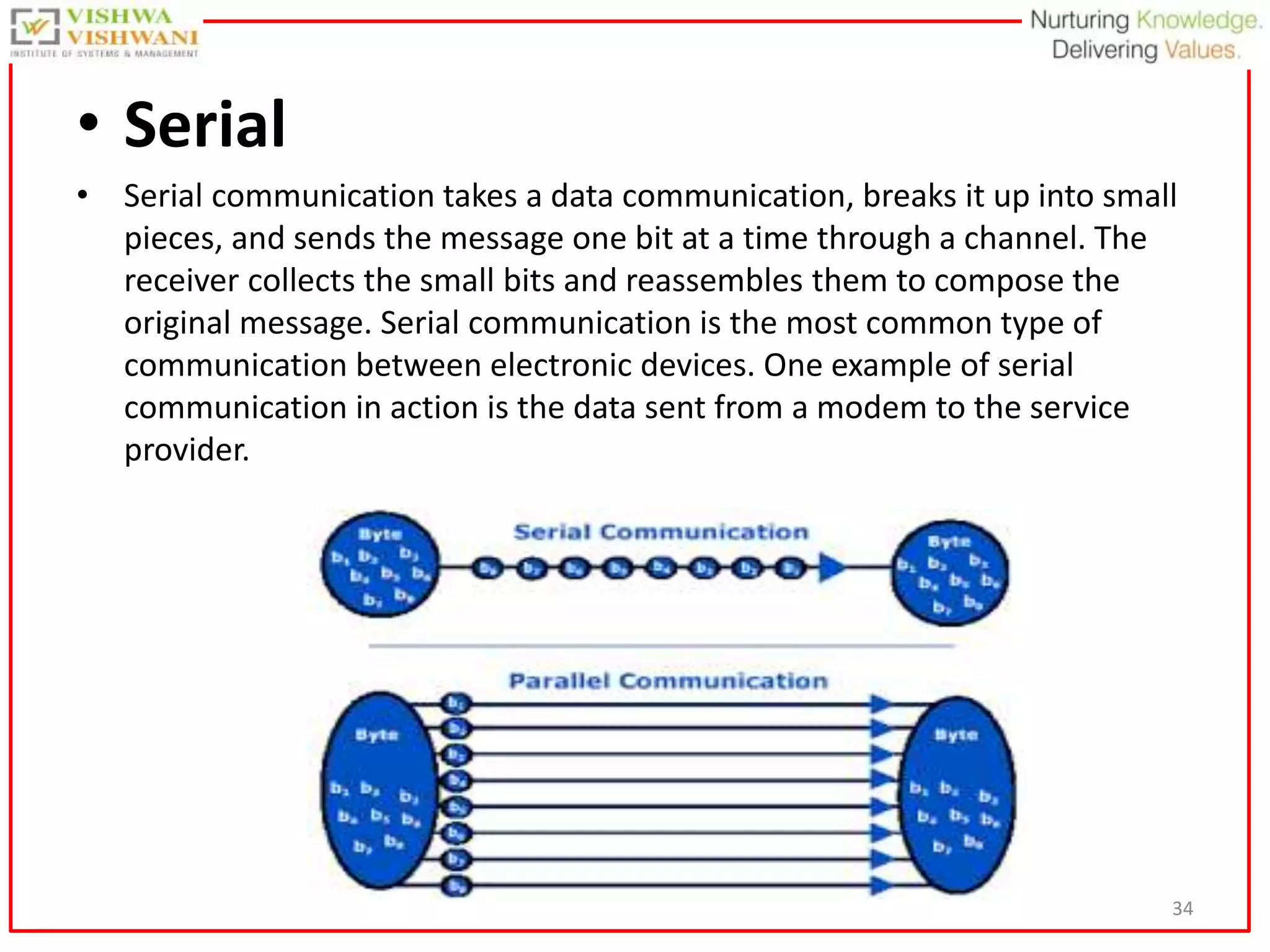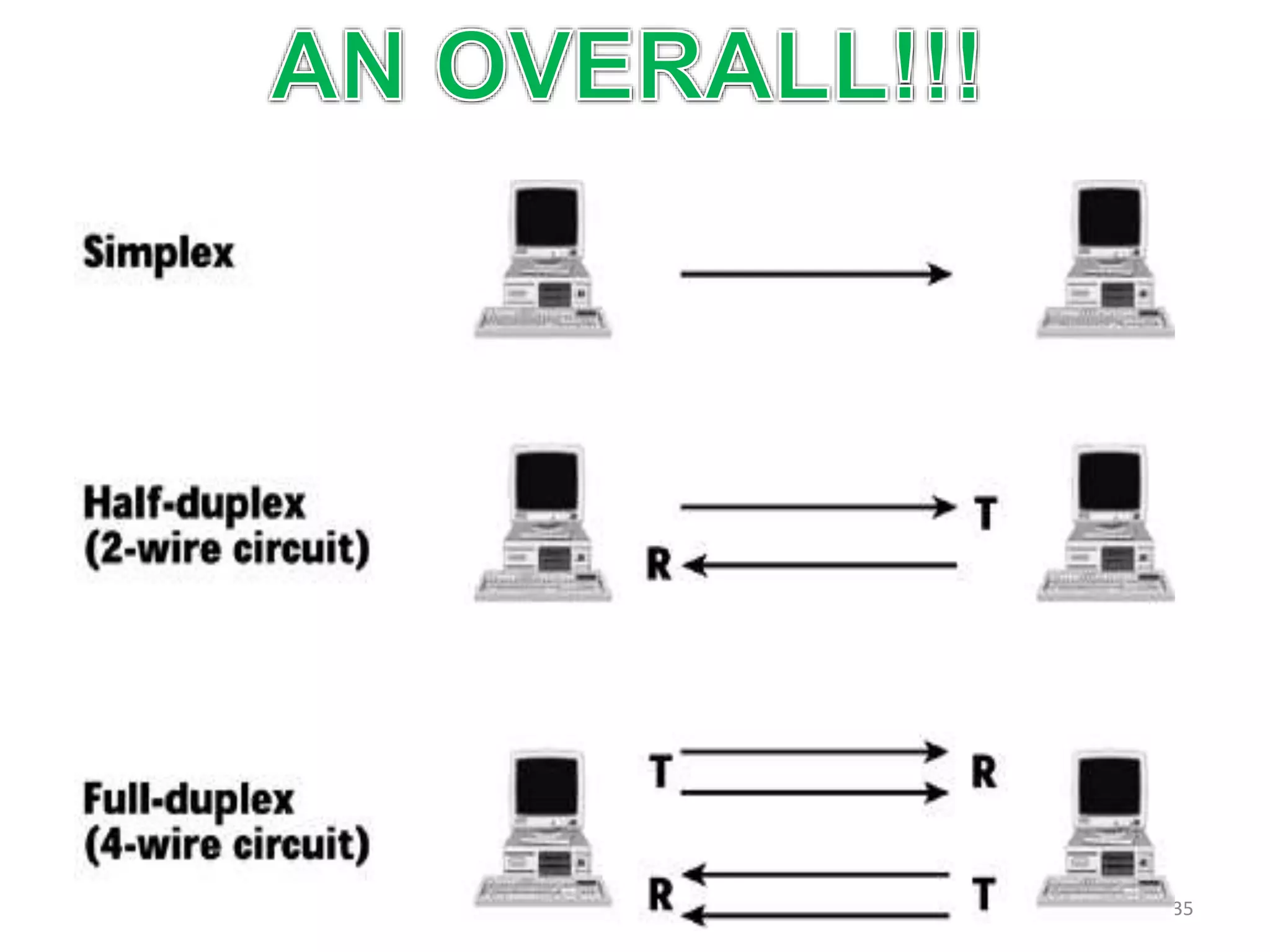The document provides an overview of computer networks and networking concepts. It defines what a network is and describes different network topologies like bus, ring, star, mesh, tree and hybrid topologies. It also discusses network components such as network interface cards, hubs, switches, cables, routers and modems. Additionally, it covers data communication types including simplex, half-duplex and full-duplex communication.