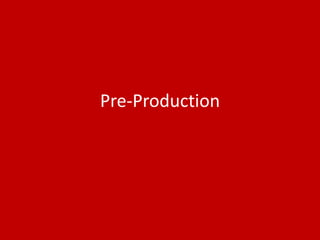
Production - Pre-Production
- 2. Style sheet Text – Bell MT Text – Harlow Solid Italic Text – Minion Pro Cond Text – Perpetua titling Text - Constantia Text – Adobe Gothic STD B Text – Kunstler Script Text – Tekton Pro Ext The image styles that I might use will be wildlife photography and nature photography because that’s what my project is aimed at animals and with nature surrounding them. With wildlife photography I will have to time the shots correctly so I can get the perfect shot. The animals especially small ones are hard to get photos of because they’re fast and don’t stay stationary for long. For me to get these photos will be hard and will have to look around for a while to even find one animal. I will use both these techniques to get the pictures that I need but it will be hard and will have to be perfectly timed. These styles / techniques are the only ones for nature and animals / wildlife so these are the only two styles of images I can use, however they seem useful. These colors will be used and shown in my project from the likes of grass, sky's and grounds. These will be the main colors because I'm likely to take photos of animals in grassy areas and areas full of nature. Because of the weather being bad and cold at the moment it’s hard to get the good and promising weather. For example the sun being out and animals being out in the wild I going to be hard because of the weather being cold and that animals hide away. However I will try my best to get as many different colors in the photos as possible. Out of majority of the fonts I looked at these are the fonts that I've chosen and that I like the most. The text will be used in the bottom of each picture only. This is because I want my project name in the corner to show that the work is mine and no-one can take it. So out of these fonts, my favorite two are ‘Tekton Pro Ext’ and ‘Perpetua Titling’. For each Layout slide I will try out both fonts and see which ones the best and choose that one. The first font I mentioned is more of a sketchy font like it’s been hand-written, whereas the other one looks more professional would look good for a title. In the end I chose ‘Perpetua Titling’ as the main text font. I chose this because it looks more professional than the other font. The ‘Tekton Pro Ext’ font looks more of a sketchy type of font and I want my product to be as professional as possible.
- 3. Layout 1 Charlie Davison From the style sheet I’ve used majority of the colours in this picture. The likes of blue and green are used more often than the rest of the colours. This maybe because of the area the photo is set in and because they are common colours. I’ve made some parts of the photo brighter and lighter to mainly focus on the main part. The tool I used is the dodge tool and I made the background viewing brighter and the grass and bushes brighter as well. My main theme is animals and nature and I’ve covered both topics. In my photos I will use filters to add and enhance colours. I also will use effects such as Rack focus to blur out certain parts of the photo. For example I've used rack focus in this picture; on the bushes and the view in the background. On Photoshop the tool for rack focus is the blur tool. Moving onto the framing in this photo and it is really central, both animals in the middle of the picture showing all their interesting features off and the rest of the photo is blurred out using rack focus making the animals the main focus in the picture. All these things I’ve talked out will hopefully all be included in my photos and have good quality.
- 4. Layout 2 Charlie Davison From the style sheet I’ve used nearly all the colours in this photo. The main colours used are green and blue same as the other layout photo. I also used one of the fonts from my style sheet in the bottom right corner. The text is my name to show that the photo is taken by me and the photo is now mine. What I did to this photo is simple, I made it brighter and lighter using the dodge tool and blurred out some parts of the picture using the blur tool. With the dodge tool I made the water at the top brighter so it looks less dull and looks like the suns beaming down on the water. And the blur tool is known from the effect Rack focus that blurs out anything you don’t want to focus on. So in my picture I blurred out the brown bushes in the background. This mainly focuses on the bird instead of other features. The framing of this picture is different to the other layout photo, the animal is stood towards the right of the photo. The picture might be like this to show other parts of the picture and not just the bird, that’s my own opinion. In the photo there isn’t anything to show other than the bird, maybe it’s showing the area the bird is in and what it lives in. Hopefully in my photos all these feature and things I’ve talked about will be included and have good quality.
- 5. Props & Locations Props/Costume needed Locations needed Tripod fields camera gardens spare camera forests phone Open space areas Lighting - torch Locations where animals are located. Computer with Photoshop
- 6. Contingency Planning Potential Issue Solution No animals about in the area. go to a different area and it might be better or wait patiently. weathers bad and isn’t easy to get to places. Go another day. Or find a place that hasn’t been harmed as bad from the weather. camera dies always take a spare camera just in case the charge runs out. not lighting in the area to get a good look at the animal. take a torch. Photos are blurry and fuzzy when taking a photo, take more than one just in case the focus or the lighting is bad. Then save the best one. Miss one day from the schedule take more than double the pictures on the following day.
- 7. Health and Safety Potential Issue How will the issue be avoided? Feeling ill get better and go and take as many photos as possible to fill in he days you missed. The location is not safe Find a location that is used by the public instead of somewhere that’s unsafe and dangerous. Don’t take pictures of animals near people. Find animals in their normal whereabouts and not near anybody because it can ruin the photo and people will feel awkward. Don’t enter places your not meant to. Just avoid places that look good for getting photos but not allowed to enter. You’ll have to find a better place or another place that is used by the public. If the weathers bad such as snowing, don’t slip. When walking around be more careful of people and parts of the pathway that are icy. Causing an accident can prevent you doing anymore photography. Camera catches fire or sparks, Unsafe equipment Take another camera just in case something goes wrong and take care of the equipment when outside.
- 8. Schedule Day Plan of Action Resources Required Day 1 Get all equipment needed for going out and getting the photos that I need. Camera Day 2 Get some average photos of animals or nature and edit them with different tools to get used to which tools to use. Take photos of animals and insects from the garden to start off with. Camera Day 3 Take some more photos that are above the average and edit them so they look good. Go outside somewhere and get photos of something different like a type of bird or pets. Camera, Photoshop Day 4 Go to a location that’s different to one you’ve been to already. Make the scene and setting different. Take more than 5 of the same kind of photo and choose the best one to have and edit. Camera and a decent location. Day 5 Edit whatever images need editing. Check for blurry and fuzzy parts of the picture especially pictures in the dark. Photoshop Day 6 If the pictures aren’t good enough, get some more and edit them if needed because there isn’t enough time after this day to get anything else. Camera Day 7 Fill in the PowerPoint slides – talk about each picture and what tools I used. Computer with access to PowerPoint. Day 8 Check each slide for spelling mistakes and make sure you’ve covered everything you needed to mention. A computer with PowerPoint access.
Editor's Notes
- Explore colours, fonts and image styles similar to what you want to produce. Discuss all three elements in relation to why you chose them and where you may use them in your project. Go over as many pages as you need to
- Mock up of a potential design using the colours and fonts established in your style sheet and sourced images
- Mock up of a potential design using the colours and fonts established in your style sheet and sourced images