How to take care of computers and secondary storage media
•Download as PPTX, PDF•
4 likes•7,127 views
J21101 Intro to Computers Care for computers and Secondary Storage Media
Report
Share
Report
Share
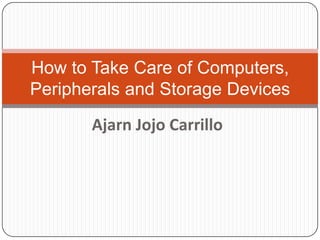
Recommended
More Related Content
What's hot
What's hot (20)
Computers Hardware and Software ( Modern Technology)

Computers Hardware and Software ( Modern Technology)
Viewers also liked
Viewers also liked (20)
Title 09 - computer application in media industries (2)

Title 09 - computer application in media industries (2)
Impact of information tech on hospitality industry

Impact of information tech on hospitality industry
role of information technology and use of PMS in hospitality industry

role of information technology and use of PMS in hospitality industry
Similar to How to take care of computers and secondary storage media
Similar to How to take care of computers and secondary storage media (20)
More from Jojo Carrillo
More from Jojo Carrillo (12)
Recently uploaded
Recently uploaded (20)
The Art Pastor's Guide to Sabbath | Steve Thomason

The Art Pastor's Guide to Sabbath | Steve Thomason
aaaaaaaaaaaaaaaaaaaaaaaaaaaaaaaaaaaaaaaaaaaaaaaaaaaaaaa

aaaaaaaaaaaaaaaaaaaaaaaaaaaaaaaaaaaaaaaaaaaaaaaaaaaaaaa
Instructions for Submissions thorugh G- Classroom.pptx

Instructions for Submissions thorugh G- Classroom.pptx
Forest and Wildlife Resources Class 10 Free Study Material PDF

Forest and Wildlife Resources Class 10 Free Study Material PDF
Benefits and Challenges of Using Open Educational Resources

Benefits and Challenges of Using Open Educational Resources
MARUTI SUZUKI- A Successful Joint Venture in India.pptx

MARUTI SUZUKI- A Successful Joint Venture in India.pptx
Application of Matrices in real life. Presentation on application of matrices

Application of Matrices in real life. Presentation on application of matrices
Salient features of Environment protection Act 1986.pptx

Salient features of Environment protection Act 1986.pptx
Solid waste management & Types of Basic civil Engineering notes by DJ Sir.pptx

Solid waste management & Types of Basic civil Engineering notes by DJ Sir.pptx
Matatag-Curriculum and the 21st Century Skills Presentation.pptx

Matatag-Curriculum and the 21st Century Skills Presentation.pptx
Home assignment II on Spectroscopy 2024 Answers.pdf

Home assignment II on Spectroscopy 2024 Answers.pdf
Danh sách HSG Bộ môn cấp trường - Cấp THPT.pdf

Danh sách HSG Bộ môn cấp trường - Cấp THPT.pdf
How to take care of computers and secondary storage media
- 1. Ajarn Jojo Carrillo How to Take Care of Computers, Peripherals and Storage Devices
- 2. Different Storage Media and Devices Media Devices 2
- 3. Floppy Disk a disk of thin and flexible magnetic storage medium usually plastic sealed in a rectangular plastic with fabric that removes dust particles 3
- 4. Compact Disc (CD-R CD-ROM) The compact disc, or CD for short, is an optical disc used to store data CD-ROM (Read-Only Memory) is made from a 1.2 mm thick disc of polycarbonate plastic, with a thin layer of aluminum to make a reflective surface CD-R (Recordable) also known as Write- Once made of polycarbonate plastic coated with a very thin layer of dye. And is coated a thin, reflecting layer of silver, a silver alloy, or gold 4
- 6. Thumb Drive or Flash Drive They are smaller, faster, have thousands of times more capacity than the floppy disk and CD more durable and reliable because they have no moving parts A flash drive consists of a small printed circuit board carrying the circuit elements and a USB connector protected inside a plastic, metal, or rubberized case which can be carried in a pocket or on a key chain 6
- 7. Hard Disk Drive A hard disk drive (HDD) is a data storage device using rapidly rotating discs (platters) coated with magnetic material The coating consists of various metallic (mostly non- magnetic) alloys Newer internal and external hard drives have memory chips than rotating platters 7
- 8. Comparison of Storage Capacity 8 Storage Media/Device Capacity Floppy Disk 100 Kb - 1.44 Mb CD-R (DVD-R) 720 Mb (4 Gb) Flash Drive 16 Gb Hard Drive 1 Tb Name Number of Bytes Amount of Text Kilobyte (KB) 210 or 1,024 1/2 page Megabyte (MB) 220 or 1,048,576 500 pages or 1 thick book Gigabyte (GB) 230 or 1,073,741,824 500,000 pages or 1,000 thick books Terabyte (TB) 240 or 1,099,511,627,776 1 million thick books Source: http://www.wisegeek.org/how-much-text-is-in-a-kilobyte-or-
- 9. How to take care of storage media 1. Do not touch the media inside. 2. Keep away from magnets. 3. Do not put heavy objects on the media. 4. Protect from heat, dust, water and other things that can damage the media. 5. Do not bend or stack to avoid scratching the surface. 9
- 10. Taking care of your computer and peripherals 12
- 11. Activity What parts of a person functions in a similar way to the parts of a computer? 13 MOUSE CPU KEYBOAR D MONITO R
- 12. Why do we take care of computers? Why do you take care of your body? If a computer is well taken care of, it will serve us better for a longer period of time. 14
- 13. Clean inside and out 15
- 14. Computers in the school and at home What do you do when the computer at school is faulty? 16
- 15. Rules in the computer laboratory Do not bring food and other drinks in the computer laboratory. (add some more rules) 17
- 16. Appendix 18 Pearson, Longman (2011 Rp). “Computer Applications: Secondary 1” (32-38). Singapore: Pearson Education South Asia Pte Ltd.
