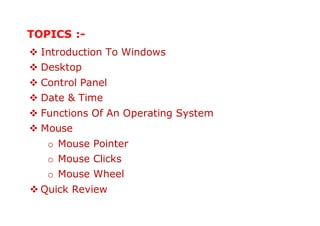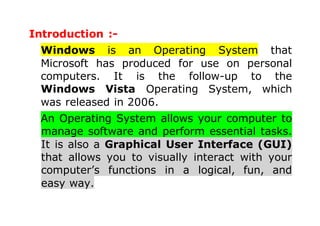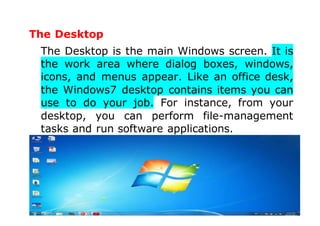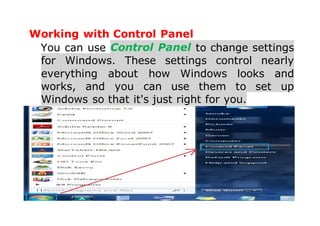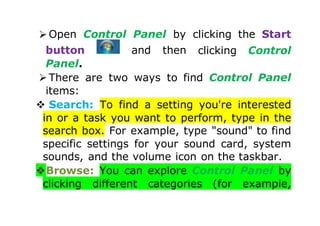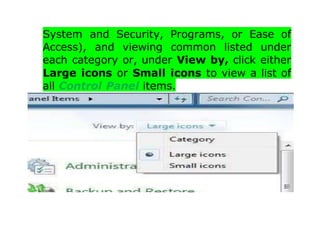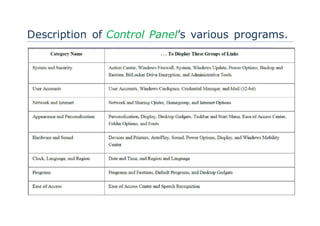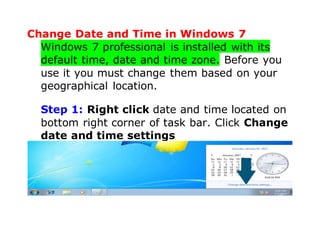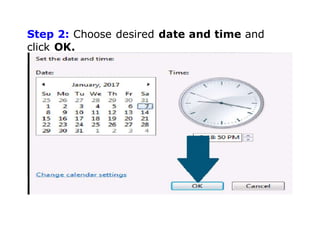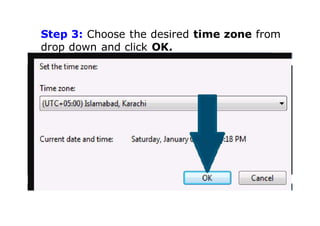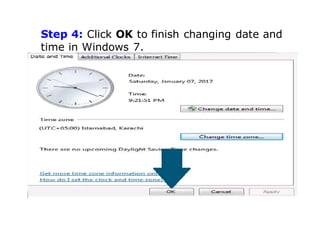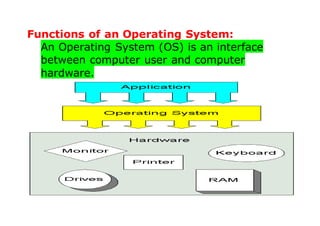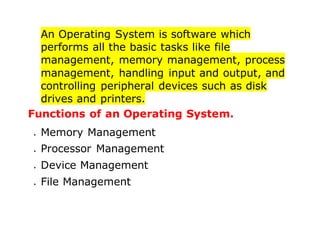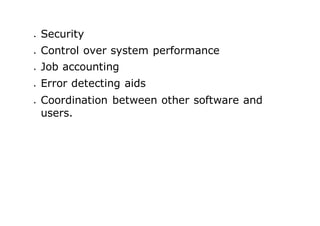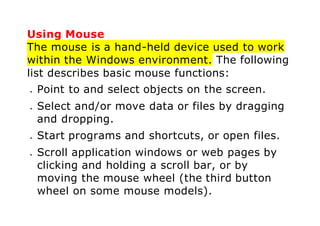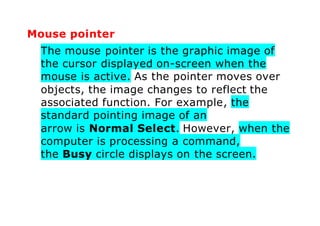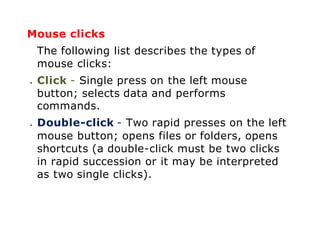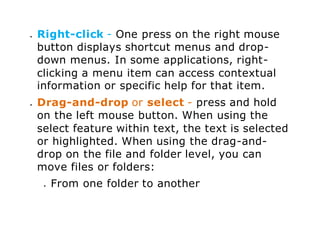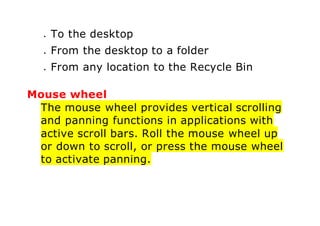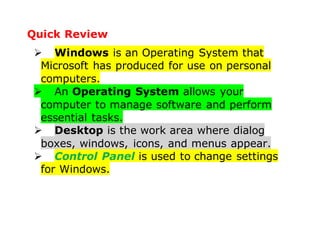Windows is an operating system produced by Microsoft for personal computers. The desktop is the main screen where files, programs and settings can be accessed. The Control Panel allows users to customize Windows settings like display, sound and date/time. A mouse is used to navigate the desktop and select items through clicking, dragging and scrolling. Its pointer changes based on the selected item.