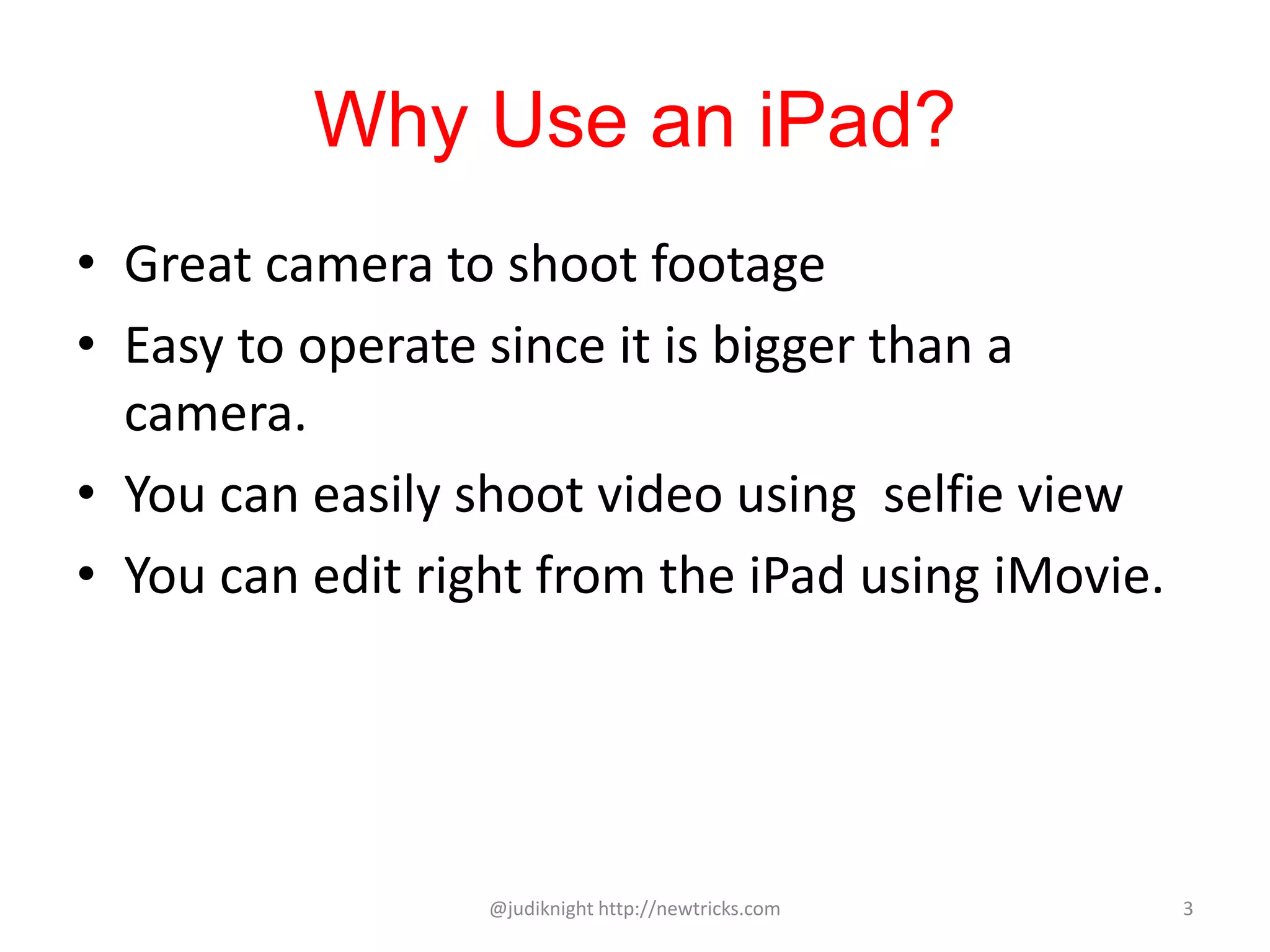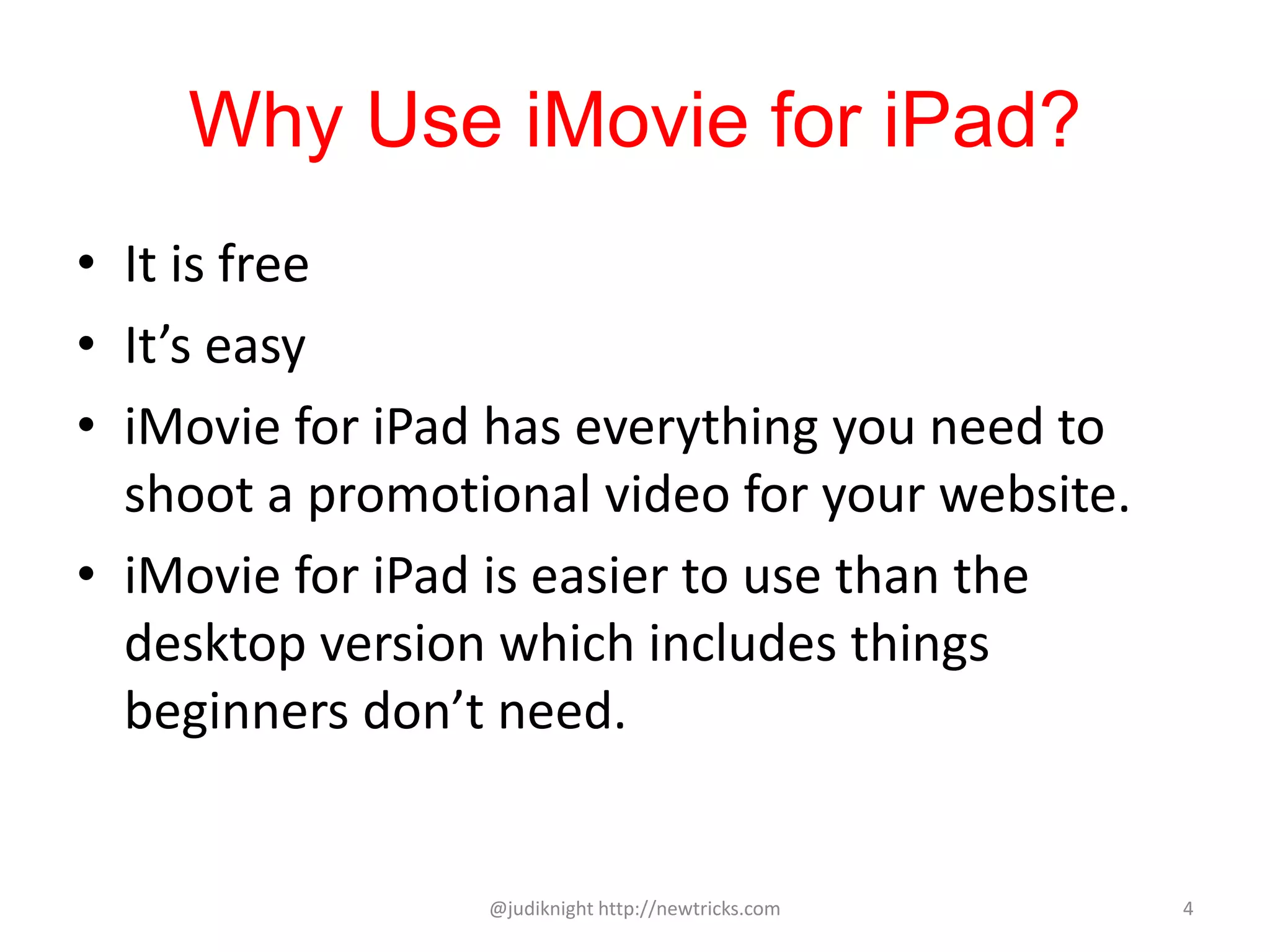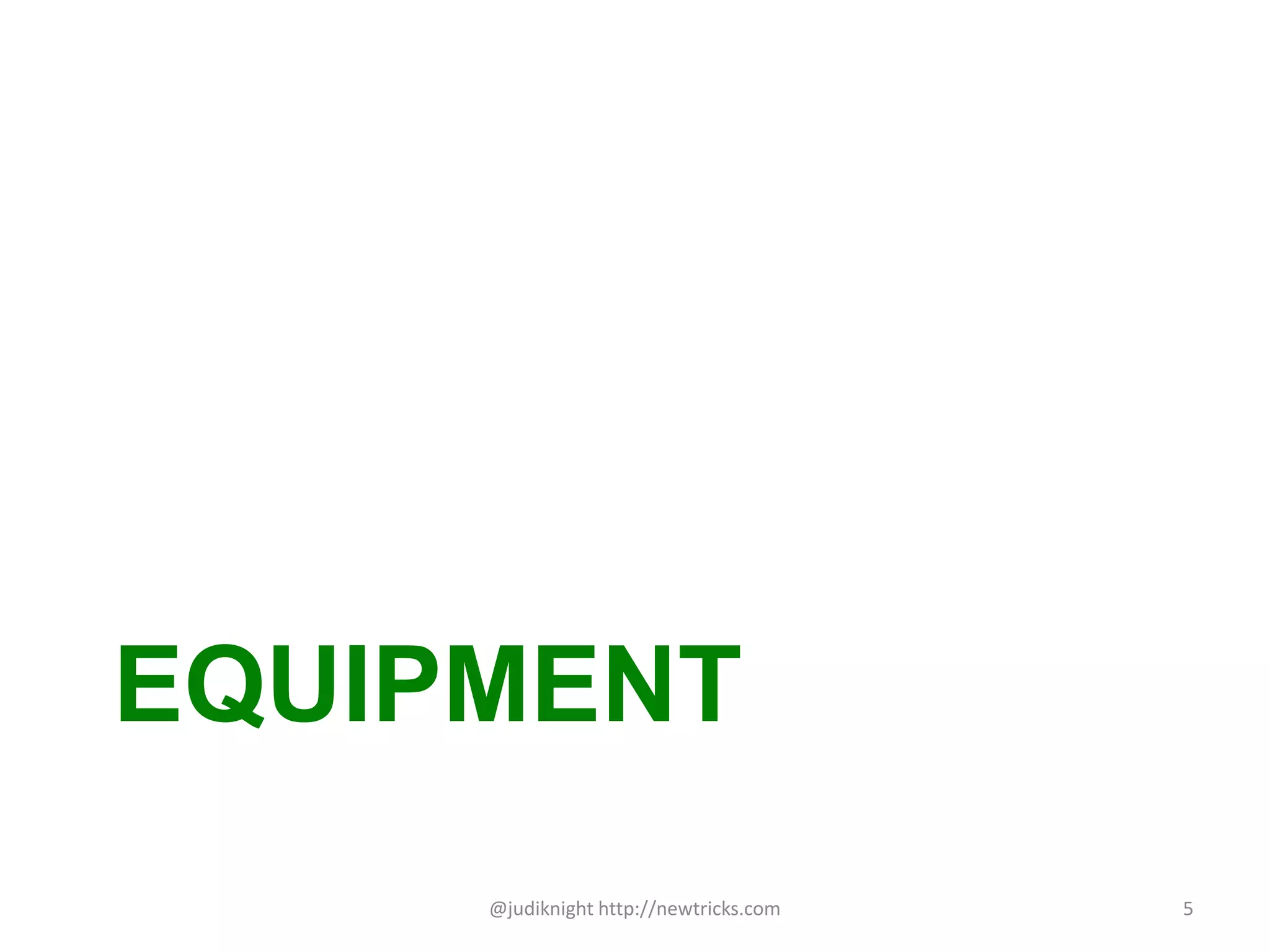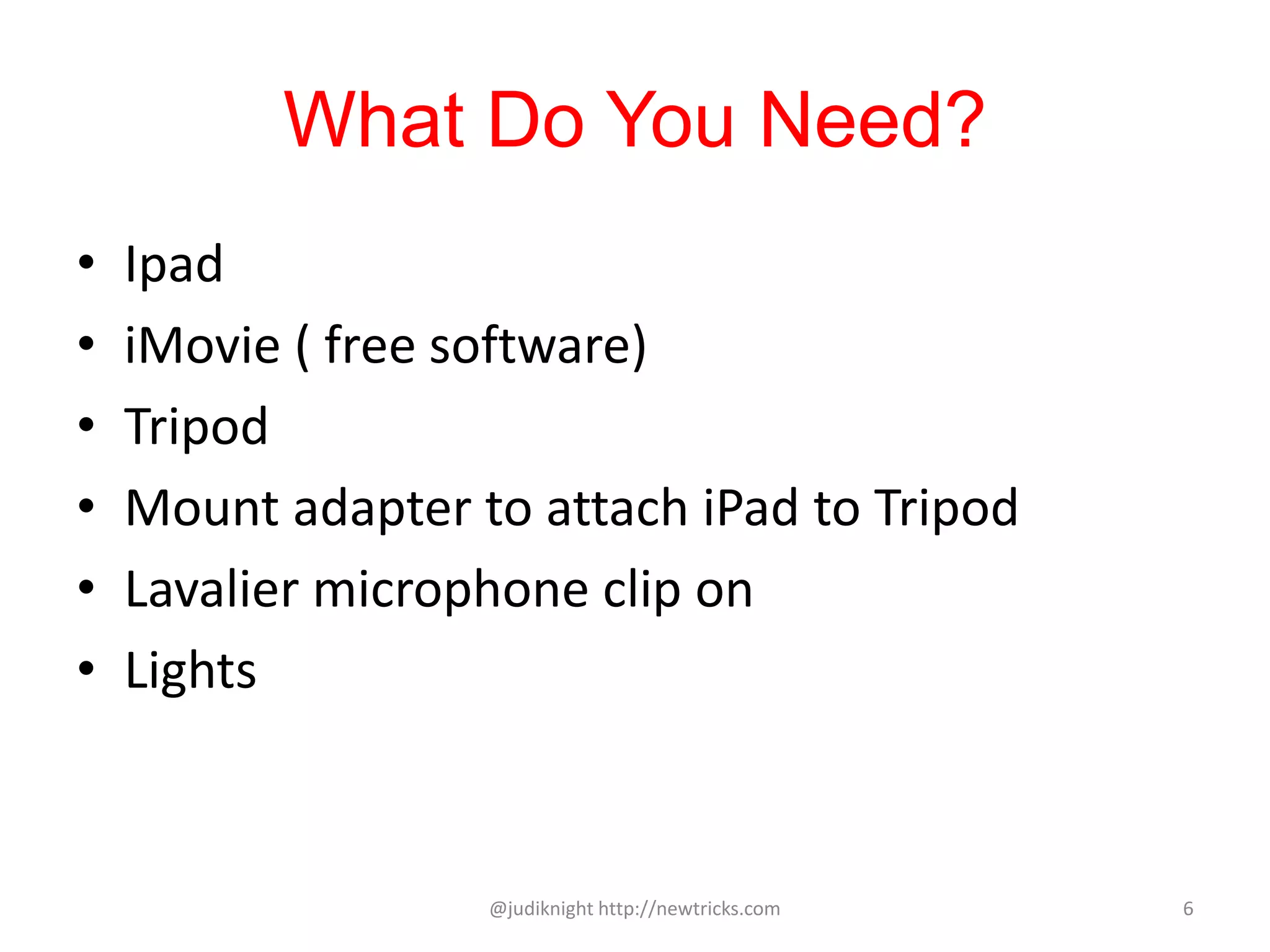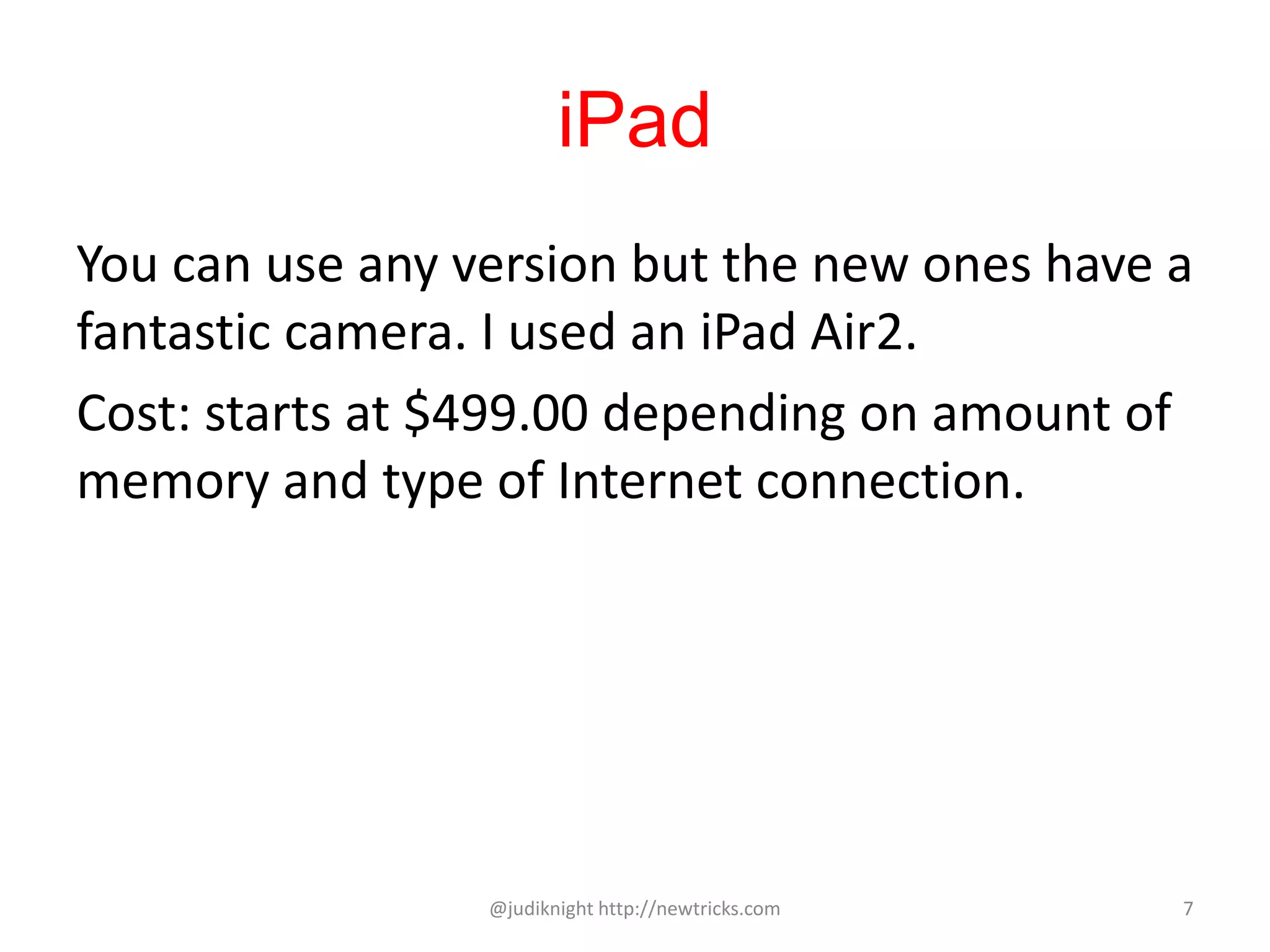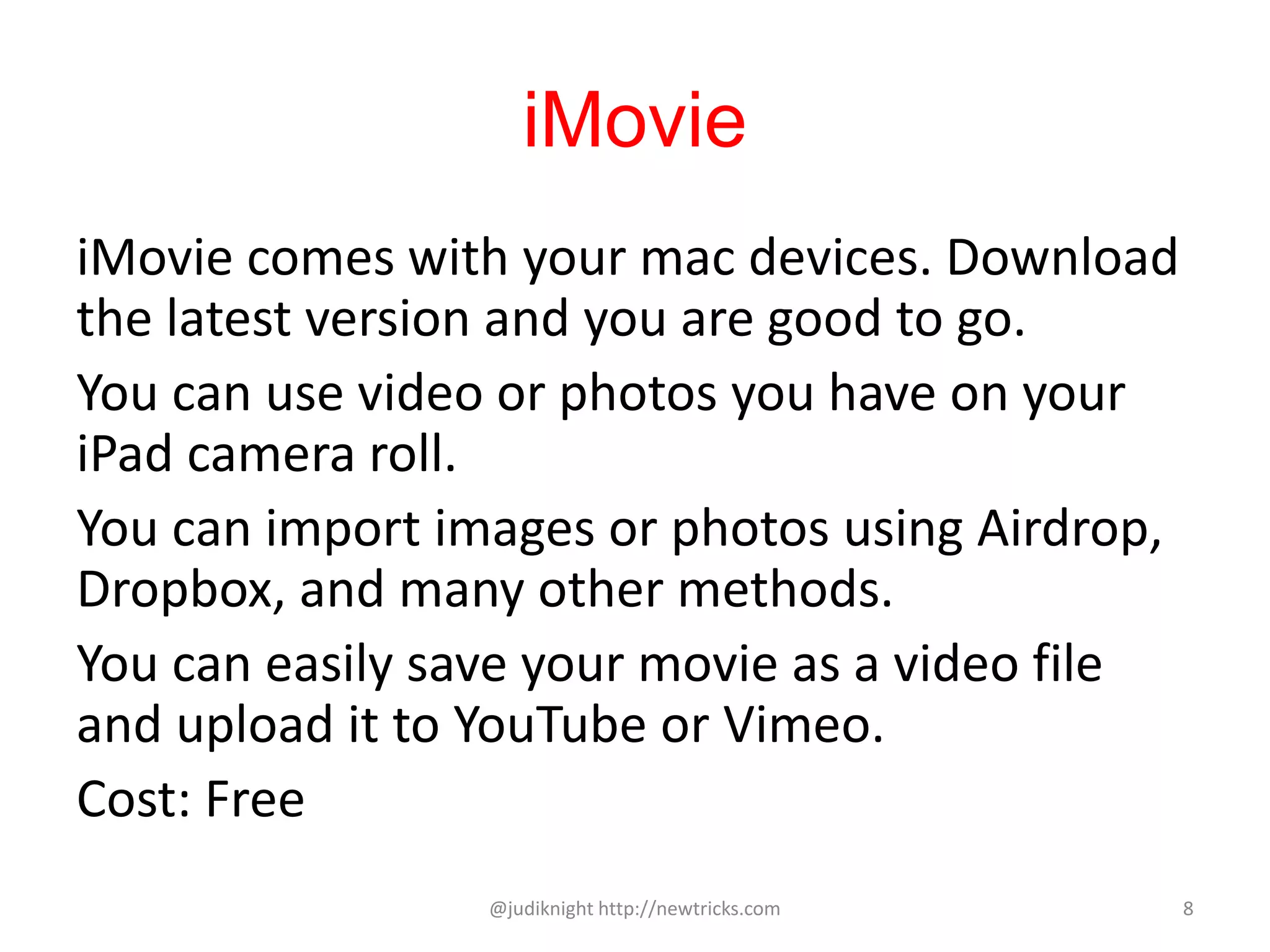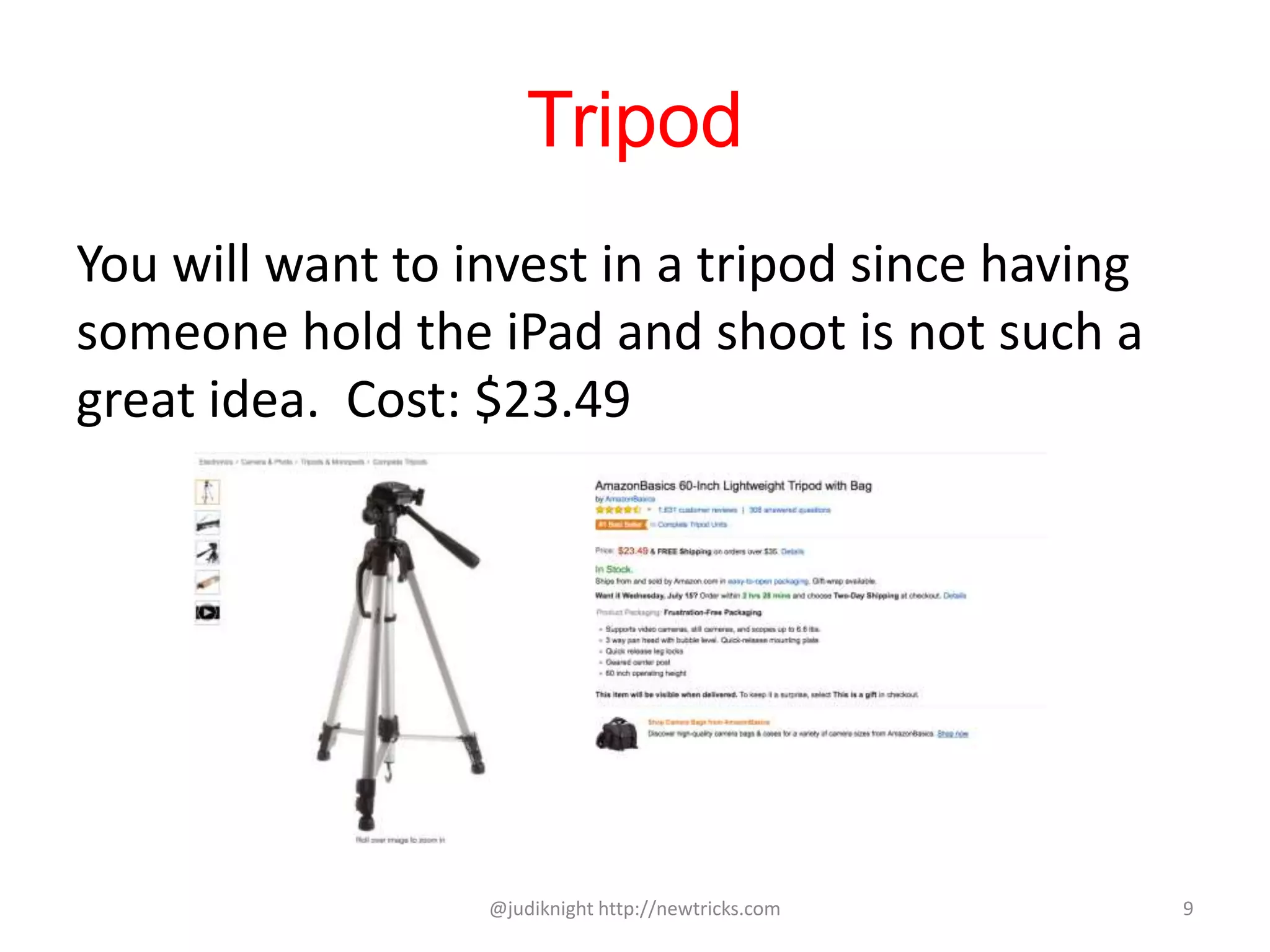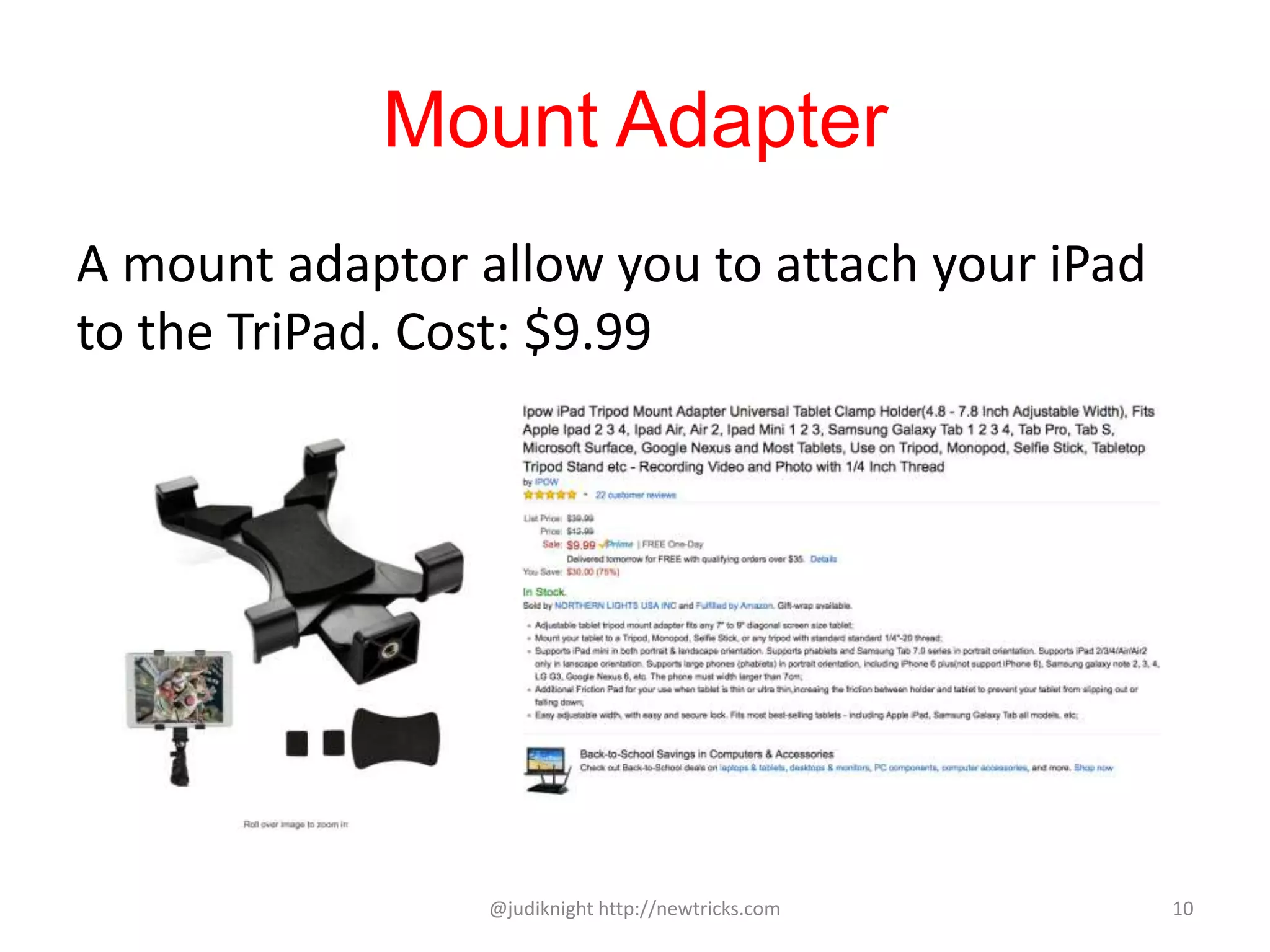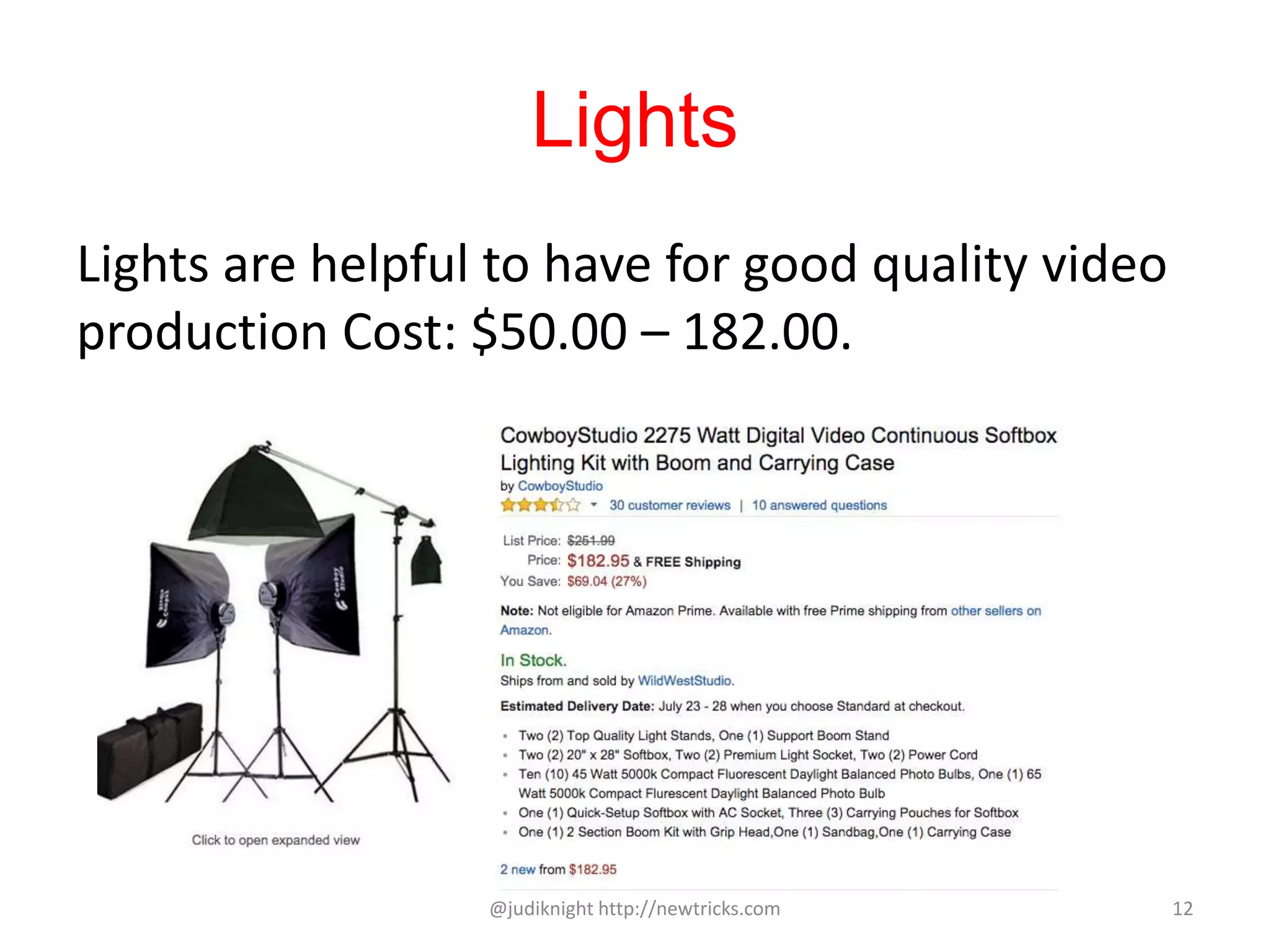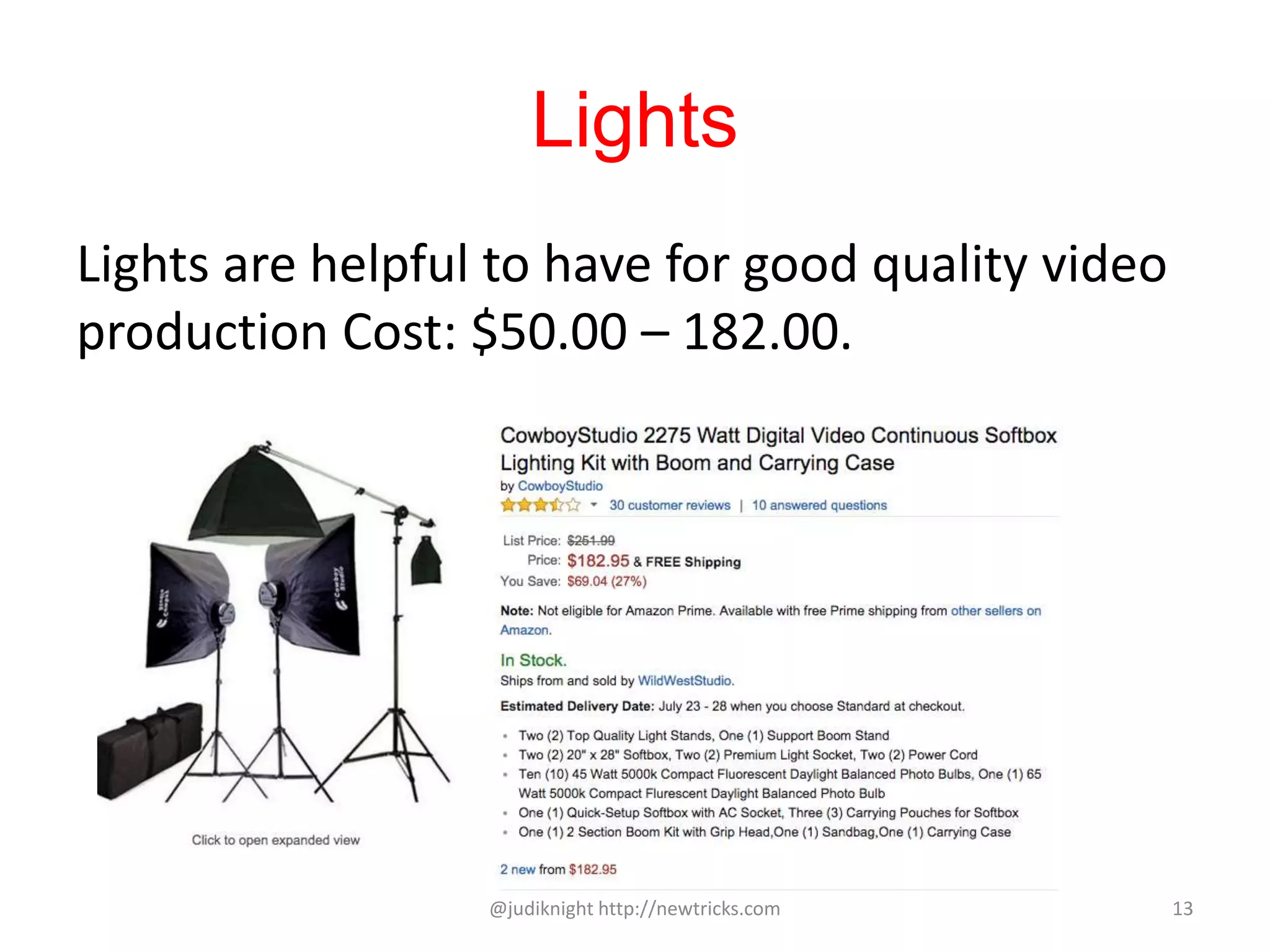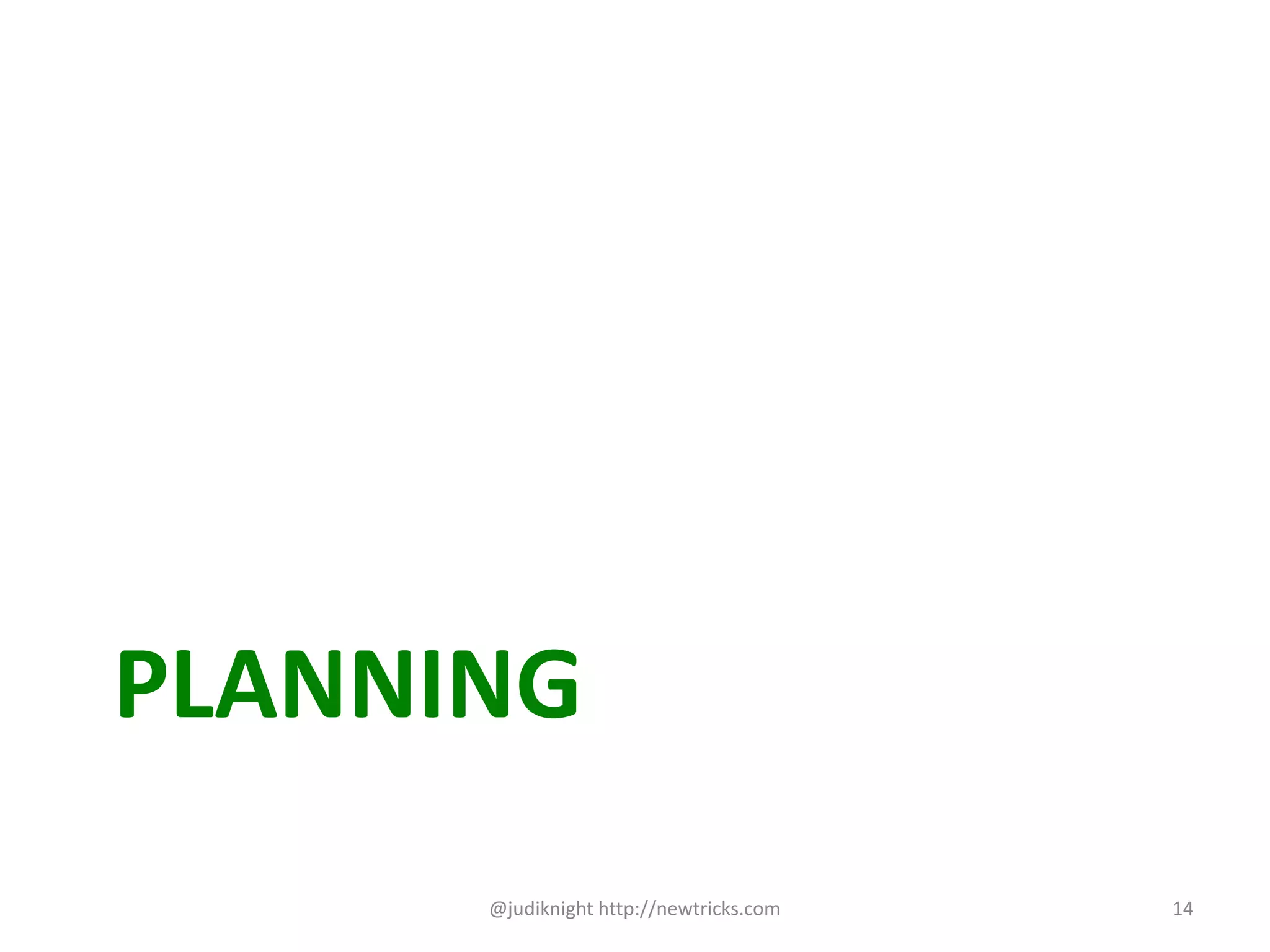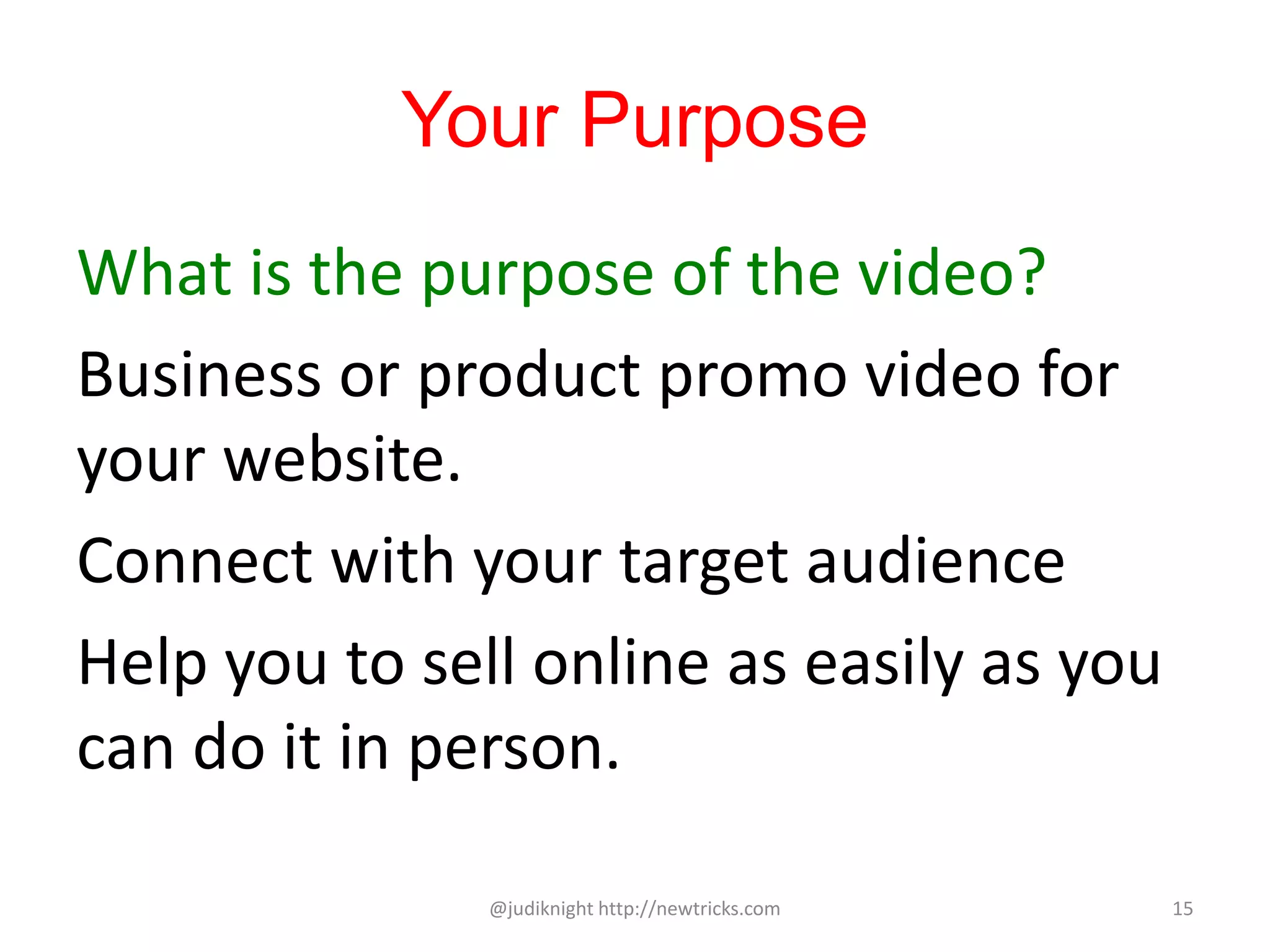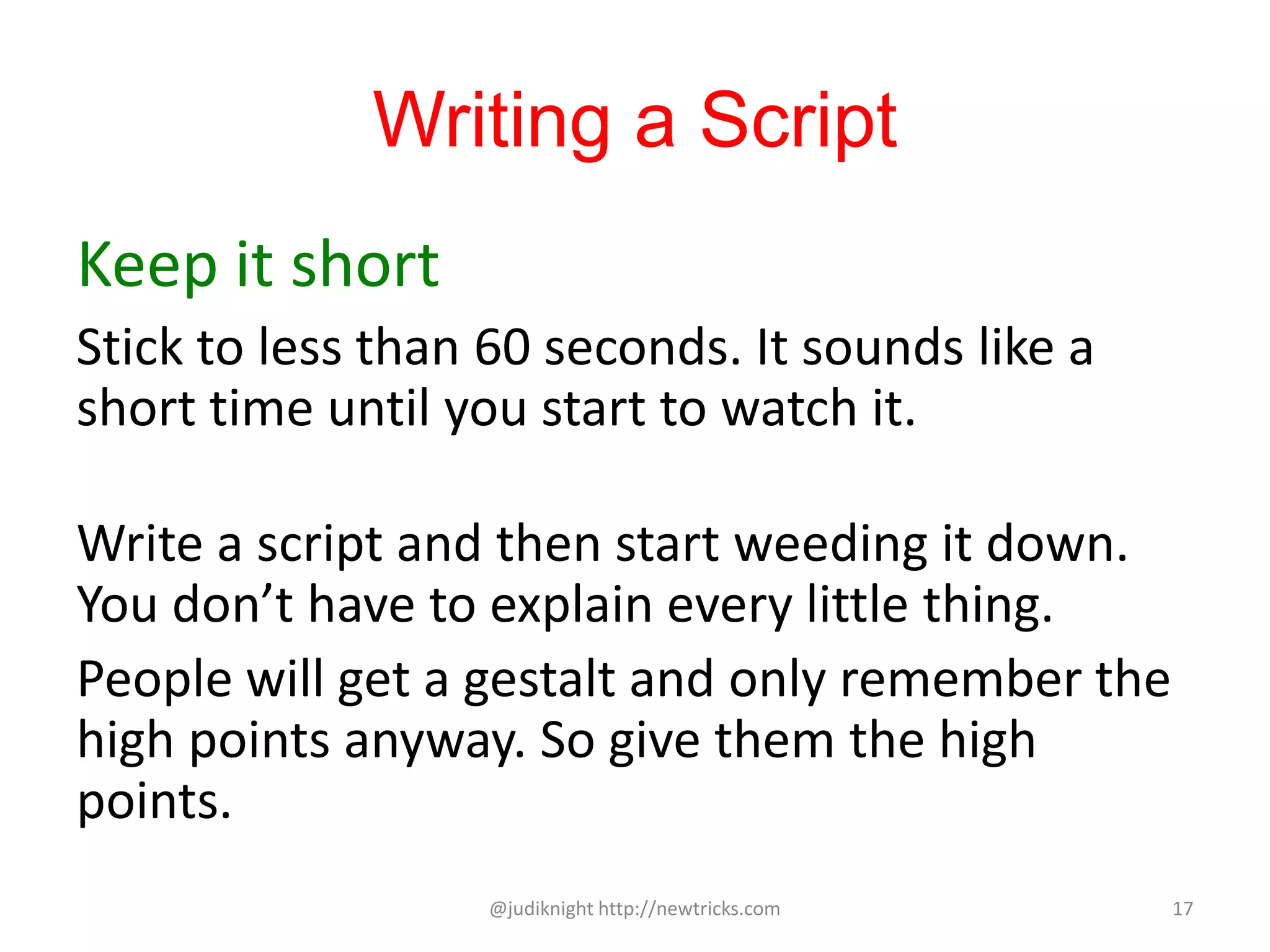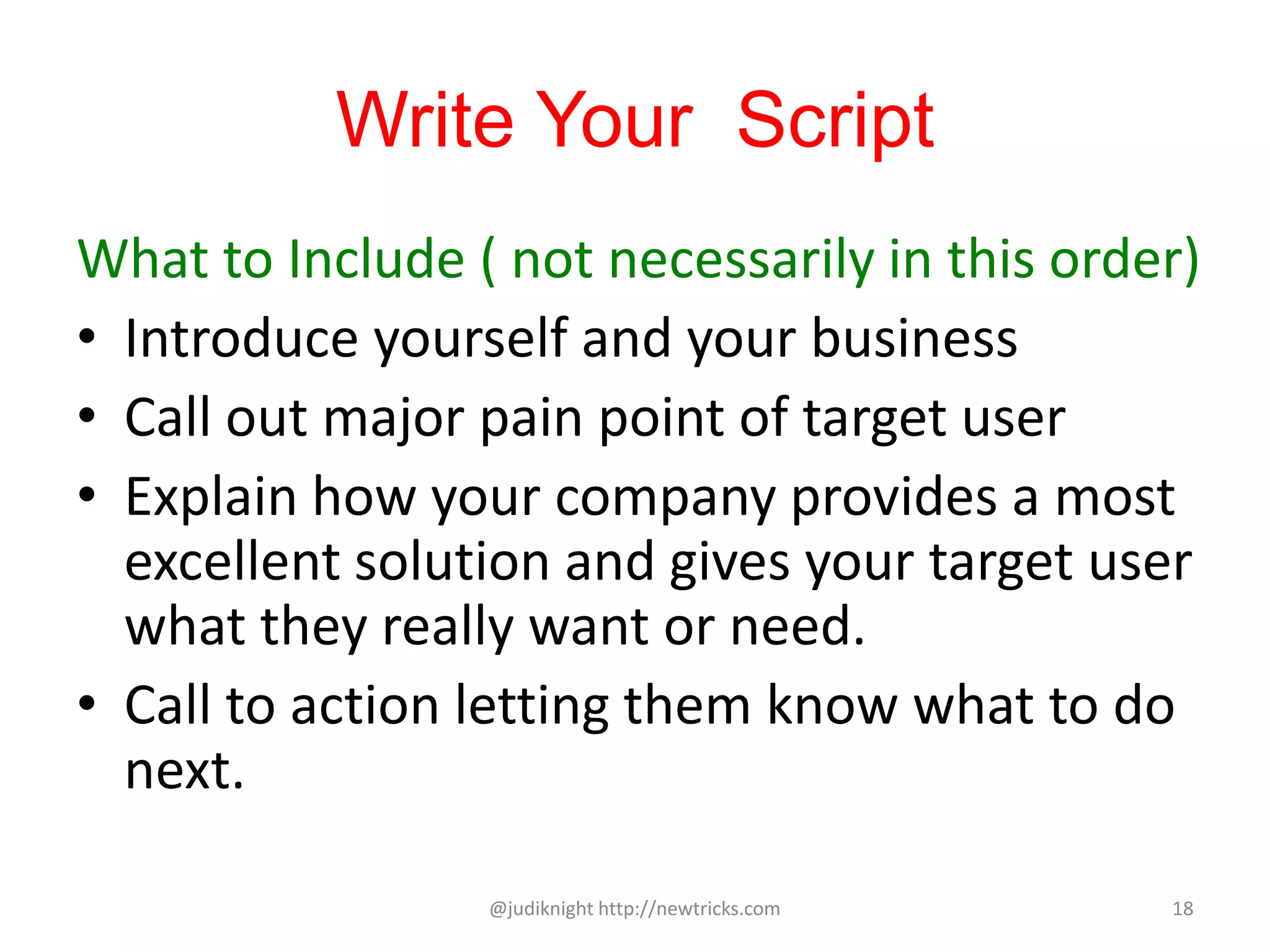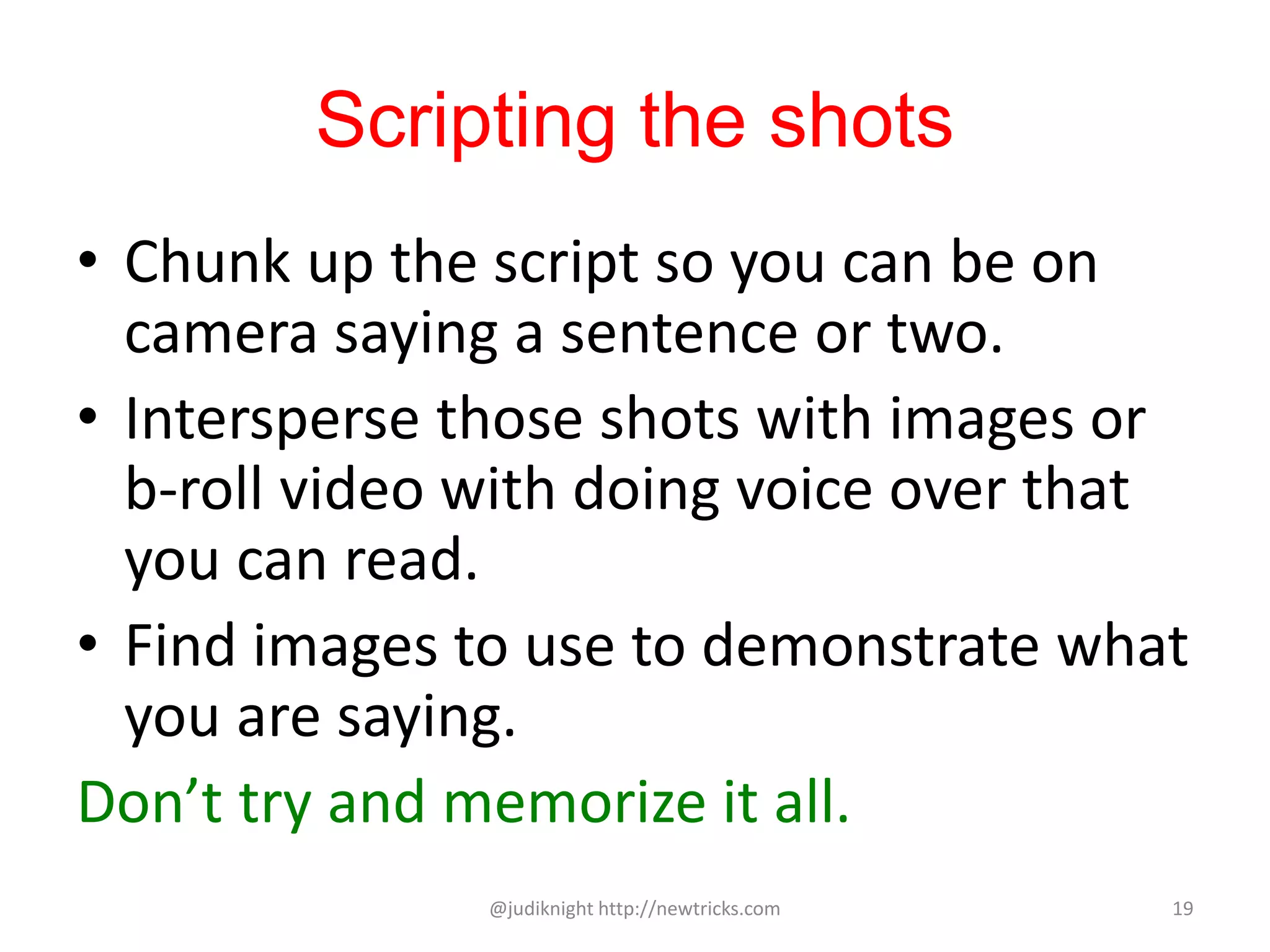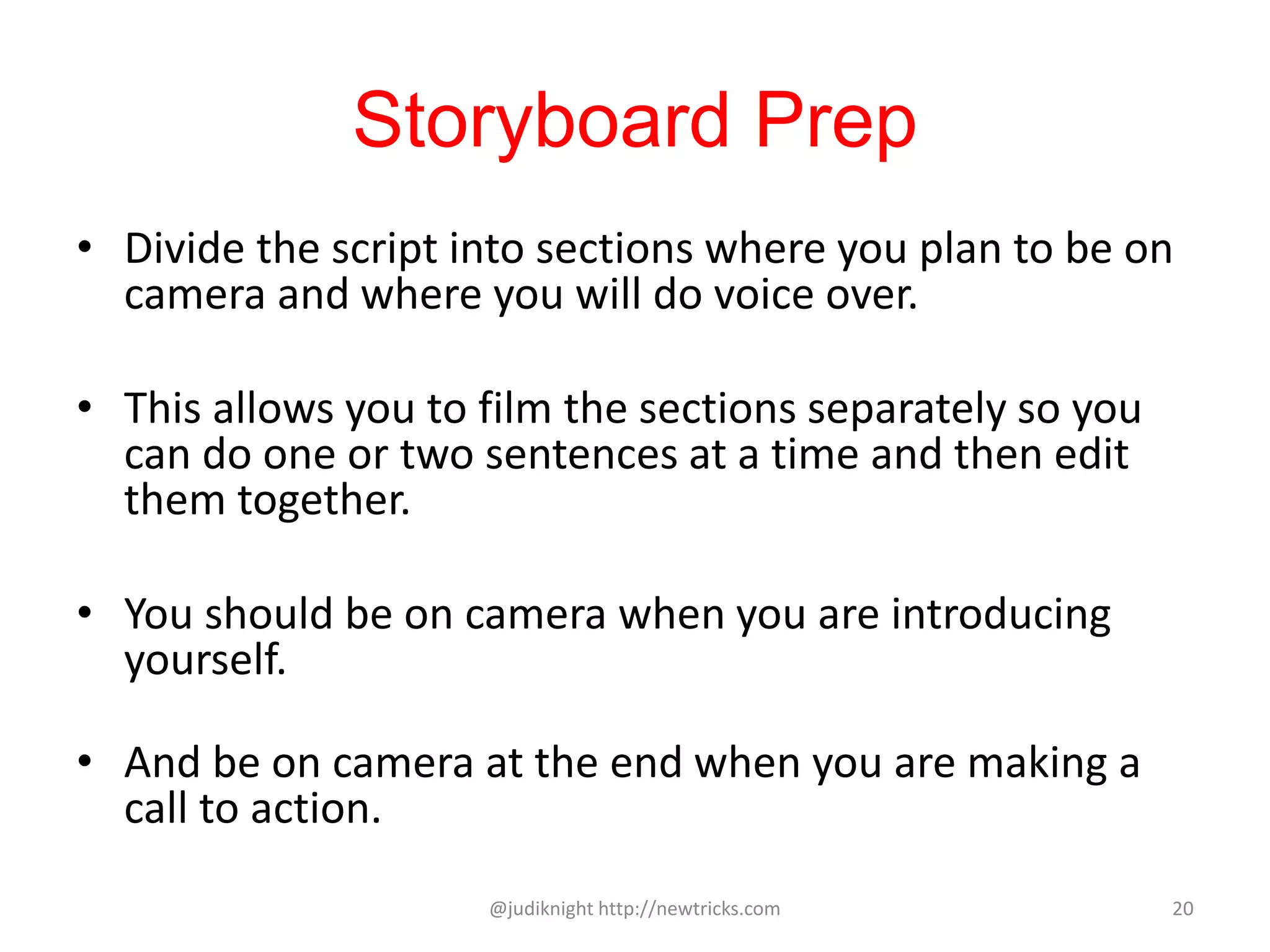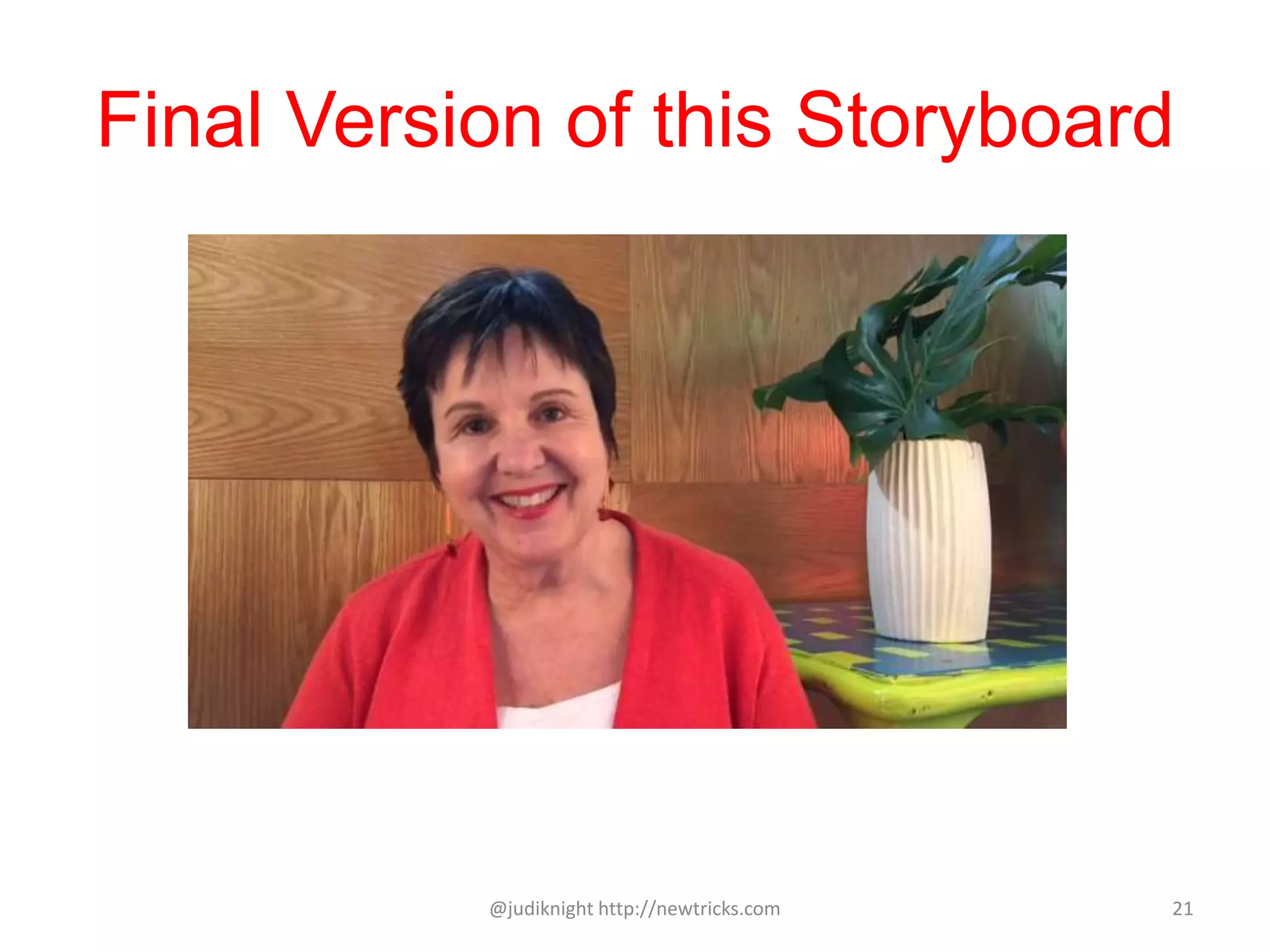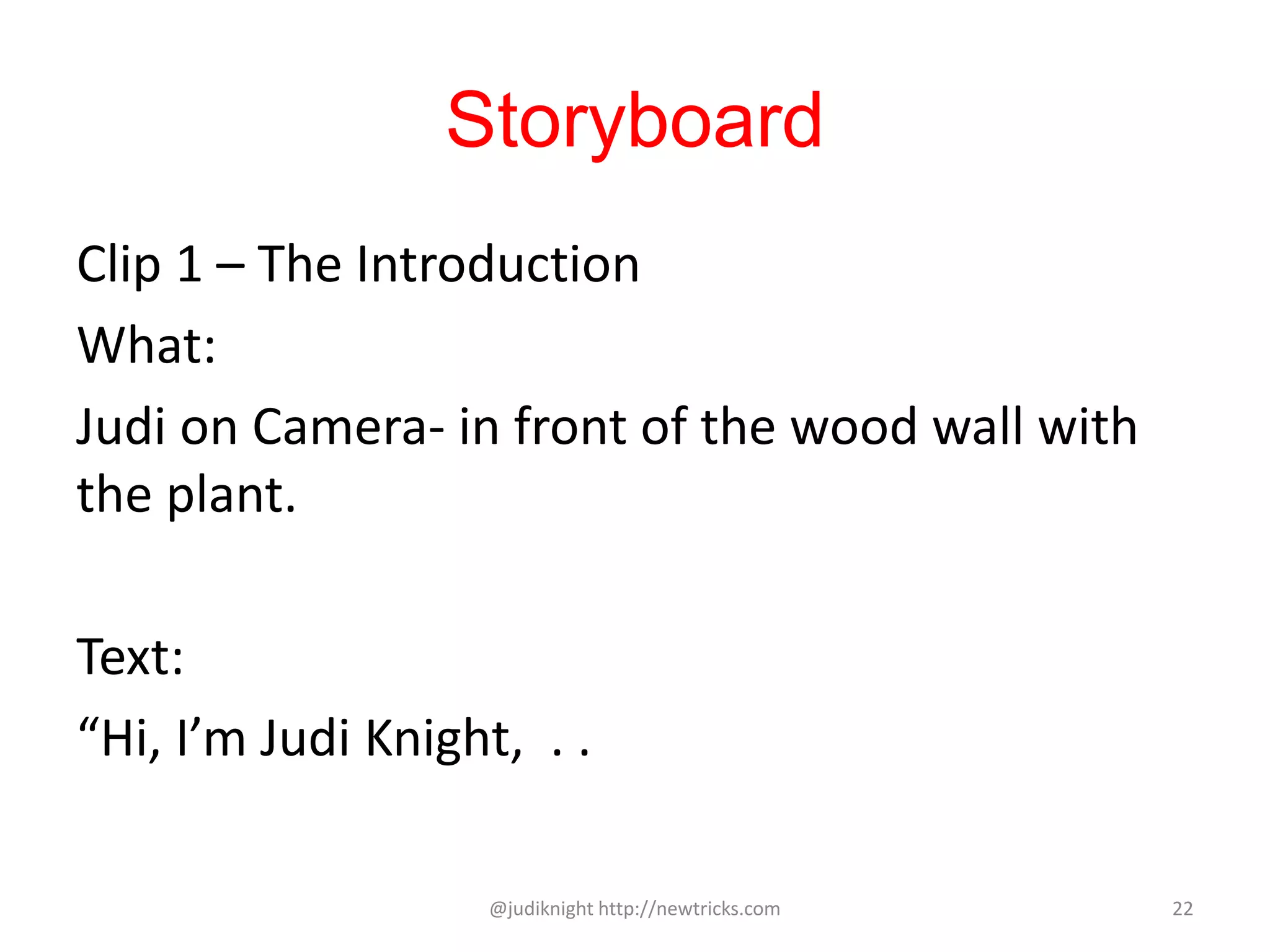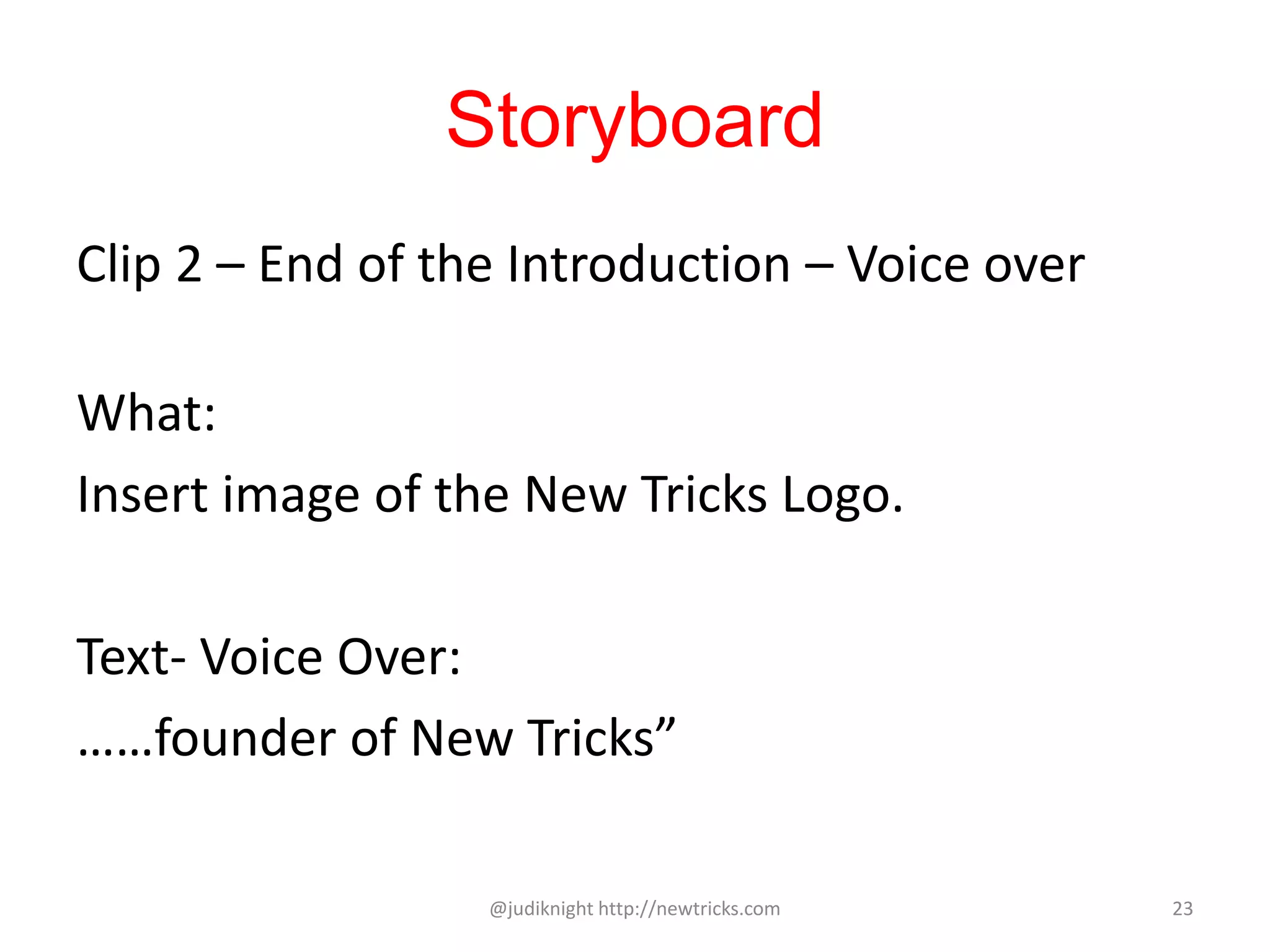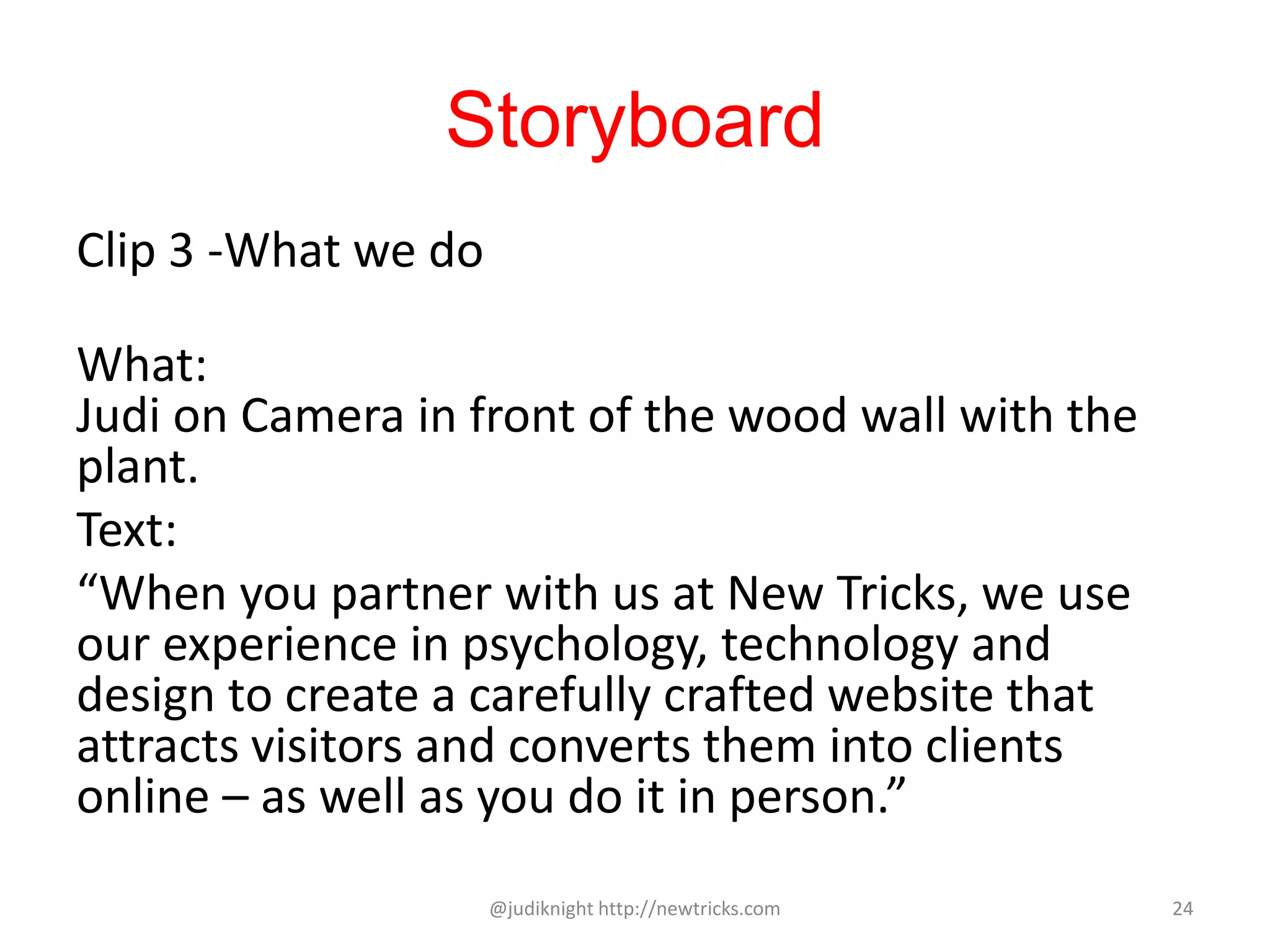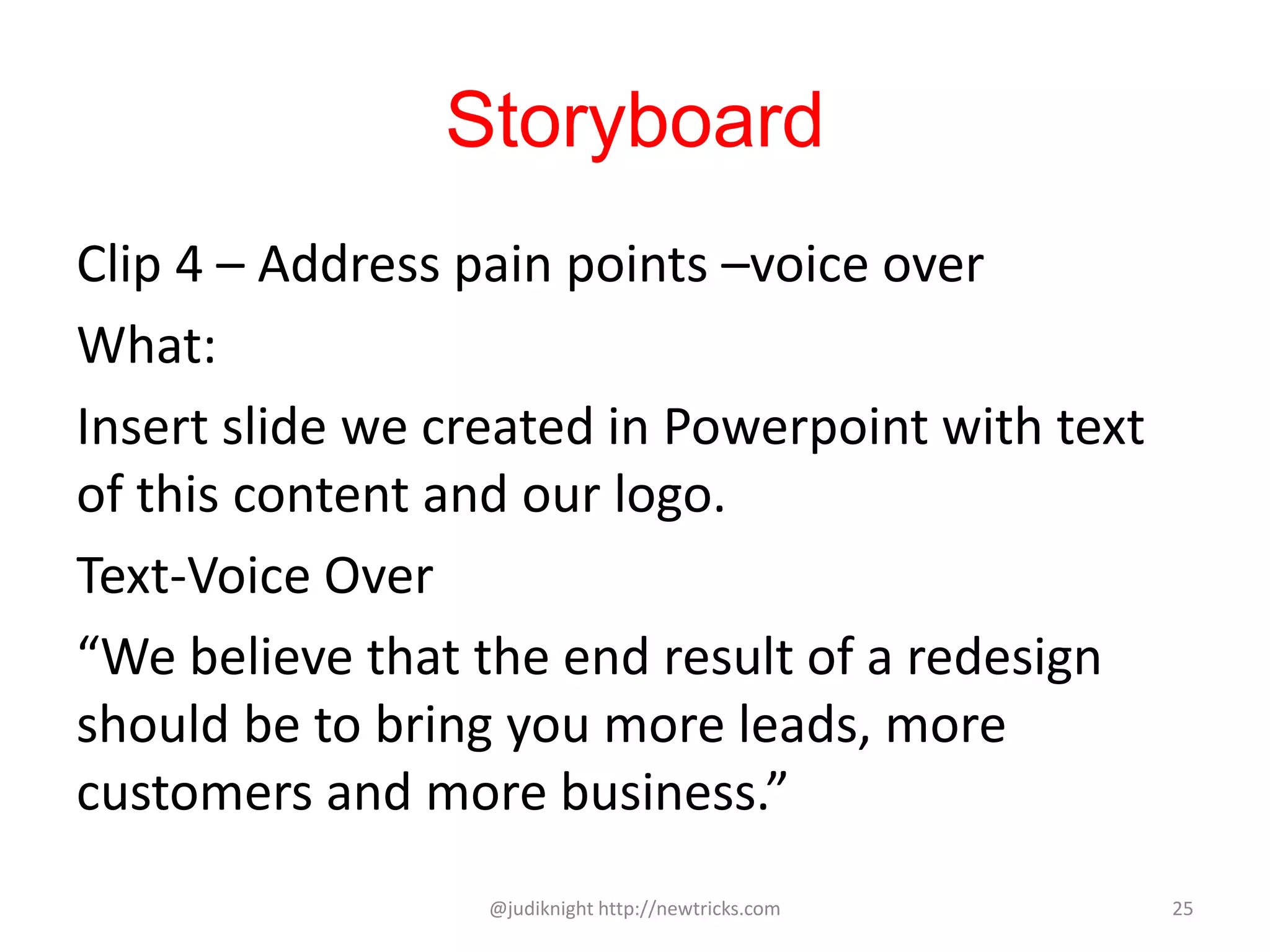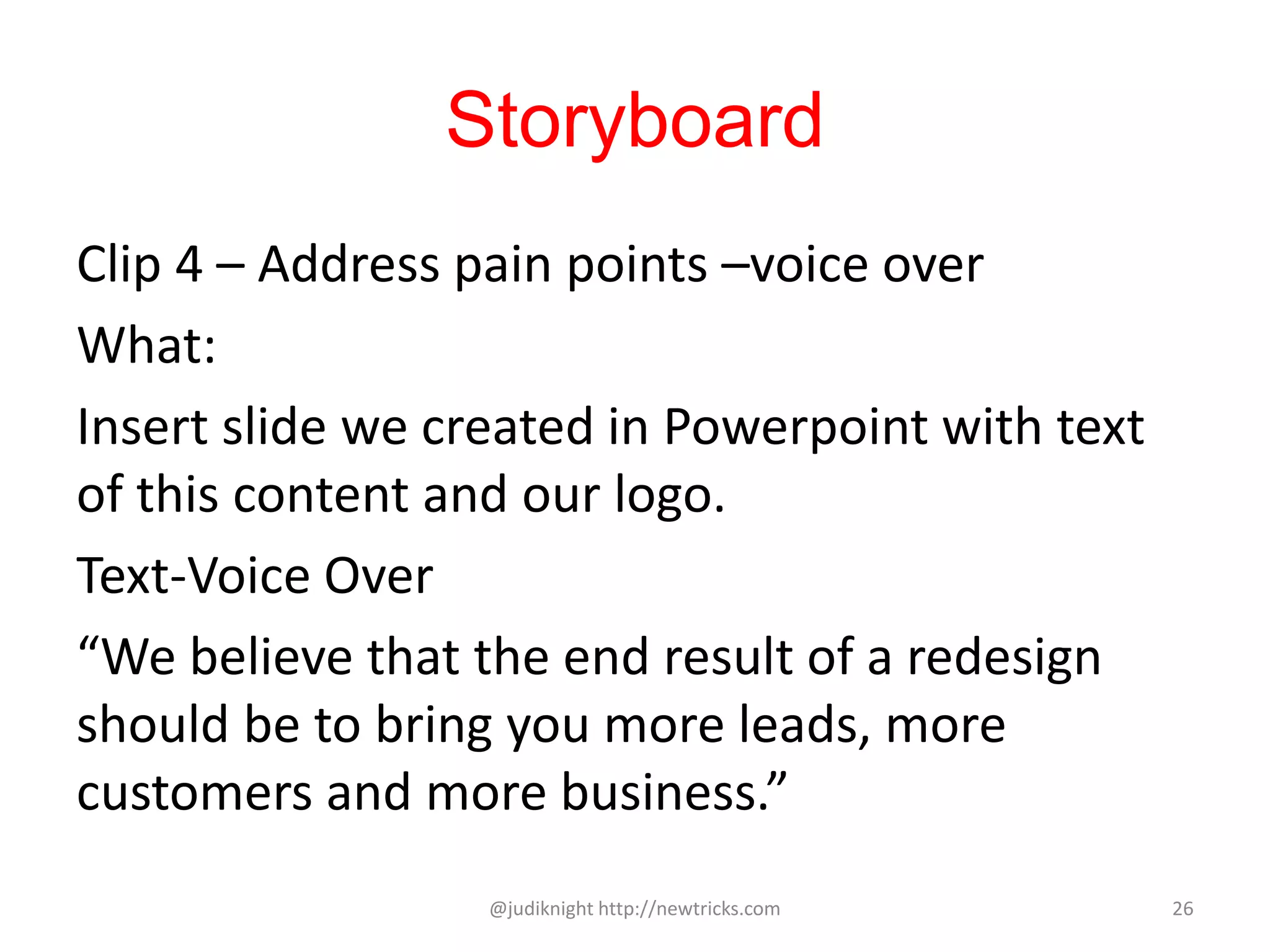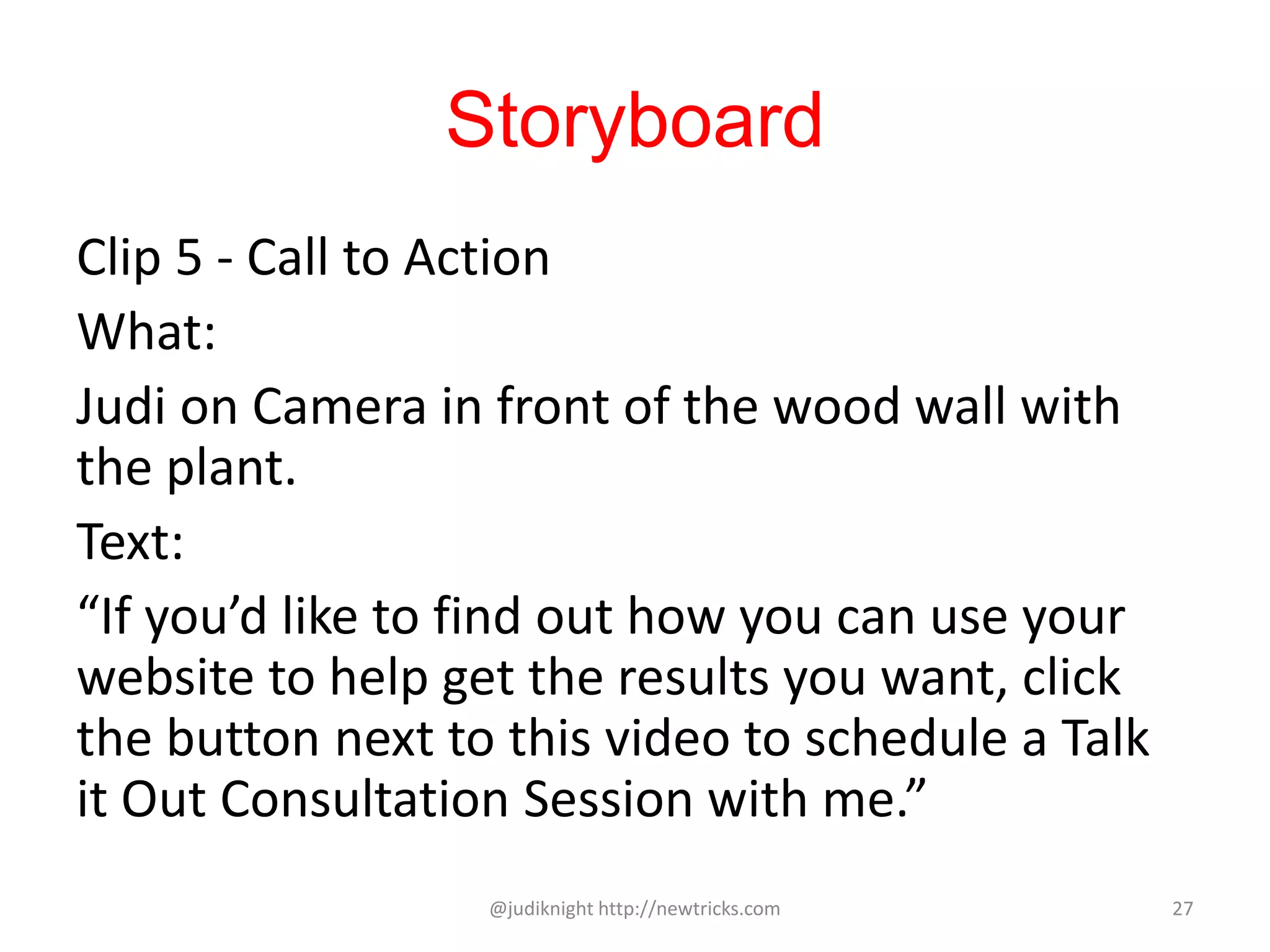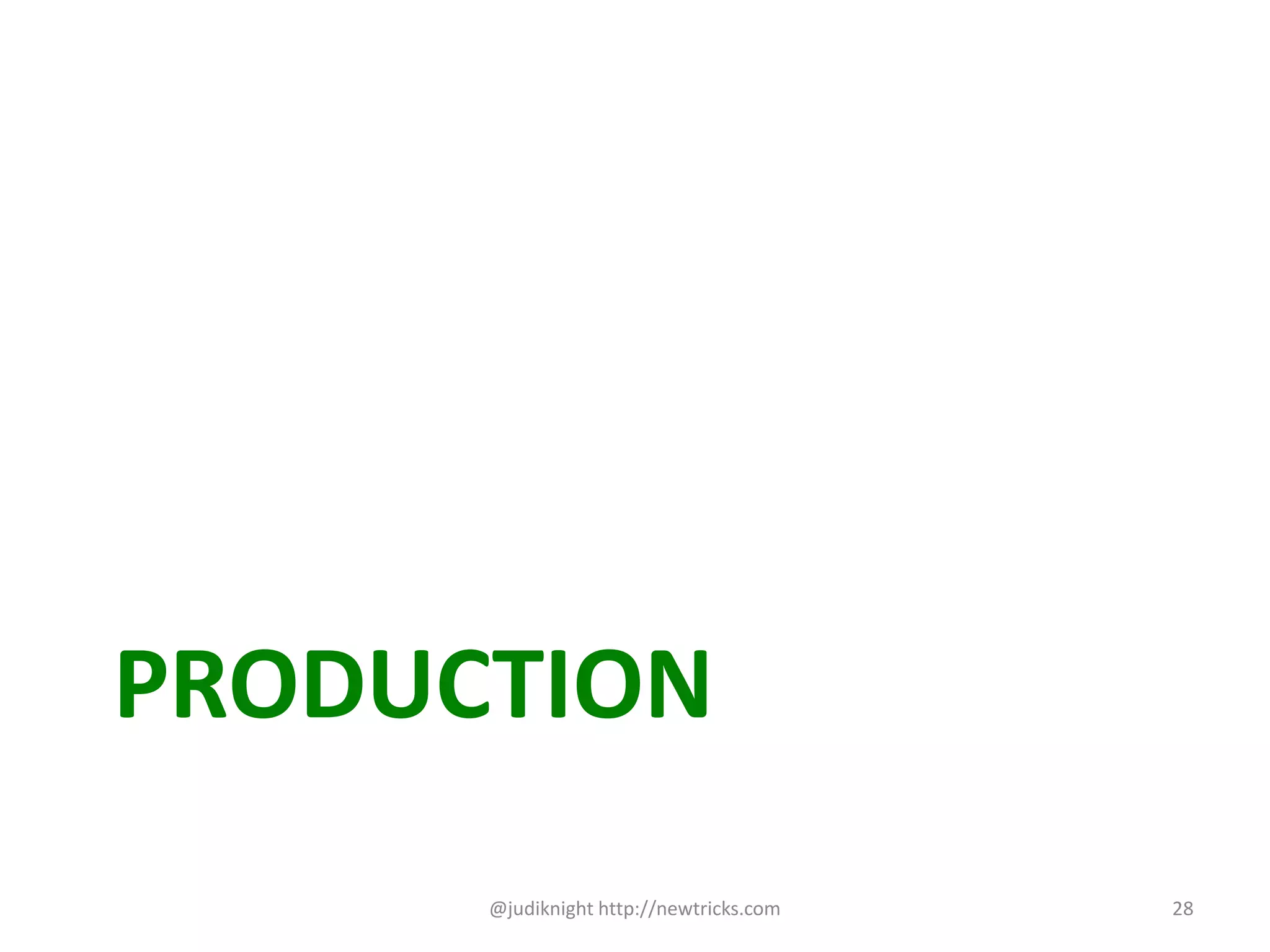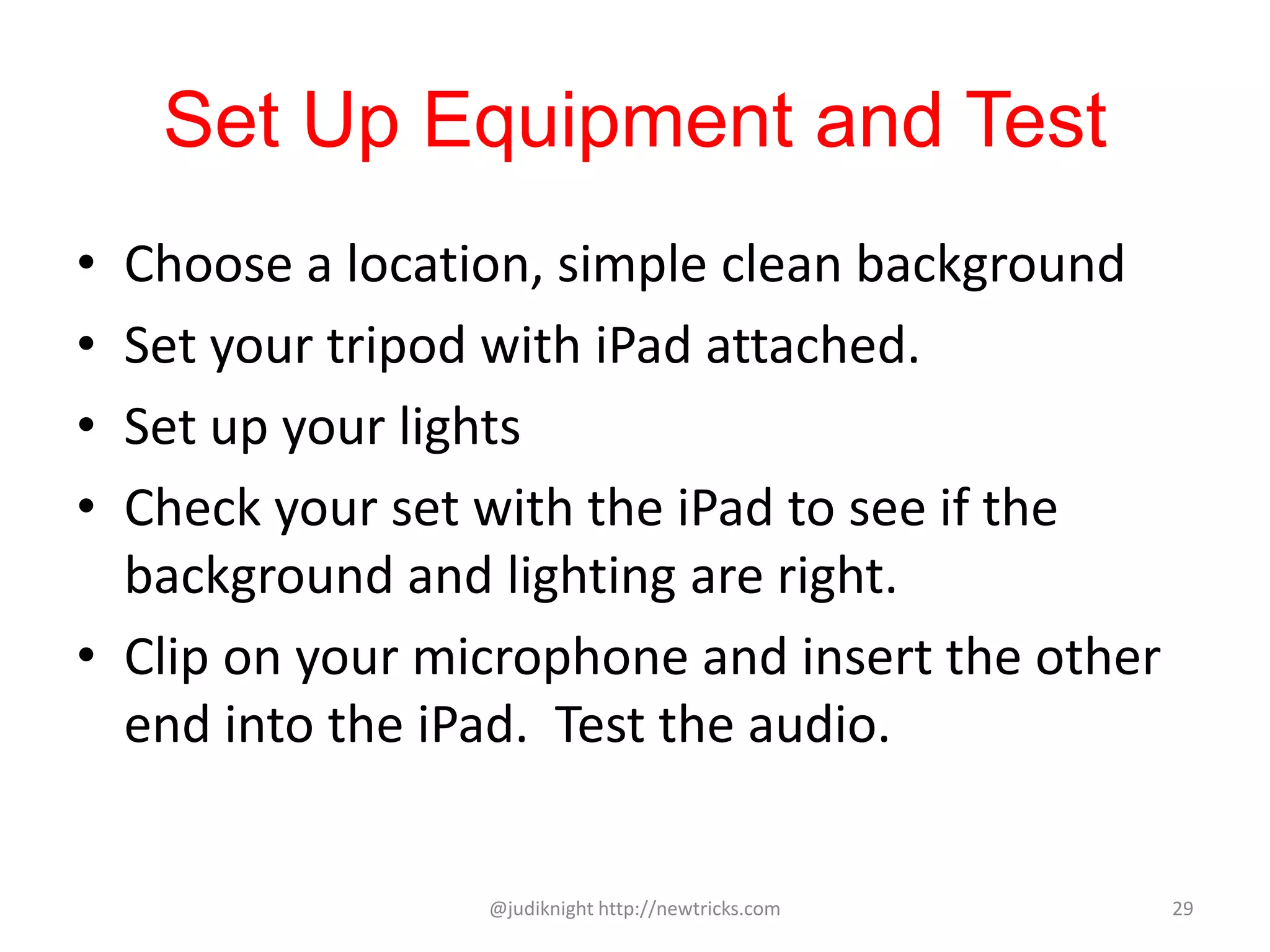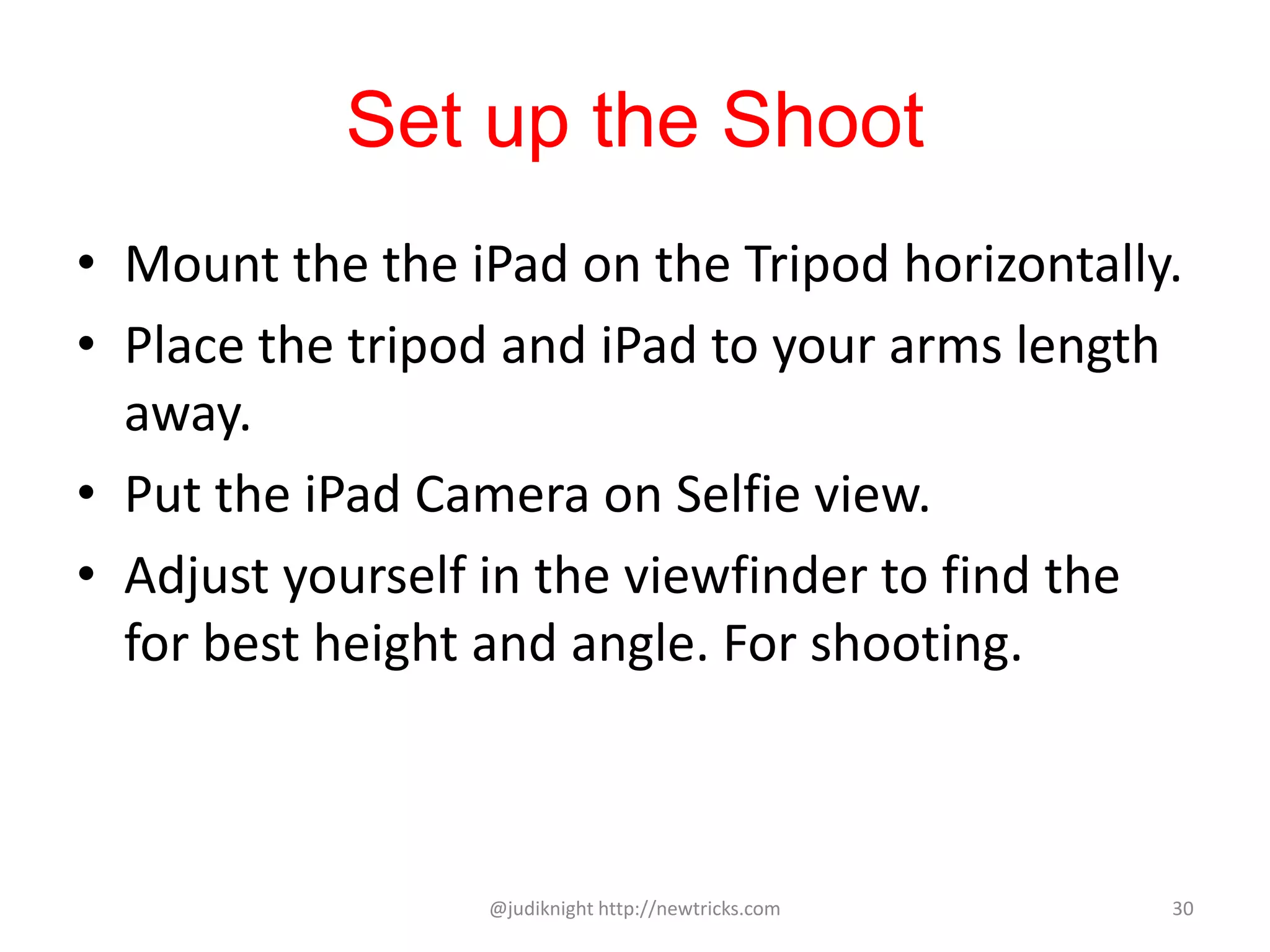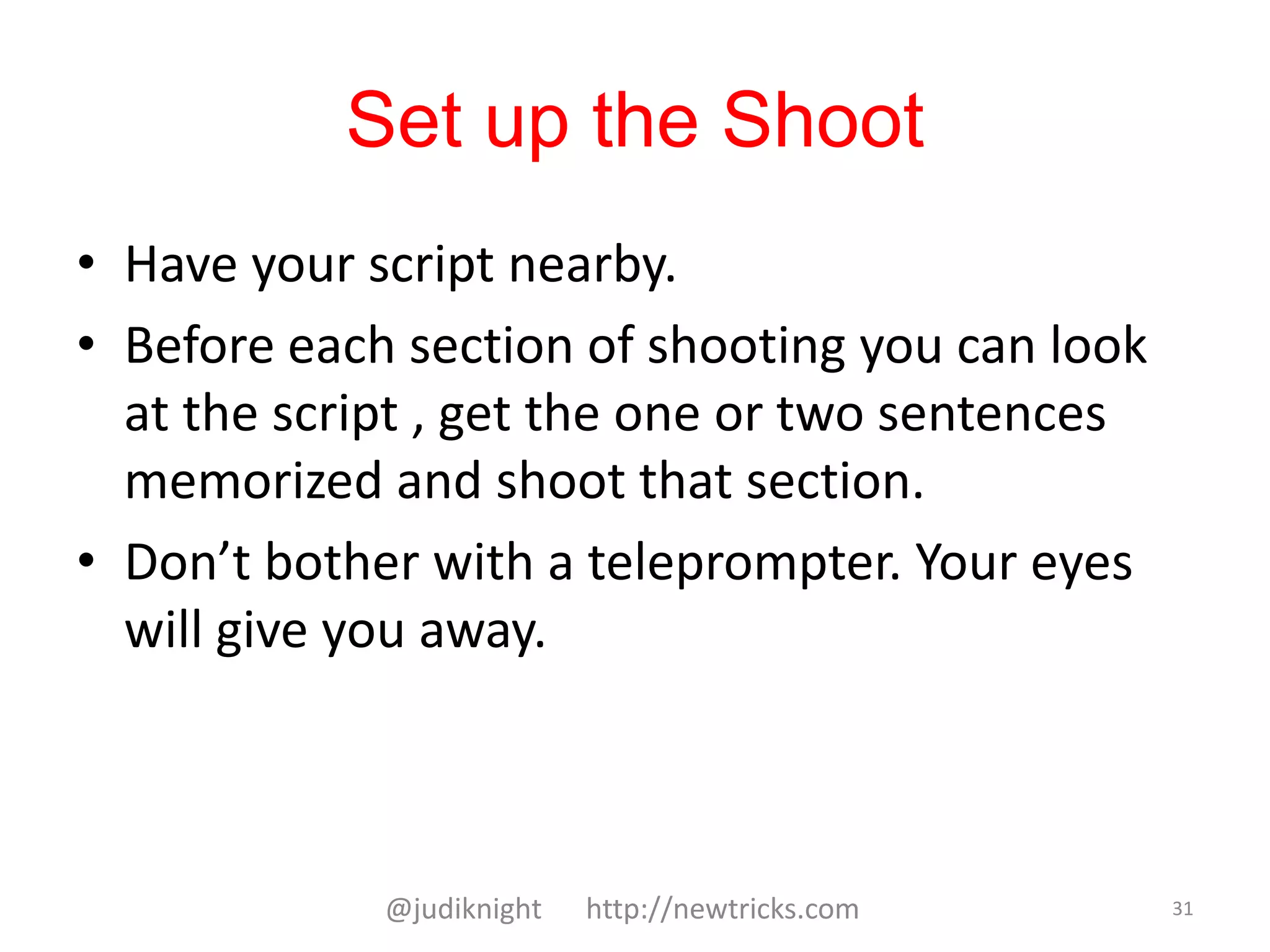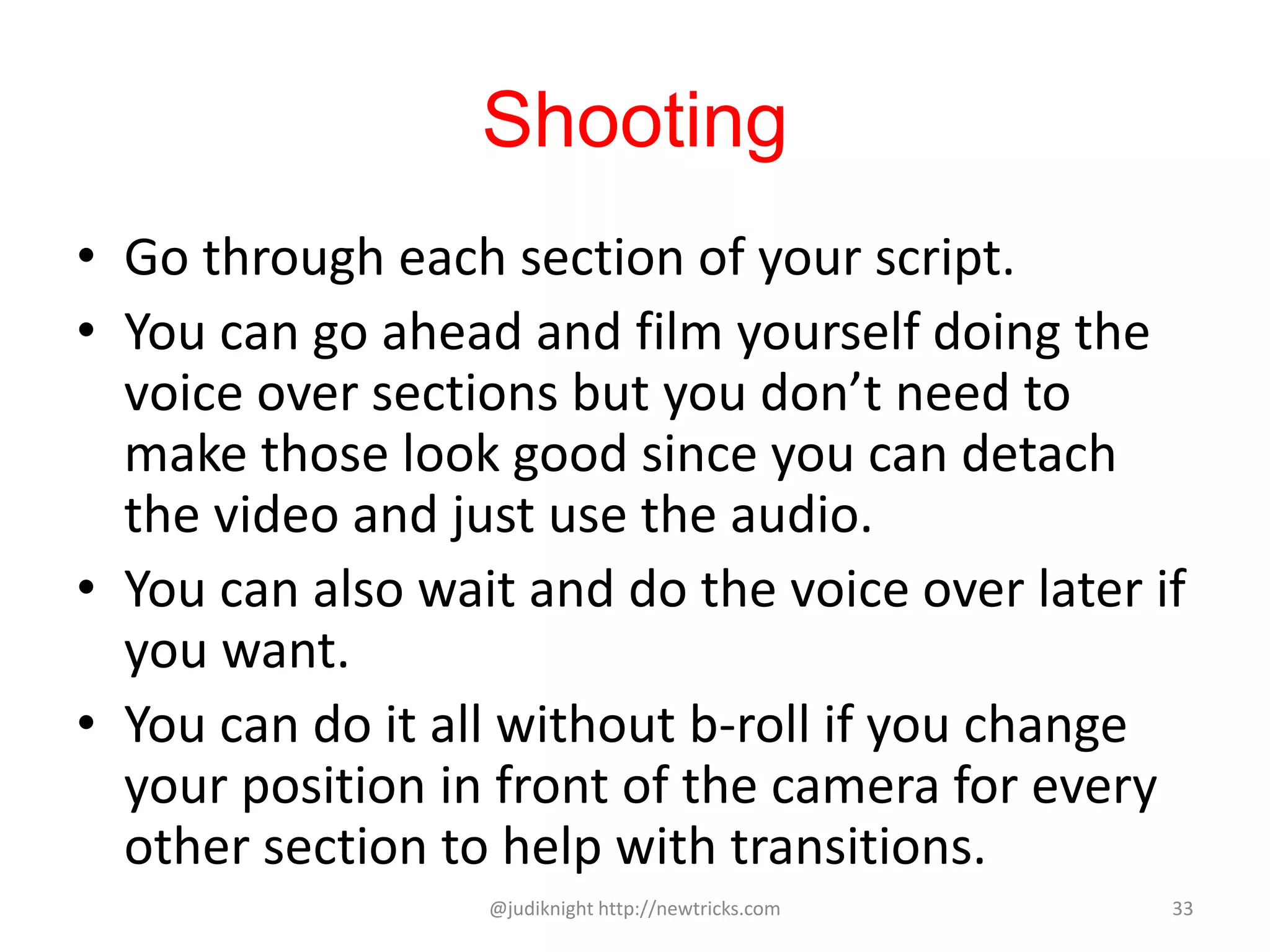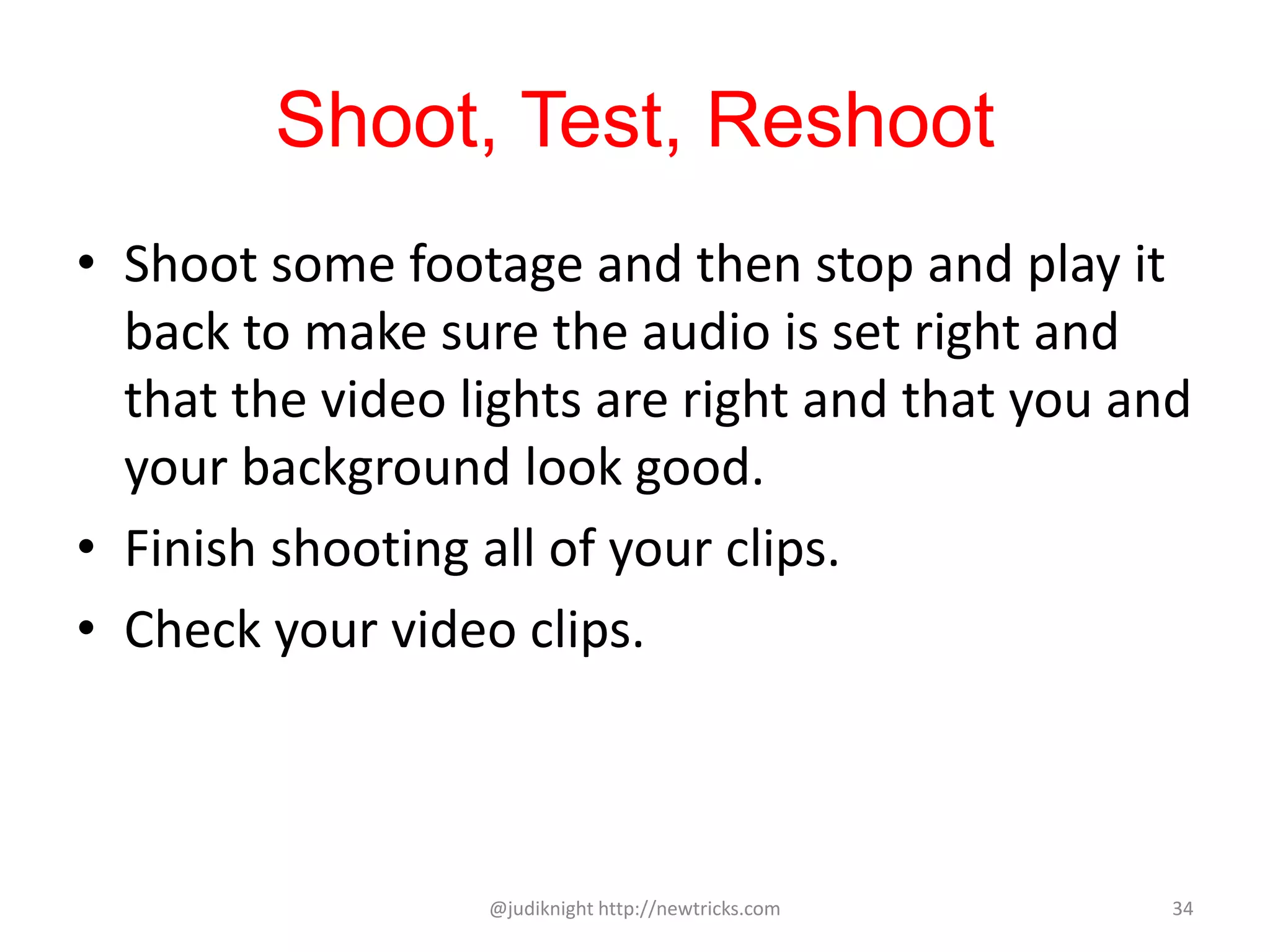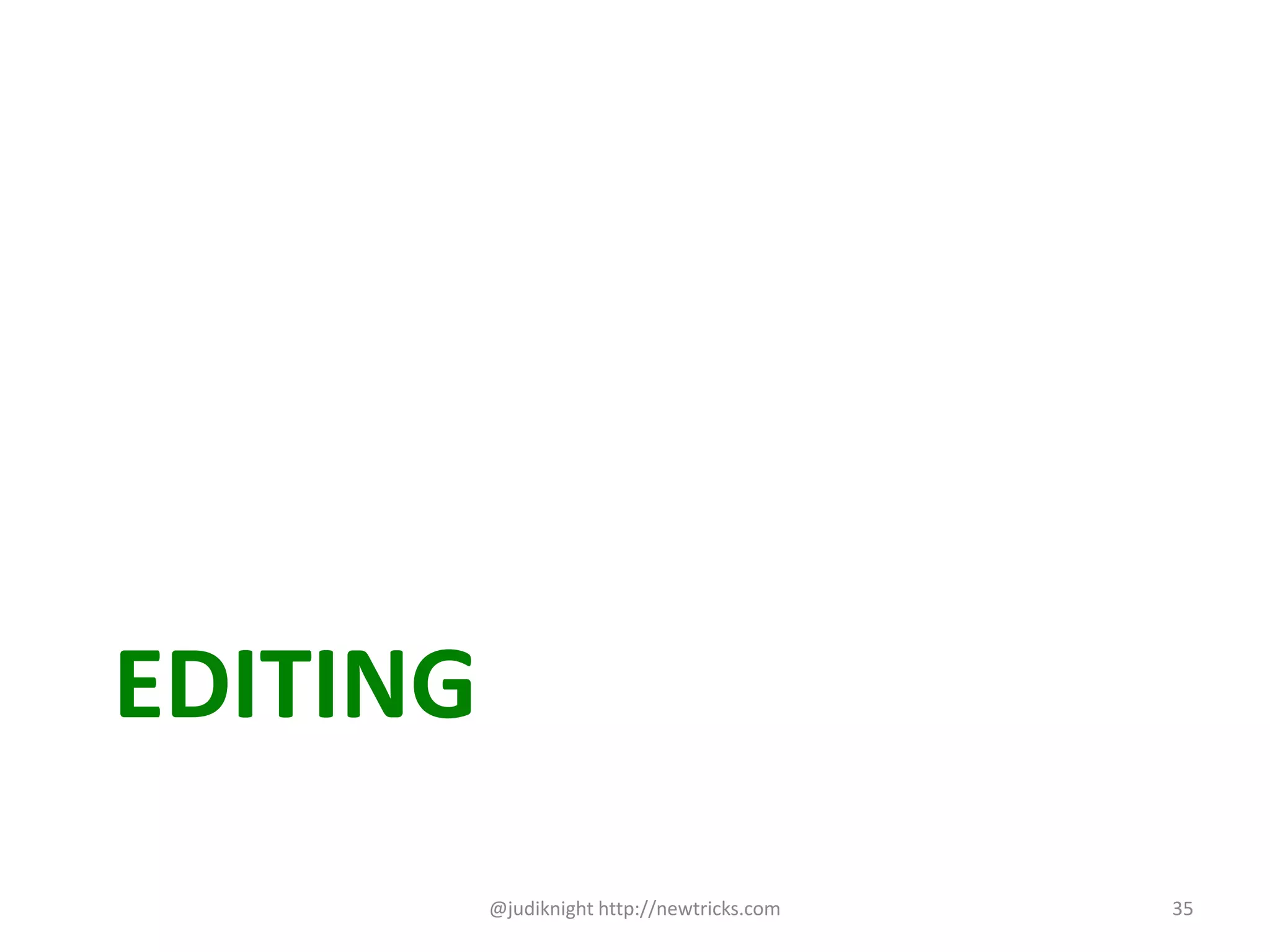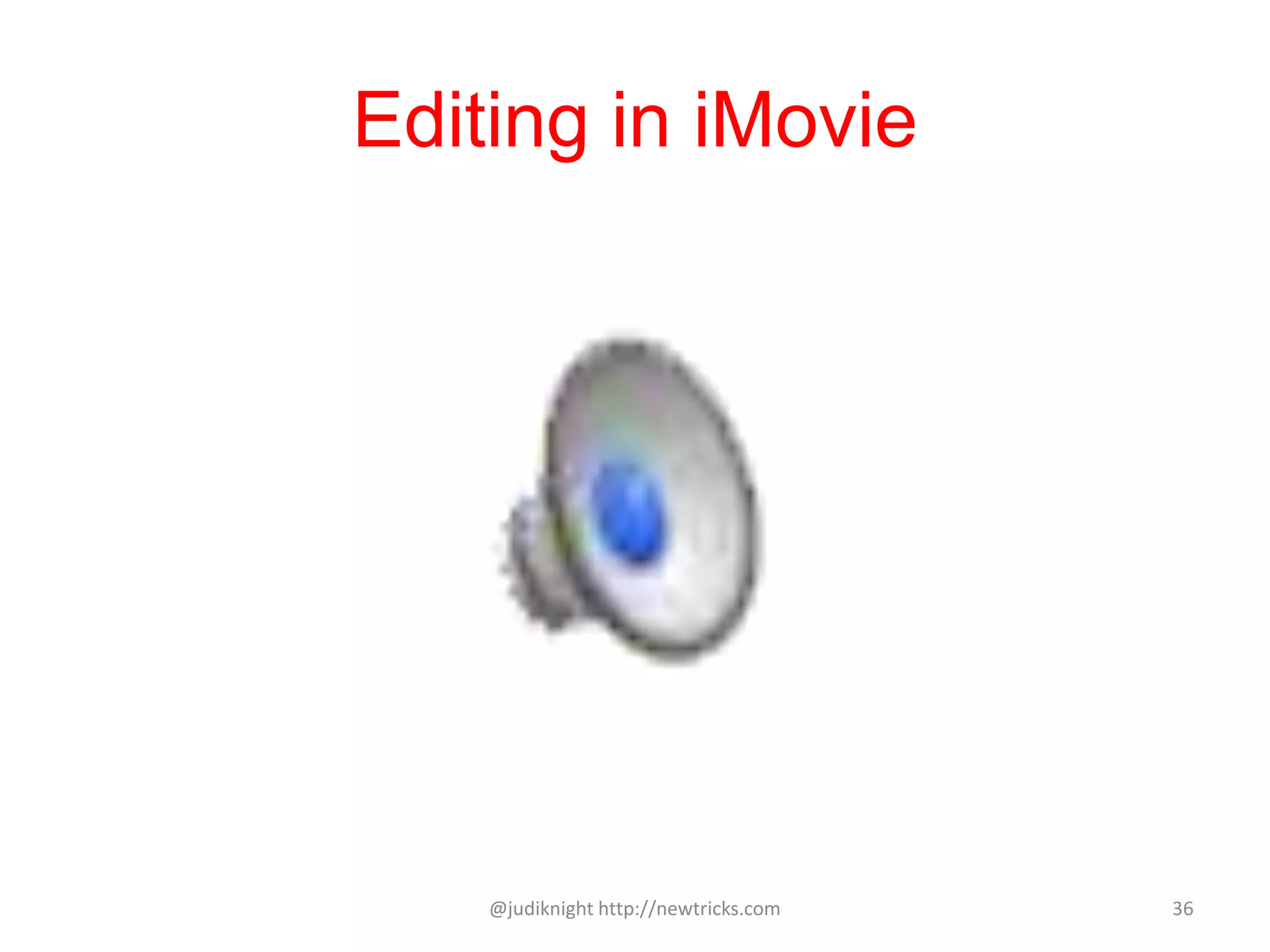The document provides a comprehensive guide for creating promotional videos for a WordPress site using iMovie on an iPad, emphasizing the benefits of using an iPad for its camera and ease of operation. It outlines necessary equipment like tripods, microphones, and lighting, as well as steps for planning, scripting, shooting, and editing the video. The guide also includes tips for connecting with the audience and crafting an engaging narrative within a concise timeframe.