Tutorial Classrooms (Students)
•
0 likes•311 views
This document provides instructions for students to use Themeefy for classroom assignments. It outlines two options for creating an account - either by signing up directly with an email or using login credentials provided by the teacher. Once signed in, students can see assignments set by the teacher, start an assignment by creating a theme, add relevant pages to their theme including websites, videos, images and notes, preview and edit their theme, and submit it for the teacher to assess.
Report
Share
Report
Share
Download to read offline
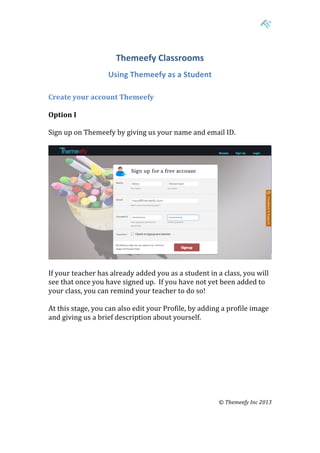
Recommended
Tutorial Blogspot

The document provides instructions for creating a blog using the Blogger platform. It outlines the steps to set up an account, choose a blog name and URL, select a template, write and publish posts, add images and videos, and customize the blog layout by adding elements like gadgets, presentations, and calendars. The instructions are intended to guide new bloggers through the basic functions for setting up and customizing their blog on Blogger.
Blogger

The document provides instructions for creating a blog using Blogger in 9 steps: 1) Create a Google account; 2) Enter a blog title and address; 3) Choose a template; 4) Create a profile; 5) Choose comment options such as who can comment and where comments appear; 6) Select comment moderation settings; 7) Choose who can read the blog by setting permissions; 8) Add additional authors; 9) Review resources for help with Blogging. The instructions guide the user through setting up basic features for a class or school blog.
How to Use Wordpress

This document provides step-by-step instructions for beginners on how to set up and use a basic WordPress website. It outlines the process of creating an account, choosing a theme, customizing settings and profile information, adding and formatting content like posts, pages, images and videos, and basic administrative functions. The instructions are broken into clear sections with screenshots to illustrate each step.
Hereworth blogging slideshow guide 101

The document provides instructions for creating a blog using a Gmail account. It explains how to select a template, customize privacy settings and title, and add widgets or gadgets. The key steps are to create a Gmail account if needed, choose a blog title and template, adjust privacy settings and descriptions, and publish the first blog post which can include text and pictures. The overall purpose is to guide the creation of an empty blog that is ready to be filled with content.
How to Use Buffer

The document provides step-by-step instructions for setting up an account and using the key features of the Buffer social media management tool. It details how to connect social media accounts, set a posting schedule, write and queue posts, view analytics and upgrade account settings. The instructions cover signing in, adding accounts, scheduling posts, analyzing engagement and connecting other apps.
Tutors briefing

This document provides a briefing for tutors on conducting a seashore blogging workshop for young people. It outlines the steps to create a blog on Blogger, including choosing a template, adding a title and introductory text, inserting photos and links, applying labels, and publishing the blog. It also describes showing participants how to access their blog dashboard and settings and allowing time for an in-class assignment where students write their first blog post and tutors provide troubleshooting help.
Blogger: Create your Blog

To set up your Blogger account and create your first post, go to the Blogger website and click "Create your blog." Then, title your blog, choose a simple template, and create a simple blog address. Finally, write and publish your first blog post.
Blog

To add a blog to a specific page in a space, drag and drop the blog application across and configure it to the current page scope. Blog entries, comments, and ratings can then be added and published. Comments are paginated with up to 20 comments per page and moderation settings can be configured for entries and permissions.
Recommended
Tutorial Blogspot

The document provides instructions for creating a blog using the Blogger platform. It outlines the steps to set up an account, choose a blog name and URL, select a template, write and publish posts, add images and videos, and customize the blog layout by adding elements like gadgets, presentations, and calendars. The instructions are intended to guide new bloggers through the basic functions for setting up and customizing their blog on Blogger.
Blogger

The document provides instructions for creating a blog using Blogger in 9 steps: 1) Create a Google account; 2) Enter a blog title and address; 3) Choose a template; 4) Create a profile; 5) Choose comment options such as who can comment and where comments appear; 6) Select comment moderation settings; 7) Choose who can read the blog by setting permissions; 8) Add additional authors; 9) Review resources for help with Blogging. The instructions guide the user through setting up basic features for a class or school blog.
How to Use Wordpress

This document provides step-by-step instructions for beginners on how to set up and use a basic WordPress website. It outlines the process of creating an account, choosing a theme, customizing settings and profile information, adding and formatting content like posts, pages, images and videos, and basic administrative functions. The instructions are broken into clear sections with screenshots to illustrate each step.
Hereworth blogging slideshow guide 101

The document provides instructions for creating a blog using a Gmail account. It explains how to select a template, customize privacy settings and title, and add widgets or gadgets. The key steps are to create a Gmail account if needed, choose a blog title and template, adjust privacy settings and descriptions, and publish the first blog post which can include text and pictures. The overall purpose is to guide the creation of an empty blog that is ready to be filled with content.
How to Use Buffer

The document provides step-by-step instructions for setting up an account and using the key features of the Buffer social media management tool. It details how to connect social media accounts, set a posting schedule, write and queue posts, view analytics and upgrade account settings. The instructions cover signing in, adding accounts, scheduling posts, analyzing engagement and connecting other apps.
Tutors briefing

This document provides a briefing for tutors on conducting a seashore blogging workshop for young people. It outlines the steps to create a blog on Blogger, including choosing a template, adding a title and introductory text, inserting photos and links, applying labels, and publishing the blog. It also describes showing participants how to access their blog dashboard and settings and allowing time for an in-class assignment where students write their first blog post and tutors provide troubleshooting help.
Blogger: Create your Blog

To set up your Blogger account and create your first post, go to the Blogger website and click "Create your blog." Then, title your blog, choose a simple template, and create a simple blog address. Finally, write and publish your first blog post.
Blog

To add a blog to a specific page in a space, drag and drop the blog application across and configure it to the current page scope. Blog entries, comments, and ratings can then be added and published. Comments are paginated with up to 20 comments per page and moderation settings can be configured for entries and permissions.
How to... blog

This document provides instructions for setting up a Google account and blogger blog to use for an AS Media portfolio. It details how to sign up for Google, select blogger from the tools, set up a new blog with a title related to your name and media portfolio. It then explains how to customize the blog design, create new posts, insert images, videos and links, and publish the posts. The goal is to set up an online portfolio for media coursework that tutors can access to monitor progress.
Wordpress Tutorial 101

If blogging, making web sites, online business or making your own portfolio online makes you feel interested on how to create all In one, then this simple tutorial will let you understand everything.
Blogger workshop

Blogging with Blogger provides instructions for setting up and customizing a blog on the Blogger platform. The summary outlines key steps like naming your blog, choosing template and settings options, writing your first blog post, and editing or deleting existing posts. Additional features and help resources are also mentioned.
Blogger About Page

To create an About Me page on a Google Blog, first select New Post in the dashboard and title it "About Me". Add content and an image of yourself by browsing your computer or pasting a URL. Publish the post. Then copy the URL of the About Me post and add it as a link in the sidebar using the Link List gadget, along with labeling it "About Me", to create navigation within the blog.
How to start a blog at wordpress

Everyone can start a blog with this tutorial by Author Laura Hedgecock. Laura walks you through starting your own blog with Wordpress.com and will have you up and blogging in no time.
Embed Images in Blog Post

Teachers can add images to their blog posts to help visualize ideas for readers. When creating a new post, click the image tool and either browse your computer for a saved image or paste the URL of an image from the web. Be careful not to use copyrighted images without permission. Images can help bring ideas to life in blog posts.
How to create a blog part 1

The document outlines the steps to create a blog using Blogger.com, including signing in with a Google ID, choosing a blog name and URL, selecting a template, customizing the template, writing an introductory blog post, and commenting on another blog to introduce yourself. The purpose of blogging is discussed, such as communicating with others and improving writing skills. Different types of blogs like photo blogs and classroom blogs are also mentioned.
How to set up your blog

This document provides instructions for setting up a blog and tips for posting. It explains that a blog is an online diary or journal that can be used to share anything from changing the world to a shopping list. The key steps for setting up a blog are to sign in to blogger.com using a Gmail address and password, fill out the blog details, choose a template, and start blogging. Tips for posts include being original, including photos or images with descriptions, spell checking, and crediting sources.
How to Install Forum App on Facebook Page

Log in to Facebook. Note: You must have a page.
Go to arrow down beside Home and click on it.
Use Facebook as: Your Page. This is to select your Fan Page. In this module, we select Kaki Cuti Page.
Here is the Page with Photo and Likes tabs only.
Type Forum for Pages at Search Box and click on it. Make sure you select App.
Click Continue as Kaki Cuti (Continue as Personal Name or Personal Account).
Click on the drop down arrow and choose your page by clicking on it.
It is installed. Click on New topic to start.
Type your content into the box. Click on Post as my page OR Post as me when finish. Don’t worry, you can edit later.
It’s almost done. You can edit at any time or add the content or reply.
Go to Page Wall by clicking at Kaki Cuti Page button.
Now we have three (3) apps or tabs.
How to Make a "Website" Tutorial

This document provides step-by-step instructions for creating a free website using WordPress.com. It outlines the basic process, which involves searching for WordPress.com, clicking "Get Started," answering initial questions, choosing a site name and topic, completing the signup process by logging into an email account, customizing the site theme and pages, adding images and blog posts, and publishing the site. The overall process allows users to easily set up a free website using WordPress templates and tools.
Google blogger

This document provides instructions for creating a blog using Google Blogger. It explains how to sign up for a Gmail account to access Blogger. It then outlines the steps to customize a blog template, add posts by copying and pasting from Word, and previewing the blog. Instructions are also given for adding images and allowing comments. The document concludes by explaining the importance of including the blog URL in email signatures to promote the blog.
How to Use IFTTT

This document provides instructions for using IFTTT, an automation tool that connects different online services. It explains what IFTTT is, how it works by creating "Applets" that trigger actions on one service based on events on another service. It then walks through creating several example Applets, including automatically saving new Instagram photos to Dropbox, tweeting your Facebook status updates, and syncing starred emails from Gmail to Evernote notes.
Setting up a blog

The document provides instructions for setting up a WordPress blog account using a school email address and custom blog name. It describes entering login credentials, confirming the account via email, customizing the blog appearance with themes and backgrounds, and publishing new blog posts with titles, text, and tags for searchability. The instructions guide completing the sign up process and basic blog creation and posting tasks.
How To Create A Blog!

Creating a blog on Blogger is a simple process that involves setting up a free email account, visiting Blogger.com, and following the steps to choose a title, address, and template for the new blog. Key steps include clicking "Create your blog now" on the Blogger site, selecting a name and course for the title, choosing a template, and then starting to publish by clicking "Creació d'entrades" to write and customize new blog posts with options for images and videos.
Prezi Custom show

This document provides instructions for creating a Prezi account and basic lesson on using Prezi presentation software. It outlines how to:
1) Access the Prezi website and create a free public account by entering registration information.
2) Open an existing Prezi account by logging in with email and password credentials.
3) Start a new presentation by selecting a free template and customize it by changing templates, writing and formatting text, and editing the presentation path.
4) Add new frames, insert pictures, shapes, videos and control animations through the various tools in the Prezi interface.
5) Save work by downloading as a PDF or exiting and closing the presentation.
Assessment Julie

The document provides instructions for creating a blog in 6 steps:
1. Get internet access and go to the blogger.com website.
2. Create a blogger account by providing an email, password, and display name.
3. Name the blog and choose a web address.
4. Select a template for the blog layout.
5. Start blogging by adding titles and information to blog posts.
6. The homepage allows viewing, editing, and customizing blog pages and layout.
How to Use Gramblr to Manage Instagram on a PC

Gramblr allows users to manage their Instagram account from a desktop computer. The summary walks through the steps to download and install Gramblr, connect it to an Instagram account, and upload and edit photos directly from a computer. Key features covered include cropping, adding filters, stickers, text, scheduling posts, and signing out.
How to Use Canva to Create Quick Facebook Photos

This document provides step-by-step instructions for using Canva to create quick Facebook photos. It details how to sign up for a Canva account, choose a design layout, add text, photos and other elements, edit elements, and share the completed design to Facebook. The instructions are accompanied by screenshots to illustrate each step of the process.
How to Use Canva for Beginners 

This document provides a step-by-step tutorial for beginners on how to use Canva, a free online graphic design tool. It outlines the process for signing up, choosing a template, uploading or finding images, adding text, editing elements, and downloading or sharing the completed design. The tutorial guides the user through creating a sample poster design as an example project to demonstrate Canva's basic features and interface.
How to Use Evernote for Project Management - Florencio_Banal - Mr_Feasibility

This document provides step-by-step instructions on how to use Evernote. It explains how to sign up for an Evernote account, download the app, navigate the main interface, create and format notes, add tags and notebooks, search and organize notes, and share notes. The last section encourages learning more advanced features of Evernote.
LearnWorlds presentation on Usage.pptx

Creating certificates in LearnWords allows instructors to recognize users for completing courses. There are three steps to create certificates:
1. Go to the section where you want to add a certificate activity and select "Certificate"
2. Name the certificate and save it
3. Customize certificate settings like logo, title, and credentials to recognize completion
Edmodo for students

This document provides an overview of the Edmodo learning platform for students, including what Edmodo is, how students can use it, and how to get started with an account. It summarizes that Edmodo is a Facebook-like online learning platform that allows students to participate in discussions, submit assignments, take quizzes, and access resources from their teacher. It provides step-by-step instructions for students to create a free account by obtaining a group code from their teacher and joining their teacher's group on Edmodo. The document also previews the key features and interface elements students will see on their Edmodo homepage and profile.
More Related Content
What's hot
How to... blog

This document provides instructions for setting up a Google account and blogger blog to use for an AS Media portfolio. It details how to sign up for Google, select blogger from the tools, set up a new blog with a title related to your name and media portfolio. It then explains how to customize the blog design, create new posts, insert images, videos and links, and publish the posts. The goal is to set up an online portfolio for media coursework that tutors can access to monitor progress.
Wordpress Tutorial 101

If blogging, making web sites, online business or making your own portfolio online makes you feel interested on how to create all In one, then this simple tutorial will let you understand everything.
Blogger workshop

Blogging with Blogger provides instructions for setting up and customizing a blog on the Blogger platform. The summary outlines key steps like naming your blog, choosing template and settings options, writing your first blog post, and editing or deleting existing posts. Additional features and help resources are also mentioned.
Blogger About Page

To create an About Me page on a Google Blog, first select New Post in the dashboard and title it "About Me". Add content and an image of yourself by browsing your computer or pasting a URL. Publish the post. Then copy the URL of the About Me post and add it as a link in the sidebar using the Link List gadget, along with labeling it "About Me", to create navigation within the blog.
How to start a blog at wordpress

Everyone can start a blog with this tutorial by Author Laura Hedgecock. Laura walks you through starting your own blog with Wordpress.com and will have you up and blogging in no time.
Embed Images in Blog Post

Teachers can add images to their blog posts to help visualize ideas for readers. When creating a new post, click the image tool and either browse your computer for a saved image or paste the URL of an image from the web. Be careful not to use copyrighted images without permission. Images can help bring ideas to life in blog posts.
How to create a blog part 1

The document outlines the steps to create a blog using Blogger.com, including signing in with a Google ID, choosing a blog name and URL, selecting a template, customizing the template, writing an introductory blog post, and commenting on another blog to introduce yourself. The purpose of blogging is discussed, such as communicating with others and improving writing skills. Different types of blogs like photo blogs and classroom blogs are also mentioned.
How to set up your blog

This document provides instructions for setting up a blog and tips for posting. It explains that a blog is an online diary or journal that can be used to share anything from changing the world to a shopping list. The key steps for setting up a blog are to sign in to blogger.com using a Gmail address and password, fill out the blog details, choose a template, and start blogging. Tips for posts include being original, including photos or images with descriptions, spell checking, and crediting sources.
How to Install Forum App on Facebook Page

Log in to Facebook. Note: You must have a page.
Go to arrow down beside Home and click on it.
Use Facebook as: Your Page. This is to select your Fan Page. In this module, we select Kaki Cuti Page.
Here is the Page with Photo and Likes tabs only.
Type Forum for Pages at Search Box and click on it. Make sure you select App.
Click Continue as Kaki Cuti (Continue as Personal Name or Personal Account).
Click on the drop down arrow and choose your page by clicking on it.
It is installed. Click on New topic to start.
Type your content into the box. Click on Post as my page OR Post as me when finish. Don’t worry, you can edit later.
It’s almost done. You can edit at any time or add the content or reply.
Go to Page Wall by clicking at Kaki Cuti Page button.
Now we have three (3) apps or tabs.
How to Make a "Website" Tutorial

This document provides step-by-step instructions for creating a free website using WordPress.com. It outlines the basic process, which involves searching for WordPress.com, clicking "Get Started," answering initial questions, choosing a site name and topic, completing the signup process by logging into an email account, customizing the site theme and pages, adding images and blog posts, and publishing the site. The overall process allows users to easily set up a free website using WordPress templates and tools.
Google blogger

This document provides instructions for creating a blog using Google Blogger. It explains how to sign up for a Gmail account to access Blogger. It then outlines the steps to customize a blog template, add posts by copying and pasting from Word, and previewing the blog. Instructions are also given for adding images and allowing comments. The document concludes by explaining the importance of including the blog URL in email signatures to promote the blog.
How to Use IFTTT

This document provides instructions for using IFTTT, an automation tool that connects different online services. It explains what IFTTT is, how it works by creating "Applets" that trigger actions on one service based on events on another service. It then walks through creating several example Applets, including automatically saving new Instagram photos to Dropbox, tweeting your Facebook status updates, and syncing starred emails from Gmail to Evernote notes.
Setting up a blog

The document provides instructions for setting up a WordPress blog account using a school email address and custom blog name. It describes entering login credentials, confirming the account via email, customizing the blog appearance with themes and backgrounds, and publishing new blog posts with titles, text, and tags for searchability. The instructions guide completing the sign up process and basic blog creation and posting tasks.
How To Create A Blog!

Creating a blog on Blogger is a simple process that involves setting up a free email account, visiting Blogger.com, and following the steps to choose a title, address, and template for the new blog. Key steps include clicking "Create your blog now" on the Blogger site, selecting a name and course for the title, choosing a template, and then starting to publish by clicking "Creació d'entrades" to write and customize new blog posts with options for images and videos.
Prezi Custom show

This document provides instructions for creating a Prezi account and basic lesson on using Prezi presentation software. It outlines how to:
1) Access the Prezi website and create a free public account by entering registration information.
2) Open an existing Prezi account by logging in with email and password credentials.
3) Start a new presentation by selecting a free template and customize it by changing templates, writing and formatting text, and editing the presentation path.
4) Add new frames, insert pictures, shapes, videos and control animations through the various tools in the Prezi interface.
5) Save work by downloading as a PDF or exiting and closing the presentation.
Assessment Julie

The document provides instructions for creating a blog in 6 steps:
1. Get internet access and go to the blogger.com website.
2. Create a blogger account by providing an email, password, and display name.
3. Name the blog and choose a web address.
4. Select a template for the blog layout.
5. Start blogging by adding titles and information to blog posts.
6. The homepage allows viewing, editing, and customizing blog pages and layout.
How to Use Gramblr to Manage Instagram on a PC

Gramblr allows users to manage their Instagram account from a desktop computer. The summary walks through the steps to download and install Gramblr, connect it to an Instagram account, and upload and edit photos directly from a computer. Key features covered include cropping, adding filters, stickers, text, scheduling posts, and signing out.
How to Use Canva to Create Quick Facebook Photos

This document provides step-by-step instructions for using Canva to create quick Facebook photos. It details how to sign up for a Canva account, choose a design layout, add text, photos and other elements, edit elements, and share the completed design to Facebook. The instructions are accompanied by screenshots to illustrate each step of the process.
How to Use Canva for Beginners 

This document provides a step-by-step tutorial for beginners on how to use Canva, a free online graphic design tool. It outlines the process for signing up, choosing a template, uploading or finding images, adding text, editing elements, and downloading or sharing the completed design. The tutorial guides the user through creating a sample poster design as an example project to demonstrate Canva's basic features and interface.
How to Use Evernote for Project Management - Florencio_Banal - Mr_Feasibility

This document provides step-by-step instructions on how to use Evernote. It explains how to sign up for an Evernote account, download the app, navigate the main interface, create and format notes, add tags and notebooks, search and organize notes, and share notes. The last section encourages learning more advanced features of Evernote.
What's hot (20)
How to Use Evernote for Project Management - Florencio_Banal - Mr_Feasibility

How to Use Evernote for Project Management - Florencio_Banal - Mr_Feasibility
Similar to Tutorial Classrooms (Students)
LearnWorlds presentation on Usage.pptx

Creating certificates in LearnWords allows instructors to recognize users for completing courses. There are three steps to create certificates:
1. Go to the section where you want to add a certificate activity and select "Certificate"
2. Name the certificate and save it
3. Customize certificate settings like logo, title, and credentials to recognize completion
Edmodo for students

This document provides an overview of the Edmodo learning platform for students, including what Edmodo is, how students can use it, and how to get started with an account. It summarizes that Edmodo is a Facebook-like online learning platform that allows students to participate in discussions, submit assignments, take quizzes, and access resources from their teacher. It provides step-by-step instructions for students to create a free account by obtaining a group code from their teacher and joining their teacher's group on Edmodo. The document also previews the key features and interface elements students will see on their Edmodo homepage and profile.
Blogger tutorial

This tutorial shows how to create a blog using Google Blogger. It involves creating a Gmail account if you don't already have one, then logging into Blogger where you can give your blog a title and URL. You choose a template and start posting content which can include text, images, and videos. The tutorial also covers editing posts, adding a profile, modifying settings, and finding help resources for using Blogger.
Gc handout

This document provides instructions for performing various administrative tasks in Google Classroom, such as changing passwords and profile pictures, customizing class themes, adding and removing students from classes, archiving and deleting classes, and more. Each task is broken down into step-by-step instructions. Key information includes signing into Classroom with a G Suite for Education account, accessing account and class settings menus, and performing actions like uploading photos, entering codes, checking boxes, and confirming options.
Google Classroom Presentation

Google Classroom is an open source online platform to assist students migrate to a new learning experience. Both students and teachers can use the platform entirely for free. The presentation slides help beginners to access Google Classroom.
Stage5

The document provides instructions for various functions and features in Moodle such as initiating discussions, designing quizzes, submitting proposals, initiating chats, and designing open-ended quizzes. Specific steps are outlined for creating discussion topics, editing quizzes, submitting assignments, enabling chat rooms, and creating open-response quiz questions in Moodle.
Intro to weebly

Weebly is a drag-and-drop website builder that allows educators to create free classroom websites and manage student accounts. Key features include drag-and-drop design, free accounts with no ads, beautiful themes, and a managed environment for students. To get started, educators can visit the education version of Weebly and either fill out a form or log in with an existing account. They can then add pages, elements, images, and publish the site. Educators can also create classes, add students, and manage student accounts and websites.
How To Set Up Your Own Blog Using Wordpress

This document provides step-by-step instructions for setting up a blog using WordPress.com. It details how to choose a username and domain name, select a theme, add images and widgets, write posts, enable comments, and more. Additional tips are provided such as using tools like YouTube, SlideShare, and Google Earth to embed videos, presentations, and maps into posts. The goal is to help educators create engaging blogs for their students.
Glogster tutorial2011

The document provides step-by-step instructions for creating an account and student accounts on Glogster EDU, a web application for creating online interactive posters called "glogs." It describes how teachers can add students, import student information, and manage student accounts. It then outlines the process for students to create glogs, including adding background images, sound, video, text, and other media elements. Key features of Glogster EDU discussed include interactive elements, account management tools for teachers, and multimedia capabilities.
Assignment 4 informatica

This blog entry introduces activities for students to complete using various Web 2.0 tools. It begins by welcoming readers to the blog and explaining its purpose for an English teaching course. Then, it provides instructions for three activities: 1) Creating a video using Animoto about a favorite celebrity, 2) Creating an avatar on Voki to describe an ideal pet, and 3) Creating a poster on Glogster about personal likes and dislikes. Criteria for evaluating the activities are mentioned, such as language use, creativity, and on-time completion. Examples are provided before the instructions for each activity.
Wordpress Pages introduction to wordpress and many other fages of wordpress.pptx

WordPress allows users to create both posts and pages. While posts are timely blog content, pages are static documents like "About" or "Contact" pages. To create a page, a user adds a title and content in the visual editor, optionally adds a featured image, and publishes the page. Published pages appear publicly on the site. Users can edit existing pages and delete pages by moving them to the trash.
Joomla install, and creating menus

The document provides instructions for creating articles, links, modules, and changing themes in Joomla. It explains how to create new articles by filling in title, alias, category, and saving. Links are created by selecting existing articles and saving menu items. Modules are installed by selecting the module, title, position, and saving. Themes can be changed by selecting a new theme and setting it as default. The document also provides contact information for support.
Introduction to Blogger

This document provides an introduction to using Blogger, covering how to create an account, customize blog settings, create and format posts, add labels, media, and collaborators. The key steps covered are creating a Google account if needed, naming your blog, choosing a template, editing profile and settings, making posts, adding tags and media like images or videos, and managing contributors and privacy options.
Introduction to Blogger

This document provides an introduction to using Blogger, covering how to create an account, customize blog settings, create and format posts, add labels, media, and collaborators. The key steps covered are creating a Google account if needed, naming your blog, choosing a template, editing profile and settings, making posts, adding tags and media like images or videos, and managing contributors and privacy options.
Blogging basics

This document provides instructions for setting up and using a blog. It explains how to create a Google or Gmail account, then set up a blog on Blogger.com by selecting a template and title. It describes how to make posts by entering text on the blog site or by email. Various classroom uses for blogs are listed, such as sharing student work, spelling lists, or online debates. Widgets that can be added to blogs, like SlideShare and Vocaroo, are also described. The document aims to teach the basics of blogging and its educational applications.
Blogging With Classes 1

This document provides 27 steps to set up a new class blog using the Edublogs site. It outlines the process for choosing a username, activating the blog, customizing the look and feel through different themes and widgets, changing passwords, and an overview that a follow up presentation will cover adding blog posts.
Intro.to.weebly r3-rapid aimfire global

How To Build Your WEBSITE as easy as ABC. Weebly is the most sought after website builders very user friendly and best for newbies. Educators and teachers also loves this platform and it becomes very much used by teachers globally.
Blog Tutorial

To create a blog, visit a website and enter a blog name, email, and title. The website will provide login credentials. Users can then customize the blog by changing themes and settings, adding widgets and posts. Example blogs are provided for inspiration on creating a reflective journal blog.
Blogging For Teachers

The document provides an overview of setting up and using a blog for teaching purposes. It discusses creating a Google account and blogger blog, setting blog preferences and permissions, adding posts, images, videos and slideshows. Passwords for accounts should be stored in a shared document. The presentation aims to demonstrate the basics of blogging and suggests it can be used for online lessons, communication with students and parents, and storing student work digitally over time.
Blogging For Teachers

The document provides an overview of setting up and customizing a blog on Blogger.com. It discusses creating a Google account, naming the blog, choosing a template, and configuring settings like comments, publishing, and formatting. It also covers adding content like posts, images, videos, and slideshows. Students are instructed to email the presenter for a password storage document and informed that any questions can be asked.
Similar to Tutorial Classrooms (Students) (20)
Wordpress Pages introduction to wordpress and many other fages of wordpress.pptx

Wordpress Pages introduction to wordpress and many other fages of wordpress.pptx
Recently uploaded
Accounting for Restricted Grants When and How To Record Properly

In this webinar, member learned how to stay in compliance with generally accepted accounting principles (GAAP) for restricted grants.
A Free 200-Page eBook ~ Brain and Mind Exercise.pptx

(A Free eBook comprising 3 Sets of Presentation of a selection of Puzzles, Brain Teasers and Thinking Problems to exercise both the mind and the Right and Left Brain. To help keep the mind and brain fit and healthy. Good for both the young and old alike.
Answers are given for all the puzzles and problems.)
With Metta,
Bro. Oh Teik Bin 🙏🤓🤔🥰
Andreas Schleicher presents PISA 2022 Volume III - Creative Thinking - 18 Jun...

Andreas Schleicher, Director of Education and Skills at the OECD presents at the launch of PISA 2022 Volume III - Creative Minds, Creative Schools on 18 June 2024.
Bossa N’ Roll Records by Ismael Vazquez.

Bossa N Roll Records presentation by Izzy Vazquez for Music Retail and Distribution class at Full Sail University
Wound healing PPT

This document provides an overview of wound healing, its functions, stages, mechanisms, factors affecting it, and complications.
A wound is a break in the integrity of the skin or tissues, which may be associated with disruption of the structure and function.
Healing is the body’s response to injury in an attempt to restore normal structure and functions.
Healing can occur in two ways: Regeneration and Repair
There are 4 phases of wound healing: hemostasis, inflammation, proliferation, and remodeling. This document also describes the mechanism of wound healing. Factors that affect healing include infection, uncontrolled diabetes, poor nutrition, age, anemia, the presence of foreign bodies, etc.
Complications of wound healing like infection, hyperpigmentation of scar, contractures, and keloid formation.
CHUYÊN ĐỀ ÔN TẬP VÀ PHÁT TRIỂN CÂU HỎI TRONG ĐỀ MINH HỌA THI TỐT NGHIỆP THPT ...

CHUYÊN ĐỀ ÔN TẬP VÀ PHÁT TRIỂN CÂU HỎI TRONG ĐỀ MINH HỌA THI TỐT NGHIỆP THPT ...Nguyen Thanh Tu Collection
https://app.box.com/s/qspvswamcohjtbvbbhjad04lg65waylfA Visual Guide to 1 Samuel | A Tale of Two Hearts

These slides walk through the story of 1 Samuel. Samuel is the last judge of Israel. The people reject God and want a king. Saul is anointed as the first king, but he is not a good king. David, the shepherd boy is anointed and Saul is envious of him. David shows honor while Saul continues to self destruct.
NIPER 2024 MEMORY BASED QUESTIONS.ANSWERS TO NIPER 2024 QUESTIONS.NIPER JEE 2...

NIPER JEE PYQ
NIPER JEE QUESTIONS
MOST FREQUENTLY ASK QUESTIONS
NIPER MEMORY BASED QUWSTIONS
Leveraging Generative AI to Drive Nonprofit Innovation

In this webinar, participants learned how to utilize Generative AI to streamline operations and elevate member engagement. Amazon Web Service experts provided a customer specific use cases and dived into low/no-code tools that are quick and easy to deploy through Amazon Web Service (AWS.)
BÀI TẬP BỔ TRỢ TIẾNG ANH LỚP 8 - CẢ NĂM - FRIENDS PLUS - NĂM HỌC 2023-2024 (B...

BÀI TẬP BỔ TRỢ TIẾNG ANH LỚP 8 - CẢ NĂM - FRIENDS PLUS - NĂM HỌC 2023-2024 (B...Nguyen Thanh Tu Collection
https://app.box.com/s/nrwz52lilmrw6m5kqeqn83q6vbdp8yzpRecently uploaded (20)
Accounting for Restricted Grants When and How To Record Properly

Accounting for Restricted Grants When and How To Record Properly
A Free 200-Page eBook ~ Brain and Mind Exercise.pptx

A Free 200-Page eBook ~ Brain and Mind Exercise.pptx
Andreas Schleicher presents PISA 2022 Volume III - Creative Thinking - 18 Jun...

Andreas Schleicher presents PISA 2022 Volume III - Creative Thinking - 18 Jun...
spot a liar (Haiqa 146).pptx Technical writhing and presentation skills

spot a liar (Haiqa 146).pptx Technical writhing and presentation skills
SWOT analysis in the project Keeping the Memory @live.pptx

SWOT analysis in the project Keeping the Memory @live.pptx
CHUYÊN ĐỀ ÔN TẬP VÀ PHÁT TRIỂN CÂU HỎI TRONG ĐỀ MINH HỌA THI TỐT NGHIỆP THPT ...

CHUYÊN ĐỀ ÔN TẬP VÀ PHÁT TRIỂN CÂU HỎI TRONG ĐỀ MINH HỌA THI TỐT NGHIỆP THPT ...
NIPER 2024 MEMORY BASED QUESTIONS.ANSWERS TO NIPER 2024 QUESTIONS.NIPER JEE 2...

NIPER 2024 MEMORY BASED QUESTIONS.ANSWERS TO NIPER 2024 QUESTIONS.NIPER JEE 2...
Leveraging Generative AI to Drive Nonprofit Innovation

Leveraging Generative AI to Drive Nonprofit Innovation
NEWSPAPERS - QUESTION 1 - REVISION POWERPOINT.pptx

NEWSPAPERS - QUESTION 1 - REVISION POWERPOINT.pptx
REASIGNACION 2024 UGEL CHUPACA 2024 UGEL CHUPACA.pdf

REASIGNACION 2024 UGEL CHUPACA 2024 UGEL CHUPACA.pdf
BÀI TẬP BỔ TRỢ TIẾNG ANH LỚP 8 - CẢ NĂM - FRIENDS PLUS - NĂM HỌC 2023-2024 (B...

BÀI TẬP BỔ TRỢ TIẾNG ANH LỚP 8 - CẢ NĂM - FRIENDS PLUS - NĂM HỌC 2023-2024 (B...
Tutorial Classrooms (Students)
- 1. Themeefy Classrooms Using Themeefy as a Student Create your account Themeefy Option I Sign up on Themeefy by giving us your name and email ID. If your teacher has already added you as a student in a class, you will see that once you have signed up. If you have not yet been added to your class, you can remind your teacher to do so! At this stage, you can also edit your Profile, by adding a profile image and giving us a brief description about yourself. © Themeefy Inc 2013
- 2. Option II Sign up on Themeefy using the Login IDs that your teacher sends you. After signing up, you will see that you are already a member of the class. Congratulations ! © Themeefy Inc 2013
- 3. Check the assignment(s) set by your teacher. Once you have entered your class, you can check the assignment(s) set by your teacher. Start an assignment. To start an assignment, click on the button and enter the name of your Theme. You will be redirected to the “workbench” from where you can start creating your Theme. © Themeefy Inc 2013
- 4. This is your workbench. You can compile the different elements of your Theme from this page – you can add relevant web sites from google search, links you’ve found earlier, videos from YouTube, images from Flickr or your personal collection and notes. After adding pages to your Theme, you can edit it by clicking on the Preview button. In the Preview mode, you can edit the order of pages, modify the title and content description of each page and even change the page image. Finally, don’t forget to add an interesting cover image to make your Theme more attractive! © Themeefy Inc 2013
- 5. Submit your Assignment. Once you have finished editing your Theme, all you have to do is go back to the Assignment Tab on your Class page and click on Submit. *IMPORTANT: Once you have submitted your assignment, you will not be able to edit it.* Your teacher will get an email saying that your Theme is ready to be assessed! All the best ! © Themeefy Inc 2013