Google Classroom Presentation
•Download as PPTX, PDF•
2 likes•480 views
Google Classroom is an open source online platform to assist students migrate to a new learning experience. Both students and teachers can use the platform entirely for free. The presentation slides help beginners to access Google Classroom.
Report
Share
Report
Share
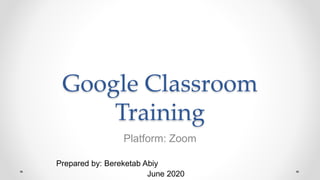
Recommended
Step by Step Guide for using Google Classroom for teaching online

This short presentation explains how you can configure Google Classroom, add learners, add content and conduct assessment. Google Classroom can be configured using individual Gmail id or institutional id through G-Suite.
Introduction to Google Classroom

Learn how to get started with Google Classroom, Google's latest education product
Recommended
Step by Step Guide for using Google Classroom for teaching online

This short presentation explains how you can configure Google Classroom, add learners, add content and conduct assessment. Google Classroom can be configured using individual Gmail id or institutional id through G-Suite.
Introduction to Google Classroom

Learn how to get started with Google Classroom, Google's latest education product
Google Classroom Professional Development Session

Introduction to Google Classroom. Why should we integrate technology and why Google Classroom.
Understanding Google classroom by Okuba Vincent

This document simplifies the understanding of Google Classroom
Google Classroom - Set Up and Tips for Teachers

For the first time, Google has designed a product for a specific industry. Fortunately for educators, that product is for them! Google Classroom is a brand new tool designed to help ease the burden of sharing and receiving assignments from students.
The excitement surrounding classroom has reached a fever pitch; teachers are ecstatic and can't wait to get their hands on classroom. The excitement may be contributing to inflated expectations, however. Classroom is not a complete classroom solution; it must be used alongside perennial favorites such as Edmodo, Hapara Teacher Dashboard, Moodle, etc.
Don't have access, but eager to see what classroom has to offer? Check out this sneak peak of Google Classroom including instructions on how to setup and manage your first class!
Google Meet Platform Tutorial

A quick step by step guide to the Google Meet video conferencing platform
Google Apps for Education 101

This is an introduction training for Google Apps for Education. It includes a few tutorials that you can participate in as well.
Google Docs Presentation

I conduct this presentation in my internship site to demonstrate my innovative ideas about how to utilize google docs to serve the scholarship unit collect data.
Why Google Classroom 

Google Classroom is a free, web-based platform that integrates G Suite for Education with G Suite services. This presentation gives you an overview of the strengths and benefits of using Google Classroom as well as ideas for making life easier for teachers and students.
Google classroom

Upon completion of module on Google classroom you will able to
1. Understand concept of Google Classroom.
2. Create your own class using Google Classroom.
3. Invite students and teachers to join Google Class.
4. Add topics and course content in Classroom.
5. Create and conduct assignments for students.
6. Post announcements and notices.
Learning management system

HRs and Teachers working in the Nostrum Oil & Gas company were experiencing problems in the process of the employees' training. There was a critical need for education process automation, creation of a platform for storing learning materials and giving all the employees with Azure credentials access at any time.
The final product developed by *instinctools provides staff members of the client's company with a single point of access to all educational materials. It allows Teachers and the HR Department to create courses, organize and store educational materials, as well as manage the process of learning.
The system provides Learners with remote access to the courses.
Unlike the current educational process, the final product generates reports required to comply with the state government.
Google form presentation with full explanation

In this presentation you will understood how to compose a form on google form. It includes how to open your form data in google sheets.
Introduction to Google for Education

This book is basically a manual guide book that guides readers to use the many Google applications for education, especially in the teaching and learning process. In this era of advanced technology, the ‘chalk and talk’ method whereby the teacher is the one holding he chalk and writing notes on the board while students taking it down is not really effective anymore as it does not appeal to the needs and wants of today’s modern day children. Children these days are so immersed in the advancement of technology that it becomes a golden opportunity for the teachers to use that passion and redirect it towards teaching and learning process. However, not all teachers are well versed with the technological advancement that can be implemented in the teaching and learning process these days.
More Related Content
What's hot
Google Classroom Professional Development Session

Introduction to Google Classroom. Why should we integrate technology and why Google Classroom.
Understanding Google classroom by Okuba Vincent

This document simplifies the understanding of Google Classroom
Google Classroom - Set Up and Tips for Teachers

For the first time, Google has designed a product for a specific industry. Fortunately for educators, that product is for them! Google Classroom is a brand new tool designed to help ease the burden of sharing and receiving assignments from students.
The excitement surrounding classroom has reached a fever pitch; teachers are ecstatic and can't wait to get their hands on classroom. The excitement may be contributing to inflated expectations, however. Classroom is not a complete classroom solution; it must be used alongside perennial favorites such as Edmodo, Hapara Teacher Dashboard, Moodle, etc.
Don't have access, but eager to see what classroom has to offer? Check out this sneak peak of Google Classroom including instructions on how to setup and manage your first class!
Google Meet Platform Tutorial

A quick step by step guide to the Google Meet video conferencing platform
Google Apps for Education 101

This is an introduction training for Google Apps for Education. It includes a few tutorials that you can participate in as well.
Google Docs Presentation

I conduct this presentation in my internship site to demonstrate my innovative ideas about how to utilize google docs to serve the scholarship unit collect data.
Why Google Classroom 

Google Classroom is a free, web-based platform that integrates G Suite for Education with G Suite services. This presentation gives you an overview of the strengths and benefits of using Google Classroom as well as ideas for making life easier for teachers and students.
Google classroom

Upon completion of module on Google classroom you will able to
1. Understand concept of Google Classroom.
2. Create your own class using Google Classroom.
3. Invite students and teachers to join Google Class.
4. Add topics and course content in Classroom.
5. Create and conduct assignments for students.
6. Post announcements and notices.
Learning management system

HRs and Teachers working in the Nostrum Oil & Gas company were experiencing problems in the process of the employees' training. There was a critical need for education process automation, creation of a platform for storing learning materials and giving all the employees with Azure credentials access at any time.
The final product developed by *instinctools provides staff members of the client's company with a single point of access to all educational materials. It allows Teachers and the HR Department to create courses, organize and store educational materials, as well as manage the process of learning.
The system provides Learners with remote access to the courses.
Unlike the current educational process, the final product generates reports required to comply with the state government.
Google form presentation with full explanation

In this presentation you will understood how to compose a form on google form. It includes how to open your form data in google sheets.
Introduction to Google for Education

This book is basically a manual guide book that guides readers to use the many Google applications for education, especially in the teaching and learning process. In this era of advanced technology, the ‘chalk and talk’ method whereby the teacher is the one holding he chalk and writing notes on the board while students taking it down is not really effective anymore as it does not appeal to the needs and wants of today’s modern day children. Children these days are so immersed in the advancement of technology that it becomes a golden opportunity for the teachers to use that passion and redirect it towards teaching and learning process. However, not all teachers are well versed with the technological advancement that can be implemented in the teaching and learning process these days.
What's hot (20)
Similar to Google Classroom Presentation
Quick Guide on How to submit assignments in Google Classroom

A short tutorial for Students who have difficulty in submitting assignments in Google Classroom
Making Moodle Work for You

Presentation created by Jennifer Palubinski for the teachers of Wissahickon School District.
Getting The Most From Bb - Selected Features

Presentation to Texas Woman's University online faculty development seminar on use of discussion grader and assignment features in Blackboard.
Similar to Google Classroom Presentation (20)
googleclassroompptforteachers-220905085233-6347ce3a.pdf

googleclassroompptforteachers-220905085233-6347ce3a.pdf
Quick Guide on How to submit assignments in Google Classroom

Quick Guide on How to submit assignments in Google Classroom
Recently uploaded
Unit 2- Research Aptitude (UGC NET Paper I).pdf

This slide describes the research aptitude of unit 2 in the UGC NET paper I.
ESC Beyond Borders _From EU to You_ InfoPack general.pdf

ESC Beyond Borders _From EU to You_ InfoPack general.pdfFundacja Rozwoju Społeczeństwa Przedsiębiorczego
Wolontariat grupowyHome assignment II on Spectroscopy 2024 Answers.pdf

Answers to Home assignment on UV-Visible spectroscopy: Calculation of wavelength of UV-Visible absorption
Thesis Statement for students diagnonsed withADHD.ppt

Presentation required for the master in Education.
2024.06.01 Introducing a competency framework for languag learning materials ...

http://sandymillin.wordpress.com/iateflwebinar2024
Published classroom materials form the basis of syllabuses, drive teacher professional development, and have a potentially huge influence on learners, teachers and education systems. All teachers also create their own materials, whether a few sentences on a blackboard, a highly-structured fully-realised online course, or anything in between. Despite this, the knowledge and skills needed to create effective language learning materials are rarely part of teacher training, and are mostly learnt by trial and error.
Knowledge and skills frameworks, generally called competency frameworks, for ELT teachers, trainers and managers have existed for a few years now. However, until I created one for my MA dissertation, there wasn’t one drawing together what we need to know and do to be able to effectively produce language learning materials.
This webinar will introduce you to my framework, highlighting the key competencies I identified from my research. It will also show how anybody involved in language teaching (any language, not just English!), teacher training, managing schools or developing language learning materials can benefit from using the framework.
Sectors of the Indian Economy - Class 10 Study Notes pdf

The Indian economy is classified into different sectors to simplify the analysis and understanding of economic activities. For Class 10, it's essential to grasp the sectors of the Indian economy, understand their characteristics, and recognize their importance. This guide will provide detailed notes on the Sectors of the Indian Economy Class 10, using specific long-tail keywords to enhance comprehension.
For more information, visit-www.vavaclasses.com
CLASS 11 CBSE B.St Project AIDS TO TRADE - INSURANCE

Class 11 CBSE Business Studies Project ( AIDS TO TRADE - INSURANCE)
The geography of Taylor Swift - some ideas

Geographical themes connected with Taylor Swift's ERAS tour - coming to the UK in June 2024
Model Attribute Check Company Auto Property

In Odoo, the multi-company feature allows you to manage multiple companies within a single Odoo database instance. Each company can have its own configurations while still sharing common resources such as products, customers, and suppliers.
Polish students' mobility in the Czech Republic

Polish students mobility to the Czech Republic within eTwinning project "Medieval adventures with Marco Polo"
Mule 4.6 & Java 17 Upgrade | MuleSoft Mysore Meetup #46

Mule 4.6 & Java 17 Upgrade | MuleSoft Mysore Meetup #46
Event Link:-
https://meetups.mulesoft.com/events/details/mulesoft-mysore-presents-exploring-gemini-ai-and-integration-with-mulesoft/
Agenda
● Java 17 Upgrade Overview
● Why and by when do customers need to upgrade to Java 17?
● Is there any immediate impact to upgrading to Mule Runtime 4.6 and beyond?
● Which MuleSoft products are in scope?
For Upcoming Meetups Join Mysore Meetup Group - https://meetups.mulesoft.com/mysore/
YouTube:- youtube.com/@mulesoftmysore
Mysore WhatsApp group:- https://chat.whatsapp.com/EhqtHtCC75vCAX7gaO842N
Speaker:-
Shubham Chaurasia - https://www.linkedin.com/in/shubhamchaurasia1/
Priya Shaw - https://www.linkedin.com/in/priya-shaw
Organizers:-
Shubham Chaurasia - https://www.linkedin.com/in/shubhamchaurasia1/
Giridhar Meka - https://www.linkedin.com/in/giridharmeka
Priya Shaw - https://www.linkedin.com/in/priya-shaw
Shyam Raj Prasad-
https://www.linkedin.com/in/shyam-raj-prasad/
The Art Pastor's Guide to Sabbath | Steve Thomason

What is the purpose of the Sabbath Law in the Torah. It is interesting to compare how the context of the law shifts from Exodus to Deuteronomy. Who gets to rest, and why?
Students, digital devices and success - Andreas Schleicher - 27 May 2024..pptx

Andreas Schleicher presents at the OECD webinar ‘Digital devices in schools: detrimental distraction or secret to success?’ on 27 May 2024. The presentation was based on findings from PISA 2022 results and the webinar helped launch the PISA in Focus ‘Managing screen time: How to protect and equip students against distraction’ https://www.oecd-ilibrary.org/education/managing-screen-time_7c225af4-en and the OECD Education Policy Perspective ‘Students, digital devices and success’ can be found here - https://oe.cd/il/5yV
MARUTI SUZUKI- A Successful Joint Venture in India.pptx

Let us know about Maruti Suzuki, a successful Joint venture in India.
Chapter 3 - Islamic Banking Products and Services.pptx

Chapter 3 - Islamic Banking Products and Services.pptxMohd Adib Abd Muin, Senior Lecturer at Universiti Utara Malaysia
This slide is prepared for master's students (MIFB & MIBS) UUM. May it be useful to all.Introduction to Quality Improvement Essentials

This is a presentation by Dada Robert in a Your Skill Boost masterclass organised by the Excellence Foundation for South Sudan (EFSS) on Saturday, the 25th and Sunday, the 26th of May 2024.
He discussed the concept of quality improvement, emphasizing its applicability to various aspects of life, including personal, project, and program improvements. He defined quality as doing the right thing at the right time in the right way to achieve the best possible results and discussed the concept of the "gap" between what we know and what we do, and how this gap represents the areas we need to improve. He explained the scientific approach to quality improvement, which involves systematic performance analysis, testing and learning, and implementing change ideas. He also highlighted the importance of client focus and a team approach to quality improvement.
The approach at University of Liverpool.pptx

How libraries can support authors with open access requirements for UKRI funded books
Wednesday 22 May 2024, 14:00-15:00.
Recently uploaded (20)
ESC Beyond Borders _From EU to You_ InfoPack general.pdf

ESC Beyond Borders _From EU to You_ InfoPack general.pdf
Home assignment II on Spectroscopy 2024 Answers.pdf

Home assignment II on Spectroscopy 2024 Answers.pdf
Thesis Statement for students diagnonsed withADHD.ppt

Thesis Statement for students diagnonsed withADHD.ppt
2024.06.01 Introducing a competency framework for languag learning materials ...

2024.06.01 Introducing a competency framework for languag learning materials ...
Sectors of the Indian Economy - Class 10 Study Notes pdf

Sectors of the Indian Economy - Class 10 Study Notes pdf
CLASS 11 CBSE B.St Project AIDS TO TRADE - INSURANCE

CLASS 11 CBSE B.St Project AIDS TO TRADE - INSURANCE
Mule 4.6 & Java 17 Upgrade | MuleSoft Mysore Meetup #46

Mule 4.6 & Java 17 Upgrade | MuleSoft Mysore Meetup #46
The Art Pastor's Guide to Sabbath | Steve Thomason

The Art Pastor's Guide to Sabbath | Steve Thomason
Students, digital devices and success - Andreas Schleicher - 27 May 2024..pptx

Students, digital devices and success - Andreas Schleicher - 27 May 2024..pptx
MARUTI SUZUKI- A Successful Joint Venture in India.pptx

MARUTI SUZUKI- A Successful Joint Venture in India.pptx
Chapter 3 - Islamic Banking Products and Services.pptx

Chapter 3 - Islamic Banking Products and Services.pptx
Google Classroom Presentation
- 1. Google Classroom Training Platform: Zoom Prepared by: Bereketab Abiy June 2020
- 2. Introduction • Classroom is a way to get all of your students in one place and allows you to easily assign work and for students to turn it in. • Helps teachers create and collect assignments paperlessly • Includes time-saving features (i.e. make a copy of a Google Document for each student). • Creates Drive folders for each assignment & student • Students can keep track of what’s due on the Assignments page and begin working with just a click. • Teachers can quickly see who has or hasn't completed the work, and provide direct, real-time feedback and marks from within Classroom.
- 3. How to Create Google Classroom • Type classroom.google.com on your web browser’s address bar. • Login using your Gmail account.
- 4. How to Create Google Classroom Click on the + sign. The platform provides you with two option: join class and create class. Then click on Create class
- 5. How to Create Google Classroom Enter the class name and section Then click create
- 6. Navigate Google Classroom Helps you create assignments, quizzes, notes and etc Lets you add students via students’ email address or using a class code Class code Manages students’ grades
- 7. Create Topic on Google Classroom Google Classroom helps us create the following but first create a topic Note: create topics based on learning outcomes and make sure that to start from the last learning outcome
- 8. Create Topic on Google Classroom Again, make sure that you are starting from the last learning outcome. This unit of competency has five learning outcomes. First, specify the learning outcome (LO5). Later, write the name of the learning outcome.
- 9. Create Topic on Google Classroom Once you have managed to create all the topics, your class looks similar to this one
- 10. Create Material on Google Classroom Next order of business is creating materials which includes notes and course outlines. For the time being, we will add notes.
- 11. Create Material on Google Classroom Type the title of the material The add button prompts you to browse your computer and attach your material. Your material could be in Word or PowerPoint format You must specify your material to a specific learning outcome Finally click on Post
- 12. Create Material on Google Classroom Here is the note under LO1. You can create notes to each learning outcomes in this manner
- 13. Create Assignment on Google Classroom In order to create assignments, click on the assignment button
- 14. Create Assignment on Google Classroom Type the assignment name and its instruction There are a number of ways to create assignments. It is possible to attach an assignment but for this presentation, we will use Google forms. You can adjust points here You can set due date for the assignment here. The system terminates students from accessing and posting answers for the given assignment once the due date is over. It is possible to select topics as well
- 15. Google Form for Classroom Rename the form title to LO1 Assignment You can add questions here You can add sections here. Sections let you differentiate your question based of its type (Multiple choice, true/false, or short answer. In any assignments, quizzes or questions, please don’t forget to dedicate a section for students’ personal information like name, section and ID number. Don’t forget to turn the required on for fields that must be filled before submission. The system won’t allow students’ to submit their work unless they fill out the required fields. It is ideal to use this required switch for names, ID numbers and sections. Once you have completed your form, click send
- 16. Google Form for Classroom The send button you to this box; copy the link for the form. Then close the form and go back to your Google Classroom.
- 17. Create Assignment on Google Classroom Click Add then link Copy the link and click on Add link Finally, click on assign
- 18. Create Assignment on Google Classroom You can see the assignment we just created under LO1. You can create questions, quizzes, and assignment in the same manner. Don’t forget to select topics in order to arrange the materials based on the learning outcomes.
- 19. Adding Students You can add students and teachers under the people tab Use this button to add teachers. You can add teachers solely via their Gmail address You can add students via their email address or a class code found right here Note: the class codes vary from one class to another and the codes are case sensitive as well.
- 20. Thank you!