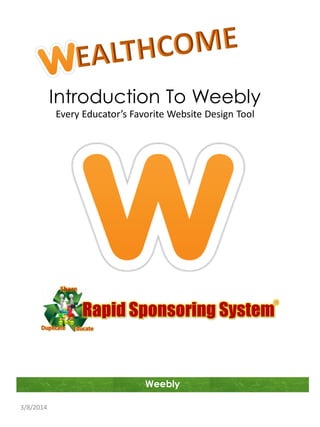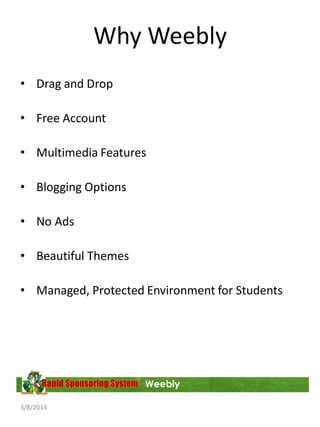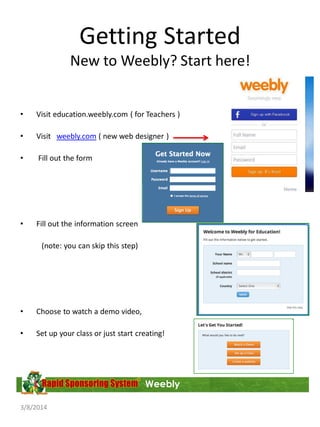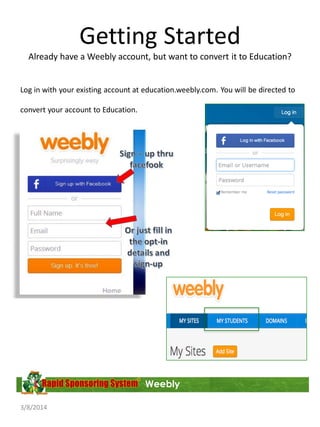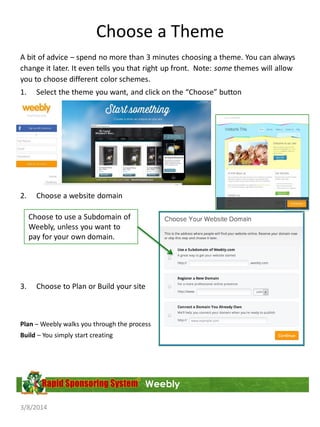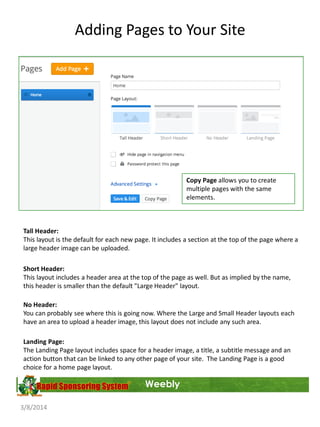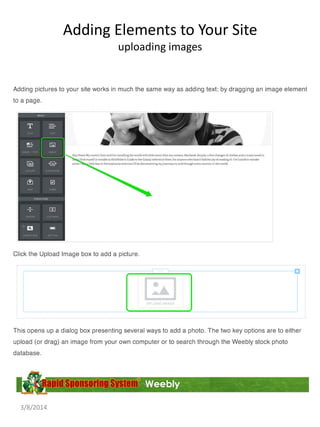The document is a guide to using Weebly, an easy-to-use website design tool tailored for educators. It covers account creation, theme selection, page options, content addition via drag-and-drop features, and management of student accounts. Lastly, it explains the publishing process and site management functionalities available to educators.