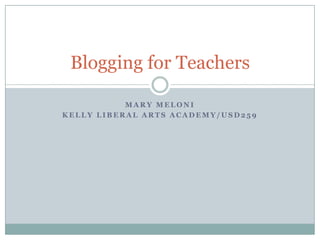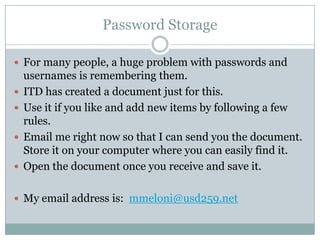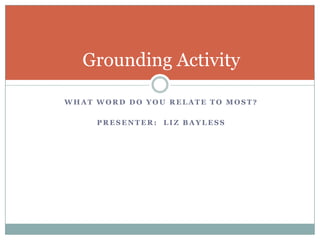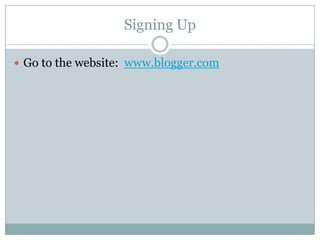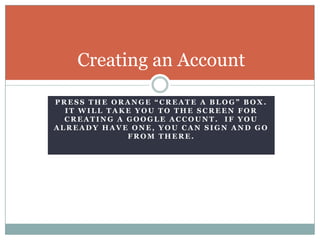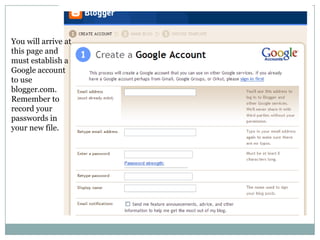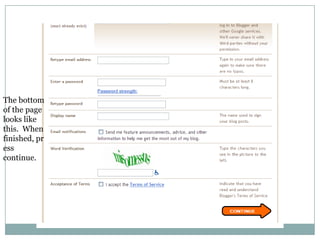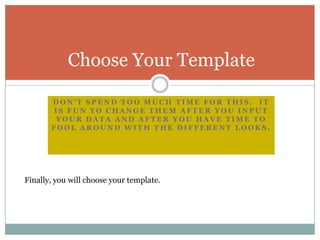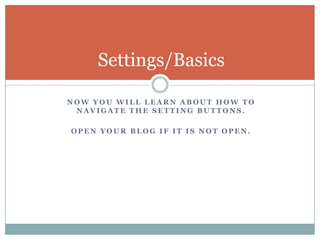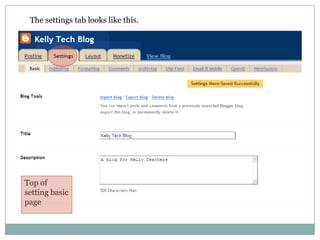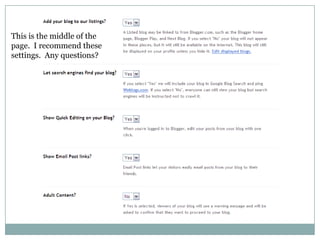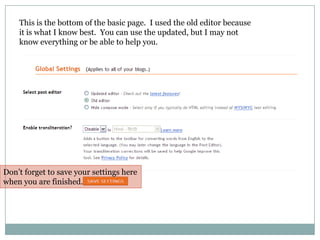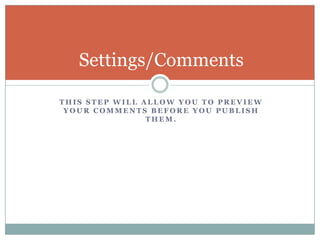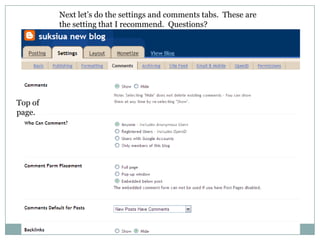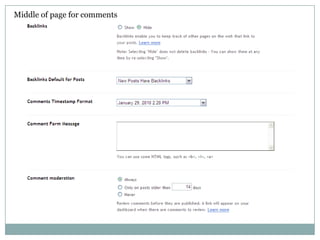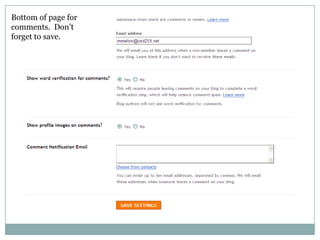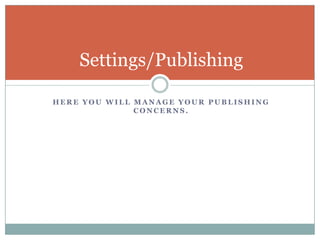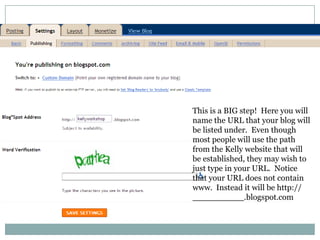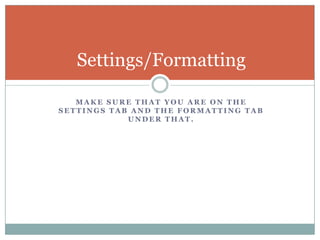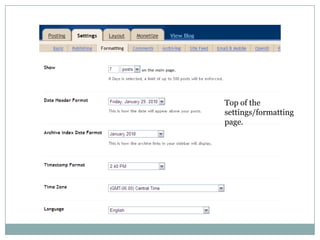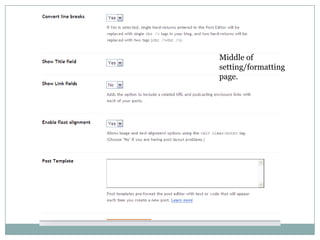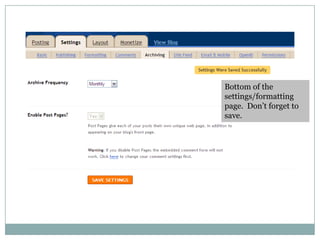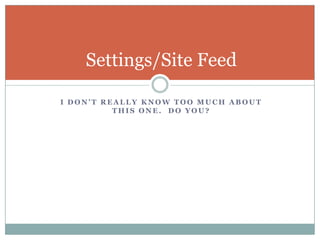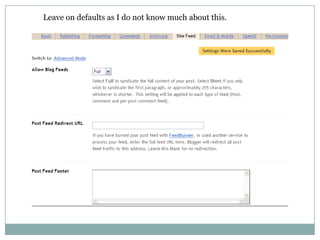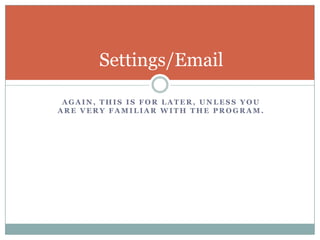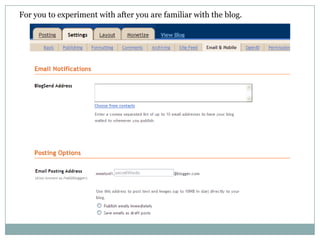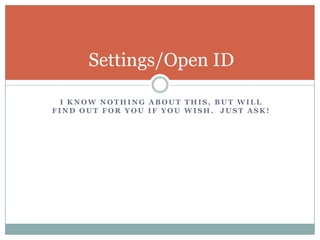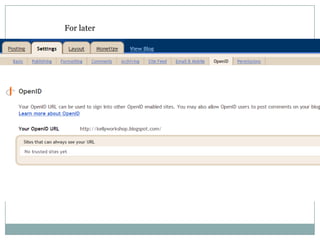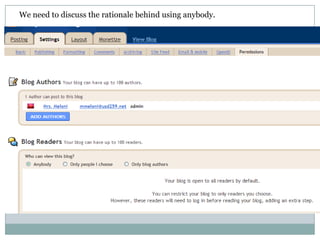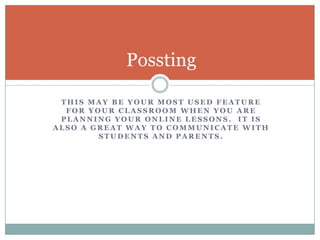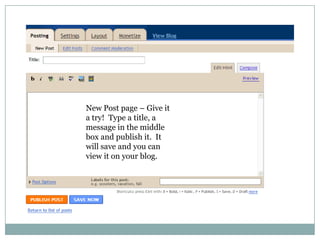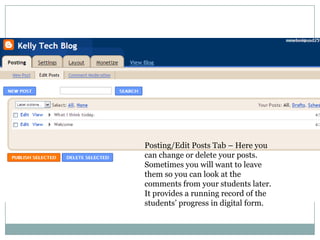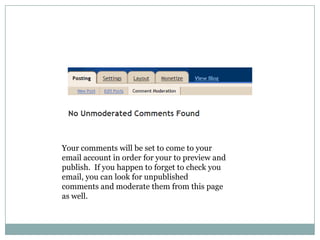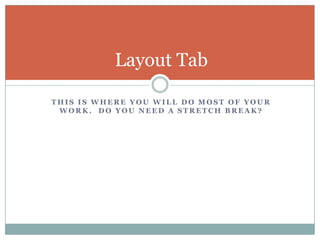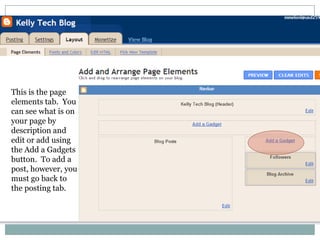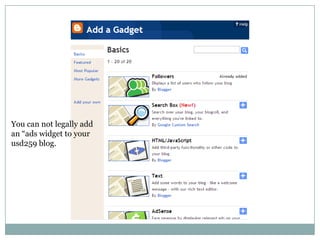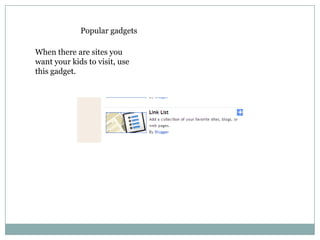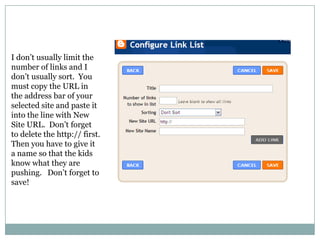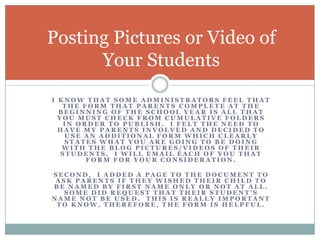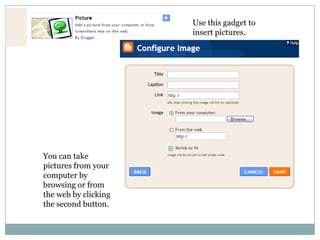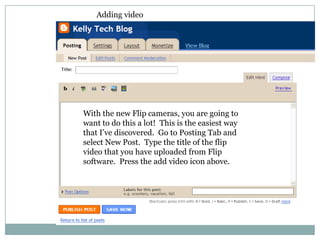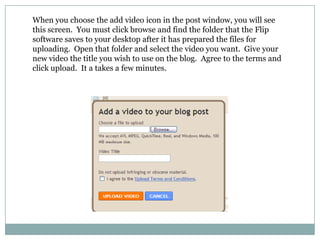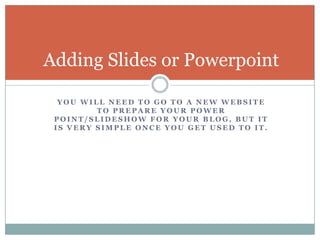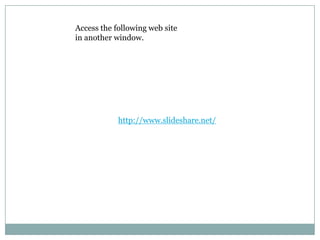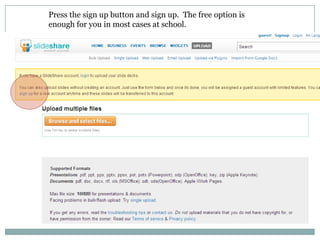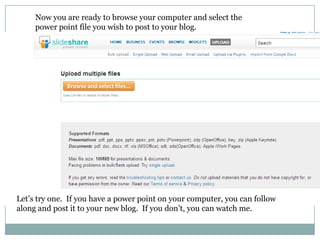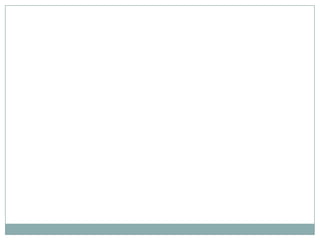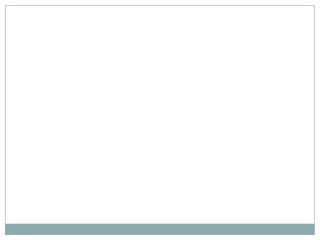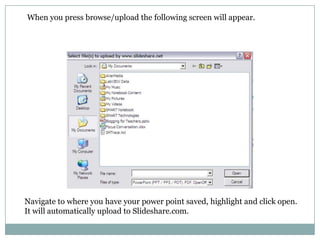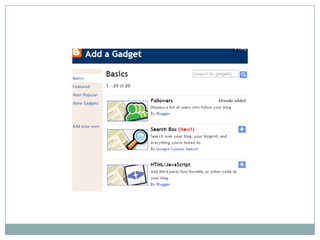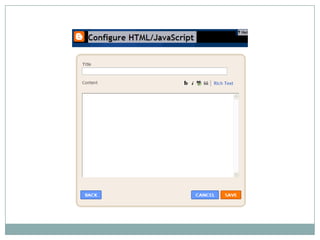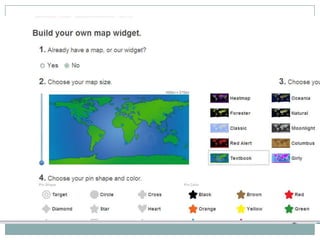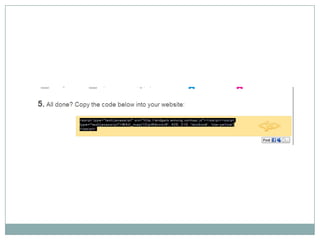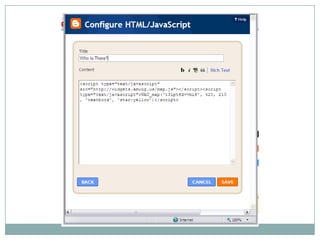The document provides an overview of setting up and customizing a blog on Blogger.com. It discusses creating a Google account, naming the blog, choosing a template, and configuring settings like comments, publishing, and formatting. It also covers adding content like posts, images, videos, and slideshows. Students are instructed to email the presenter for a password storage document and informed that any questions can be asked.