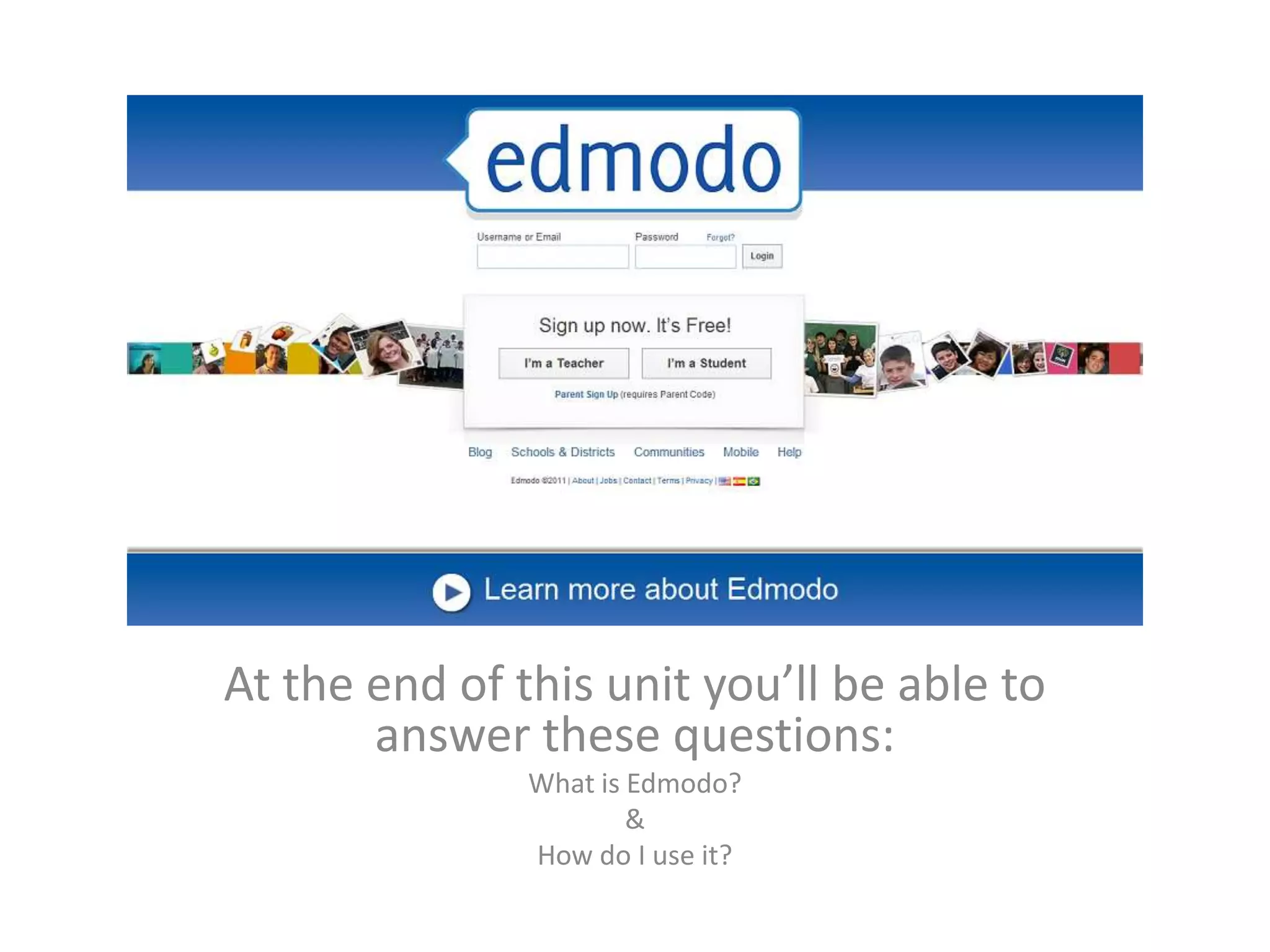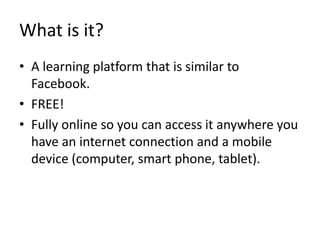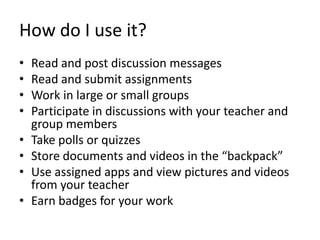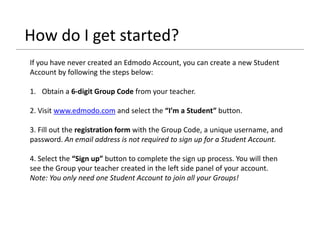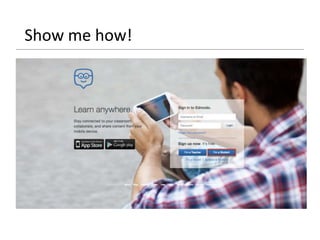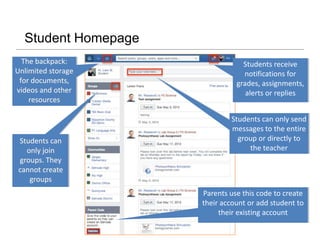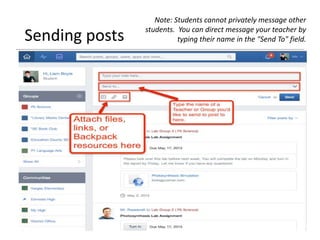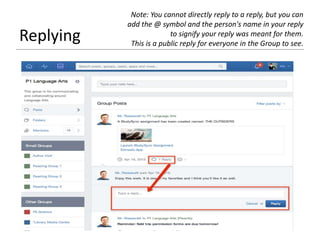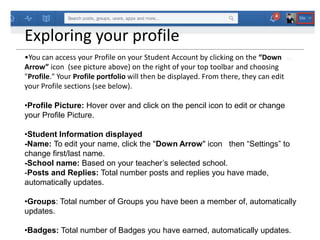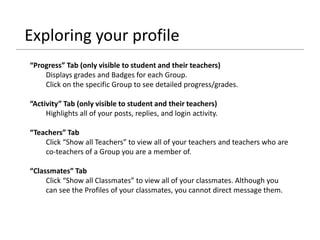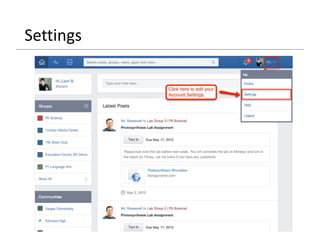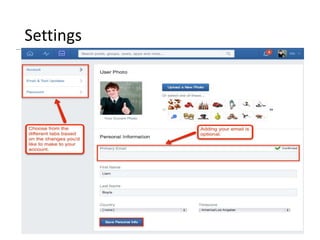This document provides an overview of the Edmodo learning platform for students, including what Edmodo is, how students can use it, and how to get started with an account. It summarizes that Edmodo is a Facebook-like online learning platform that allows students to participate in discussions, submit assignments, take quizzes, and access resources from their teacher. It provides step-by-step instructions for students to create a free account by obtaining a group code from their teacher and joining their teacher's group on Edmodo. The document also previews the key features and interface elements students will see on their Edmodo homepage and profile.