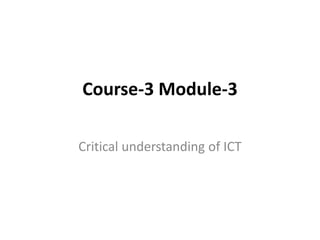
SSC ICT Module 3.pptx
- 1. Critical understanding of ICT Course-3 Module-3
- 2. Module 3: Applying ICT to Enhance Teaching Learning Process & Evaluation Objectives: After learning this module the student teacher will be able to – 1. analyze the teaching-learning as a communication process. 2. apply the ICT strategies in Teaching Learning process. 3. use of ICT in Teaching Learning 4. explain the concept, need & uses of internet and intranet 5. explain the advantage and disadvantage of social networking
- 3. Syllabus 1. Viewing teaching-learning as a communication process. (4) a) Development of communication skills & ICT skills (Information acquisition and information dissemination skills) to enhance learning b) On demand examination, online examination. 2. Use of ICT in Teaching Learning – (6) a) CAL - Computer Assisted Learning b) Virtual Classroom through EDUSAT c) M learning (ML) d) Learning through: Educational Websites, e-books, Teacher Tubes & You Tubes. 3. Concept, need & uses of internet (1) a) Search Engines - Concept and uses. (1) b) Learning through: Blogs, Tweeters, WhatsApp , Teacher Tub & Face Book. c) Advantage and disadvantage of Social Networking like Face Book, Tweeters. (3)
- 4. VIEWING TEACHING-LEARNING AS A COMMUNICATION PROCESS
- 5. Information • Information means facts or knowledge provided or learned. Meaningful data which is obtained after processing data is known as information. • We can get information by so many mediums. For example :- T.V., Radio, Net, Newspaper, etc.
- 7. Communication • Latin word ‘communis’ means common experience. So communication means : to send any idea to another. In communication a person gives some instructions & the other reacts or gives response.
- 8. Model of communication Sender receiver Encoding Decoding Message Feedback
- 10. Formal communication • There are some specific objectives are expected to be fulfilled. In this type of communication some definite rules & systems are arranged. • For example :- lecture, Interview, communication with senior authorities, speech etc.
- 11. Informal communication • It is called unexpected & sudden communication. There is no formality for this type of communication. • For example:- talking with friends, chatting etc.
- 12. Nonverbal communication • Nonverbal communication between people is communication through sending and receiving wordless clues. • It includes the use of visual cues such as body language (kinesics), distance (proxemics) and physical environments/appearance, of voice (paralanguage) and of touch (haptics).[1] It can also include chronemics (the use of time) and oculesics (eye contact and the actions of looking while talking and listening, frequency of glances, patterns of fixation, pupil dilation, and blink rate).
- 14. Verbal Communication • The sharing of information between individuals by using speech. Individuals working within a business need to effectively use verbal communication that employs readily understood spoken words, as well as ensuring that the enunciation, stress and tone of voice with which the words are expressed is appropriate.
- 15. Communication means transfer of information or content. Communication is carried through expression signs, pictures, diagrams & facial expression. In teaching learning process communication is the most important process.
- 16. Technology Mobile T.V. Computer Satellite Radio News paper Magazine Internet E mail Chatting Blogging Social networking
- 17. Synchronous communication •The word synchronous means working together at the same time, and in the online learning world, chat rooms and online conferences are good examples of synchronous communication. • In a chat room, people's comments to each other are relayed immediately, enabling a real-time discourse. Similarly, online conferencing with the benefit of voice over Internet protocol (VOIP) tools enable real-time conversations to take place online. •Learning from synchronous communication is enhanced because real-time conversations allow people to explore, through writing or talking, the class concepts. The act of verbalizing helps students build bridges between different ideas and concepts, thus helping them retain information more effectively.
- 19. ICT : Information Communication Technology • New digital technology used for communication. • Technology used to communicate required information at the right place & time by means of communication media. • Information communication technology is a diverse mixture of technology tools & recourses to create, differentiate, store, bring value addition & manage information for communication.
- 20. Types & modes of communication system Types Video media Audio media Audio-video media
- 21. Projective Non-projective Picture story Book Puppets Daily newspaper Mute films Weekly Photo fax Magazine Physical tools Post/ Telegraph Fax Pager Video media
- 22. Audio media Radio Tape-recorder Telephone Mobile phone Audio CD Voice Mail
- 24. The main purpose of ICT is to COMMUNICATE through Technology
- 25. ICT includes Process on raw facts & transfer it in useful information Reprocess data & use it for many purpose Computer technology is center of ICT Transform informatio n to learn easily
- 27. Characteristics / need / importance 1. Information received through ICT is believable & exact. 2. ICT can update information whenever there is change & addition in the information. 3. Implementation of the action becomes very fast when information is passed via ICT.
- 28. 4. Telephonic communication is of oral type & immediate decision is possible by this communication. 5. Communication between a sender & receiver becomes very easy in any part of the world as can be seen through the example of the telephone. 6. The process of communicating via message is possible with speed due to electronic devices.
- 29. 7. Digital messages stored can be used for proofs or evidence. 8. Communication has also become cheaper due to the advancement in ICT. 9. Communicating to the masses through radio & T.V. has revolutionized the process of communication.
- 30. Viewing teaching learning as a communication Process Development of Communication Skills
- 31. Benefits of ICTs in education Global access to knowledge Instant sharing of experiences and best practices Self paced and self based learning Simulations and experiential learning Learning becomes interactive and joyful through multimedia tools Opening windows for new thinking, an atmosphere of innovation Bringing excitement and motivation: proud of owning technology, feeling of-in-a-way being ahead of times
- 32. Application of ICT Teaching Learning Research Publication Administration Evaluation
- 33. Teaching Learning Process Effective learning is possible by five sensory means. According to psychological study human can grasp 80% knowledge visually, 15 % through hearing & 5% with the rest of the sensory items.
- 34. • So it becomes necessary to present the content by attractive means. Computer technology helps us to provide rich presentation. • To provide rich presentation, it is necessary to use the various components like:- 1. Text matter presentation 2. Animation presentation 3. Graphic presentation 4. Audio presentation 5. Video presentation Computer Aided Teaching has become popular now a days.
- 35. Teacher’s role Researcher Presenter Expert In ICT Guidance & councelling skilled Communicator Observer & viewer
- 36. Student’s role All round Development Learning Application Oriented research ICT based Learning system
- 38. CHANGING ROLE OF ICT TEACHERS Good communication skills(Reading, Writing, Speaking, Listening) Social skills- Ethics, positive attitudes, responsibility. Thinking skills – problem solving Critical/Logical/Numerical. Ability to learn independently. Team work – ability to adapt to changing circumstances. Knowledge navigation- where to get/how to process information.
- 39. Research • With the help of search engine a researcher can get maximum information. • ICT can be used for data collection. • Data analysis is also done with the help of ICT. • Plagiarism can be controlled in researhces.
- 40. Publication • Documents related to admission procedure, time table, notices, invitation letters, new events list can be in print form. • The notes, printed text books, annual magazine,, newsletters can be digitized with the help of computer technology. • Many e-books and e-journals are available on websites developed by different publishers. • Wikipedia, Encyclopedia is also available on internet.
- 41. Administration • Following documents are maintained in less papers • Employees register • Library record • Dead stock register • Progress reports • Students register • Placement cell • Alumni record • School campus record • Finance & accounts • Timetable
- 43. CCE (Continuous and Comprehensive Evaluation changes the traditional evaluation system which was based on oral and written examination. The new systems of education have extended learning beyond traditional classroom environment, which involves the following paradigm shift:- 1. Continuous evaluation 2.Efficient teaching strategies & methods 3. Active , participative learning atmosphere 4.Use of simulation 5.E-labs 6.Individual & group learning 7.To learn how to learn
- 44. The following important teaching-learning paradigms are nicely supported by technology based learning:- Different learning styles Higher order thinking skills Concepts learning by innovative & participative learning methods Hands on approaches using technology for problem solving & physical skills
- 45. Skills / qualities of ICT Teacher Communicator Researcher Presenter IT outlook and attitude Counsellor Evaluator Trainer Innovator Collaborator Skill builder Consultant Reviewer Instructional designer planner Planner Demonstrator
- 46. Challenges in integrating ICT in Schools • Economy Structure • Maintenance • Electricity • Infrastructure • Funds • Trained Teachers • Language • Remote Area • Advanced Technology • Wastage in Schools
- 47. Development of ICT Skills formation
- 48. On Demand Examination • A set of Question Paper is generated randomly by the computer out of already developed Question Bank based on the blue print and paper design of the subject as and when demanded. All such generated Question Papers are different with same difficulty level. For this a huge database of items based on the blue print and question paper design has been developed A number of items having comparable difficulty level are developed for each activated/marked cells of the blue print. These questions covered in the item bank test learning objectives under knowledge, understanding, application and skill competencies of a Student. For identification, all these items are given a code indicating the subject, the content area to which the item belong, the objective being tested, the type of question, the marks allocated to the item and the serial number of the item. • Conducted by- NIOS, IGNOU.
- 49. advantages of ODES • Allows the Student to get assessed when he/ she is ready. Readiness depends on the Student and not on the institution. • Attempts to remove the stress of appearing in examination(s), whether for all subjects or in one subject at a fixed time and schedule. • Attempts to remove the threat of failure in examination. • Removes frustration, loss of self esteem, peer group ridicule, depression etc. • Knowledge of results is almost immediate and success, even in one subject, is a strong motivating factor. • Degree and level of performance is decided by the Student who can reappear in the examination as many times as one wants, till satisfied. • # Malpractices will be reduced, as it is a system where the tools for evaluation are unique to an individual Student. Every question paper for each Student is different having comparable difficulty level. • Respects the individuality and sovereignty of each Student.
- 51. Why online exam??? Stored Repository of exams General problem with time for students Auto grading Flexible Time Saver Security Develop a system which allows the faculty to create, modify and store questions which can be grouped together to form sections and these sections can be grouped together to form tests/examinations.
- 52. Objective Online examination will reduce the hectic job of assessing the answers given by the candidates manually Being an integrated Online examination system it will reduce paper work To allow faculty to give additional time to students with disabilities. To allow faculty to create tests and answer key. To allow automatic grading and manual grading which can be recorded per test. Random generation of test question Timed exams
- 53. • The result will be shown immediately to the participating students • The project allows faculties to create their own tests. It would enable educational institutes to perform tests, quiz and create feedback forms.
- 54. • The whole process of assigning test and evaluating their scores after the test, was done manually till date. Processing the test paper i.e. checking and distributing respective scores used to take time when the software was not installed.
- 55. Disadvantages of Current System • The current system is very time consuming. • To take exam of more candidates more invigilators are required but no need of invigilator in case of online examination. • The chances of paper leakage are more in current system as compared to proposed system. • Result processing takes more time as it is done manually
- 56. Examination process a) Login to the online examination system. b) Attend Test c) Submit The form of questions in test page:- o Multiple choice questions o The questions are selected at random
- 57. Scope This can be used in educational institutions as well as in corporate world. Can be used anywhere any time as it is a web based application(user Location doesn’t matter). No restriction that examiner has to be present when the candidate takes the test. Design to facilitate Administrator and User Online examination is designed for educational institutes like Schools ,colleges and private institutes to conduct logic tests of their students or employees on regular basis Physical presence at a given location is absolutely not necessary
- 58. Scope contd.. No time is spent on evaluation Results are available instantly Can be easily accessed 24/7 over the open test period Can be timed to allow Y minutes to answer X number of questions Easy Accessibility. Available at a reduced cost. Accuracy in checking the answer, calculating result. User friendly. Secure because of authentication . Online exams - Convenience, security and flexibility. Exams can be assembled and previewed, edited and published instantly.
- 59. USE OF ICT IN TEACHING LEARNING
- 60. CAL
- 61. Presentation On CAI (COMPUTER-ASSISTED INSTRUCTUION)
- 62. What is a Computer • A computer is a general-purpose device that can be programmed to carry out a set of arithmetic or logical operations automatically. Since a sequence of operations can be readily changed, the computer can solve more than one kind of problem. • Conventionally, a computer consists of at least one processing element, typically a central processing unit (CPU), and some form of memory. The processing element carries out arithmetic and logic operations, and a sequencing and control unit can change the order of operations in response to stored information. Peripheral devices allow information to be retrieved from an external source, and the result of operations saved and retrieved.
- 63. How Does a Computer Work Input Equipment Output Equipment A Memory Equipment A Processing Unit A Control Unit
- 64. Language of the Computer • Computers have their own languages to suit different purposes like, BASIC,COBOL,LOGO, PILOT,FORTRAN. We should understand the languages of the computers if we want to communicate with them.
- 65. Computer Assisted Instruction • Referred to as CAI • Term often used interchangeably with Computer-Based Instruction (CBI), Web Based Instruction (WBI), Computer-Assisted Learning (CAL), Computer-Enriched Instruction (CEI), and Web Based Training (WBT)
- 66. Meaning of CAI • CAI stands for type of instruction aided or carried out with the help of computer as a machine. It is just one step ahead of the use of teaching machine and in the use of programmed textbook in making the instructional process as self-directed and individualised as possible. CAI is an interaction between a student, a computer controlled display and a response entry device for the purpose of achieving educational outcomes.
- 67. PURPOSE :- To assess the teaching process To review and reinforce To promote foundation mastery To promote remediation To motivational environment
- 68. The following are the facts to clear out the definition In CAI there is an interaction between individual student and the computer just as it happens in the tutorial system between the teacher and an individual student. The computer is able to display the instructional material to the student. The individual student takes advantage of displayed material and responds to it. These responses are attended by the computer for deciding the future course of instruction displayed to the learner. The interaction between the individual learner and computer helps in the realisation of the set instructional objectives.
- 69. Computer Assisted Instruction • Computer-assisted instruction (CAI) is an interactive instructional technique whereby a computer is used to present the instructional material and monitor the learning that takes place.
- 70. Methods of Delivery • Drill-and-Practice • Tutorial • Simulation Activities • Games • Discovery • Problem Solving
- 71. Drill-and-Practice • Opportunity for the learner to practice material an unlimited number of times • Material being practiced often presented before the training session • Best method for material that requires repeated practice to master (ex: multiplication tables)
- 72. Tutorial • Combines presentation of material with drill- and-practice, games, or a simulation to emphasize material and assist in learning • Most popular method of Computer Assisted Instruction
- 73. Games • Games use the instructional material to create a contest for the learner • The learner can compete against his own personal best, the computer, or other learners while mastering the material
- 74. Simulation • Provides a real-life scenario with the material to be learned being applied as it would in the real world • Simulation provides safety of learning environment
- 75. Discovery • Provides the learner with an opportunity to draw his own conclusions • Presents learner with a wealth of material on a topic and allows the learner to seek answers on his own
- 76. Problem Solving • Problem solving presents material in such a way as to develop problem solving rationale • Mainly used in children to develop problem solving skills
- 77. Tools for Designing CAI • Text • Audio • Video • Multiple-choice • Problems • Immediate Feedback • Exercises • Tests • Chat sessions • Webcams
- 78. Pros of Computer Assisted Instruction • One-on-one interaction • Freedom to experiment with learning options • Immediate Feedback • Self-pacing • Privacy for shy/slow learners • Learners have been found to learn more and more rapidly • Multimedia provides a variety of formats to present difficult material • Self-directed learning allows learners to decide when, where and what to learn
- 79. Cons of Computer Assisted Instruction • Learner may feel overwhelmed at the volume of material presented • Overuse of multimedia can detract from intended learning objectives • Inability to ask a “person” a question when material is not understood • Equipment can malfunction • Lack of good CAI packages or lack of infrastructure to deliver CAI
- 80. What Kind of Learners Benefit? • Independent • Self-motivated • Enjoy receiving frequent feedback
- 81. What Kind of Learners Need Tailored CAI Tools? • Less motivated learners • Those who require a lot of human interaction • Learners who are distracted easily
- 82. ADVANTAGES Reduced the work load of teaching. Improve motivation Reach the large audience Multiple dimensional learning Promote interactive learning. Builds confidence among students. Provide immediate feedback.
- 83. DISADVANTAGES It is a mechanical approach. Mental and physical fatigue. It is vary expensive. None effective for some applications(e.g. reasoning) Lack of infrastructure Lack of knowledge Lack of computer literacy.
- 84. EXAMPLES OF TOOLS Spreadsheet program Statistic packages Hypermedia software Desktop publishing software Presentation software CAD software etc
- 85. Computer Assisted Instruction • Some CAI sites for you to check out: • http://www.inspiration.com/ • http://www.aplusmath.com/ • http://www.coolmath4kids.com/
- 87. Virtual Classroom through EDUSAT
- 91. Virtual Education • It refers to instruction in a learning environment where teacher and student are separated by time or space, or both, and the teacher provides course content through course management applications, multimedia resources, the Internet, videoconferencing, etc. Students receive the content and communicate with the teacher via the same technologies.
- 93. What is a Virtual Classroom? • Virtual Classrooms include a real time interactive learning environment • The instructor facilitates the learning and provides direction • There are many tools that can be used within the lesson to carryout lesson objectives • The course can be recorded by other programs.
- 94. Feature – Virtual classrooms provide the community and control some learners need. – Flexible time: students may participate at any time of the day..( Learning is flexible). – Efficient learning – Location : students are not limited to courses offered in their geographic locality.( Overcome distances) – More active learning: the computer forces response and attention.
- 95. Class Organization • Important information for students and parents • Calendar and timetables • Unit overviews • Student grade/mark book and criteria sheets • Student homepages
- 96. Virtual Classroom Activities • Group and individual learning activities • Discussions and chats with students, parents and guests • Quizzes and surveys • Homework activities and assessment documents • Full online courses with modules of work • Forums and synchronous chat sessions
- 97. Key Components • A virtual classroom needs to have: – Students – Shared learning environment – Functioning components of the virtual classroom • Whiteboard/or comparable site • Chat • Polling
- 98. Conclusión • The virtual classroom transcends the boundaries of location, time and space providing a flexible learning environment for all. Schools, universities and corporate organizations benefit form Virtual classrooms because it provides an excellent way for experts to teach a geographically dispersed group of students without hassle.
- 99. M-Learning • Mobile learning, also known as m-learning, is an educational system. • Mobile learning supports, with the help of mobile devices, a continuous access to the learning process. • This can be on appliances like your phone, laptop or tablet. You can learn wherever and whenever you want! With the advent of mobile learning, educational systems are changing.
- 100. Advantages of mobile learning • Wherever and whenever-It’s possible to lay in bed and watch a lecture whenever you want. • Motivation-‘We are making an online quiz!’ You can see the smile on the faces of the children. It really motivates children to learn from tablets or other mobile devices. • More content-Videos and audios are things you can add with mobile learning. Videos make it possible to make learning more lively! • Working together from long distance-While the one student might be in New York and the other one is in Amsterdam, it’s still possible to work together! This is one of the main benefits of mobile learning.
- 101. Disadvantages of mobile learning • Distraction-Mobile devices can be a great distraction for participants. Children like learning on tablets, but gaming on tablets seems to be even more fun! As a teacher you are not always able to control what your pupils are doing on their tablets. • Not enough electricity for all mobile devices-There have to be enough sockets for all those mobile devices, and not even spoken about all the cables. This may be a problem in the first couple of years. In the future, there will probably be a solution for this problem :)
- 102. Learning through :Educational Websites-Books Teacher Tubes & You Tubes
- 103. • During a computer or tablet based lesson, students can use YouTube to increase their knowledge of a topic whilst making notes to share with the class. YouTube is a fantastic tool to use, so we hope this article has given you some ideas about how to implement it in the classroom. Both for accessing videos and hosting your own, YouTube is free and highly accessible, which is hugely beneficial to the teaching community.
- 104. Features of You Tube 1. Trigger interesting and unique discussion. 2. Use videos to inspire themed reflections in form time. 3. Access high quality educational instruction videos for free. 4. Play videos of poets reading their own works. 5. Use short clips from documentaries to provide context to a topic. 6. Take advantage of YouTube Edu. 7. Find clips to use as an archive resource. 8. Create playlists to help with future lesson planning and share amongst your department. 9. Engage visual learners with your lesson content. 10. Extension opportunities. 11. Set an assignment that requires students to research and make their own videos to be later played in class. 12. Use video info graphics as a compelling way to introduce a lot of information in a short amount of time. 13. Demonstrate experiments. 14. Set a ‘video watch’ homework to prepare students for new material in the classroom. 15. A step-by-step explanation of problematic equations. 16. Use videos as a writing prompt. 17. Honing listening skills. 18. Deconstruct adverts. 19. Use YouTube as a reward. 20. Set a research assignment.
- 105. • Teacher Tube is a video sharing website based on YouTube. The design of Teacher Tube allows educators to share resources in a safe way. • Teacher Tube allows teachers to locate educational videos without fear of inappropriate content. • Teacher Tube is solely for educational use. • Teacher Tube is easy to use. • Video learning captures students’ attention. Teacher Tube
- 106. CONCEPT, NEED & USES OF INTERNET
- 107. Made by – Beauty
- 108. Search Engine: Concept & uses • A web search engine is a software system that is designed to search for information on the World Wide Web. The search results are generally presented in a line of results, often referred to as search engine results pages (SERPs). The information may be a mix of web pages, images, videos, infographics, articles, research papers and other types of files. Some search engines also mine data available in databases or open directories. Unlike web directories, which are maintained only by human editors, search engines also maintain real-time information by running an algorithm on a web crawler.
- 109. • It is a software program • Or script available through the internet. What is search engine ?
- 110. • Search engine is a program that searches for and identifies items in a database .. • A search engine is a web site that collects and organizes content from all over the internet .. • Searchers, web siters and engines all have the same goal.
- 111. • The first search engine ever developed is considered ARCHIE, which was used to search for FTP files and the first text based search engine is considered VERONICA. • Today the most popular and well known search engine is GOOGLE. • Other popular search engines include AOL, Ask.com, Bing and Yahoo….
- 112. • Search engines essentially act as filters for the wealth of information available on the internet . • They allow users to quickly and easily find information. • The importance of the search engines to modern businesses can increase. • To attain and retain market share in online searches, search engines need to make sure they deliver results that are relevant to what their users search for. they do this by maintaining the databases of web pages.. Importance of search engines
- 114. Uses Assists Saves Time Can search from a large repository Gives options
- 115. Learning through: Blog, Twitter, What’s App, Teacher tube, Face book • Collaboration • negotiation • debating • reviewing • posting • chatting • messaging • texting • Students are addicted to their gadgets and using their phone to do homework and practice their English will feel effortless and trendy. • Keeping in touch with classmates and the teacher will bring the group closer which would encourage for more interaction in English because it is supervised. • If the teacher commits to supporting students outside of class time, they feel that they are loved, cared about and supported, all of which would make them work harder not to disappoint. • Students’ reading and writing skills will exceed their level and so will their vocabulary.
- 116. Blog • Blogs The word blog is taken from the words web log, but is more than a simple diary hosted on the internet. Ther e are dozens of blog hosts to choose from, but for ease of use, features, & adaptability to use by teachers. • Uses for a blog - • explanation of concepts • embed PowerPoint or other slides & notes from class • announcements • practice problems
- 117. Twitter • Twitter Originally intended for people to post answers to the q uestion “What am I doing” in 140 characters or less, b ut has evolved into much more than that. Not the best tool for math updates because it’s difficult to use math ematical notation. It is useful for announcements to stu dents, especially if you use hashtags (e.g., #ACHS, #NC TMDEN10, etc.). Hashtags begin with the # symbol and are useful for returning targeted results from a search. “Short URL” services, such as bit.ly help keep to the 14 0‐character limit by shortening URLs to 20 characters o r less.
- 118. What’s App • Whats App is a user-friendly multifunction application that allows for individual and group text and voice chatting as well as sharing images, videos, audios and links. • Whats App is free for the first year and costs only 50 Rs. a year afterwards. • It requires an internet connection and a smartphone to be used. • The group chat feature is not only easy to create but also to delete • It’s (almost) free. • Most of, if not all, ESL students have it and use it on a daily basis to communicate with their family and friends both in the country and abroad. • It’s a new way to engage students in learning. • It can be used anytime and students comments or questions will always be answered and validated. • It allows for a transcript of students’ conversations that could be traced back for language analysis and progress.
- 120. Don’t just take my word for it… • TeacherTube, and other YouTube alternatives for instructional use • Educators get TeacherTube • 'Real World Math' voting begins today for Fayetteville math video contest
- 121. Don’t just take my word for it… National Educational Technology Standards Model Digital Age Work and Learning c. Communicate relevant information and ideas effectively to students, parents, and peers using a variety of digital age media and formats Promote and Model Digital Citizenship and Responsibility a. Advocate, model, and teach safe, legal, and ethical use of digital information and technology, including respect for copyright, intellectual property, and the appropriate documentation of sources
- 122. Advantage & Disadvantage of Social Networking like Face book, Tweeters
- 124. Social network • Social networks are websites that allow people to connect with friends and even make new friends, virtually, and share content, interact, create communities of similar interests: working, reading, games, friendship, relationships, relationships commercial, etc.
- 125. Facebook Facebook is a social network best known worldwide for its users. In this network you can learn many things like interact with your friends or family, you can also learn to write and read are very important networks can make comments or send documents desert theme.
- 126. Twitter • Twitter is a social network is a very popular and well known network like Facebook you can comment on news or topic can also learn and write without grammatical errors.
- 127. Google Google is a device software is related technologic that lets you use the Internet, you can find information and to facilitate teaching tool such as dictionaries, book datasheets you wed in them can facilitate learning.
- 129. • of these the most popular social networks are facebook, twitter, yahoo, blogger and slideshare.
- 130. • Today technology is used throughout the work sites or the entire study and many faculty is easier for others it is more difficult to learn new things.
- 132. CONTENTS
- 134. What is Social Networking? Social Networking means creating a public profile within a particular website and making relationship between other people who are using the same website. Even though Social Networking can be useful, if used within preventive measures, its Advantages overweigh the Disadvantages.
- 135. Worldwide Connectivity Real-Time Information Sharing Free Advertising
- 136. 2.Seeking a new job 1. Finding friends 1.Worldwide Connectivity With social network sites, It is easier and faster to make new friends or business connections or extend their personal base. There are new websites dedicated to allowing people to connect and to interact via the internet. These connections can help one with a variety of things such as, 3. Getting product and services referrals 4. Receiving support from likeminded individuals 5. Making or receiving advice on career and personal issues
- 137. 1.Worldwide Connectivity (cont..) Place of exchange news and get updated on friends and family. Commonality of interest: you can pick and choose those individuals who has similar likes and dislikes. You can virtually meet with your friends online anytime.
- 138. 2.Real-Time Information Sharing With social networking site, you exchange information easily in real-time via a chat. In addition, the internet is the ultimate online textbook. Other than students, social networking can provide a tool for managers to: Utilize in term meetings, for conference organizers. Use to update attendees and Use as a means of interacting with clients or prospects.
- 139. 3.Advantage in Advertising The best part of advertising in social networking site is that you can spread the word for free! Entrepreneurs can find contacts via professional groups and make use of the large user bases to market their products and services. Facebook has a range of services designed to help businesses market themselves more effectively. By having company social network profile, You can deliver improved customer service and respond effectively to feedback .
- 140. 4 Cyber Bullying Higher Risk of Fraud and Identity Theft Privacy Issues Other Disadvantages
- 141. 1.Cyber Bullying Cyber Bullying is when a person is continuously bullied through online accounts. Bullying has always been a problem among young people, and even adults. However, when social networking sites (SNS) come around, bullying has been taken to a whole new level as SNS becomes the perfect venue of bullying. People can be harassed for 24*7, and it can be done anonymously: Can expose individuals to harassment or inappropriate contact from others. People might do or say things on SNS that they would not have the guts to do in real life.
- 142. 1.Cyber Bullying (cont.) Easy to spread false information. Anything can be spread to millions of people in an instant. People can take advantage because everything is being performed behind a screen, which makes it easier to make fun of someone. (Not face to face) The victim (Emotional Distress): -> self-esteem issues & depression. The consequences can be life threatening whereby victims could go as far as taking their lives or become psychologically distressed enough to require medical attention.
- 143. Being part of a social network means understanding the security risks that online users can face; which is identity fraud. Anyone can forge a false identity on a social network & pose as someone else. Without verification of someone’s identity, one could befriend a complete stranger & not even know it. Information posted on SNS is available to everyone -> this opens up the possibility for hackers to commit fraud & increase the risk of identity theft. 2.HFraud & Identity Theft
- 144. Most thieves need just a few key pieces of your personal information (date of birth, name & location) to create a false identity. Without proper settings& privacy controls -> high chance of someone stealing your private information/photos & use it against you. 2.Higher Risks of Fraud & Identity Theft(Cont.)
- 145. 3.Lack of Privacy ( Privacy Issue) Safety is at stake when you share everything online. With so much sharing going on, issues over privacy will always be a big concern. Personal information: sharing geographical location @ “checking in” with their exact location on SNS, and tagging the location where they work & live. Predators (Eg: Rapists) can obtain this information & easily identify where they can find you at any given time. Putting yourself in danger when you share too much personal information in SNS.
- 146. 4.Other Disadvantages 1. Addiction The most common disadvantage of social networking sites is addiction. Often users of these sites get addicted to it. They spend hours using these sites and it harms their performance in other fields. It causes mental health problems and sometimes it harms their body too. Sometimes user provides their personal information to others which is insecure.
- 147. 2.Loss of Motivation in Students The student’s motivational level reduces due to the use of these social networking sites. They rely on the virtual environment instead of gaining practical knowledge from the real world. Students have started relying more on the information accessible easily on these social networking sites and the web. This reduces their learning and research capabilities.
- 148. Conclusion We can see clearly that social networking sites are advantageous only if they are used wisely. Using these sites would be helpful, if users do not spend time unnecessarily. Wise members never provide personal information to strangers. Use of a tool depends on users. A doctor can operate with a knife and a murderer can kill a person with the same knife.
Editor's Notes
- Assume you have been hired as the Director of Just-In-Time Learning for a school district or large corporation. You have decided that synchronous instruction within a virtual classroom is the best way to present just-in-time instruction. Your first task is to introduce the concept of a virtual classroom to your staff. Based on your reading, use PowerPoint to create a 15 to 20 slide presentation that introduces the virtual classroom, its components and their uses.
- Y