Putti Payment Settings
•
0 likes•3,803 views
To set up payment settings for an online shop or app, select the payment method and fill out the relevant details. This includes selecting currency, timezone, and whether to use daylight savings. Then select the default payment method and fill in account details if needed. Additional steps include setting up branch information like codes, hours, and payment methods for each location. Make sure to save each section after filling in the required fields.
Report
Share
Report
Share
Download to read offline
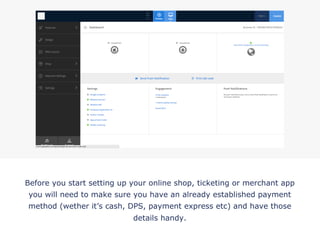
Recommended
Recommended
Push Notifications Tutorial

tutorial for setting up and sending push notifications on the Putti Platform
What are sections

Learn all about the sections in Smanager CMS.
Sections are HTMl, JS and CSS code that you can embed at any part of your template. You can add sections to your main template and to any content template you create.
Get a Quick Quote

This is a tutorial on how to get a quick price quote for custom items from Underground Printing.
Get a Quote for a Saved Design

This is a tutorial on how to get a price quote for a design you have saved in the Underground Printing Design Studio.
Place an Order Through a Quick Quote

This is a tutorial for placing an order through an Underground Printing quick quote.
Place an Order for a Saved Design

This is a tutorial for placing an order of a design that has been saved in the Underground Printing Design Studio.
More Related Content
What's hot
Push Notifications Tutorial

tutorial for setting up and sending push notifications on the Putti Platform
What are sections

Learn all about the sections in Smanager CMS.
Sections are HTMl, JS and CSS code that you can embed at any part of your template. You can add sections to your main template and to any content template you create.
Get a Quick Quote

This is a tutorial on how to get a quick price quote for custom items from Underground Printing.
Get a Quote for a Saved Design

This is a tutorial on how to get a price quote for a design you have saved in the Underground Printing Design Studio.
Place an Order Through a Quick Quote

This is a tutorial for placing an order through an Underground Printing quick quote.
Place an Order for a Saved Design

This is a tutorial for placing an order of a design that has been saved in the Underground Printing Design Studio.
What's hot (20)
Elem of design unit 8 module 2 the document window

Elem of design unit 8 module 2 the document window
Elem of design unit 8 module 2 the document window

Elem of design unit 8 module 2 the document window
Jolly_Justo_How To Integrate Paypal to your Website.PDF

Jolly_Justo_How To Integrate Paypal to your Website.PDF
Similar to Putti Payment Settings
How to setup odoo point of sale

A point of sale system is a combination of software and hardware that allows merchants to take transactions and simplify key day-to-day business operations. Odoo ERP has an efficient module to carry out POS operations. The module, POS is in Odoo is integrated with other modules like Accounting and Inventory and It supports both online and offline operations. In this blog, I will be explaining the components needed to set up a point of sale and the related configurations in Odoo.
Vestige pos app

In this explain about POS app, using this we create vestige id, upload the kyc, and also upload DAF(Distributor agreement Form).
also explain how to book the product in online through the mobile POS app.
Odoo 13 point of sale a complete guide to point of sales features, payments...

Odoo Point of Sale can be used online or offline on Android tablets, iPads or laptops. In a store, a POS is used where the checkout happens, orders are processed and bills are paid.
Kustomer Keeper User's Guide

Kustomer Keeper User's Guide. Provides illustrated step by step training to make implementation of Kustomer Keeper simple.
HB Naturals Using your gift card

Here is how to use a gift card with HB Naturals.
Not yet a part of HB Naturals join us FREE at www. rediscovernatural.com then email us @ Lisa@rediscovernatural.com for your $25 gift card off your 1st order. YES we offer $25 gift cards to try a product on us.
Shop with me @ www.shopwithlisam.com
August newsletter

Candela POS manages it all. Whether it is taking advance orders, managing stock, sending sms, or having access to real time data. Every month new features are added to make Candela POS the software for retail. Read about the new features of Candela POS and much more.
College Savings Set It and Forget It

Saving for college is so important. And an easy way to make sure you're saving regularly is to set up automatic deposits from your bank account into your 529 college savings account. It's easy to set up and will guarantee that you save each month. Follow the steps in this presentation to set up your own automatic college savings deposits.
Payment Terms in Odoo 15

Payment terms often allow Customers to plan their Payments easily and proceed with the purchases accordingly. Payment Terms can be applied to sales orders, customer invoices, supplier bills, and contacts. At the same time, it will ensure you preserve proper cash flow in the business without clutters or payment lags. You can access this feature from the Accounting module of Odoo. Defining Payment Terms automatically calculates the payments’ due dates. This is particularly helpful for managing installment plans.
Online shopping system

online shopping system
My 4th sem. seminar topic .... presented by me and my frnd priyanka
How to prepare ITR2 using Brokerage statements

This is a step-by-step to prepare and eFile ITD verified ITR2 using brokerage transaction statements.
What is Down Payment in Odoo 15 POS

The down payment operations are well appreciated among people as it will allow the customers to acquire the product only for a percentage of the total amount at the initial stage and could pay back to the seller in small amounts for a duration until the total sum is met. Odoo 15 supports the down payment operations and allows the users to configure it as per the company requirement.
Similar to Putti Payment Settings (20)
Odoo 13 point of sale a complete guide to point of sales features, payments...

Odoo 13 point of sale a complete guide to point of sales features, payments...
More from PuttiApps
More from PuttiApps (20)
Recently uploaded
DevOps and Testing slides at DASA Connect

My and Rik Marselis slides at 30.5.2024 DASA Connect conference. We discuss about what is testing, then what is agile testing and finally what is Testing in DevOps. Finally we had lovely workshop with the participants trying to find out different ways to think about quality and testing in different parts of the DevOps infinity loop.
Knowledge engineering: from people to machines and back

Keynote at the 21st European Semantic Web Conference
When stars align: studies in data quality, knowledge graphs, and machine lear...

Keynote at DQMLKG workshop at the 21st European Semantic Web Conference 2024
The Art of the Pitch: WordPress Relationships and Sales

Clients don’t know what they don’t know. What web solutions are right for them? How does WordPress come into the picture? How do you make sure you understand scope and timeline? What do you do if sometime changes?
All these questions and more will be explored as we talk about matching clients’ needs with what your agency offers without pulling teeth or pulling your hair out. Practical tips, and strategies for successful relationship building that leads to closing the deal.
UiPath Test Automation using UiPath Test Suite series, part 3

Welcome to UiPath Test Automation using UiPath Test Suite series part 3. In this session, we will cover desktop automation along with UI automation.
Topics covered:
UI automation Introduction,
UI automation Sample
Desktop automation flow
Pradeep Chinnala, Senior Consultant Automation Developer @WonderBotz and UiPath MVP
Deepak Rai, Automation Practice Lead, Boundaryless Group and UiPath MVP
Epistemic Interaction - tuning interfaces to provide information for AI support

Paper presented at SYNERGY workshop at AVI 2024, Genoa, Italy. 3rd June 2024
https://alandix.com/academic/papers/synergy2024-epistemic/
As machine learning integrates deeper into human-computer interactions, the concept of epistemic interaction emerges, aiming to refine these interactions to enhance system adaptability. This approach encourages minor, intentional adjustments in user behaviour to enrich the data available for system learning. This paper introduces epistemic interaction within the context of human-system communication, illustrating how deliberate interaction design can improve system understanding and adaptation. Through concrete examples, we demonstrate the potential of epistemic interaction to significantly advance human-computer interaction by leveraging intuitive human communication strategies to inform system design and functionality, offering a novel pathway for enriching user-system engagements.
GenAISummit 2024 May 28 Sri Ambati Keynote: AGI Belongs to The Community in O...

“AGI should be open source and in the public domain at the service of humanity and the planet.”
Key Trends Shaping the Future of Infrastructure.pdf

Keynote at DIGIT West Expo, Glasgow on 29 May 2024.
Cheryl Hung, ochery.com
Sr Director, Infrastructure Ecosystem, Arm.
The key trends across hardware, cloud and open-source; exploring how these areas are likely to mature and develop over the short and long-term, and then considering how organisations can position themselves to adapt and thrive.
LF Energy Webinar: Electrical Grid Modelling and Simulation Through PowSyBl -...

Do you want to learn how to model and simulate an electrical network from scratch in under an hour?
Then welcome to this PowSyBl workshop, hosted by Rte, the French Transmission System Operator (TSO)!
During the webinar, you will discover the PowSyBl ecosystem as well as handle and study an electrical network through an interactive Python notebook.
PowSyBl is an open source project hosted by LF Energy, which offers a comprehensive set of features for electrical grid modelling and simulation. Among other advanced features, PowSyBl provides:
- A fully editable and extendable library for grid component modelling;
- Visualization tools to display your network;
- Grid simulation tools, such as power flows, security analyses (with or without remedial actions) and sensitivity analyses;
The framework is mostly written in Java, with a Python binding so that Python developers can access PowSyBl functionalities as well.
What you will learn during the webinar:
- For beginners: discover PowSyBl's functionalities through a quick general presentation and the notebook, without needing any expert coding skills;
- For advanced developers: master the skills to efficiently apply PowSyBl functionalities to your real-world scenarios.
To Graph or Not to Graph Knowledge Graph Architectures and LLMs

Reflecting on new architectures for knowledge based systems in light of generative ai
AI for Every Business: Unlocking Your Product's Universal Potential by VP of ...

AI for Every Business: Unlocking Your Product's Universal Potential by VP of Product, Slack
Empowering NextGen Mobility via Large Action Model Infrastructure (LAMI): pav...

Empowering NextGen Mobility via Large Action Model Infrastructure (LAMI)
How world-class product teams are winning in the AI era by CEO and Founder, P...

How world-class product teams are winning in the AI era by CEO and Founder, Product School
De-mystifying Zero to One: Design Informed Techniques for Greenfield Innovati...

De-mystifying Zero to One: Design Informed Techniques for Greenfield Innovation With Your Product by VP of Product Design, Warner Music Group
Neuro-symbolic is not enough, we need neuro-*semantic*

Neuro-symbolic (NeSy) AI is on the rise. However, simply machine learning on just any symbolic structure is not sufficient to really harvest the gains of NeSy. These will only be gained when the symbolic structures have an actual semantics. I give an operational definition of semantics as “predictable inference”.
All of this illustrated with link prediction over knowledge graphs, but the argument is general.
Recently uploaded (20)
FIDO Alliance Osaka Seminar: Passkeys at Amazon.pdf

FIDO Alliance Osaka Seminar: Passkeys at Amazon.pdf
Knowledge engineering: from people to machines and back

Knowledge engineering: from people to machines and back
When stars align: studies in data quality, knowledge graphs, and machine lear...

When stars align: studies in data quality, knowledge graphs, and machine lear...
The Art of the Pitch: WordPress Relationships and Sales

The Art of the Pitch: WordPress Relationships and Sales
UiPath Test Automation using UiPath Test Suite series, part 3

UiPath Test Automation using UiPath Test Suite series, part 3
FIDO Alliance Osaka Seminar: Passkeys and the Road Ahead.pdf

FIDO Alliance Osaka Seminar: Passkeys and the Road Ahead.pdf
Monitoring Java Application Security with JDK Tools and JFR Events

Monitoring Java Application Security with JDK Tools and JFR Events
Epistemic Interaction - tuning interfaces to provide information for AI support

Epistemic Interaction - tuning interfaces to provide information for AI support
GenAISummit 2024 May 28 Sri Ambati Keynote: AGI Belongs to The Community in O...

GenAISummit 2024 May 28 Sri Ambati Keynote: AGI Belongs to The Community in O...
Key Trends Shaping the Future of Infrastructure.pdf

Key Trends Shaping the Future of Infrastructure.pdf
LF Energy Webinar: Electrical Grid Modelling and Simulation Through PowSyBl -...

LF Energy Webinar: Electrical Grid Modelling and Simulation Through PowSyBl -...
To Graph or Not to Graph Knowledge Graph Architectures and LLMs

To Graph or Not to Graph Knowledge Graph Architectures and LLMs
AI for Every Business: Unlocking Your Product's Universal Potential by VP of ...

AI for Every Business: Unlocking Your Product's Universal Potential by VP of ...
Empowering NextGen Mobility via Large Action Model Infrastructure (LAMI): pav...

Empowering NextGen Mobility via Large Action Model Infrastructure (LAMI): pav...
How world-class product teams are winning in the AI era by CEO and Founder, P...

How world-class product teams are winning in the AI era by CEO and Founder, P...
FIDO Alliance Osaka Seminar: FIDO Security Aspects.pdf

FIDO Alliance Osaka Seminar: FIDO Security Aspects.pdf
De-mystifying Zero to One: Design Informed Techniques for Greenfield Innovati...

De-mystifying Zero to One: Design Informed Techniques for Greenfield Innovati...
Neuro-symbolic is not enough, we need neuro-*semantic*

Neuro-symbolic is not enough, we need neuro-*semantic*
Putti Payment Settings
- 1. Before you start setting up your online shop, ticketing or merchant app you will need to make sure you have an already established payment method (wether it’s cash, DPS, payment express etc) and have those details handy. !
- 2. Log into your account and navigate to either the app or website view (depending on which platform you would like to set up your shop on) !
- 3. Click ‘Payment Settings’ on the side navigation panel and go to the general information tab. This is where you will begin to start filling out your payment details. !
- 4. The General Information tab is where you will fill out all the generic information of your shop including currency and timezone information !
- 5. Select the currency you would like to primarily use for your online shop !
- 6. Select how you would like your pricing decimals to be displayed by selecting the currency decimal !
- 7. Select your timezone. If your online ordering is only available for a certain period of time throughout the day, it will follow the timzone you have selected. Select wether you would like to use daylight savings time !
- 8. Press ‘Save’ once you have finished making changes to your General Information settings. !
- 9. Navigate to the ‘Default Payment’ tab underneath the ‘Payment Settings’ tab, on the side navigation panel. !
- 10. Select the payment method you would like to use for your online shop. If you select ‘Cash’ then you won’t need to fill out any other details. !
- 11. PayPal: If you have decided to use PayPal as your default payment method then enter your PayPal account number and Client ID. You may need to log in to your PayPal account to get this information (Hover over the question mark button for instructions on where to find the information). !
- 12. PaymentExpress: If you have decided to use PaymentExpress as your default payment method then enter your account details. You may need to log in to your PaymentExpress account to get this information (Hover over the question mark button for instructions on where to find the information). !
- 13. PayPal Express: If you have decided to use PayPal Express as your default payment method then enter your account details. You may need to log in to your PayPal Express account to get this information (Hover over the question mark button for instructions on where to find the information). !
- 14. Press ‘Save’ once you’ve finished making changes. !
- 15. Navigate to the ‘Branches’ tab underneath the ‘Payment Settings’ tab, on the side navigation panel. !
- 16. The ‘Branches’ tab is where you set up your Branch information. You need to have at least one branch set up for your online shop to work. Press ‘Add’ to get started. !
- 17. Under ‘Branch Details’ fill out the general information for your branch. Your branch code and password is what is used when you log in to the merchant app. !
- 18. Navigate to the ‘Service Hours’ tab to set up the opening hours for your branch. (Please note that you will set up default service hours in further steps). !
- 19. If you would like your branch to have it’s own custom opening hours then select ‘custom’ on the drop down menu !
- 20. Select which days you would like your branch to be open by clicking on the slider. Change the opening hours by clicking on the time and selecting from the drop down menu !
- 21. Navigate to the ‘Payment Info’ tab. Select which payment info you would like to use. If you have separate branches you may like to use separate payment methods !
- 22. Navigate to the ‘Notifications’ tab. Select wether you would like to receive payment notifications via email, e-printer or merchant app. !
- 23. Once you have finished adding the information to your branch, click save !
- 24. Once you have saved your branch it will appear underneath the ‘Branches’ section !
- 25. You can edit or delete a branch at any point by pressing the edit or trash icon adjacent to each branch !