InDesign Page Setup and Workspace Customization
•Download as PPTX, PDF•
0 likes•159 views
Report
Share
Report
Share
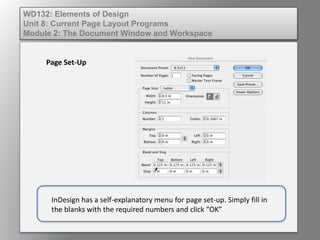
More Related Content
What's hot
What's hot (20)
Graphic Designing DTP Training Course in Yamuna vihar Uttam Nagar Delhi

Graphic Designing DTP Training Course in Yamuna vihar Uttam Nagar Delhi
Similar to InDesign Page Setup and Workspace Customization
Similar to InDesign Page Setup and Workspace Customization (20)
138436976-Lecture-1-Introduction-to-AutoCAD-ppt.ppt

138436976-Lecture-1-Introduction-to-AutoCAD-ppt.ppt
More from kateridrex
More from kateridrex (20)
Dig imag unit 11 module 4 creating slices in an image (2)

Dig imag unit 11 module 4 creating slices in an image (2)
Dig imag unit 11 module 4 creating slices in an image (2)

Dig imag unit 11 module 4 creating slices in an image (2)
Dig imag unit 11 module 4(2) creating slices in an image

Dig imag unit 11 module 4(2) creating slices in an image
Dig imag unit 11 module 4 creating slices in an image

Dig imag unit 11 module 4 creating slices in an image
Dig imag unit 11 module 1 understanding web graphics

Dig imag unit 11 module 1 understanding web graphics
Dig imag unit 9 module 1 working with the pen tool

Dig imag unit 9 module 1 working with the pen tool
Dig imag unit 8 module 2 creating and saving alpha channels

Dig imag unit 8 module 2 creating and saving alpha channels
Dig imag unit 7 module 1 understanding and implementing filters

Dig imag unit 7 module 1 understanding and implementing filters
Dig imag unit 5 module 2 using the various painting tools

Dig imag unit 5 module 2 using the various painting tools
Dig imag unit 5 module 1 learning about brush types and properties

Dig imag unit 5 module 1 learning about brush types and properties
InDesign Page Setup and Workspace Customization
- 1. Elements of Design Unit 8: Current Page Layout Programs Module 2: The Document Window and Workspace Page Set-Up InDesign has a self-explanatory menu for page setup. Simply fill in the blanks with the required numbers and click “OK.”
- 2. Elements of Design Unit 8: Current Page Layout Programs Module 2: The Document Window and Workspace InDesign Interface
- 3. Elements of Design Unit 8: Current Page Layout Programs Module 2: The Document Window and Workspace InDesign Interface The InDesign workspace (shown on previous slide) is customizable. You can drag and drop palettes into the side menu bar, delete palettes you are not using or set up your page with the palettes left or right simply by dragging them to where you want them. If you do not like your changes, you can always refer to the default palette.
- 4. Elements of Design Unit 8: Current Page Layout Programs Module 2: The Document Window and Workspace InDesign Interface One of the more popular palettes used in InDesign is the Page Layout palette. This palette allows you to see thumbnails of all of the pages in your document. It also allows you to navigate to a specific page quickly simply by double clicking on it.
- 5. Elements of Design Unit 8: Current Page Layout Programs Module 2: The Document Window and Workspace InDesign Interface Another often used panel in InDesign is the character palette. This palette allows you to see the specs of the fonts used in your document and change them all within one window.
- 6. Elements of Design Unit 8: Current Page Layout Programs Module 2: The Document Window and Workspace InDesign Interface Used in conjunction with the Character palette is the Paragraph palette. This palette allows you to modify alignments, indents, spacing and drop caps all from within one window.