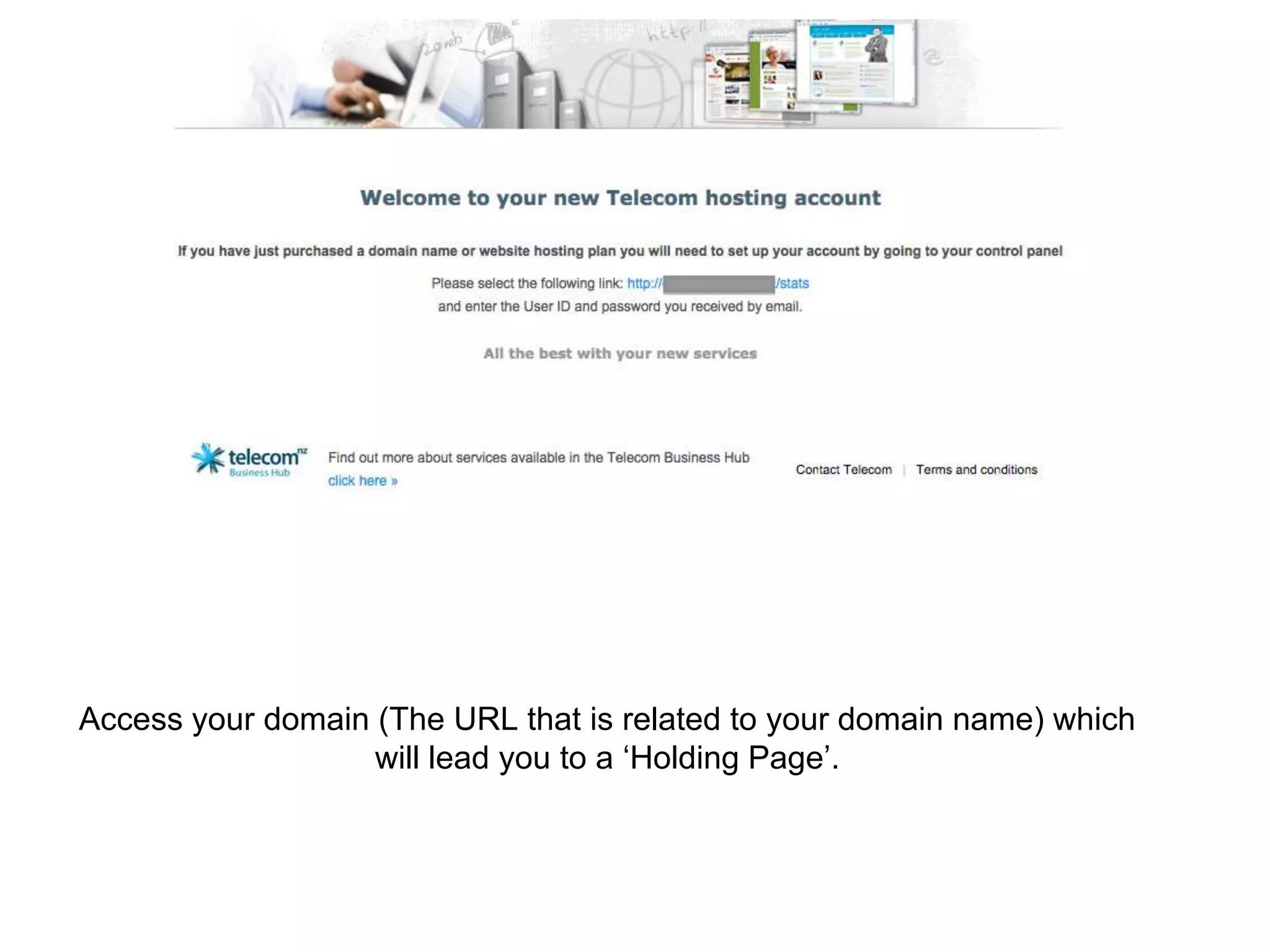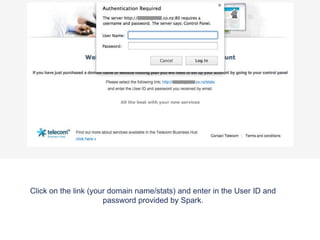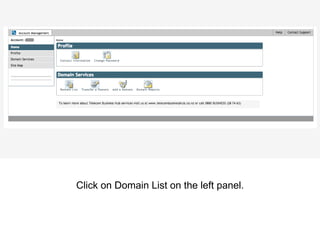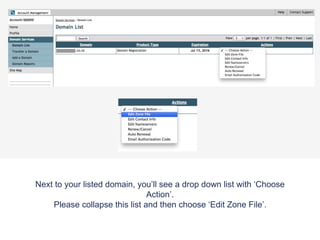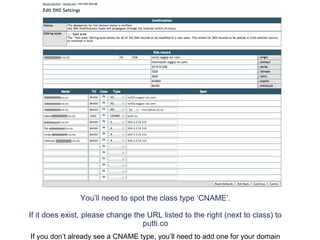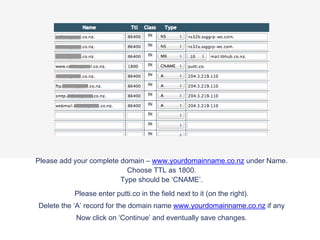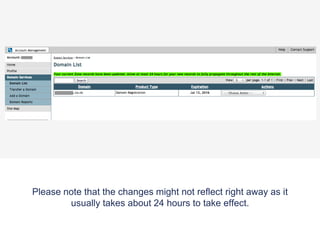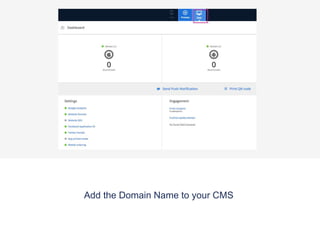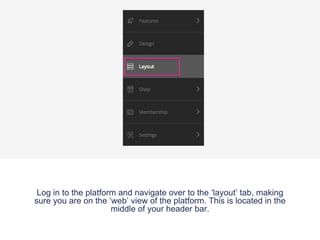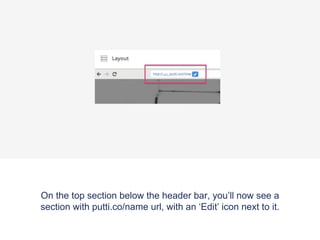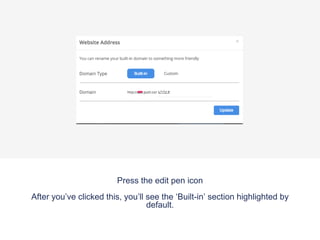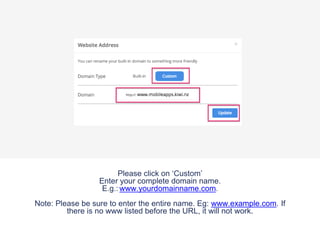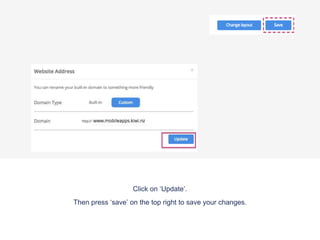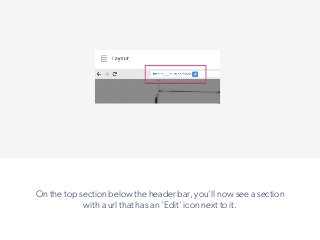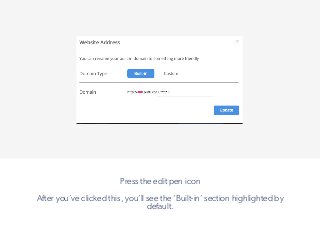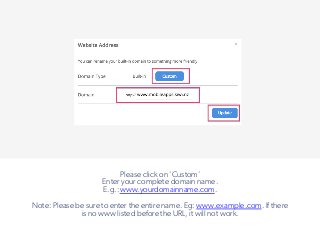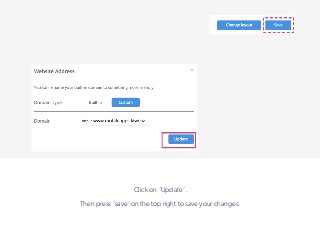This document provides instructions for configuring a domain name to point to a Putti or Spark website. It describes editing the domain's zone file to add or modify a CNAME record, specifying putti.co or sparkweb.putti.nz as the URL. It notes this can take 24 hours to take effect and also describes adding the domain name in the Putti CMS.