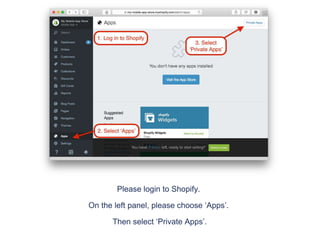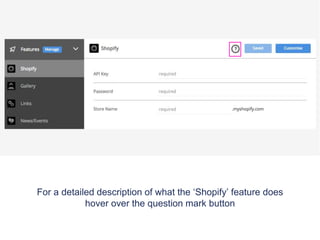The document provides instructions for configuring a Shopify app integration within a content management system (CMS). It describes creating a private Shopify app, copying the API key and password, customizing app features in the CMS including adding the Shopify feature and configuring it with the Shopify API credentials, and previewing the app.