What is Down Payment in Odoo 15 POS
•Download as PPTX, PDF•
0 likes•534 views
- Down payments allow customers to purchase a product by paying a percentage of the total amount up front and then paying the remaining balance over time. - Odoo's POS module supports down payments by allowing users to configure a down payment product and apply a percentage down payment when creating sales orders. - When creating an order, the POS user can select a customer, apply a down payment percentage to the order total, and the down payment amount will be added as a line item. The remaining balance can then be paid via cash, bank, or customer account.
Report
Share
Report
Share
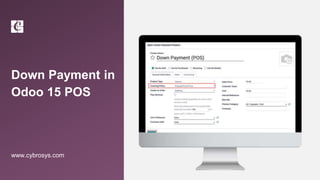
Recommended
Lot or Serial Number Configuration in Odoo 15

In Odoo 15, lots and serial numbers have similarities in their functional system but are different in their behavior. They are both managed within the Inventory, Purchases, and Sales app.Lots correspond to a certain number of products you received and store altogether in one single pack. Serial numbers are identification numbers given to one product, in particular, to allow tracking the history of the item from reception to delivery and after-sales.
Payment Terms in Odoo 15

Payment terms often allow Customers to plan their Payments easily and proceed with the purchases accordingly. Payment Terms can be applied to sales orders, customer invoices, supplier bills, and contacts. At the same time, it will ensure you preserve proper cash flow in the business without clutters or payment lags. You can access this feature from the Accounting module of Odoo. Defining Payment Terms automatically calculates the payments’ due dates. This is particularly helpful for managing installment plans.
What is Cross Docking in Odoo 15

Cross-docking is the process of sending products that are received directly to the customers, without making them enter the stock. The trucks are simply unloaded in a Cross-Dock area in order to reorganize products and load another truck. In odoo 15 we can see Effective implementation of the cross-docking
Disallowed Expenses in Odoo 15 | Odoo 15 Accounting

While computing the profit and gains from business or profession, there are certain expenditures that are disallowed. So we should not allow the benefit of such expenditures. Disallowed expenses are those expenses that cannot be deducted in the fiscal result but can be deducted in your bookkeeping result. So you can get the financial results in real-time by setting disallowed expense categories and obtaining periodic changes.
Create Products in Odoo 15 

Every business is related to at least one product. In marketing terms “A product is anything that can be offered to a market that might satisfy a want or need.
Reservation Methods in Odoo 15

With the Odoo 15, a new feature is introduced into warehouse management called Reservation methods. which is used to reserve products used in a particular operation type: Delivery. This will ensure that the products are reserved for the defined operations of the company at required times.
How to Scrap Products in Odoo 15

Odoo scrap management is a very simple but eminently useful feature of Odoo manufacturing ERP. In Open ERP/Odoo scrap management, you can create one or more scrap locations for scrap Products In Odoo 15 Inventory.
Tour and travel management in odoo

Tour, Travel and Hotel booking management in odoo,Tour Booking, Booking Service, Tour Agents, Hotel Booking in odoo . Tour and Travel management odoo module helps to manage contracts with all your suppliers with your accommodation, transportation, restaurants, guides and other logistical requirements.
App download now :
Odoo 16 : https://bit.ly/3IeXgeH
Odoo 15 : https://bit.ly/3tZ53qj
Odoo 14 : https://bit.ly/3nEvL39
Odoo 13 : https://bit.ly/3nKZFTx
Odoo 12 : https://bit.ly/32fZN5W
Odoo 11 : https://bit.ly/3rtiJ9O
Tour and travel odoo booking module is now supported with multiple languages and also supported with odoo enterprise and community version
#odoo #odoo16 #odoo15 #odoo14 #odoo13 #odoo12 #odooapps #odoocompany #odoodevelopmentcompany #odooconsultant #odooappstore #odoomodule #odooproducts #odooservices #multilanguagessupprted #tourandtravelmanagementinodoo #tourandtravelbookinginodoo #tourbookinginodoo #hotelbookingfortravelagency #touragentinodoo #mangement #ecommerce #tourmanagement #odooexpert #odoofreelancer #axistechnolabs #axistechnolabstourtravel
Recommended
Lot or Serial Number Configuration in Odoo 15

In Odoo 15, lots and serial numbers have similarities in their functional system but are different in their behavior. They are both managed within the Inventory, Purchases, and Sales app.Lots correspond to a certain number of products you received and store altogether in one single pack. Serial numbers are identification numbers given to one product, in particular, to allow tracking the history of the item from reception to delivery and after-sales.
Payment Terms in Odoo 15

Payment terms often allow Customers to plan their Payments easily and proceed with the purchases accordingly. Payment Terms can be applied to sales orders, customer invoices, supplier bills, and contacts. At the same time, it will ensure you preserve proper cash flow in the business without clutters or payment lags. You can access this feature from the Accounting module of Odoo. Defining Payment Terms automatically calculates the payments’ due dates. This is particularly helpful for managing installment plans.
What is Cross Docking in Odoo 15

Cross-docking is the process of sending products that are received directly to the customers, without making them enter the stock. The trucks are simply unloaded in a Cross-Dock area in order to reorganize products and load another truck. In odoo 15 we can see Effective implementation of the cross-docking
Disallowed Expenses in Odoo 15 | Odoo 15 Accounting

While computing the profit and gains from business or profession, there are certain expenditures that are disallowed. So we should not allow the benefit of such expenditures. Disallowed expenses are those expenses that cannot be deducted in the fiscal result but can be deducted in your bookkeeping result. So you can get the financial results in real-time by setting disallowed expense categories and obtaining periodic changes.
Create Products in Odoo 15 

Every business is related to at least one product. In marketing terms “A product is anything that can be offered to a market that might satisfy a want or need.
Reservation Methods in Odoo 15

With the Odoo 15, a new feature is introduced into warehouse management called Reservation methods. which is used to reserve products used in a particular operation type: Delivery. This will ensure that the products are reserved for the defined operations of the company at required times.
How to Scrap Products in Odoo 15

Odoo scrap management is a very simple but eminently useful feature of Odoo manufacturing ERP. In Open ERP/Odoo scrap management, you can create one or more scrap locations for scrap Products In Odoo 15 Inventory.
Tour and travel management in odoo

Tour, Travel and Hotel booking management in odoo,Tour Booking, Booking Service, Tour Agents, Hotel Booking in odoo . Tour and Travel management odoo module helps to manage contracts with all your suppliers with your accommodation, transportation, restaurants, guides and other logistical requirements.
App download now :
Odoo 16 : https://bit.ly/3IeXgeH
Odoo 15 : https://bit.ly/3tZ53qj
Odoo 14 : https://bit.ly/3nEvL39
Odoo 13 : https://bit.ly/3nKZFTx
Odoo 12 : https://bit.ly/32fZN5W
Odoo 11 : https://bit.ly/3rtiJ9O
Tour and travel odoo booking module is now supported with multiple languages and also supported with odoo enterprise and community version
#odoo #odoo16 #odoo15 #odoo14 #odoo13 #odoo12 #odooapps #odoocompany #odoodevelopmentcompany #odooconsultant #odooappstore #odoomodule #odooproducts #odooservices #multilanguagessupprted #tourandtravelmanagementinodoo #tourandtravelbookinginodoo #tourbookinginodoo #hotelbookingfortravelagency #touragentinodoo #mangement #ecommerce #tourmanagement #odooexpert #odoofreelancer #axistechnolabs #axistechnolabstourtravel
Defining Kanban View in Odoo15 | Advanced Views

Odoo is considered one of the world’s easiest business management software for the efficient management of business departments.
Moreover, the open-source ERP comes integrated with several management modules such as CRM, Sales, Purchase, Human Resource, Accounting, Point of Sale, and many more for streamlining a major share of business operations. As the majority have seen and experienced, data in Odoo programs are stored as objects and these objects are represented using Odoo views. Odoo supports several views such as tree view, list view, kanban view, cohort view, pivot view, calendar view offering different styles of data representation.
Coupons and Promotional Programs in Odoo 15

Every business flourishes with various promotional activities. In the modern world, a business should introduce a set of promotional programs to attract customers and popularize their business ventures. Promotion programs and coupon generation are the simplest business promotion strategies. Improving business and registering commendable growth in business can be achieved with a few tricks and tips. Coupons are easy to implement promotion programs that are sure to attract a large array of customers. Coupons at regular intervals will act as a customer satisfaction tool.
Commission Plan in Odoo 15 CRM | Odoo 15 Enterprise Editio

Commission plans can be created and assigned to customers depending upon their performance and partner level. The existing customers and future customers can be well managed and supervised with the software. Odoo 15 CRM is considered as one of the prominent modules in the Odoo ERP which can be applied to all types of business without considering the size of the business.
Managing Currencies in Odoo 15 | Odoo Accounting

- Choosing to use the multi-currency option in Odoo will allow you to send sales invoices, quotes, and purchase orders or receive bills and payments in currencies other than your own.
- Users can configure multiple currencies for the transaction, set its exchange rate, and assign different currencies for individual partners and charts of accounts, run reports on their foreign currency activities.
- In the accounting module, Go to Configuration ‣ Settings and flag Allow multi-currencies, then click on Apply.
- Exchange Rate Difference Journal: It records the differences in payment registration and the expected amount. If we receive payment against an invoice after a month of invoice creation, the exchange rate most probably will be changed.
- This Rate Difference Journal is used to create journal entries of loss or profit caused by the difference in the currency exchange rate.
Product Warranty Management in odoo, set warranty period in days, months, years

Product Warranty management module you can assign single or multiple warranties to your products, create forms and warranty presets, set warranty period from odoo backend, add warranty thumbnails, enable product warranty to renew and more.
Warranty module having functionaltiy to use for Call / Ticket Customer Service Management in odoo module. You can send a notification to the clients/customers to renew Warranty when your product warranty is expired.
now Product warranty management odoo module supported with multiple languages
App download now :
Odoo 16 : https://bit.ly/3Ml8TCY
Odoo 15 : https://bit.ly/3LLC4M1
Odoo 14 : https://bit.ly/36YQxpe
Odoo 13 : https://bit.ly/3ue6il1
#odooapps #odoo16 #odoo15 #odoo14 #odoo13 #odoo12 #odoocompany #odoodevelopmentcompany #odooconsultant #odooproducts #odooservices #ProductWarrantyManagement #productwarranty
#axistechnolabs #productmanagement #odoomodule #odoodemo #odooappstore #odoomigration #odoodeveloper
Updating Client Interface 'on change' @api.onchange in Odoo 15

Odoo api. onchange decorator is used to invoking a method when a field's value changed. It can be used to validate the data or to trigger an action. A detailed explanation of the technical and functional aspects of the Onchange mechanical of Odoo. Furthermore, an insight into the Odoo api.onchange decorator operations which are used to invoke a method when a field's value changes in the platform Odoo api. onchange decorator is used to invoking a method when a field's value changed. It can be used to validate the data or to trigger an action. A detailed explanation of the technical and functional aspects of the Onchange mechanical of Odoo. Furthermore, an insight into the Odoo api.onchange decorator operations which are used to invoke a method when a field's value changes in the platform
Operation Types in Odoo 13

Odoo Operation types mean, different operations carried out in your warehouse like Receipts, Internal Transfer, and Delivery Order. These are basic operations carried out in a warehouse.
Asset Management Depreciation in Odoo 14

Asset management is a systematic process to organize, monitor, and sell the assets of an organization in a cost-effective way.
How to update currency exchange rates automatically in Odoo

Odoo provides an option for automatic update of the currency exchange rate.When a customer and dealer are from different countries, there comes the need of currency exchange rate.
Let us check how to enable it:
Go to- Accounting - Configuration- Settings- Enable multi-currency and automatic currency rates
One can set a service from where you want to get exchange rates. also set next update of currency rate.you can update currency rate manually and last sync date will appear automatically.you can see the past currency rates and history.
Odoo 15 purchase management

For any business, purchase management is an inevitable and significant component. With effective purchase decisions and strategies, companies can have significant cost savings. The procurement processes are handled by the purchase department.
- Buying materials, equipment, services, and other goods required for manufacturing the product that has to be delivered to the customer is the responsibility of the purchase department of the company.
How to demonstrate requisition to sourcing rfq to purchase order

this document I prepared by gathering information from meta link.
this document describe about how to create a sourcing RFQ from a requisition and then the sourcing RFQ get converted into either standard PO or blanket PO
How to use push and procurement rules in odoo

Odoo ERP’s push and procurement rules help you to keep inventory levels to a minimum, not more or less, eliminating resource wastage and reducing storage costs.
What is Removal Strategies in Odoo 15

Systematic management of removal of products on order helps the company to reduce the wastage and the money loss due to the expiry of the products.
How to Import Your Bank Statements in Odoo 15 Accounting

Importing your bank statements in Odoo Accounting allows you to keep track of the financial movements that occur on your bank accounts and reconcile them with the transactions recorded in your accounting.If you don’t want to use bank synchronization or if your bank is not a supported institution, you still have other options as follows
Import the bank statement files delivered by your bank. Register the bank statements manually.
How to Close a Fiscal Year in Odoo 13

A fiscal year (FY) is a period that an organization or government utilizes for bookkeeping purposes and preparing budget summaries. The fiscal year changes among nations and is basically utilized for financial reporting by business and different associations.
Multiple Branch operation Management Odoo App

Branch wise Unit Operations Setup in odoo :
The speed of your business growth depends on Sales, Orders, Quotations, POS Orders, Purchase, Inventory stock, Warehouse stocks, Invoicing, Vendors and product movement. Our all in one multi branch(unit) operation odoo app help to improves your customers, stakeholders assurance and peace of mind.
Manage multiple branches under company. Managing different branches is really easy with this module.
App download now :
Odoo 16 : https://bit.ly/3Ggu31S
Odoo 15 : https://bit.ly/3uP3HNm
Odoo 14: https://bit.ly/3uPQh3X
Odoo 13: https://bit.ly/3LzqzXW
#odoo #odoo16 #odoo15 #odoo14 #odoo13 #MultipleBranch #multiplebranches #MultipleBranchOperations
#branchforsales #branchworkflow #vendorsbranch #branchforpurchase #multipleunit #branch #odoomodule #branchforpos #multibranchoperations #multipleunitmodule #odoomultibrachmanagement #inventorybranch #branchlist #brachpartner #branchwiseunitsetup #multibranchmanagement #allinonemultibranchoperation #odooapp #multiunit #Branchforinvoice #DifferentBranch #odooMultipleBranch #branchforproducts #warehousebranch #multibranchwithcashflow #odooappstore #odooappdevelopment #odooproducts #OdooCommunity #odoodevelopmentcompany #odooserviceprovider #odoocustomizationapp #axistechnolabs
How to Define Many2one Field in Odoo 15

Odoo supports several fields for better data handling with specific options for each type. The fields can be categorized into 3 types:
Simple Types, Relation Types, Functional Types. Many2one fields come under Relation Types, It Associates this object to a parent object via this fields
Set Default Values to Fields in Odoo 15

There are certain times when some fields will be needing to have a default value loaded into their instance all the time. In Odoo, sometimes we have to set a specific value for a field by default every time we create a record of that model. Set default value for fields have several methods in this slide we discuss some of that methods
How to Request a Down Payment in Odoo 15

Odoo 15 supports the down payment operations and allows the users to configure it as per the company requirement. The down payments in Odoo can be configured to be done based on a fixed amount or on a percentage basis. Down payments are the payment methodology that entertains various business organizations to provide its customers with an option to make the payment for the purchase in terms of a longer or a shorter period of time.
Sales Quotation from Odoo 15 Sales

The sales quotation will give the exact idea about the price of the product and services offered by the company to a customer or a potential customer which will help them to know more about the products and services.
More Related Content
What's hot
Defining Kanban View in Odoo15 | Advanced Views

Odoo is considered one of the world’s easiest business management software for the efficient management of business departments.
Moreover, the open-source ERP comes integrated with several management modules such as CRM, Sales, Purchase, Human Resource, Accounting, Point of Sale, and many more for streamlining a major share of business operations. As the majority have seen and experienced, data in Odoo programs are stored as objects and these objects are represented using Odoo views. Odoo supports several views such as tree view, list view, kanban view, cohort view, pivot view, calendar view offering different styles of data representation.
Coupons and Promotional Programs in Odoo 15

Every business flourishes with various promotional activities. In the modern world, a business should introduce a set of promotional programs to attract customers and popularize their business ventures. Promotion programs and coupon generation are the simplest business promotion strategies. Improving business and registering commendable growth in business can be achieved with a few tricks and tips. Coupons are easy to implement promotion programs that are sure to attract a large array of customers. Coupons at regular intervals will act as a customer satisfaction tool.
Commission Plan in Odoo 15 CRM | Odoo 15 Enterprise Editio

Commission plans can be created and assigned to customers depending upon their performance and partner level. The existing customers and future customers can be well managed and supervised with the software. Odoo 15 CRM is considered as one of the prominent modules in the Odoo ERP which can be applied to all types of business without considering the size of the business.
Managing Currencies in Odoo 15 | Odoo Accounting

- Choosing to use the multi-currency option in Odoo will allow you to send sales invoices, quotes, and purchase orders or receive bills and payments in currencies other than your own.
- Users can configure multiple currencies for the transaction, set its exchange rate, and assign different currencies for individual partners and charts of accounts, run reports on their foreign currency activities.
- In the accounting module, Go to Configuration ‣ Settings and flag Allow multi-currencies, then click on Apply.
- Exchange Rate Difference Journal: It records the differences in payment registration and the expected amount. If we receive payment against an invoice after a month of invoice creation, the exchange rate most probably will be changed.
- This Rate Difference Journal is used to create journal entries of loss or profit caused by the difference in the currency exchange rate.
Product Warranty Management in odoo, set warranty period in days, months, years

Product Warranty management module you can assign single or multiple warranties to your products, create forms and warranty presets, set warranty period from odoo backend, add warranty thumbnails, enable product warranty to renew and more.
Warranty module having functionaltiy to use for Call / Ticket Customer Service Management in odoo module. You can send a notification to the clients/customers to renew Warranty when your product warranty is expired.
now Product warranty management odoo module supported with multiple languages
App download now :
Odoo 16 : https://bit.ly/3Ml8TCY
Odoo 15 : https://bit.ly/3LLC4M1
Odoo 14 : https://bit.ly/36YQxpe
Odoo 13 : https://bit.ly/3ue6il1
#odooapps #odoo16 #odoo15 #odoo14 #odoo13 #odoo12 #odoocompany #odoodevelopmentcompany #odooconsultant #odooproducts #odooservices #ProductWarrantyManagement #productwarranty
#axistechnolabs #productmanagement #odoomodule #odoodemo #odooappstore #odoomigration #odoodeveloper
Updating Client Interface 'on change' @api.onchange in Odoo 15

Odoo api. onchange decorator is used to invoking a method when a field's value changed. It can be used to validate the data or to trigger an action. A detailed explanation of the technical and functional aspects of the Onchange mechanical of Odoo. Furthermore, an insight into the Odoo api.onchange decorator operations which are used to invoke a method when a field's value changes in the platform Odoo api. onchange decorator is used to invoking a method when a field's value changed. It can be used to validate the data or to trigger an action. A detailed explanation of the technical and functional aspects of the Onchange mechanical of Odoo. Furthermore, an insight into the Odoo api.onchange decorator operations which are used to invoke a method when a field's value changes in the platform
Operation Types in Odoo 13

Odoo Operation types mean, different operations carried out in your warehouse like Receipts, Internal Transfer, and Delivery Order. These are basic operations carried out in a warehouse.
Asset Management Depreciation in Odoo 14

Asset management is a systematic process to organize, monitor, and sell the assets of an organization in a cost-effective way.
How to update currency exchange rates automatically in Odoo

Odoo provides an option for automatic update of the currency exchange rate.When a customer and dealer are from different countries, there comes the need of currency exchange rate.
Let us check how to enable it:
Go to- Accounting - Configuration- Settings- Enable multi-currency and automatic currency rates
One can set a service from where you want to get exchange rates. also set next update of currency rate.you can update currency rate manually and last sync date will appear automatically.you can see the past currency rates and history.
Odoo 15 purchase management

For any business, purchase management is an inevitable and significant component. With effective purchase decisions and strategies, companies can have significant cost savings. The procurement processes are handled by the purchase department.
- Buying materials, equipment, services, and other goods required for manufacturing the product that has to be delivered to the customer is the responsibility of the purchase department of the company.
How to demonstrate requisition to sourcing rfq to purchase order

this document I prepared by gathering information from meta link.
this document describe about how to create a sourcing RFQ from a requisition and then the sourcing RFQ get converted into either standard PO or blanket PO
How to use push and procurement rules in odoo

Odoo ERP’s push and procurement rules help you to keep inventory levels to a minimum, not more or less, eliminating resource wastage and reducing storage costs.
What is Removal Strategies in Odoo 15

Systematic management of removal of products on order helps the company to reduce the wastage and the money loss due to the expiry of the products.
How to Import Your Bank Statements in Odoo 15 Accounting

Importing your bank statements in Odoo Accounting allows you to keep track of the financial movements that occur on your bank accounts and reconcile them with the transactions recorded in your accounting.If you don’t want to use bank synchronization or if your bank is not a supported institution, you still have other options as follows
Import the bank statement files delivered by your bank. Register the bank statements manually.
How to Close a Fiscal Year in Odoo 13

A fiscal year (FY) is a period that an organization or government utilizes for bookkeeping purposes and preparing budget summaries. The fiscal year changes among nations and is basically utilized for financial reporting by business and different associations.
Multiple Branch operation Management Odoo App

Branch wise Unit Operations Setup in odoo :
The speed of your business growth depends on Sales, Orders, Quotations, POS Orders, Purchase, Inventory stock, Warehouse stocks, Invoicing, Vendors and product movement. Our all in one multi branch(unit) operation odoo app help to improves your customers, stakeholders assurance and peace of mind.
Manage multiple branches under company. Managing different branches is really easy with this module.
App download now :
Odoo 16 : https://bit.ly/3Ggu31S
Odoo 15 : https://bit.ly/3uP3HNm
Odoo 14: https://bit.ly/3uPQh3X
Odoo 13: https://bit.ly/3LzqzXW
#odoo #odoo16 #odoo15 #odoo14 #odoo13 #MultipleBranch #multiplebranches #MultipleBranchOperations
#branchforsales #branchworkflow #vendorsbranch #branchforpurchase #multipleunit #branch #odoomodule #branchforpos #multibranchoperations #multipleunitmodule #odoomultibrachmanagement #inventorybranch #branchlist #brachpartner #branchwiseunitsetup #multibranchmanagement #allinonemultibranchoperation #odooapp #multiunit #Branchforinvoice #DifferentBranch #odooMultipleBranch #branchforproducts #warehousebranch #multibranchwithcashflow #odooappstore #odooappdevelopment #odooproducts #OdooCommunity #odoodevelopmentcompany #odooserviceprovider #odoocustomizationapp #axistechnolabs
How to Define Many2one Field in Odoo 15

Odoo supports several fields for better data handling with specific options for each type. The fields can be categorized into 3 types:
Simple Types, Relation Types, Functional Types. Many2one fields come under Relation Types, It Associates this object to a parent object via this fields
Set Default Values to Fields in Odoo 15

There are certain times when some fields will be needing to have a default value loaded into their instance all the time. In Odoo, sometimes we have to set a specific value for a field by default every time we create a record of that model. Set default value for fields have several methods in this slide we discuss some of that methods
What's hot (20)
Commission Plan in Odoo 15 CRM | Odoo 15 Enterprise Editio

Commission Plan in Odoo 15 CRM | Odoo 15 Enterprise Editio
Product Warranty Management in odoo, set warranty period in days, months, years

Product Warranty Management in odoo, set warranty period in days, months, years
Updating Client Interface 'on change' @api.onchange in Odoo 15

Updating Client Interface 'on change' @api.onchange in Odoo 15
How to update currency exchange rates automatically in Odoo

How to update currency exchange rates automatically in Odoo
How to demonstrate requisition to sourcing rfq to purchase order

How to demonstrate requisition to sourcing rfq to purchase order
How to Import Your Bank Statements in Odoo 15 Accounting

How to Import Your Bank Statements in Odoo 15 Accounting
How to auto create trip in oracle order management

How to auto create trip in oracle order management
Similar to What is Down Payment in Odoo 15 POS
How to Request a Down Payment in Odoo 15

Odoo 15 supports the down payment operations and allows the users to configure it as per the company requirement. The down payments in Odoo can be configured to be done based on a fixed amount or on a percentage basis. Down payments are the payment methodology that entertains various business organizations to provide its customers with an option to make the payment for the purchase in terms of a longer or a shorter period of time.
Sales Quotation from Odoo 15 Sales

The sales quotation will give the exact idea about the price of the product and services offered by the company to a customer or a potential customer which will help them to know more about the products and services.
How to Set Up Cash Control in Odoo 15 POS

Cash control allows you to check the amount of the cashbox at the opening and closing. You can thus make sure no error has been made and that no cash is missing.
How to Create Purchase Order in Odoo 14

The odoo purchase management module will provide an act as the complete management solution to deal with the purchase aspects of the company that would indulge in operations such as vendor management, vendor bills, stock updation, quality checks, and the other aspects of the purchase operations to be dealt with in the company.
How to Track Amount and Manage Customers in Odoo 15 PoS

Managing customers is crucial for any business. Go to Orders - Customers. There you can view all customers for your POS. To create a new customer click on create button, which opens a form to create a new customer record.
- Customer form contains fields such as Name of the individual/company, Company Address, VAT, Phone, Mobile, Email, Website Link, customer Tags. It is possible to add multiple contacts inside a customer form, where for each contact you can provide Contact address, Invoice Address, Delivery address, private and other addresses.
- You can manage the sales, purchase, inventory, and accounting information of the customer by providing some related details. You can also add partner activation and partner review details inside this form which includes the commission plan, partner level, partnership date, latest partner Review, etc.
- It is also possible to set warnings or blocking messages for customers on sale orders, purchase orders, and picking.
What is Settlement of Customer dues in Odoo 15 Pos 

In POS before buying new products or before placing new orders customers can pay their debts owed to the company. Using this method, it is able to settle the due amount or debt amount of a customer from POS.
Payments in Invoicing

In Odoo, payments can be created by either directly going to the
Payment tab under invoicing or using the action to occur
naturally as a part of the selling or buying procedure.
How to Create Aged Receivables & Payable Reports in Odoo 15

Aged Receivables report shows the sales invoices that were awaiting payment and Odoo Aged Payable Details report display information on individual bills,dues.
Create Purchase Order in Odoo 15

The Purchase Order is the business document between the buyer and the seller which includes the details such as Product and service information, delivery date, price details and other terms and conditions if any.
Create Vendor in Odoo 15

Odoo ERP makes it easy to maintain your suppliers in a simple way. Every operation and process regarding your suppliers or vendors can be automated with the Odoo Purchase management tool.
By efficiently managing your vendors, you can easily conduct contract negotiations and might be able to create and support standards for your vendors.
Down Payments In Odoo 16 Sales

In Odoo 16's Sales Module, down payments play a pivotal role in streamlining and securing sales transactions. Whether you're a business owner or a sales professional, understanding how to effectively manage and utilize down payments is crucial for ensuring the success of your sales process.
How 3 Way Matching Feature Works in Odoo 15 Purchase Module

3-Way matching functionality comes in handy to determine the validity of the vendor bill and to determine whether it should be paid.
What Is Dropshipping in Odoo 15

Dropshipping is an online sales management technique in which the supplier accepts orders from customers, however, they do not keep products in stock.
Vestige pos app

In this explain about POS app, using this we create vestige id, upload the kyc, and also upload DAF(Distributor agreement Form).
also explain how to book the product in online through the mobile POS app.
Bill Splitting in Odoo 15 Pos

Bill splitting is useful in Bar/Restaurant. Customers can split their bills using this option. To activate bill splitting users have to configure the option for bill splitting in the settings of Bar. We have to check the option Bill Splitting in the settings and save it. By starting the new session, we can see the floors and we can select the order for a particular table.
Batch payment processing in odoo 13

In Odoo 13 batch payment processing allows you to create and send multiple payments in one go by simply uploading a file. You can then make a single transfer to TransferWise to cover all payments in the batch.
How to Configure Payment Acquirers in Odoo 14 E-commerce Website?

Odoo embeds several Payment Acquirers that allow your customer to pay on their Customer portal or your eCommerce website.
How to Make Down Payments in Odoo 17 Sales App

The amount that a buyer pays beforehand towards the entire cost of an item, such as a Home, Automobile, Electronics, Installments, or any other product or service, is known as a down payment. Debt, interest, and monthly payment amounts for the borrower may all be greatly decreased as a result. In order to confirm the supply of their goods or services to the client, the merchant takes a down payment, with the expectation that the remaining balance will be paid later.
Payment terms in odoo

Business organizations often follow different payment collection and payment making methods. In many cases, the payments to suppliers or payments from customers are made as installments. Odoo ERP has the feature to configure and use different payment method in it. In Odoo, it is called Payment terms, we can set different payment terms and use it for both customer bills and vendor bills. In this blog, I will be explaining 'how to configure and use different payment terms in Odoo'.
Similar to What is Down Payment in Odoo 15 POS (20)
How to Track Amount and Manage Customers in Odoo 15 PoS

How to Track Amount and Manage Customers in Odoo 15 PoS
What is Settlement of Customer dues in Odoo 15 Pos 

What is Settlement of Customer dues in Odoo 15 Pos
How to Create Aged Receivables & Payable Reports in Odoo 15

How to Create Aged Receivables & Payable Reports in Odoo 15
How 3 Way Matching Feature Works in Odoo 15 Purchase Module

How 3 Way Matching Feature Works in Odoo 15 Purchase Module
How to Configure Payment Acquirers in Odoo 14 E-commerce Website?

How to Configure Payment Acquirers in Odoo 14 E-commerce Website?
More from Celine George
How to Build a Module in Odoo 17 Using the Scaffold Method

Odoo provides an option for creating a module by using a single line command. By using this command the user can make a whole structure of a module. It is very easy for a beginner to make a module. There is no need to make each file manually. This slide will show how to create a module using the scaffold method.
How to Add Chatter in the odoo 17 ERP Module

In Odoo, the chatter is like a chat tool that helps you work together on records. You can leave notes and track things, making it easier to talk with your team and partners. Inside chatter, all communication history, activity, and changes will be displayed.
Model Attribute Check Company Auto Property

In Odoo, the multi-company feature allows you to manage multiple companies within a single Odoo database instance. Each company can have its own configurations while still sharing common resources such as products, customers, and suppliers.
How to Make a Field invisible in Odoo 17

It is possible to hide or invisible some fields in odoo. Commonly using “invisible” attribute in the field definition to invisible the fields. This slide will show how to make a field invisible in odoo 17.
How to Split Bills in the Odoo 17 POS Module

Bills have a main role in point of sale procedure. It will help to track sales, handling payments and giving receipts to customers. Bill splitting also has an important role in POS. For example, If some friends come together for dinner and if they want to divide the bill then it is possible by POS bill splitting. This slide will show how to split bills in odoo 17 POS.
How to Create Map Views in the Odoo 17 ERP

The map views are useful for providing a geographical representation of data. They allow users to visualize and analyze the data in a more intuitive manner.
How to Manage Notification Preferences in the Odoo 17

In this slide, we will explore the world of notification preferences in Odoo 17. We will discuss how to manage and customize the way we receive updates and alerts within the platform. By understanding these settings, we can ensure that we stay informed about the most relevant information while avoiding notification overload.
How to the fix Attribute Error in odoo 17

AttributeError in odoo is one of the most common errors in odoo which can be defined as the error raised when we try to access or assign an attribute that doesn’t exist in the class of the object. In this slide we will discuss on how to fix object has no attribute error in odoo 17.
Incoming and Outgoing Shipments in 2 STEPS Using Odoo 17

In Odoo 17, the process of managing incoming and outgoing shipments is streamlined into two efficient steps, simplifying logistics management. This feature optimizes the workflow by reducing complexity and increasing productivity, ensuring smooth operations for businesses. With Odoo 17, users can easily track and manage their shipments from start to finish, improving overall efficiency and enhancing the customer experience.
An Overview of the Odoo 17 Discuss App.pptx

In this slide, we will provide an overview of the Odoo 17 Discuss App. Odoo Discuss is a built-in communication tool that helps businesses improve internal communication and collaboration among teams. We will explore the features and functionalities of Odoo Discuss App and how it can benefit your organization.
Removal Strategy _ FEFO _ Working with Perishable Products in Odoo 17

In this slide, we'll dive into the "First Expired, First Out" (FEFO) removal strategy in Odoo 17, specifically designed for managing perishable products. We'll explore its benefits, setup process, and how it helps minimize waste and maximize efficiency.
Features of Video Calls in the Discuss Module in Odoo 17

In this slide, we will discuss the features of video calls in the Discuss module in Odoo 17. Odoo Discuss is a built-in communication app that serves as the central hub for all our team conversations. It offers a variety of features to facilitate seamless collaboration and information sharing, including video calls.
How to Analyse Profit of a Sales Order in Odoo 17

Sales margin plays a crucial role in the corporate world as a compass that directs enterprises towards profitability. It is the discrepancy between a good or service's selling price and its production or acquisition costs. This margin shows a company's capacity to produce income in addition to how well it manages expenses.
How to Manage Closest Location in Odoo 17 Inventory

For the Closest Location removal strategy, products are picked based on the alphanumeric order of storage location titles.
The goal of this strategy is to save the warehouse worker from taking a long journey to a farther shelf when the product is also available at a closer location.
An Overview of the Odoo 17 Knowledge App

Odoo Knowledge is a multipurpose productivity app that allows internal users to enrich their business knowledge base and provide individually or collaboratively gathered information.
Improved Approval Flow in Odoo 17 Studio App

Odoo 17 Studio App introduces enhancements to its approval flow, empowering businesses to manage approvals effectively and boost productivity. This slide dives into these improvements and highlighting their benefits.
How To Create Editable Tree View in Odoo 17

This slide will represent how to create editable tree view in Odoo 17.
How to Send Pro Forma Invoice to Your Customers in Odoo 17

In the world of commerce, precision is paramount. Pro-Forma Invoices serve as the blueprint for these precise financial transactions. These documents encapsulate critical information such as quantity, transportation charges, value, weight, and the range of goods involved in a transaction.
How to Manage Website in Odoo 17 Studio App.pptx

Learn how to efficiently manage your website using the powerful features of Odoo 17 Studio App. Discover step-by-step guides and expert tips for creating, editing, and optimizing your website content with ease. Unlock the full potential of Odoo 17 Studio App to enhance your online presence and drive greater engagement with your audience.
What is 3 Way Matching Process in Odoo 17.pptx

This slide will represent the 3 Way Matching Process in Odoo 17, A system for verifying vendor bills by comparing them to purchase orders (POs) and receipts.
More from Celine George (20)
How to Build a Module in Odoo 17 Using the Scaffold Method

How to Build a Module in Odoo 17 Using the Scaffold Method
How to Manage Notification Preferences in the Odoo 17

How to Manage Notification Preferences in the Odoo 17
Incoming and Outgoing Shipments in 2 STEPS Using Odoo 17

Incoming and Outgoing Shipments in 2 STEPS Using Odoo 17
Removal Strategy _ FEFO _ Working with Perishable Products in Odoo 17

Removal Strategy _ FEFO _ Working with Perishable Products in Odoo 17
Features of Video Calls in the Discuss Module in Odoo 17

Features of Video Calls in the Discuss Module in Odoo 17
How to Manage Closest Location in Odoo 17 Inventory

How to Manage Closest Location in Odoo 17 Inventory
How to Send Pro Forma Invoice to Your Customers in Odoo 17

How to Send Pro Forma Invoice to Your Customers in Odoo 17
Recently uploaded
A Strategic Approach: GenAI in Education

Artificial Intelligence (AI) technologies such as Generative AI, Image Generators and Large Language Models have had a dramatic impact on teaching, learning and assessment over the past 18 months. The most immediate threat AI posed was to Academic Integrity with Higher Education Institutes (HEIs) focusing their efforts on combating the use of GenAI in assessment. Guidelines were developed for staff and students, policies put in place too. Innovative educators have forged paths in the use of Generative AI for teaching, learning and assessments leading to pockets of transformation springing up across HEIs, often with little or no top-down guidance, support or direction.
This Gasta posits a strategic approach to integrating AI into HEIs to prepare staff, students and the curriculum for an evolving world and workplace. We will highlight the advantages of working with these technologies beyond the realm of teaching, learning and assessment by considering prompt engineering skills, industry impact, curriculum changes, and the need for staff upskilling. In contrast, not engaging strategically with Generative AI poses risks, including falling behind peers, missed opportunities and failing to ensure our graduates remain employable. The rapid evolution of AI technologies necessitates a proactive and strategic approach if we are to remain relevant.
special B.ed 2nd year old paper_20240531.pdf

Instagram:-
https://instagram.com/special_education_needs_01?igshid=YmMyMTA2M2Y=
WhatsApp:-
https://chat.whatsapp.com/JVakNIYlSV94x7bwunO3Dc
YouTube:-
https://youtube.com/@special_education_needs
Teligram :- https://t.me/special_education_needs
Slide Shere :-
https://www.slideshare.net/shabnambano20?utm_campaign=profiletracking&utm_medium=sssite&utm_source=ssslideview
The Challenger.pdf DNHS Official Publication

Read| The latest issue of The Challenger is here! We are thrilled to announce that our school paper has qualified for the NATIONAL SCHOOLS PRESS CONFERENCE (NSPC) 2024. Thank you for your unwavering support and trust. Dive into the stories that made us stand out!
Acetabularia Information For Class 9 .docx

Acetabularia acetabulum is a single-celled green alga that in its vegetative state is morphologically differentiated into a basal rhizoid and an axially elongated stalk, which bears whorls of branching hairs. The single diploid nucleus resides in the rhizoid.
BÀI TẬP BỔ TRỢ TIẾNG ANH GLOBAL SUCCESS LỚP 3 - CẢ NĂM (CÓ FILE NGHE VÀ ĐÁP Á...

BÀI TẬP BỔ TRỢ TIẾNG ANH GLOBAL SUCCESS LỚP 3 - CẢ NĂM (CÓ FILE NGHE VÀ ĐÁP Á...Nguyen Thanh Tu Collection
https://app.box.com/s/hqnndn05v4q5a4k4jd597rkdbda0fniiJune 3, 2024 Anti-Semitism Letter Sent to MIT President Kornbluth and MIT Cor...

Letter from the Congress of the United States regarding Anti-Semitism sent June 3rd to MIT President Sally Kornbluth, MIT Corp Chair, Mark Gorenberg
Dear Dr. Kornbluth and Mr. Gorenberg,
The US House of Representatives is deeply concerned by ongoing and pervasive acts of antisemitic
harassment and intimidation at the Massachusetts Institute of Technology (MIT). Failing to act decisively to ensure a safe learning environment for all students would be a grave dereliction of your responsibilities as President of MIT and Chair of the MIT Corporation.
This Congress will not stand idly by and allow an environment hostile to Jewish students to persist. The House believes that your institution is in violation of Title VI of the Civil Rights Act, and the inability or
unwillingness to rectify this violation through action requires accountability.
Postsecondary education is a unique opportunity for students to learn and have their ideas and beliefs challenged. However, universities receiving hundreds of millions of federal funds annually have denied
students that opportunity and have been hijacked to become venues for the promotion of terrorism, antisemitic harassment and intimidation, unlawful encampments, and in some cases, assaults and riots.
The House of Representatives will not countenance the use of federal funds to indoctrinate students into hateful, antisemitic, anti-American supporters of terrorism. Investigations into campus antisemitism by the Committee on Education and the Workforce and the Committee on Ways and Means have been expanded into a Congress-wide probe across all relevant jurisdictions to address this national crisis. The undersigned Committees will conduct oversight into the use of federal funds at MIT and its learning environment under authorities granted to each Committee.
• The Committee on Education and the Workforce has been investigating your institution since December 7, 2023. The Committee has broad jurisdiction over postsecondary education, including its compliance with Title VI of the Civil Rights Act, campus safety concerns over disruptions to the learning environment, and the awarding of federal student aid under the Higher Education Act.
• The Committee on Oversight and Accountability is investigating the sources of funding and other support flowing to groups espousing pro-Hamas propaganda and engaged in antisemitic harassment and intimidation of students. The Committee on Oversight and Accountability is the principal oversight committee of the US House of Representatives and has broad authority to investigate “any matter” at “any time” under House Rule X.
• The Committee on Ways and Means has been investigating several universities since November 15, 2023, when the Committee held a hearing entitled From Ivory Towers to Dark Corners: Investigating the Nexus Between Antisemitism, Tax-Exempt Universities, and Terror Financing. The Committee followed the hearing with letters to those institutions on January 10, 202
Unit 2- Research Aptitude (UGC NET Paper I).pdf

This slide describes the research aptitude of unit 2 in the UGC NET paper I.
TESDA TM1 REVIEWER FOR NATIONAL ASSESSMENT WRITTEN AND ORAL QUESTIONS WITH A...

TESDA TM1 REVIEWER FOR NATIONAL ASSESSMENT WRITTEN AND ORAL QUESTIONS WITH ANSWERS.
Embracing GenAI - A Strategic Imperative

Artificial Intelligence (AI) technologies such as Generative AI, Image Generators and Large Language Models have had a dramatic impact on teaching, learning and assessment over the past 18 months. The most immediate threat AI posed was to Academic Integrity with Higher Education Institutes (HEIs) focusing their efforts on combating the use of GenAI in assessment. Guidelines were developed for staff and students, policies put in place too. Innovative educators have forged paths in the use of Generative AI for teaching, learning and assessments leading to pockets of transformation springing up across HEIs, often with little or no top-down guidance, support or direction.
This Gasta posits a strategic approach to integrating AI into HEIs to prepare staff, students and the curriculum for an evolving world and workplace. We will highlight the advantages of working with these technologies beyond the realm of teaching, learning and assessment by considering prompt engineering skills, industry impact, curriculum changes, and the need for staff upskilling. In contrast, not engaging strategically with Generative AI poses risks, including falling behind peers, missed opportunities and failing to ensure our graduates remain employable. The rapid evolution of AI technologies necessitates a proactive and strategic approach if we are to remain relevant.
678020731-Sumas-y-Restas-Para-Colorear.pdf

KKKKKKKKKKKKKKKKKKKKKKKKKKKKKKKKKKKKKKKKKKKKKKKKKKKKKKKKKKKKKKKKKKKKKKKKKKKKKKKKKKKKKKKKKKKKKKKKKKKKKKKKKKKKKKKKKKKKKKKKKKKKKKKKKKKKKKKKKKKKKKKKKKKKKKKKKKKKKKKKKKKKKKKKKKKKKKKKKKKKKKKKKKKKKKKKKKKKKKKKKKKKKKKKKKKKKKKKKKKKKKKKKKKKKKKKKKKKKKKKKKKKKKKKKKKKKKKKKKKKKKKKKKKKKKKKKKKKKKKKKKKKKKKKKKKKKKKKKKKKKKKKKKKKKKKKKKKKKKKKKKKKKKKKKKKKKKKKKKKKKKKKKKKKKKKKKKKKKKKKKKKKKKKKKKKKKKKKKKKKKKKKKKKKKKKKKKKKKKKKKKKKKKKKKKKKKKKKKKKKKKKKKKKKKKKKKKKKKKKKKKKKKKKKKKKKKKKKKKKKKKKKKKKKKKKKKKKKKKKKKKKKKKKKKKKKKKKKKKKKKKKKKKKKKKKKKKKKKKKKKKKKKKKKKKKKKKKKKKKKKKKKKKKKKKKKKKKKKKKKKKKKKKKKKKKKKKKKKKKKKKKKKKKKKKKKKKKKKKKKKKKKKKKKKKKKKKKKKKKKKKKKKKKKKKKKKKKKKKKKKKKKKKKKKKKKKKKKKKKKKKKKKKKKKKKKKKKKKKKKKKKKKKKKKKKKKKKKKKKKKKKKKKKKKKKKKKKKKKKKKKKKKKKKKKKKKKKKKKKKKKKKKKKKKKKKKKKKKKKKKKKKKKKKKKKKKKKKKKKKKKKKKKKKKKKKKKKKKKKKKKKKKKKKKKKKKKKKKKKKKKKKKKKKKKKKKKKKKKKKKKKKKKKKKKKKKKKKKKKKKKKKKKKKKKKKKKKKKKKKKKKKKKKKKKKKKKKKKKKKKKKKKKKKKKKKKKKKKKKKKKKKKKKKKKKKKKKKKKKKKKKKKKKKKKKKKKKKKKKKKKKKKKKKKKKKKKKKKKKKKKKKKKKKKKKKKKKKKKKKKKKKKKKKKKKKKKKKKKKKKKKKKKKKKKKKKKKKKKKKKKKKKKKKKKKKKKKKKKKKKKKKKKKKKKKKKKKKKKKKKKKKKKKKKKKKKKKKKKKKKKKKKKKKKKKKKKKKKKKKKKKKKKKKKKKKKKKKKKKKKKKKKKKKKKKKKKKKKKKKKKKKKKKKKKKKKKKKKKKKKKKKKKKKKKKKKKKKKKKKKKKKKKKKKKKKKKKKKKKKKKKKKKKKKKKKKKKKKKKKKKKKKKKKKKKKKKKKKKKKKKKKKKKKKKKKKKKKKKKKKKKKKKKKKKKKKKKKKKKKKKKKKKKKKKKKKKKKKKKKKKKKKKKKKKKKKKKKKKKKKKKKKKKKKKKKKKKKKKKKKKKKKKKKKKKKKKKKKKKKKKKKKKKKKKKKKKKKKKKKKKKKKKKKKKKKKKKKKKKKKKKKKKKKKKKKKKKKKKKKKKKKKKKKKKKKKKKKKKKKKKKKKKKKKKKKKKKKKKKKKKKKKKKKKKKKKKKKKKKKKKKKKKKKKKKKKKKKKKKKKKKKKKKKKKKKKKKKKKKKKKKKKKKKKKKKKKKKKKKKKKKKKKKKKKKKKKKKKKKKKKKKKKKKKKKKKKKKKKKKKKKKKKKKKKKKKKKKKKKKKKKKKKKKKKKKKKKKKKKKKKKKKKKKKKKKKKKKKKKKKKKKKKKKKKKKKKKKKKKKKKKKKKKKKKKKKKKKKKKKKKKKKKKKKKKKKKKKKKKKKKKKKKKKKKKKKKKKKKKKKKKKKKKKKKKKKKKKKKKKKKKKKKKKKKKKKKKKKKKKKKKKKKKKKKKKKKKKKKKKKKKKKKKKKKKKKKKKKKKKKKKKKKKKKKKKKKKKKKKKKKKKKKKKKKKKKKKKKKKKKKKKKKKKKKKKKKKKKKKKKKKKKKKKKKKKKKKKKKKKKKKKKKKKKKKKKKKKKKKKKKKKKKKKKKKKKKKKKKKKKKKKKKKKKKKKKKKKKKKKKKKKKKKKKKKKKKKKKKKKKKKKKKKKKKKKKKKKKKKKKKKKKKKKKKKKKKKKKKKKKKKKKKKKKKKKKKKKKKKKKKKKKKKKKKKKKKKKKKKKKKKKKKKKKKKKKKKKKKKKKKKKKKKKKKKKKKKKKKKKKKKKKKKKKKKKKKKKKKKKKKKKKKKKKKKKKKKKKKKKKKKKKKKKKKKKKKKKKKKKKKKKKKKKKKKKKKKKKKKKKKKKKKKKKKKKKKKKKKKKKKKKKKKKKKKKKKKKKKKKKKKKKKKKKKKKKKKKKKKKKKKKKKKKKKKKKKKKKKKKKKKKKKKKKKKKKKKKKKKKKKKKKKKKKKKKKKKKKKKKKKKKKKKKKKKKKKKKKKKKKKKKKKKKKKKKKKKKKKKKKKKKKKKKKKKKKKKKKKKKKKKKKKKKKKKKKKKKKKKKKKKKKKKKKKKKKKKKKKKKKKKKKKKKKKKKKKKKKKKKKKKKKKKKKKKKKKKKKKKKKKKKKKKKKKKKKKKKKKKKKKKKKKKKKKKKKKKKKKKKKKKKKKKKKKKKKKKKKKKKKKKKKKKKKKKKKKKKKKKKKKKKKKKKKKKKKKKKKKKKKKKKKKKKKKKKKKKKKKKKKKKKKKKKKKKKKKKKKKKKKKKKKKKKKKKKKKKKKKKKKKKKKKKKKKKKKKKKKKKKKKKKKKKKKKKKKKKKKKKKKKKKKKKKKKKKKKKKKKKKKKKKKKKKKKKKKKKKKKKKKKKKKKKKKKKKKKKKKKKKKKKKKKKKKKKKKKKKKKKKKKKKKKKKKKKKKKKKKKKKKKKKKKKKKKKKKKKKKKKKKKKKKKKKKKKKKKKKKKKKKKKKKKKKKKKKKKKKKKKKKKKKKKKKKKKKKKKKKKKKKKKKKKKKKKKKKKKKKKKKKKKKKKKKKKKKKKKKKKKKKKKKKKKKKKKKKKKKKKKKKKKKKKKKKKKKKKKKKKKKKKKKKKKKKKKKKKKKKKKKKKKKKKKKKKKKKKKKKKKKKKKKKKKKKKKKKKKKKKKKKKKKKKKKKKKKKKKKKKKKKKKKKKKKKKKKKKKKKKK
Chapter 3 - Islamic Banking Products and Services.pptx

Chapter 3 - Islamic Banking Products and Services.pptxMohd Adib Abd Muin, Senior Lecturer at Universiti Utara Malaysia
This slide is prepared for master's students (MIFB & MIBS) UUM. May it be useful to all.The approach at University of Liverpool.pptx

How libraries can support authors with open access requirements for UKRI funded books
Wednesday 22 May 2024, 14:00-15:00.
Home assignment II on Spectroscopy 2024 Answers.pdf

Answers to Home assignment on UV-Visible spectroscopy: Calculation of wavelength of UV-Visible absorption
"Protectable subject matters, Protection in biotechnology, Protection of othe...

Protectable subject matters, Protection in biotechnology, Protection of other biological materials, Ownership and period of protection
Thesis Statement for students diagnonsed withADHD.ppt

Presentation required for the master in Education.
Recently uploaded (20)
BÀI TẬP BỔ TRỢ TIẾNG ANH GLOBAL SUCCESS LỚP 3 - CẢ NĂM (CÓ FILE NGHE VÀ ĐÁP Á...

BÀI TẬP BỔ TRỢ TIẾNG ANH GLOBAL SUCCESS LỚP 3 - CẢ NĂM (CÓ FILE NGHE VÀ ĐÁP Á...
June 3, 2024 Anti-Semitism Letter Sent to MIT President Kornbluth and MIT Cor...

June 3, 2024 Anti-Semitism Letter Sent to MIT President Kornbluth and MIT Cor...
TESDA TM1 REVIEWER FOR NATIONAL ASSESSMENT WRITTEN AND ORAL QUESTIONS WITH A...

TESDA TM1 REVIEWER FOR NATIONAL ASSESSMENT WRITTEN AND ORAL QUESTIONS WITH A...
Chapter 3 - Islamic Banking Products and Services.pptx

Chapter 3 - Islamic Banking Products and Services.pptx
Home assignment II on Spectroscopy 2024 Answers.pdf

Home assignment II on Spectroscopy 2024 Answers.pdf
"Protectable subject matters, Protection in biotechnology, Protection of othe...

"Protectable subject matters, Protection in biotechnology, Protection of othe...
Thesis Statement for students diagnonsed withADHD.ppt

Thesis Statement for students diagnonsed withADHD.ppt
What is Down Payment in Odoo 15 POS
- 1. Down Payment in Odoo 15 POS www.cybrosys.com
- 2. INTRODUCTION ❖ Down payments are the payment methodology that entertains various business organizations to provide its customers with an option to make the payment for the purchase in terms of a longer or a shorter period of time. ❖ The down payment operations are well appreciated among people as it will allow the customers to acquire the product only for a percentage of the total amount at the initial stage and could pay back to the seller in small amounts for a duration until the total sum is met. ❖ The down payment options can be seen under the various companies which are included in the retail as well as the wholesale operations. ❖ Odoo supports the down payment operations and allows the users to configure it as per the company requirement.
- 3. ❖ Go to your POS module, before starting a new session anad making orders go to shop’s settings.
- 4. ❖ In the Settings window, select/create down payment product and save your changes.
- 5. ❖ From products form make sure Invoicing policy as Prepaid - This will allow the customer down payment.
- 6. ❖ Now let’s start a new session by clicking NEW SESSION
- 7. ❖ Add the opening control balance then CONFIRM.
- 8. ❖ We will get opening cash details if correct open session.
- 9. ❖ You can add the product by clicking on the product.And based on your no of clicks on product added to the line.
- 10. ❖ Now let’s check with the down payment in PoS.So click on the button Quotation/Order and we will get the orders with customer name.Search for your customer and select.
- 11. ❖ So will get a prompt window.Click on Apply a Down payment.
- 12. ❖ Enter the percentage of the price and OK
- 13. ❖ The down payment product will added to the line with calculated percentage amount. And we can see the customer name is also updated.
- 14. ❖ We will be directed to the window like below.We can see the payment amount,payment methods,customer name etc.
- 15. ❖ By selecting the Payment option you will be redirected to the payment screen. The payment method can be using Cash, Bank or Customer Account. ❖ Select the method and enter the amount paid by the customer. To generate and save the payment invoice select the Invoice button. To validate the payment select the Validate button.
- 16. ❖ The receipt is displayed which can also be printed by selecting the Print Receipt option. Also the receipt can be emailed to the mail id inserted.
- 17. ❖ After that close the window by clicking on Close.
- 18. ❖ While closing the order page, you will receive a window in which you can view the details of the sales made, payments received and payment method. ❖ Any notes related to the sales order can be recorded at the Notes field. ❖ You can keep the session open, continue the sales or close the session after accepting the payment difference and post a profit or loss journal entry.
- 19. ❖ The orders made at the point of sale can also be viewed by selecting the Orders option from Orders > Orders.
- 20. ❖ Order Ref: The reference ID of the placed order. ❖ Session: The details of the session during which the order was placed. ❖ Date: The date and time of making the order. ❖ Receipt Number: The number of the receipt is displayed. ❖ Customer: Name of the customer who purchased the product. ❖ Employee: Name of the employee who made the sales order. ❖ Total: The total amount of each product is displayed. ❖ Status: The status of the payment is denoted in this field.
- 21. ❖ And we can see that the downpayment product added to the line.
- 22. ❖ By Clicking on that smart button Transferred from sale,we will get the order details.
- 23. ❖ From invoice smart button we can view the invoice created in posted state.
- 24. ❖ Now click on the Settle the order button.To pay the balance amount.
- 25. ❖ Now we can see that from orderline with the down payment product .
- 26. ❖ Now click on the Payment button the deducted amount will be displayed on screen then Validate.
- 27. For More Details Check our company website for related blogs and Odoo book. POS - Odoo 15 Enterprise Book Check our YouTube channel for functional and technical videos in Odoo. Down Payment in Odoo 15 POS
- 29. Thank You