Presentation
•Download as PPTX, PDF•
1 like•1,396 views
This document outlines a presentation on designing and implementing a VLAN for a university campus network. It begins with introductions to LANs and VLANs, explaining their characteristics and benefits. It then details the specific VLAN implementation for the GUB network, including IP addressing, router and switch configurations, and host configurations for different VLANs. Diagrams and configuration steps are provided as examples. The overall purpose is to present the project of designing and establishing VLANs to logically segment the university's network.
Report
Share
Report
Share
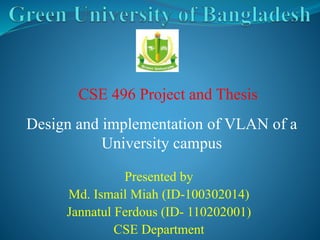
Recommended
Vlan 

VLANs logically segment LANs into broadcast domains by using switches to assign ports and their attached devices to VLAN groups based on their MAC address, IP subnet, or switch port. This allows devices that are physically located on different floors or buildings to belong to the same logical LAN segment while preventing Layer 2 broadcasts from crossing VLAN boundaries. VLAN trunk links between switches allow multiple VLANs to be transmitted over the same physical link.
Virtual lan

Virtual LANs (VLANs) segment networks logically by assigning ports on a switch to different broadcast domains. This allows broadcast traffic to be contained to specific VLANs rather than flooding the entire network. VLANs can be defined by port, MAC address, IP subnet, or multicast group. Quality of Service can also be implemented using VLAN tags to prioritize certain types of traffic. VLANs provide security and segregation benefits by creating logical boundaries between network segments. They allow networks to scale efficiently while containing broadcast traffic and prioritizing important applications.
VLAN and its implementation 

CONTENT
1. Acknowledgement
2. Certificate
3. Certificate of Approval
4. Problem Definition-Defining the problem.
5. Introduction
6. Network and It‘s Types
7. Actual Topic- VLAN
8. VLAN Membership
9. VTP
10. Implementation
11. Conclusion
Lan & vlan

This document provides an overview of local area networks (LANs) and virtual LANs (VLANs). It defines LAN as a network covering a small area like a home, office or campus to connect computers in close proximity. The document discusses common LAN topologies like bus, ring and star. It then introduces VLAN as a way to logically segment devices within a LAN even if they share the same infrastructure. The document explains how VLANs work using tags and trunking between switches. It outlines benefits of VLANs like improved security, flexibility and traffic management compared to traditional LANs.
VLAN (virtual local area network)

In computer networking, a single layer-2 network may be partitioned to create multiple distinct
broadcast domains, which are mutually isolated so that packets can only pass between them via one or
more routers; such a domain is referred to as a virtual local area network, virtual LAN or VLAN.
A virtual local area network (VLAN) is a logical group of workstations, servers and network devices that
appear to be on the same LAN despite their geographical distribution. A VLAN allows a network of
computers and users to communicate in a simulated environment as if they exist in a single LAN and are
sharing a single broadcast and multicast domain.
Vlan final

This document provides an overview of virtual local area networks (VLANs). It begins with an introduction to VLANs, explaining that they allow devices to communicate as if on the same physical LAN even if they are on different physical LANs. The document then covers VLAN types including data, default, native and voice VLANs. It also discusses VLAN switch ports, managing VLANs, and the benefits of VLANs over wireless local area networks. In conclusion, it states that VLANs segment broadcast domains to improve LAN performance and manageability while reducing costs.
VirtuaL area network (VLAN) 

This document discusses virtual local area networks (VLANs). It defines VLANs as logically segmenting switched networks based on functions, project teams, or applications, regardless of physical location or network connections. VLANs divide stations into logical groups through software instead of physical segments, allowing easy movement of stations between groups without changing physical configurations. Common VLAN types include port-based, MAC address-based, and protocol-based. Benefits of VLANs include logical organization of networks, easy moves and additions of workstations, flexible configuration changes, traffic control, and improved security.
Virtual Local Area Network (VLAN)

This document provides an overview of virtual local area networks (VLANs). It defines VLANs and discusses why they are used to logically segment physical networks. VLAN trunking is described as using a trunk port to interconnect VLAN switches. VLAN tagging is explained as a method to identify packets traversing trunk links by adding a tag to frames. Different types of VLANs are outlined such as static, dynamic, data, management, default and native. Finally, advantages like increased performance and disadvantages like management complexity are highlighted.
Recommended
Vlan 

VLANs logically segment LANs into broadcast domains by using switches to assign ports and their attached devices to VLAN groups based on their MAC address, IP subnet, or switch port. This allows devices that are physically located on different floors or buildings to belong to the same logical LAN segment while preventing Layer 2 broadcasts from crossing VLAN boundaries. VLAN trunk links between switches allow multiple VLANs to be transmitted over the same physical link.
Virtual lan

Virtual LANs (VLANs) segment networks logically by assigning ports on a switch to different broadcast domains. This allows broadcast traffic to be contained to specific VLANs rather than flooding the entire network. VLANs can be defined by port, MAC address, IP subnet, or multicast group. Quality of Service can also be implemented using VLAN tags to prioritize certain types of traffic. VLANs provide security and segregation benefits by creating logical boundaries between network segments. They allow networks to scale efficiently while containing broadcast traffic and prioritizing important applications.
VLAN and its implementation 

CONTENT
1. Acknowledgement
2. Certificate
3. Certificate of Approval
4. Problem Definition-Defining the problem.
5. Introduction
6. Network and It‘s Types
7. Actual Topic- VLAN
8. VLAN Membership
9. VTP
10. Implementation
11. Conclusion
Lan & vlan

This document provides an overview of local area networks (LANs) and virtual LANs (VLANs). It defines LAN as a network covering a small area like a home, office or campus to connect computers in close proximity. The document discusses common LAN topologies like bus, ring and star. It then introduces VLAN as a way to logically segment devices within a LAN even if they share the same infrastructure. The document explains how VLANs work using tags and trunking between switches. It outlines benefits of VLANs like improved security, flexibility and traffic management compared to traditional LANs.
VLAN (virtual local area network)

In computer networking, a single layer-2 network may be partitioned to create multiple distinct
broadcast domains, which are mutually isolated so that packets can only pass between them via one or
more routers; such a domain is referred to as a virtual local area network, virtual LAN or VLAN.
A virtual local area network (VLAN) is a logical group of workstations, servers and network devices that
appear to be on the same LAN despite their geographical distribution. A VLAN allows a network of
computers and users to communicate in a simulated environment as if they exist in a single LAN and are
sharing a single broadcast and multicast domain.
Vlan final

This document provides an overview of virtual local area networks (VLANs). It begins with an introduction to VLANs, explaining that they allow devices to communicate as if on the same physical LAN even if they are on different physical LANs. The document then covers VLAN types including data, default, native and voice VLANs. It also discusses VLAN switch ports, managing VLANs, and the benefits of VLANs over wireless local area networks. In conclusion, it states that VLANs segment broadcast domains to improve LAN performance and manageability while reducing costs.
VirtuaL area network (VLAN) 

This document discusses virtual local area networks (VLANs). It defines VLANs as logically segmenting switched networks based on functions, project teams, or applications, regardless of physical location or network connections. VLANs divide stations into logical groups through software instead of physical segments, allowing easy movement of stations between groups without changing physical configurations. Common VLAN types include port-based, MAC address-based, and protocol-based. Benefits of VLANs include logical organization of networks, easy moves and additions of workstations, flexible configuration changes, traffic control, and improved security.
Virtual Local Area Network (VLAN)

This document provides an overview of virtual local area networks (VLANs). It defines VLANs and discusses why they are used to logically segment physical networks. VLAN trunking is described as using a trunk port to interconnect VLAN switches. VLAN tagging is explained as a method to identify packets traversing trunk links by adding a tag to frames. Different types of VLANs are outlined such as static, dynamic, data, management, default and native. Finally, advantages like increased performance and disadvantages like management complexity are highlighted.
Virtual LAN

This document discusses VLANs (virtual local area networks). It defines LANs and VLANs, explaining that VLANs logically segment networks based on functions or teams rather than physical connections. It describes static and dynamic VLAN implementation methods and port-based, MAC address-based, and protocol-based VLAN types. Finally, it outlines benefits of VLANs such as easy network changes, traffic control, and improved security.
Virtual LAN

1. An introduction of LAN.
2. An introduction of VLAN.
3. Properties of VLAN.
4. Types of VLAN.
5. VLAN Identification Method
6. VLAN Trunking Protocol.
7. Inter-VLAN routing.
Vlans and inter vlan routing

This chapter will cover how to configure, manage, and troubleshoot VLANs and
VLAN trunks. It will also examine security considerations and strategies relating
to VLANs and trunks, and best practices for VLAN design.
Virtual local area networks

This document describes virtual local area networks (VLANs), how they work, and their advantages over traditional LANs. It discusses how VLANs allow logical segmentation of networks without requiring physical relocation of devices. VLANs use tagging of frames to associate them with broadcast domains, avoiding the need for routers in many cases. This reduces costs and improves performance by limiting unnecessary broadcast traffic compared to traditional LANs.
Vlan

A VLAN (virtual LAN) is a logical grouping of devices on a network that are not restricted by their physical location. VLANs allow network administrators to segment networks for security and performance reasons. The document defines a VLAN, explains how VLANs are created using switch ports, and discusses trunk ports for carrying traffic between VLANs. It also covers when VLANs are needed and how devices in different VLANs communicate via a router or Layer 3 switch.
Vlans

This document discusses VLANs (virtual local area networks) in Red Hat Enterprise Linux. It provides an overview of how VLANs work, splitting a single physical LAN into multiple logical LANs. Key points covered include how VLANs add tags to Ethernet frames to associate them with a VLAN, the different types of network ports (access and trunk), and how VLAN interfaces can be configured in RHEL using commands like vconfig. Examples are given of using VLANs to separate network traffic for different applications or virtual machines on a hypervisor.
Benefits of vlan

VLANs logically separate broadcast domains to improve network efficiency and security. They allow easy administration by keeping devices on the same VLAN when moved. VLANs segment networks to restrict access between groups and isolate traffic like preventing YouTube at work. They provide security through authentication and wireless user assignment to VLANs regardless of location. VLAN tags allow traffic segregation within and between switches through trunk ports.
VLAN Virtual Area Network ,Switch,Ethernet ,VIkram Snehi

A VLAN allows computers on different physical LAN segments to communicate as if they were on the same LAN. VLANs logically segment LANs into different broadcast domains by using frame tagging to identify which VLAN a frame belongs to. There are two main types of VLAN configurations - static, where ports are manually assigned to VLANs, and dynamic, where assignments are made via network management software based on device MAC addresses.
Advantages of VLAN

VLANs provide several key advantages for network segmentation and security. It reduces broadcast traffic by sending broadcasts only within the relevant VLAN, rather than across the entire network. VLANs also enhance security by restricting each port and user to only communicate within their assigned VLAN, preventing unauthorized access. Additionally, implementing VLAN segmentation is often cheaper than using routers to segment networks into multiple broadcast domains.
Vlan

Virtual LANs (VLANs) logically segment a network into broadcast domains to restrict communication between devices. VLANs group devices by function, department, application or other criteria without regard to physical location. Routers provide connectivity between VLAN segments. Implementing VLANs on a switch creates separate bridging tables for each VLAN so frames are only switched between ports in the same VLAN. VLANs improve security, flexibility and management of the network compared to relying solely on physical segmentation.
vlan

The document discusses VLAN configuration for a group project. It defines VLAN as a broadcast domain within a switch that divides a broadcast domain into multiple broadcast domains. It provides details on LANs, creating VLANs, VLAN types (static and dynamic), and commands used for VLAN configuration like show vlan brief, vlan database, and switchport access vlan. Benefits of VLAN discussed are broadcast control, security, and performance.
Vlan

A virtual local area network (VLAN) is a group of hosts with a common set of requirements that communicate as if they were attached to the same broadcast domain regardless of their physical location
Switching & VLAN(4knet.ir)

This document discusses switching and VLANs. It provides information on:
1. How switches learn host locations by caching source MAC addresses in the MAC address table and flooding unknown frames.
2. How switches filter frames by only forwarding frames to ports associated with the destination MAC address in the table.
3. Problems that can occur in redundant network topologies like broadcast storms from repeated flooding, multiple copies of frames, and unstable MAC address tables.
4. How VLANs and trunking can segment networks into multiple broadcast domains to address these issues while maintaining connectivity across switches.
Vlans

This document discusses virtual local area networks (VLANs). It defines VLANs as logical networks that divide a physical network into multiple broadcast domains. VLANs allow network managers to group users together regardless of their physical location and provide increased security. The document covers the different types of VLANs including layer 1, 2 and 3 VLANs. It also describes the IEEE 802.1Q standard for VLAN tagging and protocols like GVRP that allow dynamic configuration of VLANs.
Vlans (virtual local area networks)

in the slide we discuss - VLAN overview, effectiveness, benefits, how VLAN work, memberships mode, operations, creation Guidelines, add VLAN, accessing,managing and verifying .
Vlan

VLANs logically segment a local area network (LAN) into separate broadcast domains to limit broadcast traffic and provide additional security. A VLAN uses switches to create isolated network segments and define broadcast domains without changing the physical cabling. VLANs offer benefits like limiting broadcast domains, increased security by separating users, and flexibility to change user assignments by reconfiguring ports on switches instead of moving cables.
Vlan 

This document discusses virtual LAN (VLAN) technology. It defines a VLAN as a logical grouping of network users and resources connected to administratively defined switch ports. VLANs increase the number of broadcast domains while decreasing their size for improved security and performance. The document outlines how VLANs are configured by defining specific ports to specific VLANs with unique IDs. It also lists advantages of VLANs like broadcast control, security, cost reduction, and improved efficiency. Finally, it discusses single and multiple switch VLAN implementations, inter-VLAN communication, and the VLAN Trunking Protocol (VTP) for VLAN administration.
VLAN

This document discusses VLANs (virtual local area networks). VLANs logically separate network users and resources connected to switch ports, creating smaller broadcast domains. VLANs simplify network management, provide security over flat networks, and allow flexibility and scalability. VLANs reduce broadcast traffic by containing it within virtual broadcast domains. They allow users to be added to VLANs regardless of physical location and enable adding new VLANs as network growth requires more bandwidth. The document also covers VLAN trunking, identification, membership configuration, and VTP (VLAN Trunking Protocol) which centrally manages VLAN configurations across switches to maintain consistency.
VLAN Network for Extreme Networks

Virtual Local Area Network (VLAN) provide a way of grouping different network devices to ensure that those devices can communicate directly with one another.
Vlan Types

- Port-based VLANs are commonly used today, where a port is associated with a VLAN.
- Data VLANs carry only user traffic, separating it from voice and management traffic. The default VLAN on Cisco switches is VLAN 1.
- A native VLAN is assigned to trunk ports to handle untagged traffic using VLAN 99 as an example. A management VLAN like VLAN 99 provides switch management access. Voice VLANs use a separate VLAN like VLAN 150 to ensure quality of voice traffic.
Creating a Collaborative Workplace Culture Webinar Series: “How can remote wo...

To increase innovation and productivity, organizations recognize that they have to get better at creating more “collaborative cultures” to leverage the collective knowledge, expertise and experience from within. View the slides from Part 2 of the series: “How can remote workers and distributed teams Collaborate Effectively”.
The right Wireless Architecture for you

This document discusses different wireless network architectures from Cisco, including autonomous access points, centralized architecture, and FlexConnect architecture. Autonomous access points are managed individually while centralized architecture uses wireless LAN controllers for centralized management. FlexConnect is an extension of centralized that allows some local switching and control at remote branch sites for better WAN efficiency and high availability when the connection to the main controller fails. The document provides details on how each architecture works, available access point and controller options, benefits and limitations of each.
More Related Content
What's hot
Virtual LAN

This document discusses VLANs (virtual local area networks). It defines LANs and VLANs, explaining that VLANs logically segment networks based on functions or teams rather than physical connections. It describes static and dynamic VLAN implementation methods and port-based, MAC address-based, and protocol-based VLAN types. Finally, it outlines benefits of VLANs such as easy network changes, traffic control, and improved security.
Virtual LAN

1. An introduction of LAN.
2. An introduction of VLAN.
3. Properties of VLAN.
4. Types of VLAN.
5. VLAN Identification Method
6. VLAN Trunking Protocol.
7. Inter-VLAN routing.
Vlans and inter vlan routing

This chapter will cover how to configure, manage, and troubleshoot VLANs and
VLAN trunks. It will also examine security considerations and strategies relating
to VLANs and trunks, and best practices for VLAN design.
Virtual local area networks

This document describes virtual local area networks (VLANs), how they work, and their advantages over traditional LANs. It discusses how VLANs allow logical segmentation of networks without requiring physical relocation of devices. VLANs use tagging of frames to associate them with broadcast domains, avoiding the need for routers in many cases. This reduces costs and improves performance by limiting unnecessary broadcast traffic compared to traditional LANs.
Vlan

A VLAN (virtual LAN) is a logical grouping of devices on a network that are not restricted by their physical location. VLANs allow network administrators to segment networks for security and performance reasons. The document defines a VLAN, explains how VLANs are created using switch ports, and discusses trunk ports for carrying traffic between VLANs. It also covers when VLANs are needed and how devices in different VLANs communicate via a router or Layer 3 switch.
Vlans

This document discusses VLANs (virtual local area networks) in Red Hat Enterprise Linux. It provides an overview of how VLANs work, splitting a single physical LAN into multiple logical LANs. Key points covered include how VLANs add tags to Ethernet frames to associate them with a VLAN, the different types of network ports (access and trunk), and how VLAN interfaces can be configured in RHEL using commands like vconfig. Examples are given of using VLANs to separate network traffic for different applications or virtual machines on a hypervisor.
Benefits of vlan

VLANs logically separate broadcast domains to improve network efficiency and security. They allow easy administration by keeping devices on the same VLAN when moved. VLANs segment networks to restrict access between groups and isolate traffic like preventing YouTube at work. They provide security through authentication and wireless user assignment to VLANs regardless of location. VLAN tags allow traffic segregation within and between switches through trunk ports.
VLAN Virtual Area Network ,Switch,Ethernet ,VIkram Snehi

A VLAN allows computers on different physical LAN segments to communicate as if they were on the same LAN. VLANs logically segment LANs into different broadcast domains by using frame tagging to identify which VLAN a frame belongs to. There are two main types of VLAN configurations - static, where ports are manually assigned to VLANs, and dynamic, where assignments are made via network management software based on device MAC addresses.
Advantages of VLAN

VLANs provide several key advantages for network segmentation and security. It reduces broadcast traffic by sending broadcasts only within the relevant VLAN, rather than across the entire network. VLANs also enhance security by restricting each port and user to only communicate within their assigned VLAN, preventing unauthorized access. Additionally, implementing VLAN segmentation is often cheaper than using routers to segment networks into multiple broadcast domains.
Vlan

Virtual LANs (VLANs) logically segment a network into broadcast domains to restrict communication between devices. VLANs group devices by function, department, application or other criteria without regard to physical location. Routers provide connectivity between VLAN segments. Implementing VLANs on a switch creates separate bridging tables for each VLAN so frames are only switched between ports in the same VLAN. VLANs improve security, flexibility and management of the network compared to relying solely on physical segmentation.
vlan

The document discusses VLAN configuration for a group project. It defines VLAN as a broadcast domain within a switch that divides a broadcast domain into multiple broadcast domains. It provides details on LANs, creating VLANs, VLAN types (static and dynamic), and commands used for VLAN configuration like show vlan brief, vlan database, and switchport access vlan. Benefits of VLAN discussed are broadcast control, security, and performance.
Vlan

A virtual local area network (VLAN) is a group of hosts with a common set of requirements that communicate as if they were attached to the same broadcast domain regardless of their physical location
Switching & VLAN(4knet.ir)

This document discusses switching and VLANs. It provides information on:
1. How switches learn host locations by caching source MAC addresses in the MAC address table and flooding unknown frames.
2. How switches filter frames by only forwarding frames to ports associated with the destination MAC address in the table.
3. Problems that can occur in redundant network topologies like broadcast storms from repeated flooding, multiple copies of frames, and unstable MAC address tables.
4. How VLANs and trunking can segment networks into multiple broadcast domains to address these issues while maintaining connectivity across switches.
Vlans

This document discusses virtual local area networks (VLANs). It defines VLANs as logical networks that divide a physical network into multiple broadcast domains. VLANs allow network managers to group users together regardless of their physical location and provide increased security. The document covers the different types of VLANs including layer 1, 2 and 3 VLANs. It also describes the IEEE 802.1Q standard for VLAN tagging and protocols like GVRP that allow dynamic configuration of VLANs.
Vlans (virtual local area networks)

in the slide we discuss - VLAN overview, effectiveness, benefits, how VLAN work, memberships mode, operations, creation Guidelines, add VLAN, accessing,managing and verifying .
Vlan

VLANs logically segment a local area network (LAN) into separate broadcast domains to limit broadcast traffic and provide additional security. A VLAN uses switches to create isolated network segments and define broadcast domains without changing the physical cabling. VLANs offer benefits like limiting broadcast domains, increased security by separating users, and flexibility to change user assignments by reconfiguring ports on switches instead of moving cables.
Vlan 

This document discusses virtual LAN (VLAN) technology. It defines a VLAN as a logical grouping of network users and resources connected to administratively defined switch ports. VLANs increase the number of broadcast domains while decreasing their size for improved security and performance. The document outlines how VLANs are configured by defining specific ports to specific VLANs with unique IDs. It also lists advantages of VLANs like broadcast control, security, cost reduction, and improved efficiency. Finally, it discusses single and multiple switch VLAN implementations, inter-VLAN communication, and the VLAN Trunking Protocol (VTP) for VLAN administration.
VLAN

This document discusses VLANs (virtual local area networks). VLANs logically separate network users and resources connected to switch ports, creating smaller broadcast domains. VLANs simplify network management, provide security over flat networks, and allow flexibility and scalability. VLANs reduce broadcast traffic by containing it within virtual broadcast domains. They allow users to be added to VLANs regardless of physical location and enable adding new VLANs as network growth requires more bandwidth. The document also covers VLAN trunking, identification, membership configuration, and VTP (VLAN Trunking Protocol) which centrally manages VLAN configurations across switches to maintain consistency.
VLAN Network for Extreme Networks

Virtual Local Area Network (VLAN) provide a way of grouping different network devices to ensure that those devices can communicate directly with one another.
Vlan Types

- Port-based VLANs are commonly used today, where a port is associated with a VLAN.
- Data VLANs carry only user traffic, separating it from voice and management traffic. The default VLAN on Cisco switches is VLAN 1.
- A native VLAN is assigned to trunk ports to handle untagged traffic using VLAN 99 as an example. A management VLAN like VLAN 99 provides switch management access. Voice VLANs use a separate VLAN like VLAN 150 to ensure quality of voice traffic.
What's hot (20)
VLAN Virtual Area Network ,Switch,Ethernet ,VIkram Snehi

VLAN Virtual Area Network ,Switch,Ethernet ,VIkram Snehi
Viewers also liked
Creating a Collaborative Workplace Culture Webinar Series: “How can remote wo...

To increase innovation and productivity, organizations recognize that they have to get better at creating more “collaborative cultures” to leverage the collective knowledge, expertise and experience from within. View the slides from Part 2 of the series: “How can remote workers and distributed teams Collaborate Effectively”.
The right Wireless Architecture for you

This document discusses different wireless network architectures from Cisco, including autonomous access points, centralized architecture, and FlexConnect architecture. Autonomous access points are managed individually while centralized architecture uses wireless LAN controllers for centralized management. FlexConnect is an extension of centralized that allows some local switching and control at remote branch sites for better WAN efficiency and high availability when the connection to the main controller fails. The document provides details on how each architecture works, available access point and controller options, benefits and limitations of each.
The Future Workplace

New ways of working, activity based office, sustainable workplace, workplace management, multi-professional approach and design. Päivi Hietanen, 2011
Building the Next Generation Workplace 

Alan McGinty, Cisco Workplace Resources and Mark Miller, Cisco Global Collaboration Sales focused on building the next generation workplace at Cisco Connect Toronto.
Cisco Unified Wireless Network and Converged access – Design session

This document discusses Cisco's unified wireless network and converged access design session. It provides an overview of wireless standards past and present, including expected developments. Cisco's unified access vision is described, bringing wired and wireless onto a single policy and management framework. The document highlights Cisco's leadership in wireless networking and reviews Cisco's wireless product portfolio, including new access point models. Key capabilities such as RF management and advanced mobility services are also summarized.
Design and Deployment of Enterprise Wirlesss Networks

This document discusses Cisco's controller-based wireless LAN architecture and mobility features. It covers:
1) The controller-based architecture uses wireless LAN controllers and access points to centralize management and control of wireless clients. Controllers handle client authentication, security, mobility, and network access across multiple access points.
2) Mobility is enabled through mobility groups, which allow controllers to peer with each other and exchange information to support seamless roaming across controller boundaries.
3) Cisco's technologies like CAPWAP, split MAC, and static IP mobility aim to make wireless roaming fast and seamless while maintaining security as clients move between access points and across subnets.
Introduction to cisco wireless

This document provides a summary of basic wireless networking concepts for new users. It discusses the need for wireless networks and their benefits over wired networks. It then covers fundamental wireless topics like wireless topologies, regulatory bodies, wireless network components, and wireless network types. It also addresses wireless design concepts such as ad-hoc vs infrastructure networks and wireless access point types. The document aims to give new wireless users a high-level understanding of wireless fundamentals and common industry terminology.
Wireless LAN Security, Policy, and Deployment Best Practices

The current state of wireless security, covering wireless device access, preventing rogue threats and addressing wireless attacks. Special focus on device profiling and policy covering how to prevent unauthorized (such as smartphones and tablets) from accessing the network. Learn More: http://www.cisco.com/go/wireless
Network Design on cisco packet tracer 6.0

This document proposes a network design using access controls and VoIP. It includes configuration of routers, switches, VLANs, DHCP, RIP routing protocol, frame relay, telnet, ACLs and VoIP protocols like Call Manager Express. The network connects three locations - a head office and two branch offices - using routers, switches, frame relay, VLANs and access controls to filter unauthorized traffic and allow only genuine users. VoIP is implemented using protocols like DHCP, Call Manager Express, phone directory and dial peer configuration to enable voice calls between the locations over the IP network.
Step by Step guide to set up a simple network in Packet Tracer

This document shows the detailed Steps to set up a simple network inside Packet Tracer. You will get familiarity with the software after following the Steps.
Data communication - Lecture-01 

This is my first lecture about data communication and its importance,the components of a datacommunication and networks and distributed processing.
Future of Work - Cisco Connected Workplace - Office Experience Design

This presentation originated from Andrew Cammer at Cisco. I modified it for a presentation I made at Jeanne Meister's 2020 Workplace event at MasterCard.
Network topology.ppt

The document discusses different network topologies including mesh, star, bus, ring, tree, and hybrid topologies. For each topology, it describes the logical layout, advantages, disadvantages, and examples of applications. Mesh topology has every device connected to every other device but requires a large amount of cabling. Star topology has each device connected to a central hub, requiring less cabling than mesh. Bus topology uses a single backbone that devices connect to via taps. Ring topology passes signals in one direction between devices connected in a closed loop. Tree topology connects multiple star networks. A hybrid uses elements of different topologies under a single backbone. Factors like cost, cable needs, growth and cable type should be considered when choosing a topology
Cisco Case Analysis

Cisco Systems is a large networking company founded in 1984 that generates over $40 billion in annual revenue. It has a dominant position in routers and switches with over 70% market share. However, competition from HP, Juniper, and others poses threats. Cisco's strengths include its strategic partnerships and acquisitions strategy, while weaknesses include lack of brand recognition in consumer markets and high prices. In the long term, Cisco aims to improve its position in consumer products and capitalize on opportunities in smart grid technology and cloud computing.
Viewers also liked (14)
Creating a Collaborative Workplace Culture Webinar Series: “How can remote wo...

Creating a Collaborative Workplace Culture Webinar Series: “How can remote wo...
Cisco Unified Wireless Network and Converged access – Design session

Cisco Unified Wireless Network and Converged access – Design session
Design and Deployment of Enterprise Wirlesss Networks

Design and Deployment of Enterprise Wirlesss Networks
Wireless LAN Security, Policy, and Deployment Best Practices

Wireless LAN Security, Policy, and Deployment Best Practices
Step by Step guide to set up a simple network in Packet Tracer

Step by Step guide to set up a simple network in Packet Tracer
Future of Work - Cisco Connected Workplace - Office Experience Design

Future of Work - Cisco Connected Workplace - Office Experience Design
Similar to Presentation
How to Configure QinQ?

The QinQ technology is called VLAN dot1q tunnel, 802.1Q tunnel, VLAN Stacking technology. The standard comes from IEEE 802.1ad and it is the expansion of the 802.1Q protocol. QinQ adds one layer of 802.1Q tag (VLAN tag) based on the original 802.1Q packet head. With the double layers of tags, the VLAN quantity is increased to 802.1Q.
How to configure the QinQ? Here we will list two occasions and they can be applied to Huawei switches higher level than Quidway S2700 and with EI version, Huawei S3700 switches and Quidway S5700, etc.
Virtual Local Area Network

The document discusses virtual local area networks (VLANs) and provides instructions for configuring VLANs and inter-VLAN routing on a switch and router. It defines VLANs, their benefits, types of VLANs including data, default, native and management VLANs. It also covers trunking, 802.1Q tagging, dynamic trunking protocol (DTP), VLAN trunking protocol (VTP) and configuring inter-VLAN routing using a router on a stick. Basic configurations and verification steps are provided for hands-on lab applications to create VLANs, assign ports, enable trunking and test inter-VLAN routing.
3.4.6-lab---configure-vlans-and-trunking.pdf

This document describes a lab to configure VLANs and trunking between two switches. The objectives are to:
1. Build the network topology and configure basic switch settings.
2. Create VLANs on each switch and assign ports to the appropriate VLAN.
3. Maintain VLAN assignments by changing port VLANs, assigning multiple ports, and removing VLANs.
4. Configure an 802.1Q trunk between the switches to allow traffic from different VLANs to travel across the single link.
Chapter 05 - Inter-VLAN Routing

Chapter 5: Objectives
---------------------------------------------------------
Describe the three primary options for enabling inter-VLAN routing.
Configure legacy inter-VLAN routing.
Configure router-on-a-stick inter-VLAN routing.
Troubleshoot common inter-VLAN configuration issues.
Troubleshoot common IP addressing issues in an inter-VLAN-routed environment.
Configure inter-VLAN routing using Layer 3 switching.
Troubleshoot inter-VLAN routing in a Layer 3-switched environment.
Yaser Rahmati | یاسر رحمتی
Rahmati Academy | آکادمی رحمتی
www.yaser-rahmati.ir
www.rahmati-academy.ir
KPUCC-Rs instructor ppt_chapter5_final

The document discusses inter-VLAN routing and layer 3 switching. It describes legacy, router-on-a-stick, and multilayer switch approaches to inter-VLAN routing. It also covers configuring and troubleshooting inter-VLAN routing, including using switch virtual interfaces (SVIs) and routed ports for layer 3 switching. The document provides instructions on configuring various inter-VLAN routing options and identifies common configuration issues.
CCNAv5 - S2: Chapter5 Inter Vlan Routing

CCNAv5
S2-Routing and Switching: Inter Vlan Routing
Download here:
ccna5vn.wordpress.com
ccna5vn.blogspot.com
Cehv8:
cehv8vn.blogspot.com
Youtube Channel:
www.youtube.com/user/VuzBlog
Chapter 16 : inter-vlan routing

1) Describe the three primary options for enabling inter-VLAN routing.
2) Configure legacy inter-VLAN routing.
3) Configure router-on-a-stick inter-VLAN routing.
4) Troubleshoot common inter-VLAN configuration issues.
5) Troubleshoot common IP addressing issues in an inter-VLAN-routed environment.
6) Configure inter-VLAN routing using Layer 3 switching.
7) Troubleshoot inter-VLAN routing in a Layer 3-switched environment.
CCNA3 Verson6 Chapter2

This document discusses best practices for scaling VLANs in a networking course. It covers configuring extended VLANs and inter-switch connectivity technologies like VTP and DTP. Troubleshooting steps for multi-VLAN issues and implementing inter-VLAN routing using Layer 3 switching are also outlined. The chapter summary emphasizes the role of VTP in distributing and synchronizing VLAN information across switches in a domain.
CCNA 2 Routing and Switching v5.0 Chapter 3

This document discusses VLANs and trunking. It covers VLAN segmentation and implementation, including assigning ports to VLANs, configuring trunk ports, and troubleshooting VLAN and trunking issues. It also addresses VLAN security concerns like spoofing attacks and mitigation techniques like private VLANs. The document provides best practices for VLAN design such as separating management and user traffic into different VLANs.
Chapter 14 : vlan

Explain the purpose of VLANs in a switched network.
1) Analyze how a switch forwards frames based on VLAN configuration in a multi-switched environment.
2) Configure a switch port to be assigned to a VLAN based on requirements.
3) Configure a trunk port on a LAN switch.
4) Configure Dynamic Trunk Protocol (DTP).
5) Troubleshoot VLAN and trunk configurations in a switched network.
6) Configure security features to mitigate attacks in a VLAN-segmented environment.
7) Explain security best practices for a VLAN-segmented environment.
Chapter 03 - VLANs

Chapter 3: Objectives
---------------------------------------------------
Explain the purpose of VLANs in a switched network.
Analyze how a switch forwards frames based on VLAN configuration in a multi-switched environment.
Configure a switch port to be assigned to a VLAN based on requirements.
Configure a trunk port on a LAN switch.
Configure Dynamic Trunk Protocol (DTP).
Troubleshoot VLAN and trunk configurations in a switched network.
Configure security features to mitigate attacks in a VLAN-segmented environment.
Explain security best practices for a VLAN-segmented environment.
Yaser Rahmati | یاسر رحمتی
Rahmati Academy | آکادمی رحمتی
www.yaser-rahmati.ir
www.rahmati-academy.ir
CCNAv5 - S2: Chapter3 Vlans

CCNAv5
S2-Routing and Switching: VLANS
Download here:
ccna5vn.wordpress.com
ccna5vn.blogspot.com
Cehv8:
cehv8vn.blogspot.com
Youtube Channel:
www.youtube.com/user/VuzBlog
KPUCC-Rs instructor ppt_chapter3_final

This document discusses VLANs and their implementation in Cisco switches. It covers VLAN segmentation and types of VLANs, how switches use 802.1Q tagging to identify VLAN traffic on trunk links between switches, and best practices for VLAN security and design including mitigating VLAN hopping and double-tagging attacks. Configuration topics include creating VLANs, assigning ports, configuring trunks, and troubleshooting. The objectives are to explain VLAN purposes, switch forwarding based on VLANs, and configure and secure VLAN environments.
Chapter9ccna

This document provides an overview of VLANs (virtual local area networks) including:
- What VLANs are and their benefits such as simplifying network management, providing security, and flexibility.
- How VLANs work by logically grouping network users and resources connected to switch ports.
- Methods for identifying VLANs including frame tagging and trunk links.
- The purpose and benefits of the VLAN Trunk Protocol (VTP) for managing VLAN configurations across switches.
- Examples of configuring VLANs, assigning ports, setting up trunking, and enabling inter-VLAN communication.
Chapter9ccna

This document provides an overview of VLANs (virtual local area networks) including:
- What VLANs are and their benefits such as simplifying network management, providing security, and flexibility.
- How VLANs work by logically grouping network users and resources connected to switch ports.
- Methods for identifying VLANs including frame tagging and trunk links.
- The purpose and benefits of the VLAN Trunk Protocol (VTP) for managing VLAN configurations across switches.
- Examples of configuring VLANs, assigning ports, setting up trunking, and enabling inter-VLAN communication.
VIRTUAL LANS

VLANs logically group users and resources together without being restricted by physical network segments. There are static and dynamic VLANs, with static VLAN port assignments always remaining fixed while dynamic VLANs are created through management software. Frame tagging allows VLANs to span multiple switches by uniquely assigning a VLAN ID to each frame. The VLAN Trunking Protocol (VTP) manages VLAN configurations across switches to provide benefits like consistent VLAN setup, accurate monitoring, and dynamic reporting of new VLANs. Configuring VLANs involves creating VLANs, assigning switch ports, configuring trunk ports between switches, and setting up inter-VLAN routing using subinterfaces on a router interface.
Day 5 VIRTUAL LANS

Virtual LANs (VLANs) logically segment a network to increase performance and security. VLANs can be static or dynamic and identify devices using frame tagging. VLAN trunking protocol (VTP) manages VLAN configurations across switches and has different modes like server, client, and transparent. VLANs are configured by creating them, assigning ports, setting up trunks, and configuring inter-VLAN routing. Troubleshooting involves checking the VTP status to ensure all switches are in the same domain and have the correct configuration revision.
CCNA2 Verson6 Chapter6

This document contains a chapter from a Cisco CCNA Routing and Switching course on VLANs. It begins with objectives for sections on VLAN segmentation, implementations, and inter-VLAN routing. It then provides explanations and examples of VLAN definitions and benefits, types of VLANs including voice VLANs, VLAN trunks, controlling broadcast domains with VLANs, tagging Ethernet frames for VLAN identification, native VLANs, and configuring VLAN assignments, trunk links, and verifying and deleting VLAN information.
Similar to Presentation (20)
Recently uploaded
BBR 2024 Summer Sessions Interview Training

Qualitative research interview training by Professor Katrina Pritchard and Dr Helen Williams
How to Add Chatter in the odoo 17 ERP Module

In Odoo, the chatter is like a chat tool that helps you work together on records. You can leave notes and track things, making it easier to talk with your team and partners. Inside chatter, all communication history, activity, and changes will be displayed.
PCOS corelations and management through Ayurveda.

This presentation includes basic of PCOS their pathology and treatment and also Ayurveda correlation of PCOS and Ayurvedic line of treatment mentioned in classics.
clinical examination of hip joint (1).pdf

described clinical examination all orthopeadic conditions .
Main Java[All of the Base Concepts}.docx

This is part 1 of my Java Learning Journey. This Contains Custom methods, classes, constructors, packages, multithreading , try- catch block, finally block and more.
How to Setup Warehouse & Location in Odoo 17 Inventory

In this slide, we'll explore how to set up warehouses and locations in Odoo 17 Inventory. This will help us manage our stock effectively, track inventory levels, and streamline warehouse operations.
Pengantar Penggunaan Flutter - Dart programming language1.pptx

Pengantar Penggunaan Flutter - Dart programming language1.pptx
ISO/IEC 27001, ISO/IEC 42001, and GDPR: Best Practices for Implementation and...

Denis is a dynamic and results-driven Chief Information Officer (CIO) with a distinguished career spanning information systems analysis and technical project management. With a proven track record of spearheading the design and delivery of cutting-edge Information Management solutions, he has consistently elevated business operations, streamlined reporting functions, and maximized process efficiency.
Certified as an ISO/IEC 27001: Information Security Management Systems (ISMS) Lead Implementer, Data Protection Officer, and Cyber Risks Analyst, Denis brings a heightened focus on data security, privacy, and cyber resilience to every endeavor.
His expertise extends across a diverse spectrum of reporting, database, and web development applications, underpinned by an exceptional grasp of data storage and virtualization technologies. His proficiency in application testing, database administration, and data cleansing ensures seamless execution of complex projects.
What sets Denis apart is his comprehensive understanding of Business and Systems Analysis technologies, honed through involvement in all phases of the Software Development Lifecycle (SDLC). From meticulous requirements gathering to precise analysis, innovative design, rigorous development, thorough testing, and successful implementation, he has consistently delivered exceptional results.
Throughout his career, he has taken on multifaceted roles, from leading technical project management teams to owning solutions that drive operational excellence. His conscientious and proactive approach is unwavering, whether he is working independently or collaboratively within a team. His ability to connect with colleagues on a personal level underscores his commitment to fostering a harmonious and productive workplace environment.
Date: May 29, 2024
Tags: Information Security, ISO/IEC 27001, ISO/IEC 42001, Artificial Intelligence, GDPR
-------------------------------------------------------------------------------
Find out more about ISO training and certification services
Training: ISO/IEC 27001 Information Security Management System - EN | PECB
ISO/IEC 42001 Artificial Intelligence Management System - EN | PECB
General Data Protection Regulation (GDPR) - Training Courses - EN | PECB
Webinars: https://pecb.com/webinars
Article: https://pecb.com/article
-------------------------------------------------------------------------------
For more information about PECB:
Website: https://pecb.com/
LinkedIn: https://www.linkedin.com/company/pecb/
Facebook: https://www.facebook.com/PECBInternational/
Slideshare: http://www.slideshare.net/PECBCERTIFICATION
Your Skill Boost Masterclass: Strategies for Effective Upskilling

Your Skill Boost Masterclass: Strategies for Effective UpskillingExcellence Foundation for South Sudan
Strategies for Effective Upskilling is a presentation by Chinwendu Peace in a Your Skill Boost Masterclass organisation by the Excellence Foundation for South Sudan on 08th and 09th June 2024 from 1 PM to 3 PM on each day.How to Manage Your Lost Opportunities in Odoo 17 CRM

Odoo 17 CRM allows us to track why we lose sales opportunities with "Lost Reasons." This helps analyze our sales process and identify areas for improvement. Here's how to configure lost reasons in Odoo 17 CRM
Hindi varnamala | hindi alphabet PPT.pdf

हिंदी वर्णमाला पीपीटी, hindi alphabet PPT presentation, hindi varnamala PPT, Hindi Varnamala pdf, हिंदी स्वर, हिंदी व्यंजन, sikhiye hindi varnmala, dr. mulla adam ali, hindi language and literature, hindi alphabet with drawing, hindi alphabet pdf, hindi varnamala for childrens, hindi language, hindi varnamala practice for kids, https://www.drmullaadamali.com
RHEOLOGY Physical pharmaceutics-II notes for B.pharm 4th sem students

Physical pharmaceutics notes for B.pharm students
BÀI TẬP BỔ TRỢ TIẾNG ANH LỚP 9 CẢ NĂM - GLOBAL SUCCESS - NĂM HỌC 2024-2025 - ...

BÀI TẬP BỔ TRỢ TIẾNG ANH LỚP 9 CẢ NĂM - GLOBAL SUCCESS - NĂM HỌC 2024-2025 - ...Nguyen Thanh Tu Collection
https://app.box.com/s/tacvl9ekroe9hqupdnjruiypvm9rdaneHow to deliver Powerpoint Presentations.pptx

"How to make and deliver dynamic presentations by making it more interactive to captivate your audience attention"
Leveraging Generative AI to Drive Nonprofit Innovation

In this webinar, participants learned how to utilize Generative AI to streamline operations and elevate member engagement. Amazon Web Service experts provided a customer specific use cases and dived into low/no-code tools that are quick and easy to deploy through Amazon Web Service (AWS.)
Recently uploaded (20)
How to Setup Warehouse & Location in Odoo 17 Inventory

How to Setup Warehouse & Location in Odoo 17 Inventory
Pengantar Penggunaan Flutter - Dart programming language1.pptx

Pengantar Penggunaan Flutter - Dart programming language1.pptx
ISO/IEC 27001, ISO/IEC 42001, and GDPR: Best Practices for Implementation and...

ISO/IEC 27001, ISO/IEC 42001, and GDPR: Best Practices for Implementation and...
Your Skill Boost Masterclass: Strategies for Effective Upskilling

Your Skill Boost Masterclass: Strategies for Effective Upskilling
How to Manage Your Lost Opportunities in Odoo 17 CRM

How to Manage Your Lost Opportunities in Odoo 17 CRM
RHEOLOGY Physical pharmaceutics-II notes for B.pharm 4th sem students

RHEOLOGY Physical pharmaceutics-II notes for B.pharm 4th sem students
BÀI TẬP BỔ TRỢ TIẾNG ANH LỚP 9 CẢ NĂM - GLOBAL SUCCESS - NĂM HỌC 2024-2025 - ...

BÀI TẬP BỔ TRỢ TIẾNG ANH LỚP 9 CẢ NĂM - GLOBAL SUCCESS - NĂM HỌC 2024-2025 - ...
Leveraging Generative AI to Drive Nonprofit Innovation

Leveraging Generative AI to Drive Nonprofit Innovation
Presentation
- 1. CSE 496 Project and Thesis Design and implementation of VLAN of a University campus Presented by Md. Ismail Miah (ID-100302014) Jannatul Ferdous (ID- 110202001) CSE Department
- 2. Well Come To Our Presentation
- 3. Objectives Introduction to Local Area Network (LAN) Topics: Defining LAN Characteristics of LAN Types of LAN OSI model of Networking Ethernet Cabling Problems in LAN Introduction to Virtual Local Area Network (VLAN) Topics: Defining VLAN Collision domain and Broadcast Domain Types of VLAN connection Link Establishing VLAN membership Benefits of VLAN Security Required in VLAN VLAN implementation Topics: IP diagram VLAN designed for GUB VLAN designed by Cisco Packet Tracer Modes of Router and Switch Ways of getting connection into User mode VLAN configuration step by step
- 4. Introduction to Local Area Network (LAN) Defining of LAN Figure: Diagram of LAN
- 5. Introduction to Local Area Network (LAN) Characteristics of LAN Easily resource sharing Data transfer rate are high Small area covered by LAN Cost of setting up the network is usually low Flexibility, low error rates and reliability of operation and simple maintenance
- 6. Introduction to Local Area Network (LAN) Types of LAN Figure: Star Topology Figure: Ring Topology Figure: Bus Topology
- 7. Introduction to Local Area Network (LAN) OSI model of Networking Figure: OSI model of Networking
- 8. Introduction to Local Area Network (LAN) Ethernet Cabling Figure: Straight-Through cable Figure: Cross Over cable Figure: Rolled cable
- 9. Introduction to Local Area Network (LAN) Problems in LAN To create group of users by department that work together instead of by physical location is impossible in LAN Cannot reduce broadcast domain Cannot enforce security by group wise Overall performance is not good Impossible to design a network using more than 300 computers Need more Network administrators To increase the number of host is complex Maintenance cost is high
- 10. Introduction to Virtual Local Area Network (VLAN) Defining VLAN A Virtual Local Area Network (VLAN)is a group of devices that function as a single Figure: Without VLAN broadcast sent from host A to host B Figure: In VLAN broadcast sent from host A to host B Local Area Network segment (broadcast domain).
- 11. Introduction to Virtual Local Area Network (VLAN) Collision domain and Broadcast domain Figure: Collision domain Figure: Broadcast domain
- 12. Introduction to Virtual Local Area Network (VLAN) Types of VLAN connection Link There are two types of VLAN connection links and they are Access link and Trunk link- Access Links/Ports: Access Ports: An access port belongs to and carries the traffic of only one VLAN Trunk Links/Ports: Trunk ports can carry multiple VLANs at a time. A trunk link is 100 or 1000Mbps point-to-point link between two switches, between a switch and router, or even between a switch and server, and it carries the traffic of multiple VLANs from 1 to 4094 at a time.
- 13. Introduction to Virtual Local Area Network (VLAN) Establishing VLAN membership The two common approaches to assigning VLAN membership are as follows: Static VLANs Dynamic VLANs Figure: Static VLAN Figure: Dynamic VLAN
- 14. Introduction to Virtual Local Area Network (VLAN) Benefits of VLAN Increased performance Improved manageability Simplification of software configurations Increased security options
- 15. Introduction to VLAN Security Required in VLAN The following security requires for a good VLAN: Authentication Access Control Confidentiality Integrity Non repudiation
- 16. Implementation of VLAN IP diagram Table: IP diagram for VLAN
- 17. Implementation of VLAN VLAN designed for GUB Real IP Switch MIKROTIK ROUTER Figure: VLAN diagram ANNEX BUILDING Netgear Switch SCIENCE CAMPUS Cisco Switch-C VLAN CISCO ROUTER CISCO VLAN SWITCH-A URMS Server Proxy Server KOHA Server Tally Server Netgear Switch CISCO SWITCH-B Domain Server MC Netgear Switch Netgear Switch Netgear Switch Netgear Switch Netgear Switch Netgear Switch Netgear Switch Netgear Switch Trunk Trunk Netgear Switch Netgear Switch Trunk
- 18. Implementation of VLAN VLAN designed by Cisco Packet Tracer Figure: VLAN diagram
- 19. Implementation of VLAN Modes of Router and Switch User Mode Privilege Mode Config Mode Example Router> (user mode) Router # (privilege mode) Router(Config)# (Config Mode )
- 20. Implementation of VLAN Ways of getting connection into User mode Console: An RJ-45 connection on all Cisco routers allows full access to the router if no passwords are set. Aux: An RJ-45 connection on most routers allows to connect a modem to the port, dial in to the router, and make a console connection. VTY: Virtual Teletype is used to allow a Telnet connection to the router, which will then work like a console port. It must have an active interface on the router for Telnet to connect to the router.
- 21. Implementation of VLAN VLAN configuration step by step Router configuration Switch configuration Host configuration
- 22. Implementation of VLAN Router configuration Figure: Router connection to PC Rolled Cable To set the host name we use the following commands Router>enable Router#configure terminal Router(config) #hostname GRouter To set the password at the console port we use the following commands GRouter(config)#line vty 0 4 GRouter(config-line)#login GRouter(config-line)#password 123 GRouter(config-line)#exit GRouter(config)#
- 23. Implementation of VLAN To set the IP address and subnet mask by using the following commands GRouter(config)# interface g0/1 GRouter(config-if)# ip address 172.16.1.1 255.255.255.0 GRouter(config-if)#duplex auto GRouter(config-if)#speed auto GRouter(config-if)# no shutdown GRouter(config-if)# exit GRouter(config)# ^z GRouter# write GRouter#disable GRouter> To configure the inter VLAN by using the following commands(This step should be done by telnet after all the switches configure) GRouter>enable GRouter# GRouter(config)#interface g0/1.3(creating sub interface) GRouter(config-subif)#encapsulation dot1q 3(3 for VLAN 3) GRouter(config-subif)#ip address 172.16.3.1 255.255.255.0 GRouter(config-subif)#no shutdown GRouter(config-subif)#exit GRouter(config)#interface g0/1.4 GRouter(config-subif)#encapsulation dot1q 4(4 for VLAN 4) GRouter(config-subif)#ip address 172.16.4.1 255.255.255.0 GRouter(config-subif)#no shutdown GRouter(config-subif)#exit GRouter(config)# GRouter(config)# ^z GRouter# write GRouter#
- 24. Implementation of VLAN Switch configuration Cisco Switch Rolled cable Power cable Figure: Switch connection to PC To set the host name we use the following commands Switch>enable Switch #config t Switch-A(config) #hostname Switch-A Switch-A (config) # To set the password we use the following commands Switch-A(config)#line vty 0 4 Switch-A(config-line)#login Switch-A(config-line)#password 123 Switch-A (config-line)#exit Switch-A (config)#
- 25. Implementation of VLAN To set the IP address and subnet mask by using the following commands Switch(config)# interface vlan 1 Switch-A(config-if)# ip address 172.16.1.2 255.255.255.0 Switch-A(config-if)# no shutdown Switch-A(config-if)# exit Switch-A (config)# Switch-A(config)#ctrl+z Switch-A#write To configure the name of VLANs by using the following commands Switch-A#config t Switch-A(config)#vlan 3 Switch-A(config-vlan)#name Registrar Switch-A(config)#exit Switch-A(config)#vlan 4
- 26. Implementation of VLAN To configure the ports by using the following commands Switch-A #config t Switch-A (config)#interface g1/1 Switch-A (config-if)# switchport mode trunk Switch-A (config-if)#exit Switch-A(config)#interface f0/1 Switch-A (config-if)# switchport trunk allowed vlan 1-20 Switch-A (config-if)# switchport mode trunk Switch-A (config-if)# exit Switch-A(config)#interface f0/2 Switch-A (config-if)# switchport trunk allowed vlan 1-20 Switch-A (config-if)# switchport mode trunk Switch-A (config-if)# exit Switch-A(config)#interface f0/6 Switch-A (config-if)# switchport access vlan 6 Switch-A (config-if)# exit Switch-A(config)#interface f0/7 Switch-A (config-if)# switchport access vlan 7 Switch-A (config-if)# exit Switch-A (config)# Switch-A (config)# ctrl+z Switch-A# write Switch-A# disable Switch-A>
- 27. Implementation of VLAN Host configuration For the computers under VLAN 3 IP address- 172.16.3.11-254 Subnet mask-255.255.255.0 Default gateway-172.16.3.1 Preferred DNS-202.191.120.2 Alternate DNS-2-202.191.127.3
- 28. Thank you for your attention!