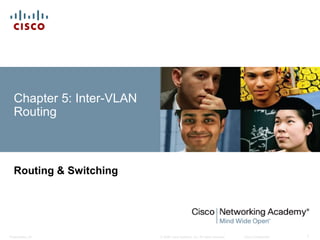
CCNAv5 - S2: Chapter5 Inter Vlan Routing
- 1. © 2008 Cisco Systems, Inc. All rights reserved. Cisco ConfidentialPresentation_ID 1 Chapter 5: Inter-VLAN Routing Routing & Switching
- 2. Presentation_ID 2© 2008 Cisco Systems, Inc. All rights reserved. Cisco Confidential Chapter 5 5.1 Inter-VLAN Routing Configuration 5.2 Troubleshooting Inter-VLAN Routing 5.3 Layer 3 Switching 5.4 Summary
- 3. Presentation_ID 3© 2008 Cisco Systems, Inc. All rights reserved. Cisco Confidential Chapter 5: Objectives Describe the three primary options for enabling inter-VLAN routing. Configure legacy inter-VLAN routing. Configure router-on-a-stick inter-VLAN routing. Troubleshoot common inter-VLAN configuration issues. Troubleshoot common IP addressing issues in an inter-VLAN-routed environment. Configure inter-VLAN routing using Layer 3 switching. Troubleshoot inter-VLAN routing in a Layer 3-switched environment.
- 4. © 2008 Cisco Systems, Inc. All rights reserved. Cisco ConfidentialPresentation_ID 4 5.1 Inter-VLAN Routing Configuration
- 5. Presentation_ID 5© 2008 Cisco Systems, Inc. All rights reserved. Cisco Confidential Inter-VLAN Routing Operation What is Inter-VLAN routing? Layer 2 switches cannot forward traffic between VLANs without the assistance of a router. Inter-VLAN routing is a process for forwarding network traffic from one VLAN to another, using a router.
- 6. Presentation_ID 6© 2008 Cisco Systems, Inc. All rights reserved. Cisco Confidential Inter-VLAN Routing Operation Legacy Inter-VLAN Routing In the past: Actual routers were used to route between VLANs. Each VLAN was connected to a different physical router interface. Packets would arrive on the router through one through interface, be routed and leave through another. Because the router interfaces were connected to VLANs and had IP addresses from that specific VLAN, routing between VLANs was achieved. Large networks with large number of VLANs required many router interfaces.
- 7. Presentation_ID 7© 2008 Cisco Systems, Inc. All rights reserved. Cisco Confidential Inter-VLAN Routing Operation Router-on-a-Stick Inter-VLAN Routing The router-on-a-stick approach uses a different path to route between VLANs. One of the router’s physical interfaces is configured as a 802.1Q trunk port so it can understand VLAN tags. Logical subinterfaces are created; one subinterface per VLAN. Each subinterface is configured with an IP address from the VLAN it represents. VLAN members (hosts) are configured to use the subinterface address as a default gateway. Only one of the router’s physical interface is used.
- 8. Presentation_ID 8© 2008 Cisco Systems, Inc. All rights reserved. Cisco Confidential Inter-VLAN Routing Operation Multilayer Switch Inter-VLAN Routing Multilayer switches can perform Layer 2 and Layer 3 functions, replacing the need for dedicated routers. Multilayer switches support dynamic routing and inter-VLAN routing. The multilayer switch must have IP routing enabled. A switch virtual interface (SVI) exists for VLAN 1 by default. On a multilayer switch, a logical (layer 3) interface can be configured for any VLAN. The switch understands network-layer PDUs; therefore, can route between its SVIs, just as a router routes between its interfaces. With a multilayer switch, traffic is routed internal to the switch device. This routing process is a suitable and scalable solution.
- 9. Presentation_ID 9© 2008 Cisco Systems, Inc. All rights reserved. Cisco Confidential Configure Legacy Inter-VLAN Routing Preparation Legacy inter-VLAN routing requires routers to have multiple physical interfaces. Each one of the router’s physical interfaces is connected to a unique VLAN. Each interface is also configured with an IP address for the subnet associated with the particular VLAN. Network devices use the router as a gateway to access the devices connected to the other VLANs.
- 10. Presentation_ID 10© 2008 Cisco Systems, Inc. All rights reserved. Cisco Confidential Configure Legacy Inter-VLAN Routing Preparation (cont.)
- 11. Presentation_ID 11© 2008 Cisco Systems, Inc. All rights reserved. Cisco Confidential Configure Legacy Inter-VLAN Routing Switch Configuration
- 12. Presentation_ID 12© 2008 Cisco Systems, Inc. All rights reserved. Cisco Confidential Configure Legacy Inter-VLAN Routing Router Interface Configuration
- 13. Presentation_ID 13© 2008 Cisco Systems, Inc. All rights reserved. Cisco Confidential Configure Router-on-a-Stick Preparation An alternative to legacy inter-VLAN routing is to use VLAN trunking and subinterfaces. VLAN trunking allows a single physical router interface to route traffic for multiple VLANs. The physical interface of the router must be connected to a trunk link on the adjacent switch. On the router, subinterfaces are created for each unique VLAN. Each subinterface is assigned an IP address specific to its subnet or VLAN and is also configured to tag frames for that VLAN.
- 14. Presentation_ID 14© 2008 Cisco Systems, Inc. All rights reserved. Cisco Confidential Configure Router-on-a-Stick Switch Configuration
- 15. Presentation_ID 15© 2008 Cisco Systems, Inc. All rights reserved. Cisco Confidential Configure Router-on-a-Stick Router Subinterface Configuration
- 16. Presentation_ID 16© 2008 Cisco Systems, Inc. All rights reserved. Cisco Confidential Configure Router-on-a-Stick Verifying Subinterfaces
- 17. Presentation_ID 17© 2008 Cisco Systems, Inc. All rights reserved. Cisco Confidential Configure Router-on-a-Stick Verifying Subinterfaces (cont.)
- 18. Presentation_ID 18© 2008 Cisco Systems, Inc. All rights reserved. Cisco Confidential Access to devices on remote VLANs can be tested using the ping command. The ping command sends an ICMP echo request to the destination address. When a host receives an ICMP echo request, it responds with an ICMP echo reply. Tracert is a useful utility for confirming the routed path taken between two devices. Configure Router-on-a-Stick Verifying Routing
- 19. © 2008 Cisco Systems, Inc. All rights reserved. Cisco ConfidentialPresentation_ID 19 6.2 Troubleshoot Inter- VLAN Routing
- 20. Presentation_ID 20© 2008 Cisco Systems, Inc. All rights reserved. Cisco Confidential When using the legacy routing model, ensure that the switch ports connect to the router interfaces and are configured with the correct VLANs. Use the switchport access vlan [appropriate vlan#] command to correct any erroneous VLAN port assignment. Ensure that the router is connected to the correct switch port. When using router-on-a-stick, ensure that the switch port connected to the router is configured as a trunk link. Use the switchport mode trunk command to make the switch port a trunk. Inter-VLAN Configuration Issues Switch Port Issues
- 21. Presentation_ID 21© 2008 Cisco Systems, Inc. All rights reserved. Cisco Confidential Inter-VLAN Configuration Issues Verify Switch Configuration
- 22. Presentation_ID 22© 2008 Cisco Systems, Inc. All rights reserved. Cisco Confidential With router-on-a-stick configurations, a common problem is assigning the wrong VLAN ID to the subinterface. The show interface command can help detect this problem. If this is the case, use the encapsulation dot1q <vlan_id> interface command to fix the problem. Inter-VLAN Configuration Issues Verify Router Configuration
- 23. Presentation_ID 23© 2008 Cisco Systems, Inc. All rights reserved. Cisco Confidential Inter-VLAN Configuration Issues Verify Router Configuration (cont.)
- 24. Presentation_ID 24© 2008 Cisco Systems, Inc. All rights reserved. Cisco Confidential When using legacy inter-VLAN routing, ensure that the router has the correct IP address and mask on the interfaces connecting to the switch. Ensure that the network devices are configured with the correct IP address and mask. In the router, use the ip address command to fix any erroneous IP assignments. In the PCs, refer to the installed operating system documentation to properly change IP information. IP Addressing Issues Errors with IP Address and Subnet Masks
- 25. Presentation_ID 25© 2008 Cisco Systems, Inc. All rights reserved. Cisco Confidential Use the show ip interface command to verify if the correct IP address is configured in the router. Use the show running-config when troubleshooting router- related problems. When troubleshooting addressing issues, ensure that the subinterface is configured with the correct address for that VLAN. Subinterface IDs are often configured to match the VLAN number, which makes it easier to manage inter-VLAN configuration, but this is not a requirement. IP Addressing Issues Verifying IP Address and Subnet Mask Configuration Issues
- 26. © 2008 Cisco Systems, Inc. All rights reserved. Cisco ConfidentialPresentation_ID 26 5.3 Layer 3 Switching
- 27. Presentation_ID 27© 2008 Cisco Systems, Inc. All rights reserved. Cisco Confidential Layer 3 switches usually have packet-switching throughputs in the millions of packets per second (pps). All Catalyst multilayer switches support the following types of Layer 3 interfaces: • Routed port • Switch virtual interface (SVI) High-performance switches, such as the Catalyst 6500 and Catalyst 4500, are able to perform most of the router’s functions. Several models of Catalyst switches require enhanced software for specific routing protocol features. Layer 3 Switching Operation and Configuration Introduction to Layer 3 Switching
- 28. Presentation_ID 28© 2008 Cisco Systems, Inc. All rights reserved. Cisco Confidential Today’s routing has become faster and cheaper and can be performed at hardware speed. Routing can be transferred to core and distribution devices with little to no impact on network performance. Many users are in separate VLANs, and each VLAN is usually a separate subnet. This implies that each distribution switch must have IP addresses matching each access switch VLAN. Layer 3 (routed) ports are normally implemented between the distribution and the core layer. This model is less dependent on spanning tree, because there are no loops in the Layer 2 portion of the topology. Layer 3 Switching Operation and Configuration Inter-VLAN Routing with Switch Virtual Interfaces
- 29. Presentation_ID 29© 2008 Cisco Systems, Inc. All rights reserved. Cisco Confidential By default, an SVI is created for the default VLAN (VLAN 1). This allows for remote switch administration. Any additional SVIs must be created by the administrator. SVIs are created the first time the VLAN interface configuration mode is entered for a particular VLAN SVI. Enter the interface vlan 10 command to create an SVI named VLAN 10. The VLAN number used corresponds to the VLAN tag associated with data frames on an 802.1Q encapsulated trunk. When the SVI is created, ensure that the specific VLAN is present in the VLAN database. Layer 3 Switching Operation and Configuration Inter-VLAN Routing with SVIs (Cont.)
- 30. Presentation_ID 30© 2008 Cisco Systems, Inc. All rights reserved. Cisco Confidential SVIs advantages include: • Much faster than router-on-a-stick, because everything is hardware-switched and routed. • No need for external links from the switch to the router for routing. • Not limited to one link. Layer 2 EtherChannels can be used between the switches to get more bandwidth. • Latency is much lower, because it does not need to leave the switch. Layer 3 Switching Operation and Configuration Inter-VLAN Routing with SVIs (Cont.)
- 31. Presentation_ID 31© 2008 Cisco Systems, Inc. All rights reserved. Cisco Confidential A routed port is a physical port that acts similarly to an interface on a router. Routed ports are not associated with any VLANs. Layer 2 protocols, such as STP, do not function on a routed interface. Routed ports on a Cisco IOS switch do not support subinterfaces. To configure routed ports, use the no switchport interface configuration mode command. Note: Routed ports are not supported on Catalyst 2960 Series switches. Layer 3 Switching Operation and Configuration Inter-VLAN Routing with Routed Ports
- 32. Presentation_ID 32© 2008 Cisco Systems, Inc. All rights reserved. Cisco Confidential The Cisco Switch Database Manager (SDM) provides multiple templates for the Cisco Catalyst 2960 switch. The SDM lanbase-routing template can be enabled to allow the switch to route between VLANs and to support static routing. Use the show sdm prefer command to verify which template is in use. The SDM template can be changed in global configuration mode with the sdm prefer command. Layer 3 Switching Operation and Configuration Configuring Static Routes on a Catalyst 2960
- 33. Presentation_ID 33© 2008 Cisco Systems, Inc. All rights reserved. Cisco Confidential To troubleshoot Layer 3 switching issues, verify the following for accuracy: VLANs • VLANs must be defined across all the switches. • VLANs must be enabled on the trunk ports. • Ports must be in the right VLANs. SVIs • SVIs must have the correct IP address or subnet mask. • SVIs must be up. • SVIs must match with the VLAN number. Troubleshooting Layer 3 Switching Layer 3 Switch Configuration Issues
- 34. Presentation_ID 34© 2008 Cisco Systems, Inc. All rights reserved. Cisco Confidential To troubleshoot Layer 3 switching issues, verify the following for accuracy: Routing • Routing must be enabled. • Each interface or network should be added to the routing protocol. Hosts • Hosts must have the correct IP address or subnet mask. • Hosts must have a default gateway associated with an SVI or routed port. Troubleshooting Layer 3 Switching Layer 3 Switching Configuration Issues (Cont.)
- 35. Presentation_ID 35© 2008 Cisco Systems, Inc. All rights reserved. Cisco Confidential Chapter 5: Summary This chapter described and explained the following concepts: Inter-VLAN routing, the process of routing traffic between different VLANs, using either a dedicated router or a multilayer switch Legacy, router-on-a-stick, and multilayer switch inter-VLAN routing Layer 3 switching, SVIs, and routed ports Troubleshooting inter-VLAN routing with a router or a Layer 3 switch Common errors involving VLAN, trunk, Layer 3 interface, and IP address configurations
- 36. Presentation_ID 36© 2008 Cisco Systems, Inc. All rights reserved. Cisco Confidential Chapter 5: Summary
- 37. Presentation_ID 37© 2008 Cisco Systems, Inc. All rights reserved. Cisco Confidential
