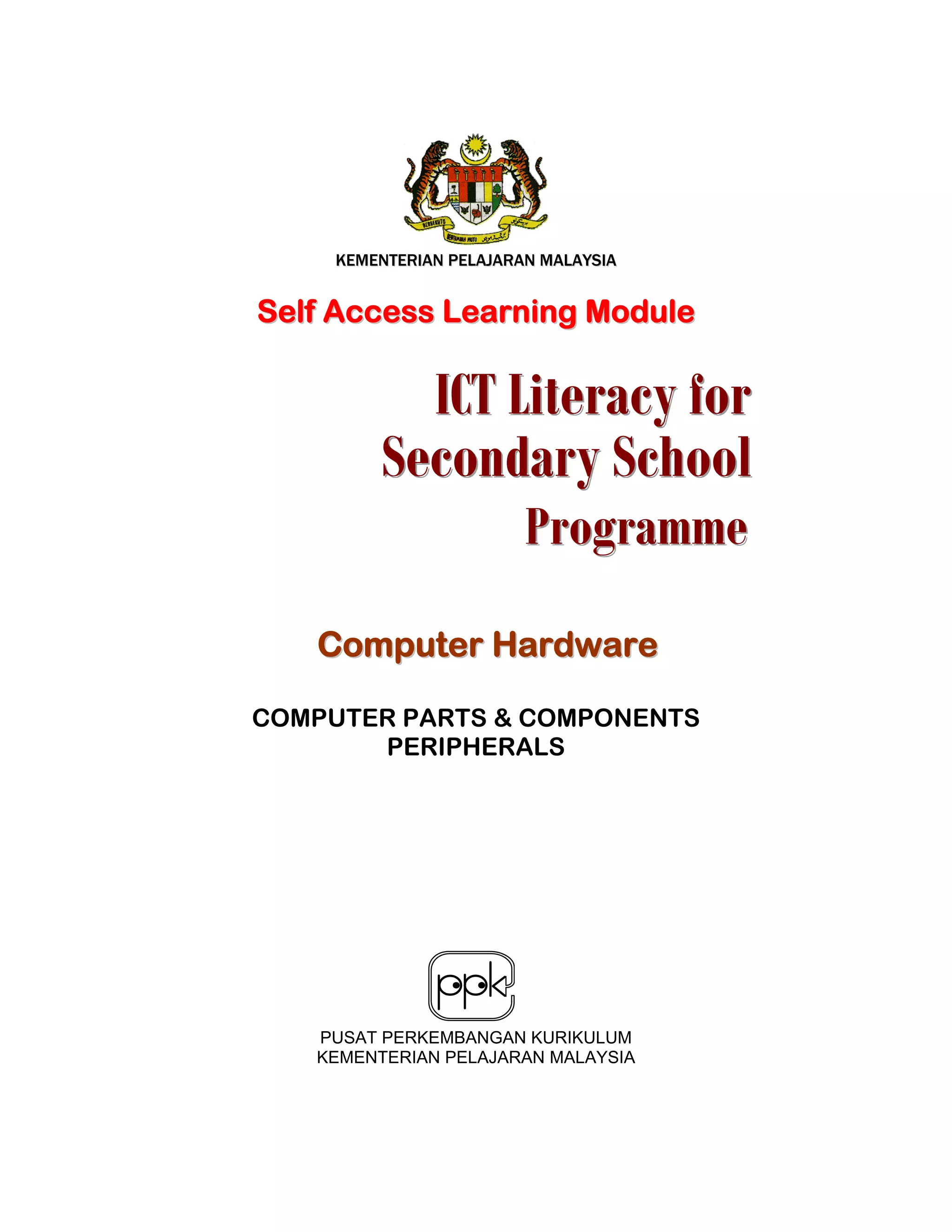This document is a self-access learning module on computer hardware peripherals for secondary school students in Malaysia. It aims to teach students about peripherals, which are external devices that can be attached to a computer. The module defines peripherals and categorizes them into input devices, output devices, and storage devices. It provides examples of different types of peripherals such as printers, scanners, projectors, digital cameras, CD drives, and external storage devices. It also explains the functions of each peripheral type. The module contains activities for students to identify peripherals from images and learn their definitions and functions.