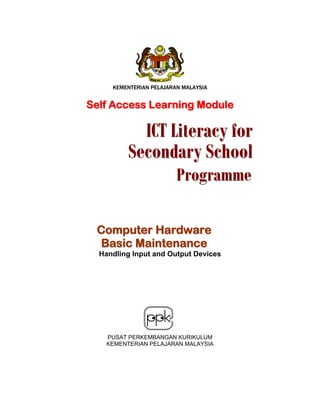
Module6 handling devices
- 1. KEMENTERIAN PELAJARAN MALAYSIA Self Access Learning Module ICT Literacy for Secondary School Programme Computer Hardware Basic Maintenance Handling Input and Output Devices PUSAT PERKEMBANGAN KURIKULUM KEMENTERIAN PELAJARAN MALAYSIA
- 2. ICTL for Secondary School - Computer Hardware Module MODULE 6 HANDLING INPUT AND OUTPUT DEVICES Curriculum Development Centre Ministry of Education Malaysia 1
- 3. ICTL for Secondary School - Computer Hardware Module 1. Name of Module : Basic Maintenance – Handling input and output devices 2. Learning Outcomes: The students should be able to: • • state the steps to connect the peripherals to system unit • 3. to set up the input and output devices correctly powering the system Knowledge and Skills 1. Connecting the peripherals 2. Powering the system 4. Module Summary: At the end of the module, students should be able to connect peripherals; monitor, keyboard, mouse and speaker to the system unit This module contains 5 activities: Activity 1: Naming the peripheral port on the system unit Activity 2: Connecting the Monitor to the system unit Activity 3: Connecting the Keyboard and mouse to the system unit Activity 4: Connecting the Speaker to the system unit Activity 5: Powering the System 2
- 4. ICTL for Secondary School - Computer Hardware Module Activity 1: Naming the Peripherals Port No: Label of the ports 1 Power port 2 PS2 port (Mouse) 3 PS2 port (keyboard) 4 USB port 5 Parallel port (printer port) 6 Serial port (Modem) 7 VGA port (Monitor display) 8 Game port (Joystick) 9,10,11 Audio ports (speaker, headphone and microphone) ( 9-Line Out, 10Line In, 11-Mic) Figure 1: Back view of the System Unit (ports) 3
- 5. ICTL for Secondary School - Computer Hardware Module Activity 2: Connecting the Monitor to the system unit Steps: 1. Plug the VGA cable of the monitor to the display device port as in Figure 2. The VGA cable is blue in colour must be connected to the display that has the same colour. Students must connect the tiny pin on VGA cable carefully. Figure 2: Connecting VGA cable to monitor port Activity 3: Connecting the Keyboard and mouse to the system unit 1. Plug the PS2 cable of the keyboard (purple nozzle) and mouse (green nozzle) to the device port as Figure 3.1. Students also need to be extremely careful to attach the keyboard and mouse to their respective PS/2 port. For keyboard and mouse that have USB toggle use Figure 3.2 Figure 3.1 : Connecting keyboard and mouse to the PS2 ports 4
- 6. ICTL for Secondary School - Computer Hardware Module Figure 3.2 : Connecting keyboard and mouse to the USB ports Activity 4: Connecting Audio and Microphone Devices to the system unit 1. Plug the cable of the speaker (green nozzle) and microphone (blue nozzle) to the device port as figure 4. Figure 4 : Connecting peripherals Audio and Microphone to the Audio ports 5
- 7. ICTL for Secondary School - Computer Hardware Module Activity 5: Powering the System Steps: 1. Plug in the power cord and switch the power supply switch to the ‘On’ position. 2. Press the power button. If everything is connected as it should be, all system fans should start spinning. You should hear a single beep, and after 2-5 seconds, the computer will start to boot. Figure 5: Connecting the power cable 6
