Introduction to computers
•Download as PPTX, PDF•
1 like•787 views
The document provides an overview of office skills related to computers. It defines what a computer is and its basic components and functions, including input, storage, processing, and output. It describes common computer hardware components like the keyboard, mouse, system unit, processor, and memory. It also covers different types of storage devices and software, including system software, word processing programs, spreadsheets, and networks/the Internet. The objectives are to define key computer terms and components and explain their uses.
Report
Share
Report
Share
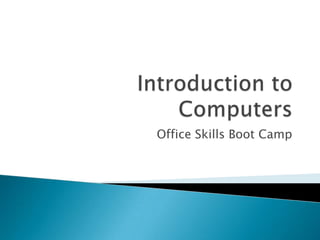
Recommended
1834902122(Assignment-1)

The document summarizes the basic components of a computer system in 3 sentences or less:
The motherboard connects all the computer components together to communicate, the CPU controls other chips and devices to process instructions, and there are also graphics processing units for visuals, RAM for temporary storage, and permanent storage units like hard drives.
Somaya akter 183492142(assignment 01)

The document provides an overview of the basic parts of a computer and how they work. It lists the 12 main parts as the motherboard, CPU, RAM, GPU, storage, power supply, monitor, keyboard, mouse, optical drive, network interface card, and desktop case. It then provides a brief 1-2 sentence description of each part and its function.
1834902165 rowshanara

This document is an assignment submission on how a computer device works. It discusses the basic components and functions of a computer, including:
- What a computer is and its basic functions of processing data according to stored instructions.
- The main types of computers like microcomputers, laptops, and supercomputers.
- The basic working principle that computers have input, processing, output, and storage components.
- Examples of computer input devices like keyboards and mice that enter data.
- The central processing unit (CPU) and RAM that process the input data.
- Output devices like monitors and printers that display the processed data.
- Storage devices like hard drives that store the data and
Lesson 1 introduction to computers

This document provides an introduction to computer systems. It defines a computer and describes the basic components of a computer system, including hardware, software, data, and users. It explains the input, processing, output, and storage aspects of the information processing cycle. It also discusses the various parts of a computer system and their functions, including processors, memory, input/output devices, and storage. Finally, it differentiates between system software and application software.
Introduction to computers i

What is Computer, Functionalities of a computer, Computer Components, Hardware, software, Input Devices, Output Devices, CPU (Central Processing Unit), Memory, Unit of Measurements, Classification of Computers, Computer Languages, Generation of Computers, Data, Information and Knowledge, Characteristics of Computer, Computer Viruses,
Ch.01 introduction to_computers

1. The document provides an overview of computer hardware and software components. It describes the basic parts of a computer including the CPU, RAM, hard drive, optical drives, and other components.
2. Input devices are described as any hardware that allows data to enter the computer. Common input devices include keyboards, mice, microphones, and cameras. Output devices display or communicate data from the computer, such as monitors, printers, and speakers.
3. The document outlines system software like operating systems that control the computer hardware and application software that users interact with for specific tasks. Storage and speed measurements used in computing are also defined.
1834902095 mst mune mala(dc assignment 01)

This 3-sentence summary provides an overview of the key components and functions of a basic computer system:
The document defines the basic parts of a computer including the hardware components like the motherboard, CPU, GPU, RAM, storage devices, processor, monitor, video card, keyboard, mouse and optical drives; it also explains that computers have two main components - the physical hardware and the software that activates the hardware, and it provides brief descriptions of the main hardware components and their basic functions.
Ch.01 introduction to_computers

A computer accepts data as input, processes it, produces output, and stores information. It has both hardware and software components. The hardware includes input devices like keyboards and mice, the central processing unit (CPU) which contains the arithmetic logic unit and control unit, primary memory like RAM and ROM, secondary memory like hard drives, and output devices like monitors. The software includes system software that controls the computer and application software that helps users perform tasks. Computer data is measured in bits, bytes, kilobytes, megabytes, and other units, while CPU speed is measured in hertz and megahertz.
Recommended
1834902122(Assignment-1)

The document summarizes the basic components of a computer system in 3 sentences or less:
The motherboard connects all the computer components together to communicate, the CPU controls other chips and devices to process instructions, and there are also graphics processing units for visuals, RAM for temporary storage, and permanent storage units like hard drives.
Somaya akter 183492142(assignment 01)

The document provides an overview of the basic parts of a computer and how they work. It lists the 12 main parts as the motherboard, CPU, RAM, GPU, storage, power supply, monitor, keyboard, mouse, optical drive, network interface card, and desktop case. It then provides a brief 1-2 sentence description of each part and its function.
1834902165 rowshanara

This document is an assignment submission on how a computer device works. It discusses the basic components and functions of a computer, including:
- What a computer is and its basic functions of processing data according to stored instructions.
- The main types of computers like microcomputers, laptops, and supercomputers.
- The basic working principle that computers have input, processing, output, and storage components.
- Examples of computer input devices like keyboards and mice that enter data.
- The central processing unit (CPU) and RAM that process the input data.
- Output devices like monitors and printers that display the processed data.
- Storage devices like hard drives that store the data and
Lesson 1 introduction to computers

This document provides an introduction to computer systems. It defines a computer and describes the basic components of a computer system, including hardware, software, data, and users. It explains the input, processing, output, and storage aspects of the information processing cycle. It also discusses the various parts of a computer system and their functions, including processors, memory, input/output devices, and storage. Finally, it differentiates between system software and application software.
Introduction to computers i

What is Computer, Functionalities of a computer, Computer Components, Hardware, software, Input Devices, Output Devices, CPU (Central Processing Unit), Memory, Unit of Measurements, Classification of Computers, Computer Languages, Generation of Computers, Data, Information and Knowledge, Characteristics of Computer, Computer Viruses,
Ch.01 introduction to_computers

1. The document provides an overview of computer hardware and software components. It describes the basic parts of a computer including the CPU, RAM, hard drive, optical drives, and other components.
2. Input devices are described as any hardware that allows data to enter the computer. Common input devices include keyboards, mice, microphones, and cameras. Output devices display or communicate data from the computer, such as monitors, printers, and speakers.
3. The document outlines system software like operating systems that control the computer hardware and application software that users interact with for specific tasks. Storage and speed measurements used in computing are also defined.
1834902095 mst mune mala(dc assignment 01)

This 3-sentence summary provides an overview of the key components and functions of a basic computer system:
The document defines the basic parts of a computer including the hardware components like the motherboard, CPU, GPU, RAM, storage devices, processor, monitor, video card, keyboard, mouse and optical drives; it also explains that computers have two main components - the physical hardware and the software that activates the hardware, and it provides brief descriptions of the main hardware components and their basic functions.
Ch.01 introduction to_computers

A computer accepts data as input, processes it, produces output, and stores information. It has both hardware and software components. The hardware includes input devices like keyboards and mice, the central processing unit (CPU) which contains the arithmetic logic unit and control unit, primary memory like RAM and ROM, secondary memory like hard drives, and output devices like monitors. The software includes system software that controls the computer and application software that helps users perform tasks. Computer data is measured in bits, bytes, kilobytes, megabytes, and other units, while CPU speed is measured in hertz and megahertz.
Dc ass-001-1834902082 ismail

This 3-sentence summary provides an overview of the key components and functions of a computer system:
The document discusses the basic parts of a computer including the CPU, RAM, storage devices, processor, monitor, keyboard, mouse, CD Rom, floppy disk, and hard disk. It explains that a computer system consists of both hardware components that can be seen and touched, as well as software that activates the physical parts. The motherboard acts as the central circuit board that allows all the components to communicate with each other and the CPU is described as the "brain" that processes instructions and communicates with other parts of the system.
Basic computer

The document discusses the basic parts and functions of a computer. It defines a computer as an electronic device that accepts raw input, processes it using instructions from a program, and produces output. The main parts are identified as the CPU, input/output units, motherboard, and memory. The CPU contains the ALU and CU and acts as the brain to process data. Input devices receive external signals while output devices send signals out. The motherboard allocates power and allows communication between components. Memory is divided into primary memory like RAM and ROM that communicate directly with the CPU, and secondary memory like hard disks for backup storage.
11. Computer Systems Hardware 1

The document summarizes the five main units of a computer system: input, output, storage, arithmetic, and control units. It describes the functions of hardware components like integrated circuits, memory (RAM and ROM), and the processor. The processor has a control unit that retrieves and decodes instructions from memory and an arithmetic logic unit that performs calculations. Instructions are fetched, decoded, executed, and retired in sequence using the von Neumann architecture.
Basic IT

This document provides information about data storage devices used in computer systems. It discusses primary storage devices like RAM and ROM that temporarily store data needed by the CPU. RAM is volatile memory that loses data during power loss, while ROM is non-volatile and contains basic startup instructions. Cache memory helps speed up data access from RAM. Secondary storage devices like hard disks are used to securely store large amounts of data in a non-volatile way. The document compares features of different storage device types.
Functional units

The document discusses the functional units of a computer system. It describes the five main units: input unit, central processing unit (CPU), memory unit, arithmetic and logical unit (ALU), and output unit. The CPU contains the control unit and ALU. The memory unit stores programs and data in primary (RAM/ROM) and secondary (disks, tapes) storage. The input unit takes in data via devices like keyboards and mice. The output unit displays processed results through monitors and printers. The ALU performs arithmetic and logical operations on data under the control unit's coordination of the other units.
Introduction to computer system

A computer is an electronic device, operating under the control of instructions stored in its own memory that can accept data (input), process the data according to specified rules, provide information (output), and store the information for future use
BCS 100: Introduction to Computer Science Lesson 1

A computer system consists of four main parts: hardware, software, data, and users. Hardware refers to the physical and tangible parts of the computer like processors, memory, storage, and input/output devices. Software are programs that control the computer's functions and enable it to perform tasks for users. Data are raw facts that computers process into useful information. Users are people who operate and interact with the computer.
It in business lect 2

The document provides an overview of hardware, software, people, procedures, and systems as they relate to information technology. It defines key terms like computer, hardware, software, input/output devices, storage, networks, users, and procedures. It describes the basic components and functions of IT systems including capturing, processing, storing, and transmitting information.
Introduction To Computers

An introduction to computers covering basic hardware components, what computers can do, and common business applications. Computers accept input, process data according to programmed instructions, and produce output. Core hardware includes input devices like keyboards and mice, storage devices like hard drives, and output devices like monitors and printers. Common software includes operating systems to control the hardware and application programs for tasks like word processing, spreadsheets, databases, and presentations. Networks and the internet allow communication and access to information between computers.
Fundamentals of computer system and Programming EC-105

This document provides an overview of the EC-102 Computer System and Programming course. It includes information about the course title, code, semester, required textbooks and references. The document also outlines the course contents which cover topics like computer organization, programming, data types, operators, selection statements, repetition structures, functions, arrays, pointers and more. Finally, it lists the course learning outcomes and some policies like no assignment deadline extensions and penalties for plagiarism.
NI221 - Fundamentals of Computer

CIT NI221 Laboratory - Lesson 01
Fundamentals of Computer
Credit goes to Mrs. Elena Dumangas for the slide presentation. Updates and some additional info contibuted by me.
No copyright infringement intended. For educational purposes only.
Introduction to mis

1. The document discusses different types of computers including analog computers, digital computers, and hybrid computers. It also covers super computers, mini computers, and micro computers.
2. It then provides details on key components of computers such as input and output devices, the central processing unit (CPU), data storage devices, computer memory, graphic user interfaces, video cards, ports and peripherals, and resolution.
3. The document concludes by discussing local and wide area networks (LANs and WANs), bandwidth and baud rate, multitasking and multiprocessing, multimedia, file management, and an introduction to computer networks including their need and how they enhance communication.
The different components of a computer system 

A computer system consists of various interconnected components that work together, including hardware devices and software programs. It allows users to input data using devices like a keyboard and mouse, process and store the data, and output information using devices like a monitor. The main hardware components are the system unit and peripheral devices for input, output, and storage. Software programs include operating systems and utilities that control the computer, as well as application software for specific tasks.
Computer Fundamentals

The document discusses the five generations of computers based on the underlying technologies used. The first generation used vacuum tube technology, while the second generation introduced transistor technology. The third generation was based on integrated circuit (IC) technology, and the fourth generation used microchip technology. The fifth generation aims to develop computers with human-like thinking capabilities using technologies like ultra-large-scale integrated circuits and artificial intelligence. The document also covers other classification methods of computers like by purpose, size, and operating principles.
Comp hardware Introduction

This document provides an overview of computer hardware components. It discusses the central processing unit (CPU), which includes the arithmetic logic unit (ALU) and control unit (CU). The CPU fetches instructions from main memory and calls on the ALU to perform arithmetic and logical operations. Main memory, also called RAM, temporarily holds programs and data used by running programs. Secondary storage provides nonvolatile storage like hard disks. Input devices like keyboards provide data to the computer, while output devices like monitors display output. The document also briefly discusses memory types, buses, ports, and other core internal computer components.
understanding the computer system

This document discusses the three main components of a computer system: hardware, software, and peopleware. It describes the hardware components in detail, including the system unit (motherboard, CPU, RAM, expansion bus, adapters, power supply, hard drive, optical drive), input devices (keyboard, mouse, touchscreen, light pen, digitizer tablet, scanners, voice input), output devices (monitor, projectors, printers, speakers), ports (serial, parallel, USB, audio, LAN), cables, and wires. It also briefly discusses system software like the operating system and application software. Finally, it mentions system administrators, office workers, students as examples of peopleware.
Basic computer hardware and software

The document provides an overview of basic computer hardware and software. It describes the central processing unit as the "brain" of the computer and lists common brands of processors. It also discusses various input and output devices, data storage technologies like hard drives, CDs, floppy disks and flash drives. The document differentiates between system software like operating systems and utilities, and application software for tasks like word processing, spreadsheets, presentations and databases.
L1 computer architecture lesson 1

Basic Structure of Computers, Define Computer Architecture? Who originated the concept of a digital programmable computer,
Introduction to Subject. Basic Structure of Computers, Functional units, software performance issues
computer components

The document discusses the basic components and operations of a computer system. It explains that all computers take in raw input data, store the data, process it, output useful information, and control the workflow. The key components are the input unit, central processing unit (CPU), and output unit. The CPU contains the arithmetic logic unit, memory unit, and control unit and acts as the brain to perform all data processing. The input and output units link the user to the computer by translating data into forms that each can understand.
Computer fundamentals

This document provides an overview of computer fundamentals, including:
- The basic elements of a computer system including input/output devices, processing and storage components.
- Classifications of computers based on purpose, size, and data handling capabilities including general purpose, special purpose, microcomputers, mainframes, analog and digital computers.
- Characteristics of computers such as speed, accuracy, reliability and storage capacity.
- Common input devices like keyboards and mice, processing components like CPUs, and storage devices including RAM, ROM, hard disks.
lesson_1_Introduction_to_computers_pptx.pptx

This document provides an introduction to computer systems. It defines a computer and describes the basic components of a computer system including hardware, software, data, and users. It explains the information processing cycle of input, processing, output, and storage. It also discusses the various parts of a computer system including the central processing unit, memory, storage, input/output devices, and applications software. Finally, it provides examples of how computers are used in personal, business, and educational settings.
lesson_1_Introduction_to_computers_pptx.pptx

The document provides an introduction to computer systems, defining a computer, describing the basic components and functions of a computer system including hardware, software, data, and users. It explains the information processing cycle of input, processing, output, and storage. It also discusses the various uses of computers in personal, business, and educational settings.
The document outlines the essential hardware components of a computer system, including the processor, memory, input/output devices, and storage. It describes the different types of memory, such as RAM and ROM, and storage devices like hard drives and optical disks. It also explains the two main types of software: system
More Related Content
What's hot
Dc ass-001-1834902082 ismail

This 3-sentence summary provides an overview of the key components and functions of a computer system:
The document discusses the basic parts of a computer including the CPU, RAM, storage devices, processor, monitor, keyboard, mouse, CD Rom, floppy disk, and hard disk. It explains that a computer system consists of both hardware components that can be seen and touched, as well as software that activates the physical parts. The motherboard acts as the central circuit board that allows all the components to communicate with each other and the CPU is described as the "brain" that processes instructions and communicates with other parts of the system.
Basic computer

The document discusses the basic parts and functions of a computer. It defines a computer as an electronic device that accepts raw input, processes it using instructions from a program, and produces output. The main parts are identified as the CPU, input/output units, motherboard, and memory. The CPU contains the ALU and CU and acts as the brain to process data. Input devices receive external signals while output devices send signals out. The motherboard allocates power and allows communication between components. Memory is divided into primary memory like RAM and ROM that communicate directly with the CPU, and secondary memory like hard disks for backup storage.
11. Computer Systems Hardware 1

The document summarizes the five main units of a computer system: input, output, storage, arithmetic, and control units. It describes the functions of hardware components like integrated circuits, memory (RAM and ROM), and the processor. The processor has a control unit that retrieves and decodes instructions from memory and an arithmetic logic unit that performs calculations. Instructions are fetched, decoded, executed, and retired in sequence using the von Neumann architecture.
Basic IT

This document provides information about data storage devices used in computer systems. It discusses primary storage devices like RAM and ROM that temporarily store data needed by the CPU. RAM is volatile memory that loses data during power loss, while ROM is non-volatile and contains basic startup instructions. Cache memory helps speed up data access from RAM. Secondary storage devices like hard disks are used to securely store large amounts of data in a non-volatile way. The document compares features of different storage device types.
Functional units

The document discusses the functional units of a computer system. It describes the five main units: input unit, central processing unit (CPU), memory unit, arithmetic and logical unit (ALU), and output unit. The CPU contains the control unit and ALU. The memory unit stores programs and data in primary (RAM/ROM) and secondary (disks, tapes) storage. The input unit takes in data via devices like keyboards and mice. The output unit displays processed results through monitors and printers. The ALU performs arithmetic and logical operations on data under the control unit's coordination of the other units.
Introduction to computer system

A computer is an electronic device, operating under the control of instructions stored in its own memory that can accept data (input), process the data according to specified rules, provide information (output), and store the information for future use
BCS 100: Introduction to Computer Science Lesson 1

A computer system consists of four main parts: hardware, software, data, and users. Hardware refers to the physical and tangible parts of the computer like processors, memory, storage, and input/output devices. Software are programs that control the computer's functions and enable it to perform tasks for users. Data are raw facts that computers process into useful information. Users are people who operate and interact with the computer.
It in business lect 2

The document provides an overview of hardware, software, people, procedures, and systems as they relate to information technology. It defines key terms like computer, hardware, software, input/output devices, storage, networks, users, and procedures. It describes the basic components and functions of IT systems including capturing, processing, storing, and transmitting information.
Introduction To Computers

An introduction to computers covering basic hardware components, what computers can do, and common business applications. Computers accept input, process data according to programmed instructions, and produce output. Core hardware includes input devices like keyboards and mice, storage devices like hard drives, and output devices like monitors and printers. Common software includes operating systems to control the hardware and application programs for tasks like word processing, spreadsheets, databases, and presentations. Networks and the internet allow communication and access to information between computers.
Fundamentals of computer system and Programming EC-105

This document provides an overview of the EC-102 Computer System and Programming course. It includes information about the course title, code, semester, required textbooks and references. The document also outlines the course contents which cover topics like computer organization, programming, data types, operators, selection statements, repetition structures, functions, arrays, pointers and more. Finally, it lists the course learning outcomes and some policies like no assignment deadline extensions and penalties for plagiarism.
NI221 - Fundamentals of Computer

CIT NI221 Laboratory - Lesson 01
Fundamentals of Computer
Credit goes to Mrs. Elena Dumangas for the slide presentation. Updates and some additional info contibuted by me.
No copyright infringement intended. For educational purposes only.
Introduction to mis

1. The document discusses different types of computers including analog computers, digital computers, and hybrid computers. It also covers super computers, mini computers, and micro computers.
2. It then provides details on key components of computers such as input and output devices, the central processing unit (CPU), data storage devices, computer memory, graphic user interfaces, video cards, ports and peripherals, and resolution.
3. The document concludes by discussing local and wide area networks (LANs and WANs), bandwidth and baud rate, multitasking and multiprocessing, multimedia, file management, and an introduction to computer networks including their need and how they enhance communication.
The different components of a computer system 

A computer system consists of various interconnected components that work together, including hardware devices and software programs. It allows users to input data using devices like a keyboard and mouse, process and store the data, and output information using devices like a monitor. The main hardware components are the system unit and peripheral devices for input, output, and storage. Software programs include operating systems and utilities that control the computer, as well as application software for specific tasks.
Computer Fundamentals

The document discusses the five generations of computers based on the underlying technologies used. The first generation used vacuum tube technology, while the second generation introduced transistor technology. The third generation was based on integrated circuit (IC) technology, and the fourth generation used microchip technology. The fifth generation aims to develop computers with human-like thinking capabilities using technologies like ultra-large-scale integrated circuits and artificial intelligence. The document also covers other classification methods of computers like by purpose, size, and operating principles.
Comp hardware Introduction

This document provides an overview of computer hardware components. It discusses the central processing unit (CPU), which includes the arithmetic logic unit (ALU) and control unit (CU). The CPU fetches instructions from main memory and calls on the ALU to perform arithmetic and logical operations. Main memory, also called RAM, temporarily holds programs and data used by running programs. Secondary storage provides nonvolatile storage like hard disks. Input devices like keyboards provide data to the computer, while output devices like monitors display output. The document also briefly discusses memory types, buses, ports, and other core internal computer components.
understanding the computer system

This document discusses the three main components of a computer system: hardware, software, and peopleware. It describes the hardware components in detail, including the system unit (motherboard, CPU, RAM, expansion bus, adapters, power supply, hard drive, optical drive), input devices (keyboard, mouse, touchscreen, light pen, digitizer tablet, scanners, voice input), output devices (monitor, projectors, printers, speakers), ports (serial, parallel, USB, audio, LAN), cables, and wires. It also briefly discusses system software like the operating system and application software. Finally, it mentions system administrators, office workers, students as examples of peopleware.
Basic computer hardware and software

The document provides an overview of basic computer hardware and software. It describes the central processing unit as the "brain" of the computer and lists common brands of processors. It also discusses various input and output devices, data storage technologies like hard drives, CDs, floppy disks and flash drives. The document differentiates between system software like operating systems and utilities, and application software for tasks like word processing, spreadsheets, presentations and databases.
L1 computer architecture lesson 1

Basic Structure of Computers, Define Computer Architecture? Who originated the concept of a digital programmable computer,
Introduction to Subject. Basic Structure of Computers, Functional units, software performance issues
computer components

The document discusses the basic components and operations of a computer system. It explains that all computers take in raw input data, store the data, process it, output useful information, and control the workflow. The key components are the input unit, central processing unit (CPU), and output unit. The CPU contains the arithmetic logic unit, memory unit, and control unit and acts as the brain to perform all data processing. The input and output units link the user to the computer by translating data into forms that each can understand.
Computer fundamentals

This document provides an overview of computer fundamentals, including:
- The basic elements of a computer system including input/output devices, processing and storage components.
- Classifications of computers based on purpose, size, and data handling capabilities including general purpose, special purpose, microcomputers, mainframes, analog and digital computers.
- Characteristics of computers such as speed, accuracy, reliability and storage capacity.
- Common input devices like keyboards and mice, processing components like CPUs, and storage devices including RAM, ROM, hard disks.
What's hot (20)
BCS 100: Introduction to Computer Science Lesson 1

BCS 100: Introduction to Computer Science Lesson 1
Fundamentals of computer system and Programming EC-105

Fundamentals of computer system and Programming EC-105
Similar to Introduction to computers
lesson_1_Introduction_to_computers_pptx.pptx

This document provides an introduction to computer systems. It defines a computer and describes the basic components of a computer system including hardware, software, data, and users. It explains the information processing cycle of input, processing, output, and storage. It also discusses the various parts of a computer system including the central processing unit, memory, storage, input/output devices, and applications software. Finally, it provides examples of how computers are used in personal, business, and educational settings.
lesson_1_Introduction_to_computers_pptx.pptx

The document provides an introduction to computer systems, defining a computer, describing the basic components and functions of a computer system including hardware, software, data, and users. It explains the information processing cycle of input, processing, output, and storage. It also discusses the various uses of computers in personal, business, and educational settings.
The document outlines the essential hardware components of a computer system, including the processor, memory, input/output devices, and storage. It describes the different types of memory, such as RAM and ROM, and storage devices like hard drives and optical disks. It also explains the two main types of software: system
Lecture 1.pptx

1. The document defines a computer as an electronic device that inputs data, processes it into useful information, outputs and stores the information. It describes the basic information processing cycle of input, processing, output, and storage.
2. Hardware components of a computer system include the central processing unit, memory, storage devices, input/output ports and peripherals. Software includes operating systems and application programs.
3. A computer system requires data input by users, hardware to process the data, software instructions to direct the hardware, and users to operate the system.
Ch.01_Introduction_ to_computers.pdf

1. The document provides an overview of computer hardware and software components. It describes the basic functions and parts of a computer including the CPU, RAM, hard drive, optical drives, input devices like keyboards and mice, and output devices like monitors and printers.
2. It explains that software is divided into system software, which controls the computer hardware, and application software which allows users to perform tasks. Common examples of system and application software are provided.
3. Units of measurement for computer components are defined, including bits, bytes, kilobytes, megabytes etc. for storage, and hertz and megahertz for CPU speed.
Ch.01_Introduction_ to_computers.pdf

1. The document provides an overview of computer hardware and software components. It describes the basic functions and parts of a computer including the CPU, RAM, hard drive, optical drives, input devices like keyboards and mice, and output devices like monitors and printers.
2. It explains the differences between system software that runs the computer and application software that is used to perform tasks. Common examples of system and application software are provided.
3. Units of measurement for computer components are defined, including bits, bytes, kilobytes, megabytes, gigabytes for storage, and hertz and megahertz for CPU speed.
Computer System

The document discusses the four main parts of a computer system: hardware, software, data, and users. It describes the different types of hardware which include the CPU, memory, input/output devices, and storage devices. It also explains the two main types of software: system software like operating systems, and application software for tasks like word processing.
Introduction to Computer MBA SEM I - Copy (4).ppt

A computer is an electronic device that can accept data as input, process that data, produce output, and store information for future use. It carries out five basic functions: taking input, storing data and instructions, processing data, generating output, and controlling the other functions. A computer consists of both hardware and software. Hardware refers to the physical components like the CPU, memory, storage devices, and input/output devices. Software includes system software that controls the computer and application software that users interact with to perform tasks. The CPU is the brain of the computer and contains the ALU for operations and control unit for coordination. Memory and storage are used to temporarily and permanently store data respectively.
Introduction to computers

TOPICS
1 Introduction, Characteristics of Computers, Block Diagram of Computer
2 Types of Computers and Features
3 Types of Programming Languages
4 Data Organization, Types of Memory (Primary and Secondary)
5 I/O Devices, Number System
Zimsec Computer Science Notes

The document provides an overview of computer systems including:
- A computer is an electronic device that automatically processes data according to stored instructions.
- Key components of a computer system are the hardware (physical parts like the CPU and memory) and software (programs that enable the hardware to function).
- The basic components that make up a computer system are the input, output, processing, and storage devices. The central processing unit processes data and the memory stores data and instructions.
Assignment no 1

The document is an assignment submission on computer components and their basic functions. It begins with identifying information about the assignment such as the course, instructor, and student. It then provides definitions of a computer and its ability to accept input, process data, and produce output. The main body describes 5 core computer components - the motherboard, central processing unit, graphics processing unit, RAM unit, and storage unit. It provides a brief explanation of the basic function of each component and how it contributes to the overall computer system.
Itc lecture

This document provides an overview of computer systems, including:
- Hardware consists of physical components like the CPU, memory, storage devices, and input/output components.
- Software includes operating systems and programs that allow users and computers to perform tasks.
- Data is raw facts that are processed by software into useful information for users.
Introduction of computer Book

Introduction of computer Book
Contents:
What is computer?
Purpose
Parts of computer system
1 hardware 2 software 3 data 4 user
Input
Processing
output
Storage
Essential computer hardware.
Computer use two components
The processor and memory
Micro processor
Memory devices
Storage devices
RAM and ROM
Input or output devices
Software
There are two type of software
1. System software
2. Application software
Operating system
Network operating system
Categories of computer
1. Computer for individual user
2. Computer for organization
Desktop computer
Note book computer
Tablet Pcs
Handled Pcs
Smart phone
Computer or organization
Generation of computer or evolution of computer
Black diagram of computer
Controlling keys
ALU
CPU
MU
Registers
Memory and computing power
Buses
Ipc 01

This document provides an introduction to computers including what a computer is, what it can do, its capabilities and limitations. It describes the basic parts of a computer system including hardware, software, data and users. It discusses the central processing unit, memory, input devices like keyboards and mice, output devices like monitors and printers, and storage devices like hard disks and floppy disks. It also provides an overview of computer software including operating systems and common application software like word processing, spreadsheets, presentations and databases.
lesson_1_Introduction_to_computers_pptx.pptx

This chapter will refresh your knowledge on the basics of how computers work, the different types of computers there are and their typical features. You will then learn about how computers are categorised and how ICT has made the workplace faster and more efficient.
Computer Architecture in Organisation - COMP 3114 - LECTURE NOTES - 2023-2024...

The document provides an overview of computer architecture and organization. It discusses the basic components of a computer system including the central processing unit, memory, storage, and input/output components. It describes the von Neumann model for computer architecture and how instructions are fetched, decoded, and executed in a sequential manner. The document also briefly discusses parallel and non-von Neumann models of computer architecture.
Introduction to Computers.ppt

1. A computer is an electronic device that can accept data as input, process that data, and produce information as output based on stored instructions. It consists of a central processing unit, memory, storage, input/output devices, and software.
2. Computer hardware components include the CPU for processing, memory for temporary storage, storage devices like hard drives and floppy disks for permanent storage, and input/output devices like keyboards, mice, monitors, and printers.
3. Computer software includes operating systems like Windows and Linux that control the computer, and application programs like word processors, spreadsheets, databases for specific tasks.
Introduction to Computers.ppt

1. A computer is an electronic device that can accept data as input, process that data, and produce information as output based on stored instructions. It consists of a central processing unit, memory, storage, input/output devices, and software.
2. Computer hardware components include the CPU for processing, memory for temporary storage, storage devices like hard drives and floppy disks for permanent storage, and input/output devices like keyboards, mice, monitors, and printers.
3. Computer software includes operating systems like Windows and Linux that control the computer, and application programs like word processors, spreadsheets, databases for specific tasks.
Introduction to Computers system ppt.ppt

1. A computer is an electronic device that can accept data as input, process that data, and produce information as output based on stored instructions. It consists of a central processing unit, memory, storage, input/output devices, and software.
2. Computer hardware components include the CPU for processing, memory for temporary storage, storage devices like hard drives and floppy disks for permanent storage, and input/output devices like keyboards, mice, monitors, and printers.
3. Computer software includes operating systems like Windows and Linux that control the computer, and application programs like word processors, spreadsheets, databases for specific tasks.
A+ hand out

Computer hardware includes components like the motherboard, CPU, memory, storage devices, keyboard, monitor, and power supply. The power supply converts AC power to DC power needed by computer components. It provides different voltage levels like +5V, +12V, and +3.3V. In ATX power supplies, a 20-pin connector provides power to the motherboard. Optional components include printers, scanners, and modems. System software like the operating system provides an interface between hardware and application software.
002_Fundamentals of Computer.pdf

This document discusses fundamentals of computer information systems. It defines key terms like data, information, and data processing. It describes the basic components and functions of an information processing system including input, processing, storage, and output of data. The three major components of a computer system are hardware, software, and peopleware. It also discusses the basic units of computer hardware like the CPU, memory, input/output devices, and storage devices. It provides an overview of operating systems, applications software, files, and directories.
Similar to Introduction to computers (20)
Computer Architecture in Organisation - COMP 3114 - LECTURE NOTES - 2023-2024...

Computer Architecture in Organisation - COMP 3114 - LECTURE NOTES - 2023-2024...
Recently uploaded
How to Manage Your Lost Opportunities in Odoo 17 CRM

Odoo 17 CRM allows us to track why we lose sales opportunities with "Lost Reasons." This helps analyze our sales process and identify areas for improvement. Here's how to configure lost reasons in Odoo 17 CRM
How to Build a Module in Odoo 17 Using the Scaffold Method

Odoo provides an option for creating a module by using a single line command. By using this command the user can make a whole structure of a module. It is very easy for a beginner to make a module. There is no need to make each file manually. This slide will show how to create a module using the scaffold method.
What is Digital Literacy? A guest blog from Andy McLaughlin, University of Ab...

What is Digital Literacy? A guest blog from Andy McLaughlin, University of Aberdeen
How to Add Chatter in the odoo 17 ERP Module

In Odoo, the chatter is like a chat tool that helps you work together on records. You can leave notes and track things, making it easier to talk with your team and partners. Inside chatter, all communication history, activity, and changes will be displayed.
The History of Stoke Newington Street Names

Presented at the Stoke Newington Literary Festival on 9th June 2024
www.StokeNewingtonHistory.com
South African Journal of Science: Writing with integrity workshop (2024)

South African Journal of Science: Writing with integrity workshop (2024)Academy of Science of South Africa
A workshop hosted by the South African Journal of Science aimed at postgraduate students and early career researchers with little or no experience in writing and publishing journal articles.ISO/IEC 27001, ISO/IEC 42001, and GDPR: Best Practices for Implementation and...

Denis is a dynamic and results-driven Chief Information Officer (CIO) with a distinguished career spanning information systems analysis and technical project management. With a proven track record of spearheading the design and delivery of cutting-edge Information Management solutions, he has consistently elevated business operations, streamlined reporting functions, and maximized process efficiency.
Certified as an ISO/IEC 27001: Information Security Management Systems (ISMS) Lead Implementer, Data Protection Officer, and Cyber Risks Analyst, Denis brings a heightened focus on data security, privacy, and cyber resilience to every endeavor.
His expertise extends across a diverse spectrum of reporting, database, and web development applications, underpinned by an exceptional grasp of data storage and virtualization technologies. His proficiency in application testing, database administration, and data cleansing ensures seamless execution of complex projects.
What sets Denis apart is his comprehensive understanding of Business and Systems Analysis technologies, honed through involvement in all phases of the Software Development Lifecycle (SDLC). From meticulous requirements gathering to precise analysis, innovative design, rigorous development, thorough testing, and successful implementation, he has consistently delivered exceptional results.
Throughout his career, he has taken on multifaceted roles, from leading technical project management teams to owning solutions that drive operational excellence. His conscientious and proactive approach is unwavering, whether he is working independently or collaboratively within a team. His ability to connect with colleagues on a personal level underscores his commitment to fostering a harmonious and productive workplace environment.
Date: May 29, 2024
Tags: Information Security, ISO/IEC 27001, ISO/IEC 42001, Artificial Intelligence, GDPR
-------------------------------------------------------------------------------
Find out more about ISO training and certification services
Training: ISO/IEC 27001 Information Security Management System - EN | PECB
ISO/IEC 42001 Artificial Intelligence Management System - EN | PECB
General Data Protection Regulation (GDPR) - Training Courses - EN | PECB
Webinars: https://pecb.com/webinars
Article: https://pecb.com/article
-------------------------------------------------------------------------------
For more information about PECB:
Website: https://pecb.com/
LinkedIn: https://www.linkedin.com/company/pecb/
Facebook: https://www.facebook.com/PECBInternational/
Slideshare: http://www.slideshare.net/PECBCERTIFICATION
RPMS TEMPLATE FOR SCHOOL YEAR 2023-2024 FOR TEACHER 1 TO TEACHER 3

RPMS Template 2023-2024 by: Irene S. Rueco
DRUGS AND ITS classification slide share

Any substance (other than food) that is used to prevent, diagnose, treat, or relieve symptoms of a
disease or abnormal condition
ANATOMY AND BIOMECHANICS OF HIP JOINT.pdf

it describes the bony anatomy including the femoral head , acetabulum, labrum . also discusses the capsule , ligaments . muscle that act on the hip joint and the range of motion are outlined. factors affecting hip joint stability and weight transmission through the joint are summarized.
BÀI TẬP BỔ TRỢ TIẾNG ANH 8 CẢ NĂM - GLOBAL SUCCESS - NĂM HỌC 2023-2024 (CÓ FI...

BÀI TẬP BỔ TRỢ TIẾNG ANH 8 CẢ NĂM - GLOBAL SUCCESS - NĂM HỌC 2023-2024 (CÓ FI...Nguyen Thanh Tu Collection
https://app.box.com/s/y977uz6bpd3af4qsebv7r9b7s21935vdExploiting Artificial Intelligence for Empowering Researchers and Faculty, In...

Exploiting Artificial Intelligence for Empowering Researchers and Faculty, In...Dr. Vinod Kumar Kanvaria
Exploiting Artificial Intelligence for Empowering Researchers and Faculty,
International FDP on Fundamentals of Research in Social Sciences
at Integral University, Lucknow, 06.06.2024
By Dr. Vinod Kumar KanvariaLAND USE LAND COVER AND NDVI OF MIRZAPUR DISTRICT, UP

This Dissertation explores the particular circumstances of Mirzapur, a region located in the
core of India. Mirzapur, with its varied terrains and abundant biodiversity, offers an optimal
environment for investigating the changes in vegetation cover dynamics. Our study utilizes
advanced technologies such as GIS (Geographic Information Systems) and Remote sensing to
analyze the transformations that have taken place over the course of a decade.
The complex relationship between human activities and the environment has been the focus
of extensive research and worry. As the global community grapples with swift urbanization,
population expansion, and economic progress, the effects on natural ecosystems are becoming
more evident. A crucial element of this impact is the alteration of vegetation cover, which plays a
significant role in maintaining the ecological equilibrium of our planet.Land serves as the foundation for all human activities and provides the necessary materials for
these activities. As the most crucial natural resource, its utilization by humans results in different
'Land uses,' which are determined by both human activities and the physical characteristics of the
land.
The utilization of land is impacted by human needs and environmental factors. In countries
like India, rapid population growth and the emphasis on extensive resource exploitation can lead
to significant land degradation, adversely affecting the region's land cover.
Therefore, human intervention has significantly influenced land use patterns over many
centuries, evolving its structure over time and space. In the present era, these changes have
accelerated due to factors such as agriculture and urbanization. Information regarding land use and
cover is essential for various planning and management tasks related to the Earth's surface,
providing crucial environmental data for scientific, resource management, policy purposes, and
diverse human activities.
Accurate understanding of land use and cover is imperative for the development planning
of any area. Consequently, a wide range of professionals, including earth system scientists, land
and water managers, and urban planners, are interested in obtaining data on land use and cover
changes, conversion trends, and other related patterns. The spatial dimensions of land use and
cover support policymakers and scientists in making well-informed decisions, as alterations in
these patterns indicate shifts in economic and social conditions. Monitoring such changes with the
help of Advanced technologies like Remote Sensing and Geographic Information Systems is
crucial for coordinated efforts across different administrative levels. Advanced technologies like
Remote Sensing and Geographic Information Systems
9
Changes in vegetation cover refer to variations in the distribution, composition, and overall
structure of plant communities across different temporal and spatial scales. These changes can
occur natural.
Community pharmacy- Social and preventive pharmacy UNIT 5

Covered community pharmacy topic of the subject Social and preventive pharmacy for Diploma and Bachelor of pharmacy
Recently uploaded (20)
How to Manage Your Lost Opportunities in Odoo 17 CRM

How to Manage Your Lost Opportunities in Odoo 17 CRM
How to Build a Module in Odoo 17 Using the Scaffold Method

How to Build a Module in Odoo 17 Using the Scaffold Method
What is Digital Literacy? A guest blog from Andy McLaughlin, University of Ab...

What is Digital Literacy? A guest blog from Andy McLaughlin, University of Ab...
South African Journal of Science: Writing with integrity workshop (2024)

South African Journal of Science: Writing with integrity workshop (2024)
ISO/IEC 27001, ISO/IEC 42001, and GDPR: Best Practices for Implementation and...

ISO/IEC 27001, ISO/IEC 42001, and GDPR: Best Practices for Implementation and...
RPMS TEMPLATE FOR SCHOOL YEAR 2023-2024 FOR TEACHER 1 TO TEACHER 3

RPMS TEMPLATE FOR SCHOOL YEAR 2023-2024 FOR TEACHER 1 TO TEACHER 3
BÀI TẬP BỔ TRỢ TIẾNG ANH 8 CẢ NĂM - GLOBAL SUCCESS - NĂM HỌC 2023-2024 (CÓ FI...

BÀI TẬP BỔ TRỢ TIẾNG ANH 8 CẢ NĂM - GLOBAL SUCCESS - NĂM HỌC 2023-2024 (CÓ FI...
Digital Artefact 1 - Tiny Home Environmental Design

Digital Artefact 1 - Tiny Home Environmental Design
Exploiting Artificial Intelligence for Empowering Researchers and Faculty, In...

Exploiting Artificial Intelligence for Empowering Researchers and Faculty, In...
LAND USE LAND COVER AND NDVI OF MIRZAPUR DISTRICT, UP

LAND USE LAND COVER AND NDVI OF MIRZAPUR DISTRICT, UP
Community pharmacy- Social and preventive pharmacy UNIT 5

Community pharmacy- Social and preventive pharmacy UNIT 5
Pride Month Slides 2024 David Douglas School District

Pride Month Slides 2024 David Douglas School District
Introduction to computers
- 1. Office Skills Boot Camp
- 2. Objectives Chapter Topics Definition Practice End of Chapter Exercises Assignments
- 3. Objectives 2. Define data and information 3. Explain the principal components of the computer and their use 4. Describe the use of magnetic disks, USB flash drives, and other storage media
- 4. What Is A Computer? A computer is an electronic device, operating under the control of instructions stored in its own memory that can accept data (input), process the data according to specified rules (process), produce results (output) and store the results (storage) for future use.
- 5. ext What Does A Computer Do? Computers perform four basic operations – • Input • Process • Output • Storage These operations comprise the information processing cycle. Collectively, these operations change data into information and store it for future use.
- 6. How Does a Computer Know What to Do? For a computer to perform operations, it must be given a detailed set of instructions that tells it exactly what to do. These instructions are called a computer program, or software. Before processing for a specific job begins, the computer program corresponding to that job is stored in the computer. Once the program is stored, the computer can begin to operate by executing the program’s first instruction. The computer executes one program instruction after another until the job is complete.
- 7. What Are The Components of a Computer?
- 8. Input Devices An input device is any hardware component that allows you to enter data, programs, or commands.
- 9. The Keyboard The keyboard is an input device that contains keys you press to enter data into the computer. A desktop computer keyboard typically has 101 to 105 keys.
- 11. The System Unit The system unit is a case that contains electronic components of the computer used to process data. System units are available in a variety of shapes and sizes. The system unit, also called the chassis, is made of metal or plastic and protects the internal electronic parts from damage. The motherboard sometimes called a system board is the main circuit board of the system unit.
- 12. Processor The processor is also called the central processing unit (CPU). The Arithmetic/logic unit performs the logical and arithmetic processes.
- 13. Memory Memory, also called random access memory, or RAM, consists of electronic components that temporarily store instructions waiting to be executed by the processor, data needed by those instructions, and the results of processed data (information). Memory consists of chips on a memory module. Terms to know: Megabyte (MB) Memory Location BYTE
- 14. Output Devices Output devices make the information resulting from processing available for use.
- 16. Display Devices A display device, like a monitor, visually conveys text, graphics, and video information.
- 17. Storage Devices A storage device is used to store instructions, data, and information when they are not being used in memory. Four common types of storage devices, sometimes called storage media, are magnetic disks, optical discs, tape, and miniature mobile storage media.
- 18. Hard Disks Hard Disks: A hard disk, also called a hard disk drive, is a storage device that contains one or more inflexible, circular platters that magnetically store data, instructions, and information.
- 19. Optical Discs An optical disc is a portable storage medium that consists of a flat, round, portable disc made of metal, plastic, and lacquer that is written and read by a laser. Terms to know: CD-ROM - CD- ROM Drive - CD-R - CD-RW DVD-ROM - DVD-ROM Drive - DVD-R DVD+R - Blu-ray (BD-ROM) – HD-DVD BD-RE - HD DVD-RW
- 20. Various Flash Memory Cards Compact Flash Digital cameras, PDAs, smart phones, photo printers, portable media players, notebook computers, desktop computers Secure Digital Digital cameras, digital video cameras, PDAs, smart phones, photo printers, portable media players xD Picture Card Memory Stick Digital Cameras, photo printers Digital cameras, digital video cameras, PDAs, photo printers, smart phones, handheld game consoles, notebook computers
- 22. System Software System software consists of programs to control the operations of computer equipment. Terms to know: System Software Booting Graphical User Interface (GUI) Windows XP Windows Vista Windows 7 Windows 8 Apple Linux
- 23. Application Software Application Software consists of programs designed to make users more productive and/or assist them with personal tasks.
- 24. Word Processing Word processing software is used to create, edit, format and print documents. A key advantage of word processing software is that users easily can make changes in documents, such as correcting spelling, changing margins, and adding, deleting, or relocating entire paragraphs.
- 25. Spreadsheet Spreadsheet Software allows the user to add, subtract and perform user-defined calculations on rows and columns of numbers.
- 26. Next Presentation Graphics Presentation Graphics Software allows the user to create slides for use in a presentation to a group. Using special projection devices, the slides are projected directly from the computer.
- 27. Networks and The Internet A network is a collection of computers and devices connected together, often wirelessly, via communications devices and transmission media. When a computer connects to a network, it is online. Terms to know: Local Area Network (LAN) Wide Area Network (WAN)
- 28. The Internet The world’s largest network is the Internet, which is a worldwide collection of networks that connects millions of businesses, government agencies, educational institutions and individuals. Terms to know: ISP (Internet service provider) OSP (Online service provider) WISP (Wireless Internet service provider
- 29. The World Wide Web One of the more popular segments of the Internet is the World Wide Web, also called the Web, which contains billions of documents called Web pages. Terms to know: Web Page Web Site Web Browser URL (Uniform Resource Locator)
- 30. Go to www.scsite.com/ic8/learn ◦ Chapter One Book Review Flash cards Wheel of Terms Computer Genius Glossary Cross word puzzles
