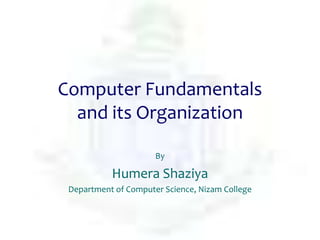
computer fundamentals
- 1. Computer Fundamentals and its Organization By Humera Shaziya Department of Computer Science, Nizam College
- 2. NIZAM COLLEGE Ms. Humera Shaziya Department of Computer Science (MCA) Contents Computer Fundamentals Computer Definition Characteristics of Computers Brief History of Computers Evolution of Computers Categories of Computers Computer Hardware Computer Software Limitations of Computer Uses and Impact of Computer Contd
- 3. NIZAM COLLEGE Contents Computer Organization Central Processing Unit o Components o Types of Computer Memory o Communication Pathways o Computer Registers Input/output Devices Programming Ms. Humera Shaziya Department of Computer Science (MCA)
- 4. NIZAM COLLEGE Computer Definition A Computer is a machine that can solve problems by accepting data, performing certain operations and presenting the results to the user. Computer Science is the study of the operating principles of computers, PLs and algorithms for solving theoretical and practical problems Data Processing is defined as the process of transforming data (raw facts) into useful information (processed data) by the computer. Ms. Humera Shaziya Department of Computer Science (MCA)
- 5. NIZAM COLLEGE Computer System Ms. Humera Shaziya Department of Computer Science (MCA) Block Diagram of a Computer
- 6. NIZAM COLLEGE Characteristics of Computer Speed Accuracy Reliability Storage Capability Flexibility Reduced Cost Ms. Humera Shaziya Department of Computer Science (MCA)
- 7. NIZAM COLLEGE Brief History of Computers 3000 B.C The Abacus 1642 – Blaise Pascal-Mechanical Digital Calculator 1822 – Charles Babbage (Father of Computer)-Difference Engine 1840 – Augusta Ada (The first Programmer)-Binary data Storage 1850 – George Boole-Boolean Logic 1940 – Von Neumann-Stored Program Concept 1944 – Aiken-Mark I (First automatic calculator) 1947 – Mauchly and Eckert-ENIAC (General Purpose Computer) 1949 – Englishman Maurice-EDSAC 1949 – Mauchly, Eckert and Von Neumann-EDVAC a-b 1950 – Turing-ACE(Automatic Computing Engine) 1950 – Grace Hopper-UNIVAC I compiler 1951 – Mauchlyand Eckert-first commercial computer UNIVAC I Contd Ms. Humera Shaziya Department of Computer Science (MCA)
- 8. NIZAM COLLEGE Brief History of Computers 1957 – Backus-FORTRAN 1959 – Kilby and Noyce-Integrated Circuits 1959 – Hopper-COBOL 1960 – Gene Amdahl-Mainframe Computer- IBM System/360 1963 – Oslen-Mini Computer-PDPI 1965 – Dr. John Kemeny-BASIC 1970 – Intel Corporation-Memory chip and Microprocessor 1975 – H.Edward Roberts (Father of Microcomputer)-Microcomputer 1976 –Seymour Cray-CRAY-I Super Computer 1977 – Stephan Wozniak-Apple Micro Computer 1980 – IBM-Personal Computers Ms. Humera Shaziya Department of Computer Science (MCA)
- 9. NIZAM COLLEGE Evolution of Computers Generations First Generation (1951-1959) Second Generation (1959-1965) Third Generation (1965-1971) Fourth Generation (1971-Present) Fifth Generation (Future) Ms. Humera Shaziya Department of Computer Science (MCA)
- 10. NIZAM COLLEGE First Generation Computers Electronic Circuitry – Vacuum tubes Input Mechanism – Punched Cards Output Mechanism – Punched Cards and Paper External Storage – Magnetic Tapes Processing Mode – Batch Processing Languages Supported – Machine and Assembly languages Examples – UNIVAC I, IBM 650, Burroughs 220 Ms. Humera Shaziya Department of Computer Science (MCA)
- 11. NIZAM COLLEGE Second Generation Computers Electronic Circuitry – Transistors Input Mechanism – Punched Cards and Magnetic Tapes Output Mechanism – Punched Cards and Paper External Storage – Magnetic Tapes Processing Mode – Multi-Processing Processing Languages Supported –FORTRAN, COBOL, BASIC PL/1 Examples – IBM 1400 and 7000 series, GE 635 Ms. Humera Shaziya Department of Computer Science (MCA)
- 12. NIZAM COLLEGE Third Generation Computers Electronic Circuitry – Integrated Circuits Input Mechanism – Keyboard Output Mechanism – Monitor External Storage – Magnetic Disks Processing Mode – Multi-Processing Processing Languages Supported – PASCAL, RPG(Report Program Generator) Examples – IBM System 360 Ms. Humera Shaziya Department of Computer Science (MCA)
- 13. NIZAM COLLEGE Fourth Generation Computers Introduction of Microcomputers Electronic Circuitry – Miniaturization of Integrated Circuits Input Mechanism – Keyboard Output Mechanism – Monitor External Storage – Magnetic Disks Processing Mode – Multi-Processing Processing Languages Supported – Language C, C++, SQL Examples – IBM System 370 Ms. Humera Shaziya Department of Computer Science (MCA)
- 14. NIZAM COLLEGE Fifth Generation Computers Advanced Supercomputers Artificial Intelligence Expert Systems Knowledge Discovery Superior speed, accuracy and reliability Ms. Humera Shaziya Department of Computer Science (MCA)
- 15. NIZAM COLLEGE Categories of Computers According to size Super Computers Mainframe Computers Mini Computers Micro Computers or Personal Computers Ms. Humera Shaziya Department of Computer Science (MCA)
- 16. NIZAM COLLEGE Computer Hardware The physical components of a computer system its modules and peripherals constitute hardware Computer Hardware includes CPU Input Devices Output Devices Ms. Humera Shaziya Department of Computer Science (MCA)
- 17. NIZAM COLLEGE Computer Software It is set of instructions grouped into programs that make the system function in the desired ways Software categories System Software Application Software Ms. Humera Shaziya Department of Computer Science (MCA)
- 18. NIZAM COLLEGE System Software Operating System Translators Assemblers Compilers Interpreters Device Drivers Ms. Humera Shaziya Department of Computer Science (MCA)
- 19. NIZAM COLLEGE Application Software User written application packages Pre written application packages MS-Office RDBMS Graphics Package Communication Package Ms. Humera Shaziya Department of Computer Science (MCA)
- 20. NIZAM COLLEGE Computer Limitations Cannot think Work well provided programs are reliable Perform tasks given by the user To make system perform its intended task, application logic must be definite Ms. Humera Shaziya Department of Computer Science (MCA)
- 21. NIZAM COLLEGE Uses and Impact of Computer Business and Industry Health Care Education Humanities Science and Technology Recreation and Entertainment Government Ms. Humera Shaziya Department of Computer Science (MCA)
- 22. NIZAM COLLEGE COMPUTER ORGANIZATION Ms. Humera Shaziya Department of Computer Science (MCA)
- 23. NIZAM COLLEGE Central Processing Unit - CPU Ms. Humera Shaziya Department of Computer Science (MCA) Registers Control Unit Arithmetic Logic Unit Block Diagram of CPU
- 24. NIZAM COLLEGE CPU It is the brain of computer It executes the instructions It performs the process part of INPUT-PROCESS-OUTPUT cycle It is mounted on motherboard A microprocessor chip contains the circuits and special storage locations called registers needed to perform the arithmetic- logic and control functions Ms. Humera Shaziya Department of Computer Science (MCA)
- 25. NIZAM COLLEGE CPU Characteristics Word Size 16 bit 32 bit 64 bit Clock Speed The no. of pulses it uses each second Speed at which instruction is executed Ms. Humera Shaziya Department of Computer Science (MCA)
- 26. NIZAM COLLEGE CPU Characteristics Primary Storage Capacity Registers – that speed up the processing Instruction Set Built-in set of machine instructions that the CPU responds Ms. Humera Shaziya Department of Computer Science (MCA)
- 27. NIZAM COLLEGE Components of CPU Arithmetic and Logic Unit – ALU Actual data processing occurs Control Unit Direct s the sequences of events necessary to execute the instruction Registers Temporary storage location within the CPU Ms. Humera Shaziya Department of Computer Science (MCA)
- 28. NIZAM COLLEGE Types of Computer Memory Cache Memory Registers Primary Memory RAM ROM Secondary Memory Magnetic Tapes Magnetic Disks Optical Disks Ms. Humera Shaziya Department of Computer Science (MCA)
- 29. NIZAM COLLEGE Communication Pathway Various components on motherboard linked together by a set of parallel wires known as a bus Bus Types Data Bus Address Bus Control Bus Ms. Humera Shaziya Department of Computer Science (MCA)
- 30. NIZAM COLLEGE Working of CPU CPU executes an instruction in two cycles Instruction Cycle Execution Cycle Instruction cycle is made up of fetch and decode phases Ms. Humera Shaziya Department of Computer Science (MCA)
- 31. NIZAM COLLEGE Registers The no and types of registers differ in different CPUs The size of the register affect the processing power of computer system Common registers are Accumulator Program Counter Instruction Register Data Register Ms. Humera Shaziya Department of Computer Science (MCA)
- 32. NIZAM COLLEGE Input/output Devices Input is the process of entering and translating incoming data into machine readable form. Output is the process of translating data in machine-readable form into a human understandable form I/O devices are known as Peripherals Ms. Humera Shaziya Department of Computer Science (MCA)
- 33. NIZAM COLLEGE Input Devices Punched Cards and Card Readers Keyboards Mouse Joystick Track Ball Touch Screen Light Pen Optical Mark Recognition Optical Bar Recognition Optical Character Recognition Ms. Humera Shaziya Department of Computer Science (MCA)
- 34. NIZAM COLLEGE Output Devices Hard-Copy Devices Printer o Dot-Matrix o Ink-Jet o Laser Printer Plotter Soft-Copy Device Monitor Ms. Humera Shaziya Department of Computer Science (MCA)
- 35. NIZAM COLLEGE Connection CPU is connected to various peripherals by a special h/w called interface An interface connection is often called a port The s/w used by the computer to communicate with other devices is called a driver There are two types of interface Parallel Serial Ms. Humera Shaziya Department of Computer Science (MCA)
- 36. NIZAM COLLEGE Programming It is the process of writing programs to instruct computer to perform the desired task The set of instructions given to a computer is known as a program A program is written in a programming language Basically two types of PL exists Low-Level Languages High-Level Languages Ms. Humera Shaziya Department of Computer Science (MCA)
- 37. NIZAM COLLEGE Types of PL Low – Level Languages Machine-Level Language Assembly-Level Language High – Level Languages Procedural Languages Object-Oriented Languages Ms. Humera Shaziya Department of Computer Science (MCA)
- 38. NIZAM COLLEGE C- Language It is a procedural language It is a high-level language But, sometimes it is called as Middle-Level Language Ms. Humera Shaziya Department of Computer Science (MCA)
- 39. NIZAM COLLEGE Example Program A C-lang program to print greetings #include<stdlib.h> void main() { print(“Hello World”); } Ms. Humera Shaziya Department of Computer Science (MCA)
- 40. NIZAM COLLEGE Conclusion Computer is a general-purpose machine It is able to perform variety of tasks From scientific computations and mathematical calculations to spell checking in a word document From daily routine operations to research in various fields Hence computer is essential part of our live that has made the life comfortable Ms. Humera Shaziya Department of Computer Science (MCA)
- 41. NIZAM COLLEGE Questions? Ms. Humera Shaziya Department of Computer Science (MCA)
- 42. NIZAM COLLEGE Thank You Ms. Humera Shaziya Department of Computer Science (MCA)