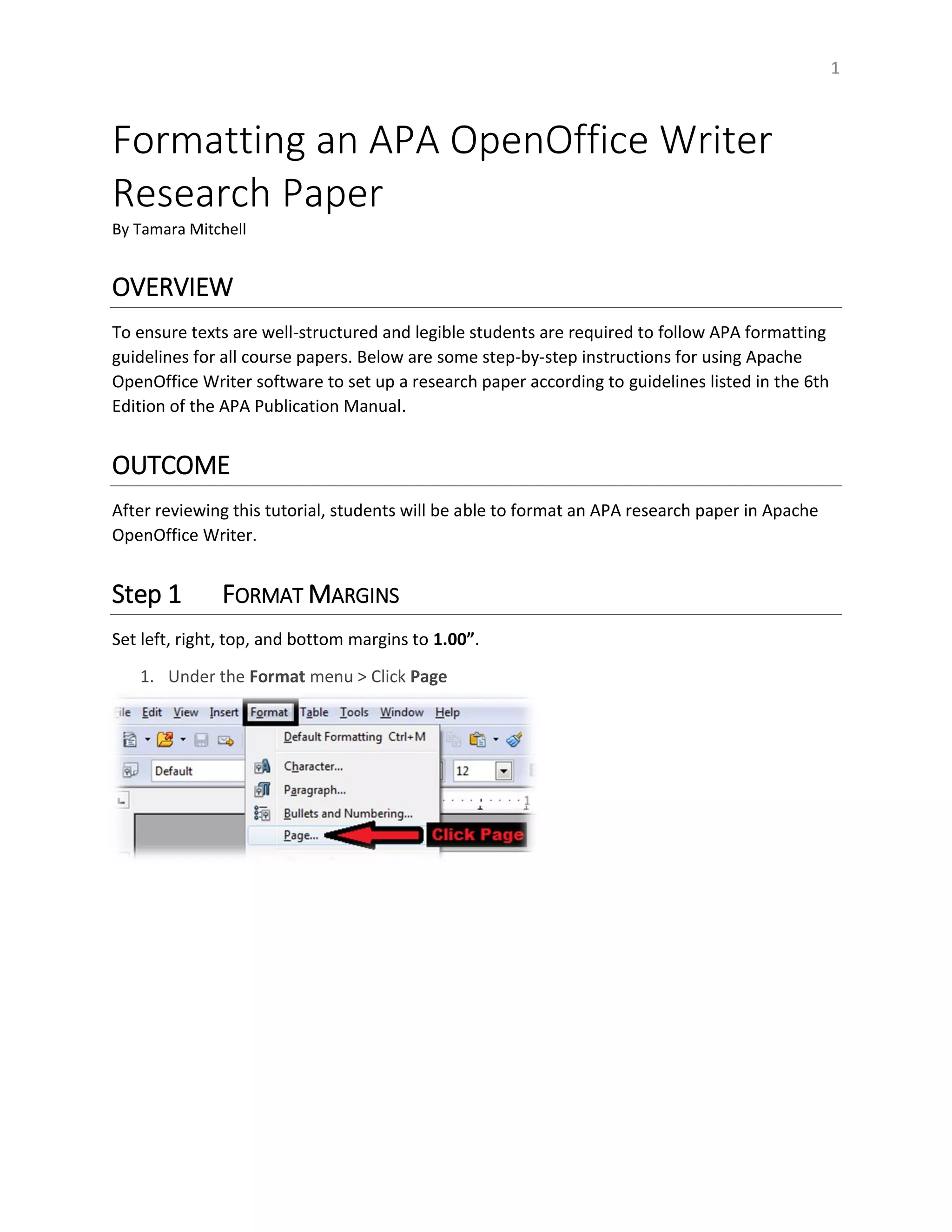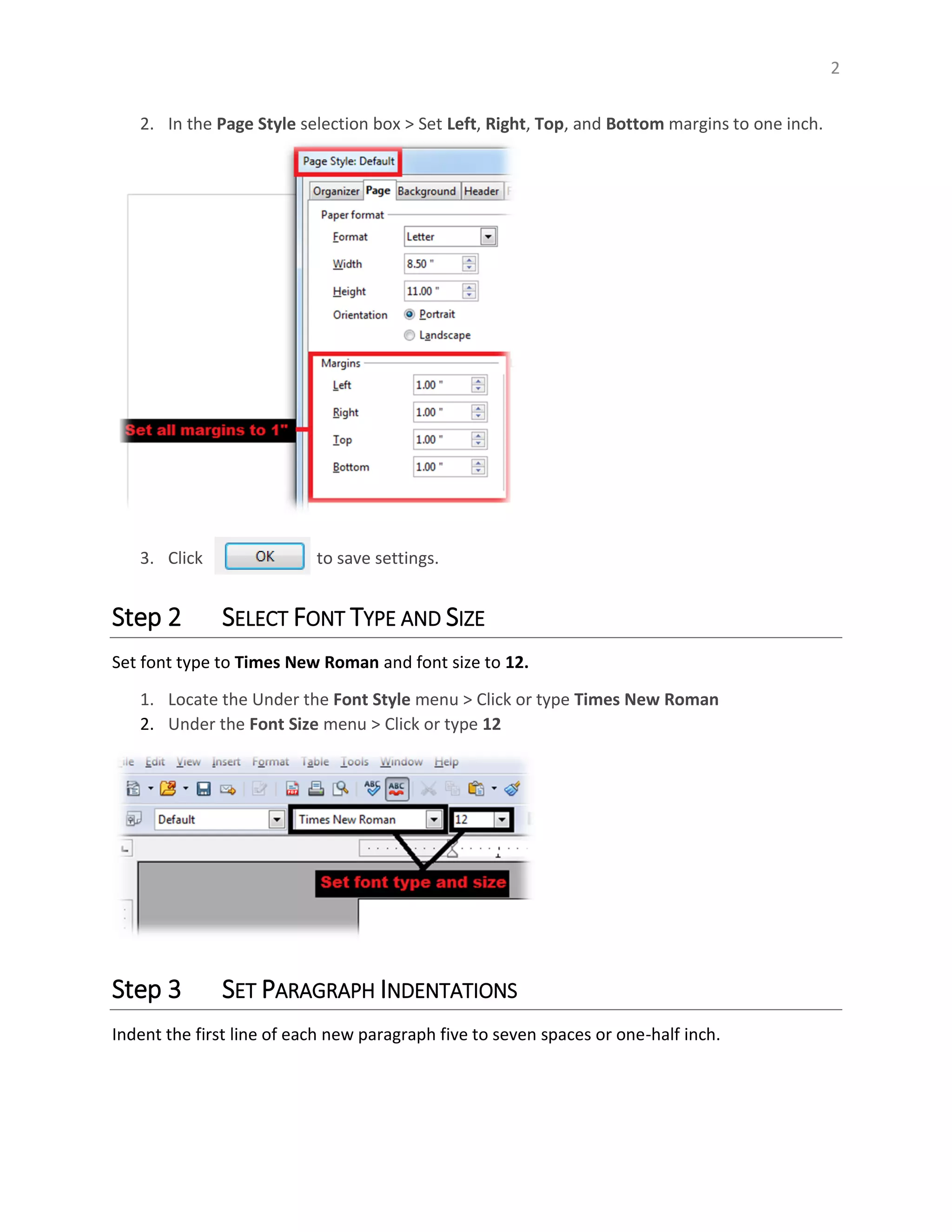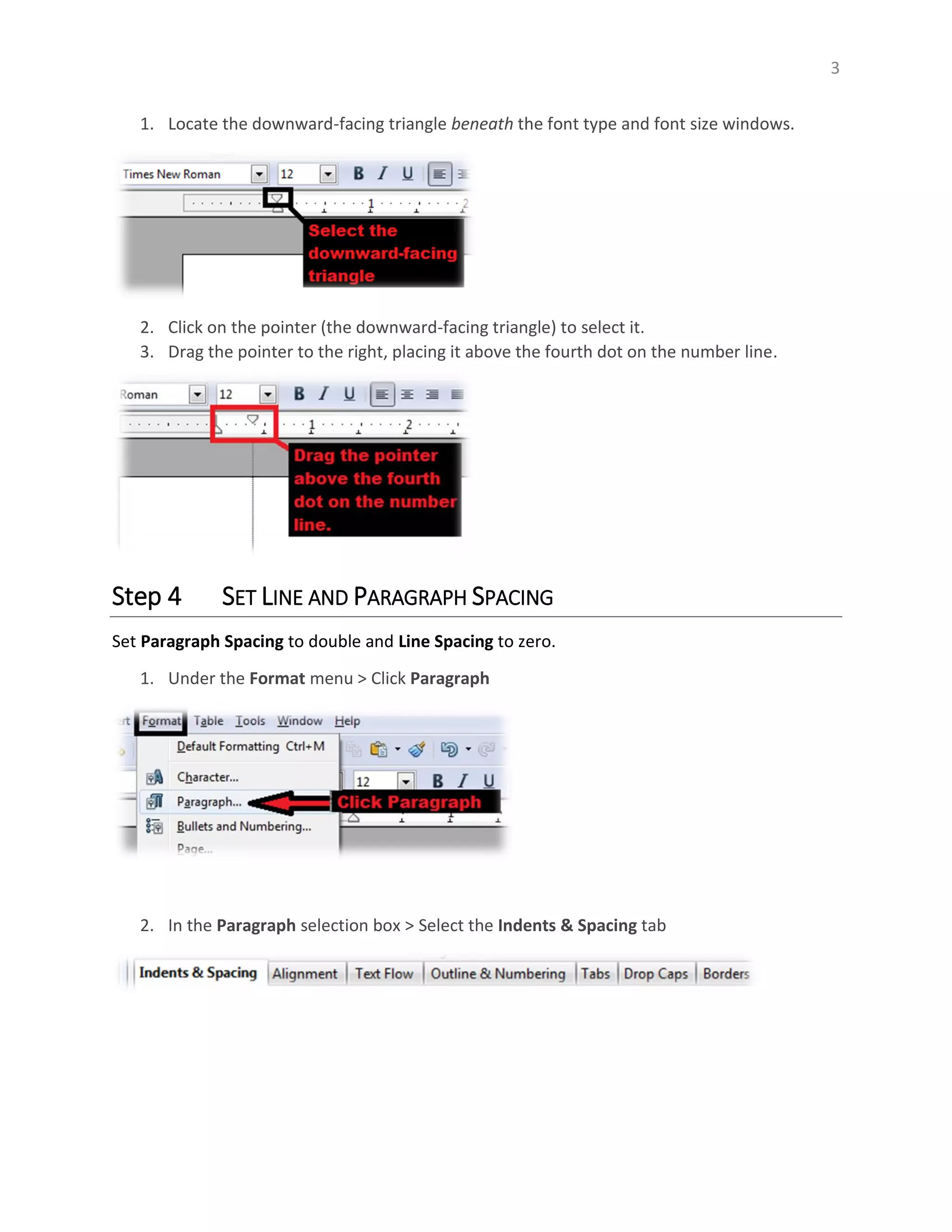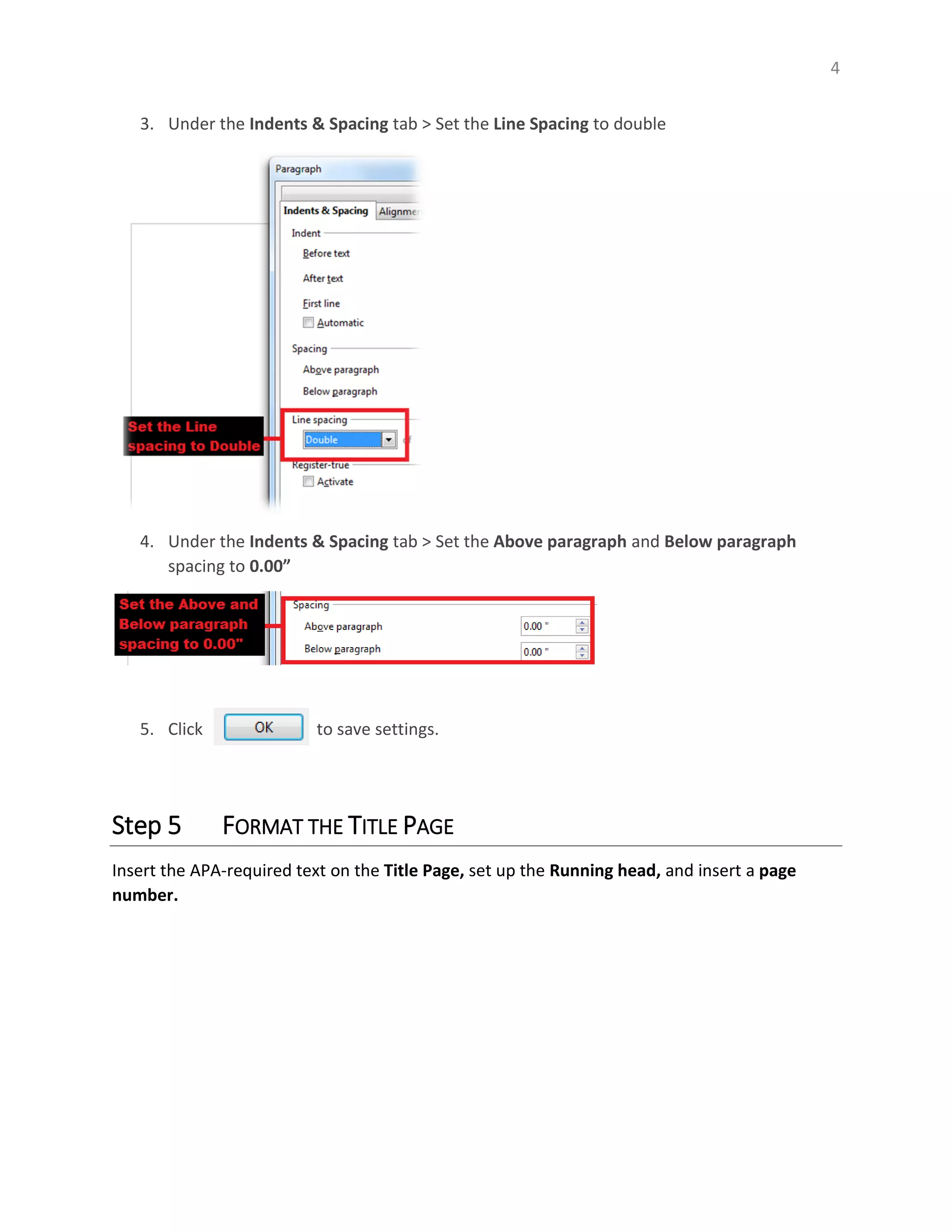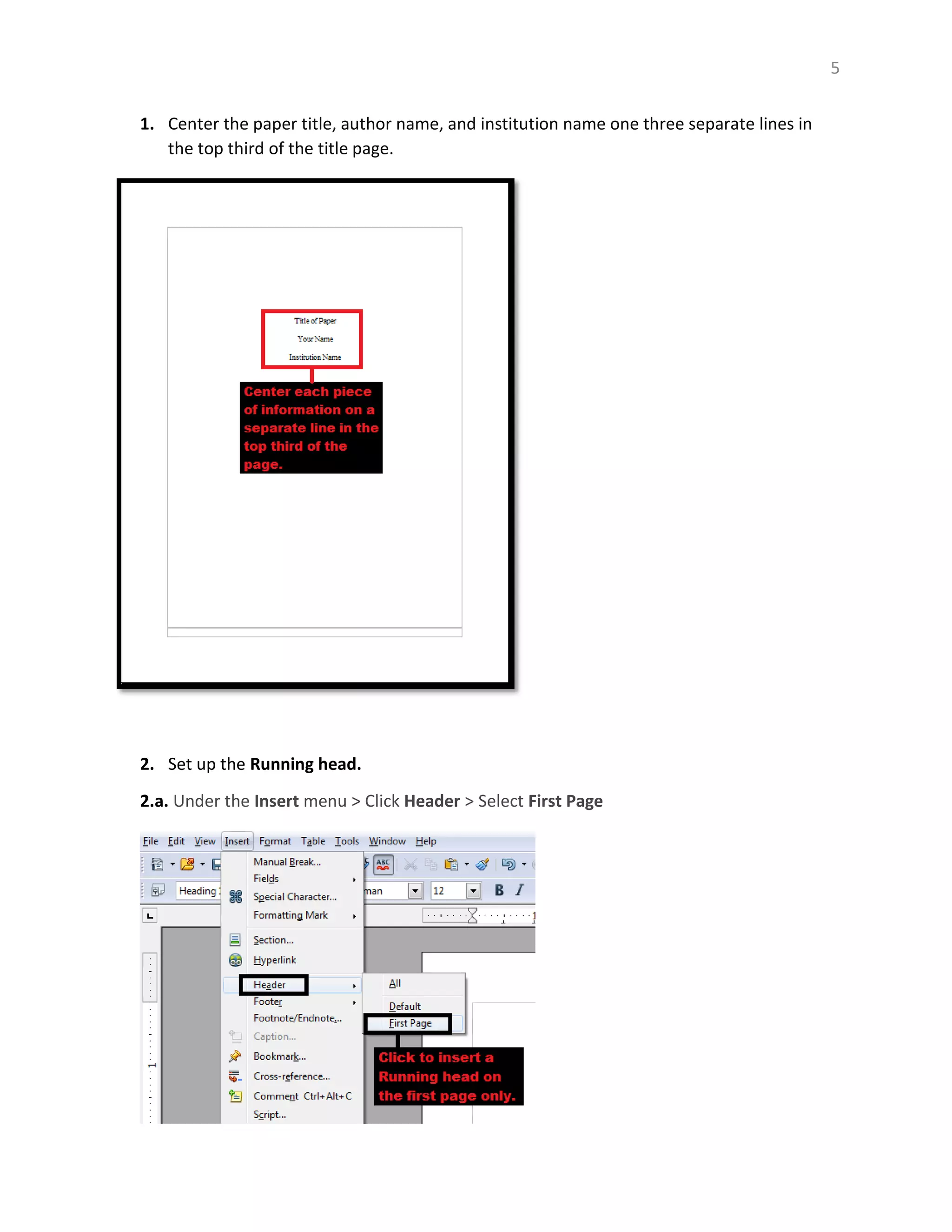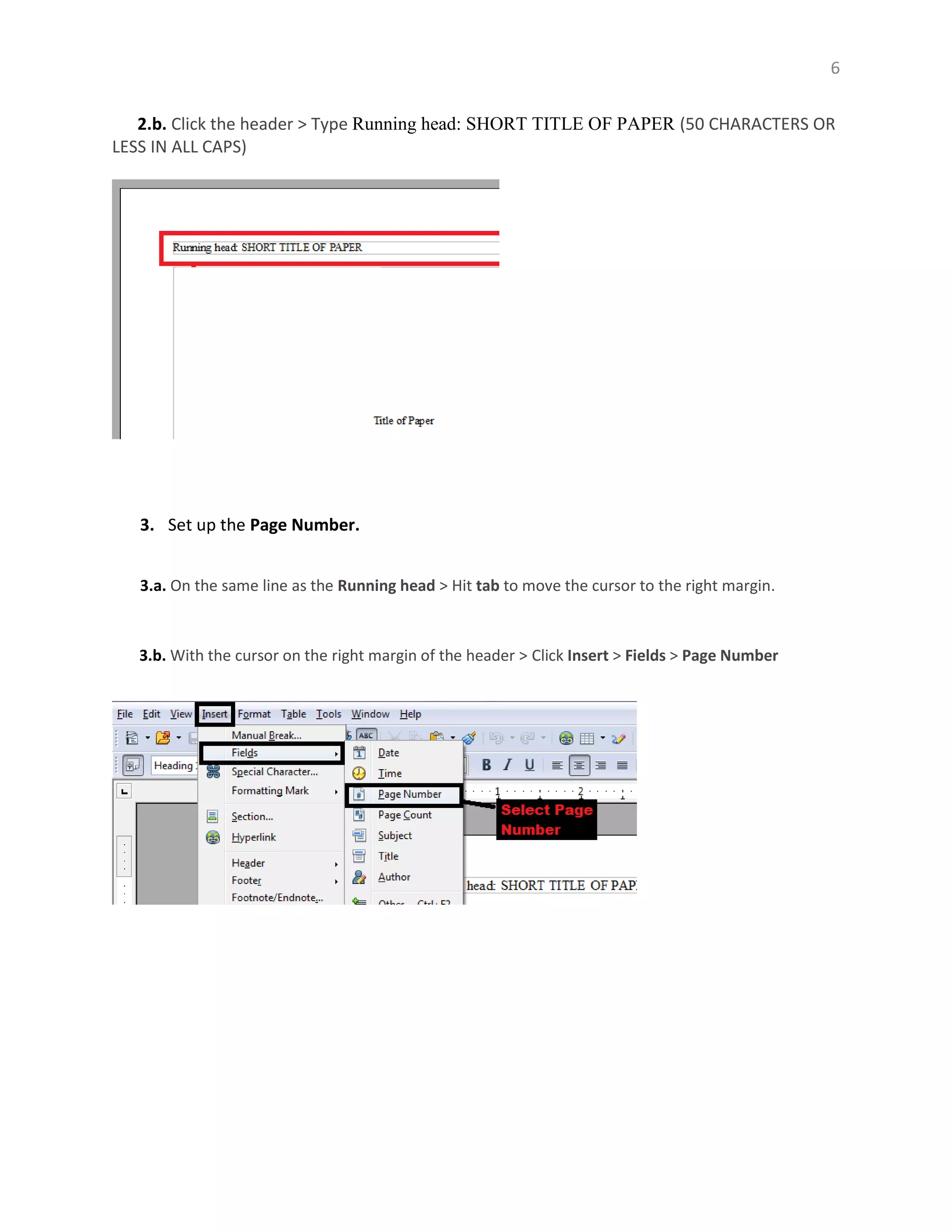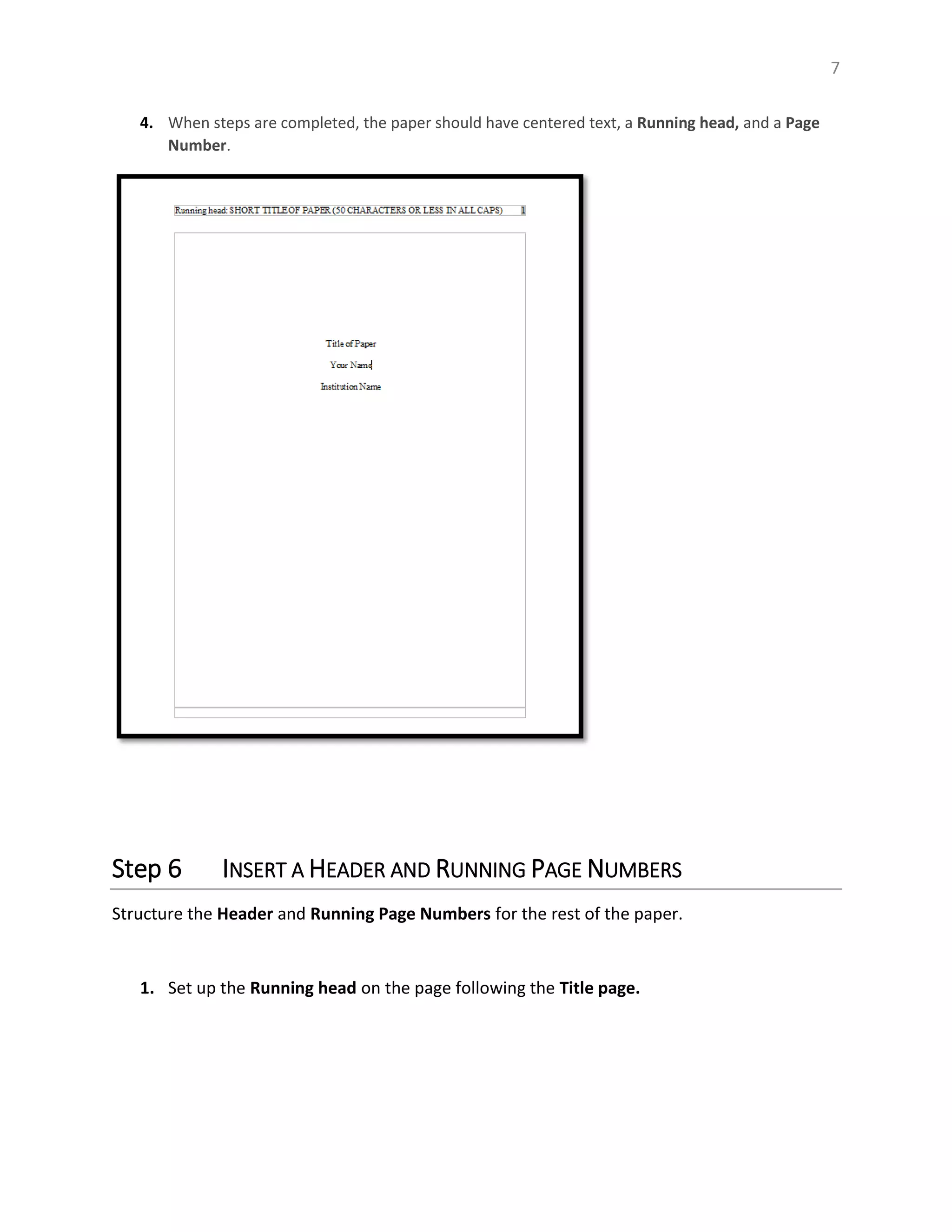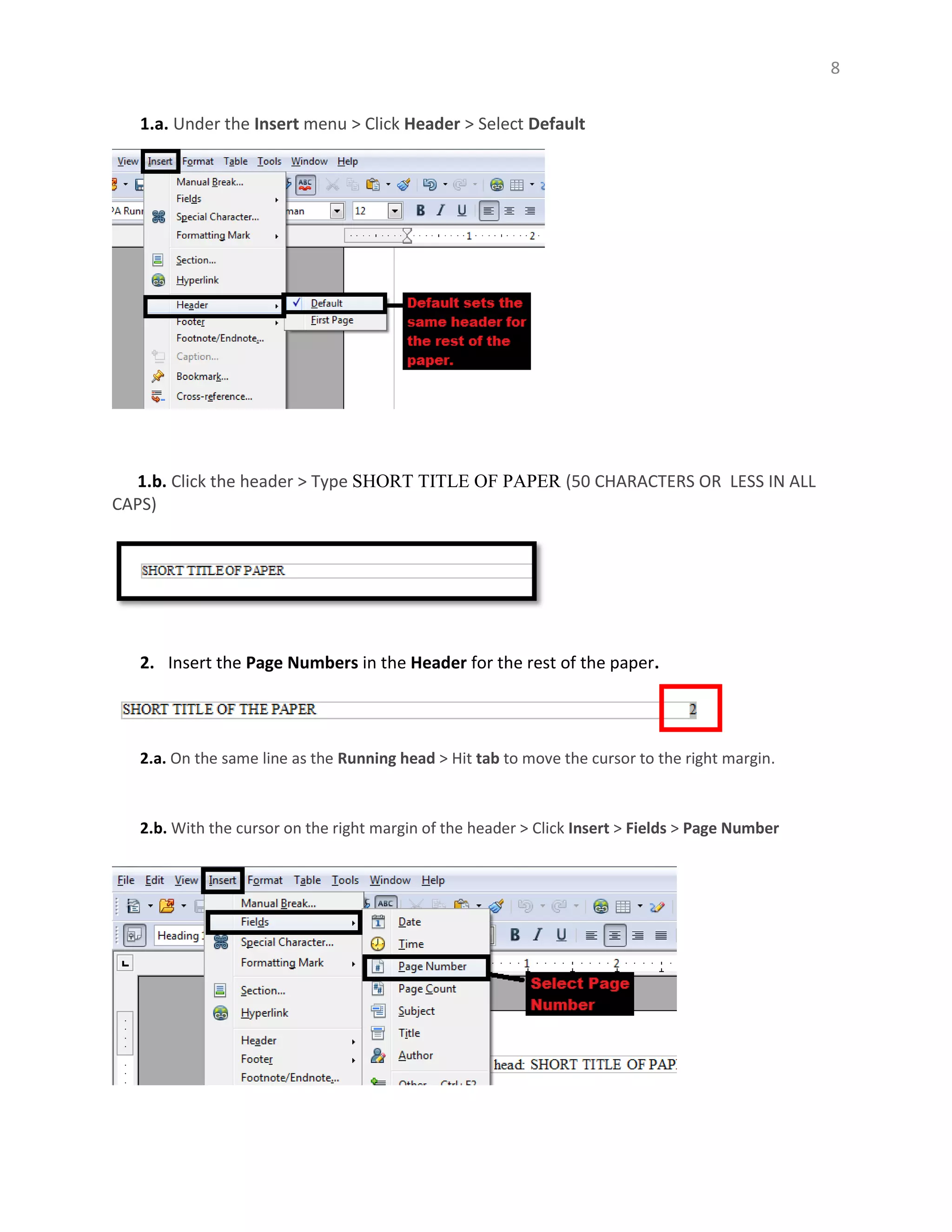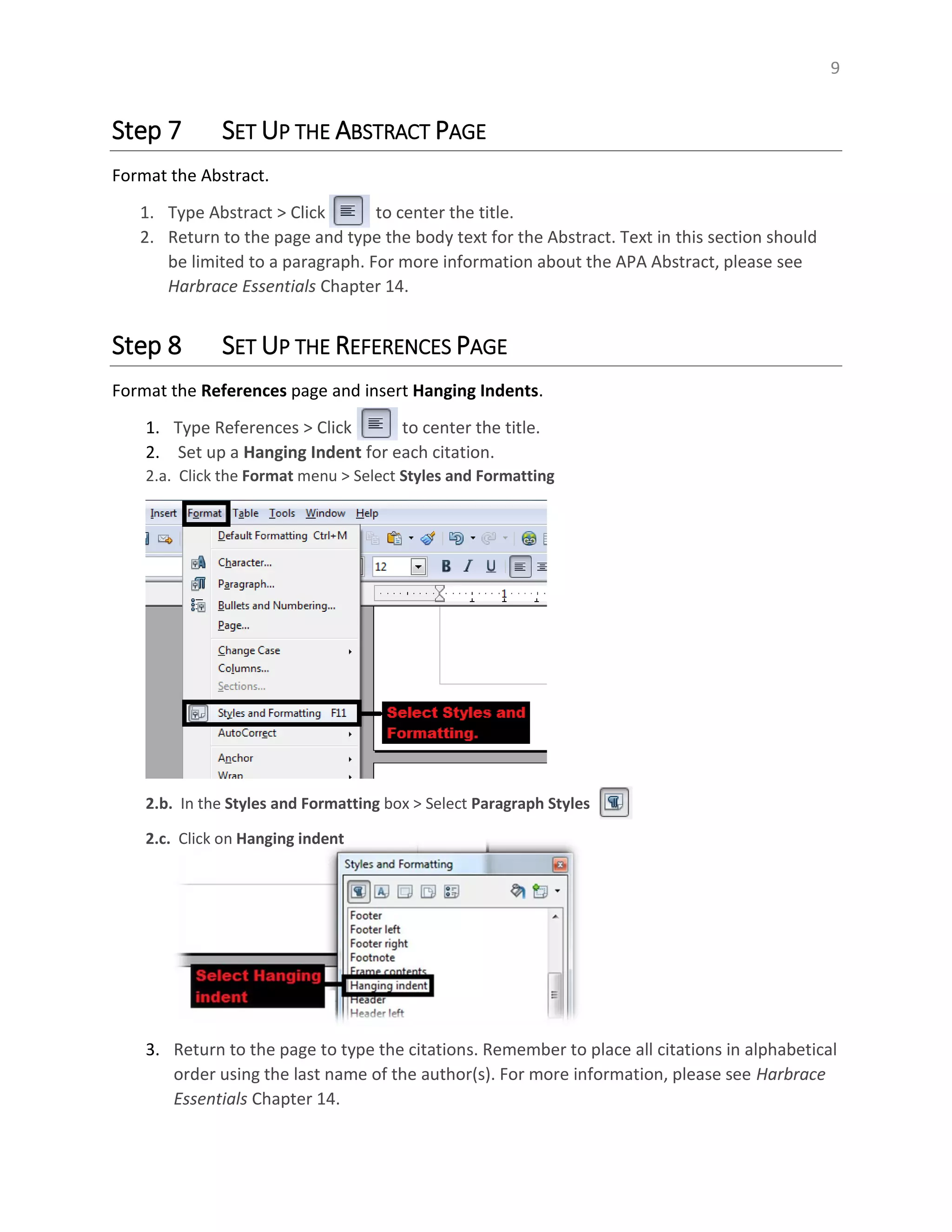This document provides a step-by-step guide for formatting a research paper in APA style using Apache OpenOffice Writer, following the 6th edition of the APA publication manual. It covers essential formatting aspects such as margins, font type and size, paragraph indentation, line spacing, title page setup, and creating references with hanging indents. By following this tutorial, students will successfully structure their papers according to APA guidelines.