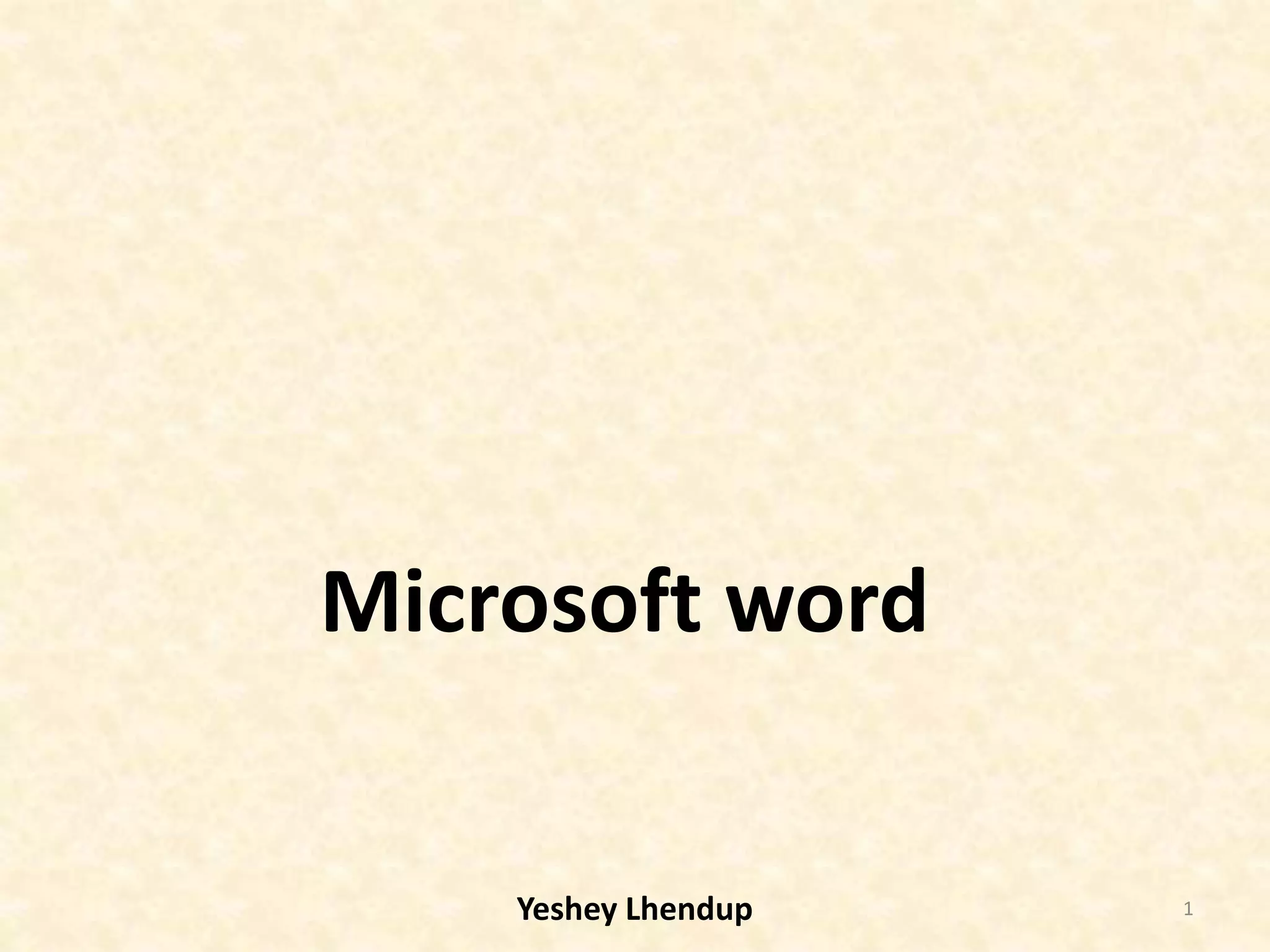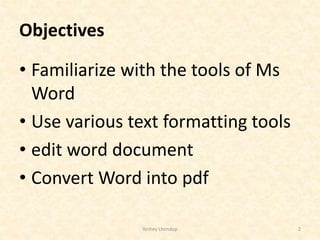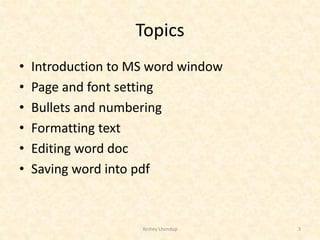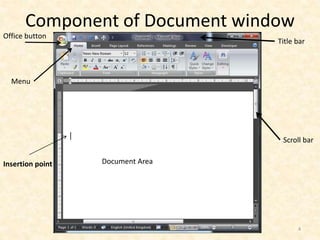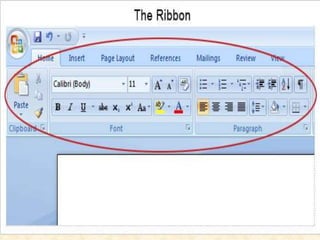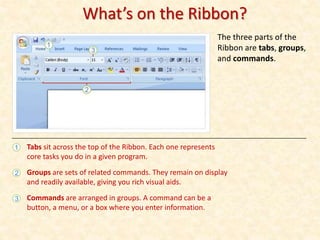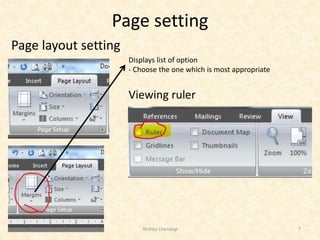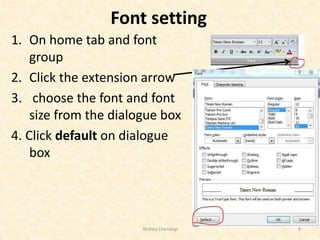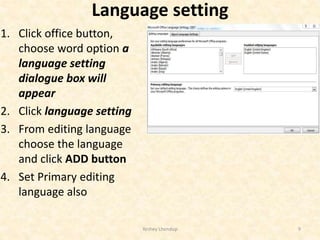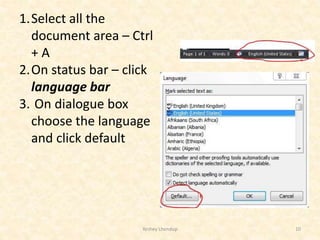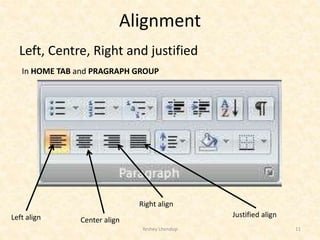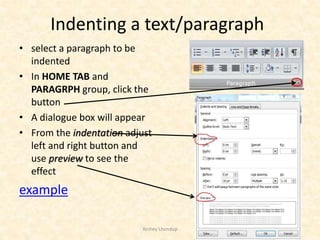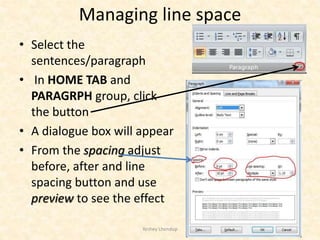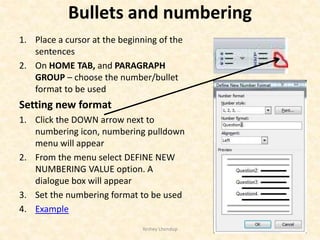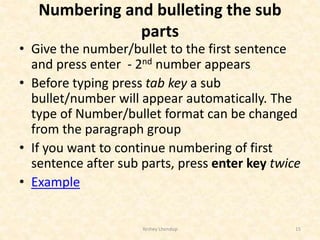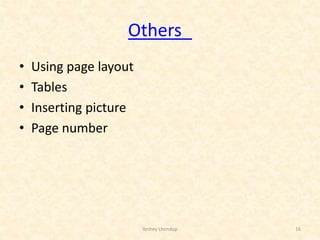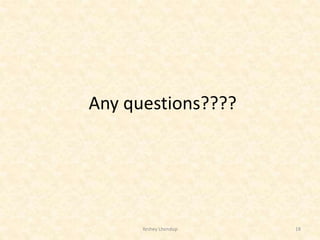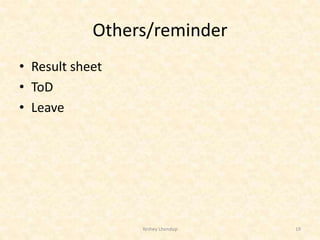This document provides an introduction to using Microsoft Word. It outlines the main components of the Word interface, including the ribbon, tabs, and commands. It then explains how to set page layout and font options, as well as how to format text using techniques like bullets, numbering, alignment, and indentation. The document also demonstrates how to insert tables and images and convert a Word file to PDF format. The goal is to familiarize users with the basic tools in Word for text editing and formatting.