2003 2007
•Download as PPT, PDF•
3 likes•1,500 views
The document discusses the differences between Microsoft Word 2003 and Word 2007. It focuses on the changes to the user interface in Word 2007, including the introduction of the Ribbon, which spans the top of the application and contains tabs, groups, and commands. It also discusses other interface elements introduced in Word 2007 like the Office button, Quick Access Toolbar, and mini toolbar. Keyboard shortcuts are also covered, noting both retained shortcuts from prior versions as well as new shortcuts associated with the Ribbon interface.
Report
Share
Report
Share
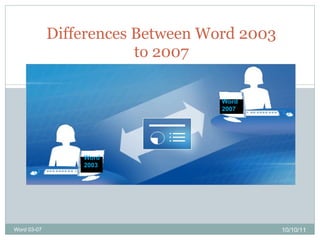
Recommended
Formatting text & formatting paragraphs(word 2007) Hudsongwambe

This document provides instructions for formatting text and paragraphs in a document. It discusses how to change font styles, size, color, and effects. It also covers how to highlight text, copy formatting, and clear formatting. For paragraphs, it discusses how to change alignment, indentation, borders and shading, styles, links, and spacing. Shortcut keys are also provided for common formatting tasks like selecting text, changing alignment, font styles, and size. The overall purpose is to teach the basics of formatting text and paragraphs in a document.
Word Chapter 2 - Formatting Characters and Paragraphs

This document provides instructions for formatting characters and paragraphs in Microsoft Word 2007. It discusses how to change fonts, font styles, paragraph alignment, indentation, line spacing, and other formatting. Key topics covered include using formatting tools like the mini toolbar, font dialog box, paragraph dialog box, and format painter to apply styles and formatting. It also lists keyboard shortcuts for common formatting tasks.
Text formatting in ms w ord

- Formatting in MS Word involves organizing text to make it more attractive and readable by changing font features like typeface, size, color for characters, applying styles like bold or underline and changing paragraph alignment, indentation and spacing.
- A word document contains text characters, paragraphs and pages. The format menu allows formatting these elements by changing font, size, style for text and alignment, bullets for paragraphs.
- Margins define the white space around text on pages. Paragraphs can be aligned left, right, centered or justified and broken into multiple paragraphs using the enter key. Bulleted and numbered lists can be created using buttons on the formatting toolbar.
Formatting Text

This document provides information and examples about formatting text in Microsoft Word. It discusses the three main types of formatting: text/font formatting for individual words, paragraph formatting for entire paragraphs, and document/page formatting for whole documents or sections. Examples are given for changing font style and size, applying bold and italics, using numbered and bulleted lists, and including headers and footers. Tips are also provided for formatting tools in Word like the formatting toolbar and font dialog box.
How to Create a Professional Layout in MS Word

This document provides instructions for formatting a paper in Microsoft Word. It describes how to insert a header with the page number, set margins and font, adjust spacing, add a title and introduction, and set a 1/2 inch tab for paragraphs. The instructions include screenshots highlighting where to click or select various formatting options in the Word user interface.
Formatting Paragraphs

The document discusses various paragraph formatting options in Microsoft Word, including alignment, indentation, line spacing, tabs, and using the ruler and paragraph dialog box. It provides details on how to change formatting for entire paragraphs using tools on the formatting toolbar or paragraph dialog box to set options like alignment, numbering, bullets, borders and indentation. It also covers setting line spacing, paragraph spacing, tabs, and using the ruler to set tabs and indentation.
How to manage the table of contents with one click (Microsoft Word 2007) - fo...

You might be pissed off when you need to keep editing the Table of Contents manually in report or thesis when using Microsoft Word 2007. This slides will guide you in creating table of contents word easily and edit all with one click. If you want to create table contents word, this is a MUST READ guideline. Hope this help you and ease your work.
Word Chapter 3 - Formatting Paragraphs

This document provides instructions for formatting paragraphs in Microsoft Word 2007, including applying numbers and bullets, borders and shading, sorting text, setting and manipulating tabs, and cutting, copying, and pasting text. Key topics covered are inserting paragraph borders and shading, customizing borders, setting different types of tabs using the ruler and tabs dialog box, and using formatting functions like cut/copy/paste and show/hide.
Recommended
Formatting text & formatting paragraphs(word 2007) Hudsongwambe

This document provides instructions for formatting text and paragraphs in a document. It discusses how to change font styles, size, color, and effects. It also covers how to highlight text, copy formatting, and clear formatting. For paragraphs, it discusses how to change alignment, indentation, borders and shading, styles, links, and spacing. Shortcut keys are also provided for common formatting tasks like selecting text, changing alignment, font styles, and size. The overall purpose is to teach the basics of formatting text and paragraphs in a document.
Word Chapter 2 - Formatting Characters and Paragraphs

This document provides instructions for formatting characters and paragraphs in Microsoft Word 2007. It discusses how to change fonts, font styles, paragraph alignment, indentation, line spacing, and other formatting. Key topics covered include using formatting tools like the mini toolbar, font dialog box, paragraph dialog box, and format painter to apply styles and formatting. It also lists keyboard shortcuts for common formatting tasks.
Text formatting in ms w ord

- Formatting in MS Word involves organizing text to make it more attractive and readable by changing font features like typeface, size, color for characters, applying styles like bold or underline and changing paragraph alignment, indentation and spacing.
- A word document contains text characters, paragraphs and pages. The format menu allows formatting these elements by changing font, size, style for text and alignment, bullets for paragraphs.
- Margins define the white space around text on pages. Paragraphs can be aligned left, right, centered or justified and broken into multiple paragraphs using the enter key. Bulleted and numbered lists can be created using buttons on the formatting toolbar.
Formatting Text

This document provides information and examples about formatting text in Microsoft Word. It discusses the three main types of formatting: text/font formatting for individual words, paragraph formatting for entire paragraphs, and document/page formatting for whole documents or sections. Examples are given for changing font style and size, applying bold and italics, using numbered and bulleted lists, and including headers and footers. Tips are also provided for formatting tools in Word like the formatting toolbar and font dialog box.
How to Create a Professional Layout in MS Word

This document provides instructions for formatting a paper in Microsoft Word. It describes how to insert a header with the page number, set margins and font, adjust spacing, add a title and introduction, and set a 1/2 inch tab for paragraphs. The instructions include screenshots highlighting where to click or select various formatting options in the Word user interface.
Formatting Paragraphs

The document discusses various paragraph formatting options in Microsoft Word, including alignment, indentation, line spacing, tabs, and using the ruler and paragraph dialog box. It provides details on how to change formatting for entire paragraphs using tools on the formatting toolbar or paragraph dialog box to set options like alignment, numbering, bullets, borders and indentation. It also covers setting line spacing, paragraph spacing, tabs, and using the ruler to set tabs and indentation.
How to manage the table of contents with one click (Microsoft Word 2007) - fo...

You might be pissed off when you need to keep editing the Table of Contents manually in report or thesis when using Microsoft Word 2007. This slides will guide you in creating table of contents word easily and edit all with one click. If you want to create table contents word, this is a MUST READ guideline. Hope this help you and ease your work.
Word Chapter 3 - Formatting Paragraphs

This document provides instructions for formatting paragraphs in Microsoft Word 2007, including applying numbers and bullets, borders and shading, sorting text, setting and manipulating tabs, and cutting, copying, and pasting text. Key topics covered are inserting paragraph borders and shading, customizing borders, setting different types of tabs using the ruler and tabs dialog box, and using formatting functions like cut/copy/paste and show/hide.
Formatting and editing skills (1)

This document provides information about formatting and editing skills in word processing. It discusses topics like page layout, margins, text alignment, font formatting, and editing tools. Key points covered include standard paper size of 8.5x11 inches, portrait and landscape page orientations, and common formatting buttons and menus in word processing software. Operational keys and their functions are also defined.
Lesson4 Formatting Text

This document discusses how to format text and cells in a spreadsheet. It provides instructions for bolding, italicizing and underlining text; changing font styles, sizes and colors; and applying borders and fill colors to cells. The steps include selecting cells and using formatting tools on the Home tab, such as dropping down formatting menus to select options and preview changes. Formatting can be applied to text, numbers and entire rows or columns in a spreadsheet.
Ms word

Microsoft Word is a word processing software that allows users to type documents. It has various tools and functions that can be accessed via shortcuts, ribbons, and dialog boxes to format text and insert items into documents. The document provides an overview of the MS Word environment and interface, describes common shortcuts, and explains how to use various formatting, editing, reviewing, page layout, and viewing tools.
Unit 04

This document discusses working with text in Microsoft Word 2010. It covers adding and editing text, formatting text, inserting dates and times, creating bulleted and numbered lists, and inserting WordArt and hyperlinks. Key topics include selecting and editing text using cut, copy, paste and find/replace; aligning and adjusting text; and applying formatting like fonts, sizes, styles, colors and spacing.
Word

This document provides instructions for various activities and functions in Microsoft Word, including:
- Formatting text using shortcuts like bold, underline, and font size changes.
- Formatting paragraphs and adding spacing, alignment, and indentation.
- Inserting and formatting tables, page and section breaks, borders, shading, and headings.
- Adding headers and footers, tables of contents, footnotes, and bibliographies.
- Using tools like the spelling and grammar checker, thesaurus, translate, and tracking changes.
- Creating lists, bullets, numbers, graphics like text boxes and WordArt, and macros.
II B.sc 2011

Microsoft Word allows users to perform mail merges to combine a main document with a data source to automatically populate fields. The steps are:
1. Create the main document with consistent text and insert merge fields where variable data is needed.
2. Select the data source which contains the variable fields like names and addresses.
3. Preview the merged documents before printing the final versions with the variable data inserted in the correct fields.
Unit 05

The document discusses various features in Microsoft Word 2010 including working with graphics, tables, mail merge, and macros. Graphics such as pictures, clip art, and shapes can be inserted and modified. Tables allow presentation of data in a tabular format and can be customized. Mail merge allows creation of bulk letters and labels by merging recipient data. Macros automate repetitive tasks by recording and playing back commands.
06 Intro to MS Word

Microsoft Word is a popular word processing program that allows users to create formatted text documents. It provides tools for formatting text, adding images and other objects, checking spelling and grammar, and laying out pages. While Word can perform many tasks, other programs are better suited for things like complex calculations, extensive sorting of data, precise page layouts, and web page authoring. The Word interface includes menus, toolbars, views, and a task pane to help the user navigate and work with documents efficiently.
Ms word

This document provides instructions for performing common tasks in Microsoft Word 2010, including:
- Launching Word 2010 and understanding the basic interface
- Inserting and adding text
- Copying, pasting, cutting, and moving text
- Inserting special symbols
- Aligning and formatting text
- Indenting paragraphs
- Adding borders to text and pages
- Adding shading to text
Computer Word Lec2

This document provides an overview of formatting text and paragraphs in Microsoft Word. It describes how to change font styles, sizes, colors and other text attributes using the formatting toolbar and menu options. It also summarizes how to use styles, indentation, borders, drop caps, columns and bulleted or numbered lists to format paragraphs. The clipboard and format painter tool are introduced as ways to copy and paste formatting between selections of text.
Unit 03

Microsoft Word is a word processing program that allows users to create documents electronically. It has several improvements over earlier versions, including new features like screenshots, artistic effects, and background removal. The user interface includes the Ribbon, which contains tabs that group commands by function. Users can create documents by selecting from blank templates, installed templates, or templates available online. It is important to regularly save documents to prevent data loss from unexpected issues.
Microsoft word

Microsoft Word is a word processing program developed by Microsoft that allows users to create professional documents. It has tools for formatting, editing, and laying out documents. Some key features of MS Word include options for fonts, alignment, bullets, and more under the Home tab. The Insert tab allows users to add tables, images, headers, footers, and other elements. The Page Layout, References, and Review tabs provide tools for formatting pages, citations, and checking spelling/grammar. MS Word is commonly used for writing documents, creating resumes, and in education and business settings.
Chapter.03

This chapter discusses how to format text and documents in Microsoft Word. It covers topics such as applying different fonts, font sizes, bolding, italics and underlining text. It also discusses how to center, align and indent text, add numbering and bullets to lists, adjust line spacing, use tabs, add footnotes and endnotes, and work with document views and outlines. The chapter concludes with instructions for creating and formatting tables, as well as formatting text into columns.
MS WORD Tutorial

Mail merge allows creating customized form letters, envelopes, or labels for multiple recipients. It involves creating a main document, specifying a data source with recipient information, and merging the data source into the main document. Some advantages are that it saves time and effort compared to individual documents and makes mass mailings simpler.
Word command reference

The document lists over 1000 built-in commands for Microsoft Word 2003 that can be run as macros, added to toolbars or menus, and used when writing macros in the Visual Basic Editor. It provides the brief description of each command from the Macros dialog box to help users identify and utilize these commands. Users can run a built-in command as a macro by selecting it from the Macros dialog box. Commands can also be added to toolbars or menus using the Customize feature.
Application Packages

This document provides instructions for formatting and editing text, paragraphs, backgrounds, tables, headers, footers, and inserting graphics in Microsoft Word. It discusses how to change font styles and sizes, apply bullets and numbering, add borders, and insert charts and images. The steps outlined include using formatting tools and dialog boxes to modify fonts, paragraphs, backgrounds, tables, and other document elements. Formatting options like indentation, alignment, and line spacing are also described.
Computer features in microsoft word

This document discusses various formatting features in Microsoft Word such as paragraph formatting, column formatting, finding and replacing text, setting page properties, and printing documents. It describes how to align paragraphs, set indentation and spacing, format text into multiple columns, find and replace words, set page margins, preview a document, and print the document.
The introduction to microsoft office and programming languages

The document discusses Microsoft Word and provides details about its features and functions. It describes Word as a word processing program that allows users to create, edit, and format various types of documents. It covers topics such as screen elements, keyboard shortcuts, and methods for moving and copying text within a Word document, including using cut/copy/paste commands, drag and drop editing, and the standard toolbar.
Word03p2

This document provides an overview of intermediate formatting and layout features in Microsoft Word 2003, including:
- Sections, which allow dividing a document into separate portions that can have unique formatting. Section breaks define where sections begin and end.
- Paragraph formatting options like indentation, spacing, tab stops, and line/page breaks.
- Creating complex bulleted and numbered lists with customized styles.
- Columns, tables, and working with table cells, rows, merging/splitting cells, sorting data, and formatting tables.
- Word features like spelling and grammar checks, thesaurus, research tools, autocorrect, autotext, find and replace, and templates.
- Web features including
Parts of the ms word 2013 screen and

This document provides information about the parts of the Microsoft Word 2013 screen and their functions. It contains two coded messages that reveal the parts when decoded with the given clues. The parts of the Word screen include the File Tab, Quick Access Toolbar, Title Bar, Close Button, Ribbon, Scroll Bars, Document Window, Zoom Slider, View Shortcuts, Status Bar, Insertion Point, and Ruler. The decoded messages indicate that Microsoft Word is a powerful word processing program that gives users tools to create a variety of professional documents.
01 microsoft office word 2007 (introduction and parts)

This document provides an overview of Microsoft Word 2007 and lessons on its basic functions. It discusses the parts of the Word screen like the ribbon, tabs, groups, and toolbars. It covers how to start a new blank document and set up pages by adjusting margins, orientation, and paper size. The document also reviews how to add and edit text, and how to control the cursor location using keyboard shortcuts.
Word 2007 Presentation

Copy of the PDF used during a Word 2007 given to faculty of GSSS. Additional resources are posted: www.delicious.com/krillion/word*
More Related Content
What's hot
Formatting and editing skills (1)

This document provides information about formatting and editing skills in word processing. It discusses topics like page layout, margins, text alignment, font formatting, and editing tools. Key points covered include standard paper size of 8.5x11 inches, portrait and landscape page orientations, and common formatting buttons and menus in word processing software. Operational keys and their functions are also defined.
Lesson4 Formatting Text

This document discusses how to format text and cells in a spreadsheet. It provides instructions for bolding, italicizing and underlining text; changing font styles, sizes and colors; and applying borders and fill colors to cells. The steps include selecting cells and using formatting tools on the Home tab, such as dropping down formatting menus to select options and preview changes. Formatting can be applied to text, numbers and entire rows or columns in a spreadsheet.
Ms word

Microsoft Word is a word processing software that allows users to type documents. It has various tools and functions that can be accessed via shortcuts, ribbons, and dialog boxes to format text and insert items into documents. The document provides an overview of the MS Word environment and interface, describes common shortcuts, and explains how to use various formatting, editing, reviewing, page layout, and viewing tools.
Unit 04

This document discusses working with text in Microsoft Word 2010. It covers adding and editing text, formatting text, inserting dates and times, creating bulleted and numbered lists, and inserting WordArt and hyperlinks. Key topics include selecting and editing text using cut, copy, paste and find/replace; aligning and adjusting text; and applying formatting like fonts, sizes, styles, colors and spacing.
Word

This document provides instructions for various activities and functions in Microsoft Word, including:
- Formatting text using shortcuts like bold, underline, and font size changes.
- Formatting paragraphs and adding spacing, alignment, and indentation.
- Inserting and formatting tables, page and section breaks, borders, shading, and headings.
- Adding headers and footers, tables of contents, footnotes, and bibliographies.
- Using tools like the spelling and grammar checker, thesaurus, translate, and tracking changes.
- Creating lists, bullets, numbers, graphics like text boxes and WordArt, and macros.
II B.sc 2011

Microsoft Word allows users to perform mail merges to combine a main document with a data source to automatically populate fields. The steps are:
1. Create the main document with consistent text and insert merge fields where variable data is needed.
2. Select the data source which contains the variable fields like names and addresses.
3. Preview the merged documents before printing the final versions with the variable data inserted in the correct fields.
Unit 05

The document discusses various features in Microsoft Word 2010 including working with graphics, tables, mail merge, and macros. Graphics such as pictures, clip art, and shapes can be inserted and modified. Tables allow presentation of data in a tabular format and can be customized. Mail merge allows creation of bulk letters and labels by merging recipient data. Macros automate repetitive tasks by recording and playing back commands.
06 Intro to MS Word

Microsoft Word is a popular word processing program that allows users to create formatted text documents. It provides tools for formatting text, adding images and other objects, checking spelling and grammar, and laying out pages. While Word can perform many tasks, other programs are better suited for things like complex calculations, extensive sorting of data, precise page layouts, and web page authoring. The Word interface includes menus, toolbars, views, and a task pane to help the user navigate and work with documents efficiently.
Ms word

This document provides instructions for performing common tasks in Microsoft Word 2010, including:
- Launching Word 2010 and understanding the basic interface
- Inserting and adding text
- Copying, pasting, cutting, and moving text
- Inserting special symbols
- Aligning and formatting text
- Indenting paragraphs
- Adding borders to text and pages
- Adding shading to text
Computer Word Lec2

This document provides an overview of formatting text and paragraphs in Microsoft Word. It describes how to change font styles, sizes, colors and other text attributes using the formatting toolbar and menu options. It also summarizes how to use styles, indentation, borders, drop caps, columns and bulleted or numbered lists to format paragraphs. The clipboard and format painter tool are introduced as ways to copy and paste formatting between selections of text.
Unit 03

Microsoft Word is a word processing program that allows users to create documents electronically. It has several improvements over earlier versions, including new features like screenshots, artistic effects, and background removal. The user interface includes the Ribbon, which contains tabs that group commands by function. Users can create documents by selecting from blank templates, installed templates, or templates available online. It is important to regularly save documents to prevent data loss from unexpected issues.
Microsoft word

Microsoft Word is a word processing program developed by Microsoft that allows users to create professional documents. It has tools for formatting, editing, and laying out documents. Some key features of MS Word include options for fonts, alignment, bullets, and more under the Home tab. The Insert tab allows users to add tables, images, headers, footers, and other elements. The Page Layout, References, and Review tabs provide tools for formatting pages, citations, and checking spelling/grammar. MS Word is commonly used for writing documents, creating resumes, and in education and business settings.
Chapter.03

This chapter discusses how to format text and documents in Microsoft Word. It covers topics such as applying different fonts, font sizes, bolding, italics and underlining text. It also discusses how to center, align and indent text, add numbering and bullets to lists, adjust line spacing, use tabs, add footnotes and endnotes, and work with document views and outlines. The chapter concludes with instructions for creating and formatting tables, as well as formatting text into columns.
MS WORD Tutorial

Mail merge allows creating customized form letters, envelopes, or labels for multiple recipients. It involves creating a main document, specifying a data source with recipient information, and merging the data source into the main document. Some advantages are that it saves time and effort compared to individual documents and makes mass mailings simpler.
Word command reference

The document lists over 1000 built-in commands for Microsoft Word 2003 that can be run as macros, added to toolbars or menus, and used when writing macros in the Visual Basic Editor. It provides the brief description of each command from the Macros dialog box to help users identify and utilize these commands. Users can run a built-in command as a macro by selecting it from the Macros dialog box. Commands can also be added to toolbars or menus using the Customize feature.
Application Packages

This document provides instructions for formatting and editing text, paragraphs, backgrounds, tables, headers, footers, and inserting graphics in Microsoft Word. It discusses how to change font styles and sizes, apply bullets and numbering, add borders, and insert charts and images. The steps outlined include using formatting tools and dialog boxes to modify fonts, paragraphs, backgrounds, tables, and other document elements. Formatting options like indentation, alignment, and line spacing are also described.
Computer features in microsoft word

This document discusses various formatting features in Microsoft Word such as paragraph formatting, column formatting, finding and replacing text, setting page properties, and printing documents. It describes how to align paragraphs, set indentation and spacing, format text into multiple columns, find and replace words, set page margins, preview a document, and print the document.
The introduction to microsoft office and programming languages

The document discusses Microsoft Word and provides details about its features and functions. It describes Word as a word processing program that allows users to create, edit, and format various types of documents. It covers topics such as screen elements, keyboard shortcuts, and methods for moving and copying text within a Word document, including using cut/copy/paste commands, drag and drop editing, and the standard toolbar.
Word03p2

This document provides an overview of intermediate formatting and layout features in Microsoft Word 2003, including:
- Sections, which allow dividing a document into separate portions that can have unique formatting. Section breaks define where sections begin and end.
- Paragraph formatting options like indentation, spacing, tab stops, and line/page breaks.
- Creating complex bulleted and numbered lists with customized styles.
- Columns, tables, and working with table cells, rows, merging/splitting cells, sorting data, and formatting tables.
- Word features like spelling and grammar checks, thesaurus, research tools, autocorrect, autotext, find and replace, and templates.
- Web features including
What's hot (19)
The introduction to microsoft office and programming languages

The introduction to microsoft office and programming languages
Viewers also liked
Parts of the ms word 2013 screen and

This document provides information about the parts of the Microsoft Word 2013 screen and their functions. It contains two coded messages that reveal the parts when decoded with the given clues. The parts of the Word screen include the File Tab, Quick Access Toolbar, Title Bar, Close Button, Ribbon, Scroll Bars, Document Window, Zoom Slider, View Shortcuts, Status Bar, Insertion Point, and Ruler. The decoded messages indicate that Microsoft Word is a powerful word processing program that gives users tools to create a variety of professional documents.
01 microsoft office word 2007 (introduction and parts)

This document provides an overview of Microsoft Word 2007 and lessons on its basic functions. It discusses the parts of the Word screen like the ribbon, tabs, groups, and toolbars. It covers how to start a new blank document and set up pages by adjusting margins, orientation, and paper size. The document also reviews how to add and edit text, and how to control the cursor location using keyboard shortcuts.
Word 2007 Presentation

Copy of the PDF used during a Word 2007 given to faculty of GSSS. Additional resources are posted: www.delicious.com/krillion/word*
Introduction to microsoft word 2007

This document provides an introduction and overview of key features in Microsoft Word 2007:
1) It describes how to launch Word and explains the main components of the Word window, including the title bar, ribbon, ruler, text area, and scroll bars.
2) It discusses how to perform common formatting tasks like adding bullets and numbers to lists, bolding and italicizing text, and using the undo and redo buttons.
3) It covers how to change page settings such as orientation, size, and margins. It also explains how to add page numbers in different locations.
4) The document provides instructions for inserting page breaks and changing the document view to print layout. It concludes by mentioning how to preview
Introduction to Microsoft Office

Microsoft Office is a suite of desktop applications, servers and services introduced in 1989. It originally included Word, Excel and PowerPoint. Over time, Office applications have integrated shared features.
The current versions are Office 2013 for Windows and Office 2011 for Mac. Office 2013 was released in October 2012 and includes updated versions of Word, Excel, PowerPoint and other applications.
Word is a word processor that was previously the main Office application. It saves documents in the .docx format and is available for Windows and Mac. The first version of Word was released in 1983 for MS-DOS and introduced the mouse.
A presentation on ms office

This document provides an overview of the Microsoft Office suite of products including Word, Excel, PowerPoint, Publisher, and Outlook. It describes the main functions and uses of each application. Word is used for writing documents and includes spelling/grammar checking and formatting tools. Excel is a spreadsheet program used for calculations, graphs, and pivot tables. PowerPoint is used to create presentations with slides, images, and text. Publisher is for page layout and design. Outlook manages email, calendar, contacts. The document then lists common uses for each program such as reports, letters, blogs, and data analysis.
Viewers also liked (6)
01 microsoft office word 2007 (introduction and parts)

01 microsoft office word 2007 (introduction and parts)
Similar to 2003 2007
Introduction to microsoft office 2007

This document provides a high-level overview of new features in Microsoft Office 2007, including the introduction of the ribbon interface across Outlook, Word, and Excel. Key changes discussed include the ribbon replacing traditional menus and toolbars, with tabs and groups organizing commands. Dialog box launchers allow access to additional options. The ribbon and new keyboard shortcuts aim to make commands more accessible and tasks more efficient to complete. Training resources are provided to help users adjust to the significant interface changes.
Microsoft Office slides

This document provides an introduction to Microsoft Office 2007. It discusses the main applications included in the Microsoft Office package, including Word, Excel, PowerPoint, Outlook, Access, Publisher, and their functions. It also summarizes the major changes between Office 2003 and Office 2007, such as the new file formats and interface that utilizes ribbons instead of menus and toolbars. Keyboard shortcuts for navigating the ribbon and performing common tasks are also outlined.
Lesson 1st yearpowerpoint

The document compares the differences between PowerPoint 2003 and 2007. PowerPoint 2007 introduced major changes like replacing menus with tabs and groups on the Ribbon. It also included new features like the Quick Access Toolbar, SmartArt, image and table editing tools, and improved options for formatting shapes and objects. Overall, the document provides an overview of the key interface changes and many new capabilities in PowerPoint 2007 compared to the previous version.
Microsoft Office Products - Lesson.pptx

Microsoft Word, Excel, and PowerPoint are popular applications in the Microsoft Office suite. Word is a word processing program used to create documents. Excel is a spreadsheet program used to store and manipulate data. PowerPoint is a presentation program used to create slideshows. The document provides information on how to use various tools and features within each application, including how to format text, insert images, save files, and add animations or transitions between slides.
Computer applications in business assignment

The document provides answers to questions about computer applications in business. It discusses word processing software and how editing and formatting functions are performed in Microsoft Word. It explains shortcuts in MS Word for editing text, tracking changes, formatting, and other commands. It then provides 5 tips for using MS Word: generating a list of shortcuts, password protecting documents, streamlining toolbars, setting the language for spell check, and finding synonyms.
ms-word-2010-tutorial.pptx best way to understand

The document provides an overview of Microsoft Word 2010, including its key features and interface. It describes the ribbon and its tabs for formatting text, inserting objects, adjusting page layout, and more. Steps are outlined for creating a new document, applying templates, and basic tasks like opening documents, cutting and pasting text, and undoing actions. Formatting text and documents is also explained, such as modifying fonts, changing line spacing, adding page numbers, and adjusting margins.
Microsot office word english

This document provides an introduction to the user interface of Microsoft Word 2007, focusing on the main components:
1) The Ribbon replaces the traditional menu bar and contains tabs like Home, Insert, and Page Layout that are divided into groups of related tools.
2) The Quick Access Toolbar above the Ribbon can be customized with frequently used commands.
3) The Microsoft Office Button contains commands for creating, opening, saving, printing, and closing documents.
Microsot office word english

This document provides an introduction to the user interface of Microsoft Word 2007, specifically explaining the main components:
1) The Ribbon replaces the traditional menu bar and contains tabs like Home, Insert, and Page Layout that are divided into groups of related tools.
2) The Quick Access Toolbar above the Ribbon can be customized with frequently used commands.
3) The Microsoft Office Button contains commands for creating, opening, saving, printing, and closing documents.
Word2007p1

This document provides an introduction to using Microsoft Word 2007, including how to launch Word, work with the user interface, create and save documents, edit text, format text and paragraphs, view and print documents, and access help. It describes the main components of the Word 2007 interface and how to perform basic tasks in Word like opening, saving, editing, formatting and printing a document.
2010 01 Introduction To Ms Word2007

Microsoft Word is a popular word processing program that allows users to create a variety of text-based documents. It provides formatting tools to design documents and writing aids like spelling and grammar checkers. While Word can handle many tasks, some jobs are better suited to other programs like Excel for calculations, Access for databases, or publishing software for precise page layouts. The interface of Word 2007 includes a customizable ribbon and quick access toolbar to access commands.
Microsoft Outlook 2007

The document introduces the new Ribbon interface in Outlook 2007. It describes how the Ribbon displays tabs and commands tailored for different items like emails, contacts, appointments. It also covers other new or changed features like the Quick Access Toolbar, mini toolbar, and To-Do Bar and how to access options and settings in Outlook 2007.
Microsoft word 2007 part 1

The document provides an overview of the key features and functions in Microsoft Word 2007, including:
1) The three main features - Microsoft Office Button, Quick Access Toolbar, and Ribbon - contain many of the functions from previous versions of Word.
2) The Ribbon has seven tabs (Home, Insert, etc.) that contain groups of features to perform tasks when developing documents.
3) Formatting options allow customizing text features like font, style, size, color as well as paragraph alignment, indentation, borders and styles.
Jti Windows 7 Office 2010 English

This document provides an agenda and overview for a training session on migrating to Windows 7 and Microsoft Office 2010. The morning session will cover Windows 7 features like the taskbar, jump lists, and libraries. The afternoon session will focus on changes in Office 2010 applications like the new ribbon interface, backstage file tab, and features in Word, Excel, PowerPoint and Outlook. The training will take place in several European locations and include a question and answer period.
Microsoft Office Specialization.pptx

The document provides information about Microsoft Office Specialization and Microsoft Office. It states that the Microsoft Office Specialist Program provides industry-leading assessments to evaluate skills and knowledge of Microsoft Office through project-based testing that gives real-world exercises. It guarantees that certified users have demonstrated the ability to use all features of Microsoft Office, preparing them for future opportunities. It also provides brief descriptions of Microsoft Office, Microsoft Word, and basic parts of Microsoft Word like the menu bar, toolbar, and tabs.
Microsoft office 2007

This document provides an overview of Microsoft Office 2007 and introduces the new Ribbon user interface. It explains that the Ribbon replaces menus and toolbars with tabs containing related commands. It also addresses other changes like the new file formats and compatibility with earlier versions. The document aims to help users get up to speed with the updated Office programs.
Office2007

The document provides an overview of the new user interface in Microsoft Office 2007, called the Ribbon. It describes the three main parts of the Ribbon - tabs, groups, and commands. It explains how commands are organized according to common tasks and how additional commands appear when needed. The document also addresses other changes like the new file formats and keyboard shortcuts, and how to work with files from previous Office versions.
MS Office 2007

This document introduces the new Ribbon interface in Microsoft Office 2007 programs like Word and Excel. It explains that the Ribbon replaces menus and toolbars and contains tabs with groups of related commands. It describes the three parts of the Ribbon - tabs, groups, and commands. It provides details on how commands are organized and how previews and additional options can be accessed. It also mentions other new features like the Microsoft Office Button, templates when creating new files, and improved keyboard shortcuts known as Key Tips.
Outlook 2007 Get Up To Speed

The document provides training on using Microsoft Outlook 2007. It covers the basics of using the new Ribbon interface, including finding common commands for composing emails, working with calendars and contacts. It also discusses new features like the To-Do bar and explains how to perform everyday tasks like scheduling meetings and setting reminders in the updated interface.
Microsoft Office 2007 Overview

This document provides an overview and introduction to the new Microsoft Office 2007 system. It covers the main changes including the new Ribbon interface, organization of commands into tabs and groups, and use of previews and keyboard shortcuts. It also addresses frequently asked questions about the new file formats, locations of commands, and how to get started with blank documents in Office 2007.
Ms word module 1

This document provides an overview of an MS Office course, including its objectives and what is covered. It discusses Microsoft Word, describing its history and features such as the Microsoft Office button, quick access toolbar, ribbon, ruler, and tabs. It also outlines modules on basic text functions in Word like typing, alignment, editing, copying, pasting, and finding and replacing text.
Similar to 2003 2007 (20)
Recently uploaded
The simplified electron and muon model, Oscillating Spacetime: The Foundation...

Discover the Simplified Electron and Muon Model: A New Wave-Based Approach to Understanding Particles delves into a groundbreaking theory that presents electrons and muons as rotating soliton waves within oscillating spacetime. Geared towards students, researchers, and science buffs, this book breaks down complex ideas into simple explanations. It covers topics such as electron waves, temporal dynamics, and the implications of this model on particle physics. With clear illustrations and easy-to-follow explanations, readers will gain a new outlook on the universe's fundamental nature.
How to Fix the Import Error in the Odoo 17

An import error occurs when a program fails to import a module or library, disrupting its execution. In languages like Python, this issue arises when the specified module cannot be found or accessed, hindering the program's functionality. Resolving import errors is crucial for maintaining smooth software operation and uninterrupted development processes.
DRUGS AND ITS classification slide share

Any substance (other than food) that is used to prevent, diagnose, treat, or relieve symptoms of a
disease or abnormal condition
BÀI TẬP BỔ TRỢ TIẾNG ANH 8 CẢ NĂM - GLOBAL SUCCESS - NĂM HỌC 2023-2024 (CÓ FI...

BÀI TẬP BỔ TRỢ TIẾNG ANH 8 CẢ NĂM - GLOBAL SUCCESS - NĂM HỌC 2023-2024 (CÓ FI...Nguyen Thanh Tu Collection
https://app.box.com/s/y977uz6bpd3af4qsebv7r9b7s21935vdAssessment and Planning in Educational technology.pptx

In an education system, it is understood that assessment is only for the students, but on the other hand, the Assessment of teachers is also an important aspect of the education system that ensures teachers are providing high-quality instruction to students. The assessment process can be used to provide feedback and support for professional development, to inform decisions about teacher retention or promotion, or to evaluate teacher effectiveness for accountability purposes.
The Diamonds of 2023-2024 in the IGRA collection

A review of the growth of the Israel Genealogy Research Association Database Collection for the last 12 months. Our collection is now passed the 3 million mark and still growing. See which archives have contributed the most. See the different types of records we have, and which years have had records added. You can also see what we have for the future.
Executive Directors Chat Leveraging AI for Diversity, Equity, and Inclusion

Let’s explore the intersection of technology and equity in the final session of our DEI series. Discover how AI tools, like ChatGPT, can be used to support and enhance your nonprofit's DEI initiatives. Participants will gain insights into practical AI applications and get tips for leveraging technology to advance their DEI goals.
Pollock and Snow "DEIA in the Scholarly Landscape, Session One: Setting Expec...

Pollock and Snow "DEIA in the Scholarly Landscape, Session One: Setting Expec...National Information Standards Organization (NISO)
This presentation was provided by Steph Pollock of The American Psychological Association’s Journals Program, and Damita Snow, of The American Society of Civil Engineers (ASCE), for the initial session of NISO's 2024 Training Series "DEIA in the Scholarly Landscape." Session One: 'Setting Expectations: a DEIA Primer,' was held June 6, 2024.How to Manage Your Lost Opportunities in Odoo 17 CRM

Odoo 17 CRM allows us to track why we lose sales opportunities with "Lost Reasons." This helps analyze our sales process and identify areas for improvement. Here's how to configure lost reasons in Odoo 17 CRM
How to Add Chatter in the odoo 17 ERP Module

In Odoo, the chatter is like a chat tool that helps you work together on records. You can leave notes and track things, making it easier to talk with your team and partners. Inside chatter, all communication history, activity, and changes will be displayed.
Hindi varnamala | hindi alphabet PPT.pdf

हिंदी वर्णमाला पीपीटी, hindi alphabet PPT presentation, hindi varnamala PPT, Hindi Varnamala pdf, हिंदी स्वर, हिंदी व्यंजन, sikhiye hindi varnmala, dr. mulla adam ali, hindi language and literature, hindi alphabet with drawing, hindi alphabet pdf, hindi varnamala for childrens, hindi language, hindi varnamala practice for kids, https://www.drmullaadamali.com
Recently uploaded (20)
The simplified electron and muon model, Oscillating Spacetime: The Foundation...

The simplified electron and muon model, Oscillating Spacetime: The Foundation...
Pride Month Slides 2024 David Douglas School District

Pride Month Slides 2024 David Douglas School District
BÀI TẬP BỔ TRỢ TIẾNG ANH 8 CẢ NĂM - GLOBAL SUCCESS - NĂM HỌC 2023-2024 (CÓ FI...

BÀI TẬP BỔ TRỢ TIẾNG ANH 8 CẢ NĂM - GLOBAL SUCCESS - NĂM HỌC 2023-2024 (CÓ FI...
Assessment and Planning in Educational technology.pptx

Assessment and Planning in Educational technology.pptx
Executive Directors Chat Leveraging AI for Diversity, Equity, and Inclusion

Executive Directors Chat Leveraging AI for Diversity, Equity, and Inclusion
Pollock and Snow "DEIA in the Scholarly Landscape, Session One: Setting Expec...

Pollock and Snow "DEIA in the Scholarly Landscape, Session One: Setting Expec...
How to Manage Your Lost Opportunities in Odoo 17 CRM

How to Manage Your Lost Opportunities in Odoo 17 CRM
2003 2007
- 1. Differences Between Word 2003 to 2007 10/10/11 Word 03-07 Word 2003 Word 2007
- 3. Understanding The Connection Word 2007- Putting the pieces together Quick Access Commands Office button Word 2007 Mini Toolbar Groups Tabs Ribbon Highlighted Information
- 5. The New Word 2007 Screen Layout 10/10/11 PowerPoint 03-07
- 6. Screen Layout Continued 10/10/11 PowerPoint 03-07
- 14. Add a command to the Quick Access Toolbar 10/10/11 Word 03-07 1. On the Ribbon, click the appropriate tab or group to display the command that you want to add to the Quick Access Toolbar. 2. Right-click the command, and then click Add to Quick Access Toolbar on the shortcut menu.
- 15. Second Way to Add To Your Quick Access Toolbar 10/10/11 Word 03-07 Right-click in the Quick Access Toolbar Area, and then select Customize Quick Access Toolbar.
- 16. How to Remove Items From the Quick Access Toolbar 10/10/11 Word 03-07 Right-click in the Quick Access Toolbar Area, and then select Remove from Quick Access Toolbar.
- 24. Parts of the MS Word 2003
- 26. Changing Font Style COMMAND FUNCTION BUTTON SHORTCUT KEY Bold Text will appear darker and thicker Like this Ctrl + B Italic Text will be emphasized by taking on a slanted appearance Like this Ctrl + I Underline Text and spaces will be underlined with a single text –colored line . Like this Ctrl + U
Editor's Notes
- Explain that this screen and the next screen are halves of the same screen.
- Second half of same screen
- Explain expanded ribbon and shrunken ribbon. Give example out side of powerpoint.