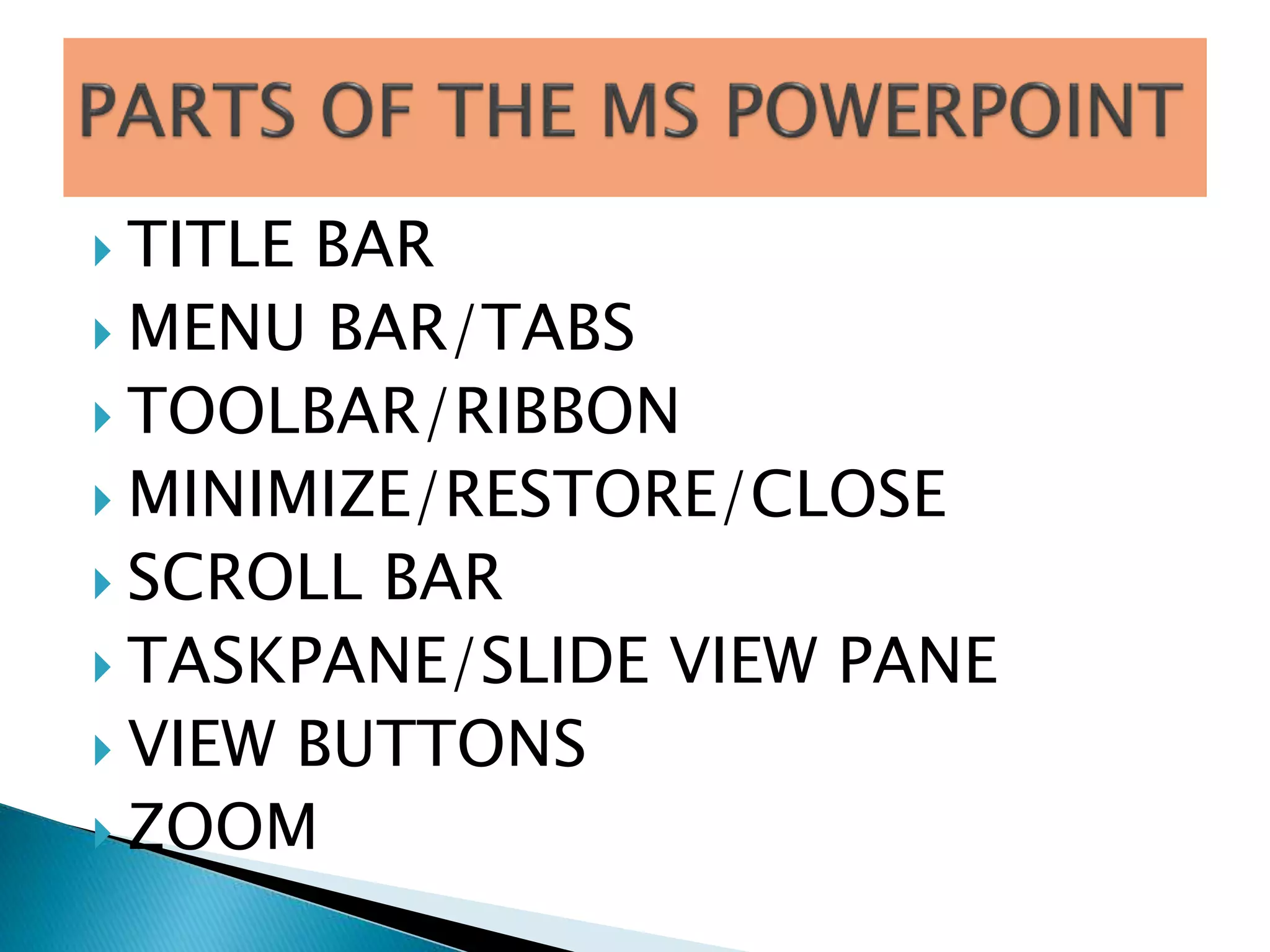This document provides an overview of the parts and views of Microsoft PowerPoint. It describes the main interface elements like the title bar, menu bar, toolbars, and views such as Normal View, Slide Sorter View, Outline View, Notes Pages View, and Slide Show View. It explains that Normal View is the main editing view with four working areas, while Slide Sorter View makes it easy to organize slide sequences and Outline View is good for writing content and planning presentations.