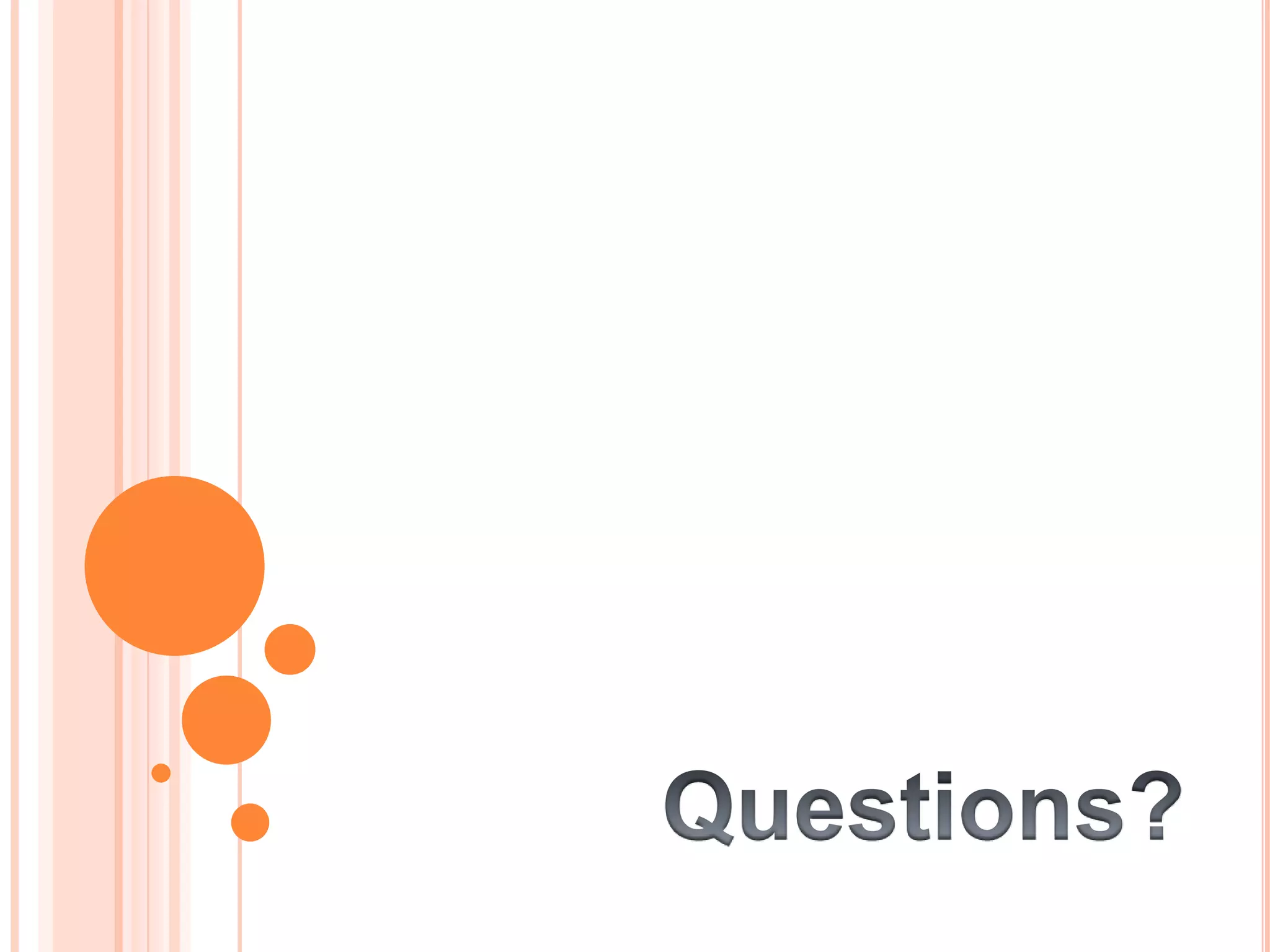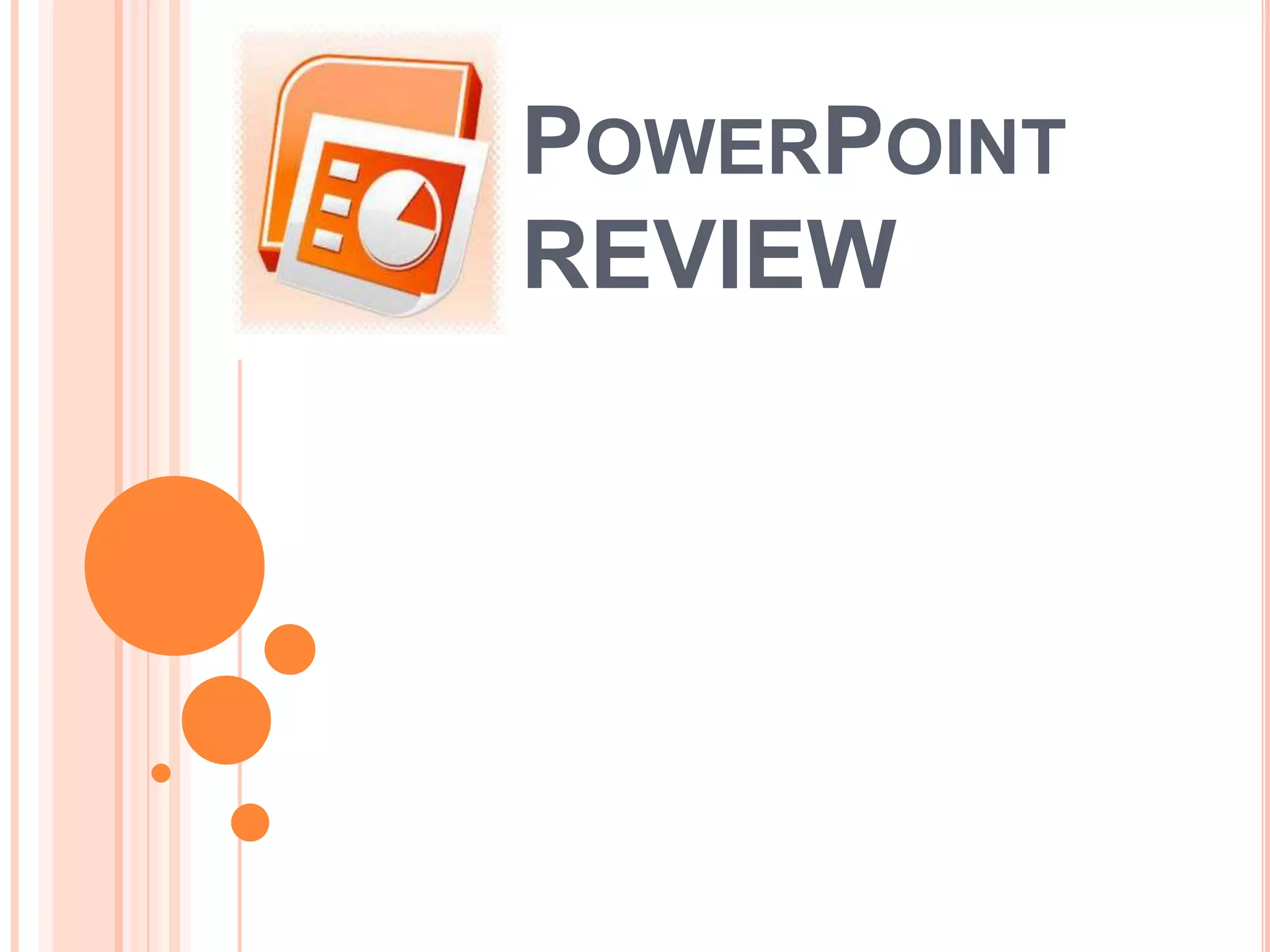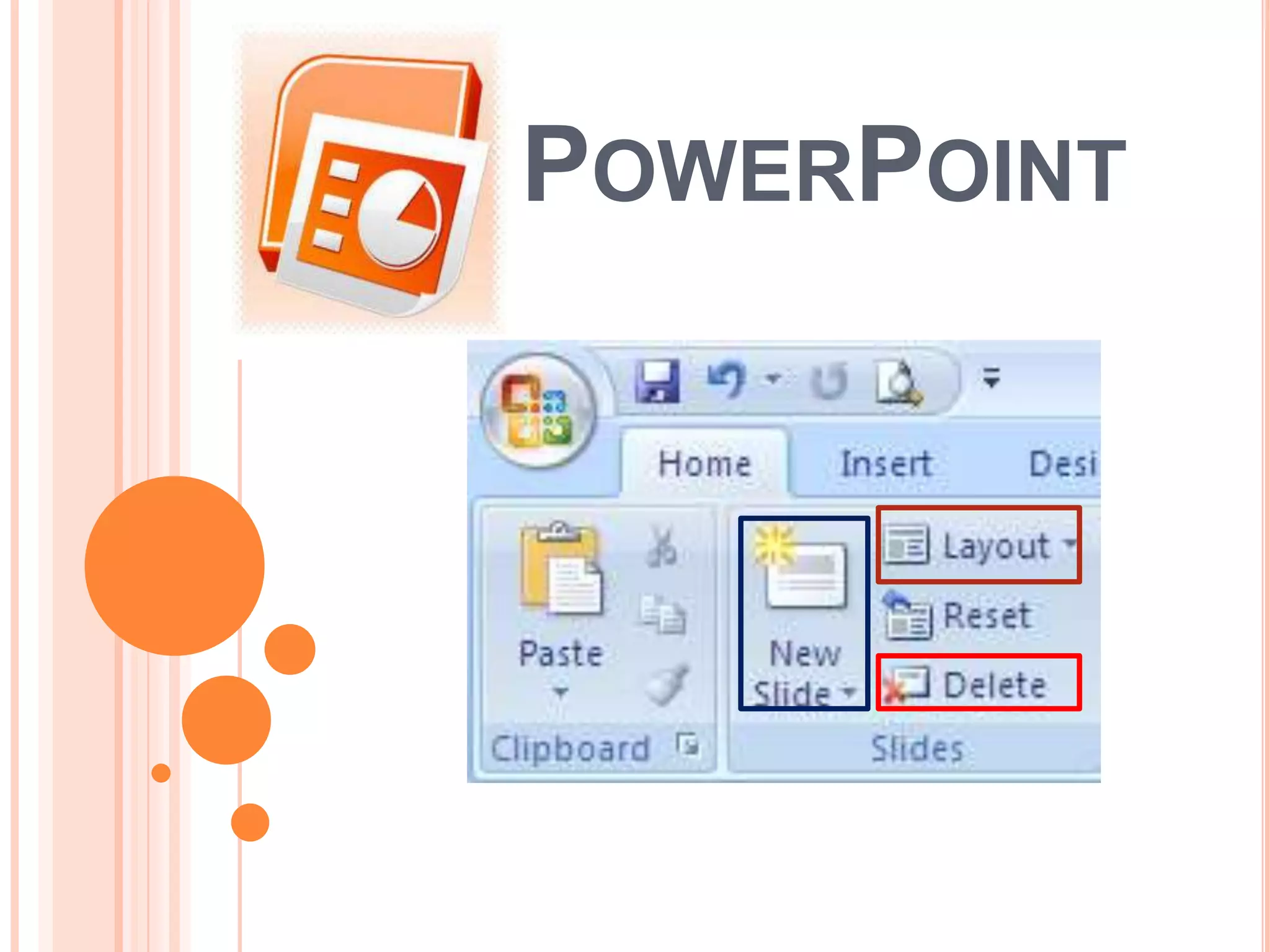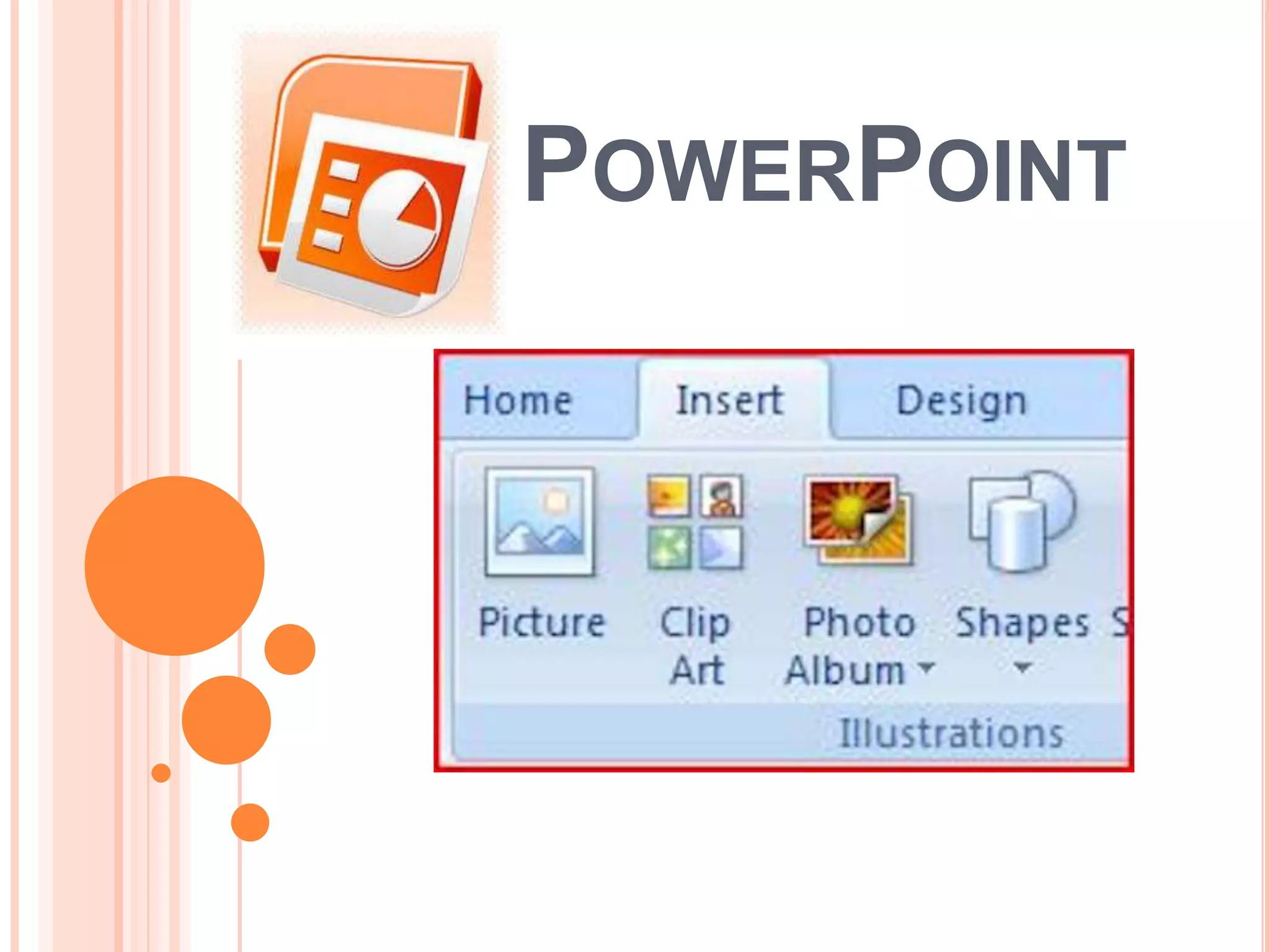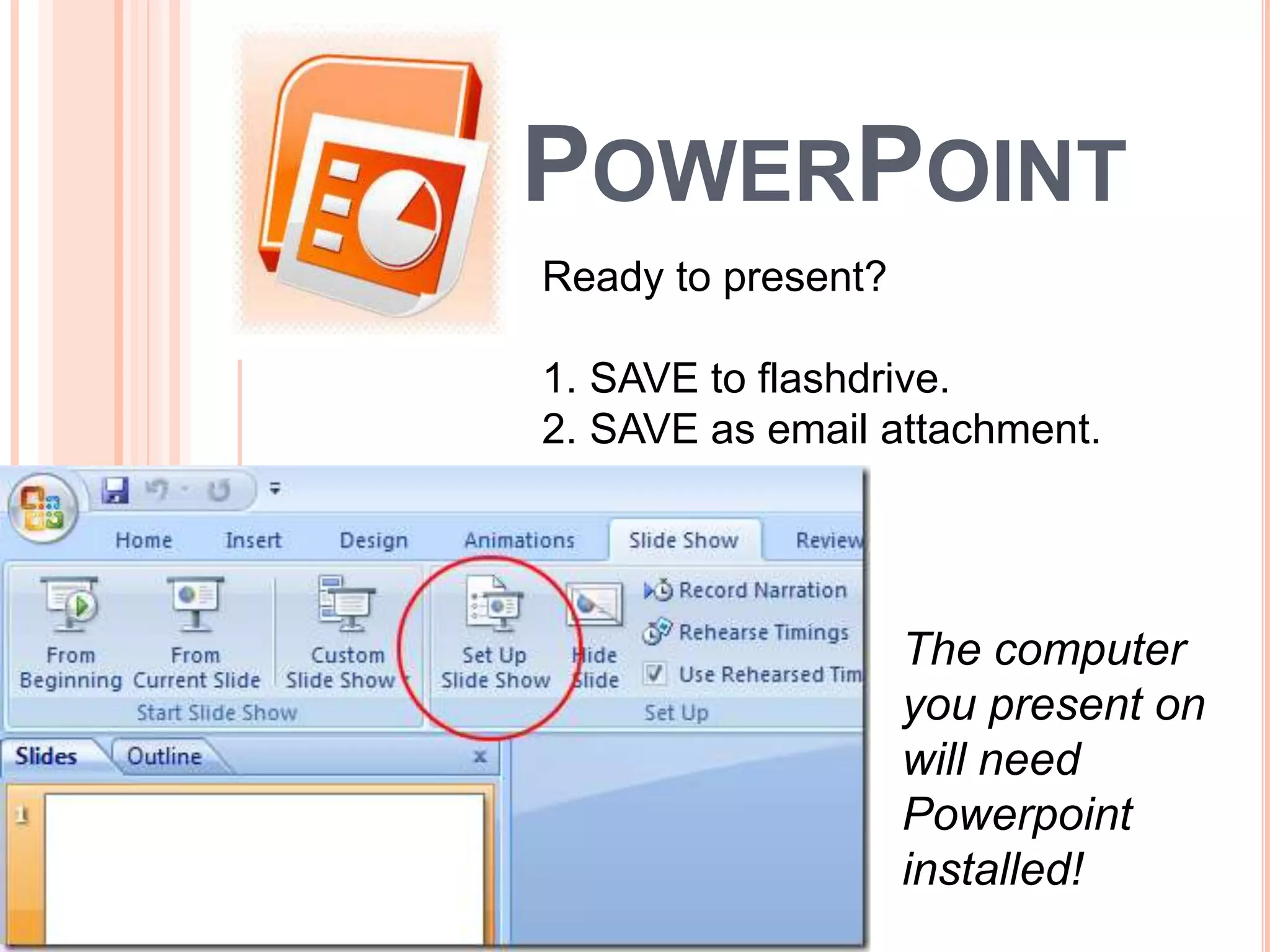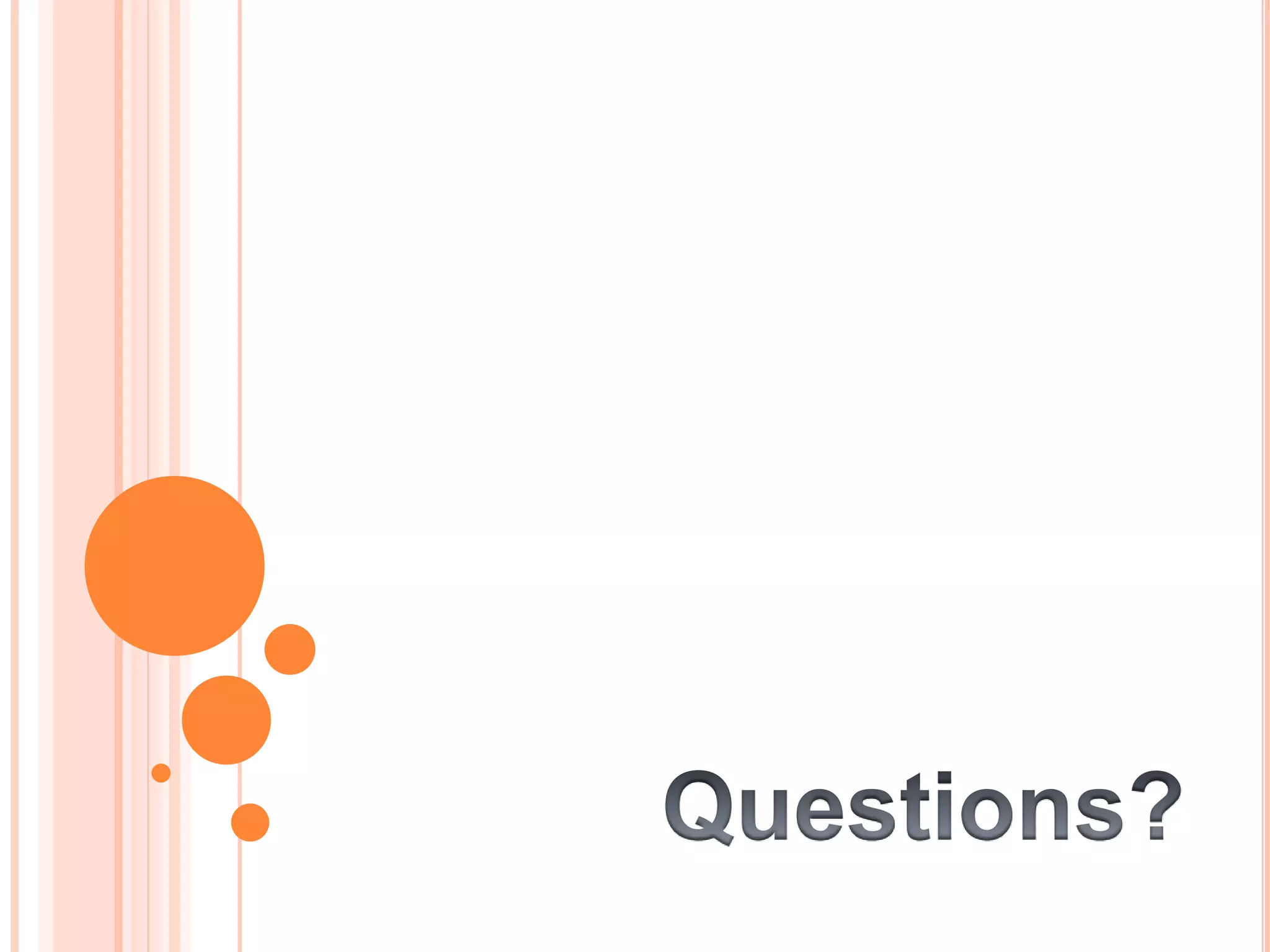The document provides instructions for using various features in PowerPoint, including adding slides, text boxes, images, videos, and printing slides. It discusses how to insert images from the internet or personal files, add copied or saved images to slides, and link and embed videos. The document also covers resizing objects, choosing slide designs, and considerations for printing or sharing presentations.
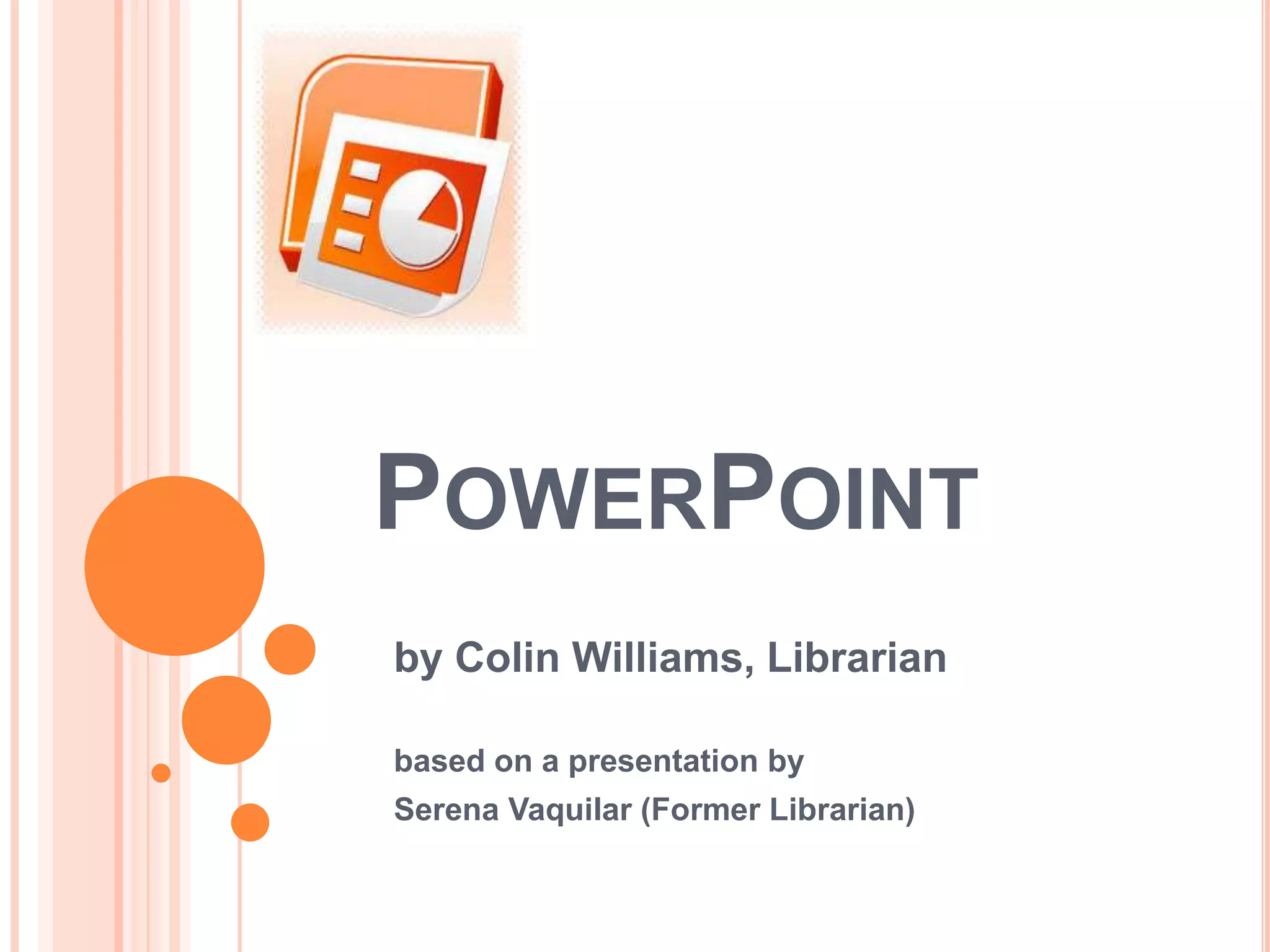
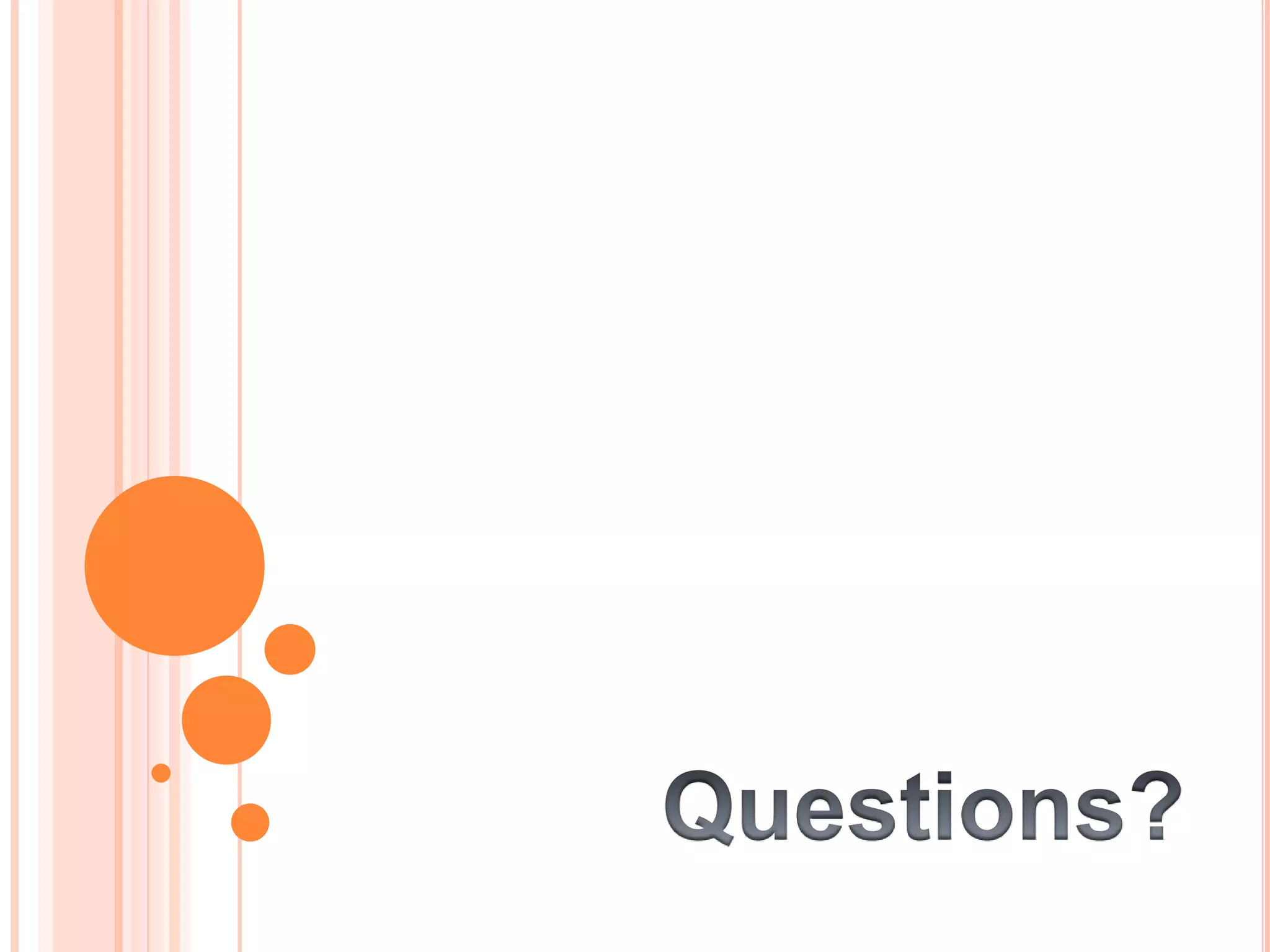
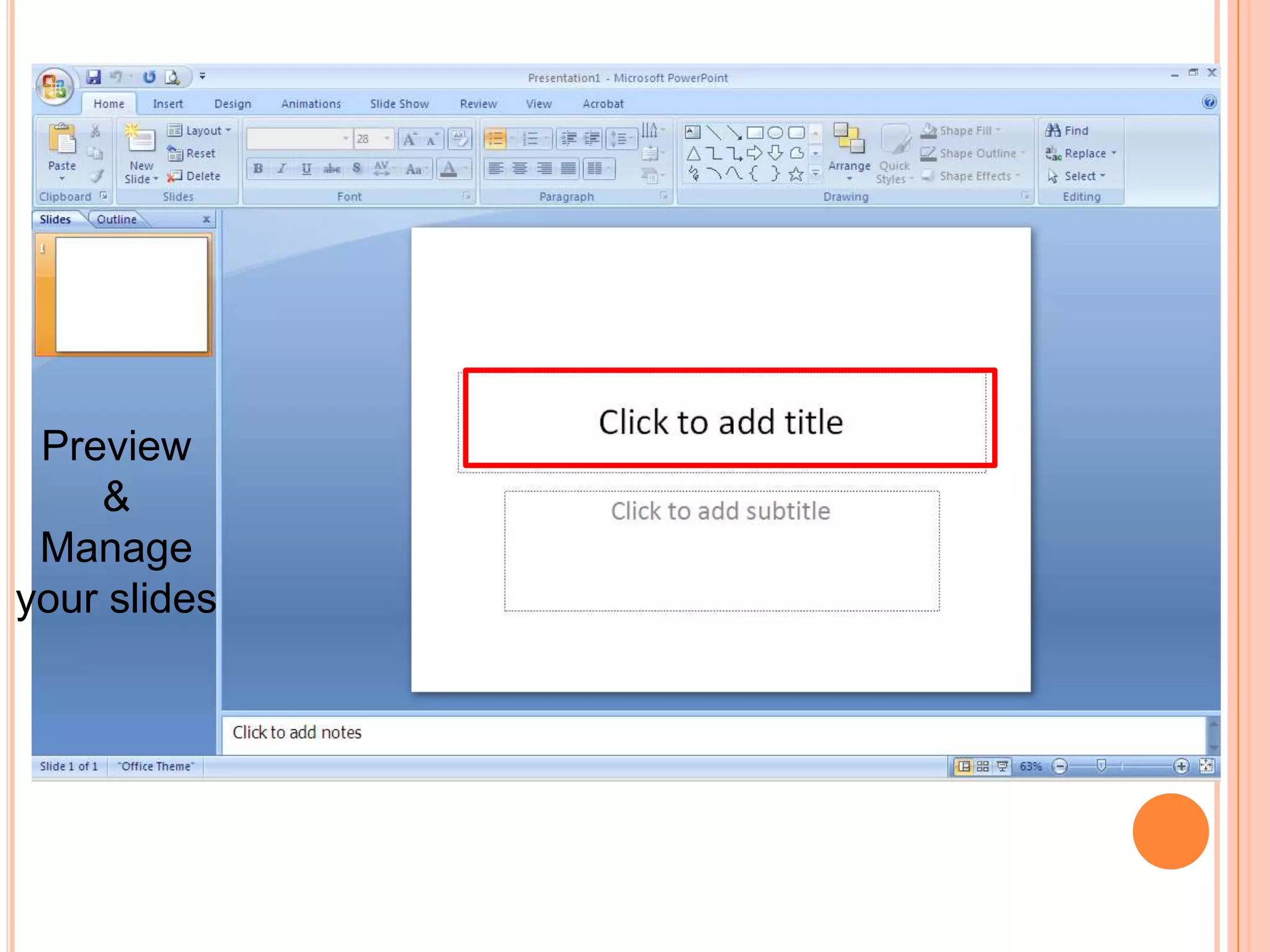
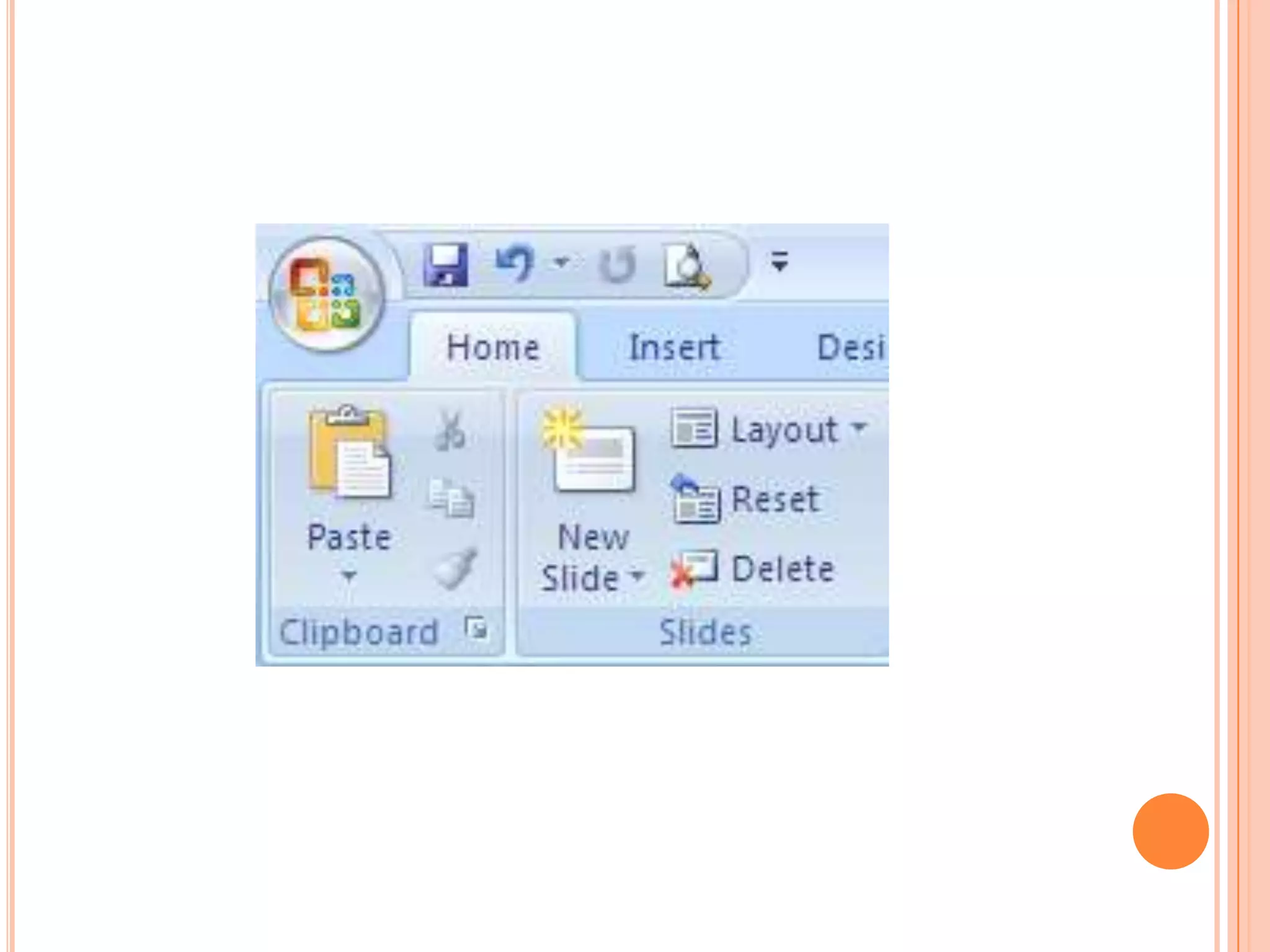
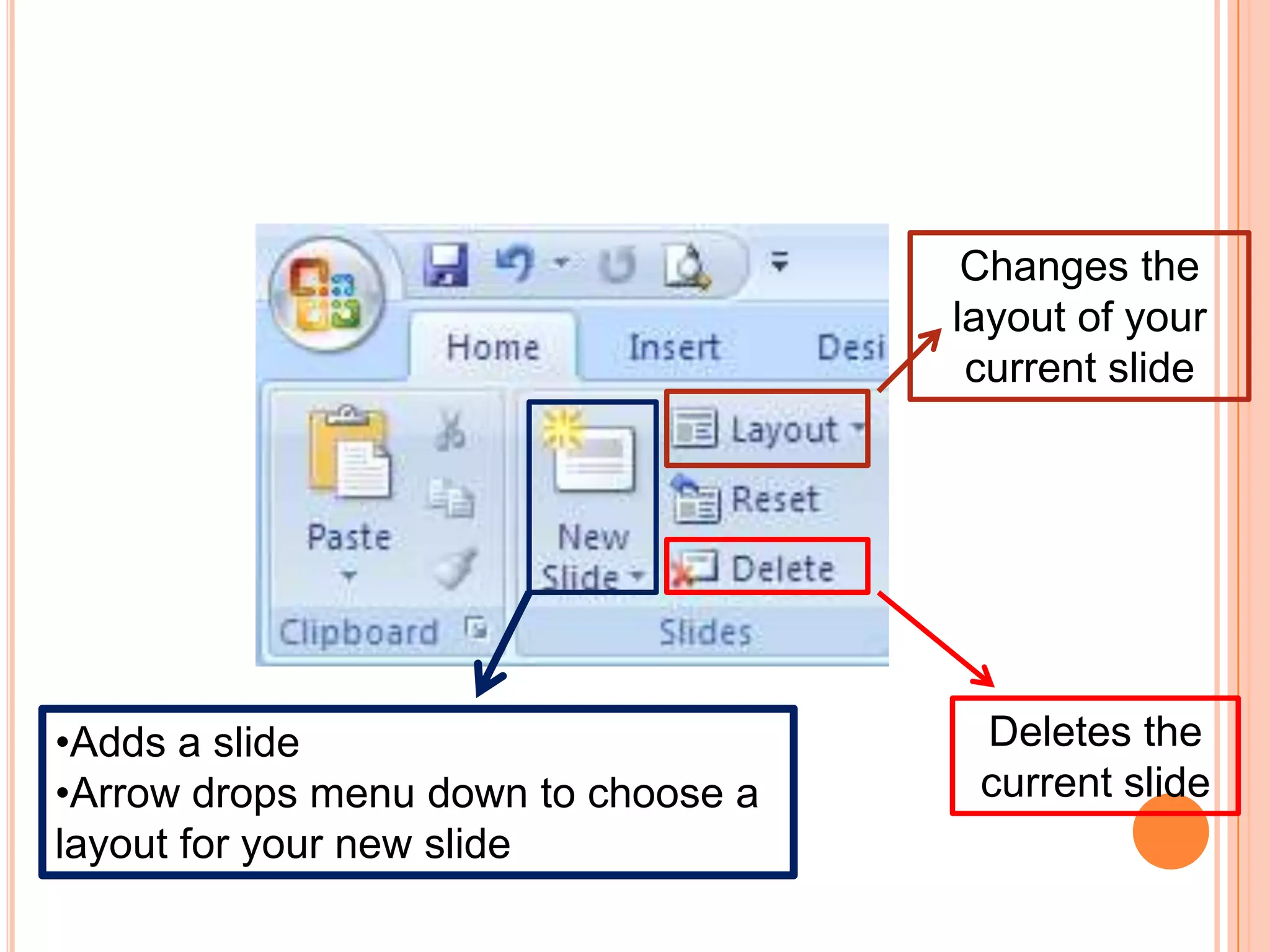
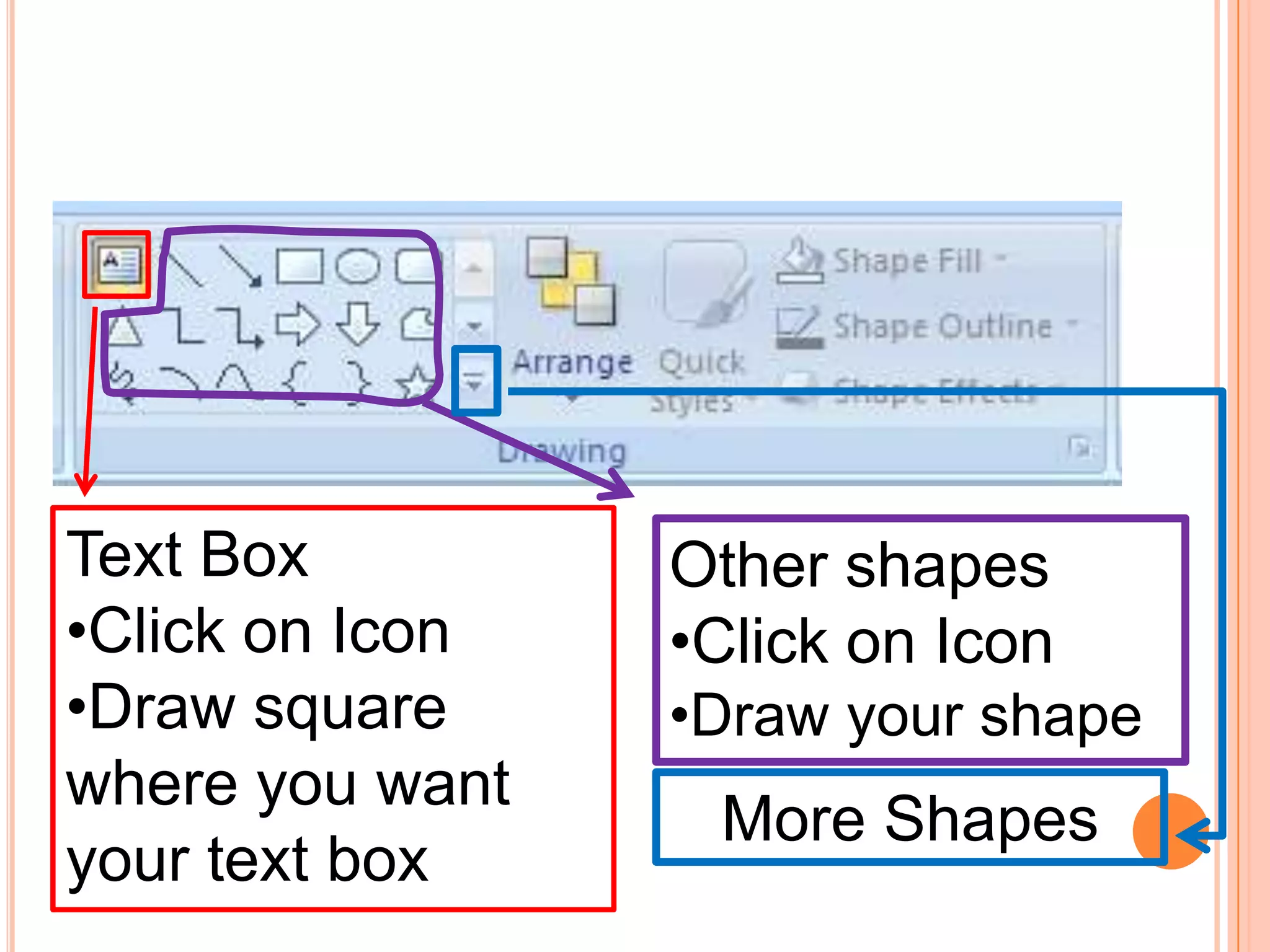
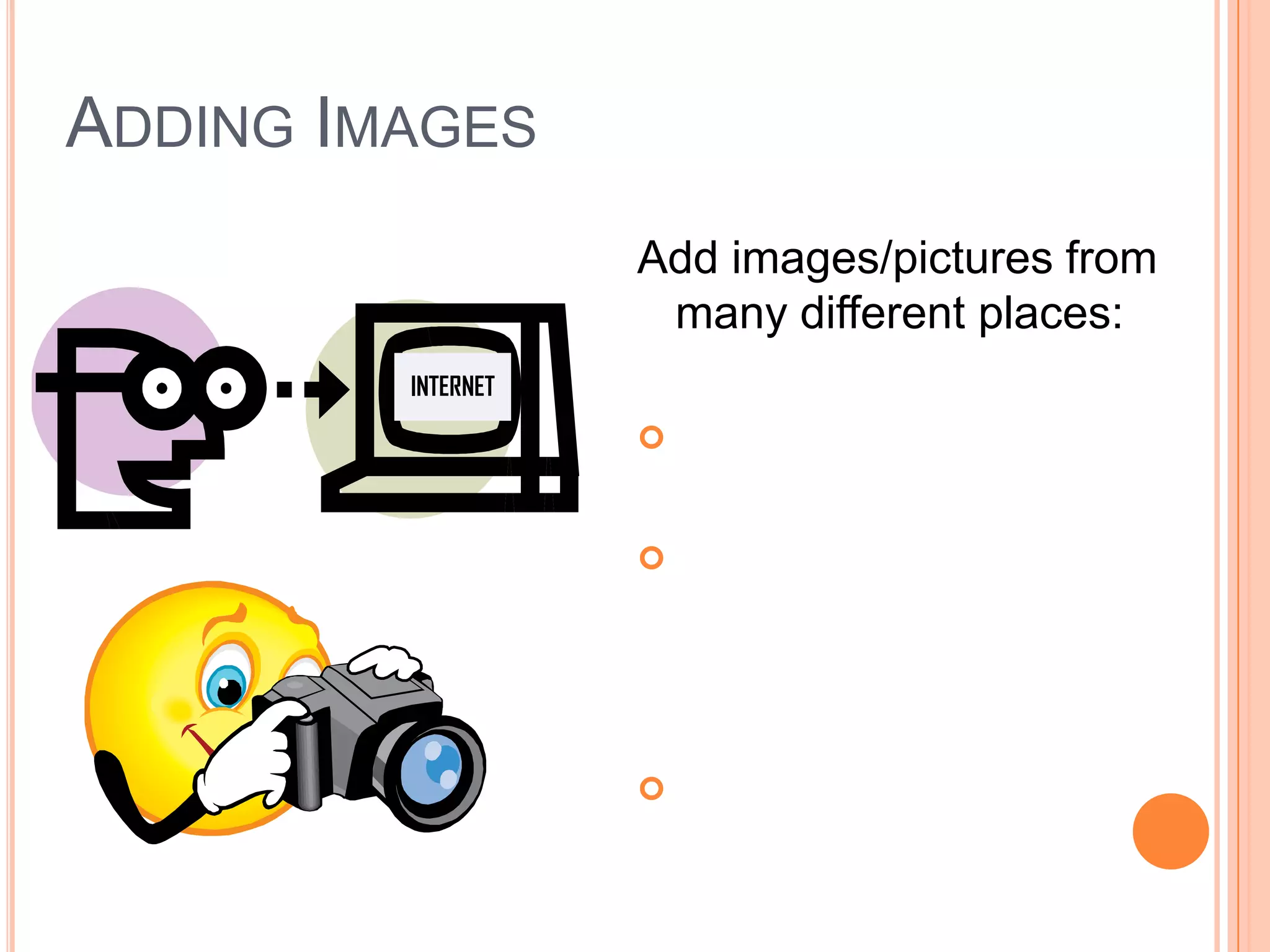
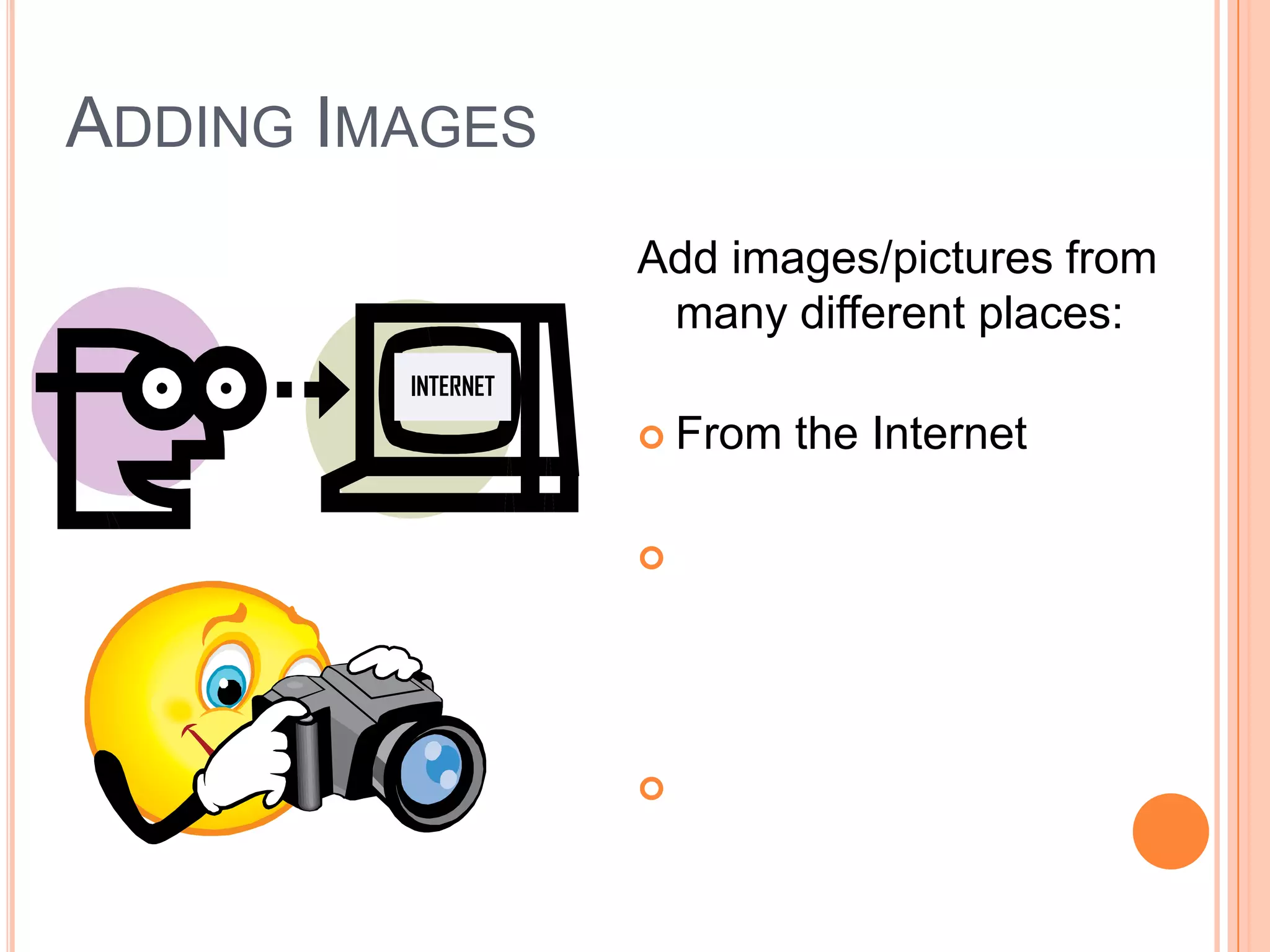
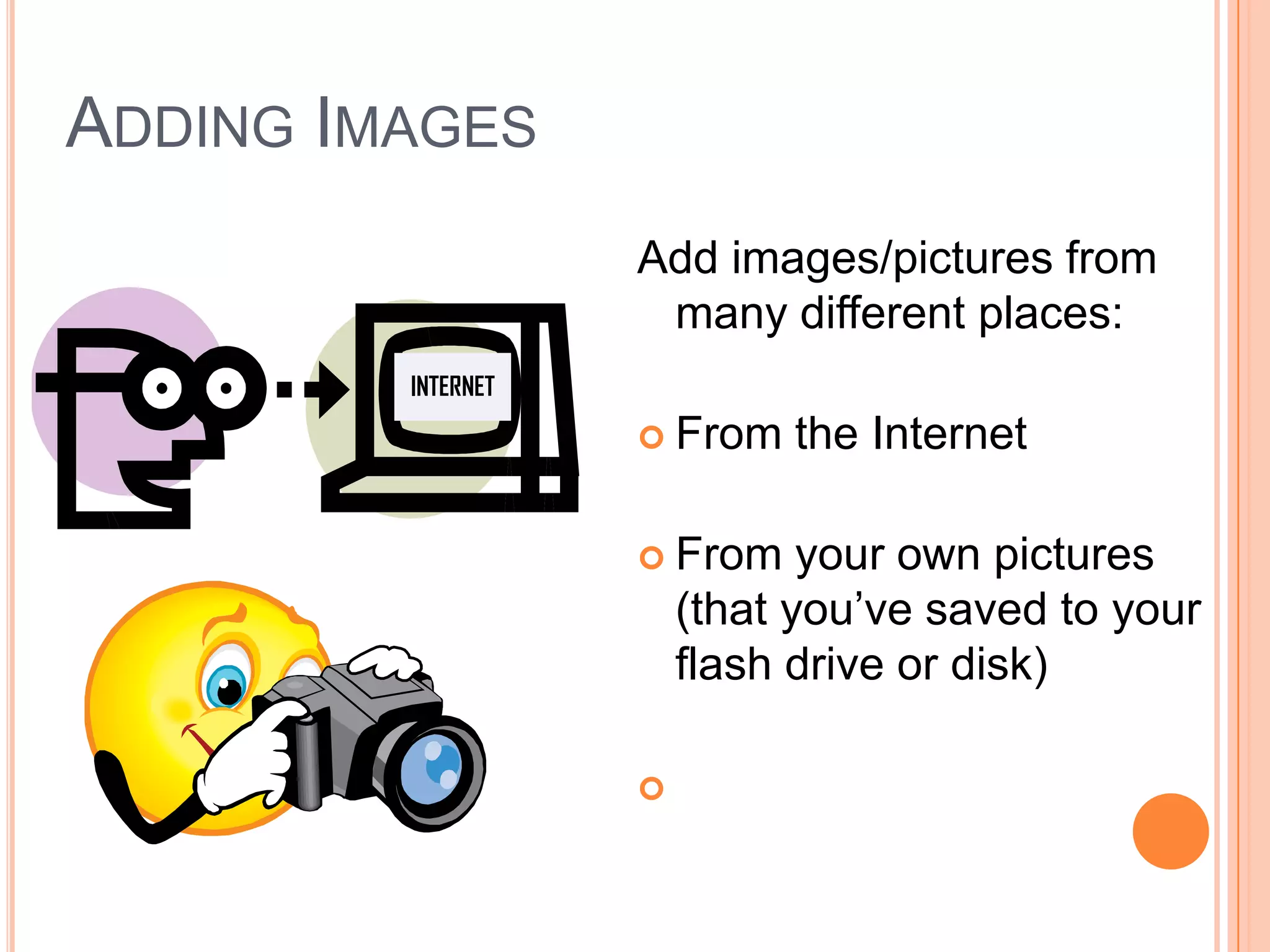
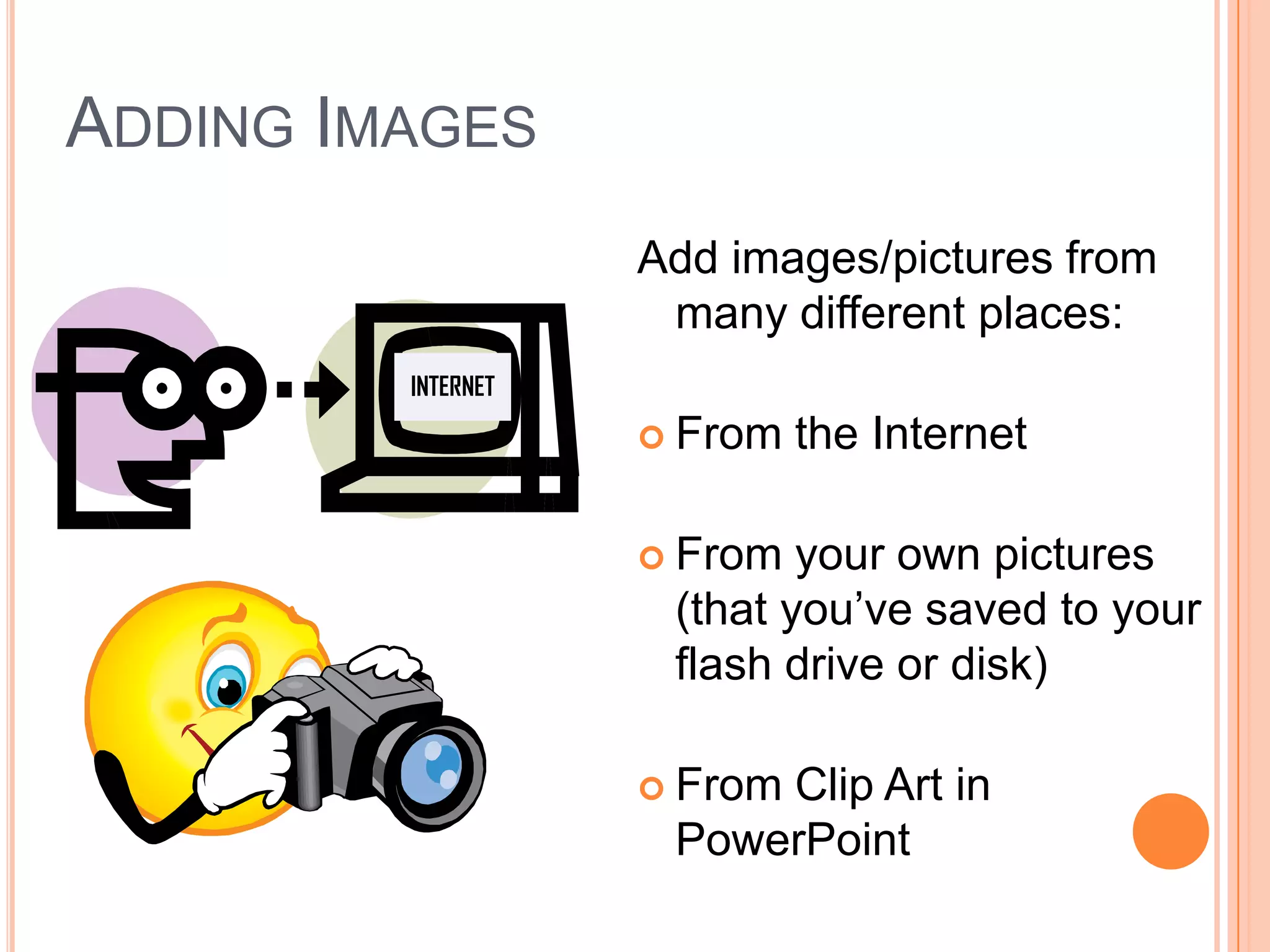
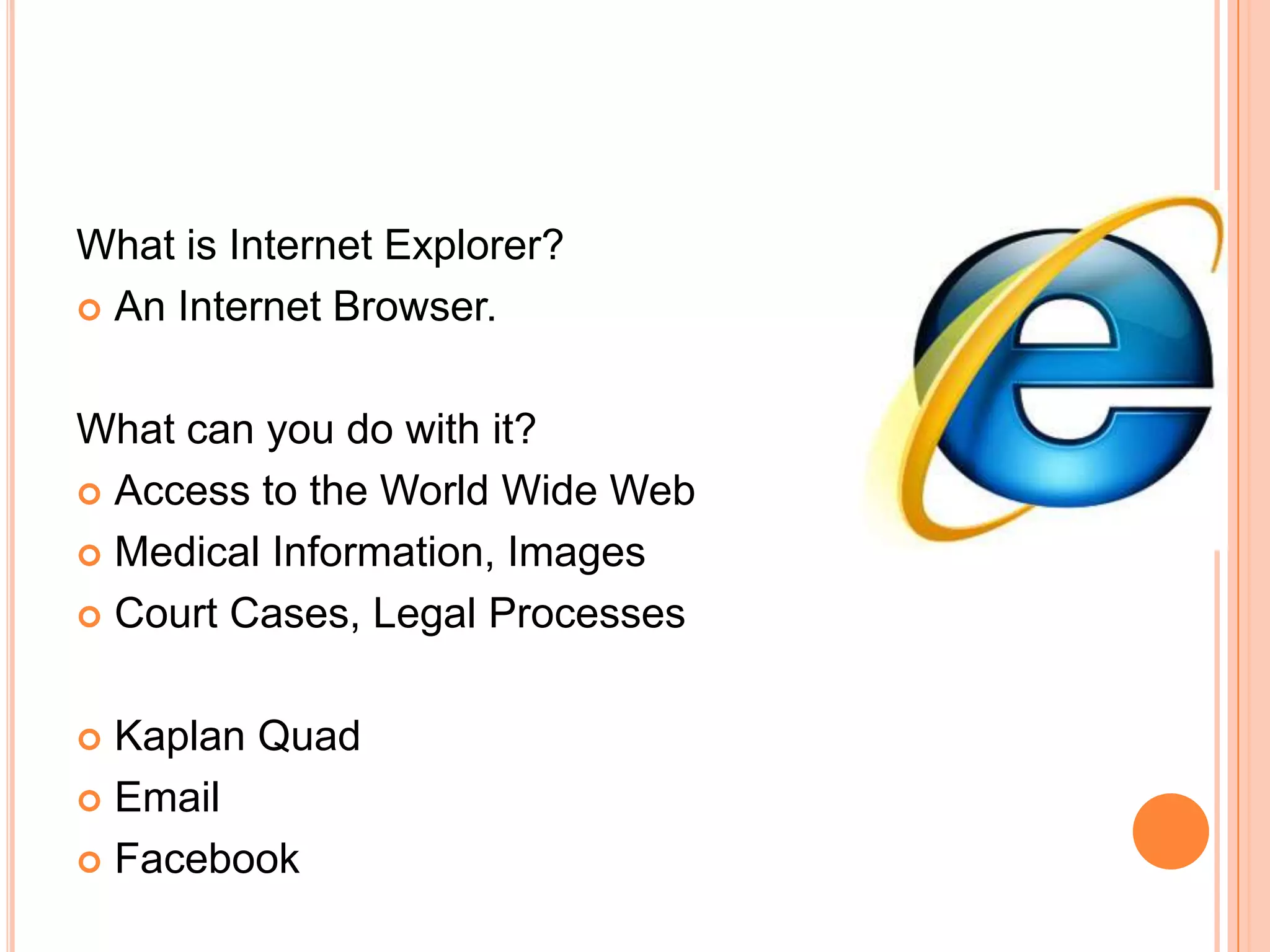


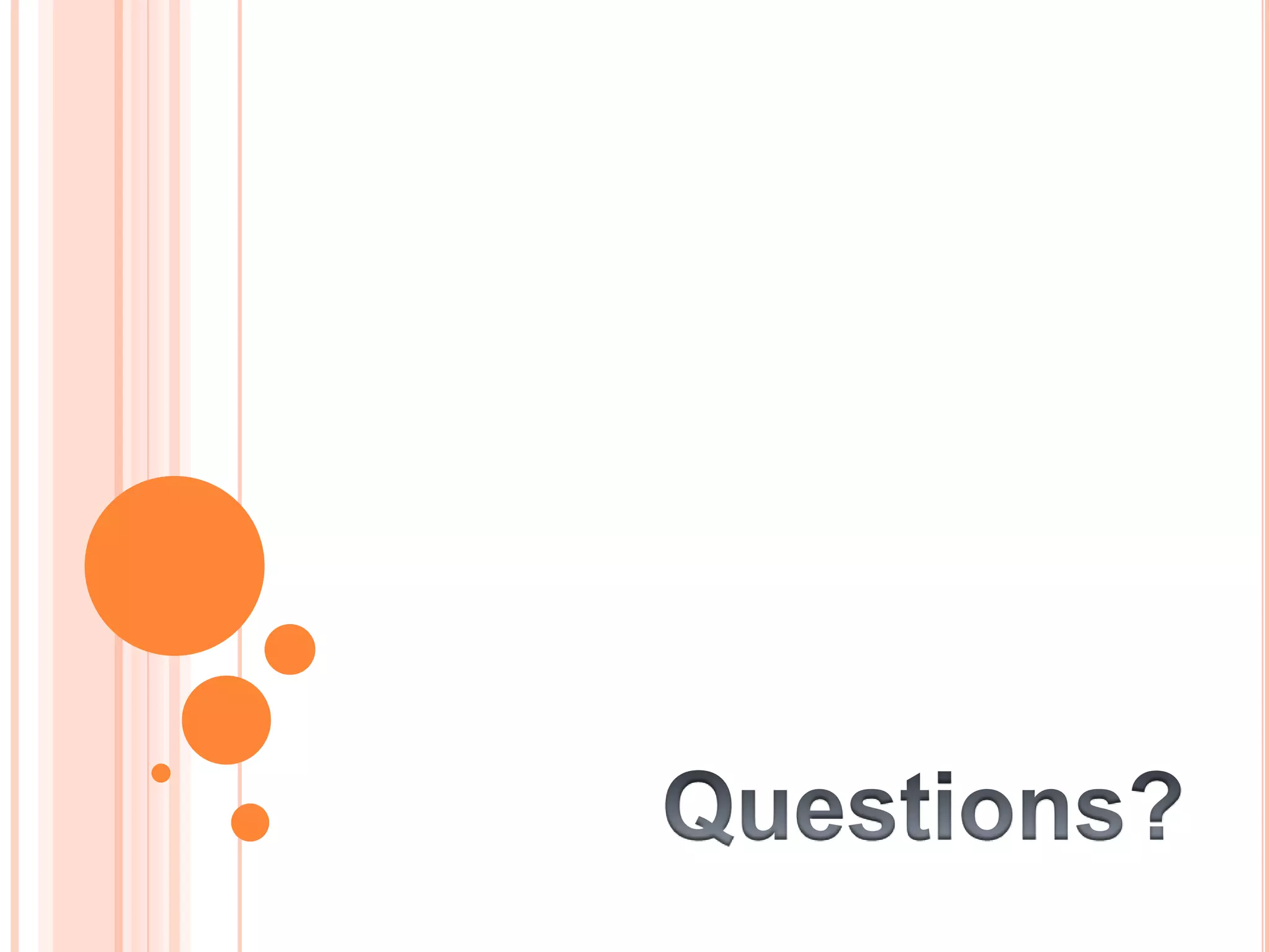
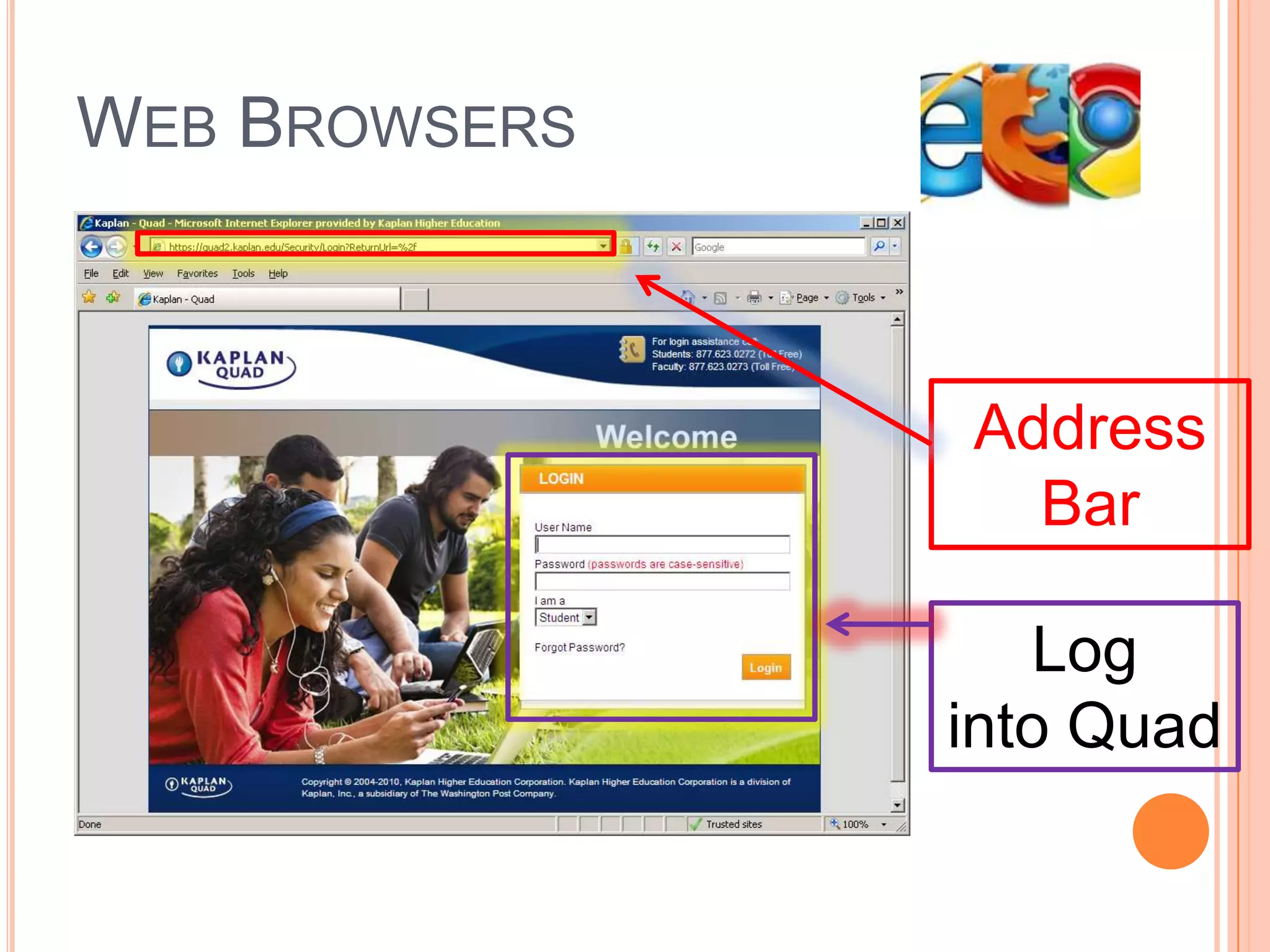
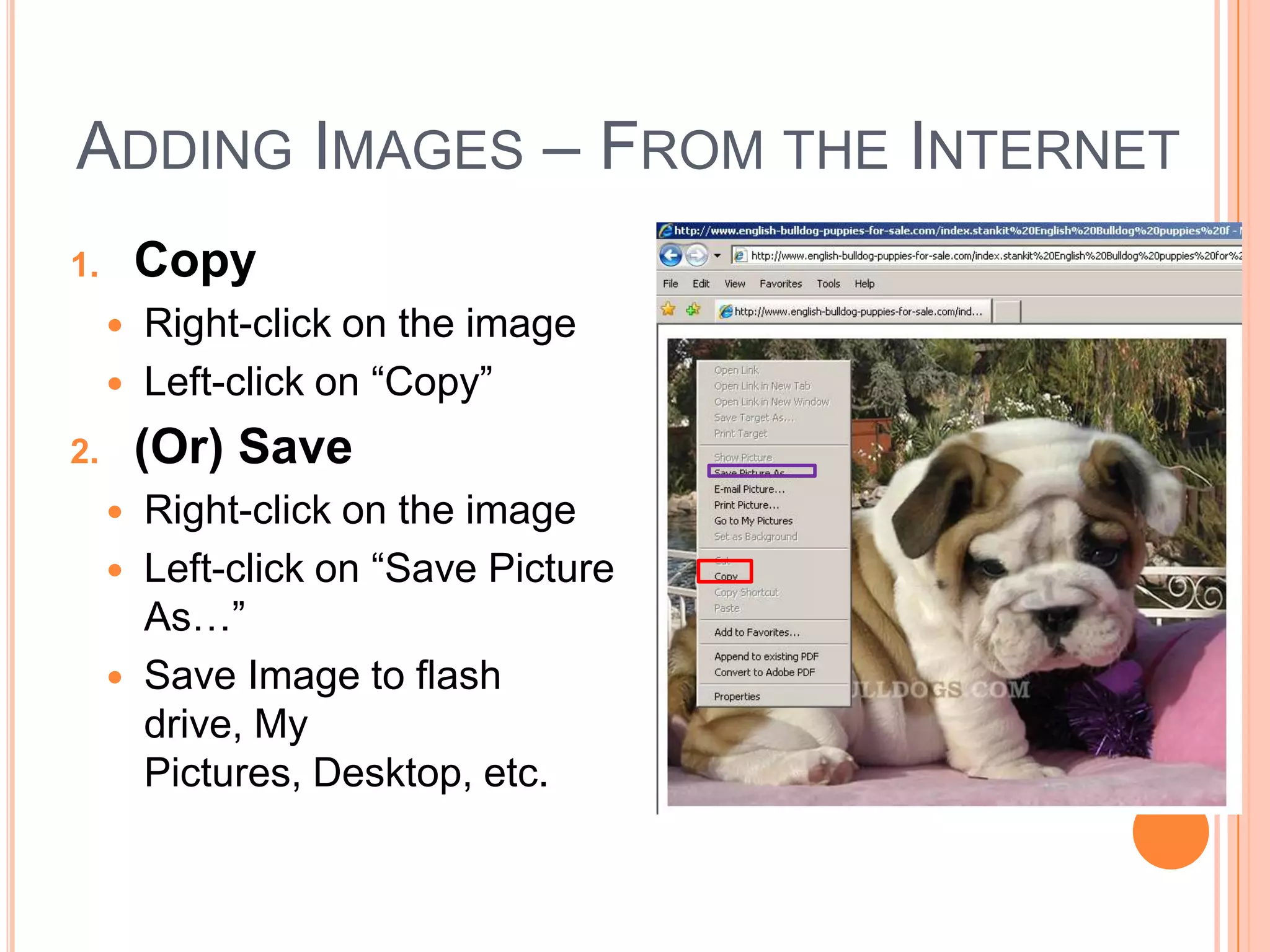
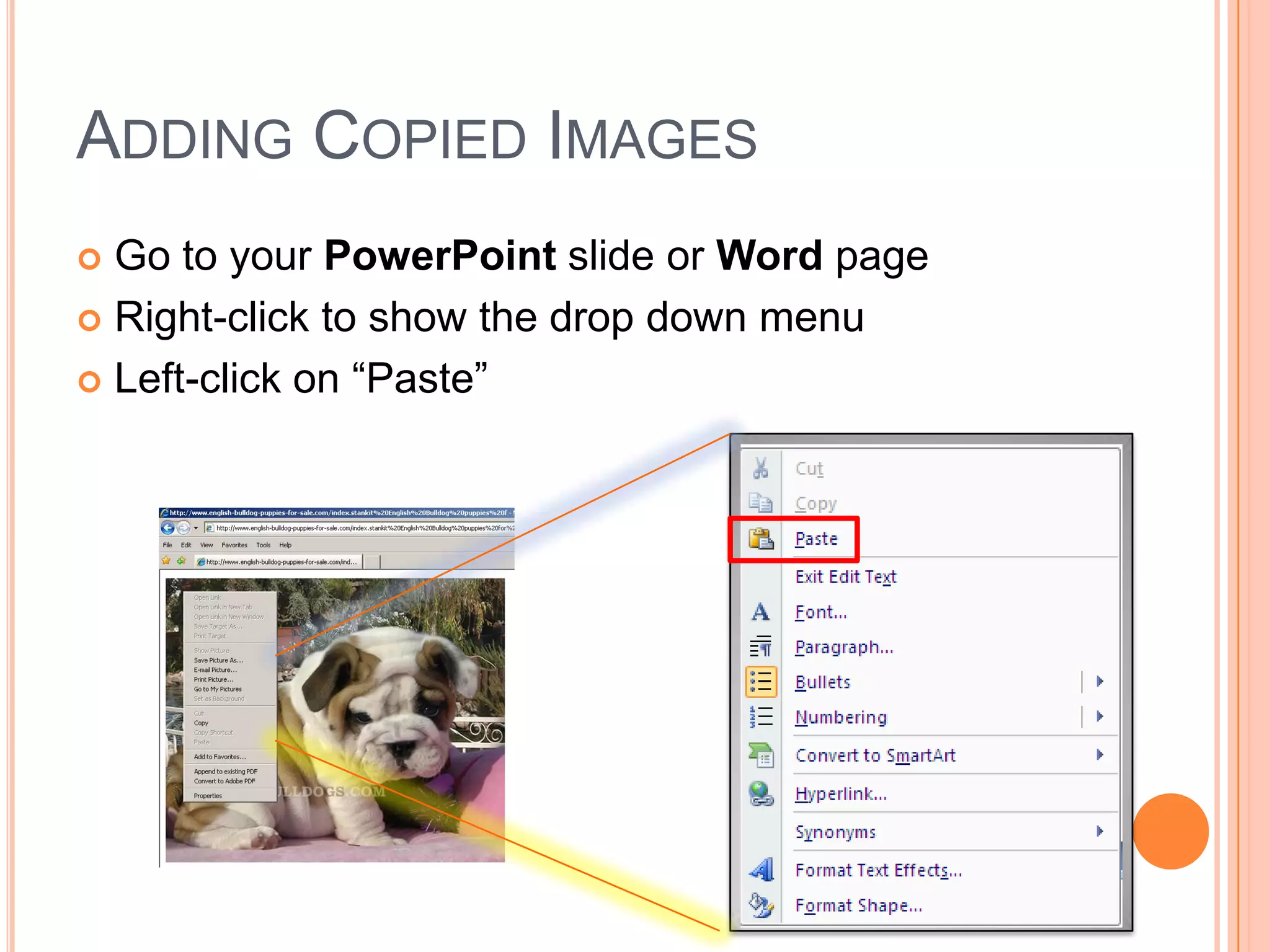
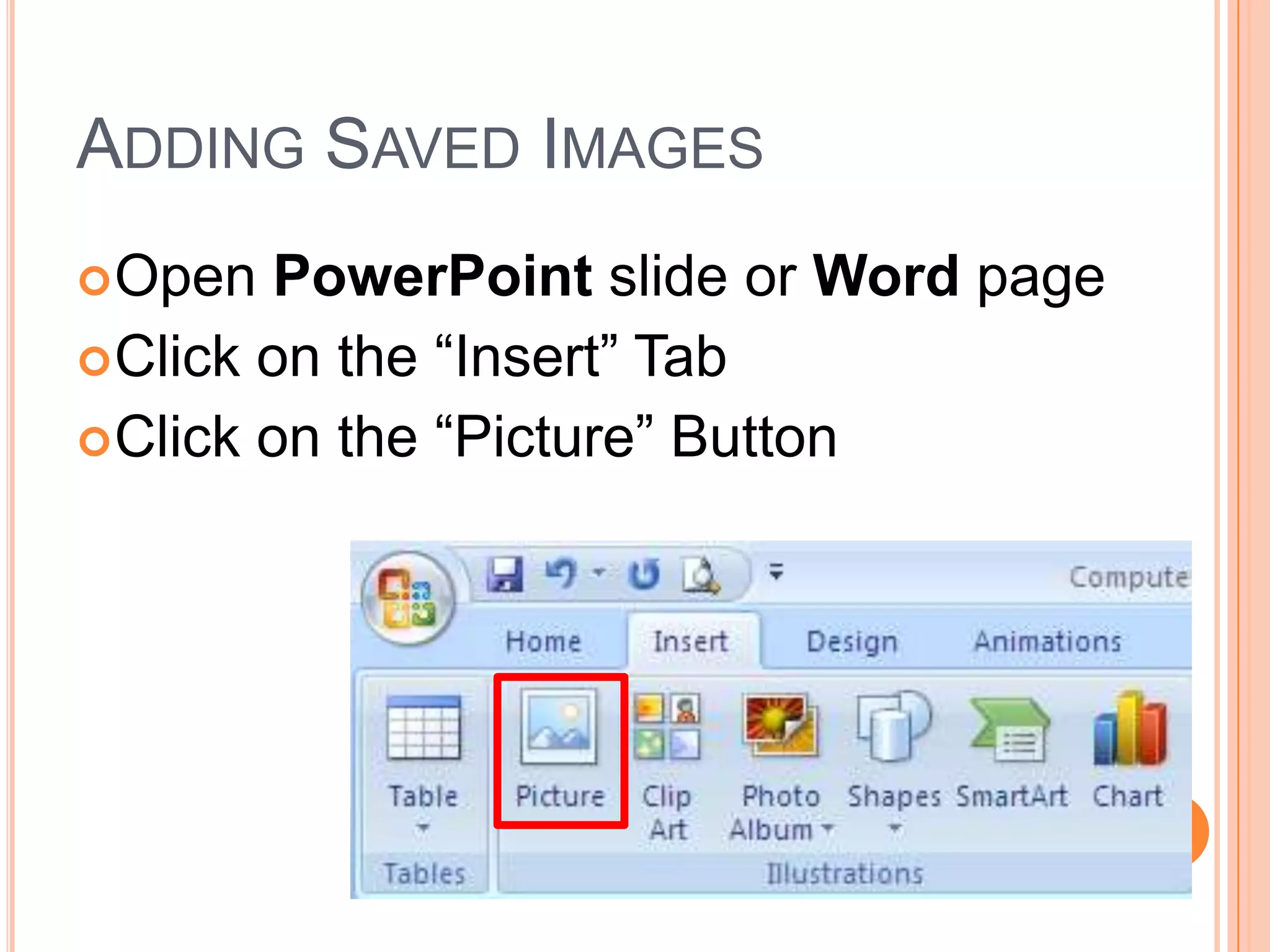
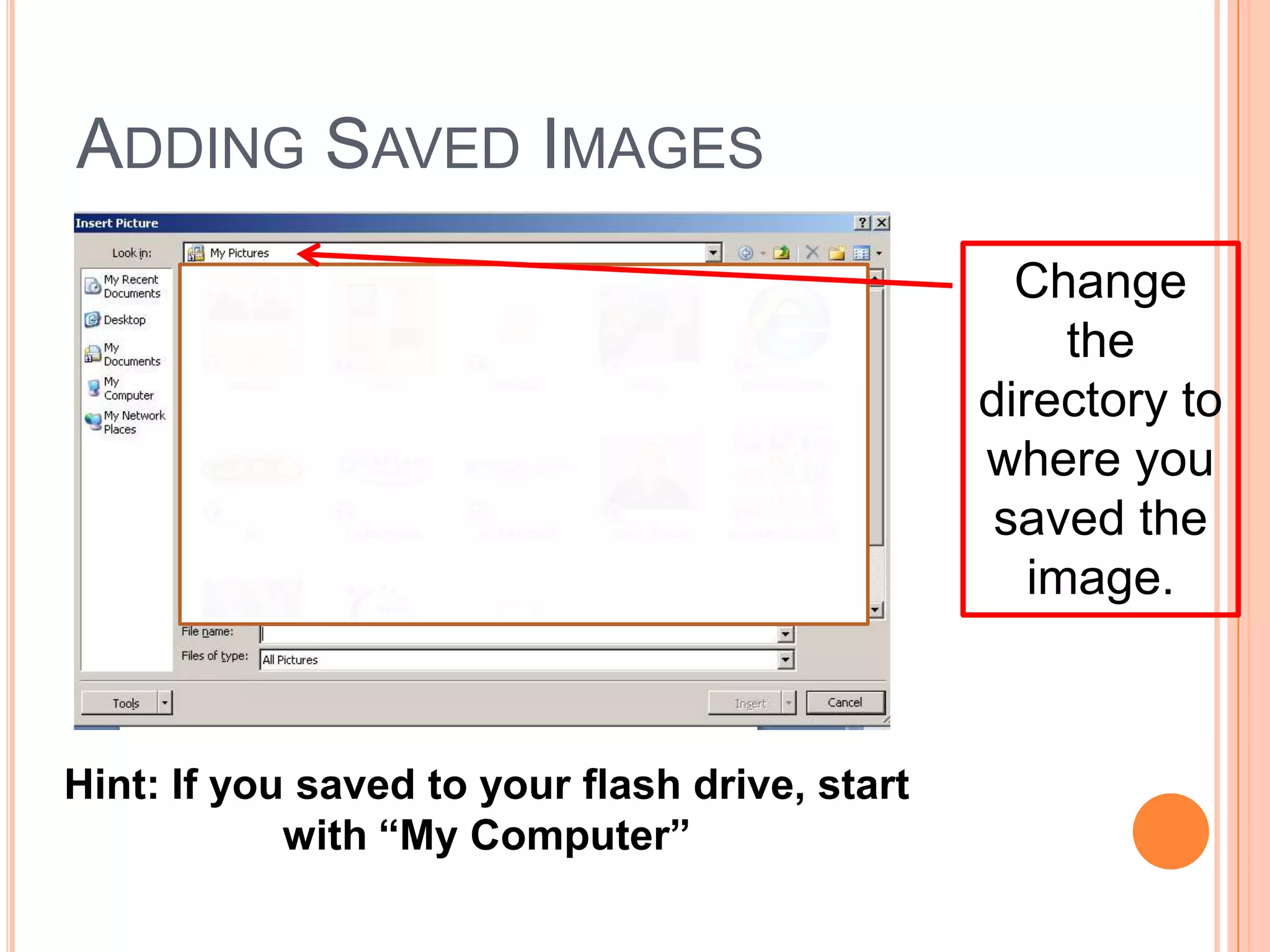
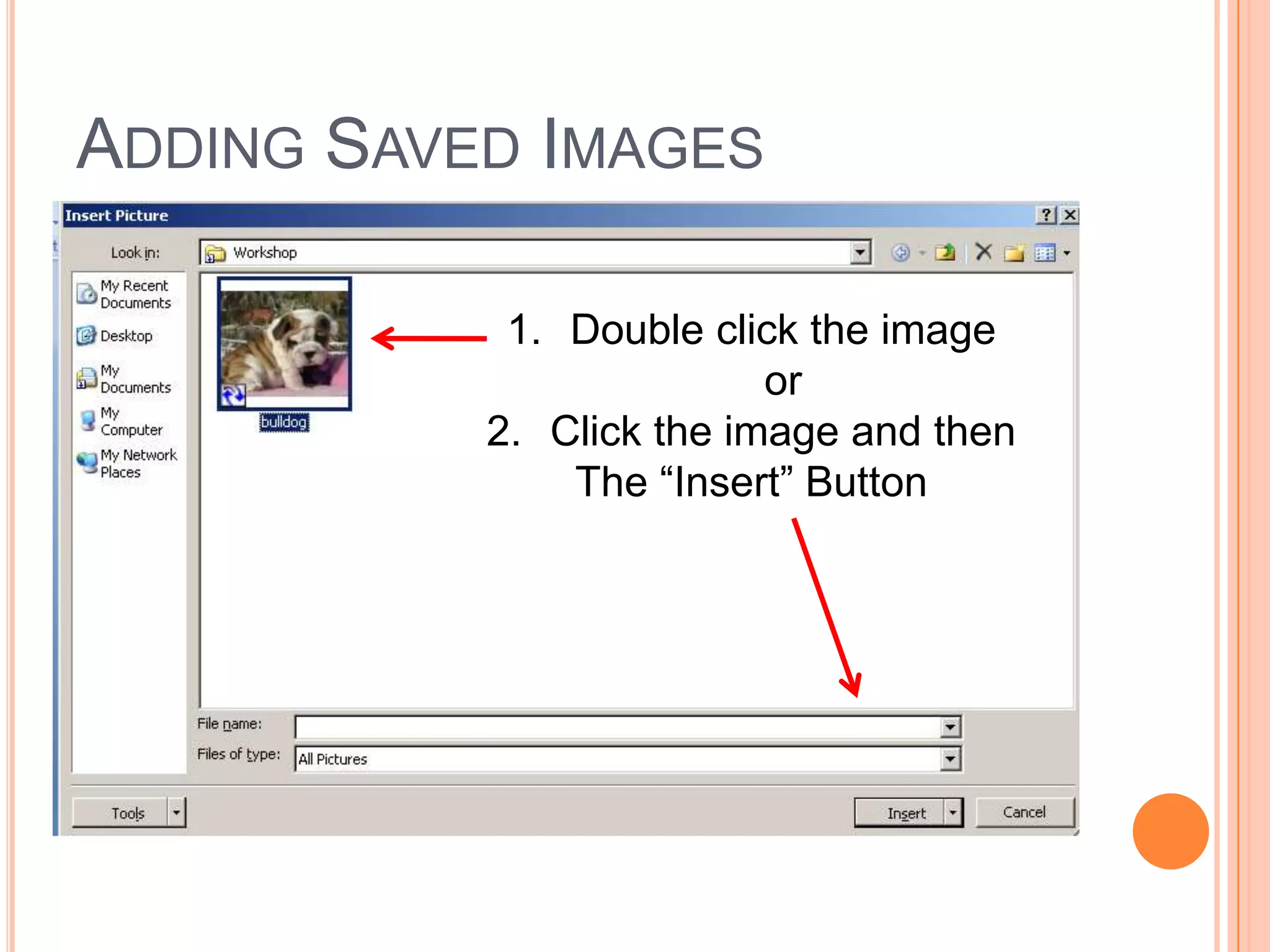
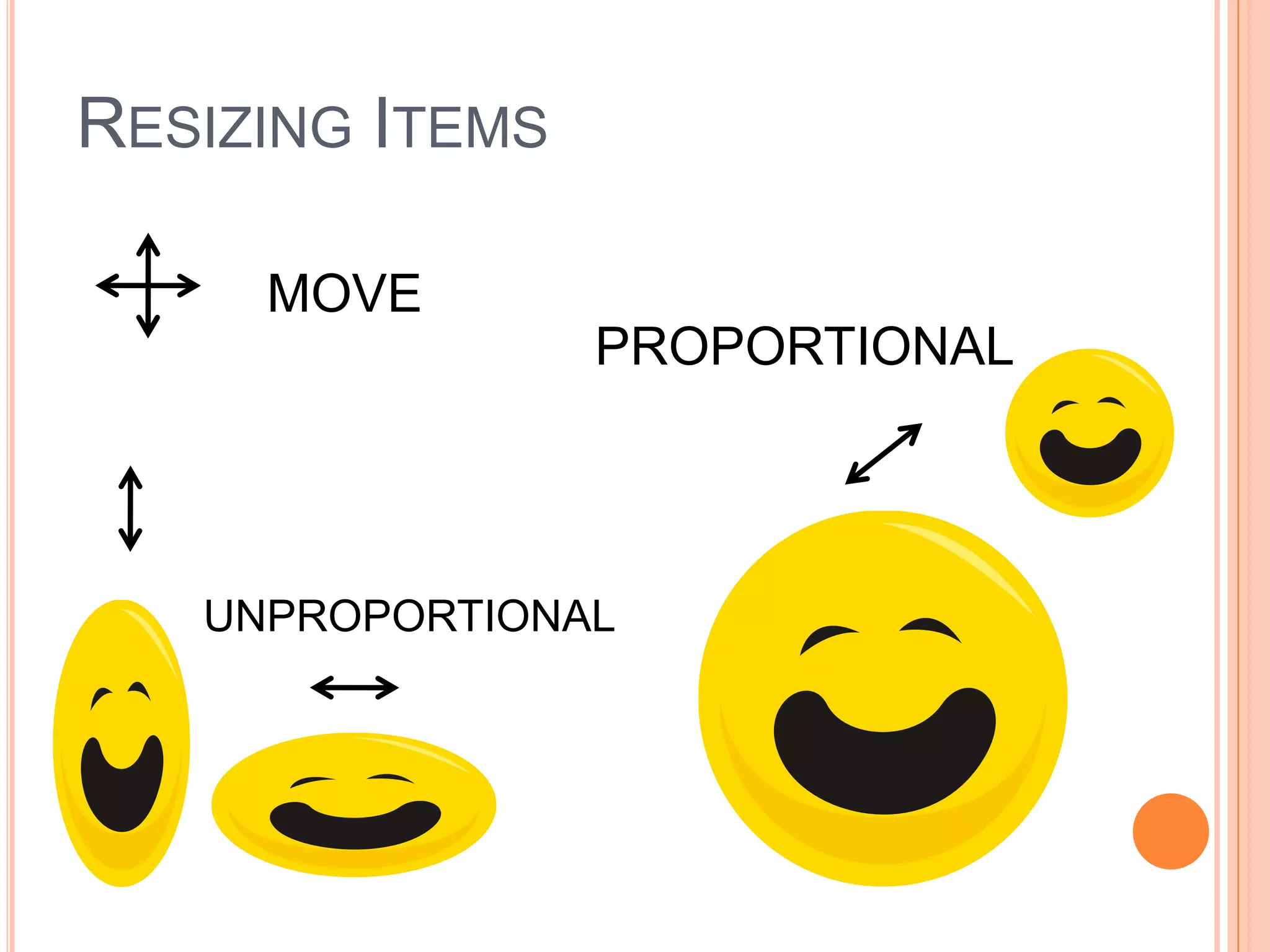
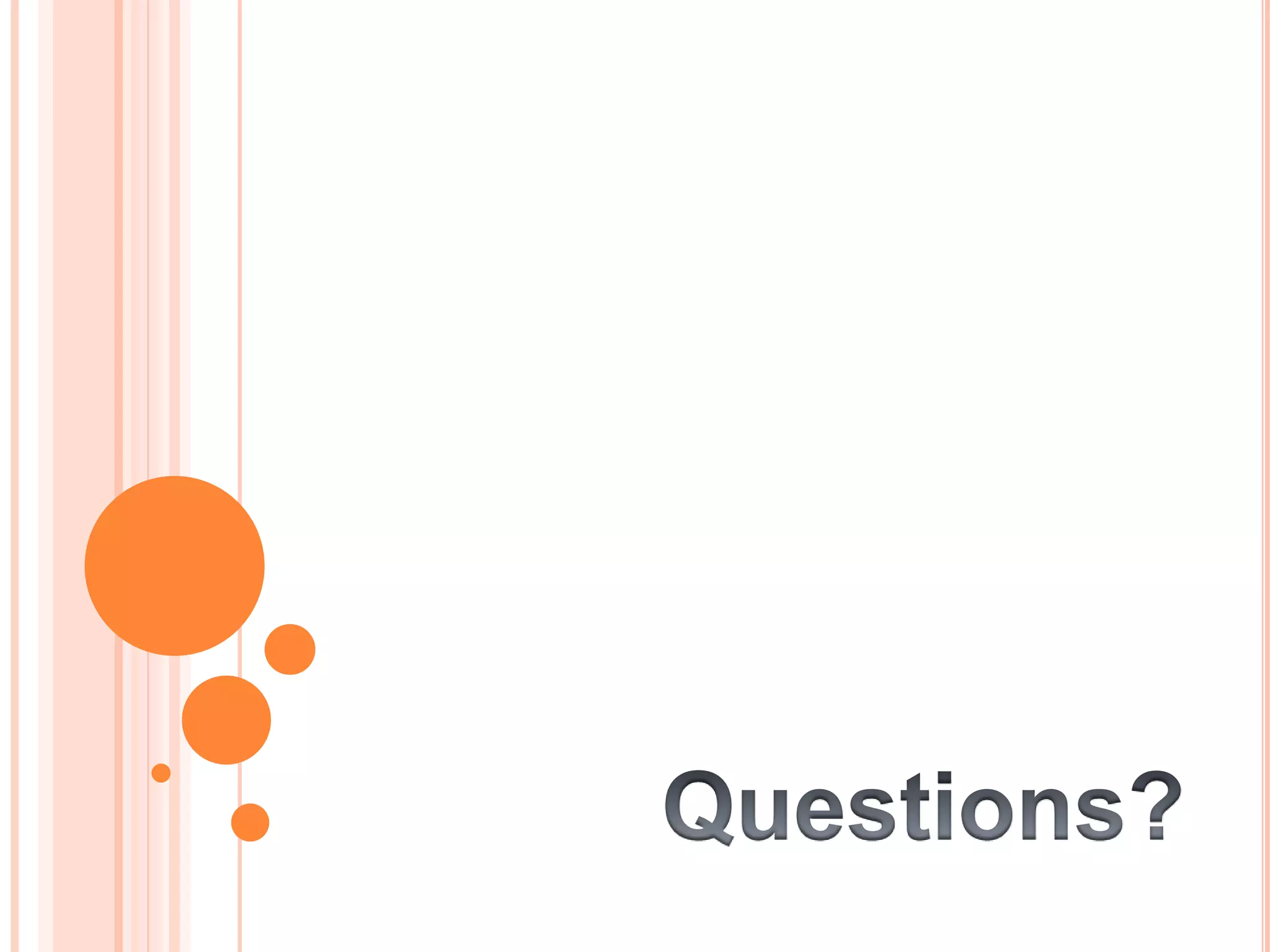
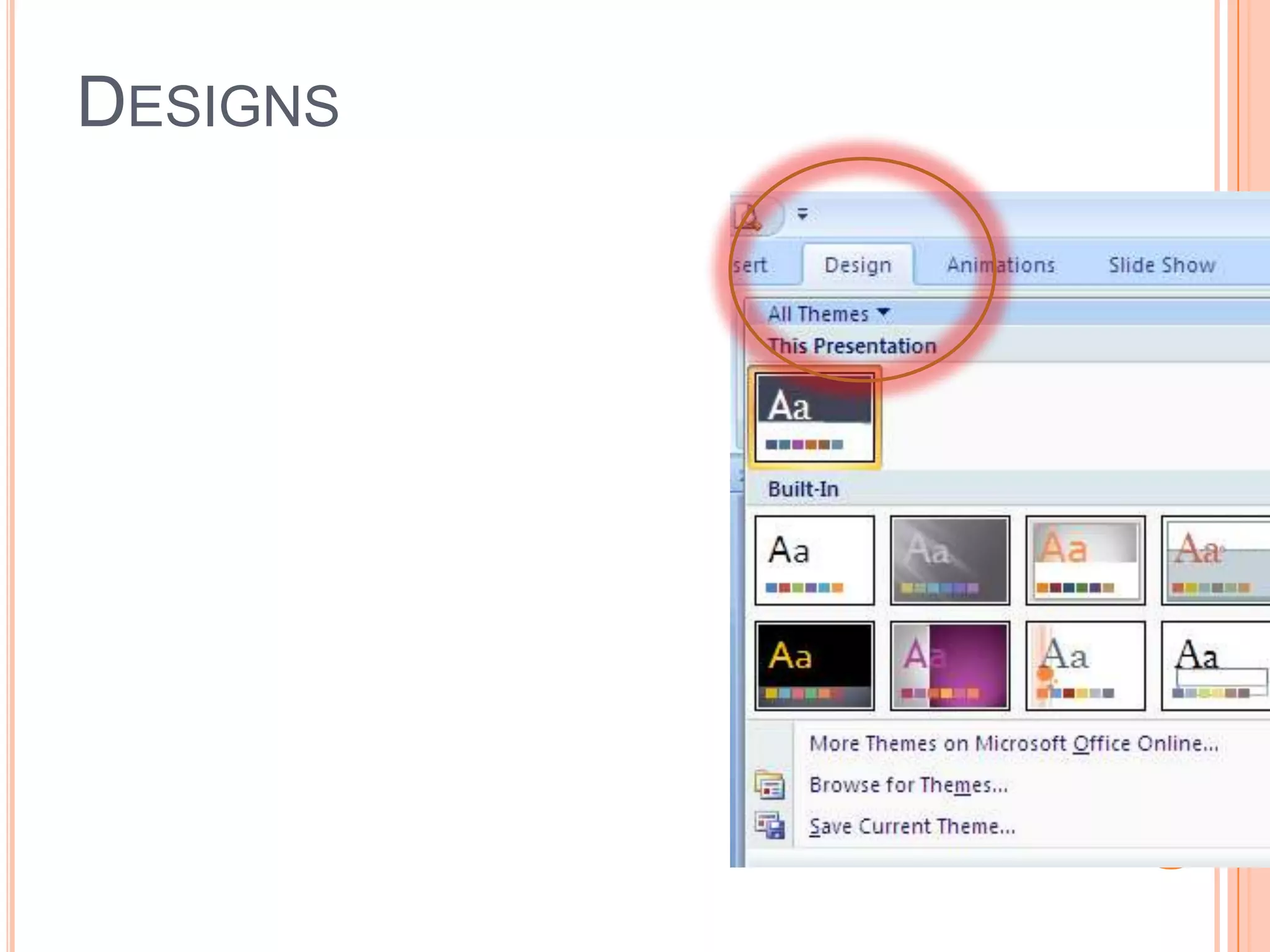
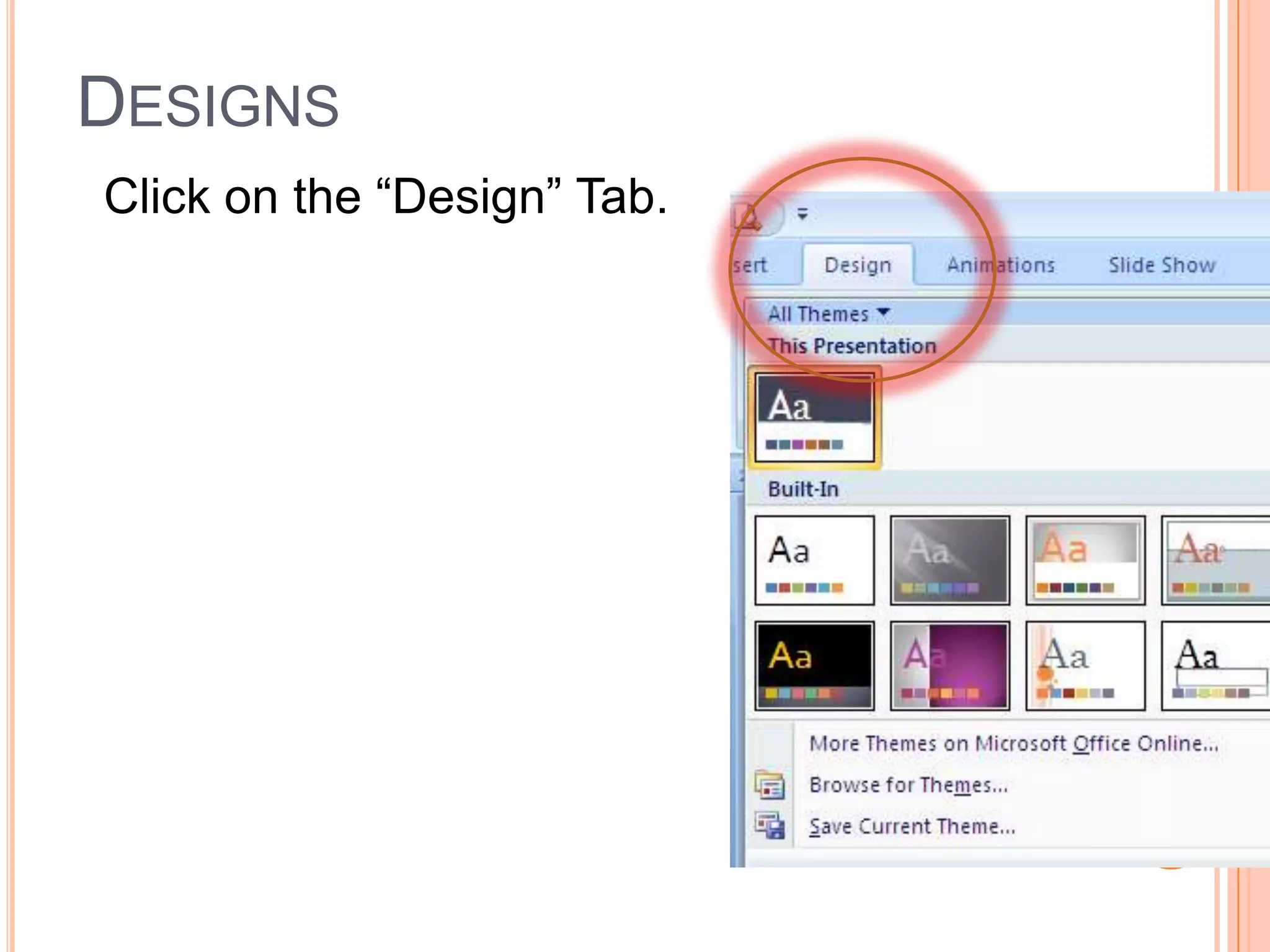
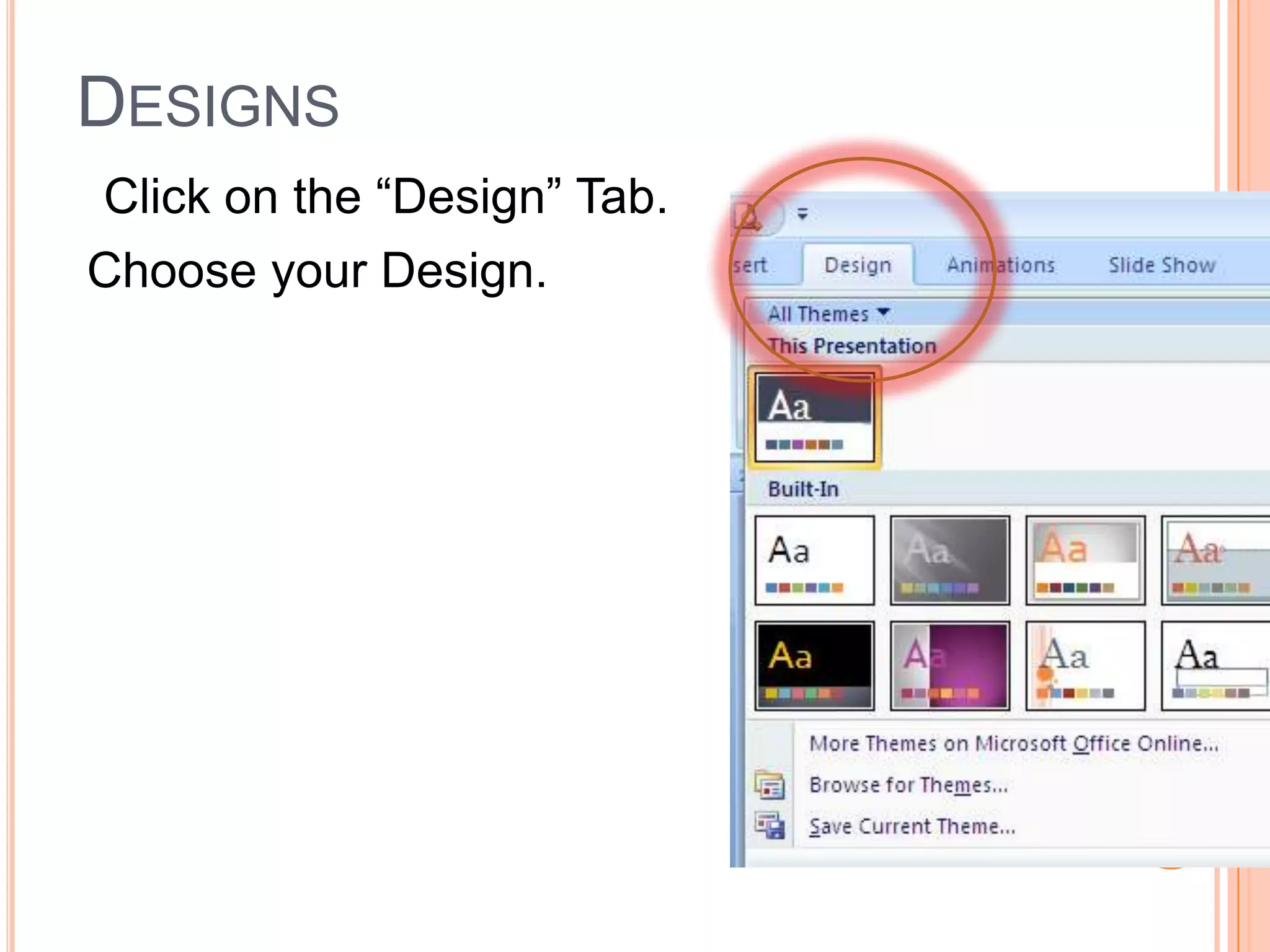
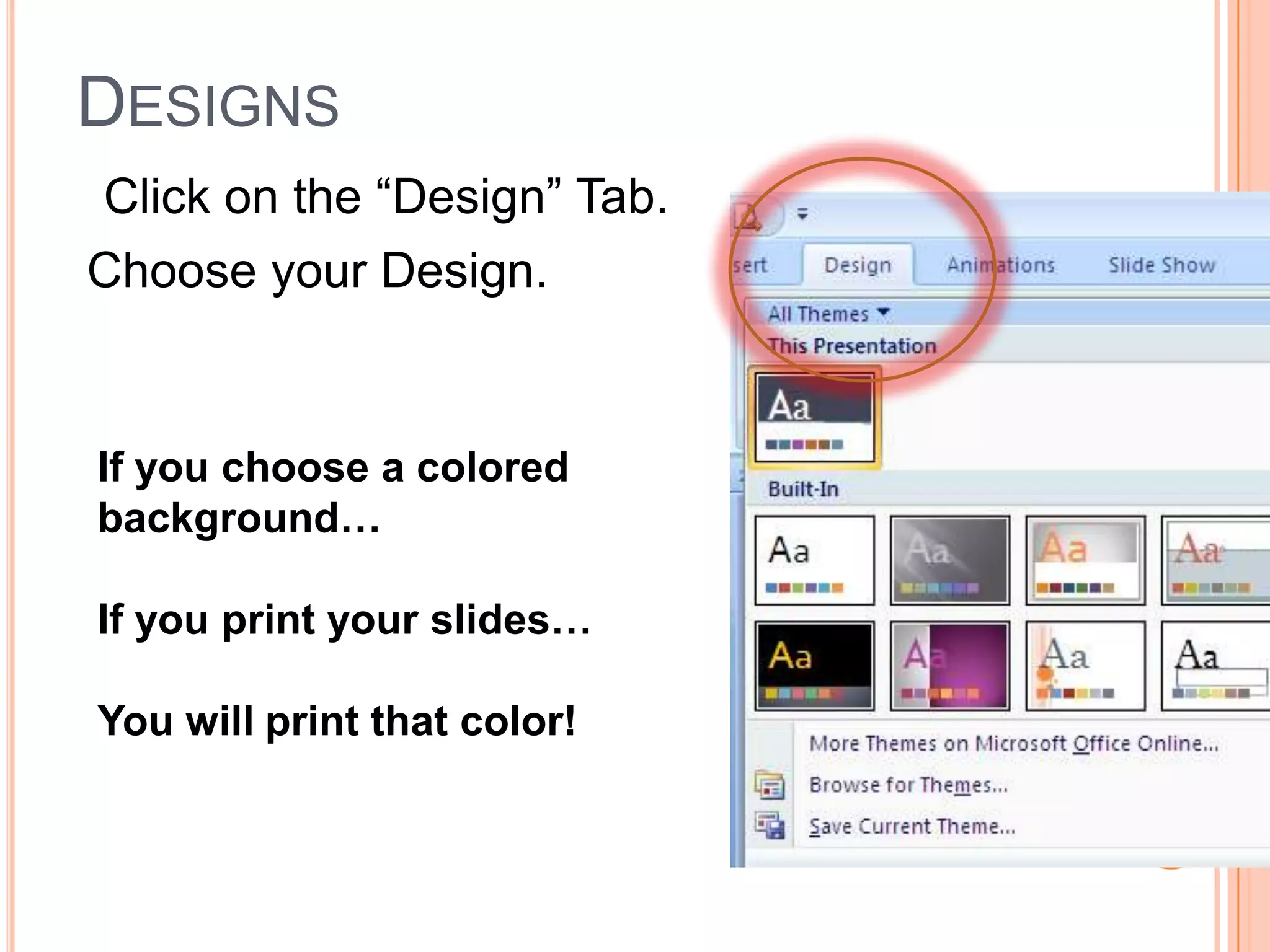
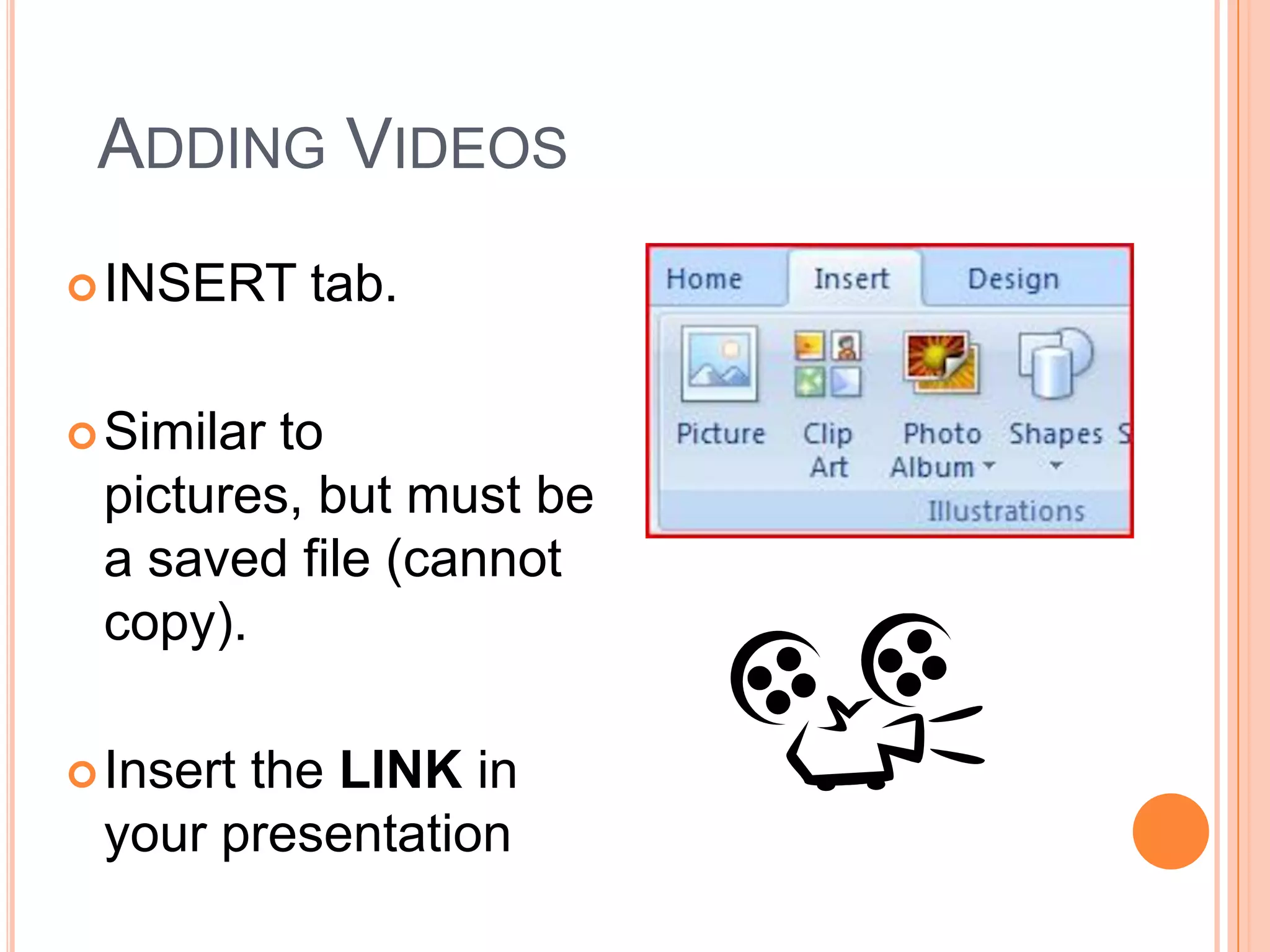
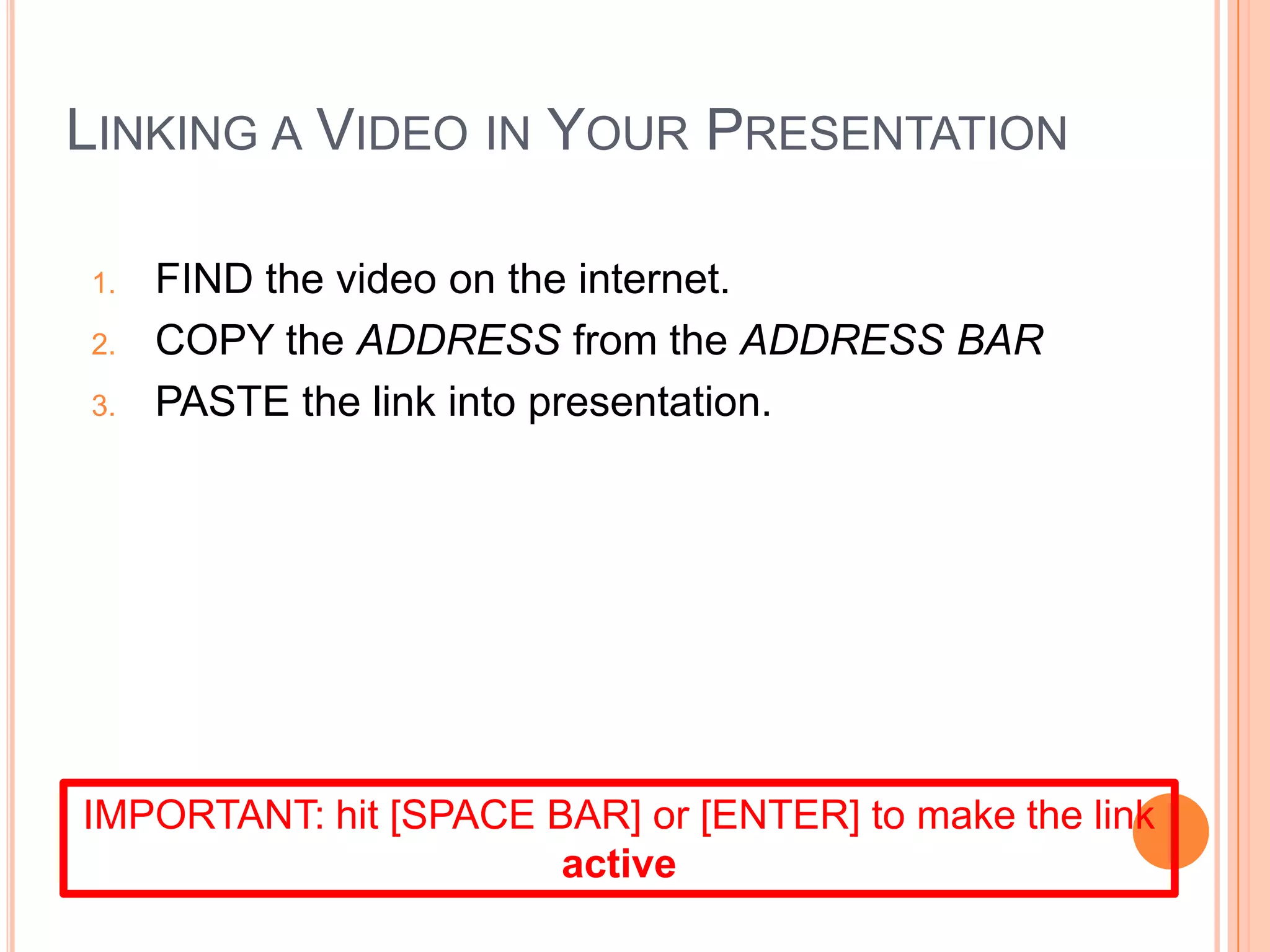

![Linking a Video in Your PresentationFIND the video on the internet.COPY the ADDRESS from the ADDRESS BARPASTE the link into presentation.IMPORTANT: hit [SPACE BAR] or [ENTER] to make the link active](https://image.slidesharecdn.com/powerpointonpowerpoint-111013192719-phpapp02/75/PowerPoint-on-Powerpoint-30-2048.jpg)
![Linking a Video in Your PresentationFIND the video on the internet.COPY the ADDRESS from the ADDRESS BARPASTE the link into presentation.http://www.youtube.com/watch?v=y4q4KqWpV_AIMPORTANT: hit [SPACE BAR] or [ENTER] to make the link active](https://image.slidesharecdn.com/powerpointonpowerpoint-111013192719-phpapp02/75/PowerPoint-on-Powerpoint-31-2048.jpg)