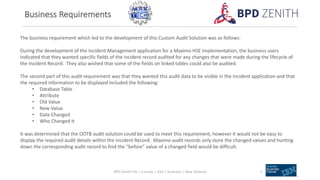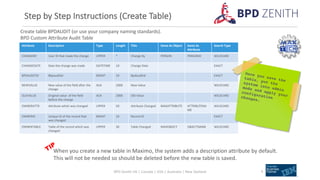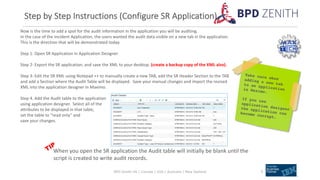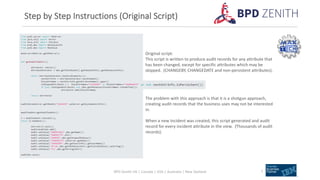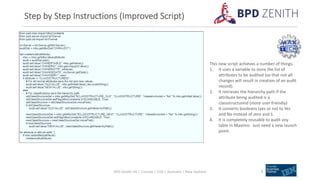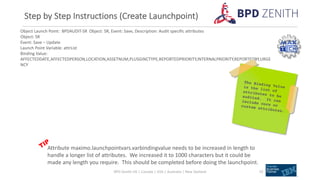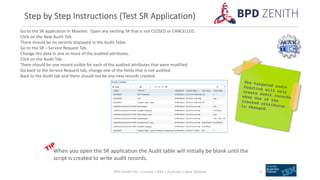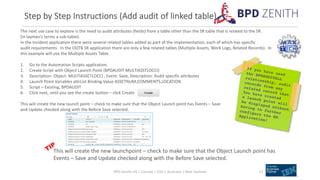The document outlines a course on creating a custom audit solution for Maximo, aimed at providing precise auditing capabilities for key system data. It details the course objectives, business requirements, and step-by-step instructions for setting up a custom audit table, configuring relationships, and implementing automation scripts. The solution allows for the auditing of specific attributes in the incident management application, fulfilling user needs while addressing limitations of existing out-of-the-box audit solutions.