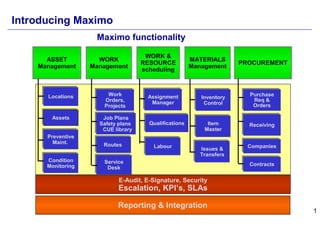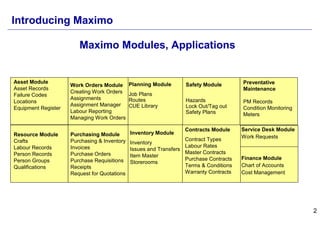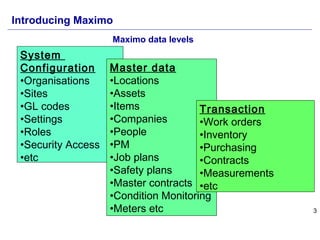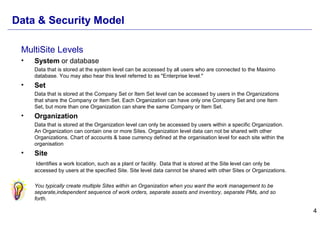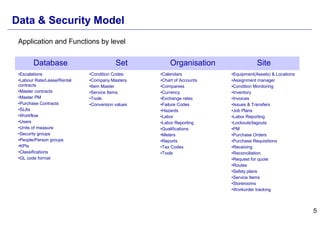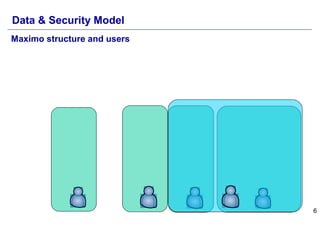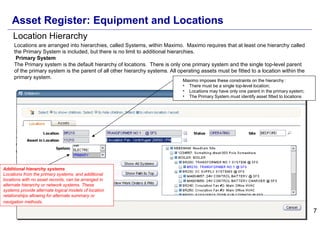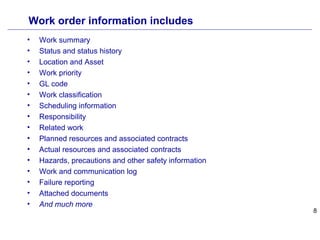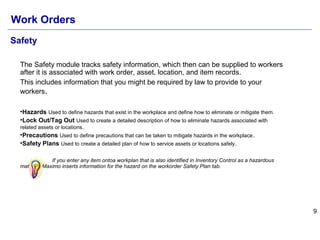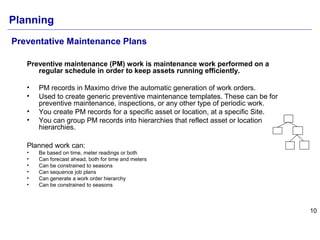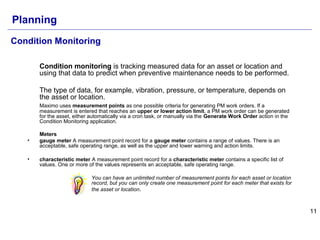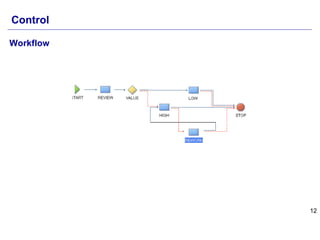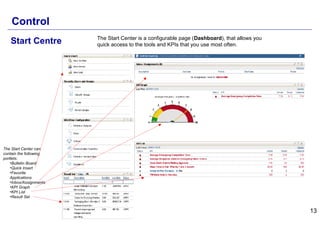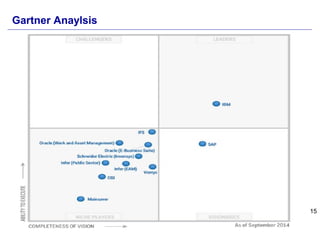Maximo is an asset management software that includes modules for asset management, work management, inventory control, procurement, and other functions. It allows organizations to track assets, maintenance tasks, inventory, purchase orders, and other work processes. Key features include asset tracking, preventative maintenance plans, purchase requisitions, work orders, safety plans, and analytics & reporting across locations.