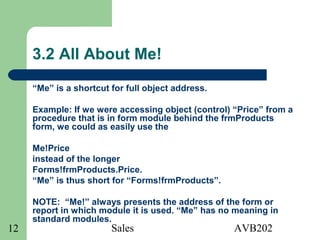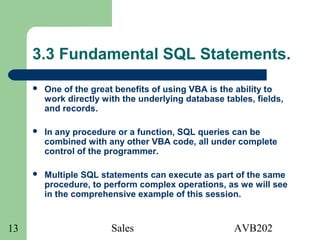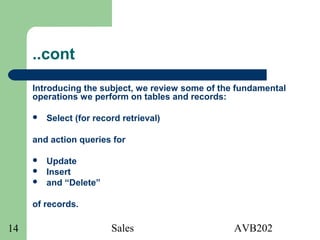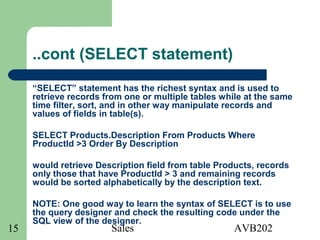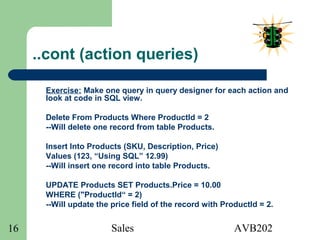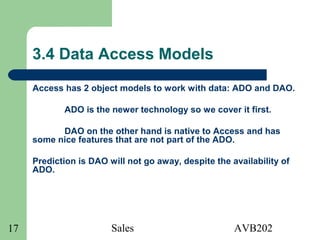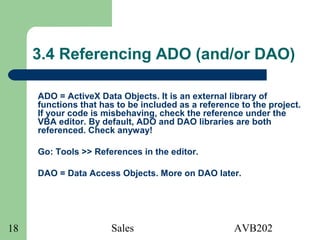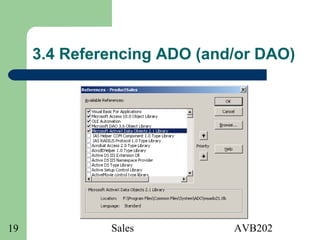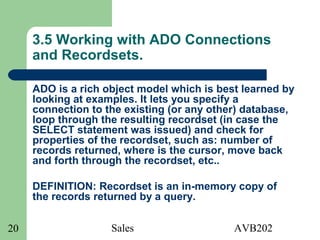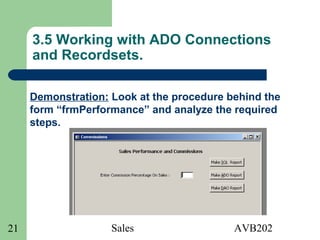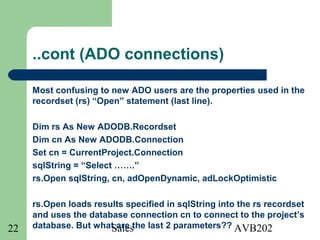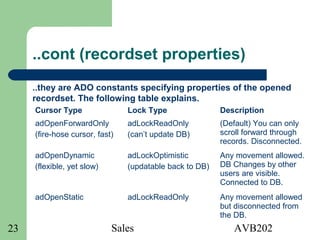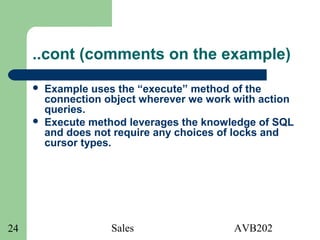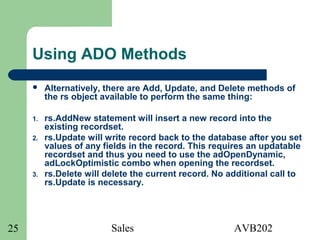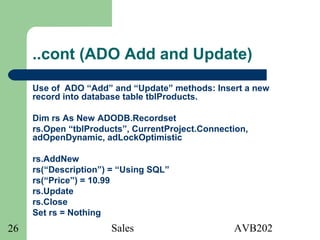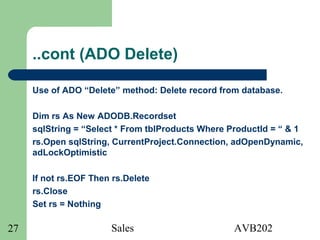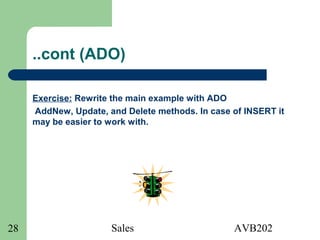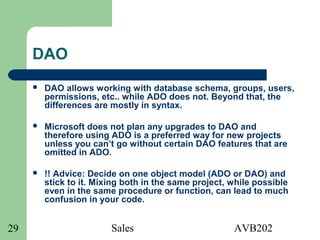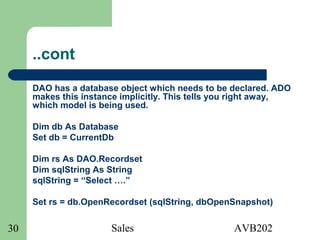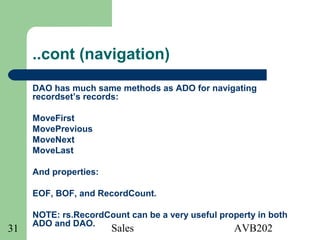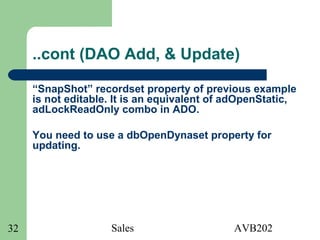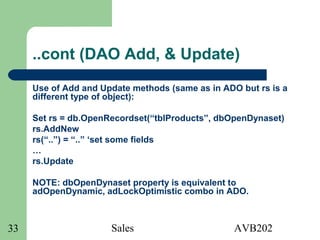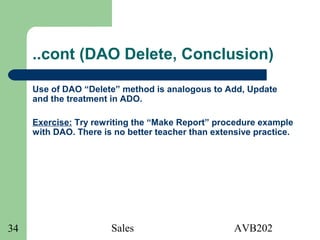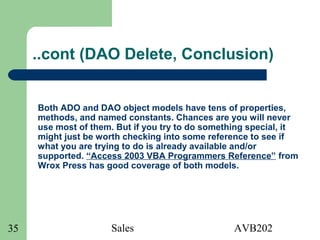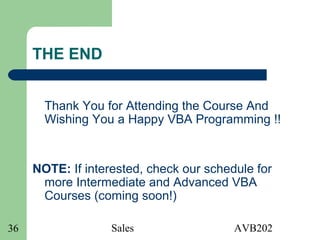This document provides information about an MS Access Visual Basic for Applications (VBA) intermediate course offered by Orange Coast Database Associates. It includes the course curriculum, which covers topics like working programmatically with data using ActiveX Data Objects (ADO) and Data Access Objects (DAO). The course consists of one 3-hour session that teaches students how to programmatically access data in Access tables using SQL queries with ADO connections, ADO recordsets, and the DAO model. Students will complete hands-on exercises to practice inserting, updating, and deleting records using ADO and DAO methods. The document concludes by recommending books for further studying ADO and DAO object models.
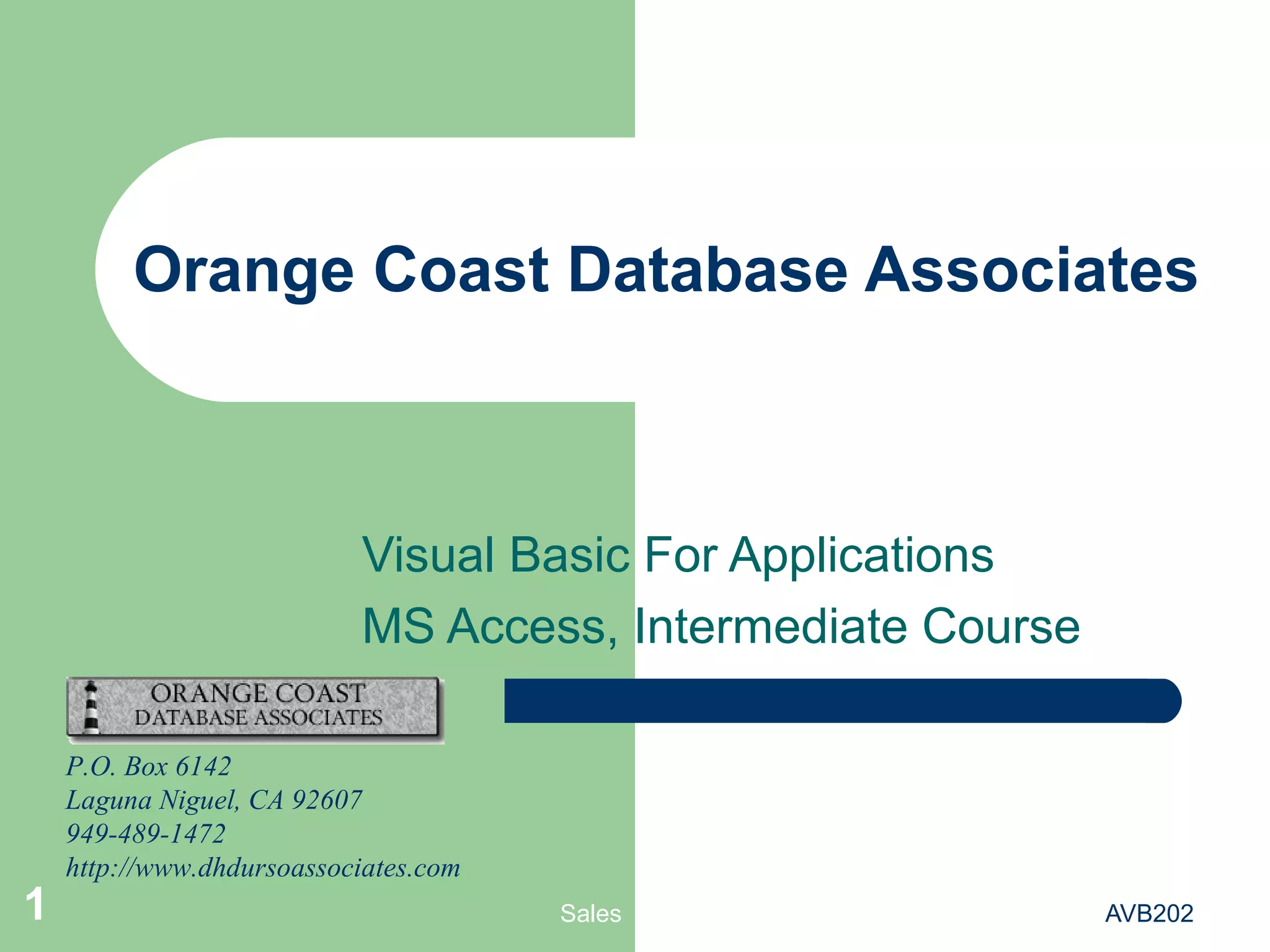
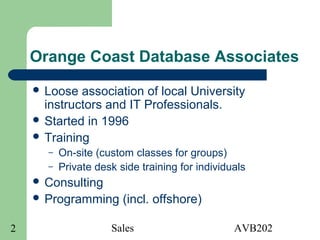
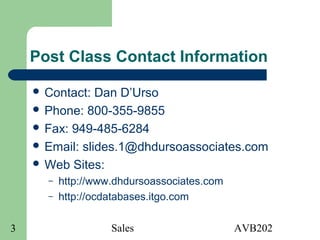
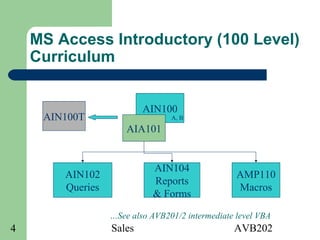
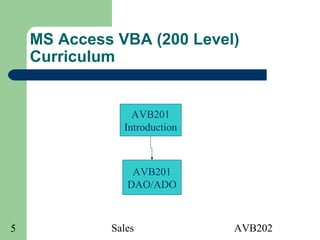
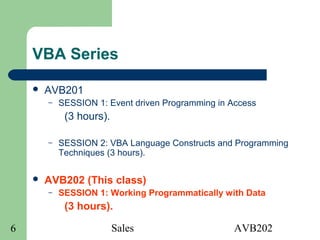
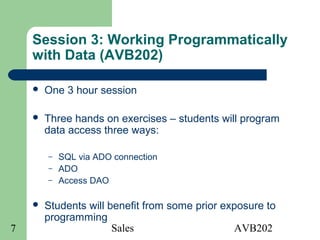
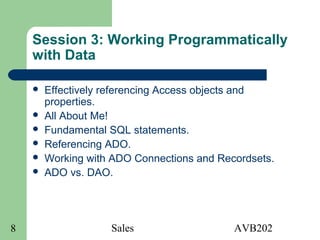
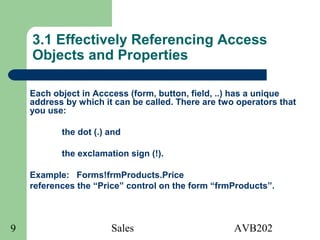
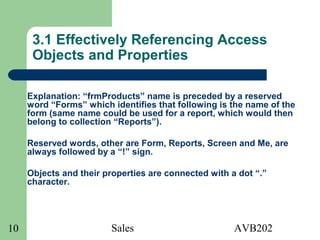
![Sales AVB20211
..cont
NOTE: If controls or table fields are made up of more than
one word or they contain special characters, then names
must be enclosed in [ ] parenthesis.
Example: Forms!frmProducts![Product Price]
Using [ ] is safe, since they always work. If in doubt, use
them.](https://image.slidesharecdn.com/avb202-sales-s1-090427161547-phpapp01/85/AVB202-Intermediate-Microsoft-Access-VBA-11-320.jpg)