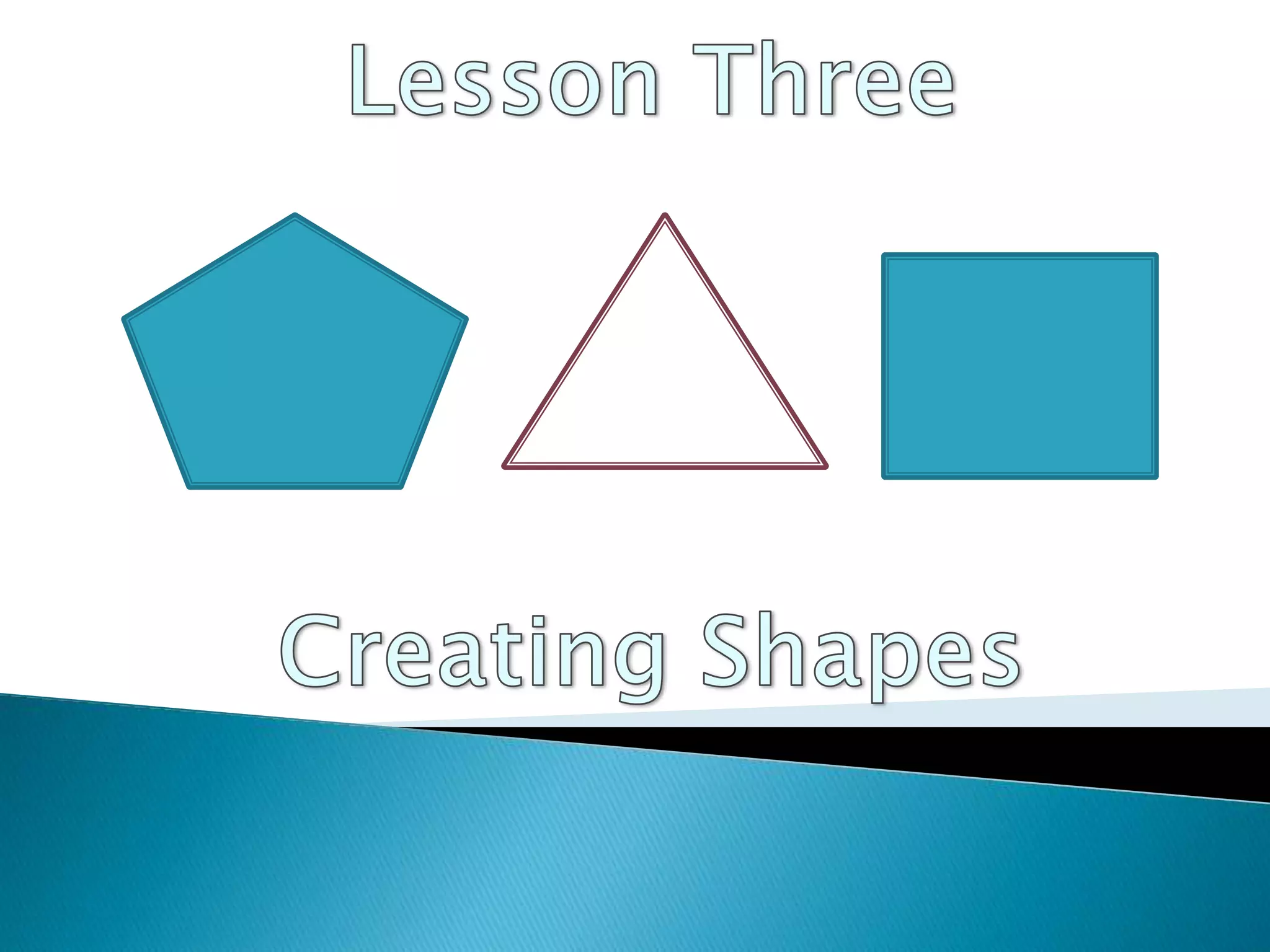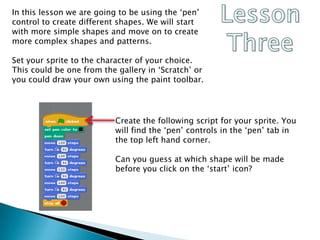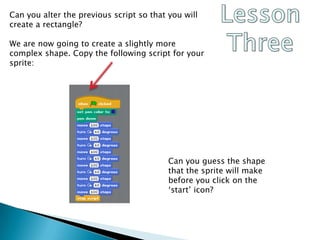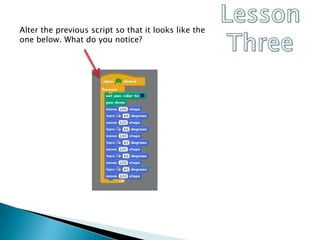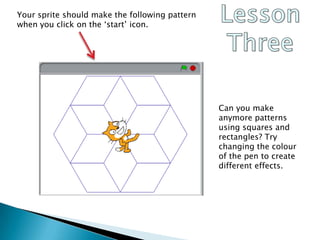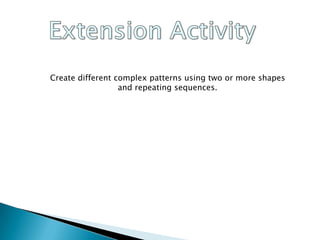This lesson teaches students how to create different shapes using the pen tool in Scratch by providing scripts to draw simple shapes and having students alter the scripts to create more complex shapes like rectangles, octagons, triangles, and circles. Students are asked to predict the shapes that will be drawn and change variables like pen color and number of degrees turned to experiment with patterns.