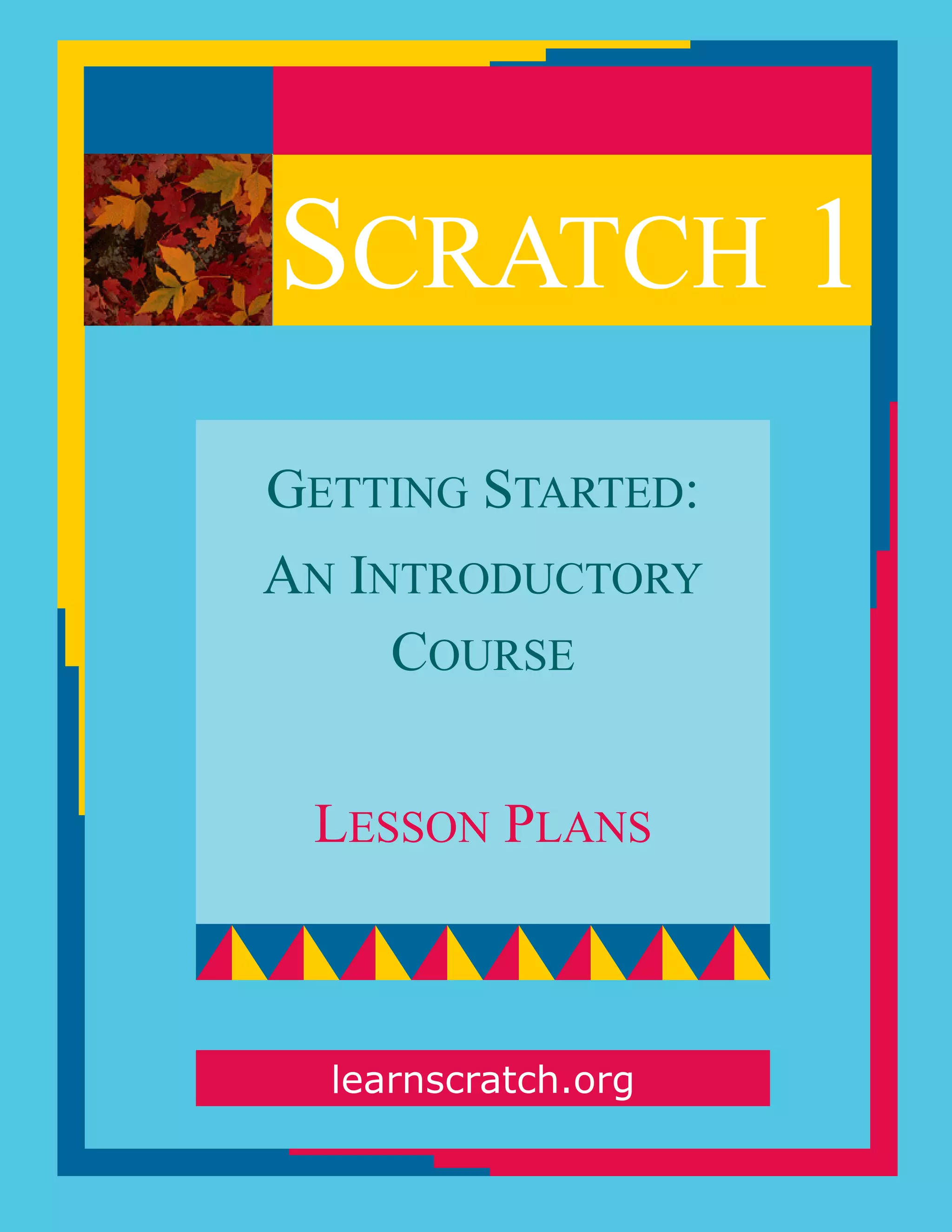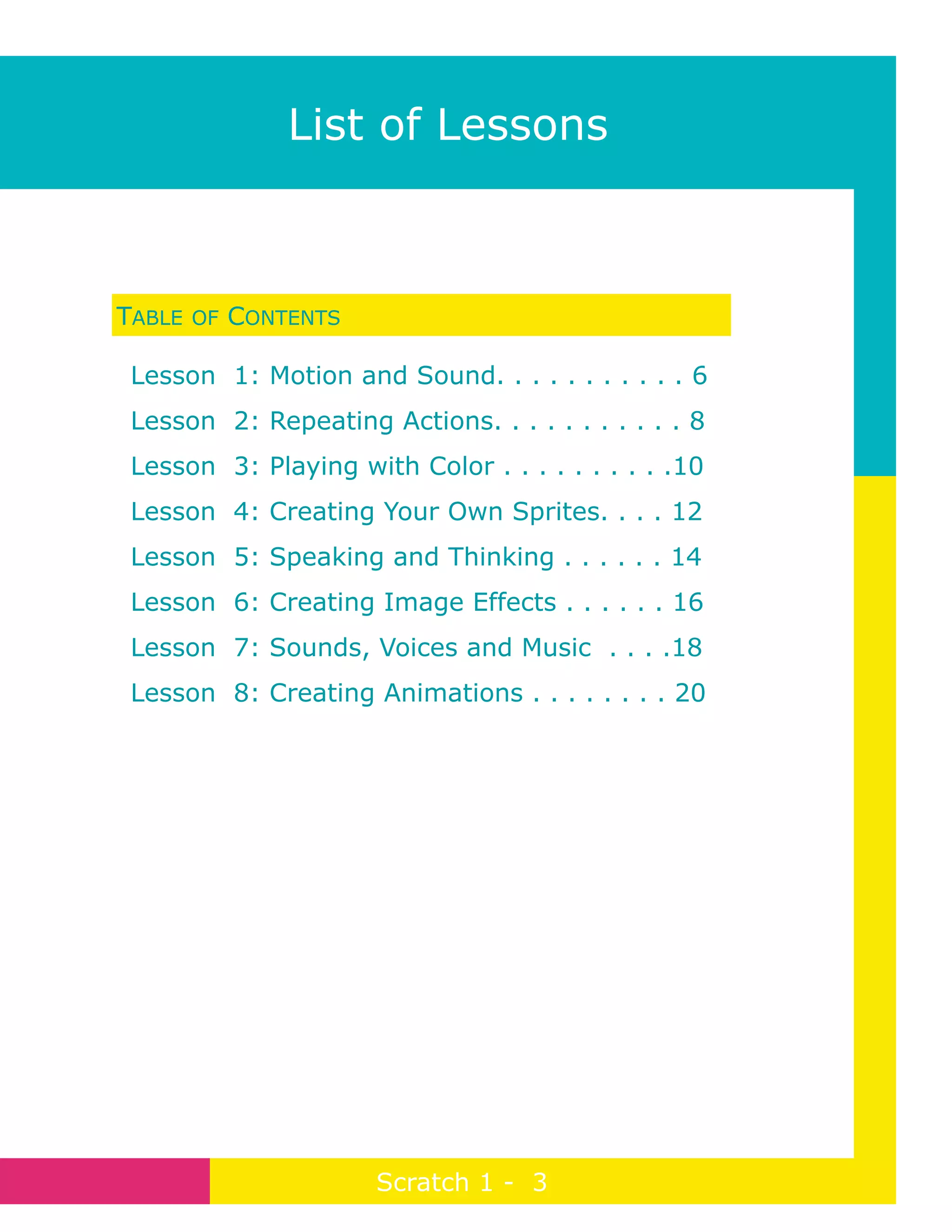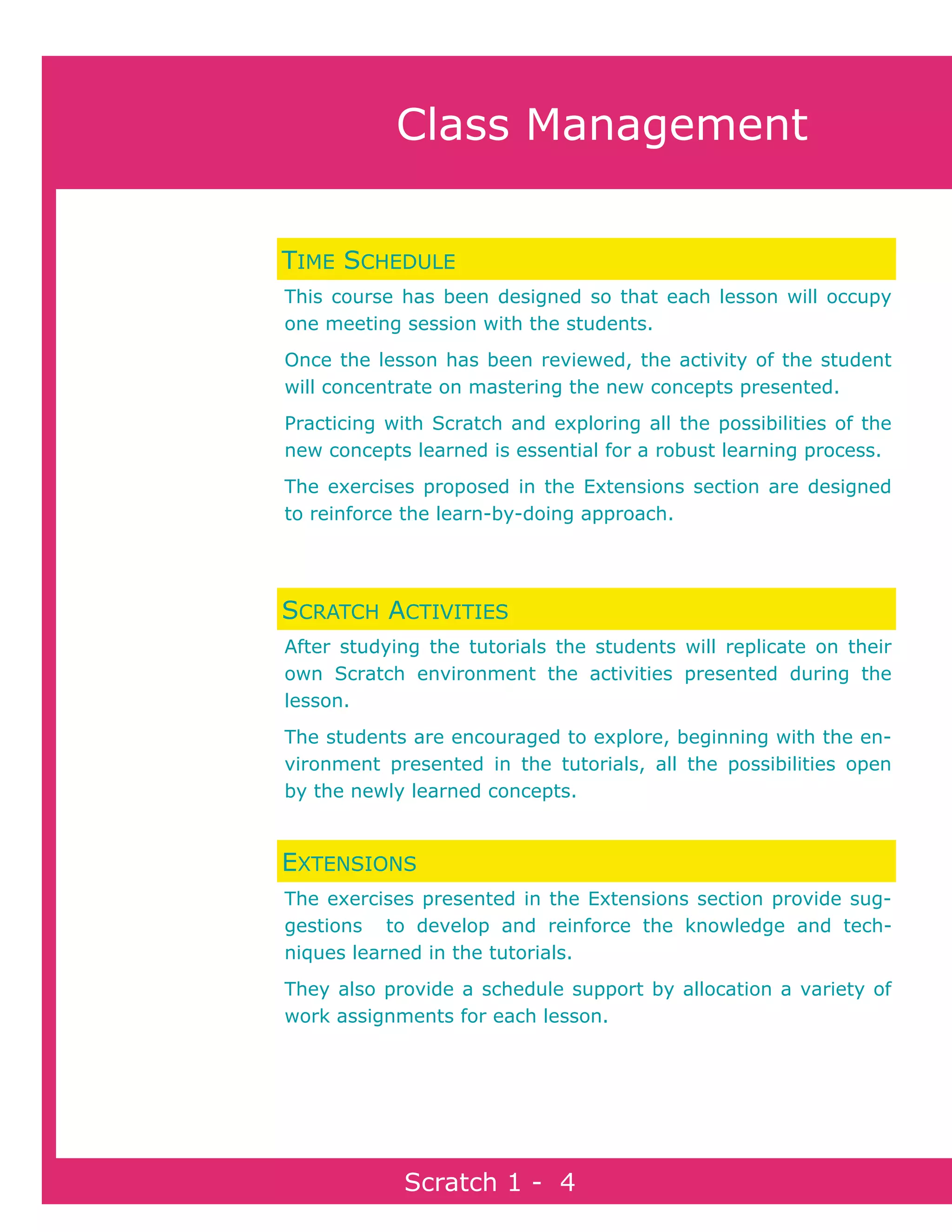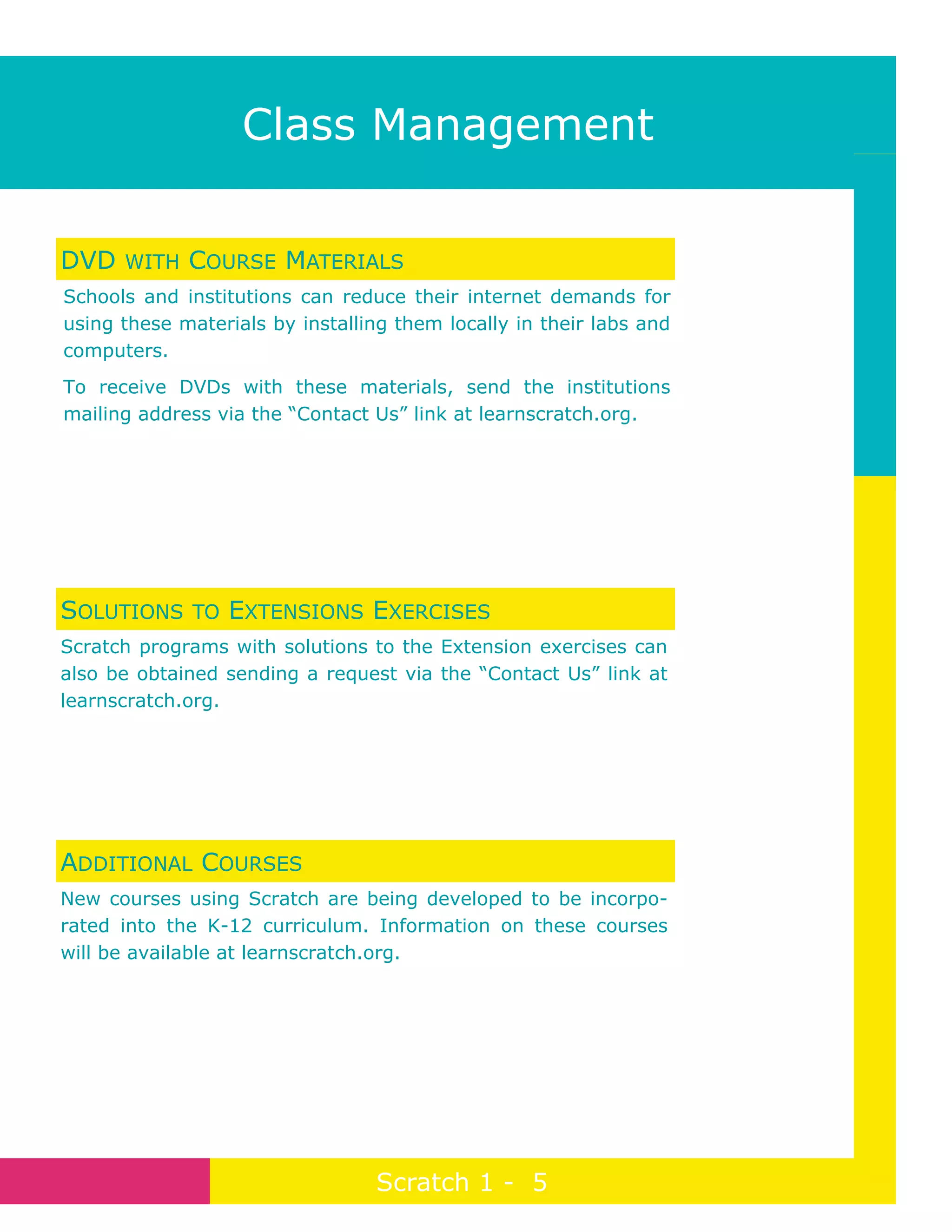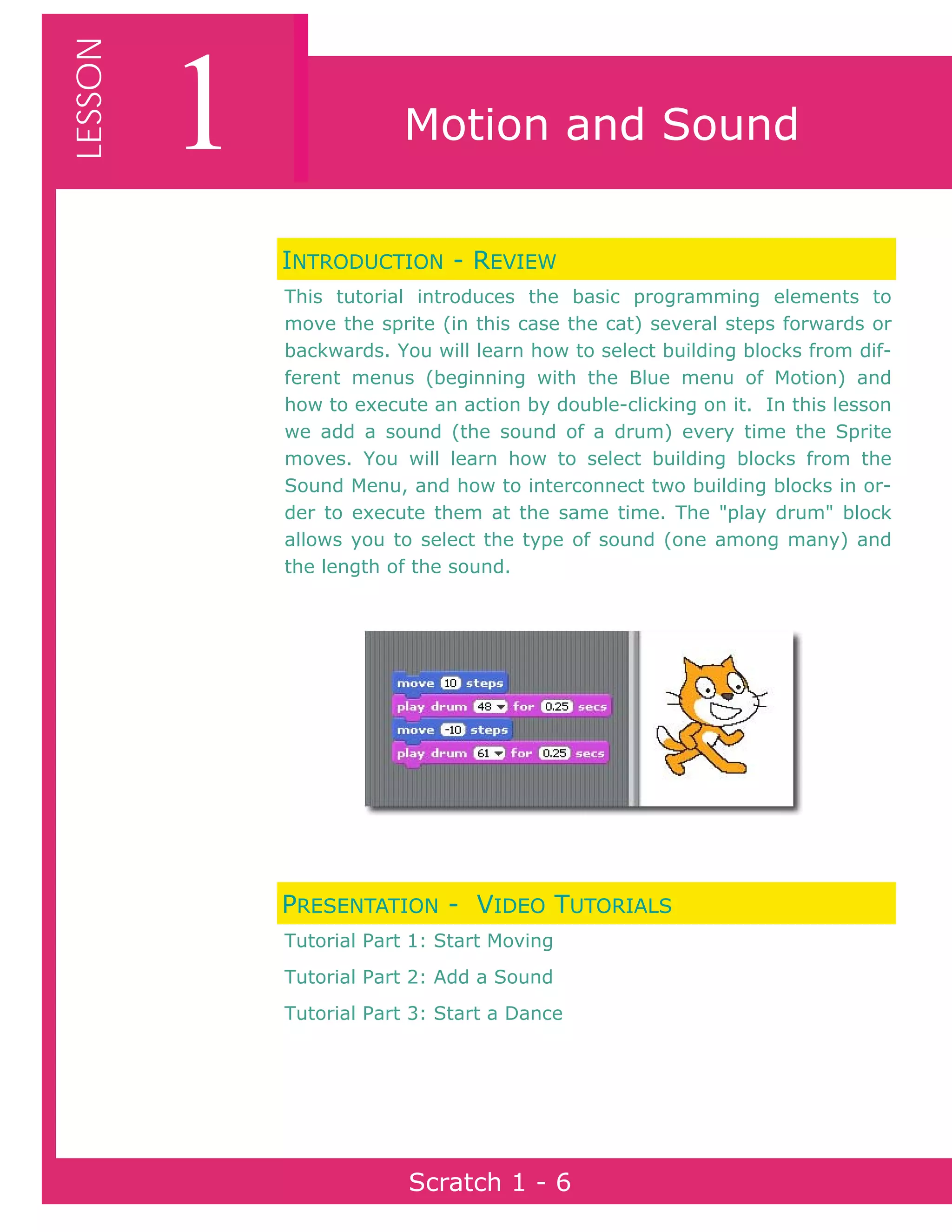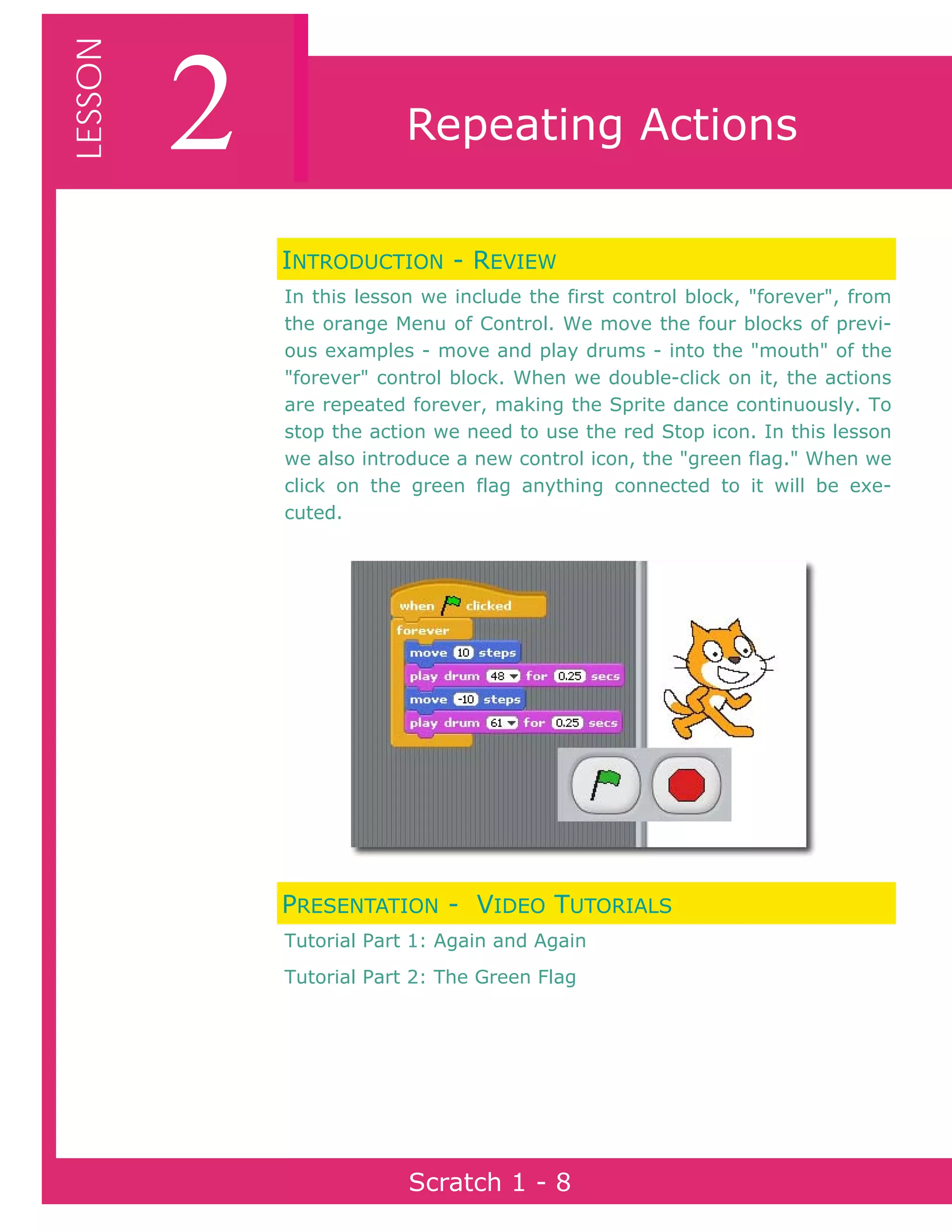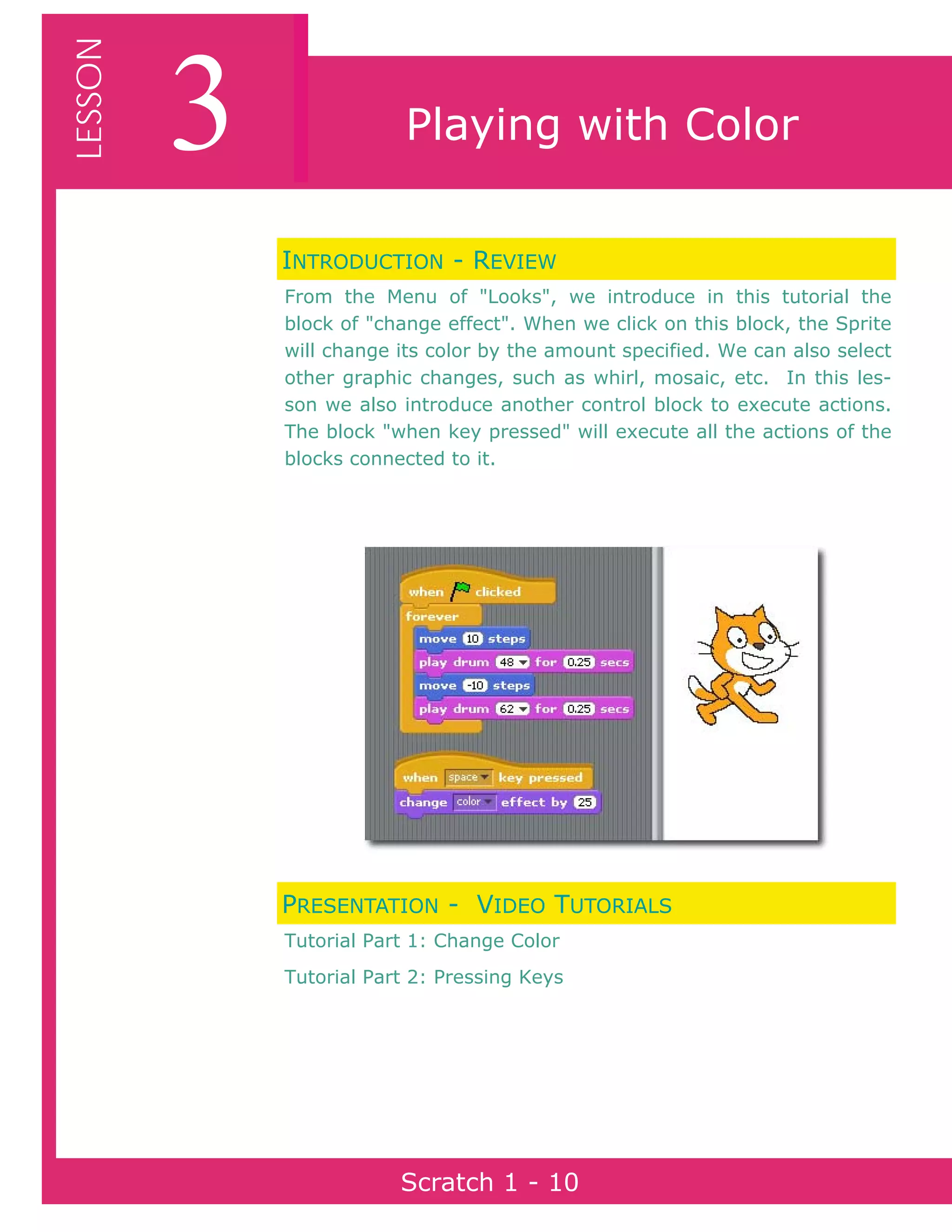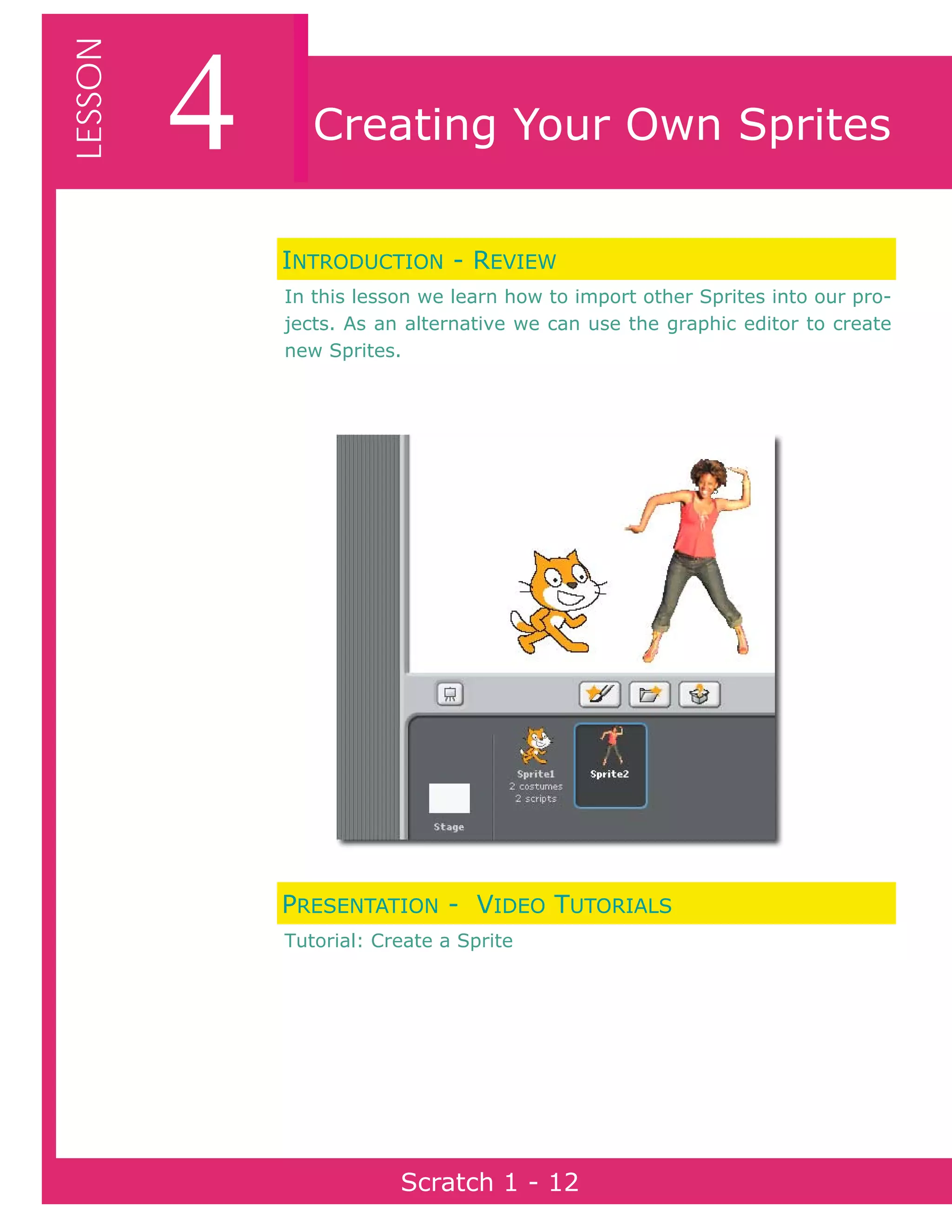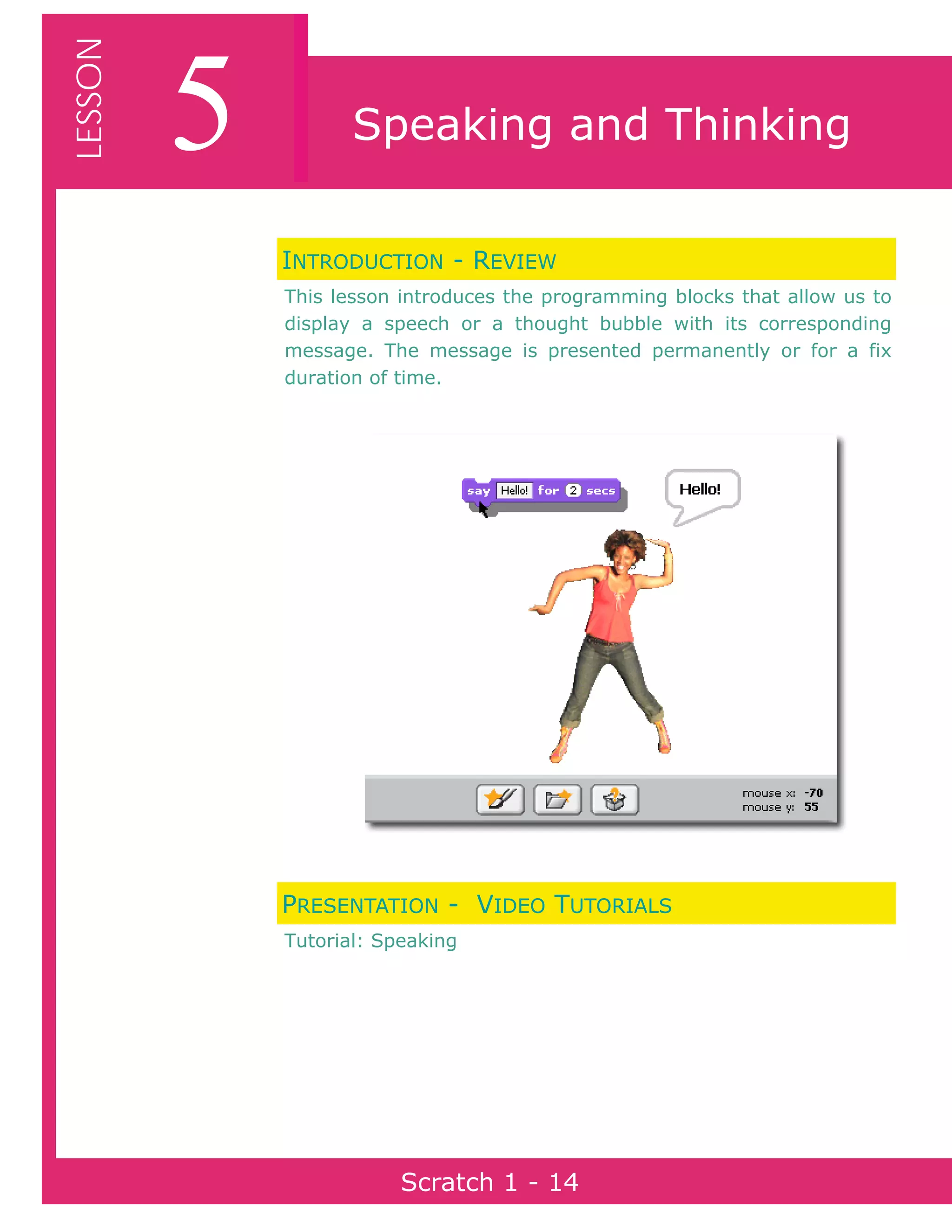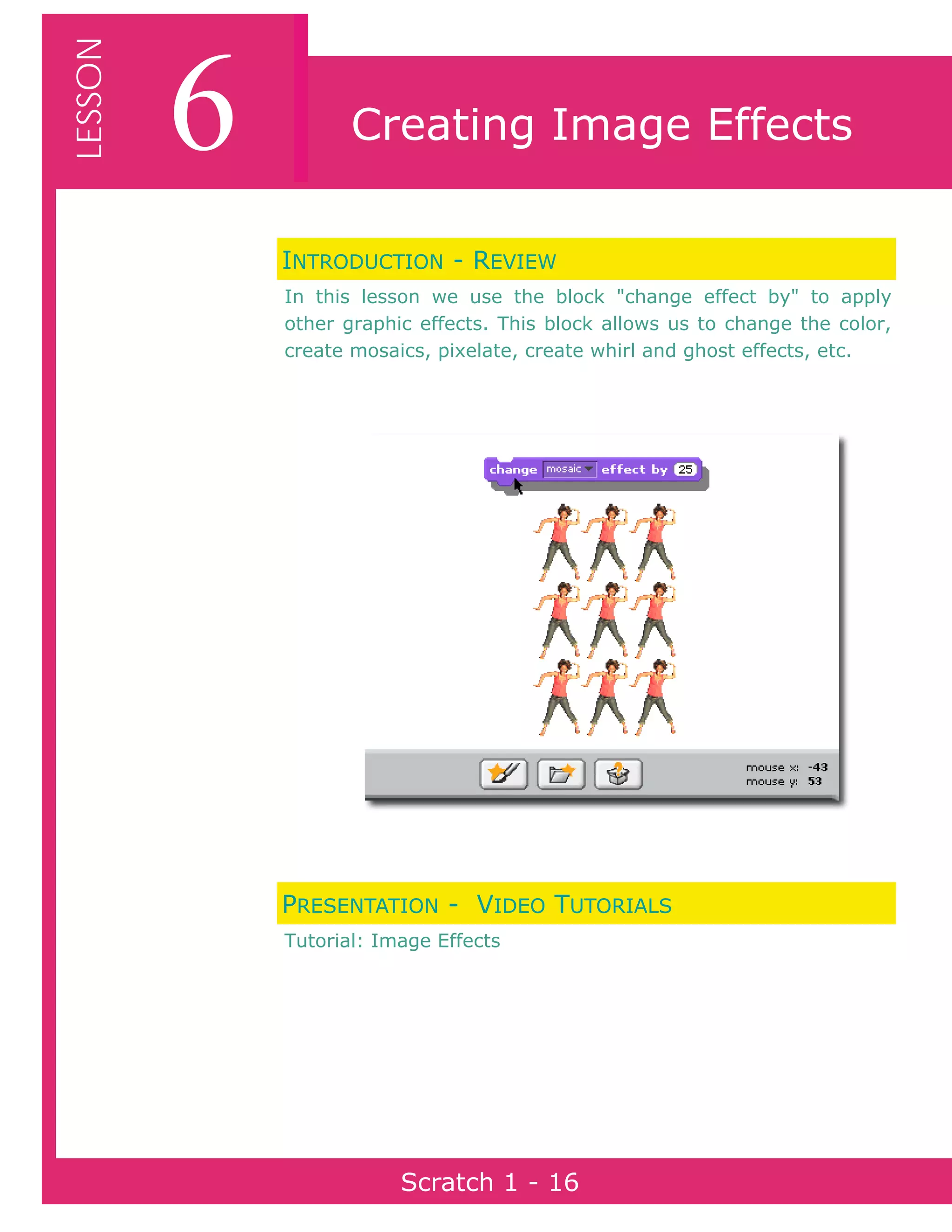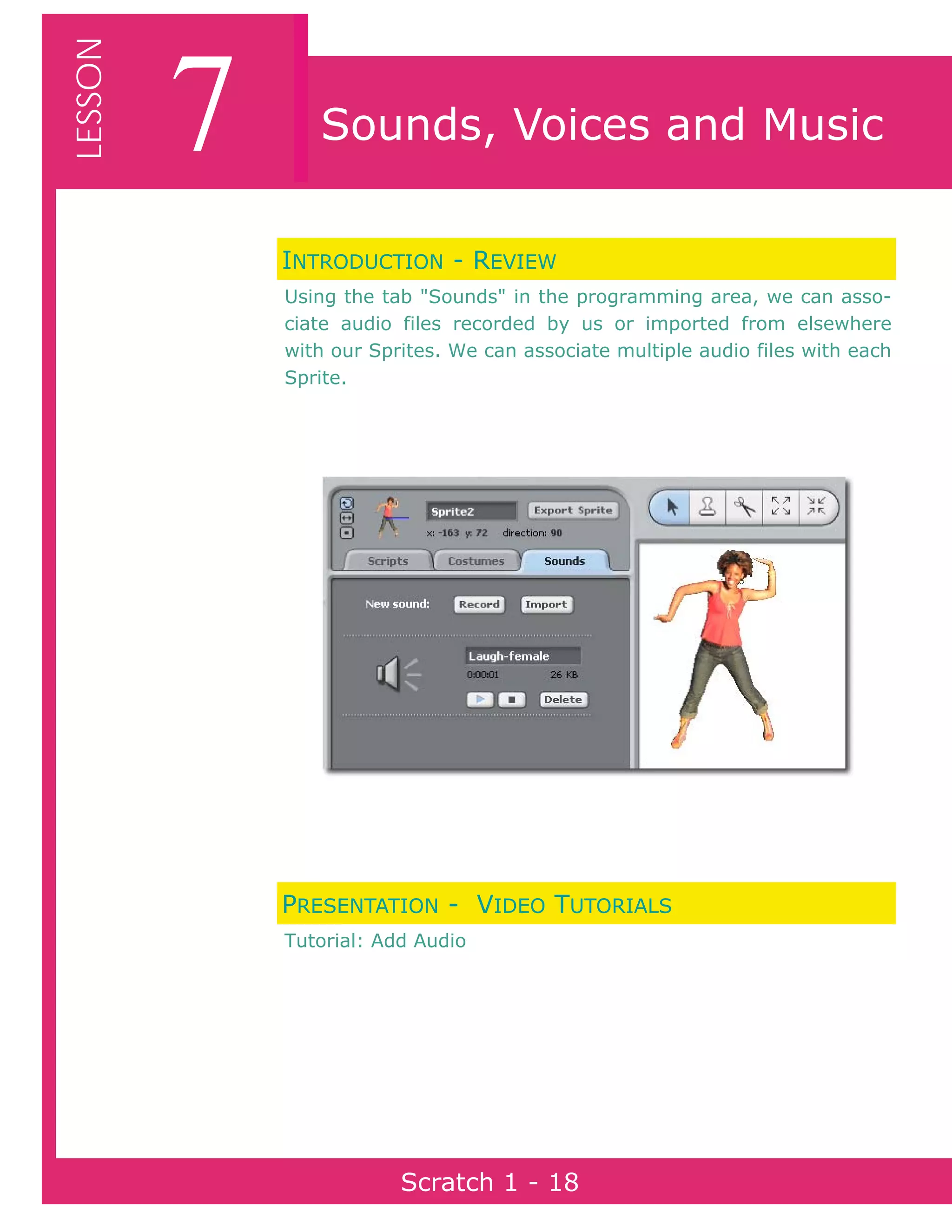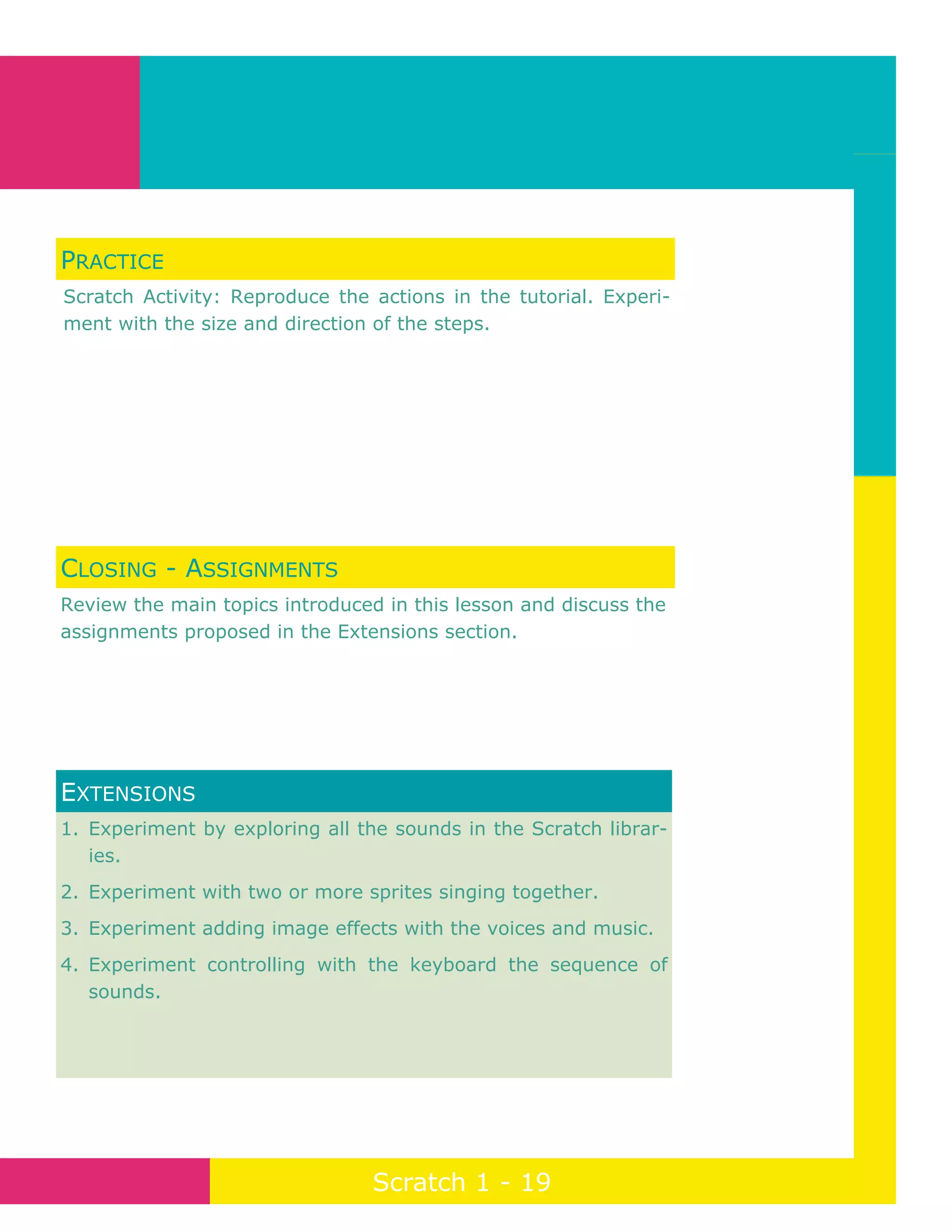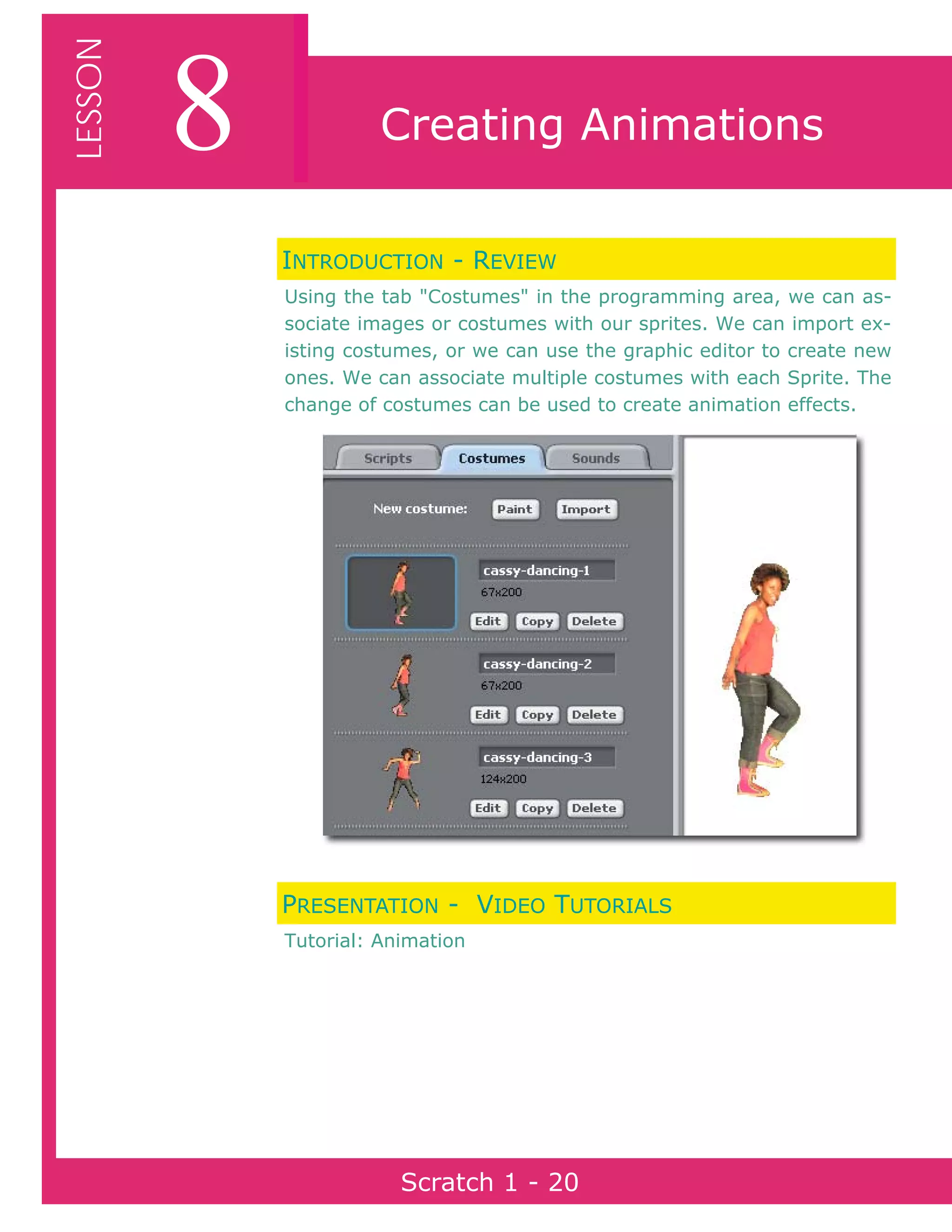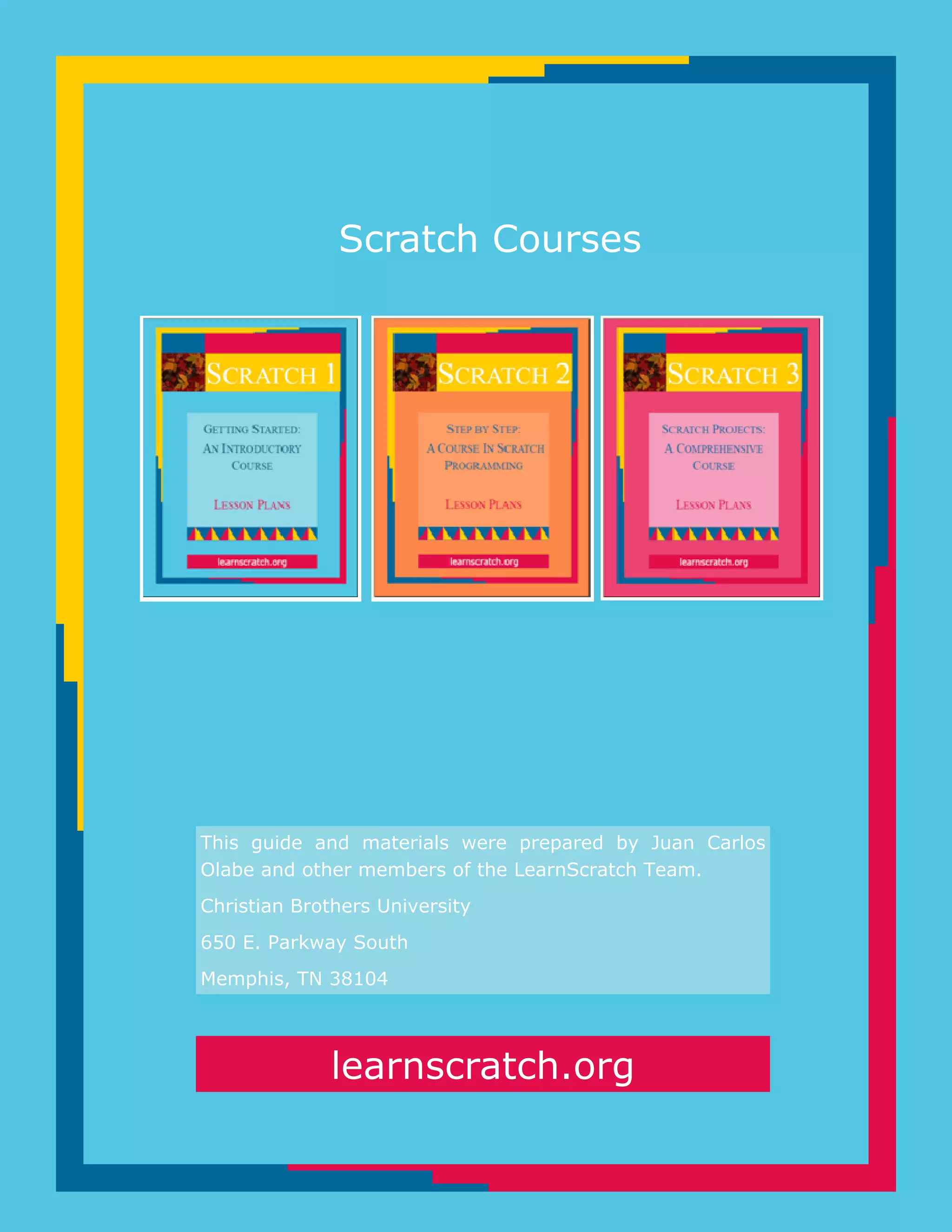This document outlines an 8-lesson introductory course on Scratch programming. Each lesson is designed to take one class session and introduces new concepts through video tutorials and exercises. Lesson topics include motion and sound, repeating actions, color, creating sprites, speaking, image effects, sound/music, and animation. The document provides time schedules, lesson plans, and instructions for accessing additional course materials.