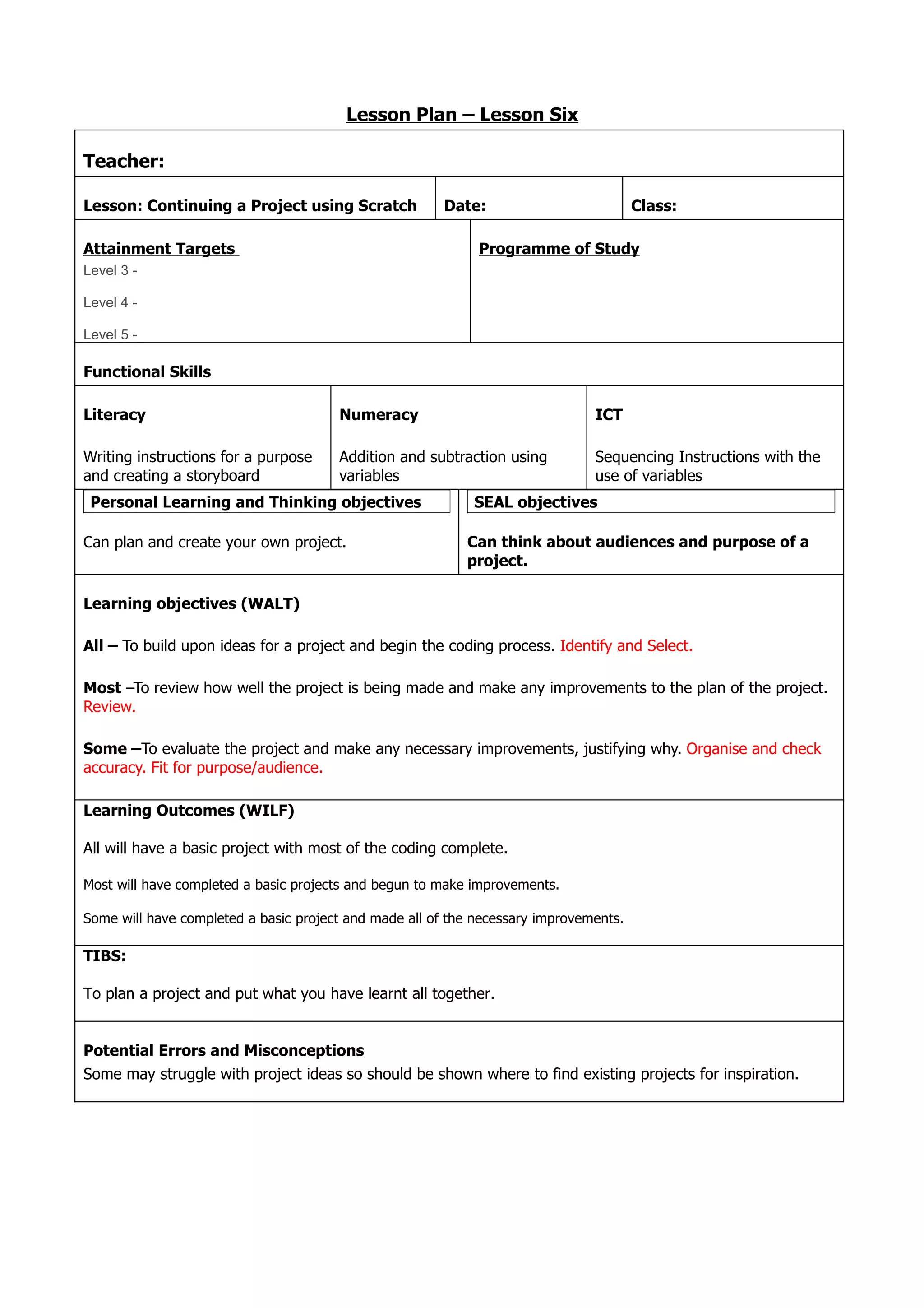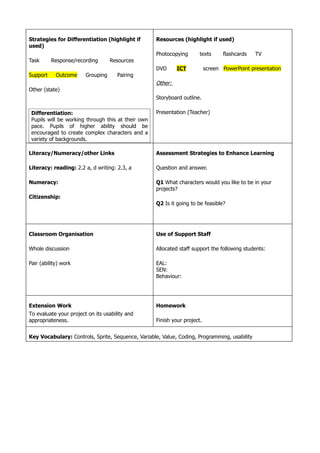This lesson plan outlines a Scratch coding lesson where students will continue working on projects they began previously. The objectives are for all students to build upon their project ideas and begin coding, for most to review and improve their plans and coding, and for some to evaluate and improve their project by justifying changes. Students will receive guidance through a PowerPoint tutorial and work at their own pace, with support available. The lesson will conclude with students providing peer feedback on projects.