This document provides instructions for configuring basic inter-VLAN routing between VLANs on switches and a router. It includes:
- Configuring VLANs, trunk ports, and IP addresses on switches to segment traffic into VLANs 10, 20, 30, and 99.
- Assigning switch ports, PCs, and a server to the appropriate VLANs and IP subnets.
- Clearing the configuration on a router and preparing it to route between the VLANs.
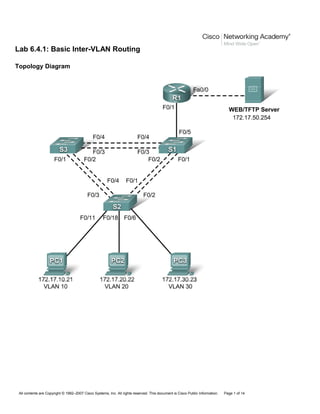


![CCNA Exploration
LAN Switching and Wireless: Inter-VLAN Routing Lab 6.4.1: Basic Inter-VLAN Routing
Output for S1 shown
Switch>enable
Switch#configure terminal
Enter configuration commands, one per line. End with CNTL/Z.
Switch(config)#hostname S1
S1(config)#enable secret class
S1(config)#no ip domain-lookup
S1(config)#ip default-gateway 172.17.99.1
S1(config)#line console 0
S1(config-line)#password cisco
S1(config-line)#login
S1(config-line)#line vty 0 15
S1(config-line)#password cisco
S1(config-line)#login
S1(config-line)#end
%SYS-5-CONFIG_I: Configured from console by console
S1#copy running-config startup-config
Destination filename [startup-config]? [enter]
Building configuration...
Step 2: Re-enable the active user ports on S2 in access mode.
S2(config)#interface fa0/6
S2(config-if)#switchport mode access
S2(config-if)#no shutdown
S2(config-if)#interface fa0/11
S2(config-if)#switchport mode access
S2(config-if)#no shutdown
S2(config-if)#interface fa0/18
S2(config-if)#switchport mode access
S2(config-if)#no shutdown
Task 3: Configure the Ethernet Interfaces on the Host PCs
Configure the Ethernet interfaces of PC1, PC2, PC3 and the remote TFTP/Web Server with the IP addresses from the
addressing table.
Task 4: Configure VTP on the Switches
Step 1: Configure VTP on the three switches using the following table. Remember that VTP domain names and
passwords are case-sensitive.
Switch Name VTP Operating Mode VTP Domain VTP Password
S1 Server Lab6 cisco
S2 Client Lab6 cisco
S3 Client Lab6 cisco
All contents are Copyright © 1992–2007 Cisco Systems, Inc. All rights reserved. This document is Cisco Public Information. Page 4 of 14](https://image.slidesharecdn.com/lab6-170109124204/85/Lab-6-4-1-InterVLAN-routing-4-320.jpg)


![CCNA Exploration
LAN Switching and Wireless: Inter-VLAN Routing Lab 6.4.1: Basic Inter-VLAN Routing
Step 6: Assign switch ports to VLANs on S2.
Refer to the port assignments table at the beginning of the lab to assign ports to VLANs on S2.
S2(config)#interface range fa0/6-10
S2(config-if-range)#switchport access vlan 30
S2(config-if-range)#interface range fa0/11-17
S2(config-if-range)#switchport access vlan 10
S2(config-if-range)#interface range fa0/18-24
S2(config-if-range)#switchport access vlan 20
S2(config-if-range)#end
S2#copy running-config startup-config
Destination filename [startup-config]? [enter]
Building configuration...
[OK]
Step 7: Check connectivity between VLANs.
Ping from PC1 (172.17.10.21) to PC2 (172.17.20.22). Ping from PC2 to PC3 (172.17.30.23).
Are the pings successful?
These pings are not successful.
If not, why do these pings fail?
Each host is in a different VLAN. Because each VLAN is in a separate Layer 3 domain, packets need to be routed
at Layer 3 between VLANs. We have not yet configured the devices with L3 capability.
Task 5: Configure the Router and the Remote Server LAN
Step 1: Clear the configuration on the router and reload.
Router#erase nvram:
Erasing the nvram filesystem will remove all configuration files! Continue? [confirm]
Erase of nvram: complete
Router#reload
System configuration has been modified. Save? [yes/no]: no
Step 2: Create a basic configuration on the router.
• Configure the router with hostname R1.
• Disable DNS lookup.
• Configure an EXEC mode password of cisco.
• Configure a password of cisco for console connections.
• Configure a password of cisco for vty connections.
Step 3: Configure the trunking interface on R1.
• Enter subinterface configuration mode
• Establish trunking encapsulation
• Associate a VLAN with the subinterface
• Assign an IP address from the VLAN to the subinterface
All contents are Copyright © 1992–2007 Cisco Systems, Inc. All rights reserved. This document is Cisco Public Information. Page 7 of 14](https://image.slidesharecdn.com/lab6-170109124204/85/Lab-6-4-1-InterVLAN-routing-7-320.jpg)






