This document describes the configuration of basic VLANs on Cisco switches. It provides instructions to:
1. Cable a network topology with three switches and six PCs according to a diagram. Clear the switch configurations and initialize ports.
2. Perform basic switch configurations including hostname, passwords and port assignments.
3. Create VLANs 10, 20, 30 and 99 on the switches and assign names. Assign switch ports on S2 and S3 to the appropriate VLANs.
4. Configure trunking between the switches, setting VLAN 99 as the native VLAN. Verify trunk configuration and switch connectivity.
5. Test connectivity between PCs on different VLANs and subnets before and after moving a PC to
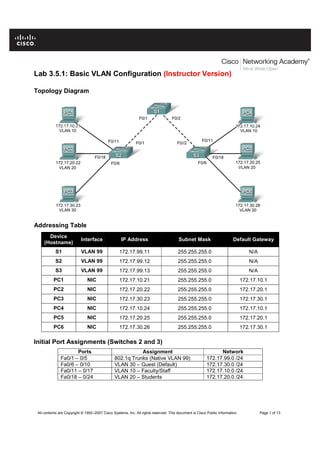


![CCNA Exploration
LAN Switching and Wireless: VLANs Lab 3.5.1: Basic VLAN Configuration
All contents are Copyright © 1992–2007 Cisco Systems, Inc. All rights reserved. This document is Cisco Public Information. Page 4 of 13
Step 3: Configure and name VLANs on switches S2 and S3.
Create and name VLANs 10, 20, 30, and 99 on S2 and S3 using the commands from Step 1. Verify the
correct configuration with the show vlan brief command.
What ports are currently assigned to the four VLANs you have created?
_______________________________ none
Step 4: Assign switch ports to VLANs on S2 and S3.
Refer to the port assignment table on page 1. Ports are assigned to VLANs in interface configuration
mode, using the switchport access vlan vlan-id command. You can assign each port individually or you
can use the interface range command to simplify this task, as shown here. The commands are shown for
S3 only, but you should configure both S2 and S3 similarly. Save your configuration when done.
S3(config)#interface range fa0/6-10
S3(config-if-range)#switchport access vlan 30
S3(config-if-range)#interface range fa0/11-17
S3(config-if-range)#switchport access vlan 10
S3(config-if-range)#interface range fa0/18-24
S3(config-if-range)#switchport access vlan 20
S3(config-if-range)#end
S3#copy running-config startup-config
Destination filename [startup-config]? [enter]
Building configuration...
[OK]
Step 5: Determine which ports have been added.
Use the show vlan id vlan-number command on S2 to see which ports are assigned to VLAN 10.
Which ports are assigned to VLAN 10?
_______________________________________________________ Fa0/11, Fa0/12, Fa0/13, Fa0/14,
Fa0/15, Fa0/16, Fa0/17
Note: The show vlan name vlan-name displays the same output.
You can also view VLAN assignment information using the show interfaces interface switchport
command.
Step 6: Assign the management VLAN.
A management VLAN is any VLAN that you configure to access the management capabilities of a switch.
VLAN 1 serves as the management VLAN if you did not specifically define another VLAN. You assign the
management VLAN an IP address and subnet mask. A switch can be managed via HTTP, Telnet, SSH,
or SNMP. Because the out-of-the-box configuration of a Cisco switch has VLAN 1 as the default VLAN,
VLAN 1 is a bad choice as the management VLAN. You do not want an arbitrary user who is connecting
to a switch to default to the management VLAN. Recall that you configured the management VLAN as
VLAN 99 earlier in this lab.
From interface configuration mode, use the ip address command to assign the management IP address
to the switches.
S1(config)#interface vlan 99
S1(config-if)#ip address 172.17.99.11 255.255.255.0
S1(config-if)#no shutdown
S2(config)#interface vlan 99
S2(config-if)#ip address 172.17.99.12 255.255.255.0
S2(config-if)#no shutdown
S3(config)#interface vlan 99](https://image.slidesharecdn.com/vlanlab-160727140100/85/Vlan-lab-4-320.jpg)








