The document provides comprehensive lecture notes on information security for BIT 301 at Veer Surendra Sai University, covering a wide array of topics, including computer security, program security, database security, network security, and ethical issues in computer security. Key concepts discussed include vulnerabilities, attacks, encryption methods, and best practices for securing data and systems. The notes emphasize the importance of understanding both theoretical and practical aspects of security measures in the context of increasing reliance on digital systems.
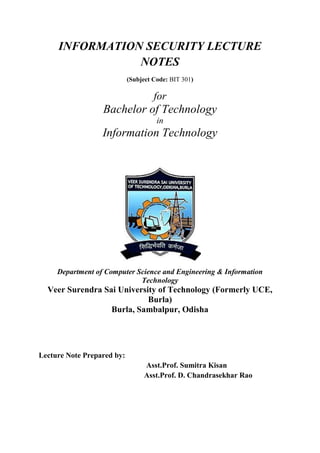







![ Affine cipher:
It is the combination of additive and multiplicative cipher
Let K1 and K2 are two keys
Polyalphabetic substitution cipher
In polyalphabetic cipher each occurrence of a character may have different substitution. The
relationship between characters in plain text and cipher text is 1 to many.
Auto key cipher
Playfair cipher
Vigegeire cipher
Hill cipher
Auto key cipher:
In this cipher, key is stream of subkeys in which subkey is used to encrypt the
corresponding character in the plain text.
Here 1st
subkey is predefined and 2nd
subkey is the value of the 1st
character of the
plain text 3rd
subkey is the value of the 2nd
plain text and so on.
Example: A T T A C K
0 19 19 0 2 10
Key=12
12 0 19 19 0 2
Cipher text(C)= (12,19,38 19,2 12)%26 M T M T C M
Playfair cipher
In playfair cipher the secret key is made of 25 characters arranged in 5x5 matrix
Rules:-
If 2 letters in a plaintext are located in the same row of the secret key then the
corresponding encrypted character for each letter is next letter to the right.
If 2 letters in a pair are in same column then the corresponding encrypted
character is next below in the same column.
If 2 letters are neither in same row or in same column then encrypted
character is in its own row but in the same column as the other character.
C= (P+K) mod 26
P= (C-K) mod 26
C= [(P x K1) + K2] mod 26
P= [(C-K2) x K1-1
] mod 26](https://image.slidesharecdn.com/informationsecuritylecturenotes-160418121634/85/Information-Security-Lecture-Notes-9-320.jpg)

![2. Keyed transposition cipher
Plaintext is divided into groups and permutes the character in each group.
Example: plaintext- “enemy attack at night”
keys:
3 1 4 5 2
1 2 3 4 5
e n e m y a t t a c k a t n i g h t y z (Group of 5 characters)
encryption: e e m y n t a a c t t k n i k t g y z h
decryption: e n e m y a t t a c k a t n i g h t y z
the characters exceeding the length of plaintext are discarded.
Like y and z two characters are discarded
3. Combining the two approaches:
Encryption and decryption is done in three steps.
Text is written into a table row by row.
Permutation is done by reordering the column.
New table is read column by column
1.5 MAKING GOOD ENCRYPTION ALGORITHM
So far, the encryption algorithms we have seen are trivial, intended primarily to demonstrate
the concepts of substitution and permutation. At the same time, we have examined several
approaches cryptanalysts use to attack encryption algorithms. Now we examine algorithms
that are widely used in the commercial world.
For each type of encryption we considered, has the advantages and disadvantages. But there
is a broader question: What does it mean for a cipher to be "good"? The meaning of good
depends on the intended use of the cipher. A cipher to be used by military personnel in the
field has different requirements from one to be used in a secure installation with substantial
computer support. In this section, we look more closely at the different characteristics of
ciphers.
Shannon's Characteristics of "Good" Ciphers
In 1949, Claude Shannon [SHA49] proposed several characteristics that identify a good
cipher.
1. The amount of secrecy needed should determine the amount of labor appropriate for
the encryption and decryption.
2. The set of keys and the enciphering algorithm should be free from complexity.
This principle implies that we should restrict neither the choice of keys nor the types of
plaintext on which the algorithm can work. For instance, an algorithm that works only on
plaintext having an equal number of A's and E's is useless. Similarly, it would be difficult
to select keys such that the sum of the values of the letters of the key is a prime number.
Restrictions such as these make the use of the encipherment prohibitively complex. If the
process is too complex, it will not be used. Furthermore, the key must be transmitted, stored,
and remembered, so it must be short.
encryption decryption
appended to make a group of 5 characters](https://image.slidesharecdn.com/informationsecuritylecturenotes-160418121634/85/Information-Security-Lecture-Notes-11-320.jpg)




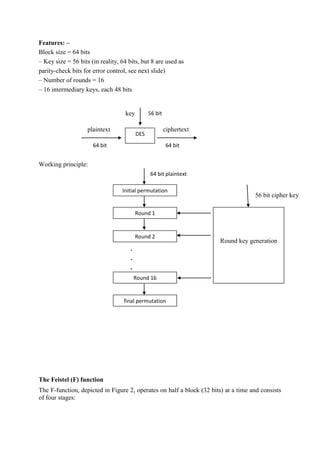


![case, when they weakened the algorithm, Biham and Shamir could break the modified
version. Thus, it seems as if the design of DES is optimal.
However, Diffie and Hellman argued in 1977 that a 56-bit key is too short. In 1977, it was
prohibitive to test all 256 (approximately 1015) keys on then current computers. But they
argued that over time, computers would become more powerful and the DES algorithm
would remain unchanged; eventually, the speed of computers would exceed the strength of
DES. Exactly that has happened. In 1997 researchers using over 3,500 machines in parallel
were able to infer a DES key in four months' work. And in 1998 for approximately $100,000,
researchers built a special "DES cracker" machine that could find a DES key in
approximately four days.
In 1995, the U.S. National Institute of Standards and Technology (NIST, the renamed
NBS) began the search for a new, strong encryption algorithm. The response to that search
has become the Advanced Encryption Standard, or AES.
1.8 The AES Encryption Algorithm
The AES is likely to be the commercial-grade symmetric algorithm of choice for years, if not
decades. Let us look at it more closely.
The AES Contest
In January 1997, NIST called for cryptographers to develop a new encryption system. As
with the call for candidates from which DES was selected, NIST made several important
restrictions. The algorithms had to be
Unclassified
publicly disclosed
available royalty-free for use worldwide
symmetric block cipher algorithms, for blocks of 128 bits
usable with key sizes of 128, 192, and 256 bits
AES is based on a design principle known as a substitution-permutation network,
combination of both substitution and permutation, and is fast in both software and
hardware.[9]
Unlike its predecessor DES, AES does not use a Feistel network. AES is a variant
of Rijndael which has a fixed block size of 128 bits, and a key size of 128, 192, or 256 bits.
By contrast, the Rijndael specification per se is specified with block and key sizes that may
be any multiple of 32 bits, both with a minimum of 128 and a maximum of 256 bits.
AES operates on a 4×4 column-major order matrix of bytes, termed the state, although some
versions of Rijndael have a larger block size and have additional columns in the state. Most
AES calculations are done in a special finite field.
The key size used for an AES cipher specifies the number of repetitions of transformation
rounds that convert the input, called the plaintext, into the final output, called the ciphertext.
The number of cycles of repetition are as follows:
10 cycles of repetition for 128-bit keys.
12 cycles of repetition for 192-bit keys.
14 cycles of repetition for 256-bit keys.](https://image.slidesharecdn.com/informationsecuritylecturenotes-160418121634/85/Information-Security-Lecture-Notes-19-320.jpg)


![During this operation, each column is multiplied by a fixed matrix:
Matrix multiplication is composed of multiplication and addition of the entries, and here
the multiplication operation can be defined as this: multiplication by 1 means no change,
multiplication by 2 means shifting to the left, and multiplication by 3 means shifting to
the left and then performing XOR with the initial unshifted value. After shifting, a
conditional XOR with 0x1B should be performed if the shifted value is larger than 0xFF.
(These are special cases of the usual multiplication in GF. Addition is simply XOR.
In more general sense, each column is treated as a polynomial over GFand is then
multiplied modulo x4
+1 with a fixed polynomial c(x) = 0x03 · x3
+ x2
+ x + 0x02. The
coefficients are displayed in their hexadecimal equivalent of the binary representation of
bit polynomials from GF(2)[x]. The MixColumns step can also be viewed as a
multiplication by the shown particular MDS matrix in the finite field GF(28
). This
process is described further in the article Rijndael mix columns.
The AddRoundKey step
In the AddRoundKey step, each byte of the state is combined with a byte of the round
subkey using the XORoperation (⊕).
In the AddRoundKey step, the subkey is combined with the state. For each round, a
subkey is derived from the main keyusing Rijndael's key schedule; each subkey is the
same size as the state. The subkey is added by combining each byte of the state with the
corresponding byte of the subkey using bitwise XOR.
Optimization of the cipher
On systems with 32-bit or larger words, it is possible to speed up execution of this cipher
by combining the SubBytes andShiftRows steps with the MixColumns step by
transforming them into a sequence of table lookups. This requires four 256-entry 32-bit
tables, and utilizes a total of four kilobytes (4096 bytes) of memory — one kilobyte for](https://image.slidesharecdn.com/informationsecuritylecturenotes-160418121634/85/Information-Security-Lecture-Notes-22-320.jpg)



![Cryptographic hash functions have many information security applications, notably in digital
signatures, message authentication codes (MACs), and other forms of authentication. They
can also be used as ordinary hash functions, to index data in hash tables, for fingerprinting, to
detect duplicate data or uniquely identify files, and aschecksums to detect accidental data
corruption. Indeed, in information security contexts, cryptographic hash values are sometimes
called (digital) fingerprints, checksums, or just hash values, even though all these terms stand
for more general functions with rather different properties and purposes.
Most cryptographic hash functions are designed to take a string of any length as input and
produce a fixed-length hash value.
A cryptographic hash function must be able to withstand all known types of cryptanalytic
attack. At a minimum, it must have the following properties:
Pre-image resistance
Given a hash h it should be difficult to find any message m such that h = hash(m).
This concept is related to that of one-way function. Functions that lack this property
are vulnerable to preimage attacks.
Second pre-image resistance
Given an input m1 it should be difficult to find another input m2 such
that m1 ≠ m2 and hash(m1) = hash(m2). Functions that lack this property are vulnerable
to second-preimage attacks.
Collision resistance
It should be difficult to find two different messages m1 and m2 such that hash(m1)
= hash(m2). Such a pair is called a cryptographic hash collision. This property is
sometimes referred to as strong collision resistance. It requires a hash value at least
twice as long as that required for preimage-resistance; otherwise collisions may be
found by a birthday attack.
These properties imply that a malicious adversary cannot replace or modify the input data
without changing its digest. Thus, if two strings have the same digest, one can be very
confident that they are identical.
A function meeting these criteria may still have undesirable properties. Currently popular
cryptographic hash functions are vulnerable to length-extension attacks:
given hash(m)and len(m) but not m, by choosing a suitable m ' an attacker can
calculate hash(m || m ') where || denotes concatenation.[2]
This property can be used to break
naive authentication schemes based on hash functions. The HMAC construction works
around these problems.
Ideally, one may wish for even stronger conditions. It should be impossible for an adversary
to find two messages with substantially similar digests; or to infer any useful information
about the data, given only its digest. Therefore, a cryptographic hash function should behave
as much as possible like a random function while still being deterministic and efficiently
computable.](https://image.slidesharecdn.com/informationsecuritylecturenotes-160418121634/85/Information-Security-Lecture-Notes-26-320.jpg)


![to be malicious or code that was simply developed in a sloppy or misguided way. Thus, it
makes sense to divide program flaws into two separate logical categories: inadvertent human
errors versus malicious, intentionally induced flaws.
Types of Flaws
To aid our understanding of the problems and their prevention or correction, we can define
categories that distinguish one kind of problem from another. For example, Landwehr et al.
present a taxonomy of program flaws, dividing them first into intentional and
inadvertent flaws. They further divide intentional flaws into malicious and nonmalicious
ones.
In the taxonomy, the inadvertent flaws fall into six categories:
validation error (incomplete or inconsistent): permission checks
domain error: controlled access to data
serialization and aliasing: program flow order
inadequate identification and authentication: basis for authorization
boundary condition violation: failure on first or last case
other exploitable logic errors
2.2. NON MALICIOUS PROGRAM ERRORS
Being human, programmers and other developers make many mistakes, most of which are
unintentional andnonmalicious. Many such errors cause program malfunctions but do not
lead to more serious security vulnerabilities. However, a few classes of errors have plagued
programmers and security professionals for decades, and there is no reason to believe they
will disappear. In this section we consider three classic error types that have enabled many
recent security breaches. We explain each type, why it is relevant to security, and how it can
be prevented or mitigated.
Buffer Overflows
A buffer overflow is the computing equivalent of trying to pour two liters of water into a one-
liter pitcher: Some water is going to spill out and make a mess. And in computing, what a
mess these errors have made!
Definition
A buffer (or array or string) is a space in which data can be held. A buffer resides in memory.
Because memory is finite, a buffer's capacity is finite. For this reason, in many programming
languages the programmer must declare the buffer's maximum size so that the compiler can
set aside that amount of space.
Let us look at an example to see how buffer overflows can happen. Suppose a C language
program contains the declaration:
char sample[10];
The compiler sets aside 10 bytes to store this buffer, one byte for each of the ten elements of
the array, sample[0] through sample[9]. Now we execute the statement:
sample[10] = 'A';](https://image.slidesharecdn.com/informationsecuritylecturenotes-160418121634/85/Information-Security-Lecture-Notes-29-320.jpg)
![The subscript is out of bounds (that is, it does not fall between 0 and 9), so we have a
problem.The nicest outcome (from a security perspective) is for the compiler to detect the
problem and mark the error during compilation. However, if the statement were
sample[i] = 'A';
we could not identify the problem until i was set during execution to a too-big subscript. It
would be useful if, during execution, the system produced an error message warning of a
subscript out of bounds. Unfortunately, in some languages, buffer sizes do not have to be
predefined, so there is no way to detect an out-of-bounds error. More importantly, the code
needed to check each subscript against its potential maximum value takes time and space
during execution, and the resources are applied to catch a problem that occurs relatively
infrequently. Even if the compiler were careful in analyzing the buffer declaration and use,
this same problem can be caused with pointers, for which there is no reasonable way to
define a proper limit. Thus, some compilers do not generate the code to check for exceeding
bounds. Let us examine this problem more closely. It is important to recognize that the
potential overflow causes a serious problem only in some instances. The problem's
occurrence depends on what is adjacent to the array sample. For example, suppose each of
the ten elements of the array sample is filled with the letter A and the erroneous reference
uses the letter B, as follows:
for (i=0; i<=9; i++) sample[i] = 'A'; sample[10] = 'B'
All program and data elements are in memory during execution, sharing space with the
operating system, other code, and resident routines. So there are four cases to consider in
deciding where the 'B' goes. If the extra character overflows into the user's data space, it
simply overwrites an existing variable value (or it may be written into an as-yet unused
location), perhaps affecting the program's result, but affecting no other program or data.
3.3 VIRUS AND OTHER MALICIOUS CODE
By themselves, programs are seldom security threats. The programs operate on data, taking
action only when data and state changes trigger it. Much of the work done by a program is
invisible to users, so they are not likely to be aware of any malicious activity. For instance,
when was the last time you saw a bit? Do you know in what form a document file is stored?
If you know a document resides somewhere on a disk, can you find it? Can you tell if a game
program does anything in addition to its expected interaction with you? Which files are
modified by a word processor when you create a document? Most users cannot answer these
questions. However, since computer data are not usually seen directly by users, malicious
people can make programs serve as vehicles to access and change data and other programs.
Let us look at the possible effects of malicious code and then examine in detail several kinds
of programs that can be used for interception or modification of data.
Why Worry About Malicious Code?](https://image.slidesharecdn.com/informationsecuritylecturenotes-160418121634/85/Information-Security-Lecture-Notes-30-320.jpg)
![None of us likes the unexpected, especially in our programs. Malicious code behaves in
unexpected ways, thanks to a malicious programmer's intention. We think of the malicious
code as lurking inside our system: all or some of a program that we are running or even a
nasty part of a separate program that somehow attaches itself to another (good) program.
Malicious Code Can Do Much (Harm)
Malicious code can do anything any other program can, such as writing a message on a
computer screen, stopping a running program, generating a sound, or erasing a stored file. Or
malicious code can do nothing at all right now; it can be planted to lie dormant, undetected,
until some event triggers the code to act. The trigger can be a time or date, an interval (for
example, after 30 minutes), an event (for example, when a particular program is executed), a
condition (for example, when communication occurs on a modem), a count (for example, the
fifth time something happens), some combination of these, or a random situation. In fact,
malicious code can do different things each time, or nothing most of the time with something
dramatic on occasion. In general, malicious code can act with all the predictability of a two-
year-old child: We know in general what two-year-olds do, we may even know what a
specific two-year-old often does in certain situations, but two-year-olds have an amazing
capacity to do the unexpected.
Malicious code runs under the user's authority. Thus, malicious code can touch everything the
user can touch, and in the same ways. Users typically have complete control over their own
program code and data files; they can read, write, modify, append, and even delete them. And
well they should. But malicious code can do the same, without the user's permission or even
knowledge.
Malicious Code Has Been Around a Long Time
The popular literature and press continue to highlight the effects of malicious code as if it
were a relatively recent phenomenon. It is not. Cohen [COH84] is sometimes credited with
the discovery of viruses, but in fact Cohen gave a name to a phenomenon known long before.
For example, Thompson, in his 1984 Turing Award lecture, "Reflections on Trusting Trust"
[THO84], described code that can be passed by a compiler. In that lecture, he refers to an
earlier Air Force document, the Multics security evaluation [KAR74, KAR02]. In fact,
references to virus behavior go back at least to 1970. Ware's 1970 study (publicly released in
1979 [WAR79]) and Anderson's planning study for the U.S. Air Force [AND72] (to which
Schell also refers) still accurately describe threats, vulnerabilities, and program security
flaws, especially intentional ones. What is new about malicious code is the number of distinct
instances and copies that have appeared.
So malicious code is still around, and its effects are more pervasive. It is important for us to
learn what it looks like and how it works, so that we can take steps to prevent it from doing
damage or at least mediate its effects. How can malicious code take control of a system? How
can it lodge in a system? How does malicious code spread? How can it be recognized? How
can it be detected? How can it be stopped? How can it be prevented? We address these
questions in the following sections.
Kinds of Malicious Code
Malicious code or a rogue program is the general name for unanticipated or undesired
effects in programs or program parts, caused by an agent intent on damage. This definition
eliminates unintentional errors, although they can also have a serious negative effect. This
definition also excludes coincidence, in which two benign programs combine for a negative](https://image.slidesharecdn.com/informationsecuritylecturenotes-160418121634/85/Information-Security-Lecture-Notes-31-320.jpg)



![Virus Integrated into a Program.
Finally, the virus can replace the entire target, either mimicking the effect of the target or
ignoring the expected effect of the target and performing only the virus effect. In this case,
the user is most likely to perceive the loss of the original program.
Document Viruses
Currently, the most popular virus type is what we call the document virus, which is
implemented within a formatted document, such as a written document, a database, a slide
presentation, or a spreadsheet. These documents are highly structured files that contain both
data (words or numbers) and commands (such as formulas, formatting controls, links). The
commands are part of a rich programming language, including macros, variables and
procedures, file accesses, and even system calls. The writer of a document virus uses any of
the features of the programming language to perform malicious actions.
The ordinary user usually sees only the content of the document (its text or data), so the virus
writer simply includes the virus in the commands part of the document, as in the integrated
program virus.
How Viruses Gain Control
The virus (V) has to be invoked instead of the target (T). Essentially, the virus either has to
seem to be T, saying effectively "I am T" (like some rock stars, where the target is the artiste
formerly known as T) or the virus has to push T out of the way and become a substitute for T,
saying effectively "Call me instead of T." A more blatant virus can simply say "invoke me
[you fool]." The virus can assume T's name by replacing (or joining to) T's code in a file
structure; this invocation technique is most appropriate for ordinary programs. The virus can
overwrite T in storage (simply replacing the copy of T in storage, for example). Alternatively,
the virus can change the pointers in the file table so that the virus is located instead of T
whenever T is accessed through the file system.
Virus Completely Replacing a Program.
The virus can supplant T by altering the sequence that would have invoked T to now invoke
the virus V; this invocation can be used to replace parts of the resident operating system by
modifying pointers to those resident parts, such as the table of handlers for different kinds of
interrupts.
Homes for Viruses
The virus writer may find these qualities appealing in a virus:
It is hard to detect.
It is not easily destroyed or deactivated.
It spreads infection widely.
It can reinfect its home program or other programs.
It is easy to create.
It is machine independent and operating system independent.](https://image.slidesharecdn.com/informationsecuritylecturenotes-160418121634/85/Information-Security-Lecture-Notes-35-320.jpg)





















![structured than the military world, we still find many of the same concepts in commercial
security policies. For example, a large organization, such as a corporation or a university,
may
be divided into groups or departments, each responsible for a number of disjoint projects.
There may also be some corporate-level responsibilities, such as accounting and personnel
activities. Data items at any level may have different degrees of sensitivity, such as public,
proprietary, or internal; here, the names may vary among organizations, and no universal
hierarchy applies.
2.11 MODELS OF SECURITY
In security and elsewhere, models are often used to describe, study, or analyze a particular
situation or relationship. McLean gives a good overview of models for security. In particular,
security models are used to
test a particular policy for completeness and consistency
document a policy help conceptualize and design an implementation
check whether an implementation meets its requirements
We assume that some access control policy dictates whether a given user can access a
particular object. We also assume that this policy is established outside any model. That is, a
policy decision determines whether a specific user should have access to a specific object;
the model is only a mechanism that enforces that policy. Thus, we begin studying models by
considering simple ways to control access by one user.
Multilevel Security
Ideally, we want to build a model to represent a range of sensitivities and to reflect the need
to separate subjects rigorously from objects to which they should not have access. For
instance, consider an election and the sensitivity of data involved in the voting process.
Thenames of the candidates are probably not sensitive. If the results have not yet been
released,
the name of the winner is somewhat sensitive. If one candidate received an embarrassingly
low number of votes, the vote count may be more sensitive. Finally, the way a particular
individual voted is extremely sensitive. Users can also be ranked by the degree of sensitivity
of information to which they can have access. For obvious reasons, the military has
developed extensive procedures for securing information.
A generalization of the military model of information security has also been adopted as a
model of data security within an operating system. Bell and La Padula [BEL73] were first to
describe the properties of the military model in mathematical notation, and Denning
firstformalized the structure of this model. In 2005, Bell [BEL05] returned to the original
model to highlight its contribution to computer security. He observed that the model
demonstrated the need to understand security requirements before beginning system design,
build security into not onto the system, develop a security toolbox, and design the system to
protect itself. The generalized model is called the lattice model of security because its
elements form a mathematical structure called a lattice. In this section, we describe the
military example and then use it to explain the lattice model.
Lattice Model of Access Security
The military security model is representative of a more general scheme, called a lattice.
Thedominance relation defined in the military model is the relation for the lattice. The](https://image.slidesharecdn.com/informationsecuritylecturenotes-160418121634/85/Information-Security-Lecture-Notes-57-320.jpg)
![relationis transitive and antisymmetric. The largest element of the lattice is the classification
<topsecret; all compartments>, and the smallest element is <unclassified; no
compartments>;these two elements respectively dominate and are dominated by all elements.
Therefore, themilitary model is a lattice.
Many other structures are lattices. For example, we noted earlier that a commercial
securitypolicy may contain data sensitivities such as public, proprietary, and internal, with the
naturalordering that public data are less sensitive than proprietary, which are less sensitive
thaninternal. These three levels also form a lattice.
Many other structures are lattices. For example, we noted earlier that a commercial security
policy may contain data sensitivities such as public, proprietary, and internal, with the
natural ordering that public data are less sensitive than proprietary, which are less sensitive
than internal. These three levels also form a lattice.
Security specialists have chosen to base security systems on a lattice because it naturally
represents increasing degrees. A security system designed to implement lattice models can be
used in a military environment. However, it can also be used in commercial environments
with different labels for the degrees of sensitivity. Thus, lattice representation of sensitivity
levels applies to many computing situations.
BellLaPadula Confidentiality Model
The Bell and La Padula model [BEL73] is a formal description of the allowable paths of
information flow in a secure system. The model's goal is to identify allowable
communication when maintaining secrecy is important. The model has been used to define
security requirements for systems concurrently handling data at different sensitivity levels.
This model is a formalization of the military security policy and was central to the U.S.
Department of Defense's evaluation criteria, described later in this chapter.
We are interested in secure information flows because they describe acceptable connections
between subjects and objects of different levels of sensitivity. One purpose for security-
levelanalysis is to enable us to construct systems that can perform concurrent computation on
data at two different sensitivity levels. For example, we may want to use one machine for top-
secret and confidential data at the same time. The programs processing top-secret data would
be prevented from leaking top-secret data to the confidential data, and the confidential users
would be prevented from accessing the top-secret data. Thus, the BellLaPadula model is
useful as the basis for the design of systems that handle data of multiple sensitivities.
To understand how the BellLaPadula model works, consider a security system with the
following properties. The system covers a set of subjects S and a set of objects O. Each
subject s in S and each object o in O has a fixed security class C(s) and C(o) (denoting
clearance and classification level). The security classes are ordered by a relation . (Note:
The classes may form a lattice, even though the BellLaPadula model can apply to even less
restricted cases.)
Two properties characterize the secure flow of information.
Simple Security Property. A subject s may have read access to an object o only if C(o)=< C
(s).
In the military model, this property says that the security class (clearance) of someone
receiving a piece of information must be at least as high as the class (classification) of the
information.
*-Property (called the "star property"). A subject s who has read access to an object o may
have write access to an object p only if C(o) =<C(p).](https://image.slidesharecdn.com/informationsecuritylecturenotes-160418121634/85/Information-Security-Lecture-Notes-58-320.jpg)




![developer is building the right product (according to the specification), and verification
checks the quality of the implementation . There are several different ways to validate an
operating system.
� Requirements checking. One technique is to cross-check each operating system
requirement with the system's source code or execution-time behavior. The goal is to
demonstrate that the system does each thing listed in the functional requirements. This
process is a narrow one, in the sense that it demonstrates only that the system does everything
it should do. In security, we are equally concerned about prevention: making sure the system
does not do the things it is not supposed to do. Requirements checking seldom addresses this
aspect of requirements compliance.
� Design and code reviews. Design and code reviews usually address system correctness
(that is, verification). But a review can also address requirements implementation. To support
validation, the reviewers scrutinize the design or the code to ensure traceability from each
requirement to design and code components, noting problems along the way (including faults,
incorrect assumptions, incomplete or inconsistent behavior, or faulty logic). The success of
this process depends on the rigor of the review.
� System testing. The programmers or an independent test team select data to check the
system. These test data can be organized much like acceptance testing, so behaviors and data
expected from reading the requirements document can be confirmed in the actual running of
the system. The checking is done in a methodical manner to ensure completeness.
2.14 DIGITAL SIGNATURE
A digital signature is a mathematical scheme for demonstrating the authenticity of a digital
message or document. A valid digital signature gives a recipient reason to believe that the
message was created by a known sender, such that the sender cannot deny having sent the
message (authentication and non-repudiation) and that the message was not altered in transit
(integrity). Digital signatures are commonly used for software distribution, financial
transactions, and in other cases where it is important to detect forgery or tampering.
Digital signatures are often used to implement electronic signatures, a broader term that refers
to any electronic data that carries the intent of a signature, but not all electronic signatures use
digital signatures. In some countries, including the United States, India, Brazil, and members
of the European Union, electronic signatures have legal significance.
Digital signatures employ a type of asymmetric cryptography. For messages sent through a
nonsecure channel, a properly implemented digital signature gives the receiver reason to
believe the message was sent by the claimed sender. In many instances, common with
Engineering companies for example, digital seals are also required for another layer of
validation and security. Digital seals and signatures are equivalent to handwritten signatures
and stamped seals.[5]
Digital signatures are equivalent to traditional handwritten signatures in
many respects, but properly implemented digital signatures are more difficult to forge than
the handwritten type. Digital signature schemes, in the sense used here, are cryptographically
based, and must be implemented properly to be effective. Digital signatures can also
provide non-repudiation, meaning that the signer cannot successfully claim they did not sign](https://image.slidesharecdn.com/informationsecuritylecturenotes-160418121634/85/Information-Security-Lecture-Notes-63-320.jpg)














![Packet Filtering Sateful
Inspection
Application
Proxy
Guard Personal
firewall
Simple More complex Even complex Most complex Similar to
packet filtering
Sees only
addresses and
service protocol
type
Can see either
addresses or data
Sees full data
portion of
packet
Sees full text of
communication
Can see full data
portion of
packet
Auditing
difficult
Auditing
possible
Can audit
activity
Can audit
activity
Can and usually
does audit
activity
Screens based
on connection
rules
Screens based
on
information
across packetsin
either header or
data field
Screens based
on behavior of
proxies
Screens based on
interpretation of
message
contents
Typically,
screens based
on information
in
a single packet,
using header or
data
Complex
addressing rules
can make
configuration
tricky
Usually
preconfigured to
detect certain
attack signatures
Simple proxies
can substitute
for complex
addressing
rules
Complex guard
functionality can
limit assurance
Usually starts in
"deny all
inbound" mode,
to which user
adds trusted
addresses as
they appear
Intrusion Detection System:
An intrusion detection system (IDS) is a device, typically another separate computer, that
monitors activity to identify malicious or suspicious events. An IDS is a sensor, like a smoke
detector, that raises an alarm if specific things occur. A model of an IDS is shown in below
figure. The components in the figure are the four basic elements of an intrusion detection
system, based on the Common Intrusion Detection Framework of [STA96]. An IDS receives
raw inputs from sensors. It saves those inputs, analyzes them, and takes some controlling
action.
Types of IDSs
The two general types of intrusion detection systems are signature based and heuristic.
Signature-based intrusion detection systems perform simple pattern-matching and report
situations that match a pattern corresponding to a known attack type. Heuristic intrusion
detection systems, also known as anomaly based, build a model of acceptable behavior and
flag exceptions to that model; for the future, the administrator can mark a flagged behavior as
acceptable so that the heuristic IDS will now treat that previously unclassified behavior as
acceptable.](https://image.slidesharecdn.com/informationsecuritylecturenotes-160418121634/85/Information-Security-Lecture-Notes-78-320.jpg)
![Intrusion detection devices can be network based or host based. A network-based
IDS is a stand-alone device attached to the network to monitor traffic throughout that
network; a host-based IDS runs on a single workstation or client or host, to protect that one
host.
Signature-Based Intrusion Detection:
A simple signature for a known attack type might describe a series of TCP SYN packets sent
to many different ports in succession and at times close to one another, as would be the case
for a port scan. An intrusion detection system would probably find nothing unusual in the
first SYN, say, to port 80, and then another (from the same source address) to port 25. But as
more and more ports receive SYN packets, especially ports that are not open, this pattern
reflects a possible port scan. Similarly, some implementations of the protocol stack fail if
they receive an ICMP packet with a data length of 65535 bytes, so such a packet would be a
pattern for which to watch.
Heuristic Intrusion Detection:
Because signatures are limited to specific, known attack patterns, another form of intrusion
detection becomes useful. Instead of looking for matches, heuristic intrusion detection looks
for behavior that is out of the ordinary. The original work in this area focused on the
individual, trying to find characteristics of that person that might be helpful in understanding
normal and abnormal behavior. For example, one user might always start the day by reading
e-mail, write many documents using a word processor, and occasionally back up files. These
actions would be normal. This user does not seem to use many administrator utilities. If that
person tried to access sensitive system management utilities, this new behavior might be a
clue that someone else was acting under the user's identity.
Inference engines work in two ways. Some, called state-based intrusion detection
systems, see the system going through changes of overall state or configuration. They try to
detect when the system has veered into unsafe modes. Others try to map current activity onto
a model of unacceptable activity and raise an alarm when the activity resembles the model.
These are called model-based intrusion detection systems. This approach has been extended
to networks in [MUK94]. Later work sought to build a dynamic model of behavior, to
accommodate variation and evolution in a person's actions over time. The technique
compares real activity with a known representation of normality.
Alternatively, intrusion detection can work from a model of known bad activity.
For example, except for a few utilities (login, change password, create user), any other
attempt to access a password file is suspect. This form of intrusion detection is known as
misuse intrusion detection. In this work, the real activity is compared against a known
suspicious area.
Stealth Mode:
An IDS is a network device (or, in the case of a host-based IDS, a program running on a
network device). Any network device is potentially vulnerable to network attacks. How
useful would an IDS be if it itself were deluged with a denial-of-service attack? If an attacker
succeeded in logging in to a system within the protected network, wouldn't trying to disable
the IDS be the next step?
To counter those problems, most IDSs run in stealth mode, whereby an IDS has two
network interfaces: one for the network (or network segment) being monitored and the other](https://image.slidesharecdn.com/informationsecuritylecturenotes-160418121634/85/Information-Security-Lecture-Notes-79-320.jpg)

















