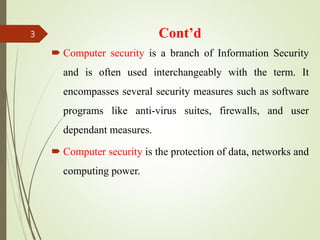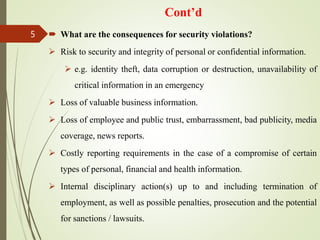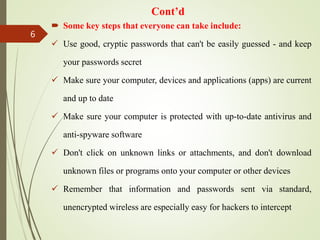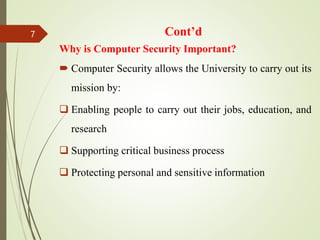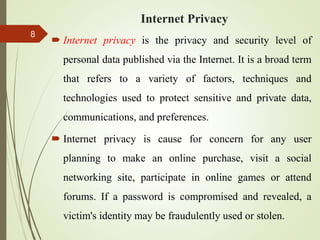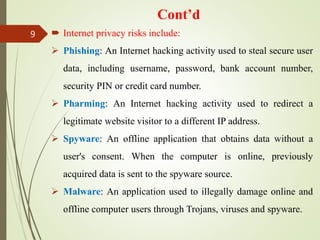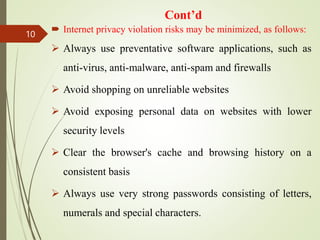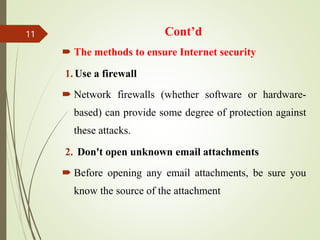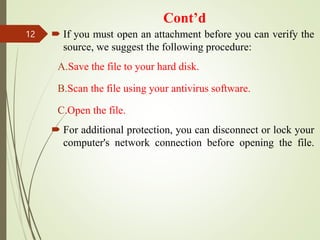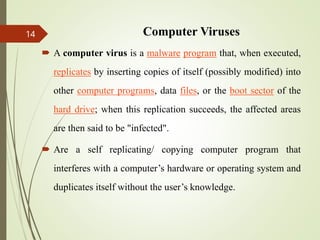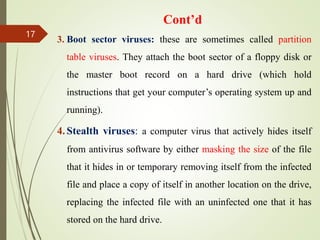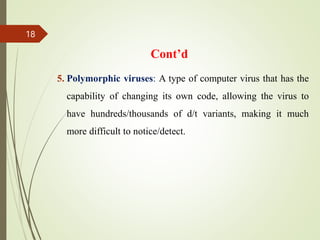The document discusses computer security as the protection of computing systems and data, emphasizing the importance of confidentiality, integrity, availability, and authentication. It addresses the risks of internet privacy violations, such as phishing and malware, and offers preventative measures like using strong passwords and firewalls. Additionally, it details various types of computer viruses and their potential impacts on system performance and data integrity.