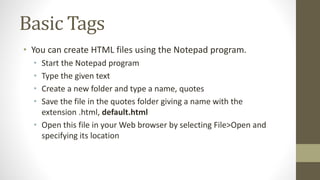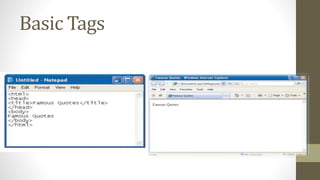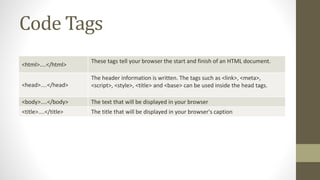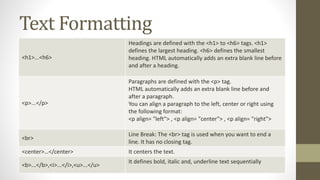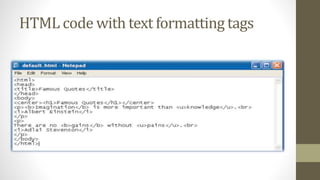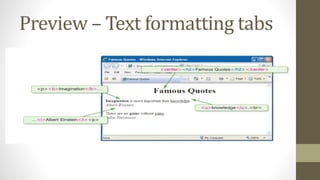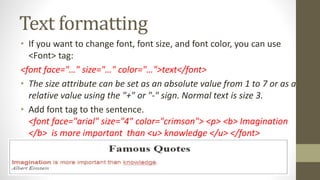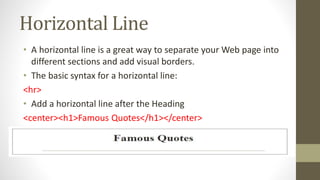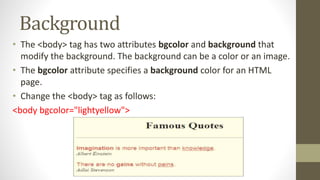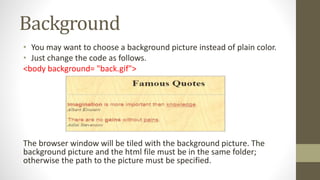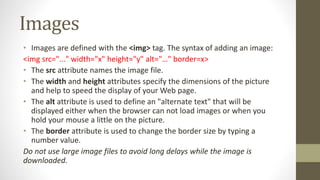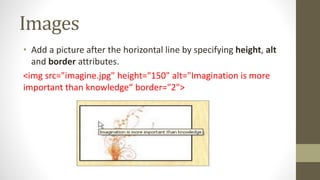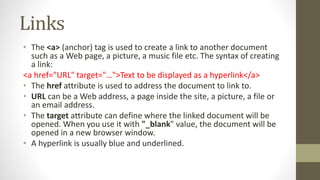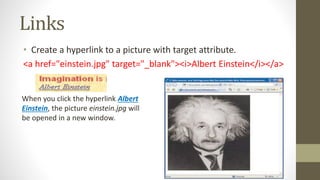This document provides instructions on basic HTML tags for formatting text and adding images and links to a web page. Key tags covered include <html>, <head>, <body>, headings <h1>-<h6>, paragraphs <p>, line breaks <br>, bold <b>, italic <i>, underline <u>, fonts <font>, horizontal rules <hr>, backgrounds <body>, images <img>, and links <a>. The document contains examples of code for each tag discussed to demonstrate its proper usage in an HTML page.