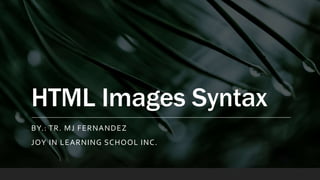
Html images syntax
- 1. HTML Images Syntax BY.: TR. MJ FERNANDEZ JOY IN LEARNING SCHOOL INC.
- 2. HTML Images Syntax In HTML, images are defined with the <img> tag. The <img> tag is empty, it contains attributes only, and does not have a closing tag. The src attribute specifies the URL (web address) of the image:
- 3. The alt Attribute The alt attribute provides an alternate text for an image, if the user for some reason cannot view it (because of slow connection, an error in the src attribute, or if the user uses a screen reader). The value of the alt attribute should describe the image:
- 4. The alt Attribute If a browser cannot find an image, it will display the value of the alt attribute:
- 5. The alt Attribute If a browser cannot find an image, it will display the value of the alt attribute:
- 6. Image Size - Width and Height
- 7. Image Size - Width and Height Alternatively, you can use the width and height attribute s:
- 8. Alternatively, you can use the width and height attributes: The width and height attributes always defines the width and height of the image in pixels.
- 9. Width and Height, or Style? The width, height, and style attributes are valid in HTML. However, we suggest using the style attribute. It prevents styles sheets from changing the size of images:
- 10. Width and Height, or Style? The width, height, and style attributes are valid in HTML. However, we suggest using the style attribute. It prevents styles sheets from changing the size of images:
- 11. Images in Another Folder If not specified, the browser expects to find the image in the same folder as the web page. However, it is common to store images in a sub-folder. You must then include the folder name in the src attribute:
- 12. Images on Another Server Some web sites store their images on image servers. Actually, you can access images from any web address in the world:
- 13. Animated Images HTML allows animated GIFs:
- 14. Image as a Link To use an image as a link, put the <img> tag inside the <a> tag:
- 15. Image Floating Use the CSS float property to let the image float to the right or to the left of a text:
- 16. Image Floating Use the CSS float property to let the image float to the right or to the left of a text:
- 17. Image Maps The <map> tag defines an image-map. An image-map is an image with clickable areas. In the image below, click on the computer, the phone, or the cup of coffee: The name attribute of the <map> tag is associated with the <img>'s usemap attribute and creates a relationship between the image and the map. The <map> element contains a number of <area> tags, that define the clickable areas in the image-map.
- 18. Image Maps
- 19. Background Image To add a background image on an HTML element, use the CSS property background-image:
- 20. The HTML <picture> Element HTML5 introduced the <picture> element to add more flexibility when specifying image resources. The <picture> element contains a number of <source> elements, each referring to different image sources. This way the browser can choose the image that best fits the current view and/or device. Each <source> element have attributes describing when their image is the most suitable. The browser will use the first <source> element with matching attribute values, and ignore any following <source> elements.
- 21. The HTML <picture> Element
- 23. Chapter Summary •Use the HTML <img> element to define an image •Use the HTML src attribute to define the URL of the image •Use the HTML alt attribute to define an alternate text for an image, if it cannot be displayed •Use the HTML width and height attributes to define the size of the image •Use the CSS width and height properties to define the size of the image (alternatively) •Use the CSS float property to let the image float •Use the HTML <map> element to define an image-map •Use the HTML <area> element to define the clickable areas in the image-map •Use the HTML <img>'s element usemap attribute to point to an image-map •Use the HTML <picture> element to show different images for different devices
