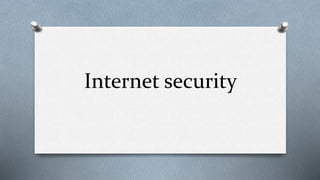
S01.L06 - Internet Security
- 2. Phishing O Phishing is a fake email masked as legitimate. Hackers create phishing emails through which they intend to steal your confidential information like passwords and bank account details. This kind of email appears to have come from a well-known person or organization like your bank or company that you work for. These emails generally try to create an urgency or panic to trick users into giving out their personal details. For example, you receive an email from your bank saying that your ATM card has been disabled and you need to confirm your card number to re-activate it.
- 3. Phishing O How can it steal your data? O The phishing email might contain a link which on clicking will take you to a fake web page. For example, the link might take you to a fake bank website which looks very legitimate but in reality is just a lookalike. If the victim falls for the scam and enters his/her account details on the website, the details will actually go to the hacker's server instead of going to the bank and the hacker will have all the information that the victim has provided on the website.
- 4. Phishing O How to stay safe? O Look for spelling or grammatical errors in domain names or email addresses. Cyber criminals also often use email addresses that resemble the names of well-known companies but are slightly altered. For example, accounts@gmall.com instead of accounts@gmail.com (“l” instead of “i”). O Think twice before clicking any links. If you see a link in a suspicious email message, don't click on it. Instead, hover your mouse on the link to see if the URL matches the link that was provided in the message. O Cyber criminals often use threats that your security has been compromised or your account has been blocked. Don’t fall for such tricks. Take your time to assess the situation.
- 5. Smishing O Smishing is a form of phishing in which someone tries to trick you into giving them your private information via a phone call or SMS message. Smishing is becoming an emerging and growing threat in the world of online security.
- 6. Malware O Malware is a malicious software that is written with the intent of compromising a system and stealing the data available on the system. These programs can perform a variety of functions some of which include stealing or deleting sensitive data, modifying system’s core functionalities, and secretly tracking the victim’s activities. There are various factors that can lead to the installation of malware in your system. One is running an older or pirated version of an operating system which is not safe or updated and thus vulnerable to attacks. Clicking on unknown links or installing fake/pirated software can also lead to downloading of malicious programs.
- 7. Malware O Major types of malware O Virus: A virus is a program that is capable of infecting software and disabling or modifying a system’s core functionality. It tends to replicate itself into data files, programs or boot sector of a computer's hard drive and making the files/system inaccessible. O Trojans: This type of malware tends to create backdoors in your security to let attackers monitor your activities remotely. It disguises itself as legitimate software or is included in legitimate software that has been tampered with.
- 8. Malware O Major types of malware O Spyware: Spyware is malware designed to spy on you. It hides in the background and tracks everything you do online, including your passwords, credit card numbers, surfing habits and chats. It can record keystrokes, video you from your webcam and even listen from your microphone. O Keylogger: This is a specific form of spyware that simply records the keys you type and where you type them. These logs are then sent to the attacker who can analyze them to find your passwords, chats, credit card numbers and much more.
- 9. Malware O How to stay safe? O Use a legitimate anti-virus software. O Do not download any fake software as there are chances it may contain malware. O Never click on fake antivirus pop-ups that are generated from websites. O Always keep your operating system updated. O Never download pirated apps/software as they always contain some kind of malware
- 10. Physical security threats O A physical threat is any threat to your sensitive information that results from other people having a direct physical access to your devices like laptops, hard drives and mobile devices. Physical device threats occur when someone is able to physically gain access to your confidential data like data gathered from stolen devices. O Physical security breaches can happen at your workplace or even at your home. For example, someone could get hold of your confidential files that they are not supposed to see or access an unattended system which is not password-protected.
- 11. Physical security threats O How to stay safe? O Be careful how you store confidential information. Use encrypted computer hard drives, USBs, etc if they contain sensitive information. O Never write your passwords on a post-it or notepad. O Never leave your system unattended. Always protect it with a strong password. O Don’t leave your phone unlocked and unattended. O Make sure proper backup and remote wipe services are enabled in case you lose your device.
- 12. Insecure networks O Connecting your system or device to an insecure network can create the possibility of a hacker gaining access to all the files on your system and monitoring your activity online. A hacker in control of your system can steal passwords of your social accounts, bank accounts and even inject malware on authentic websites that you trust. With programs freely available on the Internet, anyone can sit in a car outside your home and access your critical files, accounting data, usernames and passwords, or any other information on the network.
- 13. Insecure networks O Connecting to a “free” airport/coffee shop WiFis is dangerous especially when you are carrying out critical activities online such as banking, private conversation or even browsing your email. These networks are often left unprotected which can allow a malicious hacker in the same shop/region to snoop on you easily.
- 14. Insecure networks O How to stay safe? O Never connect to open Wi-Fi networks that you can't trust. Just because it's free, it doesn’t mean it's safe too. O If you are using a public Wi-Fi, avoid performing any bank transactions or accessing any critical information while being connected. O Use strong encryption like WPA2 on your home and office WiFi router instead of Open or WEP security as these can easily be hacked.