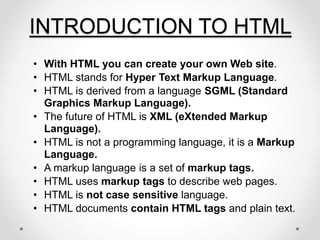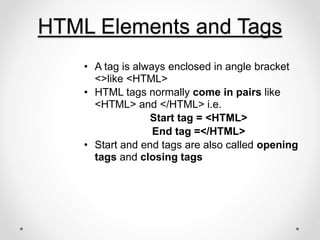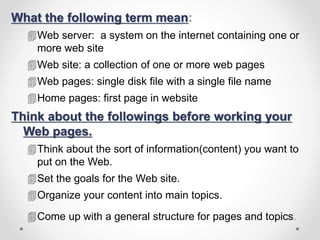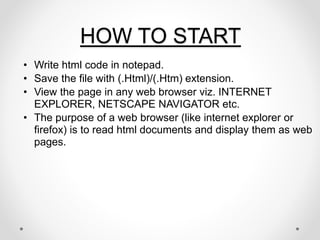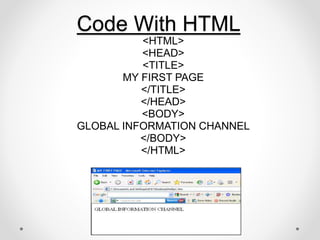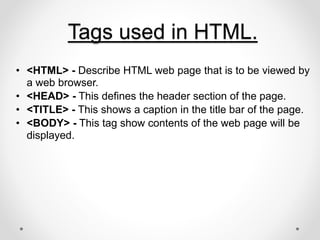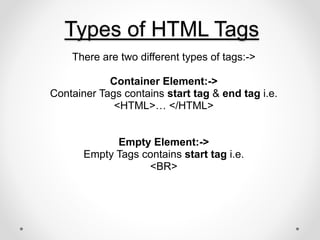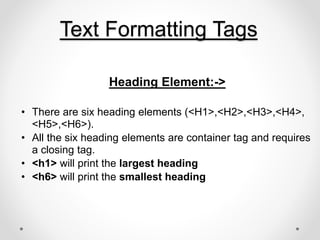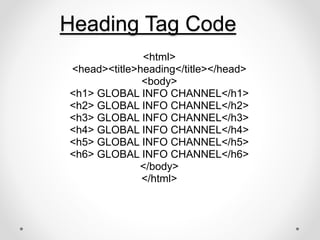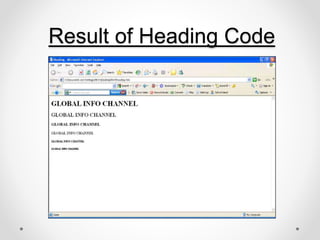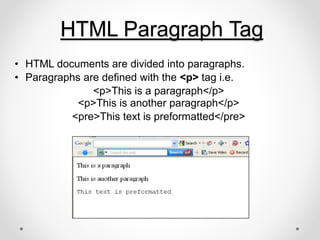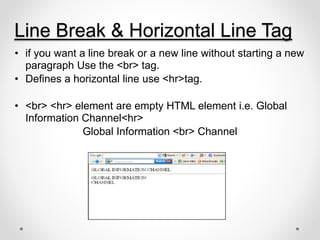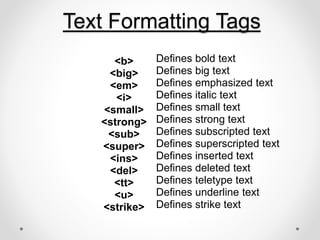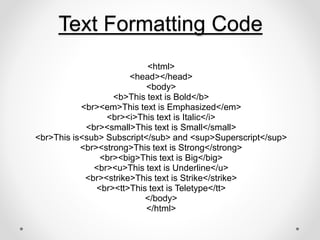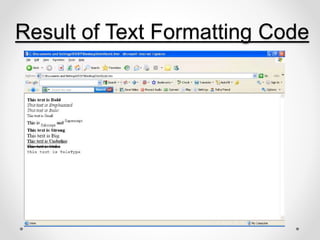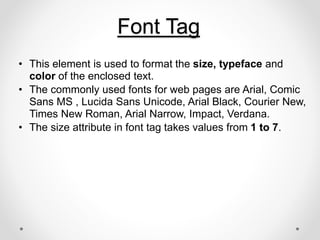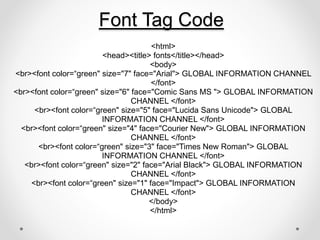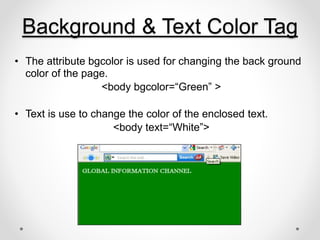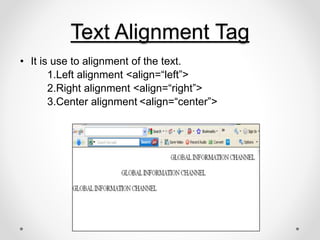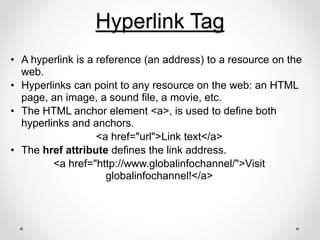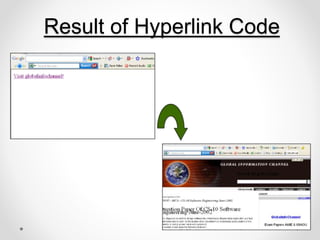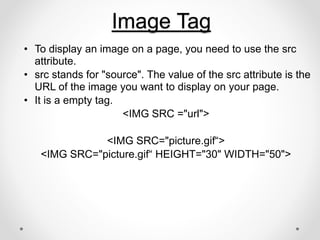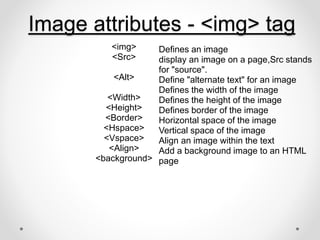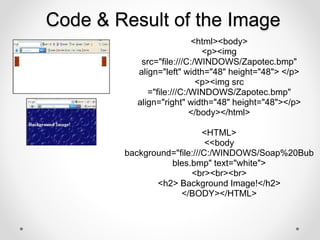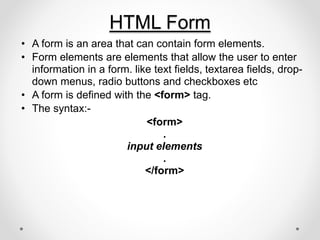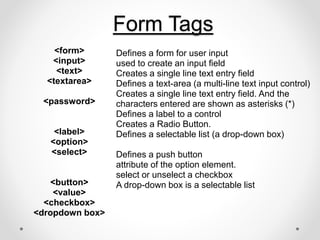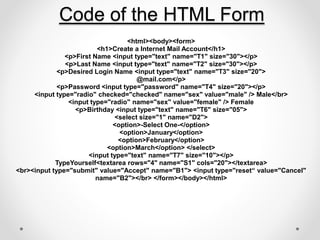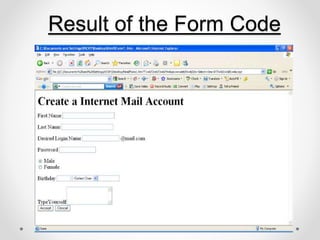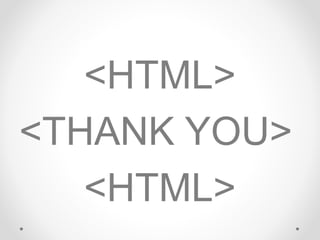- The document provides an introduction to HTML (Hypertext Markup Language) which is used to create web pages. It discusses key HTML elements and tags used to structure and format text, images, and other content on web pages. These include tags for headings, paragraphs, text formatting, hyperlinks, images, forms, and more. The document also gives examples of HTML code and the rendered output in the browser.