How to Make a powerpoint
•Download as PPTX, PDF•
1 like•734 views
This document provides instructions for making a basic PowerPoint presentation. It explains what PowerPoint is, how to start PowerPoint, how to add slides and type text on slides. It also describes how to insert pictures onto slides, resize and move pictures, change slide designs, and add animations. The document recommends using keywords instead of sentences on slides, keeping designs simple, and adding a credits slide to cite sources.
Report
Share
Report
Share
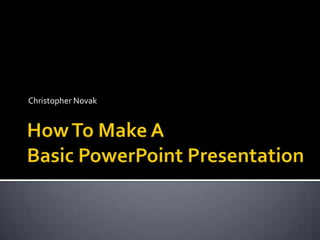
Recommended
Basics of microsoft powerpoint

This document provides step-by-step instructions for creating a PowerPoint presentation on evacuation procedures using Microsoft PowerPoint. It describes how to add a title and subtitle, create new slides, insert text content and pictures of floor maps, and conclude the presentation. The presentation is demonstrated using an evacuation procedure for the RTC building at Mott Community College as an example.
Intro to Adobe Illustrator

This document provides an introduction and overview of the Adobe Creative Cloud software suite, including Illustrator, Photoshop, and InDesign. It discusses the main components and functions of the Creative Cloud, which is a subscription-based collection of Adobe graphic design programs. The document then focuses on Illustrator, explaining that it is used for vector-based graphics and shapes. It provides tutorials for several basic Illustrator tasks like selecting and moving objects, styling objects, and drawing shapes and text.
PowerPoint 2013

PowerPoint 2013 is a slide show presentation program developed by Microsoft that allows users to create and deliver professional presentations. It offers tools for word processing, outlining, drawing, graphing, and presentation management. The document discusses how to create and open presentations in PowerPoint, save files, customize slides, apply themes, insert images, tables, charts, videos and other media, animate objects, and present slideshows. It also covers more advanced topics like grouping objects, customizing tables and charts, using SmartArt graphics, and applying slide timings and transitions.
Canva tutorial

A detailed tutorial on how to use Canva like a pro. One can create various designs that can be shared or downloaded.
Introduction to Microsoft Powerpoint 2003

This document provides an introduction and overview of Microsoft PowerPoint 2003. It discusses the basic concepts of PowerPoint including what presentations and slides are. It covers how to perform common tasks in PowerPoint like opening, creating, and saving presentations. It also discusses the various windows and views in PowerPoint like the title bar, menu bar, slide pane, and outlines tab. Finally, it provides information on working with presentations by inserting text, slides, images and more.
InDesign Part 3

This document provides instructions for using InDesign to lay out a two-page spread. It describes how to create a new document with two pages, add text from an external file by placing it into text boxes and columns, and align the text using different justification options. The document demonstrates how to manage pages using the pages panel, place images inside shapes, and adjust image and shape properties like opacity, borders, and rotation.
Microsoft office power_point_2007_tutorial

Microsoft PowerPoint can be used to create interactive presentations. This tutorial explains how to open PowerPoint, save presentations, format slides using themes and layouts, insert objects like clip art, pictures and tables, and print presentations. It provides step-by-step instructions on the PowerPoint interface and tools for creating and modifying slides on PC. Screenshots illustrate where to find various options to launch PowerPoint, apply slide designs, adjust slide layouts and insert images, charts, and other objects.
Microsoft Powerpoint

This document provides an overview of Microsoft PowerPoint, including its uses, interface, slide layouts, adding and modifying content like text, images, and multimedia. It describes how to change designs, duplicate/move/delete slides, and insert slide transitions and animations. Formatting tools are explained for pictures, grouping objects, and including hyperlinks in a presentation. The goal of PowerPoint is to create digital slide shows and presentations that can be published online or printed.
Recommended
Basics of microsoft powerpoint

This document provides step-by-step instructions for creating a PowerPoint presentation on evacuation procedures using Microsoft PowerPoint. It describes how to add a title and subtitle, create new slides, insert text content and pictures of floor maps, and conclude the presentation. The presentation is demonstrated using an evacuation procedure for the RTC building at Mott Community College as an example.
Intro to Adobe Illustrator

This document provides an introduction and overview of the Adobe Creative Cloud software suite, including Illustrator, Photoshop, and InDesign. It discusses the main components and functions of the Creative Cloud, which is a subscription-based collection of Adobe graphic design programs. The document then focuses on Illustrator, explaining that it is used for vector-based graphics and shapes. It provides tutorials for several basic Illustrator tasks like selecting and moving objects, styling objects, and drawing shapes and text.
PowerPoint 2013

PowerPoint 2013 is a slide show presentation program developed by Microsoft that allows users to create and deliver professional presentations. It offers tools for word processing, outlining, drawing, graphing, and presentation management. The document discusses how to create and open presentations in PowerPoint, save files, customize slides, apply themes, insert images, tables, charts, videos and other media, animate objects, and present slideshows. It also covers more advanced topics like grouping objects, customizing tables and charts, using SmartArt graphics, and applying slide timings and transitions.
Canva tutorial

A detailed tutorial on how to use Canva like a pro. One can create various designs that can be shared or downloaded.
Introduction to Microsoft Powerpoint 2003

This document provides an introduction and overview of Microsoft PowerPoint 2003. It discusses the basic concepts of PowerPoint including what presentations and slides are. It covers how to perform common tasks in PowerPoint like opening, creating, and saving presentations. It also discusses the various windows and views in PowerPoint like the title bar, menu bar, slide pane, and outlines tab. Finally, it provides information on working with presentations by inserting text, slides, images and more.
InDesign Part 3

This document provides instructions for using InDesign to lay out a two-page spread. It describes how to create a new document with two pages, add text from an external file by placing it into text boxes and columns, and align the text using different justification options. The document demonstrates how to manage pages using the pages panel, place images inside shapes, and adjust image and shape properties like opacity, borders, and rotation.
Microsoft office power_point_2007_tutorial

Microsoft PowerPoint can be used to create interactive presentations. This tutorial explains how to open PowerPoint, save presentations, format slides using themes and layouts, insert objects like clip art, pictures and tables, and print presentations. It provides step-by-step instructions on the PowerPoint interface and tools for creating and modifying slides on PC. Screenshots illustrate where to find various options to launch PowerPoint, apply slide designs, adjust slide layouts and insert images, charts, and other objects.
Microsoft Powerpoint

This document provides an overview of Microsoft PowerPoint, including its uses, interface, slide layouts, adding and modifying content like text, images, and multimedia. It describes how to change designs, duplicate/move/delete slides, and insert slide transitions and animations. Formatting tools are explained for pictures, grouping objects, and including hyperlinks in a presentation. The goal of PowerPoint is to create digital slide shows and presentations that can be published online or printed.
How to create a basic power point presentation

This document provides instructions for creating a basic PowerPoint presentation in 9 steps:
1) Open PowerPoint and save your project, saving often to prevent data loss.
2) Create a title slide with the presentation title and subtitle.
3) Choose a slide design template.
4) Add new slides and edit the slide layout.
5) Add text to slides by adjusting font settings.
6) Add pictures to slides by inserting images from your computer.
7) Create multiple slides by following steps 4-6.
8) Add slide transitions by selecting different transition styles and settings.
9) Repeat step 8 to add transitions to other slides and preview the completed presentation.
Powepoint

This document provides instructions for learning basic skills in Microsoft PowerPoint. It outlines several lessons that teach how to open PowerPoint, identify its main tools and parts, insert text and media, apply themes and formatting, add animations and transitions between slides. The goals are to understand PowerPoint's basic functions and how to effectively present information to an audience. Quizzes are included to test comprehension.
InDesign intro

1. Adobe InDesign allows users to work with documents, objects, frames, and pages. It provides different viewing modes and ways to navigate multi-page documents.
2. The software enables formatting of text using features like character styles, paragraph styles, glyphs, and find and replace. It also offers tools for working with objects and creating lists.
3. InDesign supports adding graphics, color, lines, and arranging page elements using guides and rulers. Users can hide or lock objects and group multiple objects together.
Basics of Photoshop.pptx

Photoshop is an image editing software developed by Adobe that allows for the creation and editing of raster graphics, vector graphics, and pixel-based images. The document introduces Photoshop and describes its toolbar, which contains tools organized into categories like navigation, selection, and retouching. The toolbar can be viewed as a single or double column and additional hidden tools are accessible through icons with small arrows in the bottom right corner.
Getting Started Microsoft Publisher PowerPoint

Microsoft Publisher allows users to add text, charts, images, word art, lines, arrows, boxes and more using the side panel to customize documents. Users can also click on page options, color schemes, font schemes and quick publication options depending on the type of document being created.
MS Power Point 2007 Presentation

This document provides an overview of creating and formatting electronic presentations using Microsoft PowerPoint 2007. It discusses starting a new presentation from a blank slide or template, adding and formatting text, inserting graphics, tables, charts and multimedia, applying themes and transitions, and delivering the presentation. The document outlines the basic features of PowerPoint 2007 like the ribbon interface and provides step-by-step instructions for common tasks like adding slides, working with lists and formatting text.
Microsoft Office PowerPoint 2007 - Lesson 1

This document provides an overview and introduction to using Microsoft PowerPoint 2007 for beginners. It defines key terms like presentations, slides, notes, and handouts. It describes the basic interface elements of PowerPoint like the ribbon, slide pane, and view buttons. It explains how to perform basic tasks like creating a new presentation, inserting slides, selecting layouts, and changing the view. It also defines the different view types like Normal, Slide Sorter, Notes Page, and Slide Show views.
Formatting in MS Excel

The document provides instructions for formatting cells and cell contents in Excel, including changing cell alignment, merging and splitting cells, wrapping text, applying number formats, borders and styles, setting column width and row height, and other cell formatting options. Key steps include selecting the relevant cells, using formatting tools on the Home tab, and specifying format properties.
Canva Tutorial

I LOVE CANVA. Gone are the days when you had to learn an expensive, resource heavy software called Adobe Photoshop (or find one who knows) to create a simple yet professional looking images for poster, invitations and etc. Then came Canva. It is free to use and is loaded with Pre-designed templates of image layouts, fonts and elements for just about anything you need for your visual presentations. Its easy drag and drop interface and cloud accessibility makes it a real game changer. Want to learn more about Canva? Check the Tutorial I made below. Enjoy!
InDesign Intro

Adobe InDesign is a program for designing print layouts that allows users to combine text, images, and shapes. The document provides step-by-step instructions for creating an A4 sized document in InDesign, adding guidelines, a background color, text, and an image. It also provides important information about linking images, minimum image file sizes for print, and using appropriate color profiles for images.
Microsoft Power Point 2007 (Basics)

Hope it will help you to understands the basics of Microsoft Power Point 2007.
If it will help you then let me know through like and comment :)
Making Powerpoint Presentation

PowerPoint is a presentation software that allows users to create professional slideshows. It provides tools for adding text, images, graphs and other media. A PowerPoint presentation consists of a series of slides that convey a message or story. The document then outlines 17 basic steps for creating a PowerPoint presentation, such as opening PowerPoint, choosing a template or theme, adding titles and content to slides, formatting text, inserting pictures and shapes, and adding transitions and animations between slides. It concludes by explaining how to save and present the completed slideshow.
How to use Canva

Canva is a free online graphic design platform that allows users to create social media graphics, presentations, posters, signs, and other visual content. With Canva, users can choose from hundreds of layouts, images, fonts, and other design elements to create professional-looking designs without any design experience. The tutorial walks through how to sign up for a Canva account and demonstrates how to design a Facebook post and poster using the platform's drag-and-drop interface and editing tools.
Learn MS Powerpoint basics

Microsoft PowerPoint is a Microsoft Office product that allows users to design multimedia slide presentations. It incorporates various media types like images, sounds, videos, text, and charts. PowerPoint interacts with other Office applications and is included in most Microsoft Office software packages. The software provides tools for formatting, adding and removing slides, changing slide layouts and views, modifying backgrounds and fonts, and inserting elements like clipart, word art, animations, and smart art.
PPT Lesson 4

This document is a lesson on working with charts and tables in Microsoft PowerPoint 2010. It discusses how to create and format charts, including different chart types and elements. It also covers inserting, formatting and manipulating tables, such as adding/deleting rows and columns. The lesson aims to teach the user how to present data visually using charts and organize information into tables.
Formatting text (Microsoft Excel)

This document provides instructions for formatting text, including font, size, alignment, color, and borders, in Excel cells. It describes how to change font style and size by selecting cells and using the font and size menus. It also explains how to align text, format individual characters, change font color and cell color fill, rotate text, add borders, use auto format styles, copy formats, and provides tips for formatting entire rows/columns and special number formats.
Features Of PowerPoint

Description about the working of various features of PowerPoint and how to add those features for beginners..
Canva tutorial for Beginners - Part 2

The document provides a step-by-step tutorial for using Canva, an online graphic design tool. It discusses features like backgrounds, uploads, text editing. It then walks through creating a sample design with an uploaded photo background and edited text. The tutorial concludes with instructions on sharing, downloading and getting additional help resources for Canva.
PPT Lesson 3 

This document provides an overview of inserting and formatting various types of media in Microsoft PowerPoint 2010, including pictures, clip art, shapes, SmartArt, and audio/video. Key topics covered include adding graphics from files or online sources, modifying pictures, inserting shapes and illustrations, manipulating objects, and working with SmartArt diagrams and conversions. The document consists of 37 pages with step-by-step instructions and screenshots to help users effectively incorporate different types of media into their PowerPoint presentations.
How to make a POWERPOINT

This document provides tips and guidelines for creating an effective PowerPoint presentation. It discusses including an outline, thoroughly researching the topic, using clear and readable text on slides, limiting the number of fonts and font sizes, using color sparingly, and checking slides for spelling errors before presenting. The document also covers inserting pictures, considering reviewing the presentation in advance, and including things like handouts or videos to enhance the presentation. Key recommendations include speaking clearly, connecting with the audience, and knowing the material well without rushing through slides.
How to Make a Powerpoint Presentation for Newbie

The document provides guidance on how to effectively use PowerPoint for presentations. It outlines tips for designing and formatting slides, including choosing themes, layouts, inserting images and text. It also discusses how to add transitions between slides and animate text. The document recommends keeping presentations simple with limited text on slides and advises against cluttering slides with unnecessary graphics or using animations that are distracting.
More Related Content
What's hot
How to create a basic power point presentation

This document provides instructions for creating a basic PowerPoint presentation in 9 steps:
1) Open PowerPoint and save your project, saving often to prevent data loss.
2) Create a title slide with the presentation title and subtitle.
3) Choose a slide design template.
4) Add new slides and edit the slide layout.
5) Add text to slides by adjusting font settings.
6) Add pictures to slides by inserting images from your computer.
7) Create multiple slides by following steps 4-6.
8) Add slide transitions by selecting different transition styles and settings.
9) Repeat step 8 to add transitions to other slides and preview the completed presentation.
Powepoint

This document provides instructions for learning basic skills in Microsoft PowerPoint. It outlines several lessons that teach how to open PowerPoint, identify its main tools and parts, insert text and media, apply themes and formatting, add animations and transitions between slides. The goals are to understand PowerPoint's basic functions and how to effectively present information to an audience. Quizzes are included to test comprehension.
InDesign intro

1. Adobe InDesign allows users to work with documents, objects, frames, and pages. It provides different viewing modes and ways to navigate multi-page documents.
2. The software enables formatting of text using features like character styles, paragraph styles, glyphs, and find and replace. It also offers tools for working with objects and creating lists.
3. InDesign supports adding graphics, color, lines, and arranging page elements using guides and rulers. Users can hide or lock objects and group multiple objects together.
Basics of Photoshop.pptx

Photoshop is an image editing software developed by Adobe that allows for the creation and editing of raster graphics, vector graphics, and pixel-based images. The document introduces Photoshop and describes its toolbar, which contains tools organized into categories like navigation, selection, and retouching. The toolbar can be viewed as a single or double column and additional hidden tools are accessible through icons with small arrows in the bottom right corner.
Getting Started Microsoft Publisher PowerPoint

Microsoft Publisher allows users to add text, charts, images, word art, lines, arrows, boxes and more using the side panel to customize documents. Users can also click on page options, color schemes, font schemes and quick publication options depending on the type of document being created.
MS Power Point 2007 Presentation

This document provides an overview of creating and formatting electronic presentations using Microsoft PowerPoint 2007. It discusses starting a new presentation from a blank slide or template, adding and formatting text, inserting graphics, tables, charts and multimedia, applying themes and transitions, and delivering the presentation. The document outlines the basic features of PowerPoint 2007 like the ribbon interface and provides step-by-step instructions for common tasks like adding slides, working with lists and formatting text.
Microsoft Office PowerPoint 2007 - Lesson 1

This document provides an overview and introduction to using Microsoft PowerPoint 2007 for beginners. It defines key terms like presentations, slides, notes, and handouts. It describes the basic interface elements of PowerPoint like the ribbon, slide pane, and view buttons. It explains how to perform basic tasks like creating a new presentation, inserting slides, selecting layouts, and changing the view. It also defines the different view types like Normal, Slide Sorter, Notes Page, and Slide Show views.
Formatting in MS Excel

The document provides instructions for formatting cells and cell contents in Excel, including changing cell alignment, merging and splitting cells, wrapping text, applying number formats, borders and styles, setting column width and row height, and other cell formatting options. Key steps include selecting the relevant cells, using formatting tools on the Home tab, and specifying format properties.
Canva Tutorial

I LOVE CANVA. Gone are the days when you had to learn an expensive, resource heavy software called Adobe Photoshop (or find one who knows) to create a simple yet professional looking images for poster, invitations and etc. Then came Canva. It is free to use and is loaded with Pre-designed templates of image layouts, fonts and elements for just about anything you need for your visual presentations. Its easy drag and drop interface and cloud accessibility makes it a real game changer. Want to learn more about Canva? Check the Tutorial I made below. Enjoy!
InDesign Intro

Adobe InDesign is a program for designing print layouts that allows users to combine text, images, and shapes. The document provides step-by-step instructions for creating an A4 sized document in InDesign, adding guidelines, a background color, text, and an image. It also provides important information about linking images, minimum image file sizes for print, and using appropriate color profiles for images.
Microsoft Power Point 2007 (Basics)

Hope it will help you to understands the basics of Microsoft Power Point 2007.
If it will help you then let me know through like and comment :)
Making Powerpoint Presentation

PowerPoint is a presentation software that allows users to create professional slideshows. It provides tools for adding text, images, graphs and other media. A PowerPoint presentation consists of a series of slides that convey a message or story. The document then outlines 17 basic steps for creating a PowerPoint presentation, such as opening PowerPoint, choosing a template or theme, adding titles and content to slides, formatting text, inserting pictures and shapes, and adding transitions and animations between slides. It concludes by explaining how to save and present the completed slideshow.
How to use Canva

Canva is a free online graphic design platform that allows users to create social media graphics, presentations, posters, signs, and other visual content. With Canva, users can choose from hundreds of layouts, images, fonts, and other design elements to create professional-looking designs without any design experience. The tutorial walks through how to sign up for a Canva account and demonstrates how to design a Facebook post and poster using the platform's drag-and-drop interface and editing tools.
Learn MS Powerpoint basics

Microsoft PowerPoint is a Microsoft Office product that allows users to design multimedia slide presentations. It incorporates various media types like images, sounds, videos, text, and charts. PowerPoint interacts with other Office applications and is included in most Microsoft Office software packages. The software provides tools for formatting, adding and removing slides, changing slide layouts and views, modifying backgrounds and fonts, and inserting elements like clipart, word art, animations, and smart art.
PPT Lesson 4

This document is a lesson on working with charts and tables in Microsoft PowerPoint 2010. It discusses how to create and format charts, including different chart types and elements. It also covers inserting, formatting and manipulating tables, such as adding/deleting rows and columns. The lesson aims to teach the user how to present data visually using charts and organize information into tables.
Formatting text (Microsoft Excel)

This document provides instructions for formatting text, including font, size, alignment, color, and borders, in Excel cells. It describes how to change font style and size by selecting cells and using the font and size menus. It also explains how to align text, format individual characters, change font color and cell color fill, rotate text, add borders, use auto format styles, copy formats, and provides tips for formatting entire rows/columns and special number formats.
Features Of PowerPoint

Description about the working of various features of PowerPoint and how to add those features for beginners..
Canva tutorial for Beginners - Part 2

The document provides a step-by-step tutorial for using Canva, an online graphic design tool. It discusses features like backgrounds, uploads, text editing. It then walks through creating a sample design with an uploaded photo background and edited text. The tutorial concludes with instructions on sharing, downloading and getting additional help resources for Canva.
PPT Lesson 3 

This document provides an overview of inserting and formatting various types of media in Microsoft PowerPoint 2010, including pictures, clip art, shapes, SmartArt, and audio/video. Key topics covered include adding graphics from files or online sources, modifying pictures, inserting shapes and illustrations, manipulating objects, and working with SmartArt diagrams and conversions. The document consists of 37 pages with step-by-step instructions and screenshots to help users effectively incorporate different types of media into their PowerPoint presentations.
What's hot (20)
Viewers also liked
How to make a POWERPOINT

This document provides tips and guidelines for creating an effective PowerPoint presentation. It discusses including an outline, thoroughly researching the topic, using clear and readable text on slides, limiting the number of fonts and font sizes, using color sparingly, and checking slides for spelling errors before presenting. The document also covers inserting pictures, considering reviewing the presentation in advance, and including things like handouts or videos to enhance the presentation. Key recommendations include speaking clearly, connecting with the audience, and knowing the material well without rushing through slides.
How to Make a Powerpoint Presentation for Newbie

The document provides guidance on how to effectively use PowerPoint for presentations. It outlines tips for designing and formatting slides, including choosing themes, layouts, inserting images and text. It also discusses how to add transitions between slides and animate text. The document recommends keeping presentations simple with limited text on slides and advises against cluttering slides with unnecessary graphics or using animations that are distracting.
How to make amazing PowerPoint Presentations

Don't settle for boring PowerPoint slides when My Super VA can create amazing slides with PowerPoint, here's how.
How to make a tarpapel

Let us remember the key steps to make a tarpapel:
1. Create a new Microsoft Publisher document of size 20 inches by 16 inches
2. Insert an image or text and resize it
3. Set the printer preference as the final step
4. Print the tarpapel and enjoy using it for teaching
Miradas de roda

El documento trata sobre la revista "Miradas de Roda" y su edición del 18 de septiembre de 2010. En esa fecha, la revista publicó noticias y artículos sobre temas varios de actualidad para informar a sus lectores.
Narracion ficticia

Los colonos anglosajones en Texas se sintieron insatisfechos con los cambios en las leyes mexicanas que requerían plantar árboles de manzana y entregar su cosecha a México. Esto llevó a una lucha por la independencia de Texas y la intervención de Estados Unidos, que deseaba apoderarse de la producción de manzanas. Tras varios años de conflicto, México finalmente cedió Texas y otros territorios a cambio de una manzana, causando gran desilusión en el país.
Gwig update 29 april 2013

Dokumen tersebut membahas tentang pentingnya menanam pohon untuk menyelamatkan bumi dari pemanasan global dan dampaknya, serta menawarkan program penanaman pohon jabon sebagai solusi yang dapat memberikan manfaat lingkungan dan keuntungan ekonomi."
Aroma lid

This document discusses a new aromatic lid product from Mint that is designed to enhance the aroma and taste of coffee by embedding a coffee fragrance inside the lid. It claims that standard plastic lids can negatively impact the taste of coffee by emitting a plastic smell. The aromatic lid is said to eliminate this issue and allow the "true taste" of the coffee to come through by harmonizing with the beverage's natural aromas. It also argues that embedding coffee aroma into the lid can increase consumers' craving for more coffee due to the powerful effects of smell on appetite and memory.
Mobile Diagnosis Global Project

Mobile Diagnosis provides an easy way for health workers worldwide to obtain accurate diagnoses using existing mobile phone platforms and microscopy. By taking pictures through a microscope with a mobile phone and sending them via MMS, health workers in remote areas can receive diagnoses for difficult cases from experts elsewhere. The method has been used successfully in projects in countries like Uganda, Bangladesh, Afghanistan, and Madagascar to improve access to healthcare in rural communities. It allows for education, monitoring of disease spread, and decreased costs compared to other technologies.
Evaluating an Instructional Sequence with Interactive Simulations (ISIS)

A novel sequence for teaching students physics concepts and inquiry skills was developed and evaluated. It was found to enhance students' conceptual understanding, confidence in their understanding and skills in inquiry learning
Momen Inersia

Dokumen tersebut membahas tentang momen inersia, tork, momentum sudut, dan tenaga kinetik yang terkait dengan gerak putar benda. Termasuk definisi momen inersia, teorema paksi selari dan serenjang, serta contoh perhitungan momen inersia, tork, momentum sudut, dan tenaga kinetik untuk berbagai benda seperti silinder, cakera, dan gelang.
Carpeta tradicional

La Unión Europea ha acordado un embargo petrolero contra Rusia en respuesta a la invasión de Ucrania. El embargo prohibirá las importaciones marítimas de petróleo ruso a la UE y pondrá fin a las entregas a través de oleoductos dentro de seis meses. Esta medida forma parte de un sexto paquete de sanciones de la UE destinadas a aumentar la presión económica sobre el gobierno de Putin.
MobileDiagnosis Onlus il tuo 5 x 1000 2016 

MobileDiagnosis Onlus
codice fiscale 97261360826
IBAN: IT37 R050 18046 0000 0000 14 11 55
Le cose fatte:
270 studenti formati in 9 nazioni
15 corsi
Uganda, Bangladesh Comilla- Tangail-Bhuapur, Dinajpur, Madagascar,
Afghanistan, Repubblica Democratica del Congo-Thailandia-Shoklo Malaria Research Center al confine con il Myanmar- Campi rifugiat diMae La, MKT, Wang Pha, India Assam, Nepal Kathmandu.
Individuazione di quattro forme di malaria e della babesia nel villaggio di Tshimbulu Screening per la riduzione della mortalita' dei bimbi
In DRC abbiamo contribuito a costruire, anche fisicamente:
1-la TBC Room, la stanza dedicata alla tubercolosi, in modo da lavorare con un minimo di sicurezza
2-due ambienti per isolamento e decontaminazione in caso di emergenze con altissimo rischio infettivo come febbri emorragiche, e patologie infettive particolarmente gravi
Con il direttore, Valerio Fullin, abbiamo disegnato e realizzato, avvalendoci della mano d’opera locale, un ambiente costituito da due stanze , un bagno, ed un locale spogliatoio con doccia per la decontaminazione degli operatori.
3- sistemazione definitiva dell’inceneritore, che era aperto ed accessibile a bimbi, cani, e quanti si trovassero in quella zona dell’ospedale.
4-identificazione del tipo di malaria responsabile delle morti di tanti bimbi.
con l’aiuto del Team della Prof Cancrini, e la Prof Gabrielli , della
Universita’ la Sapienza,
Grazie al vostro sostegno
Abbiamo potuto inviare a Tshimbulu 200 confezioni di Clorochina efficace nelle forme di malaria non falciparum
Grazie ai vostri doni di Natale
abbiamo potuto sponsorizzare uno screening gratuito per
I bambini di Tshimbulu
Tutti I bambini positivi per malaria hanno ricevuto immediatamente la terapia, e
non moriranno, almeno per adesso, per la terribile anemia legata alla malaria
Aiutateci ad andare avanti
Scegliete di contribuire con il vostro 5 x 1000 alla nostra attivita'
Sosteneteci donando il vostro 5 x 1000 a
MobileDiagnosis Onlus
codice fiscale 97261360826
IBAN: IT37 R050 18046 0000 0000 14 11 55
grazie
livia
Wishing you all a happy and lucky 2015

The document discusses the benefits of exercise for mental health. Regular physical activity can help reduce anxiety and depression and improve mood and cognitive functioning. Exercise causes chemical changes in the brain that may help protect against mental illness and improve symptoms.
Grand Chase

The document describes the backstory and characters of the online game Grand Chase. It explains how the evil Queen Kaze'aze manipulated the kingdoms of Kanavan and Serdin into war by disguising herself and influencing the Queen of Kanavan. Several heroes from different lands and backgrounds joined the elite group Grand Chase to confront Kaze'aze and prevent further chaos. The document provides brief introductions to 12 characters that are part of Grand Chase and their motivations for joining the group to fight against Kaze'aze.
Distribion - Distributed, Multi-Channel Marketing Automation

This document discusses personalization, customization, dynamic content, and multi-channel automation for analysis and recommendations. It focuses on tailoring experiences, updating information in real-time, and coordinating across multiple platforms to provide insights.
Action photo catalyst

A new addition to our range of Nano-coatings. Check out the unique properties of ACtion ! See where it fits your industry
Appropriate ***healthcare technologies for low resource settings use of m-t...

Appropriate ***healthcare technologies for low resource settings use of m-t...MobileDiagnosis Non Profit Association
hat tele-microscopy can take advantage of modern, camera-integrated mobile phones with any resolution above 0.8 megapixel, that can be easily used without any adaptor or device, to photograph and send images from a microscope to a reference center for a remote second opinion, also in highly disadvantaged contexts. [2]. We also argued that this approach, i.e. the use of m-phones without any adapter or additional device, to take and send images from a microscope for distant advise and/or educational purposes, that we define MobileDiagnosis, could significantly increase training opportunities and diagnostics’ quality while lowering costs.Viewers also liked (20)
Evaluating an Instructional Sequence with Interactive Simulations (ISIS)

Evaluating an Instructional Sequence with Interactive Simulations (ISIS)
Distribion - Distributed, Multi-Channel Marketing Automation

Distribion - Distributed, Multi-Channel Marketing Automation
Appropriate ***healthcare technologies for low resource settings use of m-t...

Appropriate ***healthcare technologies for low resource settings use of m-t...
Similar to How to Make a powerpoint
How to present ppt presentation

This document provides instructions for creating a PowerPoint presentation. It discusses starting PowerPoint, adding slides, typing text on slides, inserting pictures from clipart or files, changing slide design and colors, adding animation effects to objects, and some tips for designing effective presentations. The steps include opening PowerPoint, clicking to add title and subtitle text on the first slide, inserting new slides, searching for and inserting clipart images, resizing and moving pictures on slides, changing the slide design template, separating text into boxes for animation, adding animation effects using the custom animation tool, and reordering or modifying effects.
How To Use OpenOffice Impress

This is a tutorial that shows you the basics of how to use OpenOffice Impress. OpenOffice Impress is a free multmedia presentation equivalent to Microsoft PowerPoint.
Power Point Seminar

The document provides instructions for using various features in Microsoft PowerPoint, including how to open PowerPoint, select slide layouts and design templates, add slides, enter and format text, insert clip art and shapes, take screenshots, add slide animations and transitions. Key steps include clicking "File" then "New" to start a new presentation, selecting slide layouts and design templates, clicking "Insert" to add text boxes, clip art or shapes, using the "Print Screen" key to take screenshots, and clicking "Slide Show" then "Custom Animation" or "Slide Transition" to add effects.
PowerPoint Seminar

The document provides instructions for using various features in Microsoft PowerPoint, including how to open PowerPoint, select slide layouts, add text boxes, insert clip art, add animation effects, and set slide transitions. It explains how to create a new presentation from templates or auto content, add slides, view slides in different modes, format text boxes, size and move objects, take screenshots, and set up custom slide animations and timings.
PowerPoint Seminar

The document provides instructions for using various features in Microsoft PowerPoint, including how to open PowerPoint, select slide layouts, add text boxes, insert clip art, add animation effects, and set slide transitions. It explains how to create a new presentation from templates or auto content wizards. It also describes how to use formatting tools to change colors and sizes of text boxes, shapes, and other elements. The "Print Screen" key is introduced as a way to take screenshots and insert them into the presentation.
Howto pp tfinal

Microsoft PowerPoint is a presentation program developed by Microsoft as part of its Office suite. Originally designed for Macintosh, it was later acquired by Microsoft. PowerPoint allows users to create slide presentations with text, images, and other media. This document provides step-by-step instructions on how to use PowerPoint's various features like inserting slides, pictures, charts, and SmartArt graphics. It also covers how to change slide layouts, apply themes, and modify fonts, colors, and backgrounds.
Power point for beginner

The document discusses various features of Microsoft PowerPoint for creating presentations including adding content and formatting to slides, adding transitions and animations, and previewing a presentation in Slide Show view. It also provides steps for inserting tables, charts, pictures, and SmartArt graphics into slides as well as adding notes, hyperlinks, and action buttons.
Power point tutorial

This document provides a step-by-step tutorial on how to use PowerPoint. It covers topics such as slide layouts, adding text, charts and pictures, changing slide backgrounds, using design themes, adding slide transitions and animations. The tutorial demonstrates how to insert music and sound files, and how to animate text. The overall purpose is to teach someone how to create and enhance a PowerPoint presentation.
Practicepowerpoint

This document provides instructions for commonly used features in PowerPoint, including adding and formatting slides, applying themes, varying text formatting, inserting images, adding animations, applying slide transitions, embedding audio/video, using action buttons, and linking to web content and email addresses. The instructions are presented through explanatory text and screenshots to demonstrate how to use these PowerPoint features.
Practicepowerpoint

This document provides instructions for commonly used features in PowerPoint, including adding and formatting slides, applying themes, varying text formatting, inserting images, adding animation effects, using slide transitions, embedding audio/video, and linking to web content and email addresses. The instructions are presented through explanatory text and screenshots to demonstrate how to accomplish tasks like changing slide layouts, applying slide transitions, and creating action buttons for nonlinear navigation.
MICROSOFT POWERPOINT PRESENTATION BASICS

MS PowerPoint is a presentation software developed by Microsoft that is part of the Microsoft Office suite. It allows users to create multimedia-rich presentations using slides. The document provides steps for changing design templates, adding slide transitions, animating objects, and viewing slide shows in PowerPoint. Tips are also provided for creating effective presentations.
Practicepowerpoint

This document provides instructions for commonly used features in PowerPoint, including adding and formatting slides, applying themes, varying text styles, inserting graphics and videos, adding animated text and slide transitions, embedding sounds, using shapes and action buttons, and linking to web content and email addresses. The goal is to demonstrate these features in a user guide that can also be used as a practice presentation.
DAD ASTSHSDFSA AGFD SEWAFA AWFEFADSJD.ppt

The document provides instructions for customizing and enhancing a PowerPoint presentation using various formatting, layout, media, and animation features. It describes how to apply themes and motifs, insert images, sounds, and videos, create action buttons and hyperlinks, and use animation effects. The instructions allow the user to personalize their presentation with variations in design elements, media content, and nonlinear navigation options.
Powerpoint dicdiquin

The document provides instructions for how to use the basic features of Microsoft PowerPoint 2007. It describes opening PowerPoint and the various tabs along the top including Home, Insert, Design, Animations, and Slide Show. It then provides step-by-step instructions for how to add and format text, pictures, shapes, tables and charts on slides. It also explains how to add transitions between slides, animate objects, and play the slide show.
how-to-use-ppt.ppt

This document provides an overview of commonly used features in PowerPoint. It demonstrates how to add and format slides, apply themes, vary text formatting, insert graphics and videos, add animated and sound effects, use autoshapes, create action buttons, and link to web content and email addresses. The goal is to serve as both a user guide and example presentation to help people learn and practice PowerPoint skills.
SAS program

This document provides an overview of commonly used features in PowerPoint. It demonstrates how to add and format slides, apply themes and vary text formatting, insert graphics and videos, add animated and sound effects, use autoshapes, create action buttons, and link to web content and email addresses. The goal is to serve as both a user guide and example presentation to help people learn and practice PowerPoint skills.
How to prepare a presentation

This document provides an overview of commonly used features in PowerPoint. It demonstrates how to add and format slides, apply themes, vary text formatting, insert graphics and videos, add animated and sound effects, use autoshapes, create action buttons, and link to web content and email addresses. The goal is to serve as both a user guide and example presentation to help people learn and practice PowerPoint skills.
Sample ppt file_1000kb

This document provides an overview of commonly used features in PowerPoint. It demonstrates how to add and format slides, apply themes, vary text formatting, insert graphics and videos, add animated and sound effects, use autoshapes, create action buttons, and link to web content and email addresses. The goal is to serve as both a user guide and example presentation to help learn PowerPoint features.
Similar to How to Make a powerpoint (20)
Recently uploaded
Understanding of Self - Applied Social Psychology - Psychology SuperNotes

A proprietary approach developed by bringing together the best of learning theories from Psychology, design principles from the world of visualization, and pedagogical methods from over a decade of training experience, that enables you to: Learn better, faster!
ProSocial Behaviour - Applied Social Psychology - Psychology SuperNotes

A proprietary approach developed by bringing together the best of learning theories from Psychology, design principles from the world of visualization, and pedagogical methods from over a decade of training experience, that enables you to: Learn better, faster!
Aggression - Applied Social Psychology - Psychology SuperNotes

A proprietary approach developed by bringing together the best of learning theories from Psychology, design principles from the world of visualization, and pedagogical methods from over a decade of training experience, that enables you to: Learn better, faster!
Assignment 1 (Introductions to Microsoft Power point 2019) kiran.pptx

its for fresers to microsoft joiner
7 Habits of Highly Effective People.pptx

Covey says most people look for quick fixes. They see a big success and want to know how he did it, believing (and hoping) they can do the same following a quick bullet list.
But real change, the author says, comes not from the outside in, but from the inside out. And the most fundamental way of changing yourself is through a paradigm shift.
That paradigm shift is a new way of looking at the world. The 7 Habits of Highly Effective People presents an approach to effectiveness based on character and principles.
The first three habits indeed deal with yourself because it all starts with you. The first three habits move you from dependence from the world to the independence of making your own world.
Habits 4, 5 and 6 are about people and relationships. The will move you from independence to interdependence. Such, cooperating to achieve more than you could have by yourself.
The last habit, habit number 7, focuses on continuous growth and improvement.
Recently uploaded (6)
Understanding of Self - Applied Social Psychology - Psychology SuperNotes

Understanding of Self - Applied Social Psychology - Psychology SuperNotes
ProSocial Behaviour - Applied Social Psychology - Psychology SuperNotes

ProSocial Behaviour - Applied Social Psychology - Psychology SuperNotes
Aggression - Applied Social Psychology - Psychology SuperNotes

Aggression - Applied Social Psychology - Psychology SuperNotes
Assignment 1 (Introductions to Microsoft Power point 2019) kiran.pptx

Assignment 1 (Introductions to Microsoft Power point 2019) kiran.pptx
1-CIE-IGCSE-Additional-Mathematics-Topical-Past-Paper-Functions.pdf

1-CIE-IGCSE-Additional-Mathematics-Topical-Past-Paper-Functions.pdf
How to Make a powerpoint
- 1. How To Make A Basic PowerPoint Presentation Christopher Novak
- 2. What is PowerPoint? Slideshow program Microsoft Office 2007 Used to make presentation Speeches Tutorials Information
- 3. Starting PowerPoint Must have Microsoft Office Explorer Start > Programs > Microsoft Office > PowerPoint
- 4. The First Slide When PowerPoint starts, you will see a window like this one.
- 5. Typing in Text 1) Move your mouse to the rectangle that says Click to add title, click once, then start typing 2) Move your mouse to rectangle that says Click to add subtitle, click once, then start typing
- 6. Adding a New Slide Under the home tab, in the slide category- click New Slide, once … a new slide will appear
- 7. Inserting Pictures 1) Click on the Insert tab on the top of the toolbar. Choose Picture
- 8. Inserting Pictures Cont. 1) When the Insert Picture dialog box opens Choose the location of your file, for example, a pictures folder. Click on the picture you want to add and it will appear on your slide
- 9. Resizing Pictures To move the picture on the slide Click on it until the four-sided arrow appears Don’t lift your finger from the mouse button and drag the mouse –and the picture– to its new location on the slide To adjust the size of the picture Click on its lower right corner until the resize double arrow appears Don’t lift your finger from the mouse button and drag the mouse to resize the picture (“in” to make it smaller; “out” to make it bigger”)
- 12. Adding Animations Cont. After adding the text boxes and pictures you want on the slide: 1) Hit the Animation Tab on the top toolbar 2) Choose Custom Animation …
- 13. Adding Animations Cont. 1) Click once on the object you want to animate to activate it Move your mouse to the Custom Animation tool that appears on the right side of the window and click on Add Effect Choose the type of effect you want in the submenu that appears Choose the specific effect in the next submenu
- 15. Use slides to guide your presentation not give it
