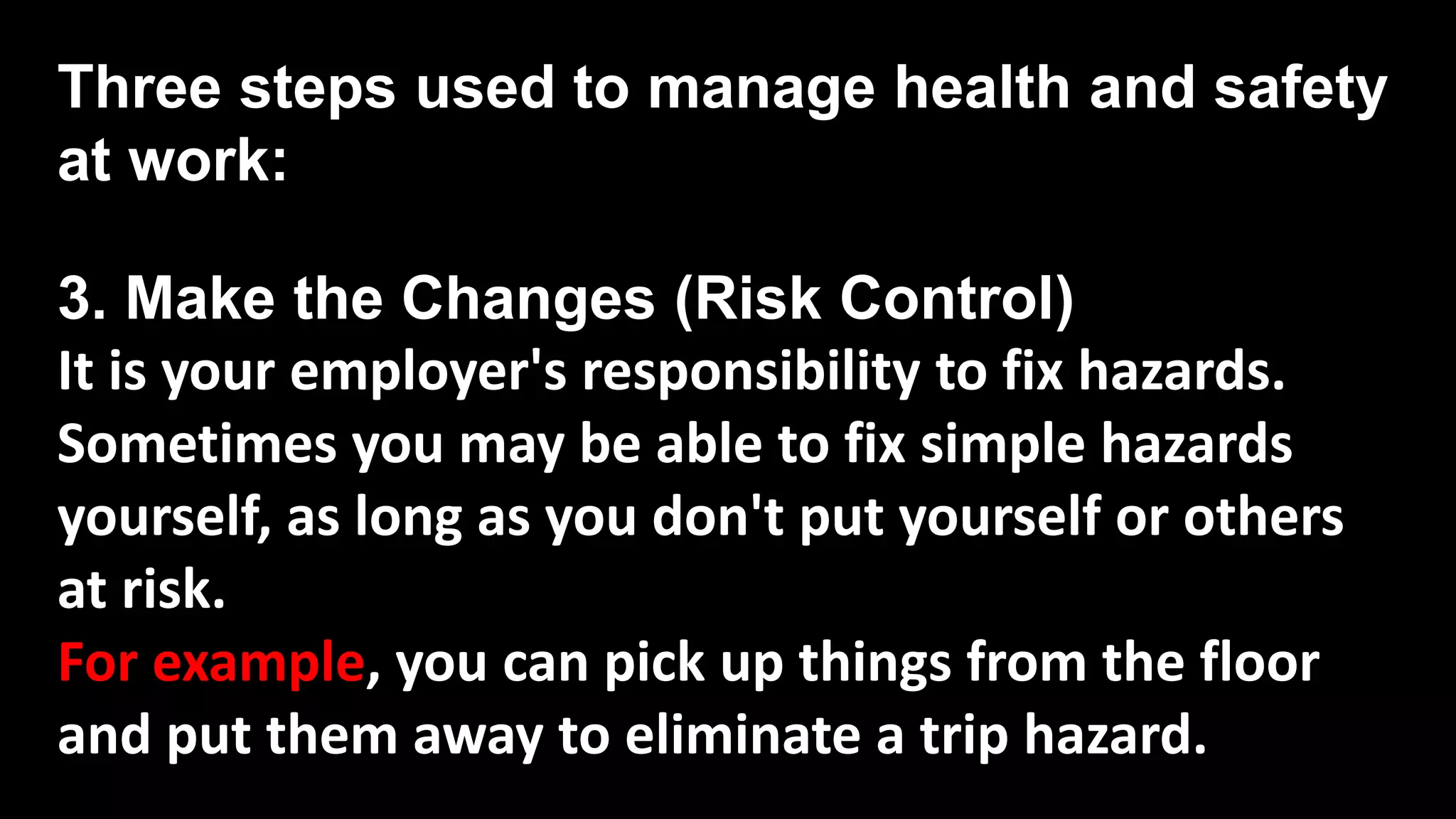The document discusses occupational health and safety practices when working with computer hardware and servicing. It outlines four main hazards: physical, mechanical, chemical, and electric shock. Physical hazards include tripping over cables or tools left on ladders. Mechanical hazards involve moving parts that could cut or pinch skin. Chemical hazards are from cleaning solvents and printer cartridges. Electric shock hazard is the greatest when working inside equipment that is plugged in, as voltages can be lethal. Proper safety gear, training, identifying hazards, and making risk assessments are emphasized.