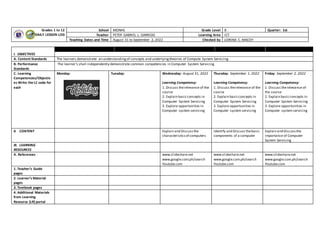
Grade 8 ICT CSS Learning Plan - August 31 to September 2, 2022.doc
- 1. Grades 1 to 12 DAILY LESSON LOG School MONHS Grade Level 8 Quarter: 1st Teacher PETER GABRIEL L. GARRIDO Learning Area ICT Teaching Dates and Time August 31 to September 2, 2022 Checked by LORENA C. MACOY I. OBJECTIVES Monday Tuesday Wednesday Thursday Friday A. Content Standards The learners demonstrate an understandingof concepts and underlyingtheories of Compute System Servicing B. Performance Standards The learner’s shall independently demonstrate common competencies in Computer System Servicing C. Learning Competencies/Objectiv es Write the LC code for each Monday: Tuesday: Wednesday: August 31, 2022 Learning Competency: 1. Discuss therelevance of the course 2. Explain basicconcepts in Computer System Servicing 3. Explore opportunities in Computer system servicing Thursday: September 1, 2022 Learning Competency: 1. Discuss therelevance of the course 2. Explain basicconcepts in Computer System Servicing 3. Explore opportunities in Computer system servicing Friday: September 2, 2022 Learning Competency: 1. Discuss therelevance of the course 2. Explain basicconcepts in Computer System Servicing 3. Explore opportunities in Computer system servicing II. CONTENT Explain and Discuss the characteristicsof computers Identify and Discuss thebasic components of a computer Explain and Discussthe importance of Computer System Servicing III. LEARNING RESOURCES A. References www.slideshare.net www.google.com.ph/search Youtube.com www.slideshare.net www.google.com.ph/search Youtube.com www.slideshare.net www.google.com.ph/search Youtube.com 1. Teacher’s Guide pages 2. Learner’s Material pages 3. Textbook pages 4. Additional Materials from Learning Resource (LR) portal
- 2. B. Other Learning Resources PowerPoint presentation / Slideshow Hand outs Video presentation PowerPoint presentation / Slideshow Hand outs Video presentation PowerPoint presentation / Slideshow Hand outs Video presentation IV. PROCEDURES Learning Episode 1: A. MOTIVATION 1. Presentation Discuss/state,showthe following; Image(s) of different modern computer devices (learners are probed whether they consider the devices shown as computers) Discuss/state,showthe following; Image(s) of computer component (part) (ask students what they can gather from the image.) Discuss/state,showthe following; Image(s) of computer Technician (ask students what they can gather from the image.) Importance Discuss/state,showthe following; A computer is an electronic device that receives information and data, automatically stores itand retrieves it atany time, and uses it in a useful manner. Discuss/state,showthe following; A component may refer to the hardware, a component or partis one hardwareunit designed to connect to and function as part of a larger system. Discuss/state,showthe following; Computer servicingis important becauseit helps keep computers running smoothly and efficiently.It can also help to prevent major problems from occurring. 2. Formative Assessment (Followup question(s) will be asked to probe if they have understood the importance of the computer) 1. which device shown by the teacher is a computer, why? 2. Does the device you identified important for you, why? Followup question(s) will be asked to probe if they have understood what a computer component means? 1. Does a computer mouse qualify to be called a component of a computer, why? 2. What other computer component do you know? Followup question(s) will be asked to probe if they have understood the definition of computer system servicing? 1. Have you ever had your phone (android/IOS) damaged, what did you do? 2. If you had it repaired where/who did you bringit to? PROBE AND RESPOND
- 3. 1. Review / Drill Discuss/state,showthe following; What is Computer System servicing(CSS),Do you know? It is the upgraded version of what was then called Computer HardwareServicing (CHS). Students will learn the importance of CSS – It covers the basic and common competencies in addition to the core competencies such as to install and configure computer systems, set-up computer networks and servers and to maintain and repair computers systems Discuss/state,showthe following; Review: 1. Why are computers important nowadays? 2. Pleaseidentify 1 characteristic of a computer? Computer itself is a combination of different type of separate electronic device. A computer will only bea computer if it has Input Device, ProcessingUnit,and Output device Discuss/state,showthe following; Review: 1. What makes up the components of a computer? 2. What is the most important partof the computer? Computer servicingis the process of maintainingand repairingcomputer and computer peripherals. Itcan involveanythingfrom malwareremoval and software updates to hardwarerepairs and troubleshooting. 2. Pre-requisite Skills Learning Episode , A. Discuss/state,showthe following; Computer is an electronic device which is used to store the data, as per given instructions itgives results quickly and accurately. Data: data is rawmaterial information Information:Proper collection of data is called information Characteristics of computer Discuss/state,showthe following; a. Central ProcessingUnit (CPU): It is the heart and mind of the computer without this unit the computer is unableto process b. Keyboard: This is an input device which is used to input the data into the computer c. Mouse: This is also an input Discuss/state,showthe following; In order to have a well- maintained system, one needs an availabletechnician who can help when something goes wrong or breaks.One does not need a degree for this sincemost companies will provide trainingto new employees. However, your certification may increaseyour chances of
- 4. Speed: In general, no human being can compete to solving the complex computation, faster than computer. Accuracy:Since computer is programmed, so whatever input we gives resultwith accuracy Storage: Computer can store mass storageof data with appropriateformat Diligence:Computer can work for hours without any break and creating error. Versatility:we can use computer to perform completely different types of work at the same time. Power of remembering: It can remember data for us No IQ: Computer does not work without instruction No Feeling: Computer does not have emotions, knowledge, feeling device which is used to input the data into the computer d. Monitor: This is an output device which is used to show the resultof the instruction (There are a variety of monitors availablesuch as the CRT, LCD, LED, etc.) e. Power Supply: this is an electronic device which is used to manage the power supply of the computer f. Hard Disk:This is used to store the data in massive amount g. USB: This is used to connect the external device to the computer h. CD/DVD ROM: This is used to store the data i.Random Access Memory (RAM): this is called Primary Memory. This is also called Main Memory of the computer. Whatever data is written in this memory is lost after switchingoff the system. j. Read Only Memory (ROM): Another primary memory. Data is written in this memory permanently getting hired if you apply for jobs with specific company requirements that require it at application. The term ‘servicing’also refers to the methods used by technicians when working on high-end servers. In these cases,there are higher-level security features in placeto prevent any tampering with the equipment. These machines also havemuch more sensitivecomponents, likewater coolingand high- end graphic cards thatneed to be handled with care. The term ‘servicing’also refers to the methods used by technicians when working on high-end servers. In these cases,there are higher-level security features in placeto prevent any tampering with the equipment. These machines also havemuch more sensitivecomponents, likewater coolingand high- end graphic cards thatneed to be handled with care. Servicingcomputers is usually nota full-timejob for anyone; many people do it part-time in addition to their normal job.This makes servicingcomputers a good entry-level position for
- 5. k. Motherboard: It is a combination of electronic circuits l.Sound card:This is also a combination of electronic circuits which helps give output data in the form of sound. m. Graphics card:This is also a combination of electronic circuits which helps give output data into the monitor. someone who does not want to continueon with school or who wants basic work experience until they find something better suited to them later. What arethe benefits of being a computer servicing technician? One of the best things about working as a computer servicingtechnician ishow dynamic the field of technology is always changing.One doesn’t have to worry about getting bored because there will alwaysbe new challenges each day when attending to customers and fixingtheir computer problems. This is especially good for individualswho have a hard time staying focused on one thing for too long. Another benefit of working as a computer servicingtechnician isthe flexibleschedulebecauseit’s possibleto work from home or duringother times outside of a typical nine-to-fivejob. Learning Episode 3:
- 6. A. Guided Practice Activity 1: 3-member group Directions:Read and understand the question(s) being shown, listen to the teacher’s instructions Group yourselves into 3 member groups, after you have formed your groups; Listdown as many characteristicsof computers you can remember from the discussion the teacher has concluded Activity 1: 3-member group Directions:Read and understand the question(s) being shown, listen to the teacher’s instructions Group yourselves into 3 member groups, after you have formed your groups; On a sheet of paper put in writingthe different computer components you can recall fromthe discussion we justfinished Activity 1: 3-member group Directions:Read and understand the question(s) being shown, listen to the teacher’s instructions Group yourselves into 3 member groups, after you have formed your groups; On a sheet of paper write down your opinion on the followingquestion; 1. What does a computer technician do,would you consider beinga computer technician? B. Independent Practice Activity 2: individual Directions:Read and understand the question(s) posted write down your answer on any ¼ sheet of paper 1. What is the function of a computer, what can a computer do? 2. Why are computers important nowadays? Activity 2: individual Directions:Read and understand the question(s) posted write down your answer on any ¼ sheet of paper 1. What parts make up a computer (write down the names of at least5 components)? 2. What is the most important component in a computer? Activity 2: individual Directions:Read and understand the question(s) posted on a sheet of paper Put in writing; Would consider beinga computer technician,why or why not? Learning Episode 4: A. Evaluation The independent practicewill serve as the evaluation for this lesson The independent practicewill serve as the evaluation for this lesson The independent practicewill serve as the evaluation for this lesson
- 7. B. Assignment/ Project Read/research/search in advanceusingbooks,Internet 1. Computer components Read/research/search in advanceusingbooks,Internet 1. Computer System Servicing V. REMARKS VI. REFLECTION Reflect on your teachingand assessyourself as a teacher. Think about your students’ progress this week. What works? Whatelse needs to be done to help the students learn? Identify what help your instructional supervisors can providefor you so when you meet them, you can ask them relevant questi ons. A. No. of learners who earned 80% in the evaluation. B. No. of learners who require additional activities for remediation who scored below 80%. C. Did the remedial lessons work? No. of learners who have caught up with the lesson. D. No. of learners who continue to require remediation E. Which of my teaching strategies worked well? Why did these work? F. What difficulties did I encounter which my principal or supervisor can
- 8. help me solve? G. What innovation or localized materials did I use/discover which I wish to share with other teachers?