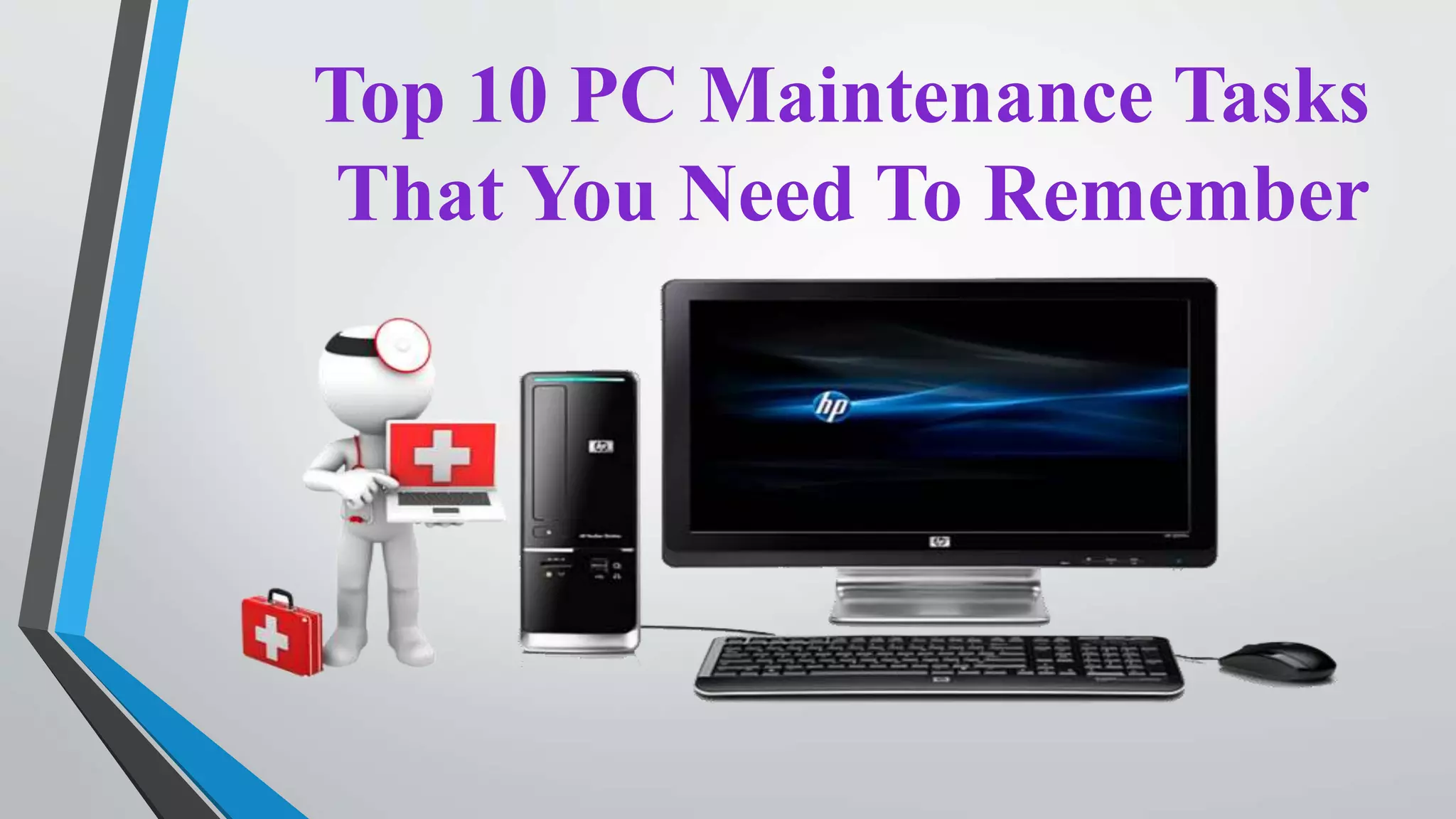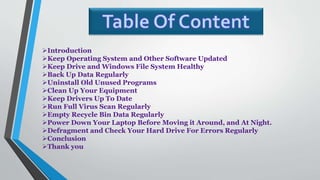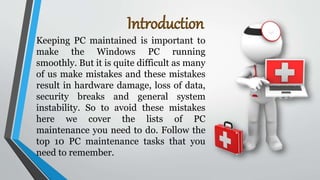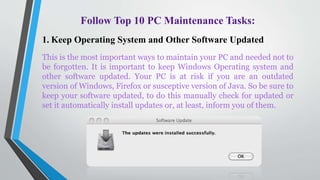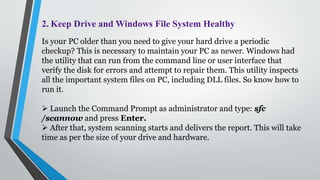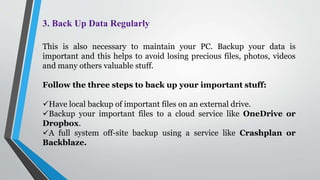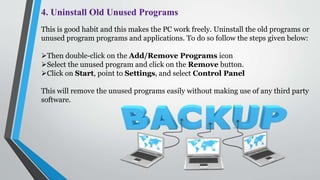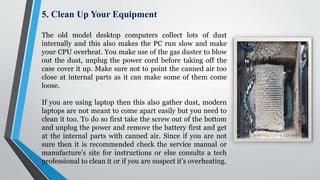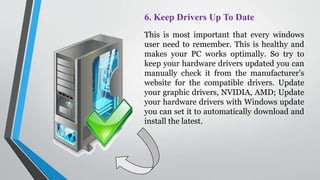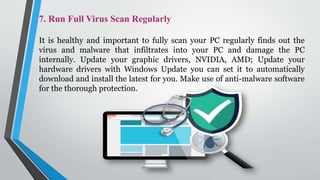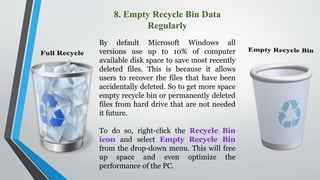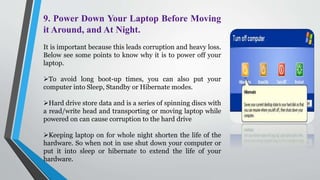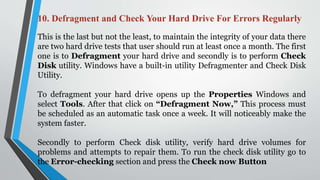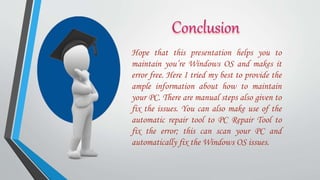The document outlines the top 10 essential PC maintenance tasks to ensure smooth operation and prevent issues such as data loss and system instability. Key tasks include keeping software updated, regularly backing up data, running virus scans, cleaning equipment, and defragmenting hard drives. Following these practices can enhance PC performance and longevity.