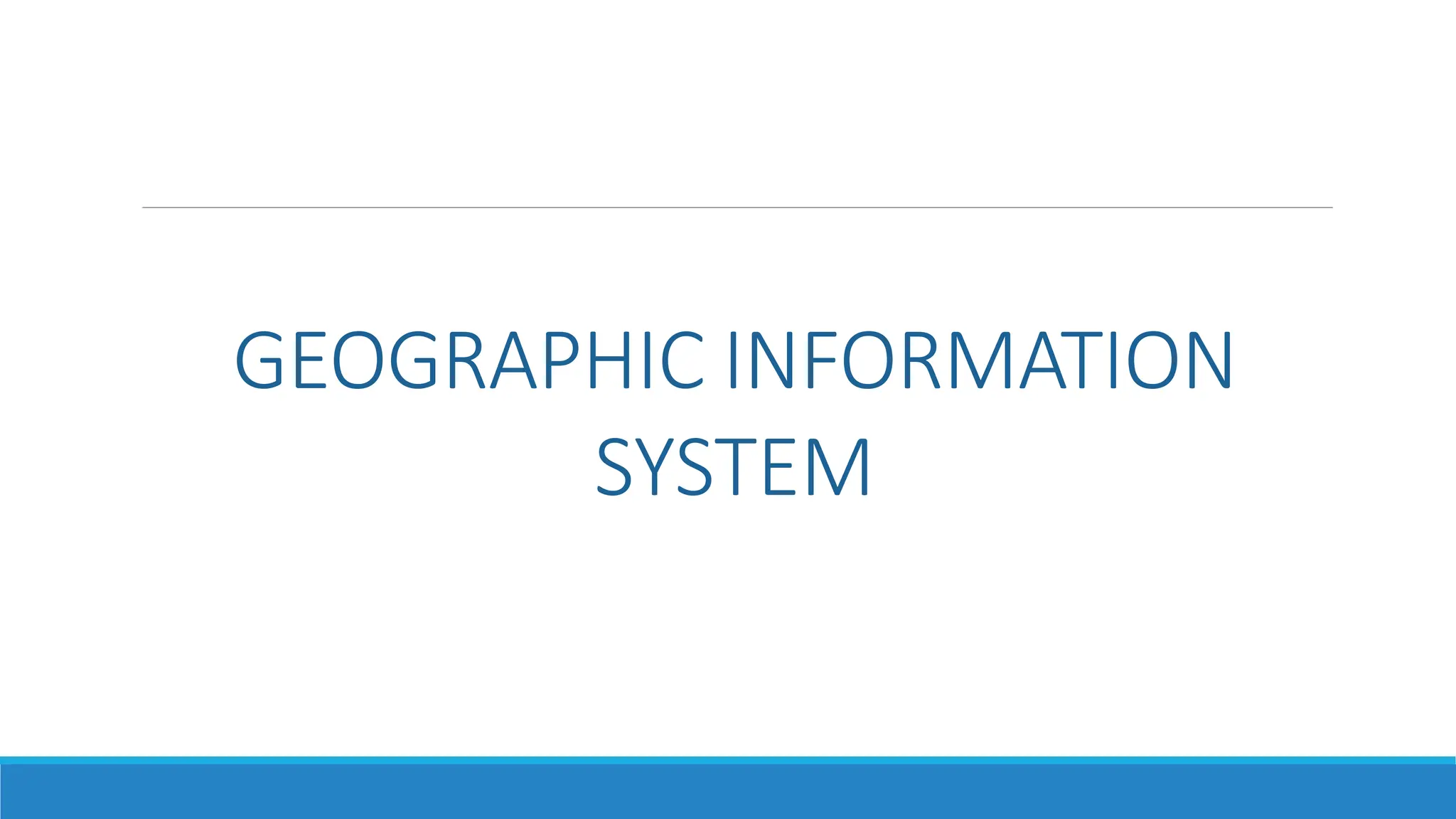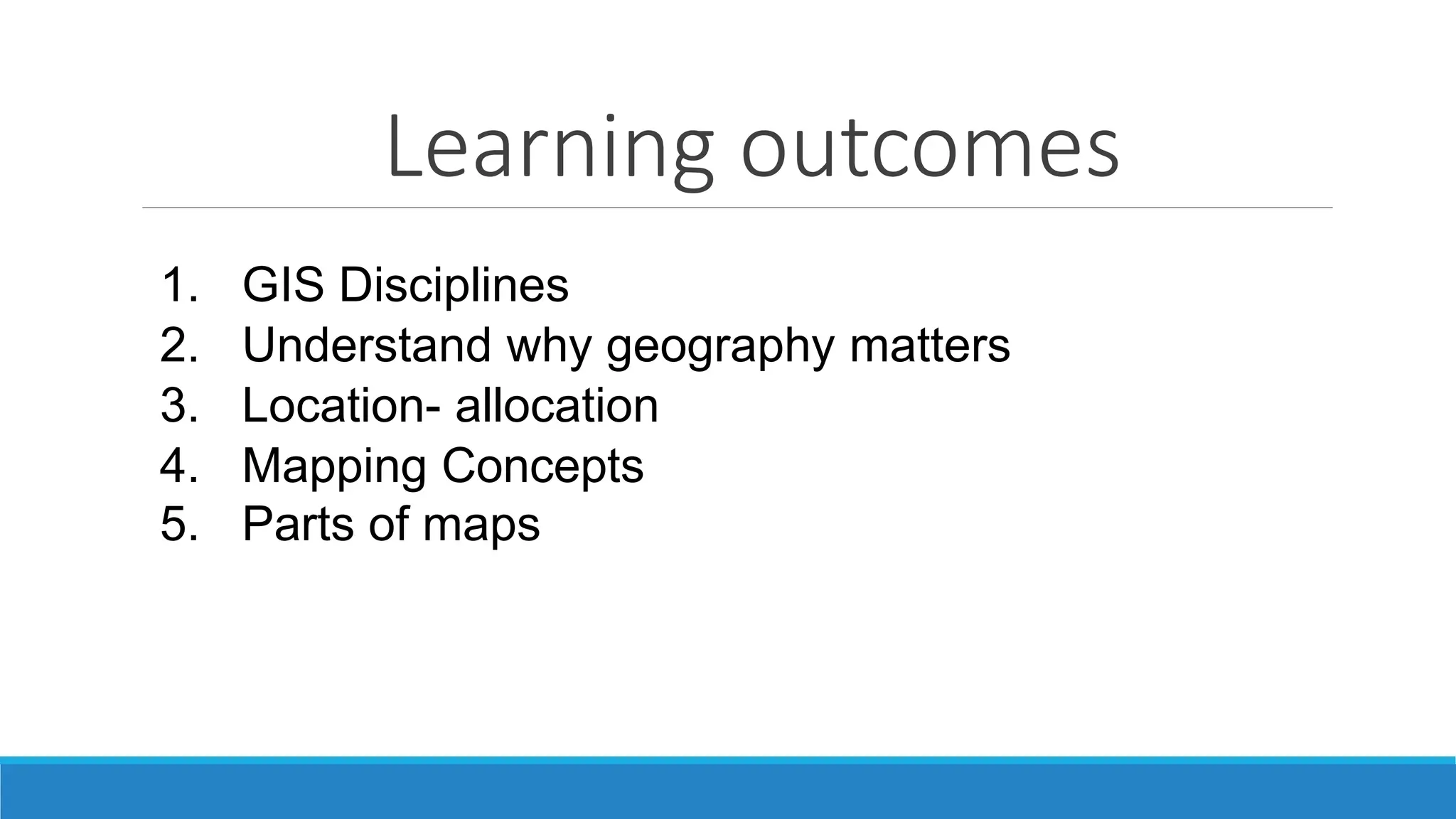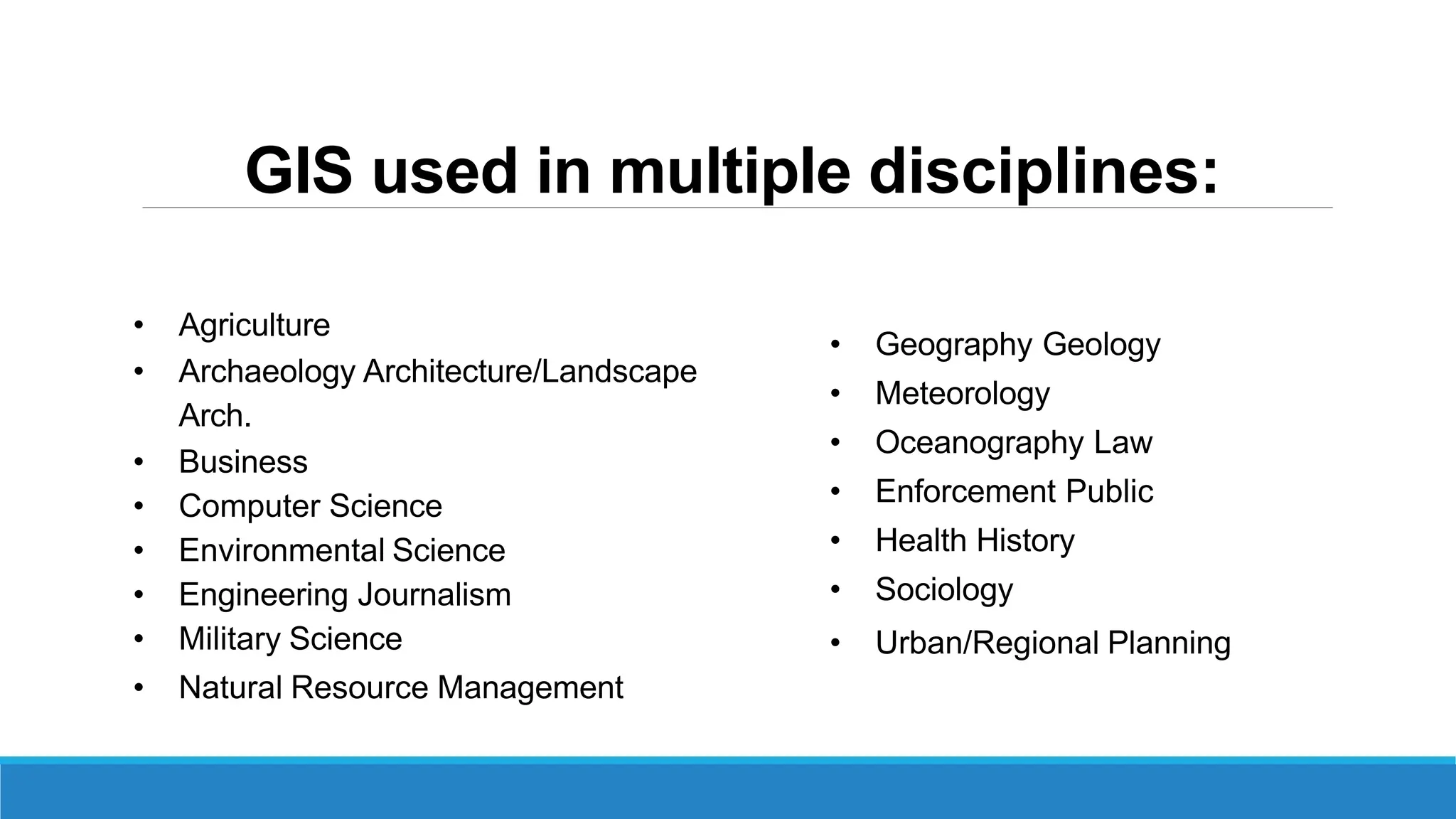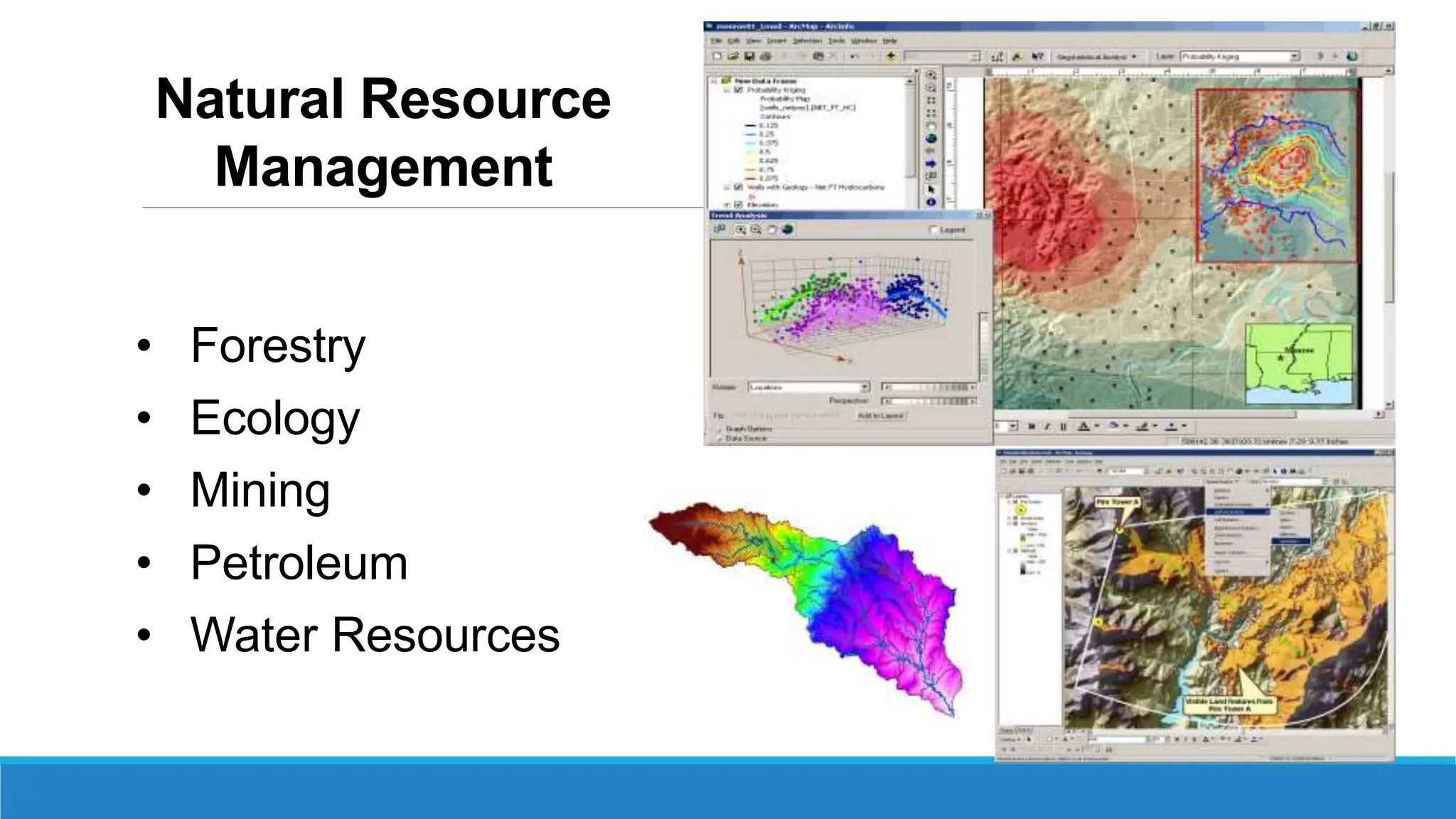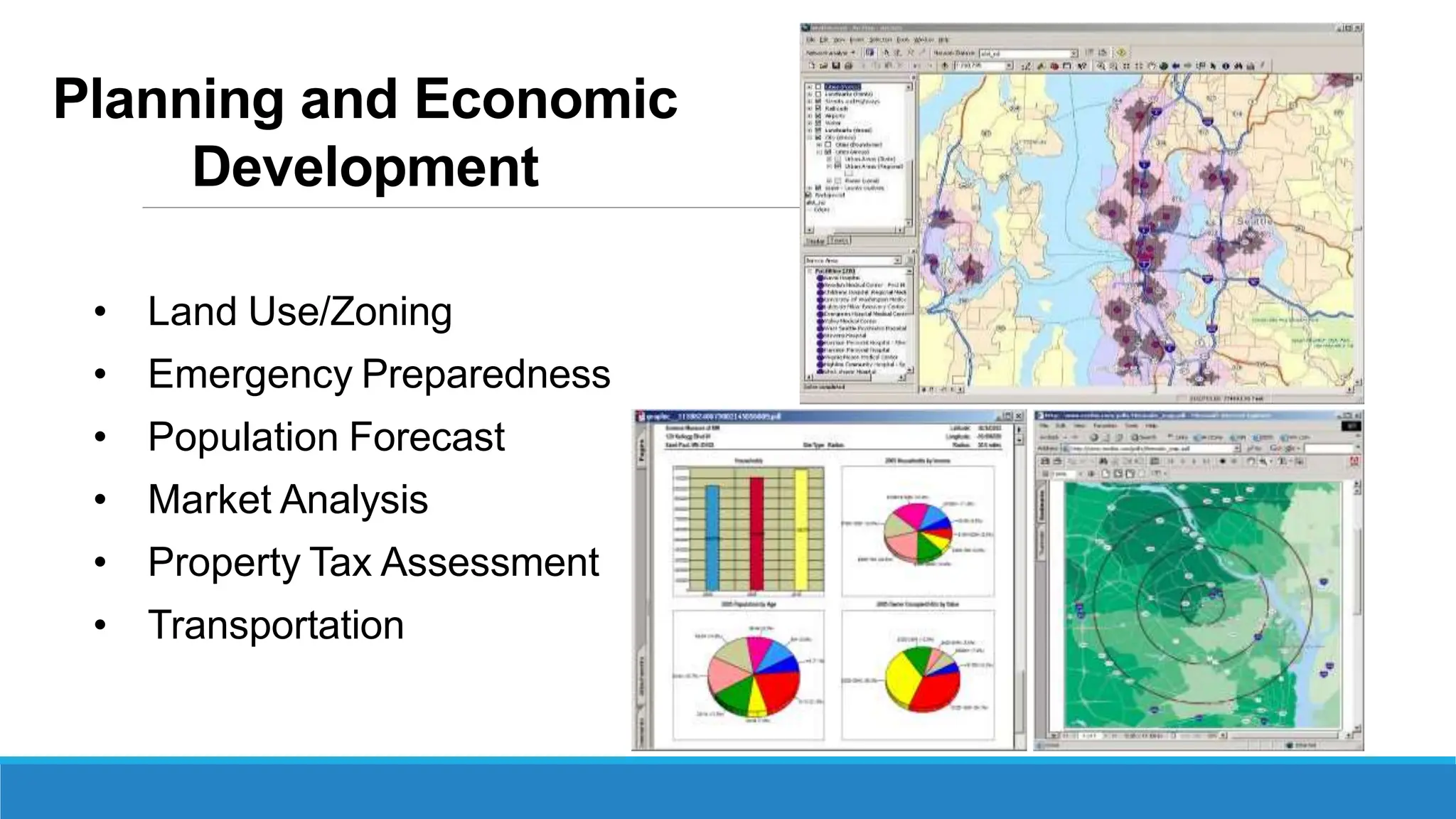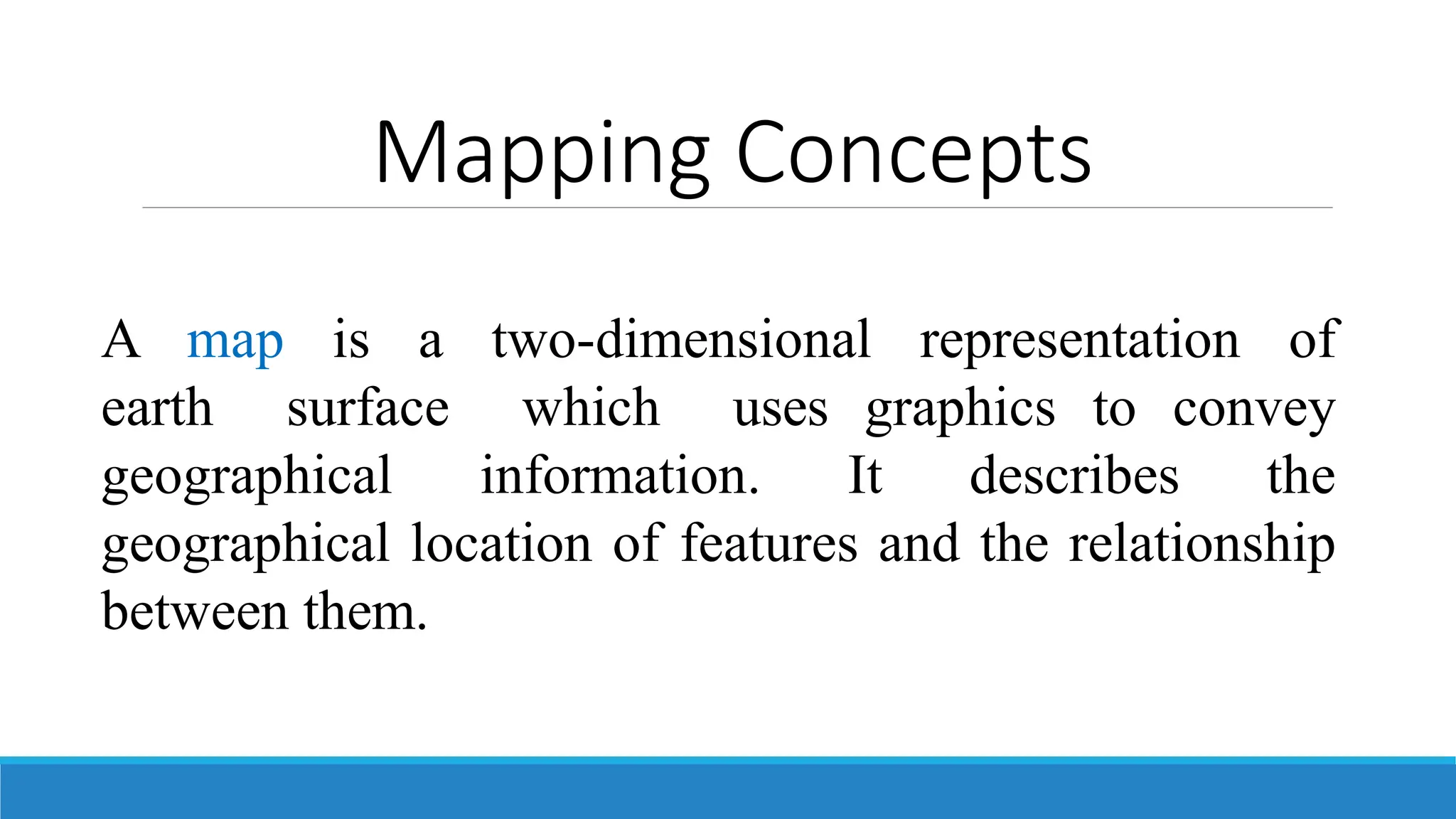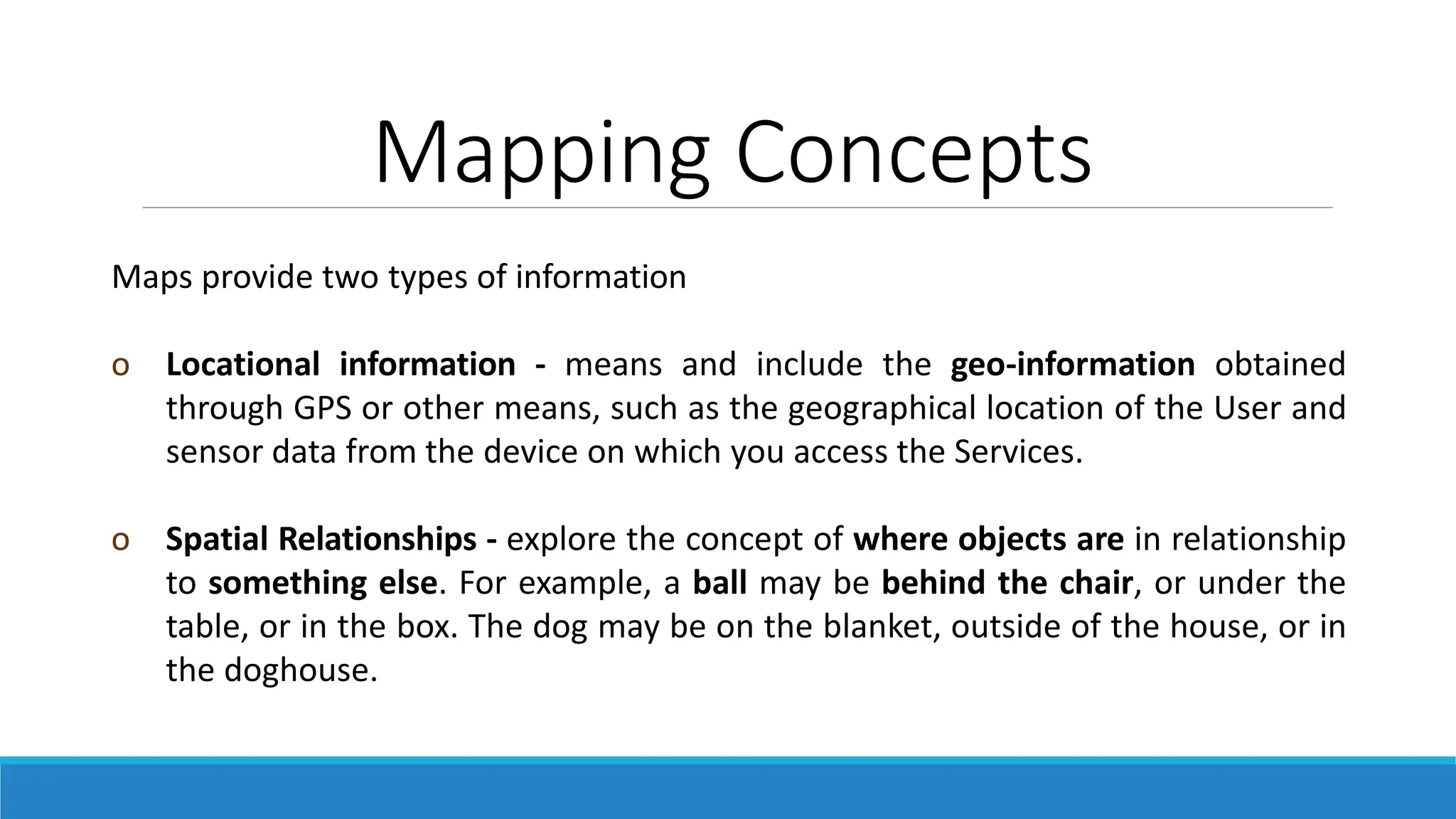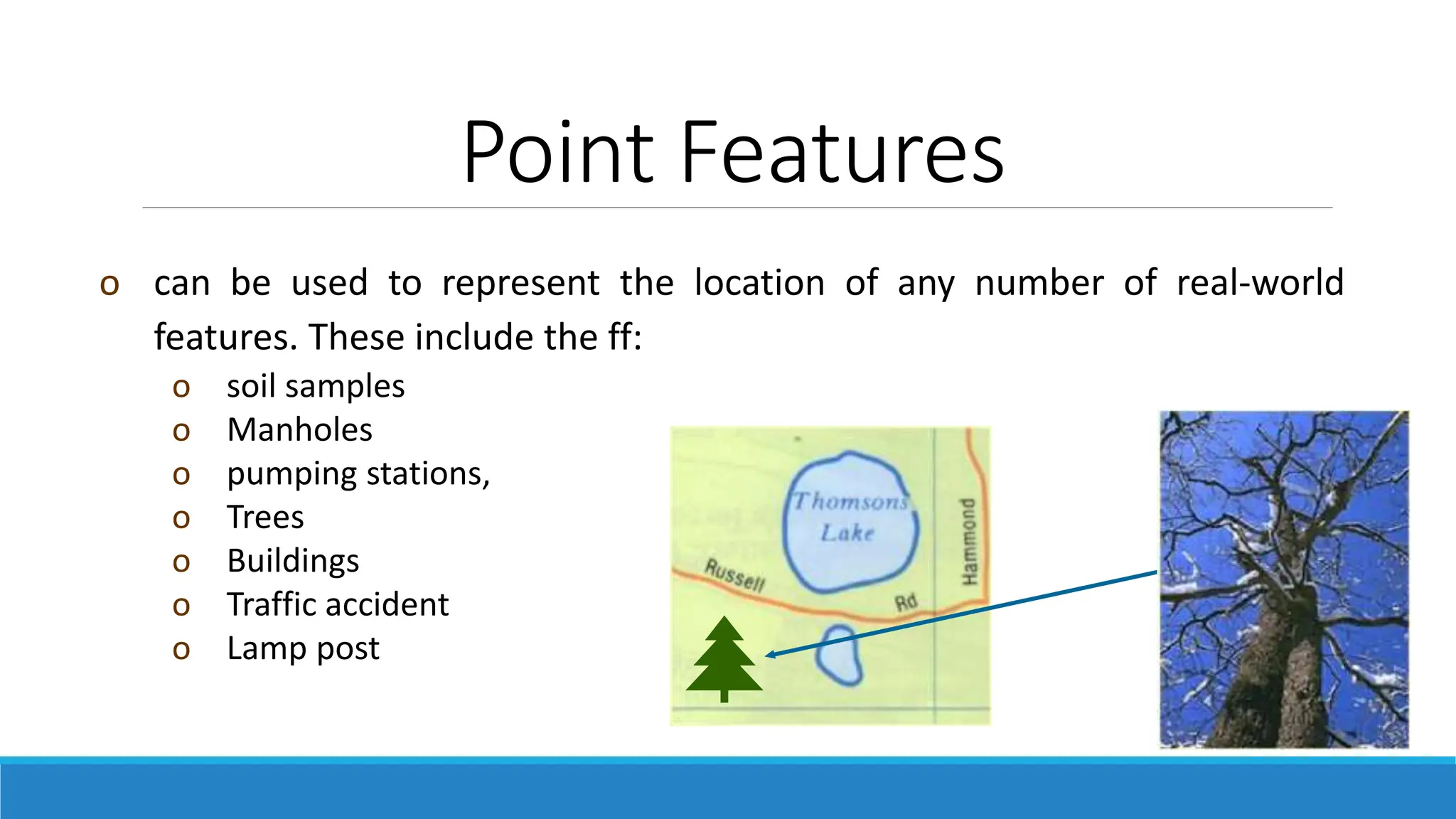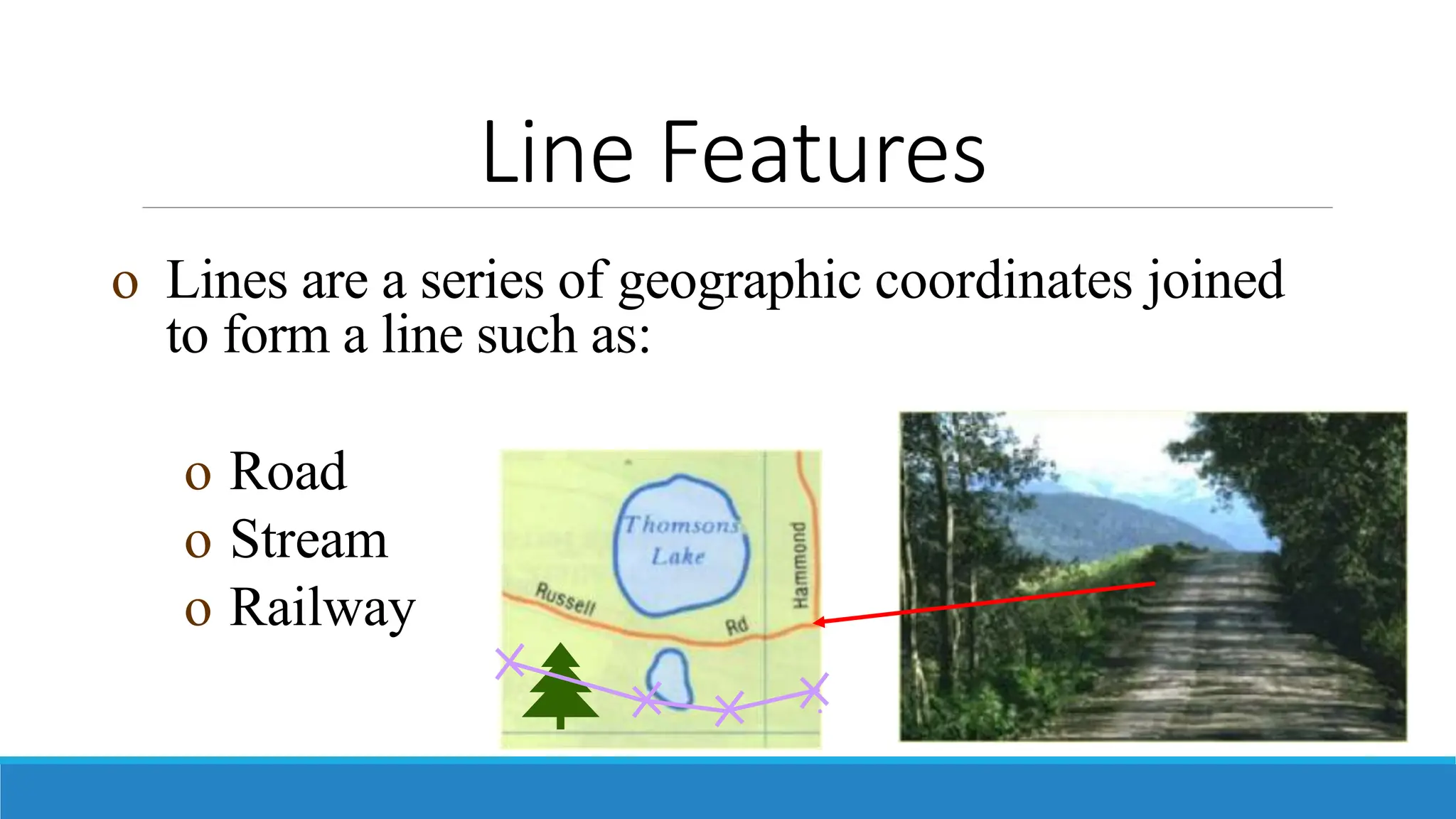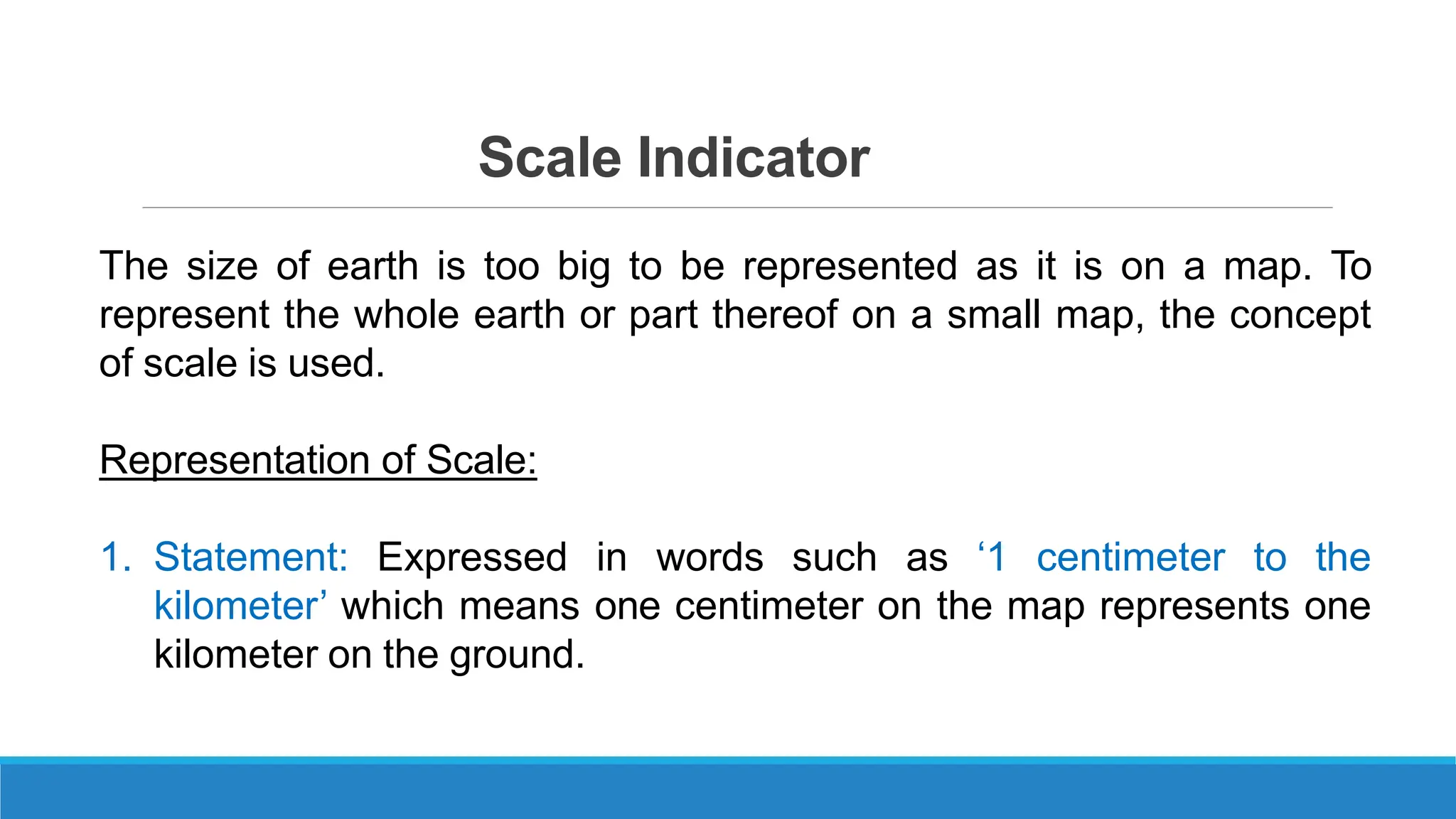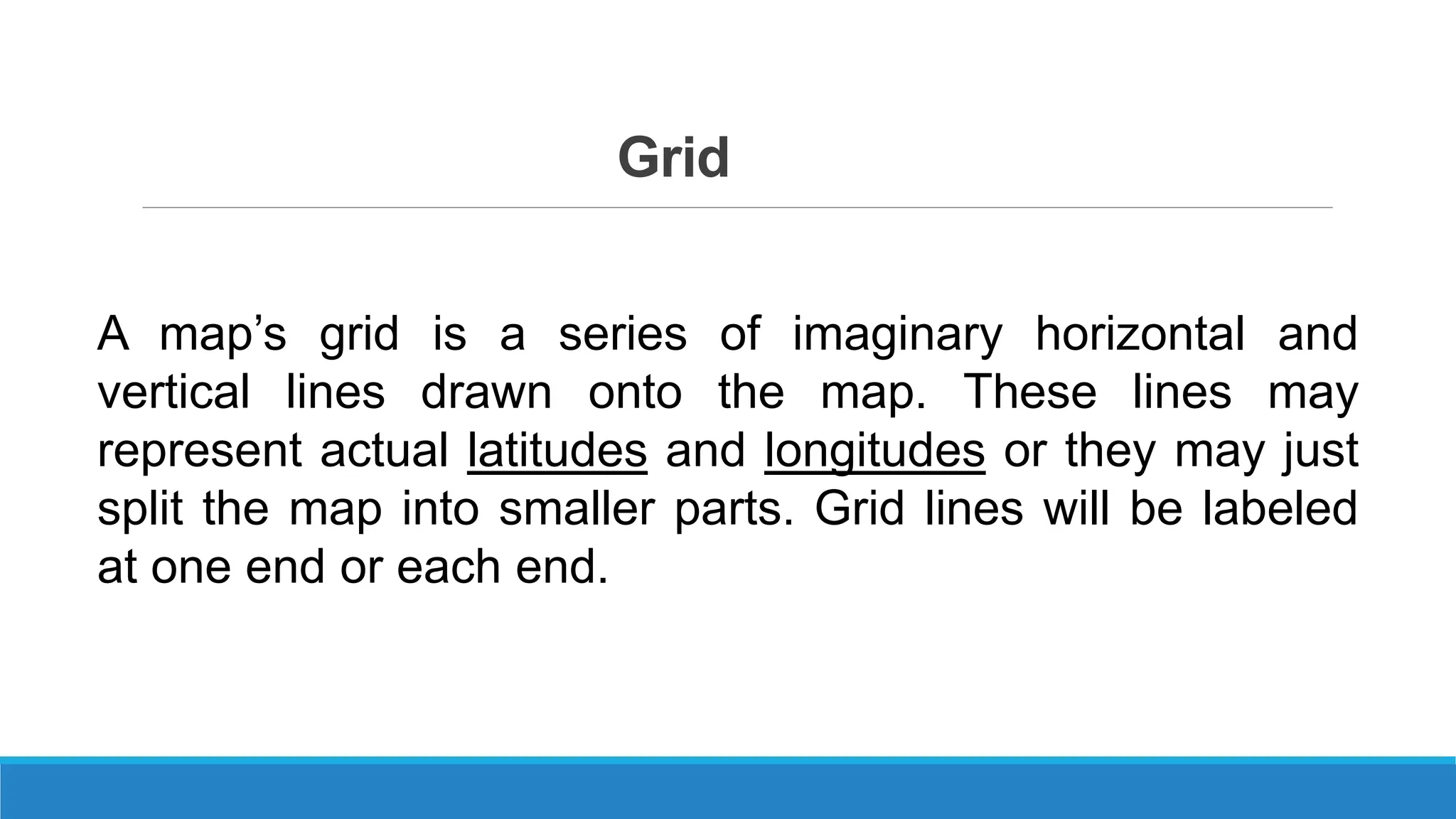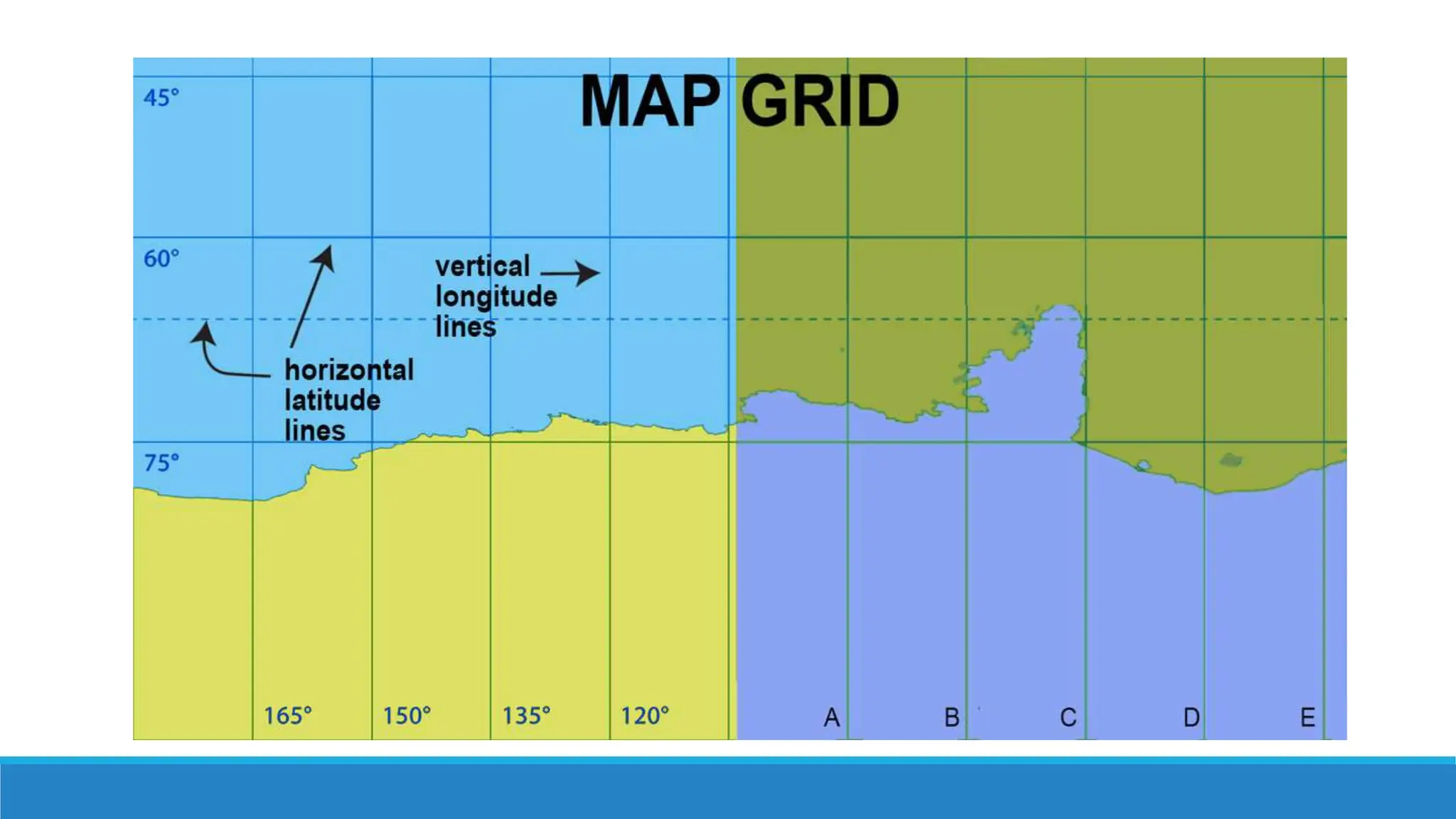The document provides an overview of geographic information systems (GIS). It discusses how GIS is used in multiple disciplines like agriculture, natural resource management, and urban planning. It also covers key GIS concepts like location-allocation analysis, which involves finding optimal locations to serve demand while minimizing costs. Additionally, the document defines common map elements such as point, line, and area features and the typical components of maps like titles, legends, scales, grids, and compass roses.