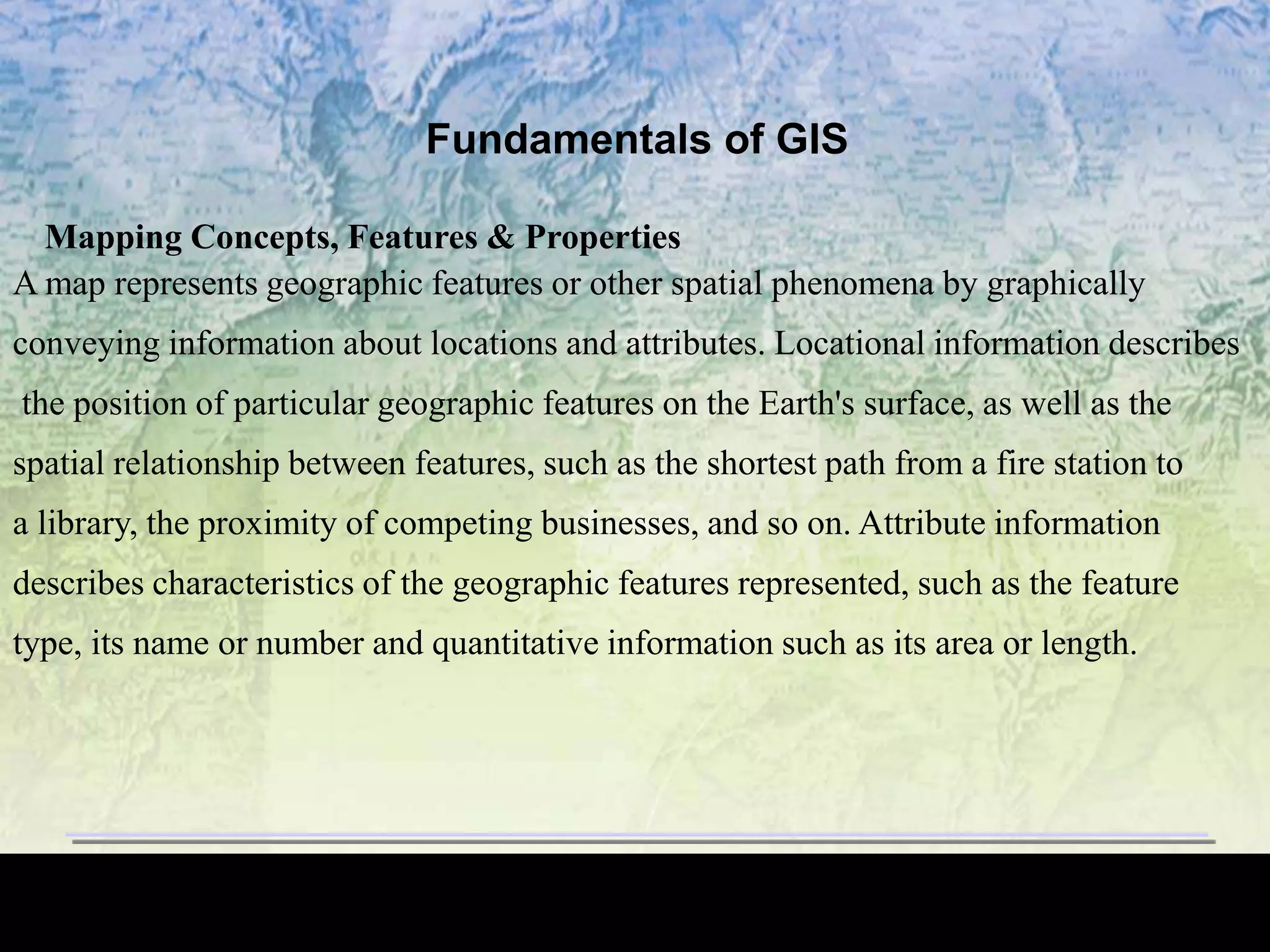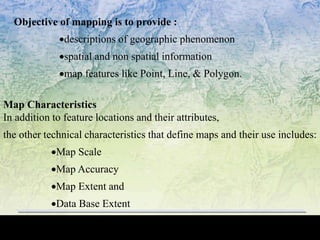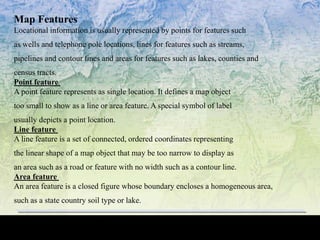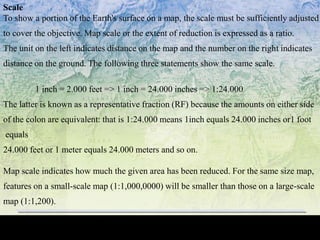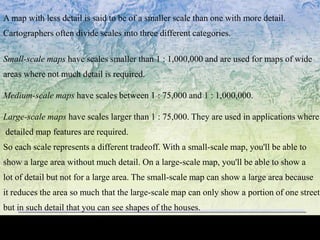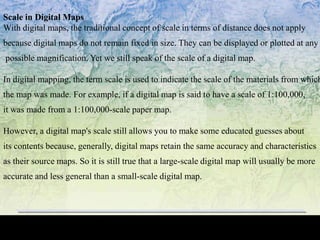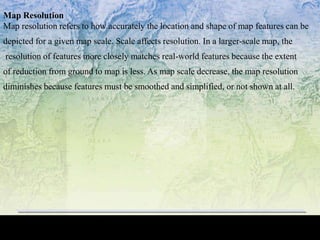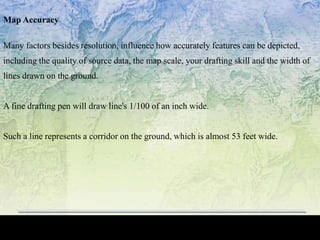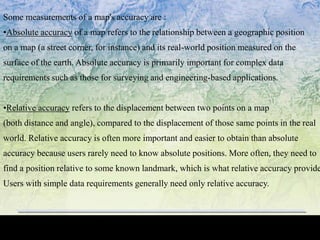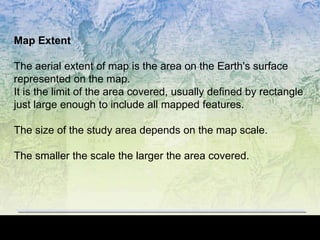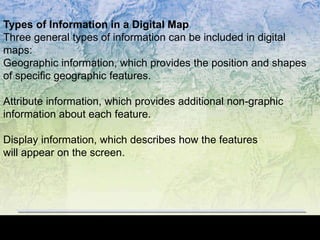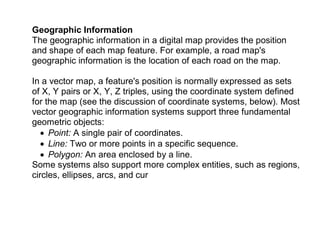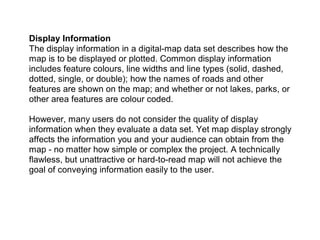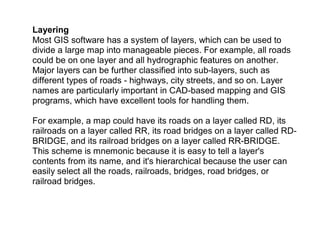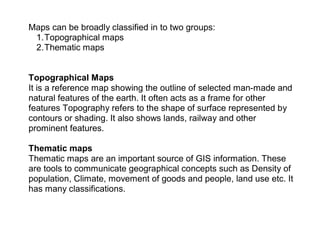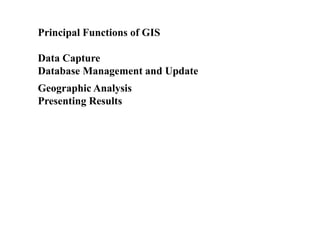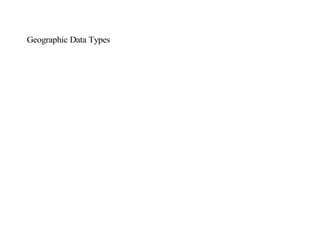The document discusses key concepts in geographic information systems (GIS) including map fundamentals, features, properties, and scales. It explains that maps represent spatial data through location and attribute information. Locational data conveys where features are on Earth, while attribute data describes characteristics. Maps can show points, lines, polygons and their properties at different scales from small to large.