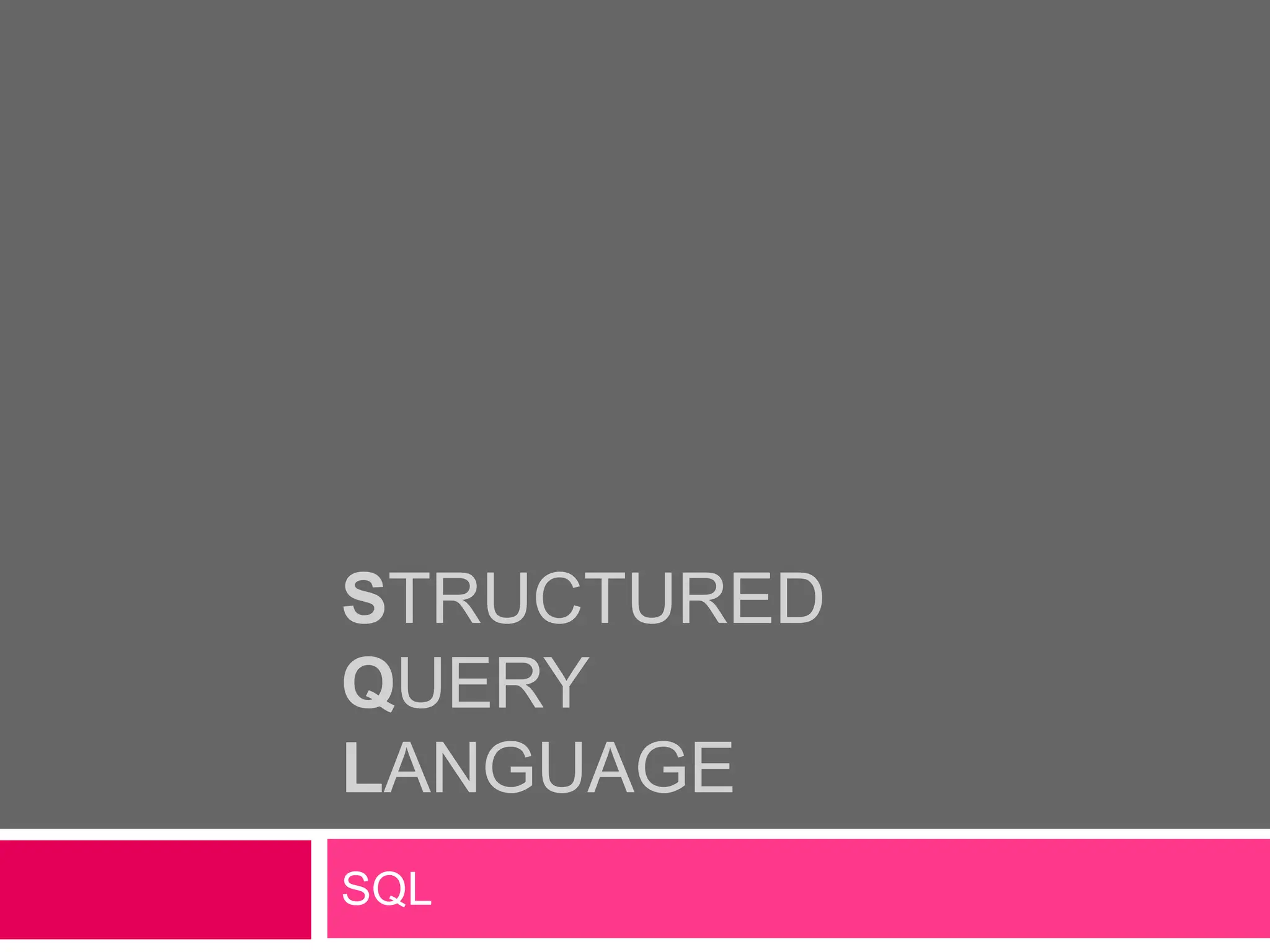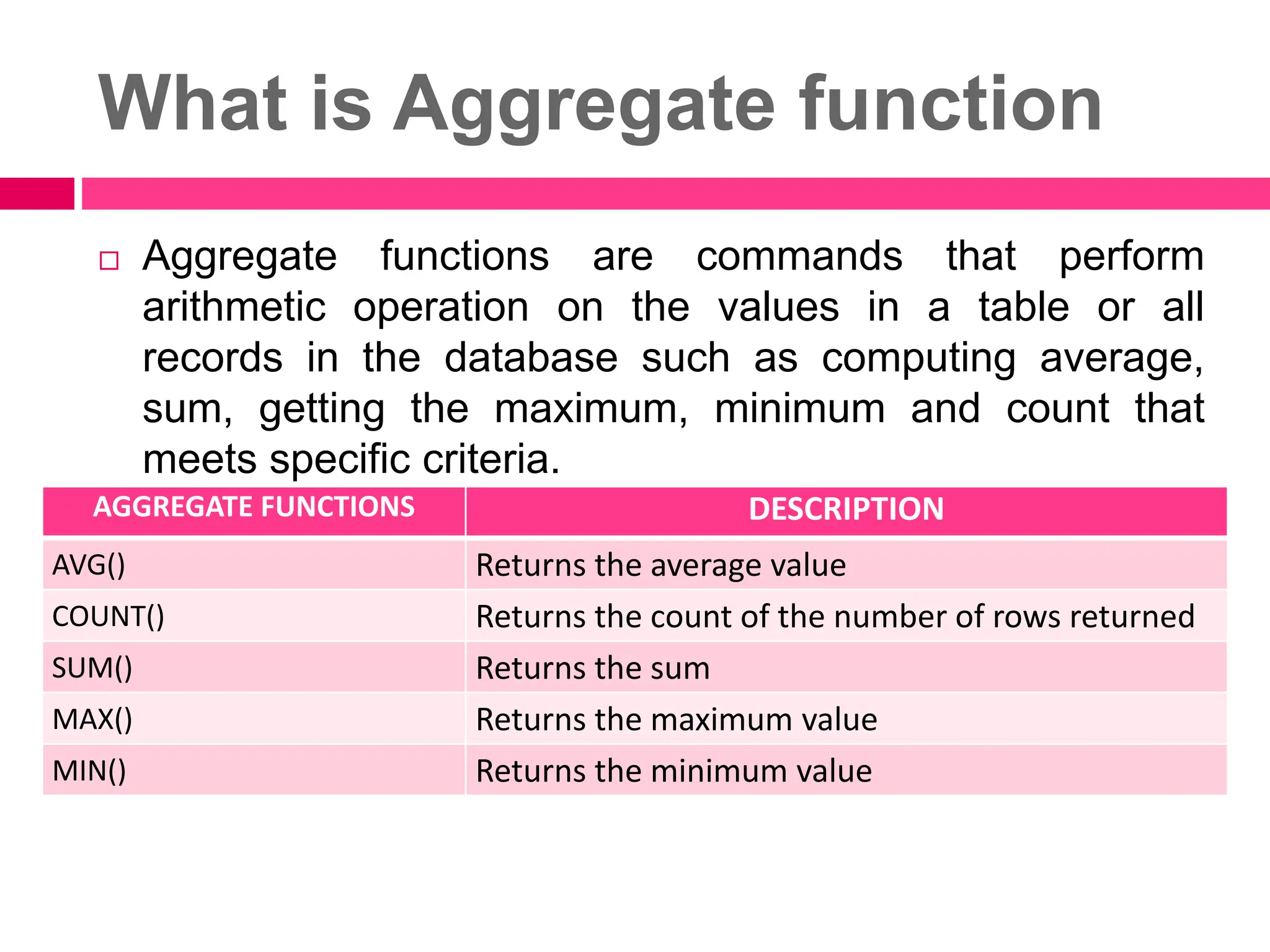This document provides an overview of SQL (Structured Query Language). It discusses SQL functions including data manipulation language (DML) and data definition language (DDL). DML commands like SELECT, UPDATE, DELETE and INSERT are covered. The SELECT statement syntax and use of clauses like WHERE, ORDER BY, GROUP BY and JOINs are explained. Aggregate functions like COUNT, AVG, SUM etc and scalar functions are also summarized. Examples are provided throughout to illustrate the concepts and syntax.