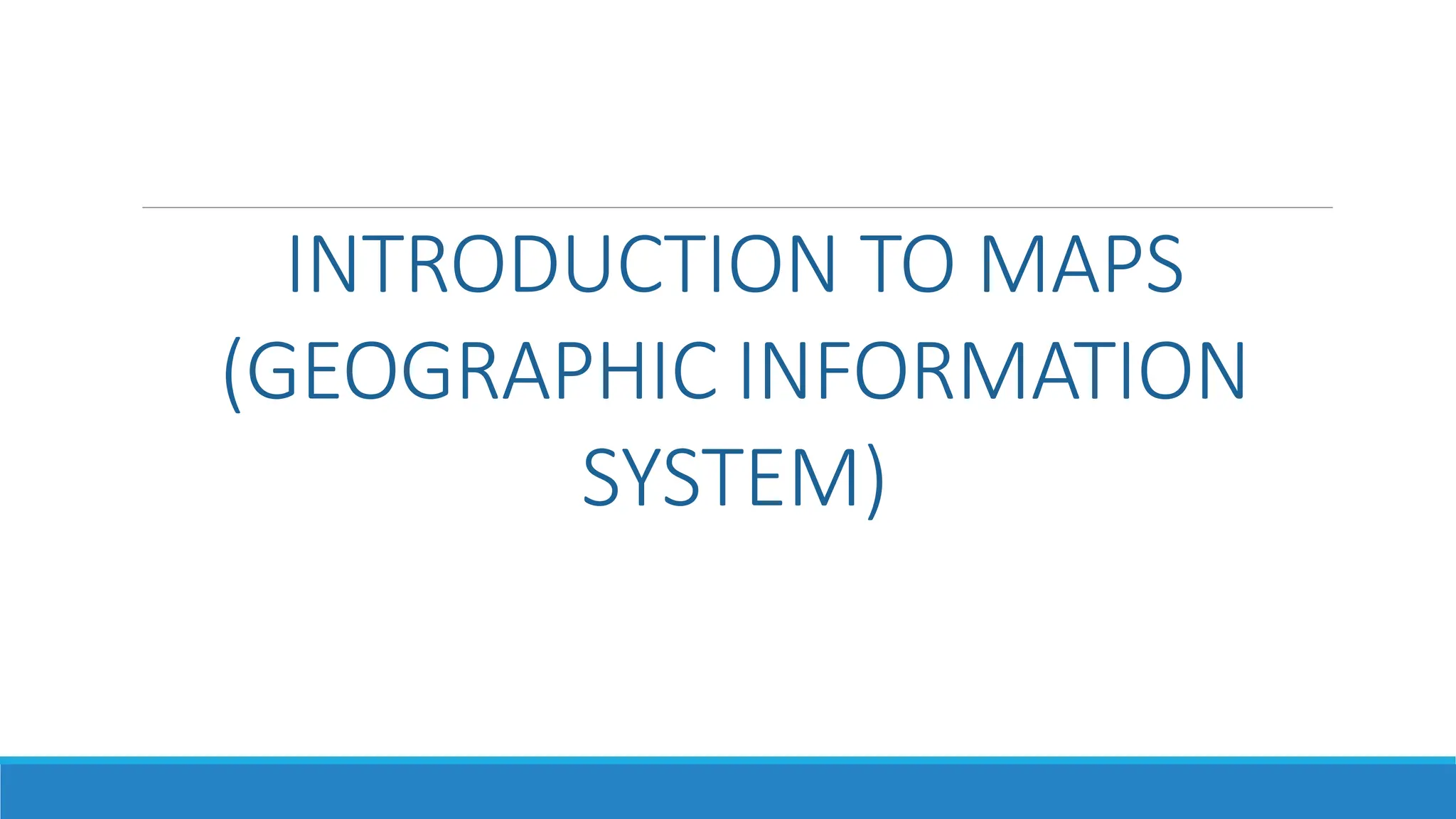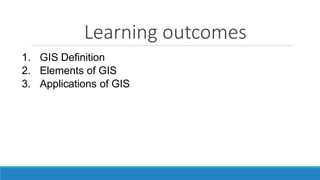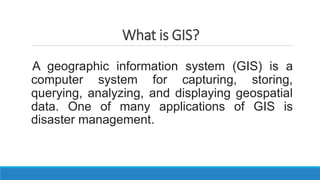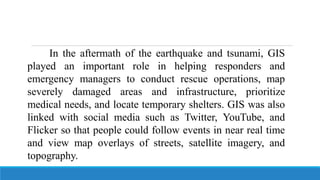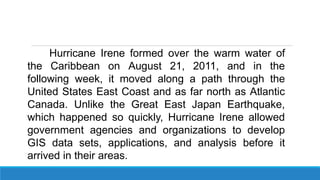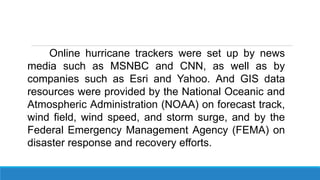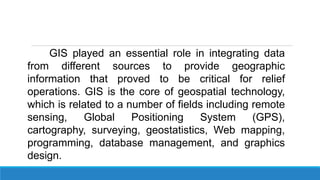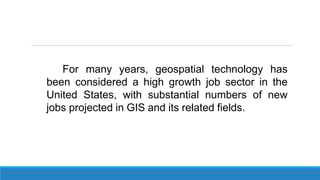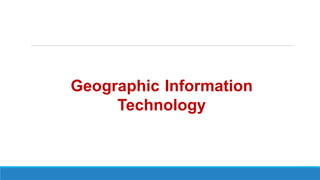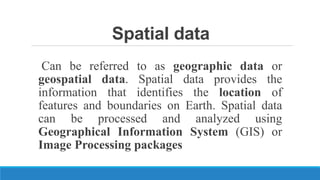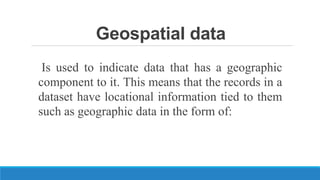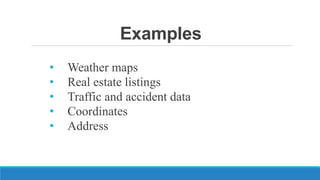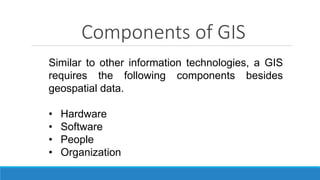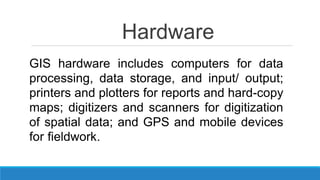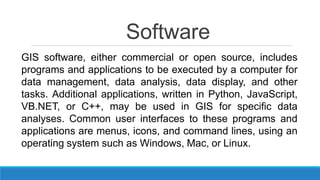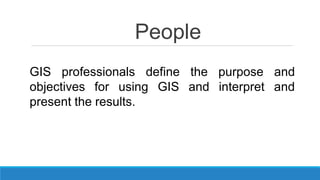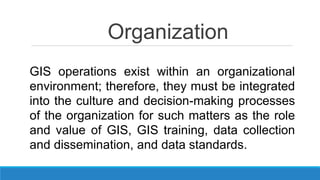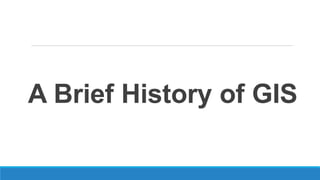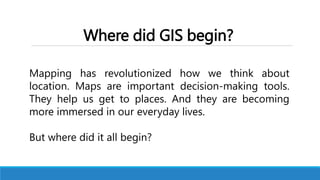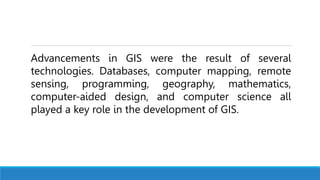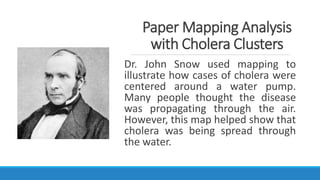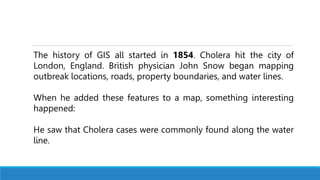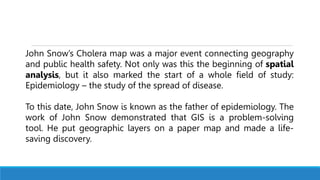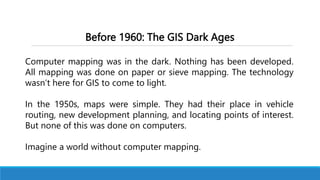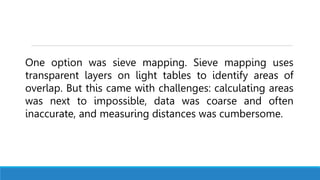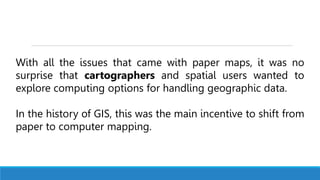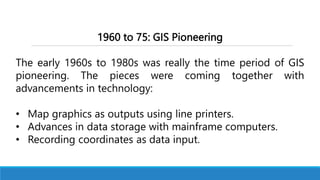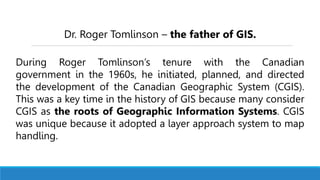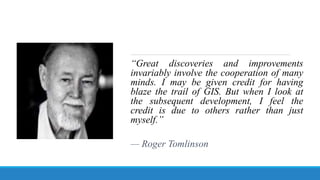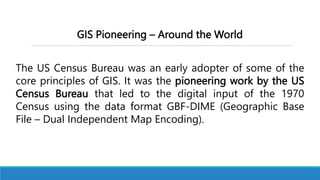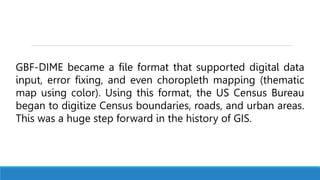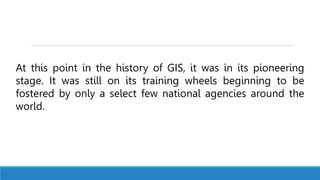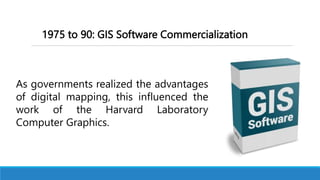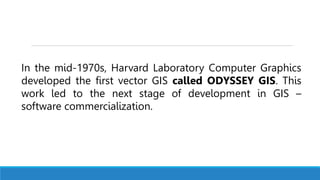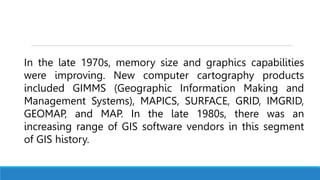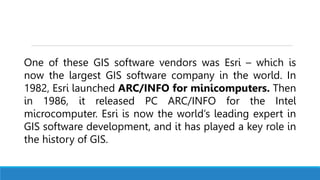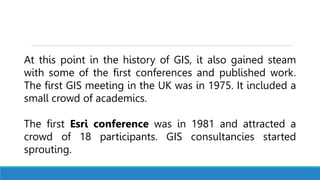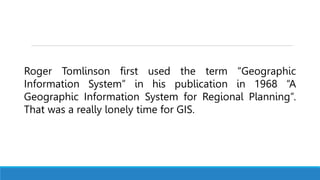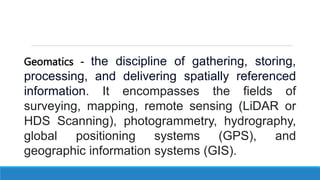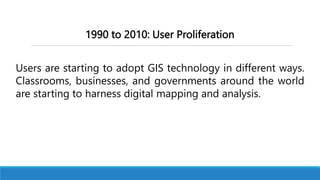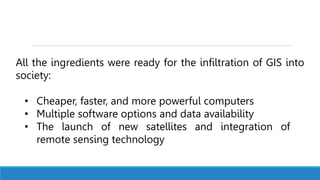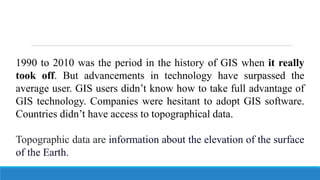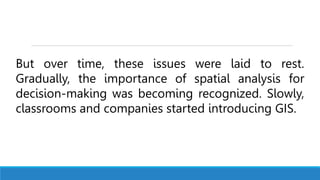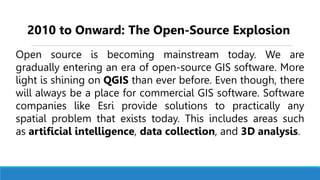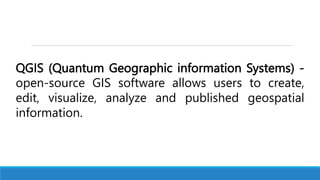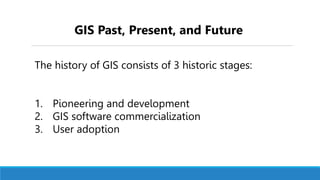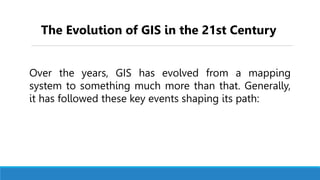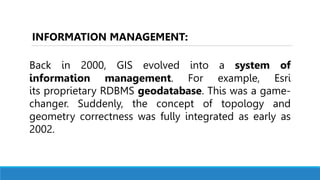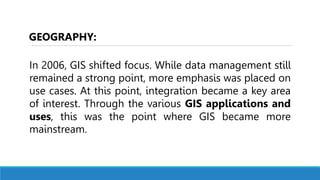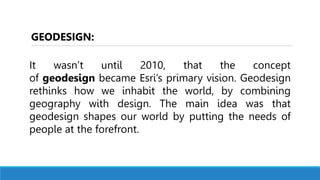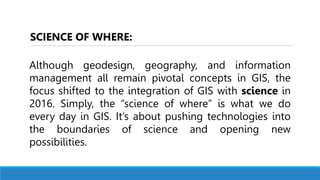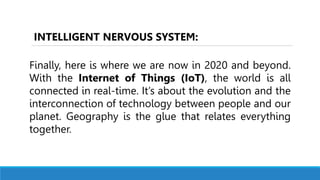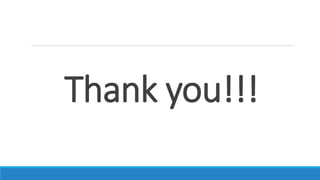This document provides an introduction to geographic information systems (GIS). It discusses key elements of GIS including its definition as a computer system for capturing, storing, analyzing and displaying geospatial data. Examples are given of GIS applications in disaster management and relief efforts for earthquakes, tsunamis and hurricanes. The roles of GIS in integrating data from various sources and displaying critical information for emergency responders are also described.